turn signal JEEP PATRIOT 2021 Owner handbook (in English)
[x] Cancel search | Manufacturer: JEEP, Model Year: 2021, Model line: PATRIOT, Model: JEEP PATRIOT 2021Pages: 332, PDF Size: 1.99 MB
Page 17 of 332
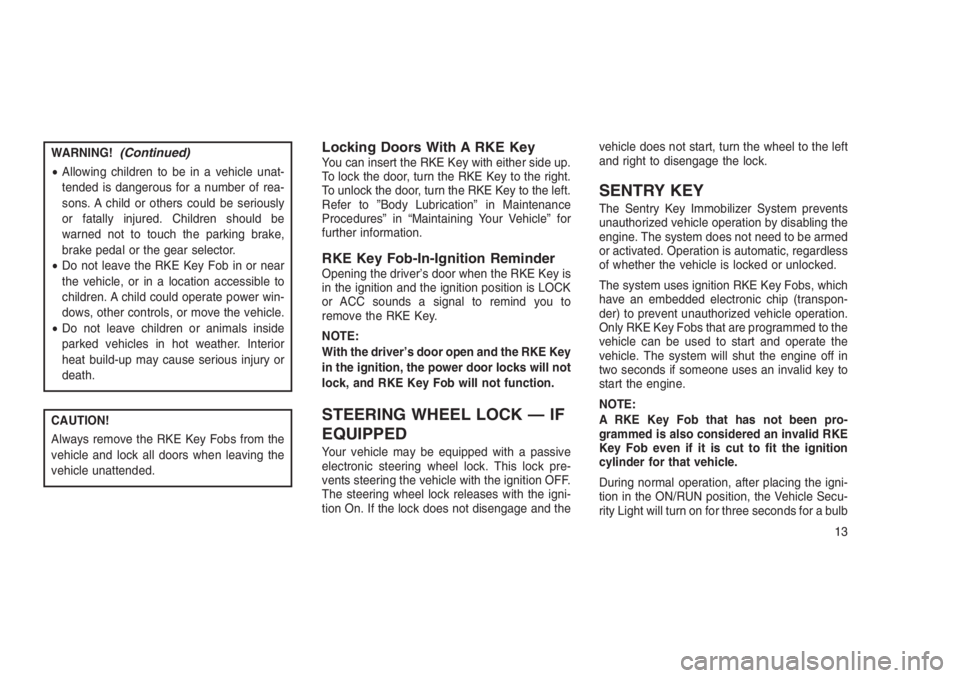
WARNING!(Continued)
•Allowing children to be in a vehicle unat-
tended is dangerous for a number of rea-
sons. A child or others could be seriously
or fatally injured. Children should be
warned not to touch the parking brake,
brake pedal or the gear selector.
•Do not leave the RKE Key Fob in or near
the vehicle, or in a location accessible to
children. A child could operate power win-
dows, other controls, or move the vehicle.
•Do not leave children or animals inside
parked vehicles in hot weather. Interior
heat build-up may cause serious injury or
death.
CAUTION!
Always remove the RKE Key Fobs from the
vehicle and lock all doors when leaving the
vehicle unattended.
Locking Doors With A RKE KeyYou can insert the RKE Key with either side up.
To lock the door, turn the RKE Key to the right.
To unlock the door, turn the RKE Key to the left.
Refer to ”Body Lubrication” in Maintenance
Procedures” in “Maintaining Your Vehicle” for
further information.
RKE Key Fob-In-Ignition ReminderOpening the driver’s door when the RKE Key is
in the ignition and the ignition position is LOCK
or ACC sounds a signal to remind you to
remove the RKE Key.
NOTE:
With the driver’s door open and the RKE Key
in the ignition, the power door locks will not
lock, and RKE Key Fob will not function.
STEERING WHEEL LOCK — IF
EQUIPPED
Your vehicle may be equipped with a passive
electronic steering wheel lock. This lock pre-
vents steering the vehicle with the ignition OFF.
The steering wheel lock releases with the igni-
tion On. If the lock does not disengage and thevehicle does not start, turn the wheel to the left
and right to disengage the lock.
SENTRY KEY
The Sentry Key Immobilizer System prevents
unauthorized vehicle operation by disabling the
engine. The system does not need to be armed
or activated. Operation is automatic, regardless
of whether the vehicle is locked or unlocked.
The system uses ignition RKE Key Fobs, which
have an embedded electronic chip (transpon-
der) to prevent unauthorized vehicle operation.
Only RKE Key Fobs that are programmed to the
vehicle can be used to start and operate the
vehicle. The system will shut the engine off in
two seconds if someone uses an invalid key to
start the engine.
NOTE:
A RKE Key Fob that has not been pro-
grammed is also considered an invalid RKE
Key Fob even if it is cut to fit the ignition
cylinder for that vehicle.
During normal operation, after placing the igni-
tion in the ON/RUN position, the Vehicle Secu-
rity Light will turn on for three seconds for a bulb
13
Page 18 of 332
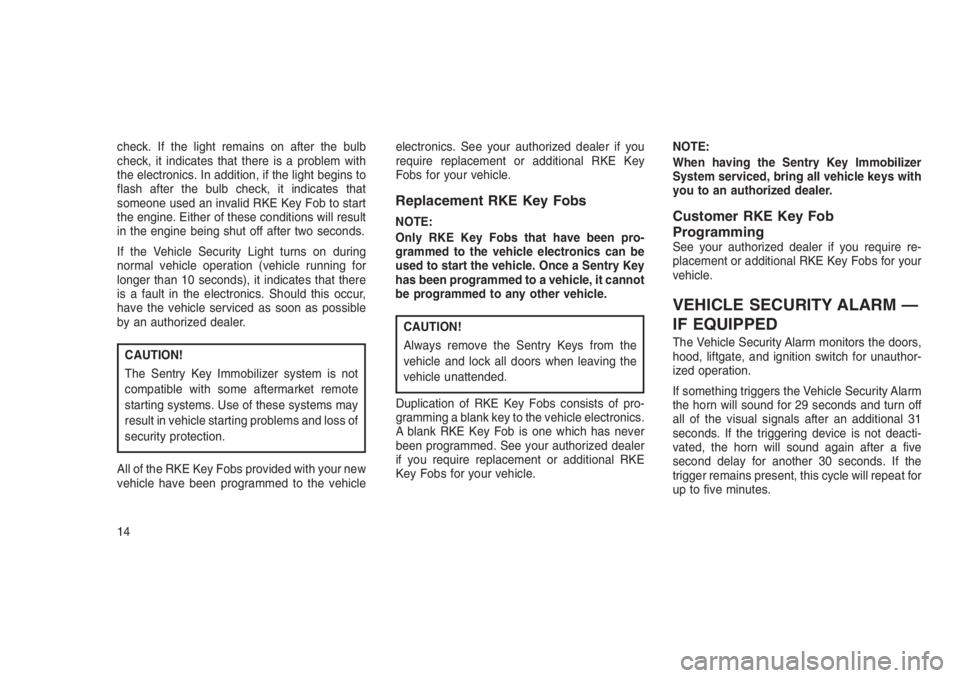
check. If the light remains on after the bulb
check, it indicates that there is a problem with
the electronics. In addition, if the light begins to
flash after the bulb check, it indicates that
someone used an invalid RKE Key Fob to start
the engine. Either of these conditions will result
in the engine being shut off after two seconds.
If the Vehicle Security Light turns on during
normal vehicle operation (vehicle running for
longer than 10 seconds), it indicates that there
is a fault in the electronics. Should this occur,
have the vehicle serviced as soon as possible
by an authorized dealer.
CAUTION!
The Sentry Key Immobilizer system is not
compatible with some aftermarket remote
starting systems. Use of these systems may
result in vehicle starting problems and loss of
security protection.
All of the RKE Key Fobs provided with your new
vehicle have been programmed to the vehicleelectronics. See your authorized dealer if you
require replacement or additional RKE Key
Fobs for your vehicle.
Replacement RKE Key Fobs
NOTE:
Only RKE Key Fobs that have been pro-
grammed to the vehicle electronics can be
used to start the vehicle. Once a Sentry Key
has been programmed to a vehicle, it cannot
be programmed to any other vehicle.
CAUTION!
Always remove the Sentry Keys from the
vehicle and lock all doors when leaving the
vehicle unattended.
Duplication of RKE Key Fobs consists of pro-
gramming a blank key to the vehicle electronics.
A blank RKE Key Fob is one which has never
been programmed. See your authorized dealer
if you require replacement or additional RKE
Key Fobs for your vehicle.NOTE:
When having the Sentry Key Immobilizer
System serviced, bring all vehicle keys with
you to an authorized dealer.
Customer RKE Key Fob
Programming
See your authorized dealer if you require re-
placement or additional RKE Key Fobs for your
vehicle.
VEHICLE SECURITY ALARM —
IF EQUIPPED
The Vehicle Security Alarm monitors the doors,
hood, liftgate, and ignition switch for unauthor-
ized operation.
If something triggers the Vehicle Security Alarm
the horn will sound for 29 seconds and turn off
all of the visual signals after an additional 31
seconds. If the triggering device is not deacti-
vated, the horn will sound again after a five
second delay for another 30 seconds. If the
trigger remains present, this cycle will repeat for
up to five minutes.
14
Page 19 of 332
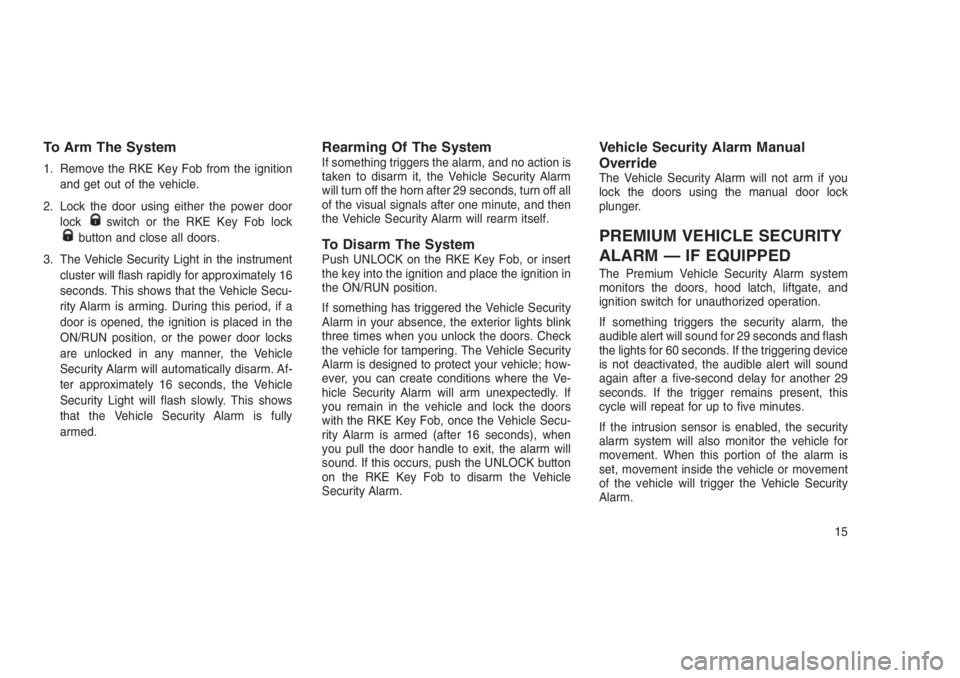
To Arm The System
1. Remove the RKE Key Fob from the ignition
and get out of the vehicle.
2. Lock the door using either the power door
lock
switch or the RKE Key Fob lockbutton and close all doors.
3. The Vehicle Security Light in the instrument
cluster will flash rapidly for approximately 16
seconds. This shows that the Vehicle Secu-
rity Alarm is arming. During this period, if a
door is opened, the ignition is placed in the
ON/RUN position, or the power door locks
are unlocked in any manner, the Vehicle
Security Alarm will automatically disarm. Af-
ter approximately 16 seconds, the Vehicle
Security Light will flash slowly. This shows
that the Vehicle Security Alarm is fully
armed.
Rearming Of The SystemIf something triggers the alarm, and no action is
taken to disarm it, the Vehicle Security Alarm
will turn off the horn after 29 seconds, turn off all
of the visual signals after one minute, and then
the Vehicle Security Alarm will rearm itself.
To Disarm The SystemPush UNLOCK on the RKE Key Fob, or insert
the key into the ignition and place the ignition in
the ON/RUN position.
If something has triggered the Vehicle Security
Alarm in your absence, the exterior lights blink
three times when you unlock the doors. Check
the vehicle for tampering. The Vehicle Security
Alarm is designed to protect your vehicle; how-
ever, you can create conditions where the Ve-
hicle Security Alarm will arm unexpectedly. If
you remain in the vehicle and lock the doors
with the RKE Key Fob, once the Vehicle Secu-
rity Alarm is armed (after 16 seconds), when
you pull the door handle to exit, the alarm will
sound. If this occurs, push the UNLOCK button
on the RKE Key Fob to disarm the Vehicle
Security Alarm.
Vehicle Security Alarm Manual
Override
The Vehicle Security Alarm will not arm if you
lock the doors using the manual door lock
plunger.
PREMIUM VEHICLE SECURITY
ALARM — IF EQUIPPED
The Premium Vehicle Security Alarm system
monitors the doors, hood latch, liftgate, and
ignition switch for unauthorized operation.
If something triggers the security alarm, the
audible alert will sound for 29 seconds and flash
the lights for 60 seconds. If the triggering device
is not deactivated, the audible alert will sound
again after a five-second delay for another 29
seconds. If the trigger remains present, this
cycle will repeat for up to five minutes.
If the intrusion sensor is enabled, the security
alarm system will also monitor the vehicle for
movement. When this portion of the alarm is
set, movement inside the vehicle or movement
of the vehicle will trigger the Vehicle Security
Alarm.
15
Page 21 of 332

NOTE:
The line of transmission must not be
blocked with metal objects.
To Unlock The Doors And LiftgatePush and release the UNLOCKbutton on
the RKE Key Fob once to unlock the driver’s
door or twice within five seconds to unlock all
doors and liftgate. The turn signal lights will
flash to acknowledge the unlock signal. The
illuminated entry system will also turn on.
RKE Key Fob Unlock, Driver
Door/All First Press
This feature lets you program the system to
unlock either the driver’s door or all doors on the
first push of the UNLOCK
button on the RKE
Key Fob. To change the current setting, proceed
as follows:
•For vehicles equipped with the Electronic
Vehicle Information Center (EVIC), refer to
“Electronic Vehicle Information Center
(EVIC)/Personal Settings (Customer-
Programmable Features)” in “Understanding
Your Instrument Panel” for further informa-
tion.
•For vehicles not equipped with the EVIC,
perform the following steps:
1. Push and hold the LOCK
button on a
programmed RKE Key Fob for at least 4
seconds but no longer than 10 seconds.
Then, push and hold the UNLOCK
button
while still holding the LOCKbutton.
2. Release both buttons at the same time.3. Test the feature while outside of the vehicle
by pushing the LOCK/UNLOCK buttons on
the RKE Key Fob with the ignition in the
LOCK position and the RKE Key removed.
4. Repeat these steps if you want to return this
feature to its previous setting.
NOTE:
Pushing the LOCK button on the RKE Key
Fob while you are inside the vehicle will
activate the Vehicle Security Alarm. Opening
a door with the Vehicle Security Alarm acti-
vated will cause the alarm to sound. Push
the UNLOCK button to deactivate the Ve-
hicle Security Alarm.
Illuminated Approach — If EquippedThis feature activates the headlights for up to 90
seconds when the doors are unlocked with the
RKE Key Fob. The time for this feature is
programmable on vehicles equipped with the
EVIC. Refer to “Electronic Vehicle Information
Center (EVIC)/Personal Settings (Customer-
Programmable Features)” in “Understanding
Your Instrument Panel” for further information.
RKE Key Fob With Integrated Key
17
Page 22 of 332
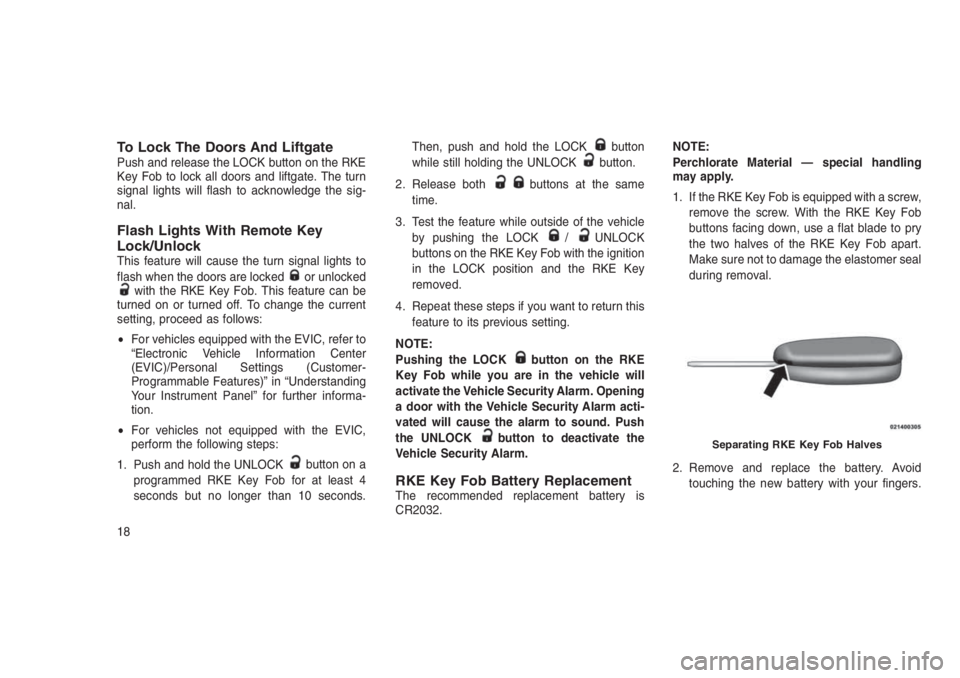
To Lock The Doors And LiftgatePush and release the LOCK button on the RKE
Key Fob to lock all doors and liftgate. The turn
signal lights will flash to acknowledge the sig-
nal.
Flash Lights With Remote Key
Lock/Unlock
This feature will cause the turn signal lights to
flash when the doors are lockedor unlockedwith the RKE Key Fob. This feature can be
turned on or turned off. To change the current
setting, proceed as follows:
•For vehicles equipped with the EVIC, refer to
“Electronic Vehicle Information Center
(EVIC)/Personal Settings (Customer-
Programmable Features)” in “Understanding
Your Instrument Panel” for further informa-
tion.
•For vehicles not equipped with the EVIC,
perform the following steps:
1. Push and hold the UNLOCK
button on a
programmed RKE Key Fob for at least 4
seconds but no longer than 10 seconds.Then, push and hold the LOCK
button
while still holding the UNLOCKbutton.
2. Release both
buttons at the same
time.
3. Test the feature while outside of the vehicle
by pushing the LOCK
/UNLOCK
buttons on the RKE Key Fob with the ignition
in the LOCK position and the RKE Key
removed.
4. Repeat these steps if you want to return this
feature to its previous setting.
NOTE:
Pushing the LOCK
button on the RKE
Key Fob while you are in the vehicle will
activate the Vehicle Security Alarm. Opening
a door with the Vehicle Security Alarm acti-
vated will cause the alarm to sound. Push
the UNLOCK
button to deactivate the
Vehicle Security Alarm.
RKE Key Fob Battery ReplacementThe recommended replacement battery is
CR2032.NOTE:
Perchlorate Material — special handling
may apply.
1. If the RKE Key Fob is equipped with a screw,
remove the screw. With the RKE Key Fob
buttons facing down, use a flat blade to pry
the two halves of the RKE Key Fob apart.
Make sure not to damage the elastomer seal
during removal.
2. Remove and replace the battery. Avoid
touching the new battery with your fingers.
Separating RKE Key Fob Halves
18
Page 31 of 332
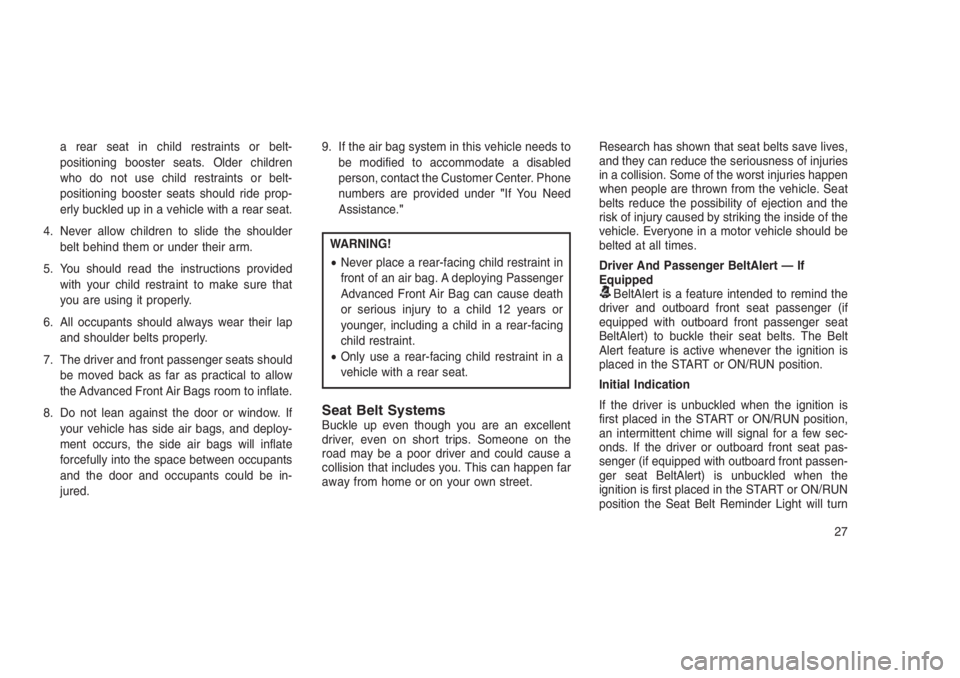
a rear seat in child restraints or belt-
positioning booster seats. Older children
who do not use child restraints or belt-
positioning booster seats should ride prop-
erly buckled up in a vehicle with a rear seat.
4. Never allow children to slide the shoulder
belt behind them or under their arm.
5. You should read the instructions provided
with your child restraint to make sure that
you are using it properly.
6. All occupants should always wear their lap
and shoulder belts properly.
7. The driver and front passenger seats should
be moved back as far as practical to allow
the Advanced Front Air Bags room to inflate.
8. Do not lean against the door or window. If
your vehicle has side air bags, and deploy-
ment occurs, the side air bags will inflate
forcefully into the space between occupants
and the door and occupants could be in-
jured.9. If the air bag system in this vehicle needs to
be modified to accommodate a disabled
person, contact the Customer Center. Phone
numbers are provided under"If You Need
Assistance."
WARNING!
•Never place a rear-facing child restraint in
front of an air bag. A deploying Passenger
Advanced Front Air Bag can cause death
or serious injury to a child 12 years or
younger, including a child in a rear-facing
child restraint.
•Only use a rear-facing child restraint in a
vehicle with a rear seat.
Seat Belt SystemsBuckle up even though you are an excellent
driver, even on short trips. Someone on the
road may be a poor driver and could cause a
collision that includes you. This can happen far
away from home or on your own street.Research has shown that seat belts save lives,
and they can reduce the seriousness of injuries
in a collision. Some of the worst injuries happen
when people are thrown from the vehicle. Seat
belts reduce the possibility of ejection and the
risk of injury caused by striking the inside of the
vehicle. Everyone in a motor vehicle should be
belted at all times.
Driver And Passenger BeltAlert — If
Equipped
BeltAlert is a feature intended to remind the
driver and outboard front seat passenger (if
equipped with outboard front passenger seat
BeltAlert) to buckle their seat belts. The Belt
Alert feature is active whenever the ignition is
placed in the START or ON/RUN position.
Initial Indication
If the driver is unbuckled when the ignition is
first placed in the START or ON/RUN position,
an intermittent chime will signal for a few sec-
onds. If the driver or outboard front seat pas-
senger (if equipped with outboard front passen-
ger seat BeltAlert) is unbuckled when the
ignition is first placed in the START or ON/RUN
position the Seat Belt Reminder Light will turn
27
Page 64 of 332
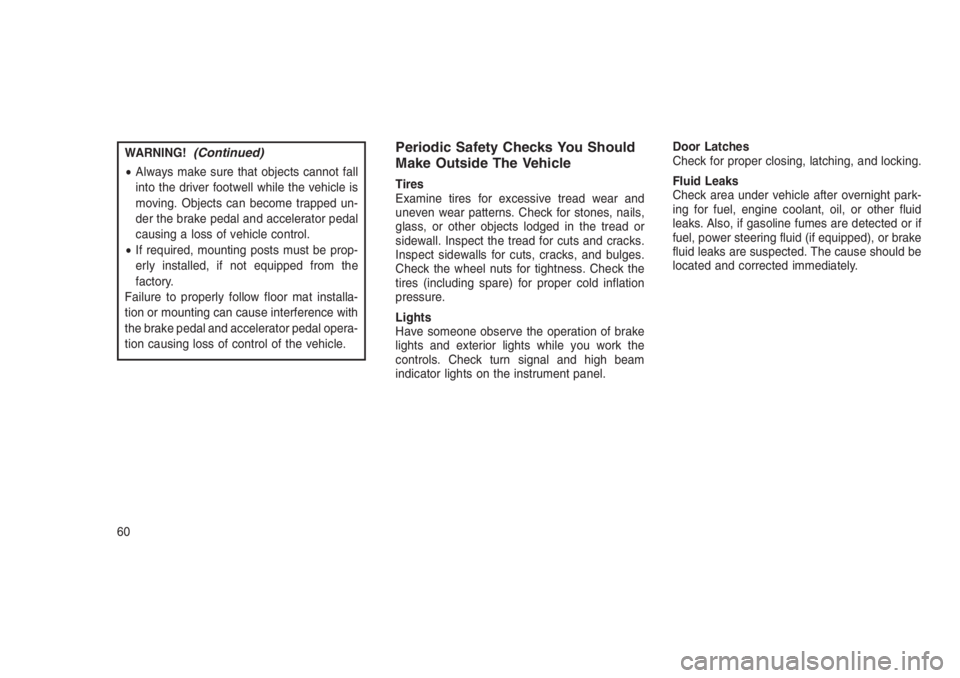
WARNING!(Continued)
•Always make sure that objects cannot fall
into the driver footwell while the vehicle is
moving. Objects can become trapped un-
der the brake pedal and accelerator pedal
causing a loss of vehicle control.
•If required, mounting posts must be prop-
erly installed, if not equipped from the
factory.
Failure to properly follow floor mat installa-
tion or mounting can cause interference with
the brake pedal and accelerator pedal opera-
tion causing loss of control of the vehicle.
Periodic Safety Checks You Should
Make Outside The Vehicle
Tires
Examine tires for excessive tread wear and
uneven wear patterns. Check for stones, nails,
glass, or other objects lodged in the tread or
sidewall. Inspect the tread for cuts and cracks.
Inspect sidewalls for cuts, cracks, and bulges.
Check the wheel nuts for tightness. Check the
tires (including spare) for proper cold inflation
pressure.
Lights
Have someone observe the operation of brake
lights and exterior lights while you work the
controls. Check turn signal and high beam
indicator lights on the instrument panel.Door Latches
Check for proper closing, latching, and locking.
Fluid Leaks
Check area under vehicle after overnight park-
ing for fuel, engine coolant, oil, or other fluid
leaks. Also, if gasoline fumes are detected or if
fuel, power steering fluid (if equipped), or brake
fluid leaks are suspected. The cause should be
located and corrected immediately.
60
Page 66 of 332
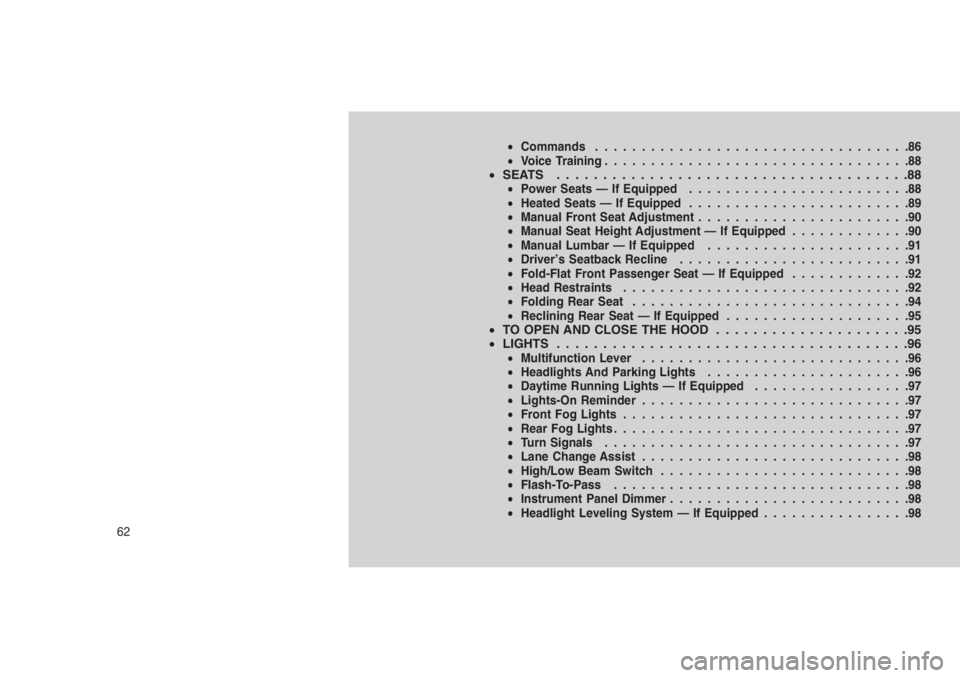
•Commands..................................86
•Voice Training.................................88
•SEATS ......................................88•Power Seats — If Equipped........................88
•Heated Seats — If Equipped........................89
•Manual Front Seat Adjustment.......................90
•Manual Seat Height Adjustment — If Equipped.............90
•Manual Lumbar — If Equipped......................91
•Driver’s Seatback Recline.........................91
•Fold-Flat Front Passenger Seat — If Equipped.............92
•Head Restraints...............................92
•Folding Rear Seat..............................94
•Reclining Rear Seat — If Equipped....................95
•TO OPEN AND CLOSE THE HOOD . ....................95
•LIGHTS......................................96
•Multifunction Lever.............................96
•Headlights And Parking Lights......................96
•Daytime Running Lights — If Equipped.................97
•Lights-On Reminder.............................97
•Front Fog Lights...............................97
•Rear Fog Lights................................97
•Turn Signals.................................97
•Lane Change Assist.............................98
•High/Low Beam Switch...........................98
•Flash-To-Pass................................98
•Instrument Panel Dimmer..........................98
•Headlight Leveling System — If Equipped................98
62
Page 71 of 332
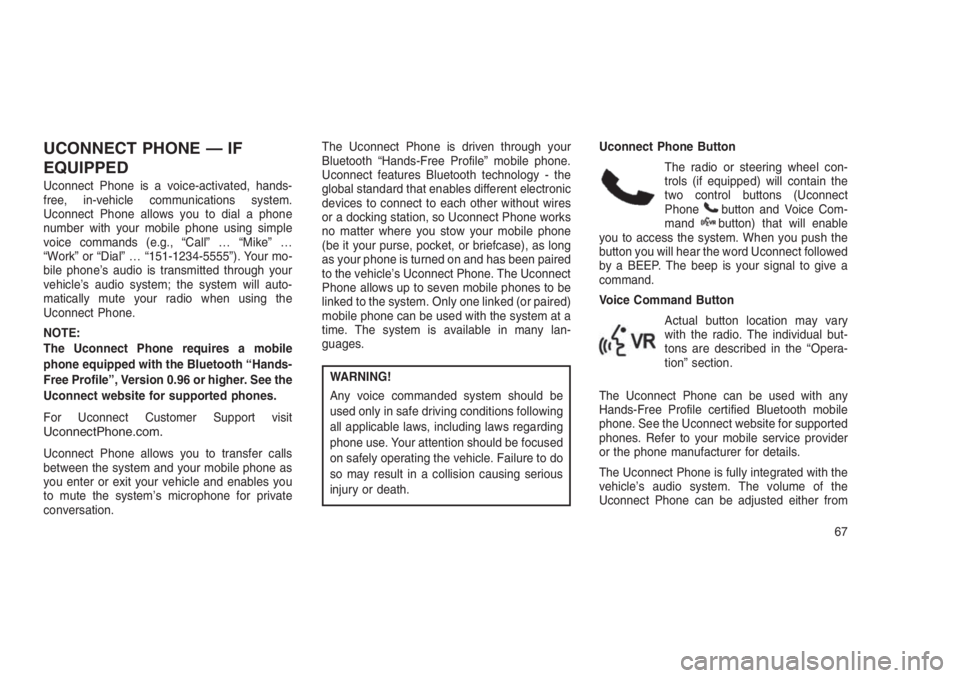
UCONNECT PHONE — IF
EQUIPPED
Uconnect Phone is a voice-activated, hands-
free, in-vehicle communications system.
Uconnect Phone allows you to dial a phone
number with your mobile phone using simple
voice commands (e.g., “Call”…“Mike”…
“Work” or “Dial”…“151-1234-5555”). Your mo-
bile phone’s audio is transmitted through your
vehicle’s audio system; the system will auto-
matically mute your radio when using the
Uconnect Phone.
NOTE:
The Uconnect Phone requires a mobile
phone equipped with the Bluetooth “Hands-
Free Profile”, Version 0.96 or higher. See the
Uconnect website for supported phones.
For Uconnect Customer Support visit
UconnectPhone.com.
Uconnect Phone allows you to transfer calls
between the system and your mobile phone as
you enter or exit your vehicle and enables you
to mute the system’s microphone for private
conversation.The Uconnect Phone is driven through your
Bluetooth “Hands-Free Profile” mobile phone.
Uconnect features Bluetooth technology - the
global standard that enables different electronic
devices to connect to each other without wires
or a docking station, so Uconnect Phone works
no matter where you stow your mobile phone
(be it your purse, pocket, or briefcase), as long
as your phone is turned on and has been paired
to the vehicle’s Uconnect Phone. The Uconnect
Phone allows up to seven mobile phones to be
linked to the system. Only one linked (or paired)
mobile phone can be used with the system at a
time. The system is available in many lan-
guages.
WARNING!
Any voice commanded system should be
used only in safe driving conditions following
all applicable laws, including laws regarding
phone use. Your attention should be focused
on safely operating the vehicle. Failure to do
so may result in a collision causing serious
injury or death.Uconnect Phone Button
The radio or steering wheel con-
trols (if equipped) will contain the
two control buttons (Uconnect
Phone
button and Voice Com-
mandbutton) that will enable
you to access the system. When you push the
button you will hear the word Uconnect followed
by a BEEP. The beep is your signal to give a
command.
Voice Command Button
Actual button location may vary
with the radio. The individual but-
tons are described in the “Opera-
tion” section.
The Uconnect Phone can be used with any
Hands-Free Profile certified Bluetooth mobile
phone. See the Uconnect website for supported
phones. Refer to your mobile service provider
or the phone manufacturer for details.
The Uconnect Phone is fully integrated with the
vehicle’s audio system. The volume of the
Uconnect Phone can be adjusted either from
67
Page 79 of 332

tomer service line. Some services require im-
mediate response selection. In some instances,
that may be too quick for use of the Uconnect
Phone.
When calling a number with your Uconnect
Phone that normally requires you to enter in a
touch-tone sequence on your mobile phone
keypad, you can push the Voice Command
button and say the sequence you wish to
enter, followed by the word “Send.” For ex-
ample, if required to enter your PIN followed
with a pound, (3746#),youcanpush the
Voice Command
button and say, “3746#
Send.” Saying a number, or sequence of num-
bers, followed by “Send,” is also to be used for
navigating through an automated customer ser-
vice center menu structure, and to leave a
number on a pager.
You can also send stored Uconnect phonebook
entries as tones for fast and easy access to
voice mail and pager entries. To use this fea-
ture, dial the number you wish to call and then
push the Voice Command
button and say
“Send.” The system will prompt you to enter the
name or number and say the name of the
phonebook entry you wish to send. TheUconnect Phone will then send the correspond-
ing phone number associated with the phone-
book entry, as tones over the phone.
NOTE:
•You may not hear all of the tones due to
mobile phone network configurations.
This is normal.
•Some paging and voice mail systems
have system time out settings that are too
short and may not allow the use of this
feature.
Barge In — Overriding Prompts
The “Voice Command” button can be used
when you wish to skip part of a prompt and
issue your voice command immediately. For
example, if a prompt is asking “Would you like to
pair a phone, clear a...,” you could push the
Voice Command
button and say, “Pair a
Phone” to select that option without having to
listen to the rest of the voice prompt.Turning Confirmation Prompts ON/OFF
Turning confirmation prompts off will stop the
system from confirming your choices (e.g., the
Uconnect Phone will not repeat a phone num-
ber before you dial it).
1. Push the Phone
button to begin.
2. After the “Ready” prompt and the following
beep, say one of the following:
•“Setup Confirmation Prompts On”
•“Setup Confirmation Prompts Off”
Phone And Network Status Indicators
If available on the radio and/or on a premium
display such as the instrument panel cluster,
and supported by your mobile phone, the
Uconnect Phone will provide notification to in-
form you of your phone and network status
when you are attempting to make a phone call
using Uconnect Phone. The status is given for
network signal strength, phone battery strength,
etc.
75