JEEP RENEGADE 2014 1.G Owner's Manual
Manufacturer: JEEP, Model Year: 2014, Model line: RENEGADE, Model: JEEP RENEGADE 2014 1.GPages: 212, PDF Size: 17.48 MB
Page 21 of 212
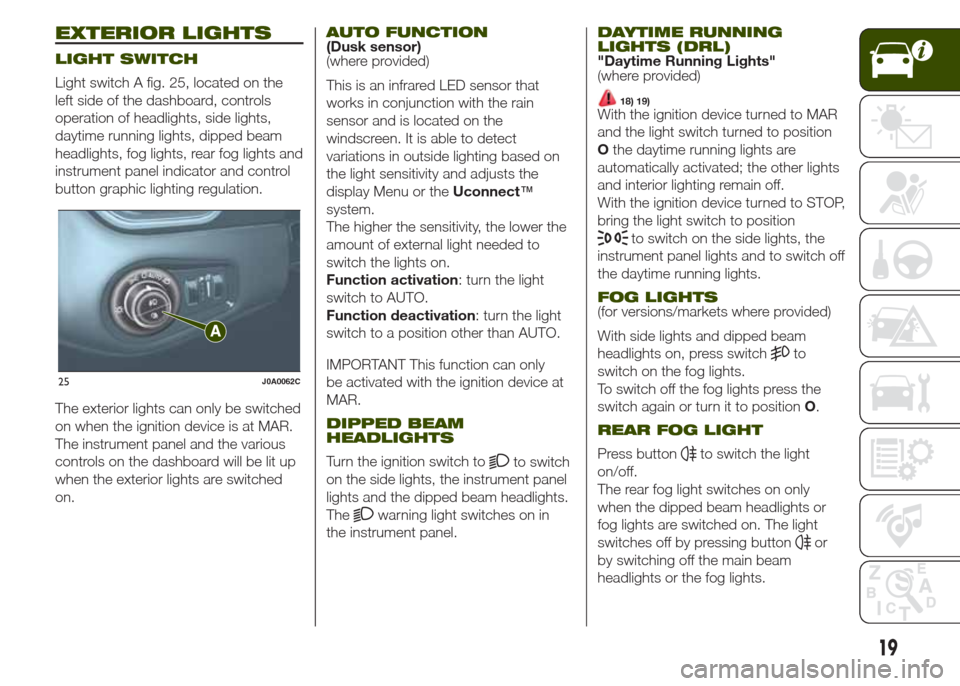
EXTERIOR LIGHTS
LIGHT SWITCH
Light switch A fig. 25, located on the
left side of the dashboard, controls
operation of headlights, side lights,
daytime running lights, dipped beam
headlights, fog lights, rear fog lights and
instrument panel indicator and control
button graphic lighting regulation.
The exterior lights can only be switched
on when the ignition device is at MAR.
The instrument panel and the various
controls on the dashboard will be lit up
when the exterior lights are switched
on.
AUTO FUNCTION(Dusk sensor)
(where provided)
This is an infrared LED sensor that
works in conjunction with the rain
sensor and is located on the
windscreen. It is able to detect
variations in outside lighting based on
the light sensitivity and adjusts the
display Menu or theUconnect™
system.
The higher the sensitivity, the lower the
amount of external light needed to
switch the lights on.
Function activation: turn the light
switch to AUTO.
Function deactivation: turn the light
switch to a position other than AUTO.
IMPORTANT This function can only
be activated with the ignition device at
MAR.
DIPPED BEAM
HEADLIGHTS
Turn the ignition switch toto switch
on the side lights, the instrument panel
lights and the dipped beam headlights.
The
warning light switches on in
the instrument panel.
DAYTIME RUNNING
LIGHTS (DRL)
"Daytime Running Lights"
(where provided)
18) 19)With the ignition device turned to MAR
and the light switch turned to position
Othe daytime running lights are
automatically activated; the other lights
and interior lighting remain off.
With the ignition device turned to STOP,
bring the light switch to position
to switch on the side lights, the
instrument panel lights and to switch off
the daytime running lights.
FOG LIGHTS(for versions/markets where provided)
With side lights and dipped beam
headlights on, press switch
to
switch on the fog lights.
To switch off the fog lights press the
switch again or turn it to positionO.
REAR FOG LIGHT
Press buttonto switch the light
on/off.
The rear fog light switches on only
when the dipped beam headlights or
fog lights are switched on. The light
switches off by pressing button
or
by switching off the main beam
headlights or the fog lights.
25J0A0062C
19
Page 22 of 212
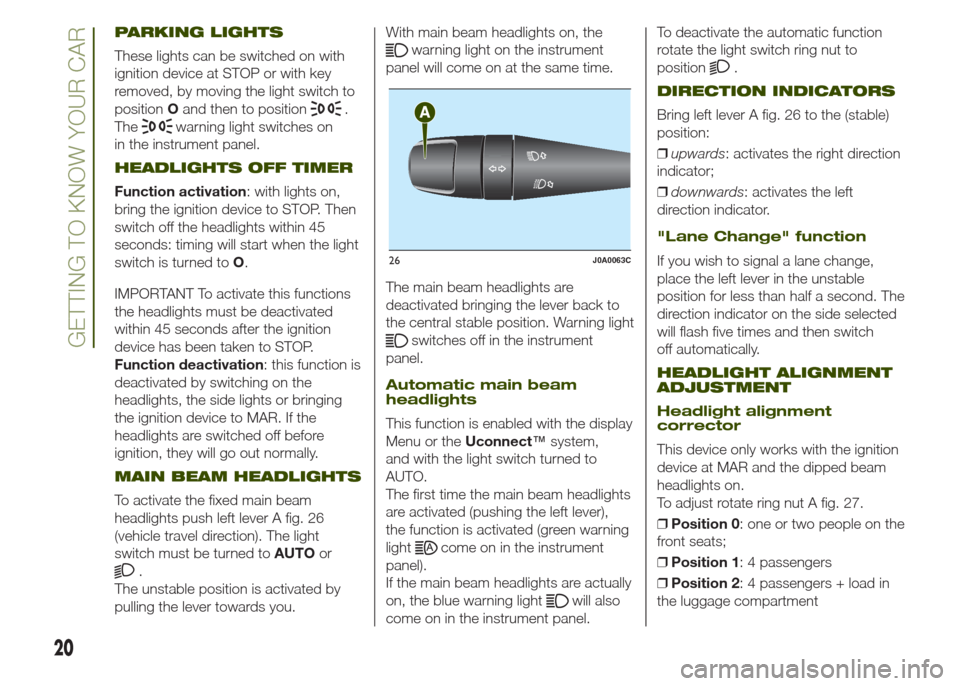
PARKING LIGHTS
These lights can be switched on with
ignition device at STOP or with key
removed, by moving the light switch to
positionOand then to position
.
The
warning light switches on
in the instrument panel.
HEADLIGHTS OFF TIMER
Function activation: with lights on,
bring the ignition device to STOP. Then
switch off the headlights within 45
seconds: timing will start when the light
switch is turned toO.
IMPORTANT To activate this functions
the headlights must be deactivated
within 45 seconds after the ignition
device has been taken to STOP.
Function deactivation: this function is
deactivated by switching on the
headlights, the side lights or bringing
the ignition device to MAR. If the
headlights are switched off before
ignition, they will go out normally.
MAIN BEAM HEADLIGHTS
To activate the fixed main beam
headlights push left lever A fig. 26
(vehicle travel direction). The light
switch must be turned toAUTOor
.
The unstable position is activated by
pulling the lever towards you.With main beam headlights on, the
warning light on the instrument
panel will come on at the same time.
The main beam headlights are
deactivated bringing the lever back to
the central stable position. Warning light
switches off in the instrument
panel.
Automatic main beam
headlights
This function is enabled with the display
Menu or theUconnect™system,
and with the light switch turned to
AUTO.
The first time the main beam headlights
are activated (pushing the left lever),
the function is activated (green warning
light
come on in the instrument
panel).
If the main beam headlights are actually
on, the blue warning light
will also
come on in the instrument panel.To deactivate the automatic function
rotate the light switch ring nut to
position
.
DIRECTION INDICATORS
Bring left lever A fig. 26 to the (stable)
position:
❒upwards: activates the right direction
indicator;
❒downwards: activates the left
direction indicator.
"Lane Change" function
If you wish to signal a lane change,
place the left lever in the unstable
position for less than half a second. The
direction indicator on the side selected
will flash five times and then switch
off automatically.
HEADLIGHT ALIGNMENT
ADJUSTMENT
Headlight alignment
corrector
This device only works with the ignition
device at MAR and the dipped beam
headlights on.
To adjust rotate ring nut A fig. 27.
❒Position 0: one or two people on the
front seats;
❒Position 1: 4 passengers
❒Position 2: 4 passengers + load in
the luggage compartment
26J0A0063C
20
GETTING TO KNOW YOUR CAR
Page 23 of 212
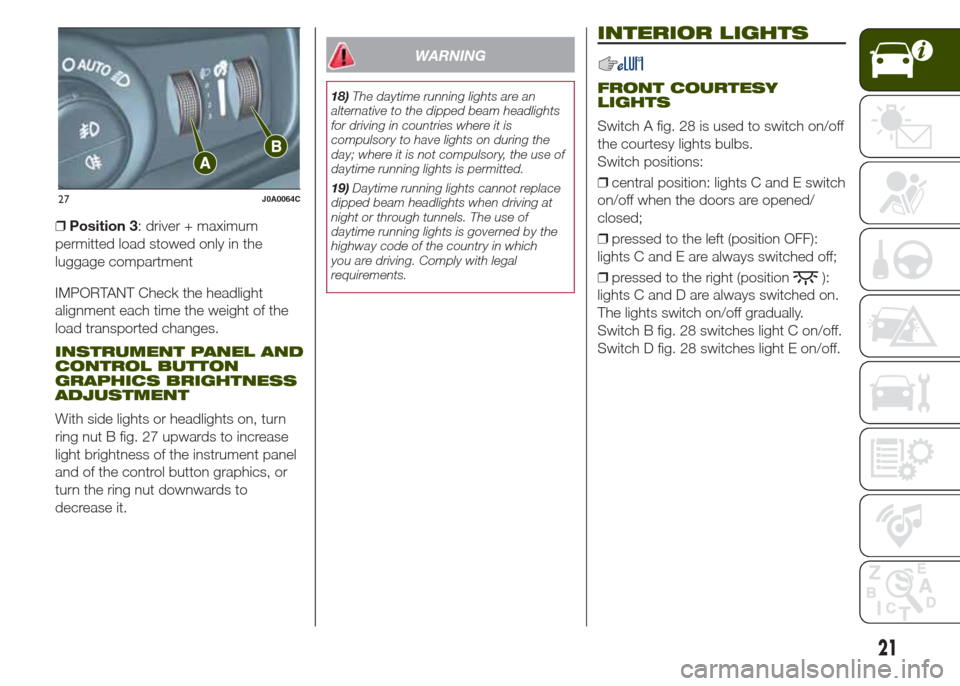
❒Position 3: driver + maximum
permitted load stowed only in the
luggage compartment
IMPORTANT Check the headlight
alignment each time the weight of the
load transported changes.
INSTRUMENT PANEL AND
CONTROL BUTTON
GRAPHICS BRIGHTNESS
ADJUSTMENT
With side lights or headlights on, turn
ring nut B fig. 27 upwards to increase
light brightness of the instrument panel
and of the control button graphics, or
turn the ring nut downwards to
decrease it.
WARNING
18)The daytime running lights are an
alternative to the dipped beam headlights
for driving in countries where it is
compulsory to have lights on during the
day; where it is not compulsory, the use of
daytime running lights is permitted.
19)Daytime running lights cannot replace
dipped beam headlights when driving at
night or through tunnels. The use of
daytime running lights is governed by the
highway code of the country in which
you are driving. Comply with legal
requirements.
INTERIOR LIGHTS
FRONT COURTESY
LIGHTS
Switch A fig. 28 is used to switch on/off
the courtesy lights bulbs.
Switch positions:
❒central position: lights C and E switch
on/off when the doors are opened/
closed;
❒pressed to the left (position OFF):
lights C and E are always switched off;
❒pressed to the right (position
):
lights C and D are always switched on.
The lights switch on/off gradually.
Switch B fig. 28 switches light C on/off.
Switch D fig. 28 switches light E on/off.
27J0A0064C
21
Page 24 of 212
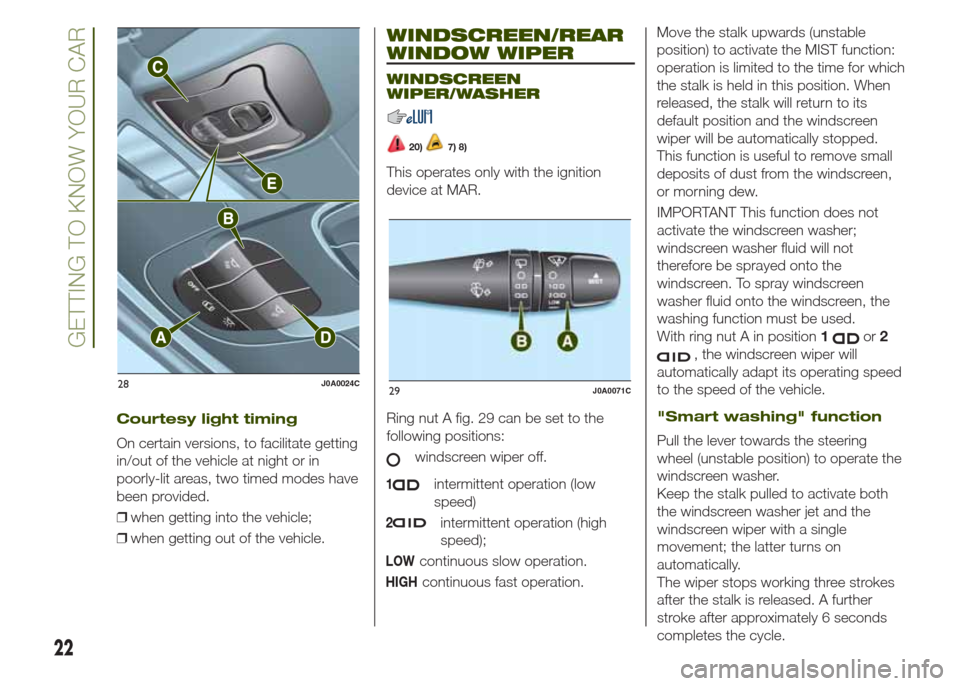
WINDSCREEN/REAR
WINDOW WIPER
WINDSCREEN
WIPER/WASHER
20)7) 8)
This operates only with the ignition
device at MAR.
Ring nut A fig. 29 can be set to the
following positions:
windscreen wiper off.
1intermittent operation (low
speed)
2intermittent operation (high
speed);
LOWcontinuous slow operation.
HIGHcontinuous fast operation.Move the stalk upwards (unstable
position) to activate the MIST function:
operation is limited to the time for which
the stalk is held in this position. When
released, the stalk will return to its
default position and the windscreen
wiper will be automatically stopped.
This function is useful to remove small
deposits of dust from the windscreen,
or morning dew.
IMPORTANT This function does not
activate the windscreen washer;
windscreen washer fluid will not
therefore be sprayed onto the
windscreen. To spray windscreen
washer fluid onto the windscreen, the
washing function must be used.
With ring nut A in position1
or2
, the windscreen wiper will
automatically adapt its operating speed
to the speed of the vehicle.
"Smart washing" function
Pull the lever towards the steering
wheel (unstable position) to operate the
windscreen washer.
Keep the stalk pulled to activate both
the windscreen washer jet and the
windscreen wiper with a single
movement; the latter turns on
automatically.
The wiper stops working three strokes
after the stalk is released. A further
stroke after approximately 6 seconds
completes the cycle.
28J0A0024C29J0A0071C
22
GETTING TO KNOW YOUR CAR
Courtesy light timing
On certain versions, to facilitate getting
in/out of the vehicle at night or in
poorly-lit areas, two timed modes have
been provided.
❒when getting into the vehicle;
❒when getting out of the vehicle.
Page 25 of 212
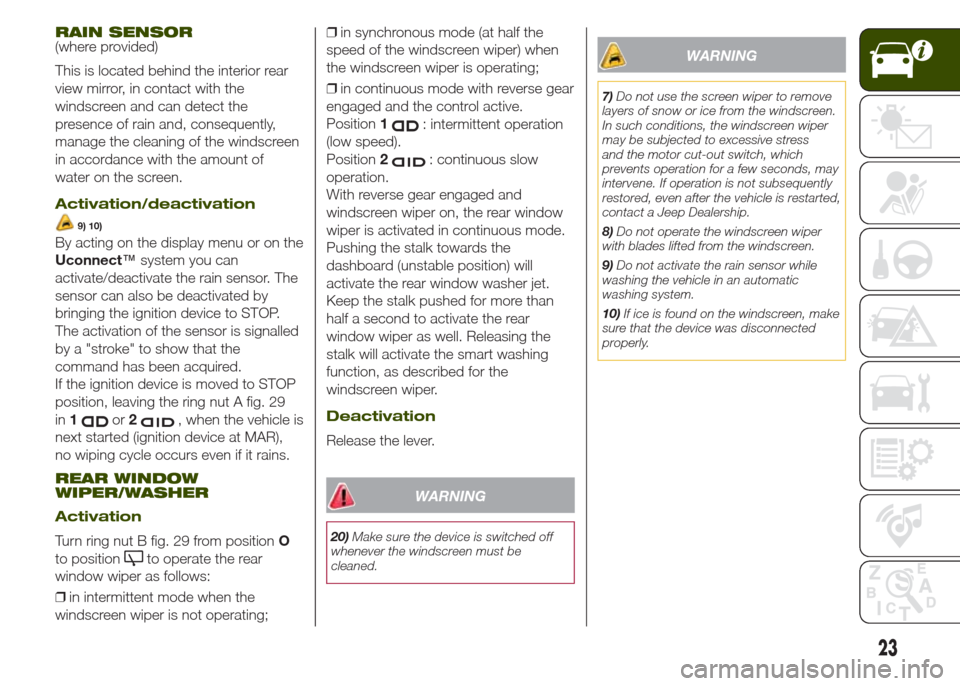
RAIN SENSOR(where provided)
This is located behind the interior rear
view mirror, in contact with the
windscreen and can detect the
presence of rain and, consequently,
manage the cleaning of the windscreen
in accordance with the amount of
water on the screen.
Activation/deactivation
9) 10)
By acting on the display menu or on the
Uconnect™system you can
activate/deactivate the rain sensor. The
sensor can also be deactivated by
bringing the ignition device to STOP.
The activation of the sensor is signalled
by a "stroke" to show that the
command has been acquired.
If the ignition device is moved to STOP
position, leaving the ring nut A fig. 29
in1
or2, when the vehicle is
next started (ignition device at MAR),
no wiping cycle occurs even if it rains.
REAR WINDOW
WIPER/WASHER
Activation
Turn ring nut B fig. 29 from positionO
to position
to operate the rear
window wiper as follows:
❒in intermittent mode when the
windscreen wiper is not operating;❒in synchronous mode (at half the
speed of the windscreen wiper) when
the windscreen wiper is operating;
❒in continuous mode with reverse gear
engaged and the control active.
Position1
: intermittent operation
(low speed).
Position2
: continuous slow
operation.
With reverse gear engaged and
windscreen wiper on, the rear window
wiper is activated in continuous mode.
Pushing the stalk towards the
dashboard (unstable position) will
activate the rear window washer jet.
Keep the stalk pushed for more than
half a second to activate the rear
window wiper as well. Releasing the
stalk will activate the smart washing
function, as described for the
windscreen wiper.
Deactivation
Release the lever.
WARNING
20)Make sure the device is switched off
whenever the windscreen must be
cleaned.
WARNING
7)Do not use the screen wiper to remove
layers of snow or ice from the windscreen.
In such conditions, the windscreen wiper
may be subjected to excessive stress
and the motor cut-out switch, which
prevents operation for a few seconds, may
intervene. If operation is not subsequently
restored, even after the vehicle is restarted,
contact a Jeep Dealership.
8)Do not operate the windscreen wiper
with blades lifted from the windscreen.
9)Do not activate the rain sensor while
washing the vehicle in an automatic
washing system.
10)If ice is found on the windscreen, make
sure that the device was disconnected
properly.
23
Page 26 of 212
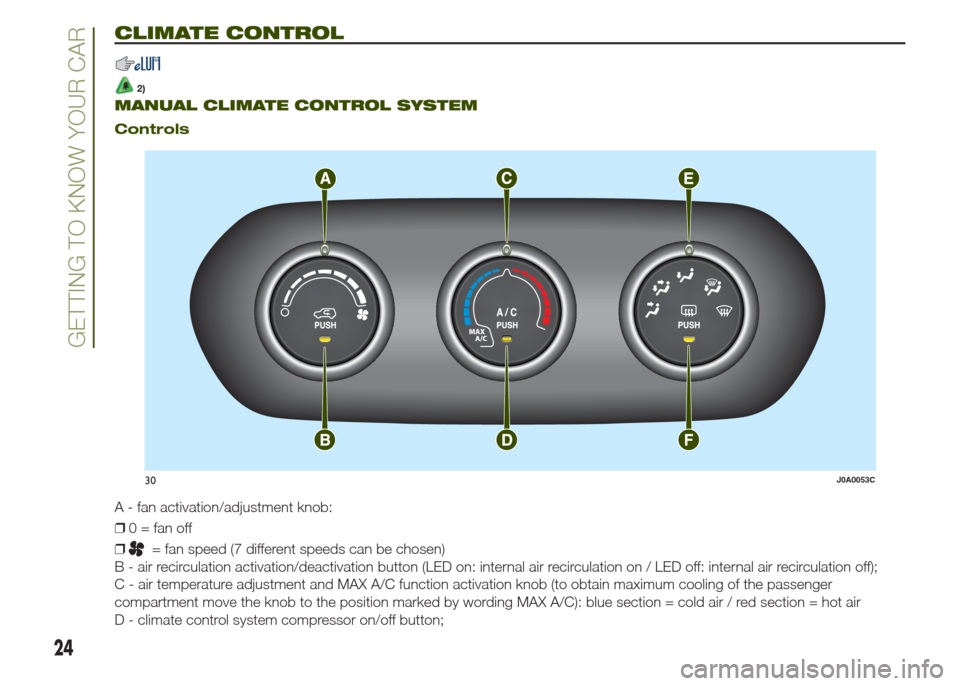
CLIMATE CONTROL
2).
MANUAL CLIMATE CONTROL SYSTEM
Controls
A - fan activation/adjustment knob:
❒0 = fan off
❒
= fan speed (7 different speeds can be chosen)
B - air recirculation activation/deactivation button (LED on: internal air recirculation on / LED off: internal air recirculation off);
C - air temperature adjustment and MAX A/C function activation knob (to obtain maximum cooling of the passenger
compartment move the knob to the position marked by wording MAX A/C): blue section = cold air / red section = hot air
D - climate control system compressor on/off button;
30J0A0053C
24
GETTING TO KNOW YOUR CAR
Page 27 of 212
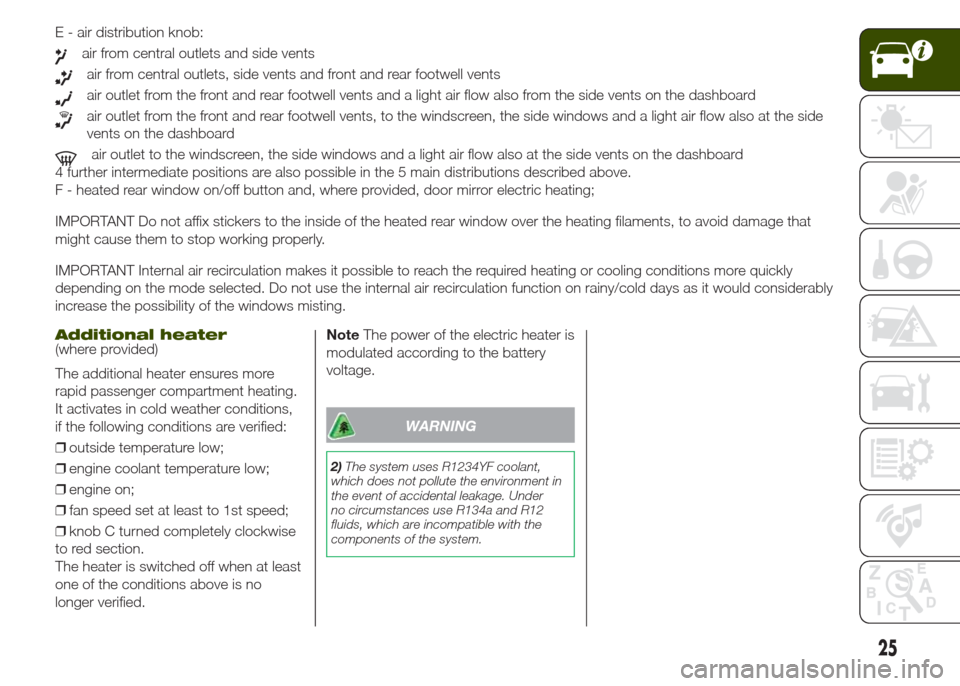
E - air distribution knob:
air from central outlets and side vents
air from central outlets, side vents and front and rear footwell vents
air outlet from the front and rear footwell vents and a light air flow also from the side vents on the dashboard
air outlet from the front and rear footwell vents, to the windscreen, the side windows and a light air flow also at the side
vents on the dashboard
air outlet to the windscreen, the side windows and a light air flow also at the side vents on the dashboard
4 further intermediate positions are also possible in the 5 main distributions described above.
F - heated rear window on/off button and, where provided, door mirror electric heating;
IMPORTANT Do not affix stickers to the inside of the heated rear window over the heating filaments, to avoid damage that
might cause them to stop working properly.
IMPORTANT Internal air recirculation makes it possible to reach the required heating or cooling conditions more quickly
depending on the mode selected. Do not use the internal air recirculation function on rainy/cold days as it would considerably
increase the possibility of the windows misting.
Additional heater(where provided)
The additional heater ensures more
rapid passenger compartment heating.
It activates in cold weather conditions,
if the following conditions are verified:
❒outside temperature low;
❒engine coolant temperature low;
❒engine on;
❒fan speed set at least to 1st speed;
❒knob C turned completely clockwise
to red section.
The heater is switched off when at least
one of the conditions above is no
longer verified.NoteThe power of the electric heater is
modulated according to the battery
voltage.
WARNING
2)The system uses R1234YF coolant,
which does not pollute the environment in
the event of accidental leakage. Under
no circumstances use R134a and R12
fluids, which are incompatible with the
components of the system.
25
Page 28 of 212
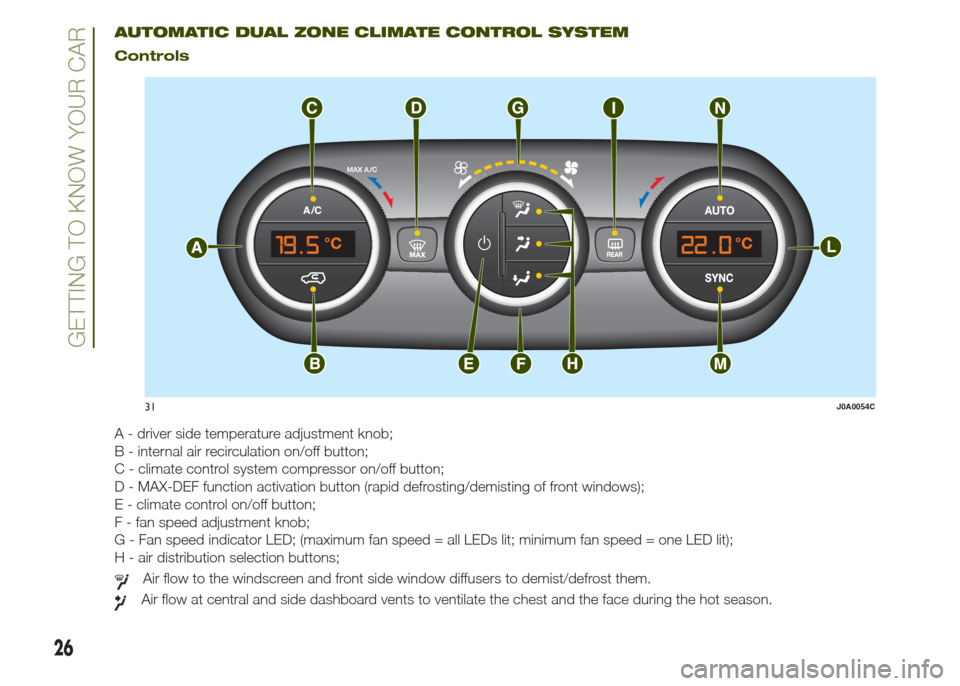
AUTOMATIC DUAL ZONE CLIMATE CONTROL SYSTEM
Controls
A - driver side temperature adjustment knob;
B - internal air recirculation on/off button;
C - climate control system compressor on/off button;
D - MAX-DEF function activation button (rapid defrosting/demisting of front windows);
E - climate control on/off button;
F - fan speed adjustment knob;
G - Fan speed indicator LED; (maximum fan speed = all LEDs lit; minimum fan speed = one LED lit);
H - air distribution selection buttons;
Air flow to the windscreen and front side window diffusers to demist/defrost them.
Air flow at central and side dashboard vents to ventilate the chest and the face during the hot season.
31J0A0054C
26
GETTING TO KNOW YOUR CAR
Page 29 of 212
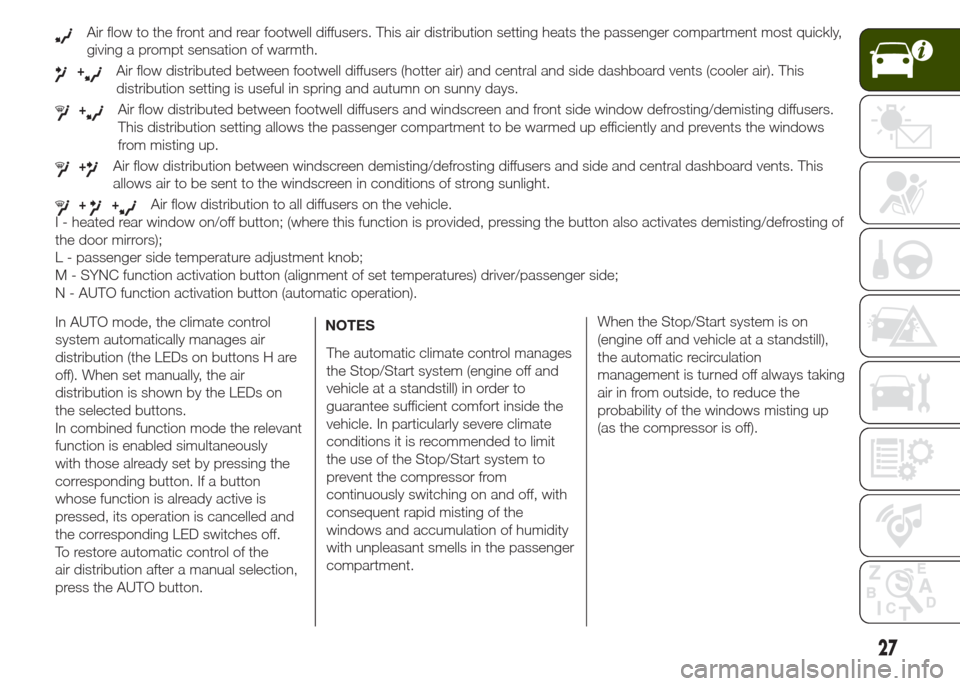
Air flow to the front and rear footwell diffusers. This air distribution setting heats the passenger compartment most quickly,
giving a prompt sensation of warmth.
+Air flow distributed between footwell diffusers (hotter air) and central and side dashboard vents (cooler air). This
distribution setting is useful in spring and autumn on sunny days.
+Air flow distributed between footwell diffusers and windscreen and front side window defrosting/demisting diffusers.
This distribution setting allows the passenger compartment to be warmed up efficiently and prevents the windows
from misting up.
+Air flow distribution between windscreen demisting/defrosting diffusers and side and central dashboard vents. This
allows air to be sent to the windscreen in conditions of strong sunlight.
++Air flow distribution to all diffusers on the vehicle.
I - heated rear window on/off button; (where this function is provided, pressing the button also activates demisting/defrosting of
the door mirrors);
L - passenger side temperature adjustment knob;
M - SYNC function activation button (alignment of set temperatures) driver/passenger side;
N - AUTO function activation button (automatic operation).
In AUTO mode, the climate control
system automatically manages air
distribution (the LEDs on buttons H are
off). When set manually, the air
distribution is shown by the LEDs on
the selected buttons.
In combined function mode the relevant
function is enabled simultaneously
with those already set by pressing the
corresponding button. If a button
whose function is already active is
pressed, its operation is cancelled and
the corresponding LED switches off.
To restore automatic control of the
air distribution after a manual selection,
press the AUTO button.NOTES
The automatic climate control manages
the Stop/Start system (engine off and
vehicle at a standstill) in order to
guarantee sufficient comfort inside the
vehicle. In particularly severe climate
conditions it is recommended to limit
the use of the Stop/Start system to
prevent the compressor from
continuously switching on and off, with
consequent rapid misting of the
windows and accumulation of humidity
with unpleasant smells in the passenger
compartment.When the Stop/Start system is on
(engine off and vehicle at a standstill),
the automatic recirculation
management is turned off always taking
air in from outside, to reduce the
probability of the windows misting up
(as the compressor is off).
27
Page 30 of 212
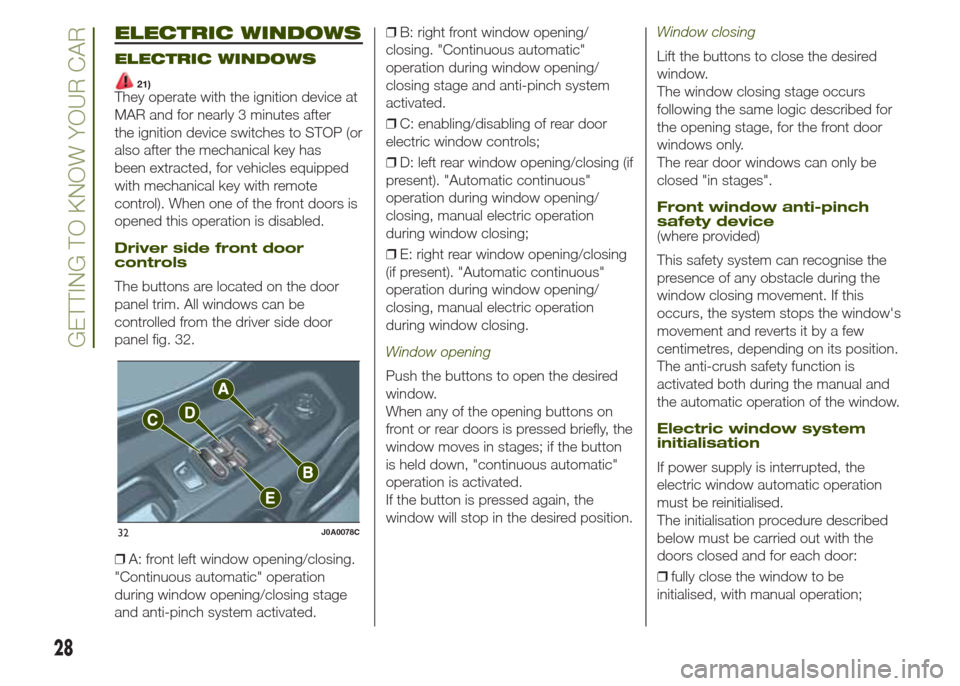
ELECTRIC WINDOWS
ELECTRIC WINDOWS
21)They operate with the ignition device at
MAR and for nearly 3 minutes after
the ignition device switches to STOP (or
also after the mechanical key has
been extracted, for vehicles equipped
with mechanical key with remote
control). When one of the front doors is
opened this operation is disabled.
Driver side front door
controls
The buttons are located on the door
panel trim. All windows can be
controlled from the driver side door
panel fig. 32.
❒A: front left window opening/closing.
"Continuous automatic" operation
during window opening/closing stage
and anti-pinch system activated.❒B: right front window opening/
closing. "Continuous automatic"
operation during window opening/
closing stage and anti-pinch system
activated.
❒C: enabling/disabling of rear door
electric window controls;
❒D: left rear window opening/closing (if
present). "Automatic continuous"
operation during window opening/
closing, manual electric operation
during window closing;
❒E: right rear window opening/closing
(if present). "Automatic continuous"
operation during window opening/
closing, manual electric operation
during window closing.
Window opening
Push the buttons to open the desired
window.
When any of the opening buttons on
front or rear doors is pressed briefly, the
window moves in stages; if the button
is held down, "continuous automatic"
operation is activated.
If the button is pressed again, the
window will stop in the desired position.
Window closing
Lift the buttons to close the desired
window.
The window closing stage occurs
following the same logic described for
the opening stage, for the front door
windows only.
The rear door windows can only be
closed "in stages".
Front window anti-pinch
safety device
(where provided)
This safety system can recognise the
presence of any obstacle during the
window closing movement. If this
occurs, the system stops the window's
movement and reverts it by a few
centimetres, depending on its position.
The anti-crush safety function is
activated both during the manual and
the automatic operation of the window.
Electric window system
initialisation
If power supply is interrupted, the
electric window automatic operation
must be reinitialised.
The initialisation procedure described
below must be carried out with the
doors closed and for each door:
❒fully close the window to be
initialised, with manual operation;
32J0A0078C
28
GETTING TO KNOW YOUR CAR