hands on wheel JEEP WAGONEER 2023 User Guide
[x] Cancel search | Manufacturer: JEEP, Model Year: 2023, Model line: WAGONEER, Model: JEEP WAGONEER 2023Pages: 396, PDF Size: 15.17 MB
Page 166 of 396
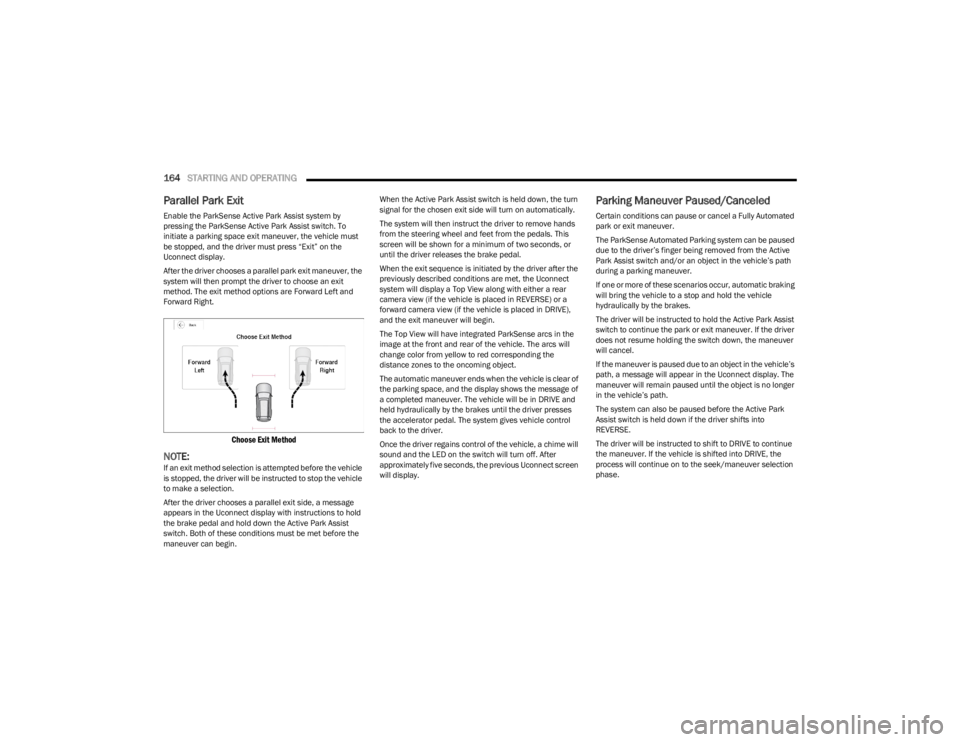
164STARTING AND OPERATING
Parallel Park Exit
Enable the ParkSense Active Park Assist system by
pressing the ParkSense Active Park Assist switch. To
initiate a parking space exit maneuver, the vehicle must
be stopped, and the driver must press “Exit” on the
Uconnect display.
After the driver chooses a parallel park exit maneuver, the
system will then prompt the driver to choose an exit
method. The exit method options are Forward Left and
Forward Right.
Choose Exit Method
NOTE:If an exit method selection is attempted before the vehicle
is stopped, the driver will be instructed to stop the vehicle
to make a selection.
After the driver chooses a parallel exit side, a message
appears in the Uconnect display with instructions to hold
the brake pedal and hold down the Active Park Assist
switch. Both of these conditions must be met before the
maneuver can begin. When the Active Park Assist switch is held down, the turn
signal for the chosen exit side will turn on automatically.
The system will then instruct the driver to remove hands
from the steering wheel and feet from the pedals. This
screen will be shown for a minimum of two seconds, or
until the driver releases the brake pedal.
When the exit sequence is initiated by the driver after the
previously described conditions are met, the Uconnect
system will display a Top View along with either a rear
camera view (if the vehicle is placed in REVERSE) or a
forward camera view (if the vehicle is placed in DRIVE),
and the exit maneuver will begin.
The Top View will have integrated ParkSense arcs in the
image at the front and rear of the vehicle. The arcs will
change color from yellow to red corresponding the
distance zones to the oncoming object.
The automatic maneuver ends when the vehicle is clear of
the parking space, and the display shows the message of
a completed maneuver. The vehicle will be in DRIVE and
held hydraulically by the brakes until the driver presses
the accelerator pedal. The system gives vehicle control
back to the driver.
Once the driver regains control of the vehicle, a chime will
sound and the LED on the switch will turn off. After
approximately five seconds, the previous Uconnect screen
will display.
Parking Maneuver Paused/Canceled
Certain conditions can pause or cancel a Fully Automated
park or exit maneuver.
The ParkSense Automated Parking system can be paused
due to the driver’s finger being removed from the Active
Park Assist switch and/or an object in the vehicle’s path
during a parking maneuver.
If one or more of these scenarios occur, automatic braking
will bring the vehicle to a stop and hold the vehicle
hydraulically by the brakes.
The driver will be instructed to hold the Active Park Assist
switch to continue the park or exit maneuver. If the driver
does not resume holding the switch down, the maneuver
will cancel.
If the maneuver is paused due to an object in the vehicle’s
path, a message will appear in the Uconnect display. The
maneuver will remain paused until the object is no longer
in the vehicle’s path.
The system can also be paused before the Active Park
Assist switch is held down if the driver shifts into
REVERSE.
The driver will be instructed to shift to DRIVE to continue
the maneuver. If the vehicle is shifted into DRIVE, the
process will continue on to the seek/maneuver selection
phase.
23_WS_OM_EN_USC_t.book Page 164
Page 167 of 396

STARTING AND OPERATING165
SEMI-AUTOMATIC PARKSENSE ACTIVE
P
ARK ASSIST — IF EQUIPPED
Parallel/Perpendicular Parking Space
Assistance Operation
When the ParkSense Active Park Assist system is enabled,
the driver must press “Park” on the Uconnect display, and
the system will begin searching for valid parallel and
perpendicular parking spaces.
NOTE:If your vehicle is equipped with a Fully Automated system,
you may have to update your selected setting in the
Uconnect system to switch to a Semi-Automatic maneuver
Úpage 197.
NOTE:
The driver needs to make sure that the selected
parking space for the maneuver remains free and clear
of any obstructions (e.g. pedestrians, bicycles, etc.).
The driver is responsible to ensure that the selected
parking space is suitable for the maneuver and free/
clear of anything that may be overhanging or
protruding into the parking space (e.g., ladders, tail-
gates, etc. from surrounding objects/vehicles).
When searching for a parking space, the driver should
drive as parallel or perpendicular (depending on the
type of maneuver) to other vehicles as possible.
While the vehicle is in DRIVE, there will be a full screen
image in the Uconnect display. If the driver shifts to
REVERSE while searching for a parking space, a
camera image will appear in the Uconnect display with
a “Shift To Drive” message. Both types of valid spaces (parallel and perpendicular) will
be displayed in the Uconnect display as they are found.
The available spaces will update in real time.
When valid parking spaces have been found, and the
vehicle is not in position, you will be instructed to move
forward to position the vehicle for a perpendicular or
parallel parking sequence (depending on the type of
maneuver being performed).
A chime will sound, and the driver will be instructed to stop
the vehicle and to select a space. This can be done by
pressing the desired space on the Uconnect display.
Select A Space
If the driver selects a perpendicular parking space, the
system will prompt the driver to choose a Forward or
Reverse parking method.
Choose Perpendicular Parking Method
After a parking space has been selected, the driver will be
instructed to remove hands from the steering wheel and
shift into REVERSE.
Remove Hands From Wheel And Shift To Reverse
4
23_WS_OM_EN_USC_t.book Page 165
Page 168 of 396
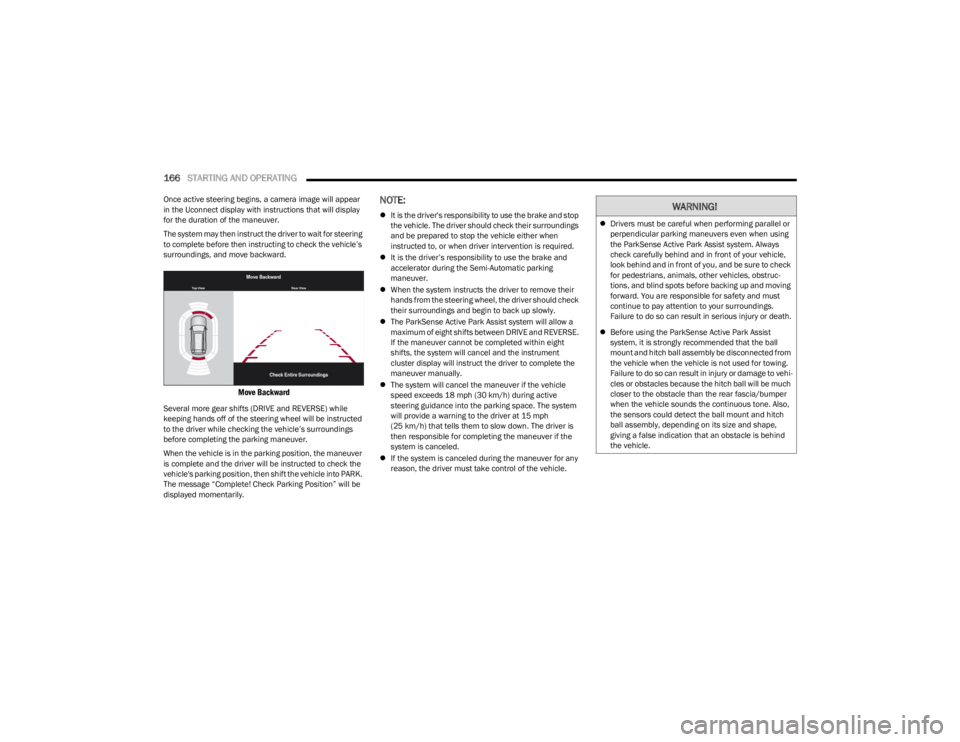
166STARTING AND OPERATING
Once active steering begins, a camera image will appear
in the Uconnect display with instructions that will display
for the duration of the maneuver.
The system may then instruct the driver to wait for steering
to complete before then instructing to check the vehicle’s
surroundings, and move backward.
Move Backward
Several more gear shifts (DRIVE and REVERSE) while
keeping hands off of the steering wheel will be instructed
to the driver while checking the vehicle’s surroundings
before completing the parking maneuver.
When the vehicle is in the parking position, the maneuver
is complete and the driver will be instructed to check the
vehicle's parking position, then shift the vehicle into PARK.
The message “Complete! Check Parking Position” will be
displayed momentarily.
NOTE:
It is the driver's responsibility to use the brake and stop
the vehicle. The driver should check their surroundings
and be prepared to stop the vehicle either when
instructed to, or when driver intervention is required.
It is the driver’s responsibility to use the brake and
accelerator during the Semi-Automatic parking
maneuver.
When the system instructs the driver to remove their
hands from the steering wheel, the driver should check
their surroundings and begin to back up slowly.
The ParkSense Active Park Assist system will allow a
maximum of eight shifts between DRIVE and REVERSE.
If the maneuver cannot be completed within eight
shifts, the system will cancel and the instrument
cluster display will instruct the driver to complete the
maneuver manually.
The system will cancel the maneuver if the vehicle
speed exceeds 18 mph (30 km/h) during active
steering guidance into the parking space. The system
will provide a warning to the driver at 15 mph
(25 km/h) that tells them to slow down. The driver is
then responsible for completing the maneuver if the
system is canceled.
If the system is canceled during the maneuver for any
reason, the driver must take control of the vehicle.WARNING!
Drivers must be careful when performing parallel or
perpendicular parking maneuvers even when using
the ParkSense Active Park Assist system. Always
check carefully behind and in front of your vehicle,
look behind and in front of you, and be sure to check
for pedestrians, animals, other vehicles, obstruc -
tions, and blind spots before backing up and moving
forward. You are responsible for safety and must
continue to pay attention to your surroundings.
Failure to do so can result in serious injury or death.
Before using the ParkSense Active Park Assist
system, it is strongly recommended that the ball
mount and hitch ball assembly be disconnected from
the vehicle when the vehicle is not used for towing.
Failure to do so can result in injury or damage to vehi -
cles or obstacles because the hitch ball will be much
closer to the obstacle than the rear fascia/bumper
when the vehicle sounds the continuous tone. Also,
the sensors could detect the ball mount and hitch
ball assembly, depending on its size and shape,
giving a false indication that an obstacle is behind
the vehicle.
23_WS_OM_EN_USC_t.book Page 166
Page 169 of 396
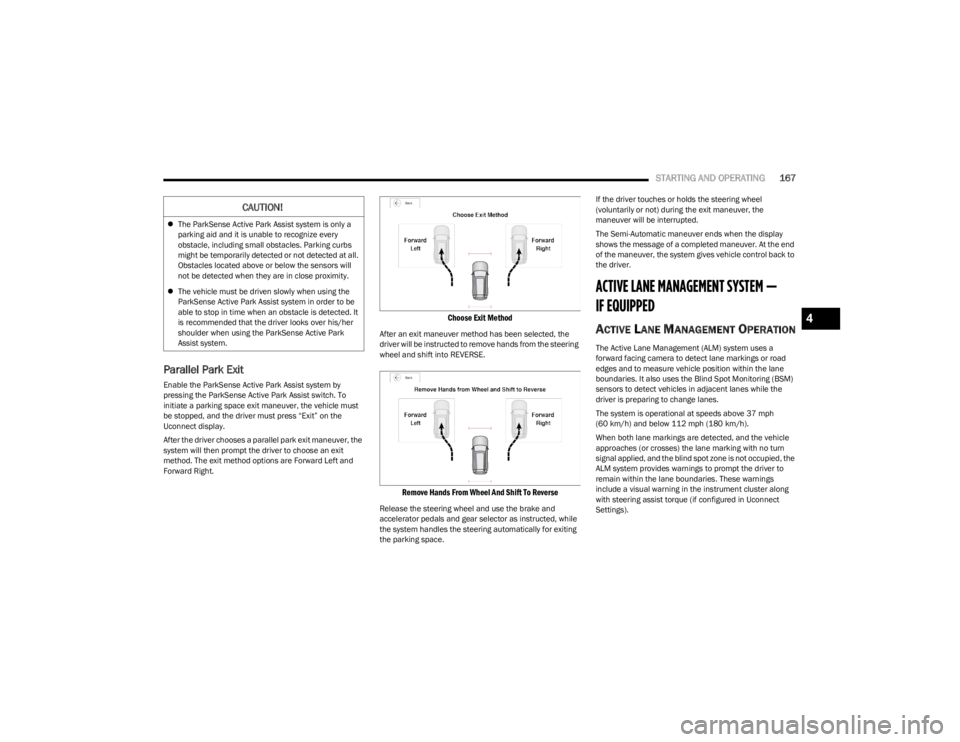
STARTING AND OPERATING167
Parallel Park Exit
Enable the ParkSense Active Park Assist system by
pressing the ParkSense Active Park Assist switch. To
initiate a parking space exit maneuver, the vehicle must
be stopped, and the driver must press “Exit” on the
Uconnect display.
After the driver chooses a parallel park exit maneuver, the
system will then prompt the driver to choose an exit
method. The exit method options are Forward Left and
Forward Right.
Choose Exit Method
After an exit maneuver method has been selected, the
driver will be instructed to remove hands from the steering
wheel and shift into REVERSE.
Remove Hands From Wheel And Shift To Reverse
Release the steering wheel and use the brake and
accelerator pedals and gear selector as instructed, while
the system handles the steering automatically for exiting
the parking space. If the driver touches or holds the steering wheel
(voluntarily or not) during the exit maneuver, the
maneuver will be interrupted.
The Semi-Automatic maneuver ends when the display
shows the message of a completed maneuver. At the end
of the maneuver, the system gives vehicle control back to
the driver.
ACTIVE LANE MANAGEMENT SYSTEM —
IF EQUIPPED
ACTIVE LANE MANAGEMENT OPERATION
The Active Lane Management (ALM) system uses a
forward facing camera to detect lane markings or road
edges and to measure vehicle position within the lane
boundaries. It also uses the Blind Spot Monitoring (BSM)
sensors to detect vehicles in adjacent lanes while the
driver is preparing to change lanes.
The system is operational at speeds above 37 mph
(60 km/h) and below 112 mph (180 km/h).
When both lane markings are detected, and the vehicle
approaches (or crosses) the lane marking with no turn
signal applied, and the blind spot zone is not occupied, the
ALM system provides warnings to prompt the driver to
remain within the lane boundaries. These warnings
include a visual warning in the instrument cluster along
with steering assist torque (if configured in Uconnect
Settings).
CAUTION!
The ParkSense Active Park Assist system is only a
parking aid and it is unable to recognize every
obstacle, including small obstacles. Parking curbs
might be temporarily detected or not detected at all.
Obstacles located above or below the sensors will
not be detected when they are in close proximity.
The vehicle must be driven slowly when using the
ParkSense Active Park Assist system in order to be
able to stop in time when an obstacle is detected. It
is recommended that the driver looks over his/her
shoulder when using the ParkSense Active Park
Assist system.
4
23_WS_OM_EN_USC_t.book Page 167
Page 170 of 396
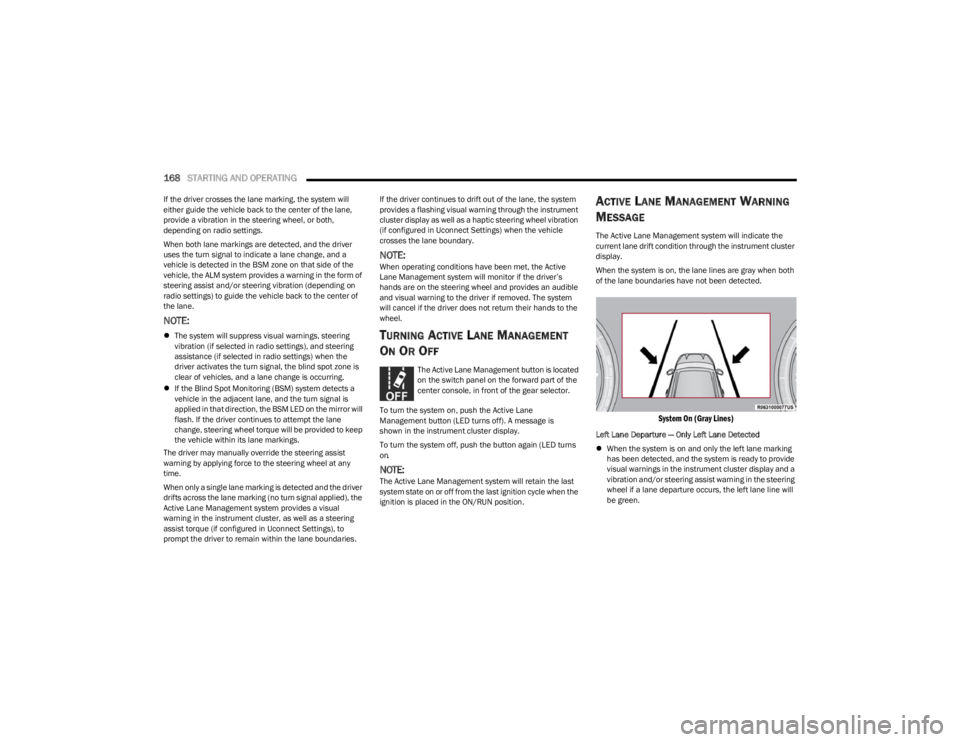
168STARTING AND OPERATING
If the driver crosses the lane marking, the system will
either guide the vehicle back to the center of the lane,
provide a vibration in the steering wheel, or both,
depending on radio settings.
When both lane markings are detected, and the driver
uses the turn signal to indicate a lane change, and a
vehicle is detected in the BSM zone on that side of the
vehicle, the ALM system provides a warning in the form of
steering assist and/or steering vibration (depending on
radio settings) to guide the vehicle back to the center of
the lane.
NOTE:
The system will suppress visual warnings, steering
vibration (if selected in radio settings), and steering
assistance (if selected in radio settings) when the
driver activates the turn signal, the blind spot zone is
clear of vehicles, and a lane change is occurring.
If the Blind Spot Monitoring (BSM) system detects a
vehicle in the adjacent lane, and the turn signal is
applied in that direction, the BSM LED on the mirror will
flash. If the driver continues to attempt the lane
change, steering wheel torque will be provided to keep
the vehicle within its lane markings.
The driver may manually override the steering assist
warning by applying force to the steering wheel at any
time.
When only a single lane marking is detected and the driver
drifts across the lane marking (no turn signal applied), the
Active Lane Management system provides a visual
warning in the instrument cluster, as well as a steering
assist torque (if configured in Uconnect Settings), to
prompt the driver to remain within the lane boundaries. If the driver continues to drift out of the lane, the system
provides a flashing visual warning through the instrument
cluster display as well as a haptic steering wheel vibration
(if configured in Uconnect Settings) when the vehicle
crosses the lane boundary.
NOTE:When operating conditions have been met, the Active
Lane Management system will monitor if the driver’s
hands are on the steering wheel and provides an audible
and visual warning to the driver if removed. The system
will cancel if the driver does not return their hands to the
wheel.
TURNING ACTIVE LANE MANAGEMENT
O
N OR OFF
The Active Lane Management button is located
on the switch panel on the forward part of the
center console, in front of the gear selector. To turn the system on, push the Active Lane
Management button (LED turns off). A message is
shown in the instrument cluster display.
To turn the system off, push the button again (LED turns
on.
NOTE:
The Active Lane Management system will retain the last
system state on or off from the last ignition cycle when the
ignition is placed in the ON/RUN position.
ACTIVE LANE MANAGEMENT WARNING
M
ESSAGE
The Active Lane Management system will indicate the
current lane drift condition through the instrument cluster
display.
When the system is on, the lane lines are gray when both
of the lane boundaries have not been detected.
System On (Gray Lines)
Left Lane Departure — Only Left Lane Detected
When the system is on and only the left lane marking
has been detected, and the system is ready to provide
visual warnings in the instrument cluster display and a
vibration and/or steering assist warning in the steering
wheel if a lane departure occurs, the left lane line will
be green.
23_WS_OM_EN_USC_t.book Page 168
Page 215 of 396
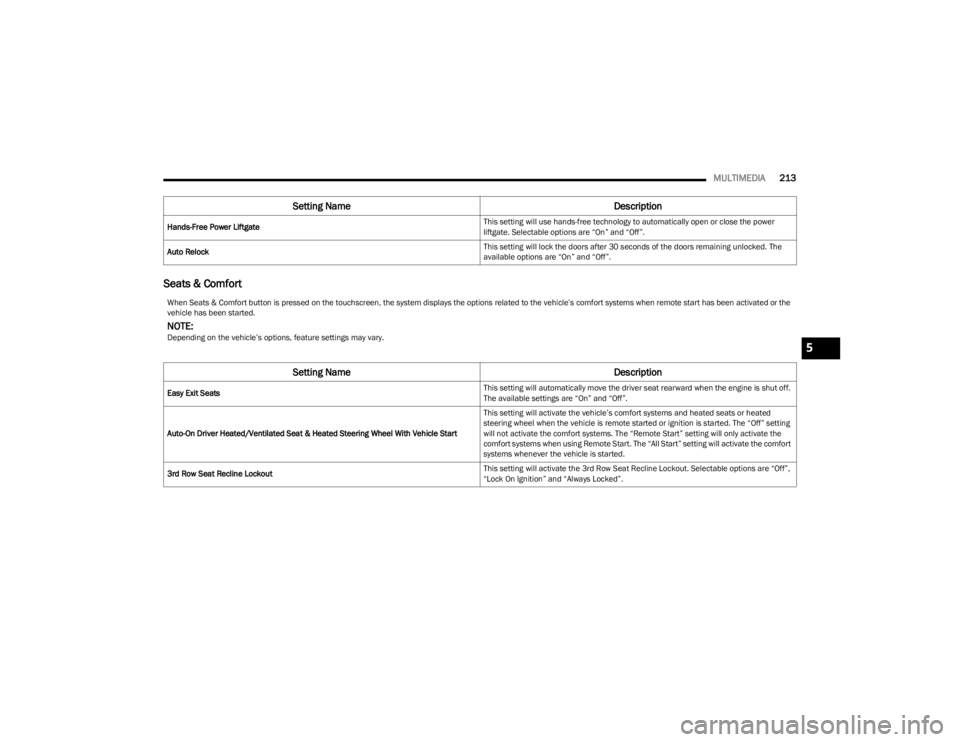
MULTIMEDIA213
Seats & Comfort
Hands-Free Power Liftgate This setting will use hands-free technology to automatically open or close the power
liftgate. Selectable options are “On” and “Off”.
Auto Relock This setting will lock the doors after 30 seconds of the doors remaining unlocked. The
available options are “On” and “Off”.
Setting Name
Description
When Seats & Comfort button is pressed on the touchscreen, the system displays the options related to the vehicle’s comfort systems when remote start has been activated or the
vehicle has been started.
NOTE:Depending on the vehicle’s options, feature settings may vary.
Setting NameDescription
Easy Exit Seats This setting will automatically move the driver seat rearward when the engine is shut off.
The available settings are “On” and “Off”.
Auto-On Driver Heated/Ventilated Seat & Heated Steering Wheel With Vehicle Start This setting will activate the vehicle’s comfort systems and heated seats or heated
steering wheel when the vehicle is remote started or ignition is started. The “Off” setting
will not activate the comfort systems. The “Remote Start” setting will only activate the
comfort systems when using Remote Start. The “All Start” setting will activate the comfort
systems whenever the vehicle is started.
3rd Row Seat Recline Lockout This setting will activate the 3rd Row Seat Recline Lockout. Selectable options are “Off”,
“Lock On Ignition” and “Always Locked”.
5
23_WS_OM_EN_USC_t.book Page 213
Page 292 of 396
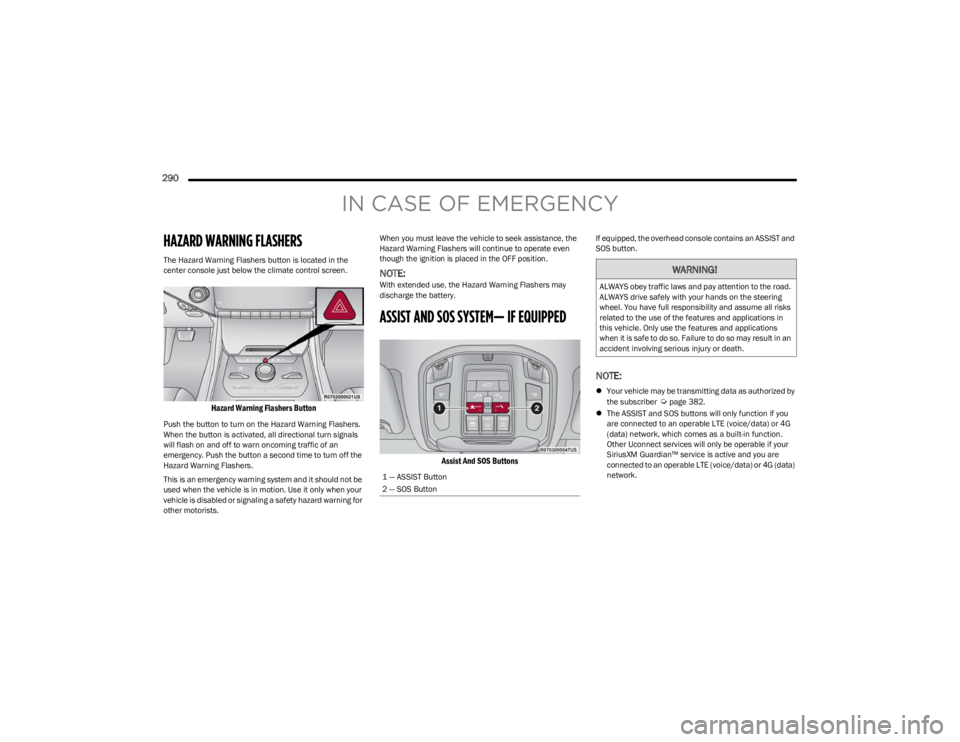
290
IN CASE OF EMERGENCY
HAZARD WARNING FLASHERS
The Hazard Warning Flashers button is located in the
center console just below the climate control screen.
Hazard Warning Flashers Button
Push the button to turn on the Hazard Warning Flashers.
When the button is activated, all directional turn signals
will flash on and off to warn oncoming traffic of an
emergency. Push the button a second time to turn off the
Hazard Warning Flashers.
This is an emergency warning system and it should not be
used when the vehicle is in motion. Use it only when your
vehicle is disabled or signaling a safety hazard warning for
other motorists.When you must leave the vehicle to seek assistance, the
Hazard Warning Flashers will continue to operate even
though the ignition is placed in the OFF position.
NOTE:With extended use, the Hazard Warning Flashers may
discharge the battery.
ASSIST AND SOS SYSTEM— IF EQUIPPED
Assist And SOS Buttons
If equipped, the overhead console contains an ASSIST and
SOS button.
NOTE:
Your vehicle may be transmitting data as authorized by
the subscriber Úpage 382.
The ASSIST and SOS buttons will only function if you
are connected to an operable LTE (voice/data) or 4G
(data) network, which comes as a built-in function.
Other Uconnect services will only be operable if your
SiriusXM Guardian™ service is active and you are
connected to an operable LTE (voice/data) or 4G (data)
network.
1 — ASSIST Button
2 — SOS Button
WARNING!
ALWAYS obey traffic laws and pay attention to the road.
ALWAYS drive safely with your hands on the steering
wheel. You have full responsibility and assume all risks
related to the use of the features and applications in
this vehicle. Only use the features and applications
when it is safe to do so. Failure to do so may result in an
accident involving serious injury or death.
23_WS_OM_EN_USC_t.book Page 290
Page 293 of 396
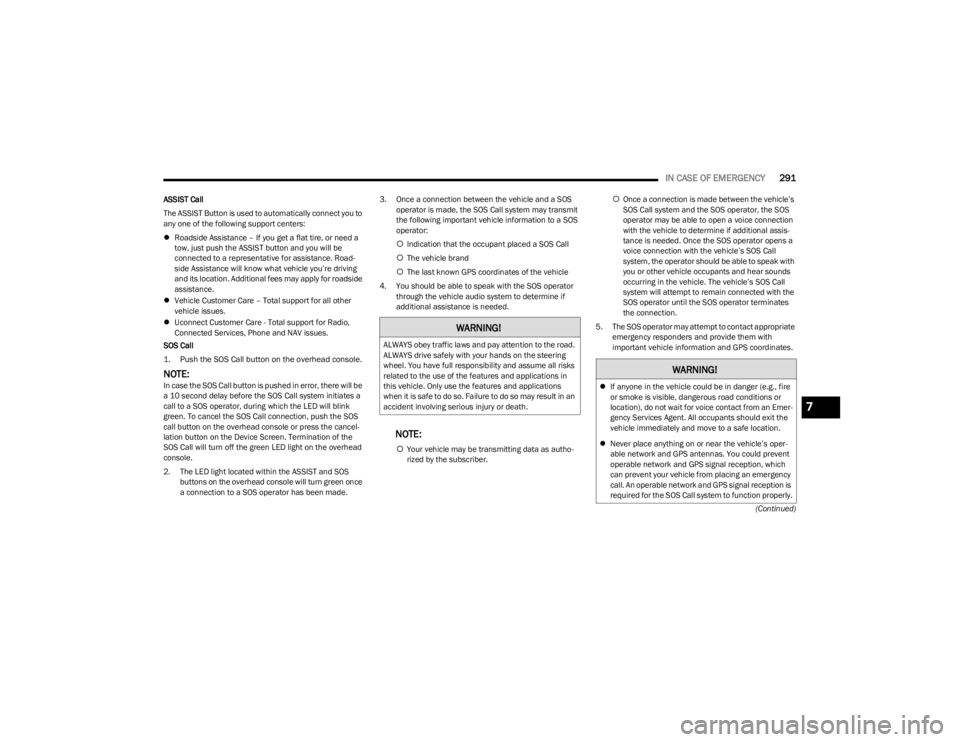
IN CASE OF EMERGENCY291
(Continued)
ASSIST Call
The ASSIST Button is used to automatically connect you to
any one of the following support centers:
Roadside Assistance – If you get a flat tire, or need a
tow, just push the ASSIST button and you will be
connected to a representative for assistance. Road -
side Assistance will know what vehicle you’re driving
and its location. Additional fees may apply for roadside
assistance.
Vehicle Customer Care – Total support for all other
vehicle issues.
Uconnect Customer Care - Total support for Radio,
Connected Services, Phone and NAV issues.
SOS Call
1. Push the SOS Call button on the overhead console.
NOTE:In case the SOS Call button is pushed in error, there will be
a 10 second delay before the SOS Call system initiates a
call to a SOS operator, during which the LED will blink
green. To cancel the SOS Call connection, push the SOS
call button on the overhead console or press the cancel -
lation button on the Device Screen. Termination of the
SOS Call will turn off the green LED light on the overhead
console.
2. The LED light located within the ASSIST and SOS buttons on the overhead console will turn green once
a connection to a SOS operator has been made. 3. Once a connection between the vehicle and a SOS
operator is made, the SOS Call system may transmit
the following important vehicle information to a SOS
operator:
Indication that the occupant placed a SOS Call
The vehicle brand
The last known GPS coordinates of the vehicle
4. You should be able to speak with the SOS operator through the vehicle audio system to determine if
additional assistance is needed.
NOTE:
Your vehicle may be transmitting data as autho -
rized by the subscriber.
Once a connection is made between the vehicle’s
SOS Call system and the SOS operator, the SOS
operator may be able to open a voice connection
with the vehicle to determine if additional assis -
tance is needed. Once the SOS operator opens a
voice connection with the vehicle’s SOS Call
system, the operator should be able to speak with
you or other vehicle occupants and hear sounds
occurring in the vehicle. The vehicle’s SOS Call
system will attempt to remain connected with the
SOS operator until the SOS operator terminates
the connection.
5. The SOS operator may attempt to contact appropriate emergency responders and provide them with
important vehicle information and GPS coordinates.
WARNING!
ALWAYS obey traffic laws and pay attention to the road.
ALWAYS drive safely with your hands on the steering
wheel. You have full responsibility and assume all risks
related to the use of the features and applications in
this vehicle. Only use the features and applications
when it is safe to do so. Failure to do so may result in an
accident involving serious injury or death.
WARNING!
If anyone in the vehicle could be in danger (e.g., fire
or smoke is visible, dangerous road conditions or
location), do not wait for voice contact from an Emer -
gency Services Agent. All occupants should exit the
vehicle immediately and move to a safe location.
Never place anything on or near the vehicle’s oper -
able network and GPS antennas. You could prevent
operable network and GPS signal reception, which
can prevent your vehicle from placing an emergency
call. An operable network and GPS signal reception is
required for the SOS Call system to function properly.
7
23_WS_OM_EN_USC_t.book Page 291
Page 294 of 396
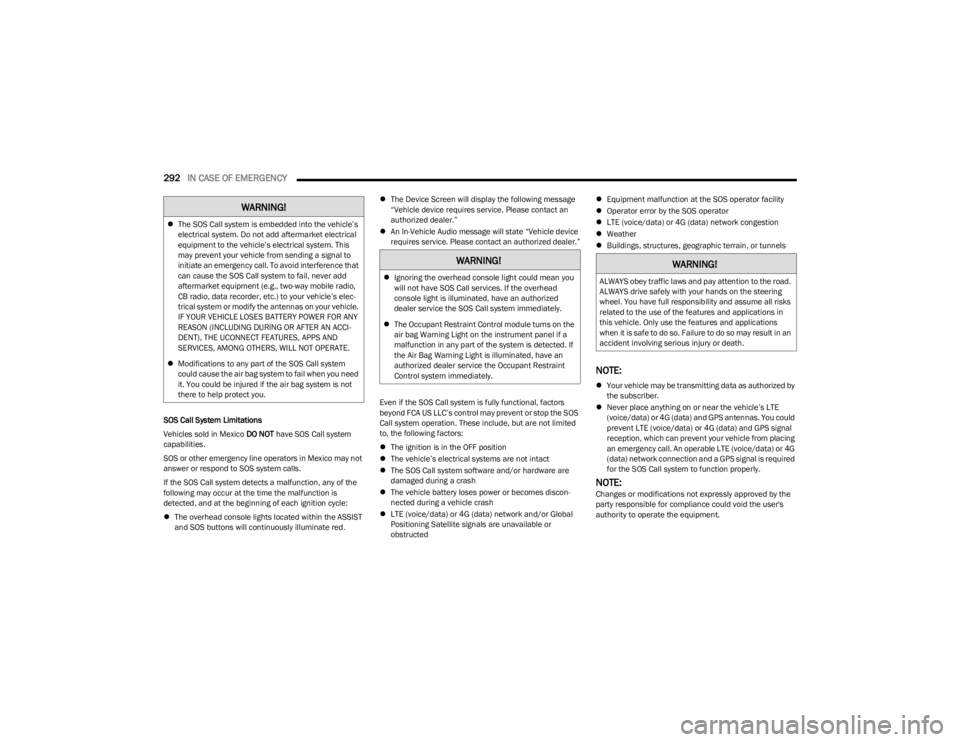
292IN CASE OF EMERGENCY
SOS Call System Limitations
Vehicles sold in Mexico DO NOT have SOS Call system
capabilities.
SOS or other emergency line operators in Mexico may not
answer or respond to SOS system calls.
If the SOS Call system detects a malfunction, any of the
following may occur at the time the malfunction is
detected, and at the beginning of each ignition cycle:
The overhead console lights located within the ASSIST
and SOS buttons will continuously illuminate red.
The Device Screen will display the following message
“Vehicle device requires service. Please contact an
authorized dealer.”
An In-Vehicle Audio message will state “Vehicle device
requires service. Please contact an authorized dealer.”
Even if the SOS Call system is fully functional, factors
beyond FCA US LLC’s control may prevent or stop the SOS
Call system operation. These include, but are not limited
to, the following factors:
The ignition is in the OFF position
The vehicle’s electrical systems are not intact
The SOS Call system software and/or hardware are
damaged during a crash
The vehicle battery loses power or becomes discon -
nected during a vehicle crash
LTE (voice/data) or 4G (data) network and/or Global
Positioning Satellite signals are unavailable or
obstructed
Equipment malfunction at the SOS operator facility
Operator error by the SOS operator
LTE (voice/data) or 4G (data) network congestion
Weather
Buildings, structures, geographic terrain, or tunnels
NOTE:
Your vehicle may be transmitting data as authorized by
the subscriber.
Never place anything on or near the vehicle’s LTE
(voice/data) or 4G (data) and GPS antennas. You could
prevent LTE (voice/data) or 4G (data) and GPS signal
reception, which can prevent your vehicle from placing
an emergency call. An operable LTE (voice/data) or 4G
(data) network connection and a GPS signal is required
for the SOS Call system to function properly.
NOTE:Changes or modifications not expressly approved by the
party responsible for compliance could void the user's
authority to operate the equipment.
The SOS Call system is embedded into the vehicle’s
electrical system. Do not add aftermarket electrical
equipment to the vehicle’s electrical system. This
may prevent your vehicle from sending a signal to
initiate an emergency call. To avoid interference that
can cause the SOS Call system to fail, never add
aftermarket equipment (e.g., two-way mobile radio,
CB radio, data recorder, etc.) to your vehicle’s elec -
trical system or modify the antennas on your vehicle.
IF YOUR VEHICLE LOSES BATTERY POWER FOR ANY
REASON (INCLUDING DURING OR AFTER AN ACCI -
DENT), THE UCONNECT FEATURES, APPS AND
SERVICES, AMONG OTHERS, WILL NOT OPERATE.
Modifications to any part of the SOS Call system
could cause the air bag system to fail when you need
it. You could be injured if the air bag system is not
there to help protect you.
WARNING!
WARNING!
Ignoring the overhead console light could mean you
will not have SOS Call services. If the overhead
console light is illuminated, have an authorized
dealer service the SOS Call system immediately.
The Occupant Restraint Control module turns on the
air bag Warning Light on the instrument panel if a
malfunction in any part of the system is detected. If
the Air Bag Warning Light is illuminated, have an
authorized dealer service the Occupant Restraint
Control system immediately.
WARNING!
ALWAYS obey traffic laws and pay attention to the road.
ALWAYS drive safely with your hands on the steering
wheel. You have full responsibility and assume all risks
related to the use of the features and applications in
this vehicle. Only use the features and applications
when it is safe to do so. Failure to do so may result in an
accident involving serious injury or death.
23_WS_OM_EN_USC_t.book Page 292
Page 295 of 396
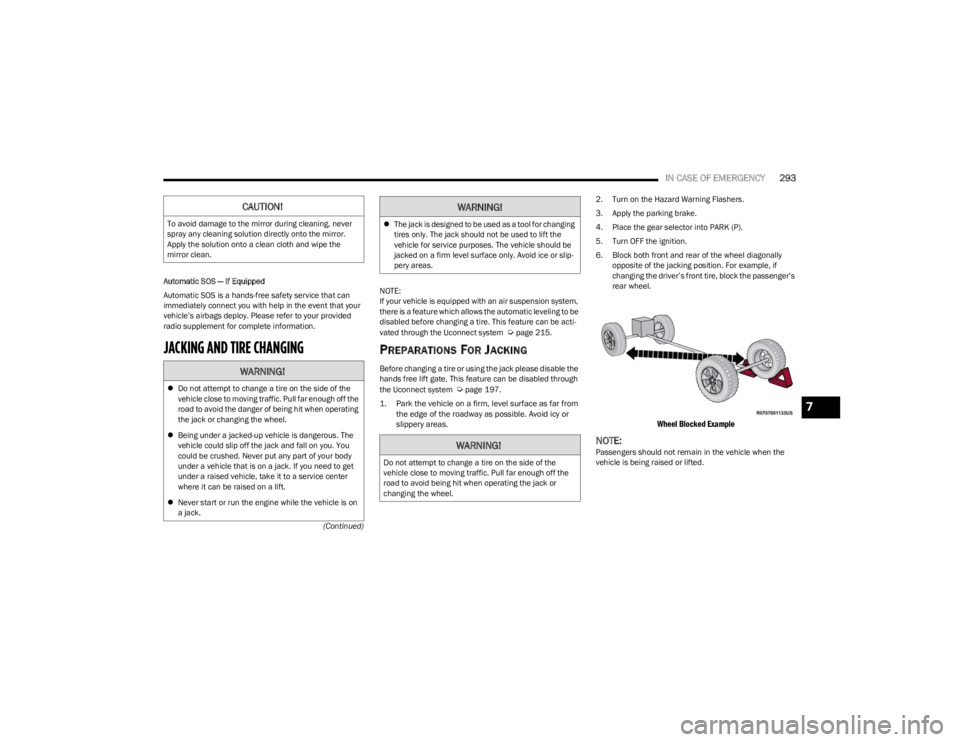
IN CASE OF EMERGENCY293
(Continued)
Automatic SOS — If Equipped
Automatic SOS is a hands-free safety service that can
immediately connect you with help in the event that your
vehicle’s airbags deploy. Please refer to your provided
radio supplement for complete information.
JACKING AND TIRE CHANGING
NOTE:
If your vehicle is equipped with an air suspension system,
there is a feature which allows the automatic leveling to be
disabled before changing a tire. This feature can be acti
-
vated through the Uconnect system
Úpage 215.
PREPARATIONS FOR JACKING
Before changing a tire or using the jack please disable the
hands free lift gate, This feature can be disabled through
the Uconnect system
Úpage 197.
1. Park the vehicle on a firm, level surface as far from the edge of the roadway as possible. Avoid icy or
slippery areas.
2. Turn on the Hazard Warning Flashers.
3. Apply the parking brake.
4. Place the gear selector into PARK (P).
5. Turn OFF the ignition.
6. Block both front and rear of the wheel diagonally
opposite of the jacking position. For example, if
changing the driver’s front tire, block the passenger’s
rear wheel.
Wheel Blocked Example
NOTE:Passengers should not remain in the vehicle when the
vehicle is being raised or lifted.
CAUTION!
To avoid damage to the mirror during cleaning, never
spray any cleaning solution directly onto the mirror.
Apply the solution onto a clean cloth and wipe the
mirror clean.
WARNING!
Do not attempt to change a tire on the side of the
vehicle close to moving traffic. Pull far enough off the
road to avoid the danger of being hit when operating
the jack or changing the wheel.
Being under a jacked-up vehicle is dangerous. The
vehicle could slip off the jack and fall on you. You
could be crushed. Never put any part of your body
under a vehicle that is on a jack. If you need to get
under a raised vehicle, take it to a service center
where it can be raised on a lift.
Never start or run the engine while the vehicle is on
a jack.
The jack is designed to be used as a tool for changing
tires only. The jack should not be used to lift the
vehicle for service purposes. The vehicle should be
jacked on a firm level surface only. Avoid ice or slip -
pery areas.
WARNING!
Do not attempt to change a tire on the side of the
vehicle close to moving traffic. Pull far enough off the
road to avoid being hit when operating the jack or
changing the wheel.
WARNING!
7
23_WS_OM_EN_USC_t.book Page 293