service indicator JEEP WRANGLER 2005 TJ / 2.G Owners Manual
[x] Cancel search | Manufacturer: JEEP, Model Year: 2005, Model line: WRANGLER, Model: JEEP WRANGLER 2005 TJ / 2.GPages: 352, PDF Size: 12.81 MB
Page 15 of 352
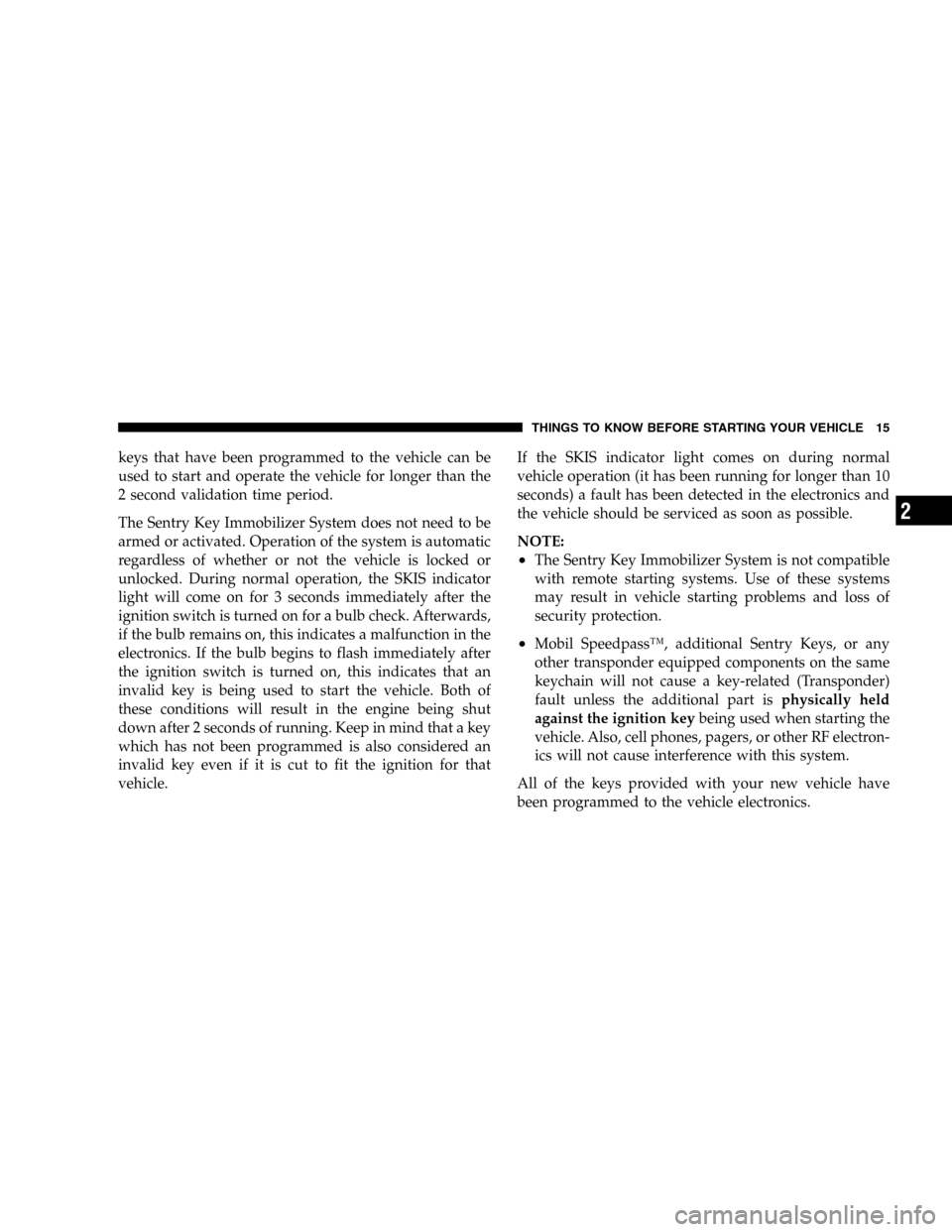
keys that have been programmed to the vehicle can be
used to start and operate the vehicle for longer than the
2 second validation time period.
The Sentry Key Immobilizer System does not need to be
armed or activated. Operation of the system is automatic
regardless of whether or not the vehicle is locked or
unlocked. During normal operation, the SKIS indicator
light will come on for 3 seconds immediately after the
ignition switch is turned on for a bulb check. Afterwards,
if the bulb remains on, this indicates a malfunction in the
electronics. If the bulb begins to flash immediately after
the ignition switch is turned on, this indicates that an
invalid key is being used to start the vehicle. Both of
these conditions will result in the engine being shut
down after 2 seconds of running. Keep in mind that a key
which has not been programmed is also considered an
invalid key even if it is cut to fit the ignition for that
vehicle.If the SKIS indicator light comes on during normal
vehicle operation (it has been running for longer than 10
seconds) a fault has been detected in the electronics and
the vehicle should be serviced as soon as possible.
NOTE:
•The Sentry Key Immobilizer System is not compatible
with remote starting systems. Use of these systems
may result in vehicle starting problems and loss of
security protection.
•Mobil Speedpass™, additional Sentry Keys, or any
other transponder equipped components on the same
keychain will not cause a key-related (Transponder)
fault unless the additional part isphysically held
against the ignition keybeing used when starting the
vehicle. Also, cell phones, pagers, or other RF electron-
ics will not cause interference with this system.
All of the keys provided with your new vehicle have
been programmed to the vehicle electronics.
THINGS TO KNOW BEFORE STARTING YOUR VEHICLE 15
2
Page 46 of 352
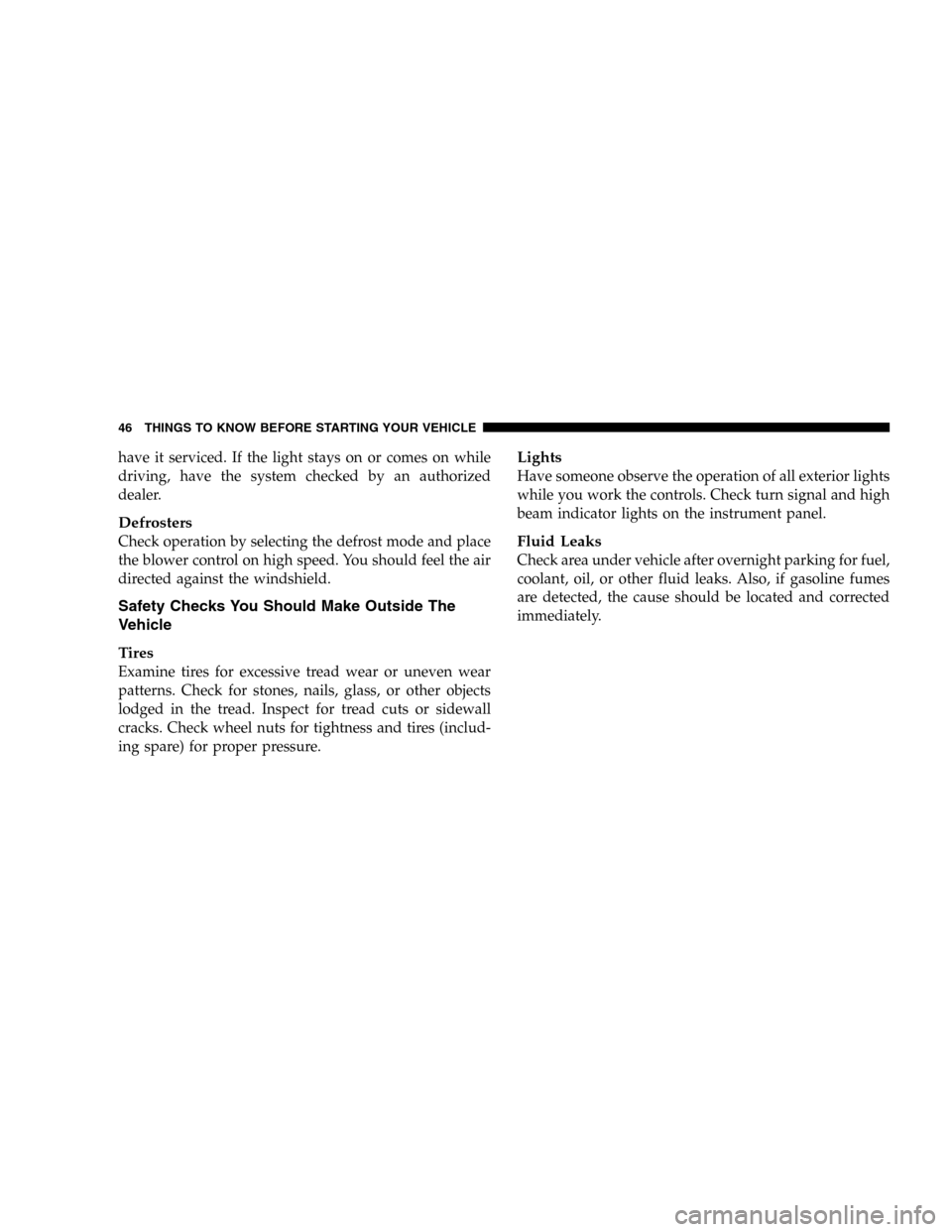
have it serviced. If the light stays on or comes on while
driving, have the system checked by an authorized
dealer.
Defrosters
Check operation by selecting the defrost mode and place
the blower control on high speed. You should feel the air
directed against the windshield.
Safety Checks You Should Make Outside The
Vehicle
Tires
Examine tires for excessive tread wear or uneven wear
patterns. Check for stones, nails, glass, or other objects
lodged in the tread. Inspect for tread cuts or sidewall
cracks. Check wheel nuts for tightness and tires (includ-
ing spare) for proper pressure.
Lights
Have someone observe the operation of all exterior lights
while you work the controls. Check turn signal and high
beam indicator lights on the instrument panel.
Fluid Leaks
Check area under vehicle after overnight parking for fuel,
coolant, oil, or other fluid leaks. Also, if gasoline fumes
are detected, the cause should be located and corrected
immediately.
46 THINGS TO KNOW BEFORE STARTING YOUR VEHICLE
Page 145 of 352
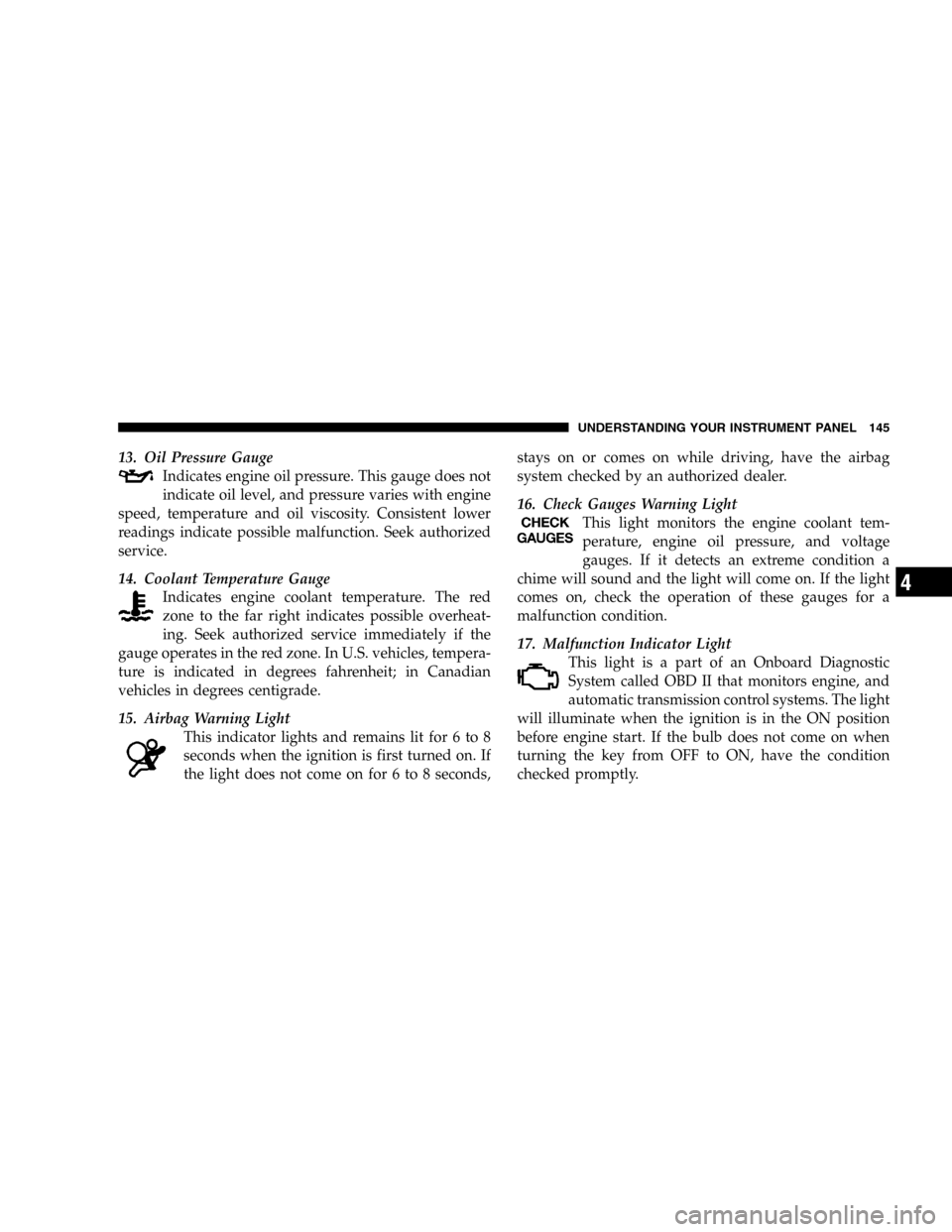
13. Oil Pressure Gauge
Indicates engine oil pressure. This gauge does not
indicate oil level, and pressure varies with engine
speed, temperature and oil viscosity. Consistent lower
readings indicate possible malfunction. Seek authorized
service.
14. Coolant Temperature Gauge
Indicates engine coolant temperature. The red
zone to the far right indicates possible overheat-
ing. Seek authorized service immediately if the
gauge operates in the red zone. In U.S. vehicles, tempera-
ture is indicated in degrees fahrenheit; in Canadian
vehicles in degrees centigrade.
15. Airbag Warning Light
This indicator lights and remains lit for 6 to 8
seconds when the ignition is first turned on. If
the light does not come on for 6 to 8 seconds,stays on or comes on while driving, have the airbag
system checked by an authorized dealer.
16. Check Gauges Warning Light
This light monitors the engine coolant tem-
perature, engine oil pressure, and voltage
gauges. If it detects an extreme condition a
chime will sound and the light will come on. If the light
comes on, check the operation of these gauges for a
malfunction condition.
17. Malfunction Indicator Light
This light is a part of an Onboard Diagnostic
System called OBD II that monitors engine, and
automatic transmission control systems. The light
will illuminate when the ignition is in the ON position
before engine start. If the bulb does not come on when
turning the key from OFF to ON, have the condition
checked promptly.
UNDERSTANDING YOUR INSTRUMENT PANEL 145
4
Page 146 of 352
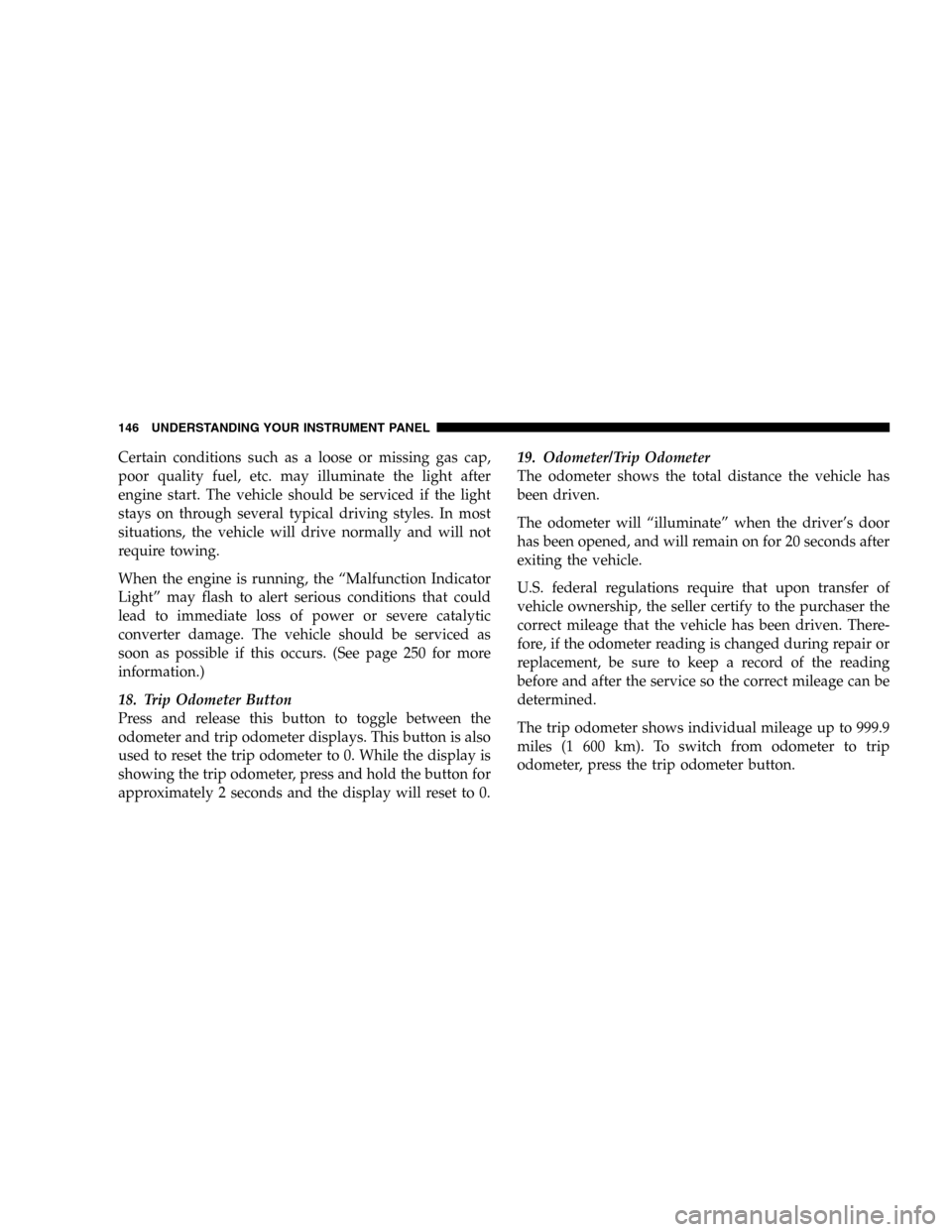
Certain conditions such as a loose or missing gas cap,
poor quality fuel, etc. may illuminate the light after
engine start. The vehicle should be serviced if the light
stays on through several typical driving styles. In most
situations, the vehicle will drive normally and will not
require towing.
When the engine is running, the “Malfunction Indicator
Light” may flash to alert serious conditions that could
lead to immediate loss of power or severe catalytic
converter damage. The vehicle should be serviced as
soon as possible if this occurs. (See page 250 for more
information.)
18. Trip Odometer Button
Press and release this button to toggle between the
odometer and trip odometer displays. This button is also
used to reset the trip odometer to 0. While the display is
showing the trip odometer, press and hold the button for
approximately 2 seconds and the display will reset to 0.19. Odometer/Trip Odometer
The odometer shows the total distance the vehicle has
been driven.
The odometer will “illuminate” when the driver’s door
has been opened, and will remain on for 20 seconds after
exiting the vehicle.
U.S. federal regulations require that upon transfer of
vehicle ownership, the seller certify to the purchaser the
correct mileage that the vehicle has been driven. There-
fore, if the odometer reading is changed during repair or
replacement, be sure to keep a record of the reading
before and after the service so the correct mileage can be
determined.
The trip odometer shows individual mileage up to 999.9
miles (1 600 km). To switch from odometer to trip
odometer, press the trip odometer button.
146 UNDERSTANDING YOUR INSTRUMENT PANEL
Page 163 of 352
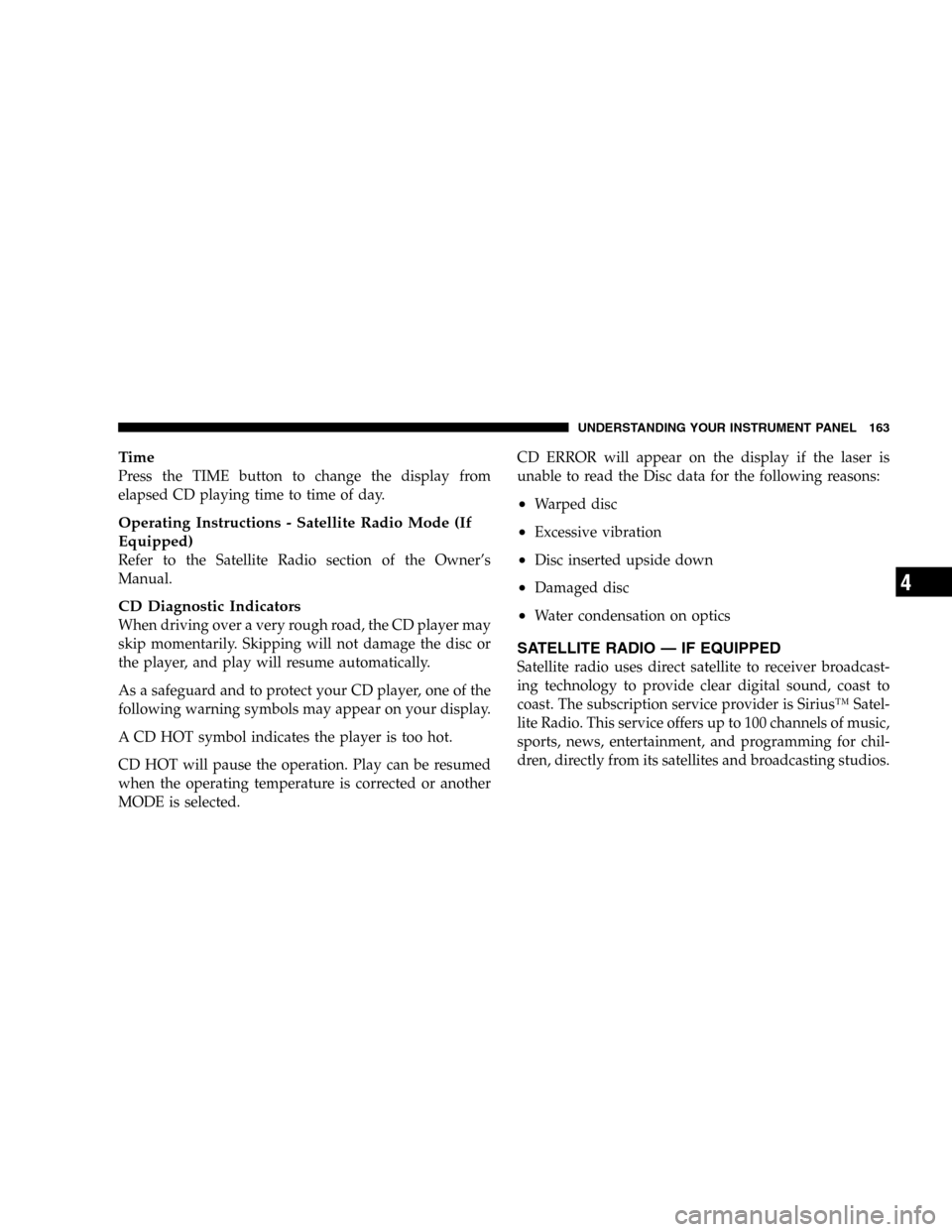
Time
Press the TIME button to change the display from
elapsed CD playing time to time of day.
Operating Instructions - Satellite Radio Mode (If
Equipped)
Refer to the Satellite Radio section of the Owner’s
Manual.
CD Diagnostic Indicators
When driving over a very rough road, the CD player may
skip momentarily. Skipping will not damage the disc or
the player, and play will resume automatically.
As a safeguard and to protect your CD player, one of the
following warning symbols may appear on your display.
A CD HOT symbol indicates the player is too hot.
CD HOT will pause the operation. Play can be resumed
when the operating temperature is corrected or another
MODE is selected.CD ERROR will appear on the display if the laser is
unable to read the Disc data for the following reasons:
•Warped disc
•Excessive vibration
•Disc inserted upside down
•Damaged disc
•Water condensation on optics
SATELLITE RADIO — IF EQUIPPED
Satellite radio uses direct satellite to receiver broadcast-
ing technology to provide clear digital sound, coast to
coast. The subscription service provider is Sirius™ Satel-
lite Radio. This service offers up to 100 channels of music,
sports, news, entertainment, and programming for chil-
dren, directly from its satellites and broadcasting studios.
UNDERSTANDING YOUR INSTRUMENT PANEL 163
4
Page 250 of 352
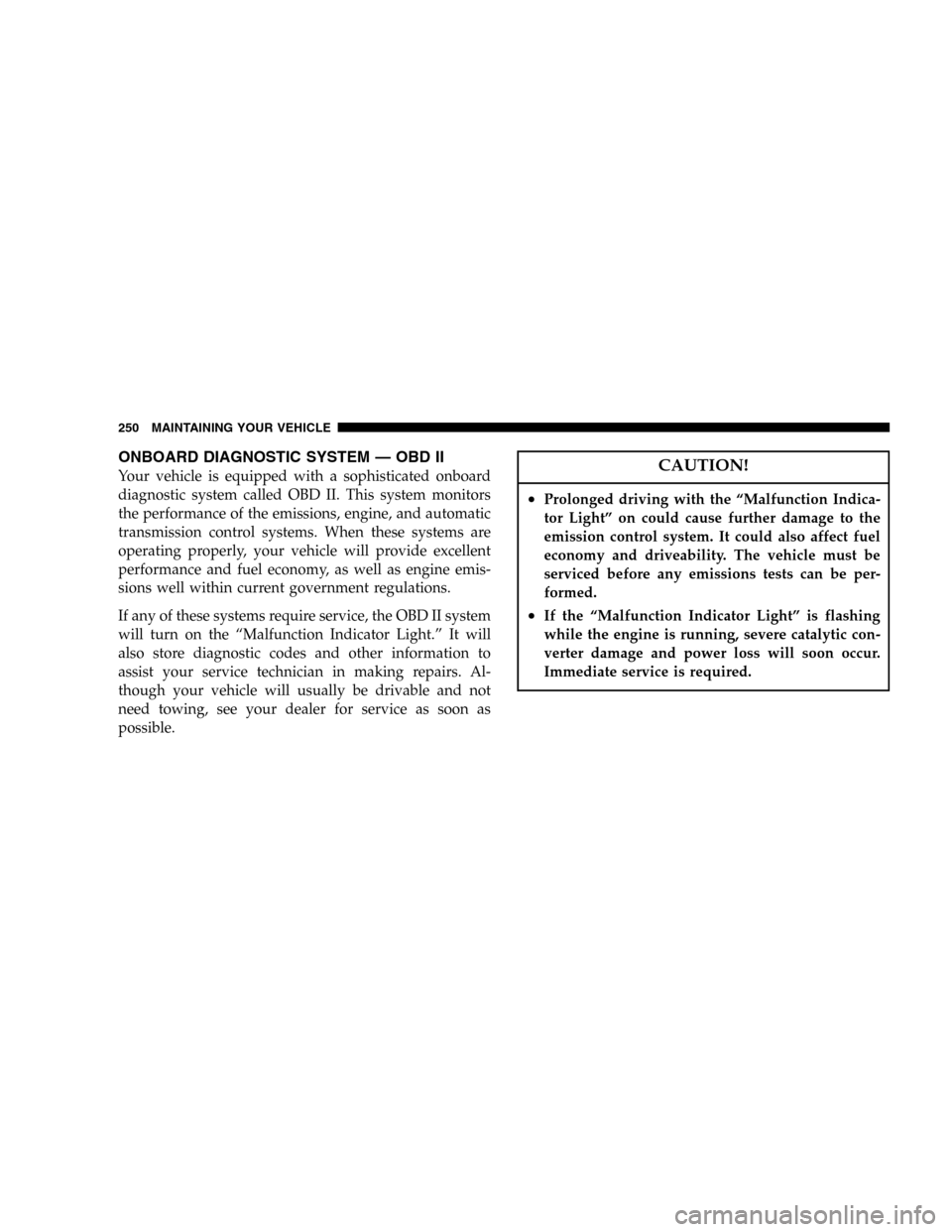
ONBOARD DIAGNOSTIC SYSTEM — OBD II
Your vehicle is equipped with a sophisticated onboard
diagnostic system called OBD II. This system monitors
the performance of the emissions, engine, and automatic
transmission control systems. When these systems are
operating properly, your vehicle will provide excellent
performance and fuel economy, as well as engine emis-
sions well within current government regulations.
If any of these systems require service, the OBD II system
will turn on the “Malfunction Indicator Light.” It will
also store diagnostic codes and other information to
assist your service technician in making repairs. Al-
though your vehicle will usually be drivable and not
need towing, see your dealer for service as soon as
possible.CAUTION!
•Prolonged driving with the “Malfunction Indica-
tor Light” on could cause further damage to the
emission control system. It could also affect fuel
economy and driveability. The vehicle must be
serviced before any emissions tests can be per-
formed.
•If the “Malfunction Indicator Light” is flashing
while the engine is running, severe catalytic con-
verter damage and power loss will soon occur.
Immediate service is required.
250 MAINTAINING YOUR VEHICLE
Page 251 of 352
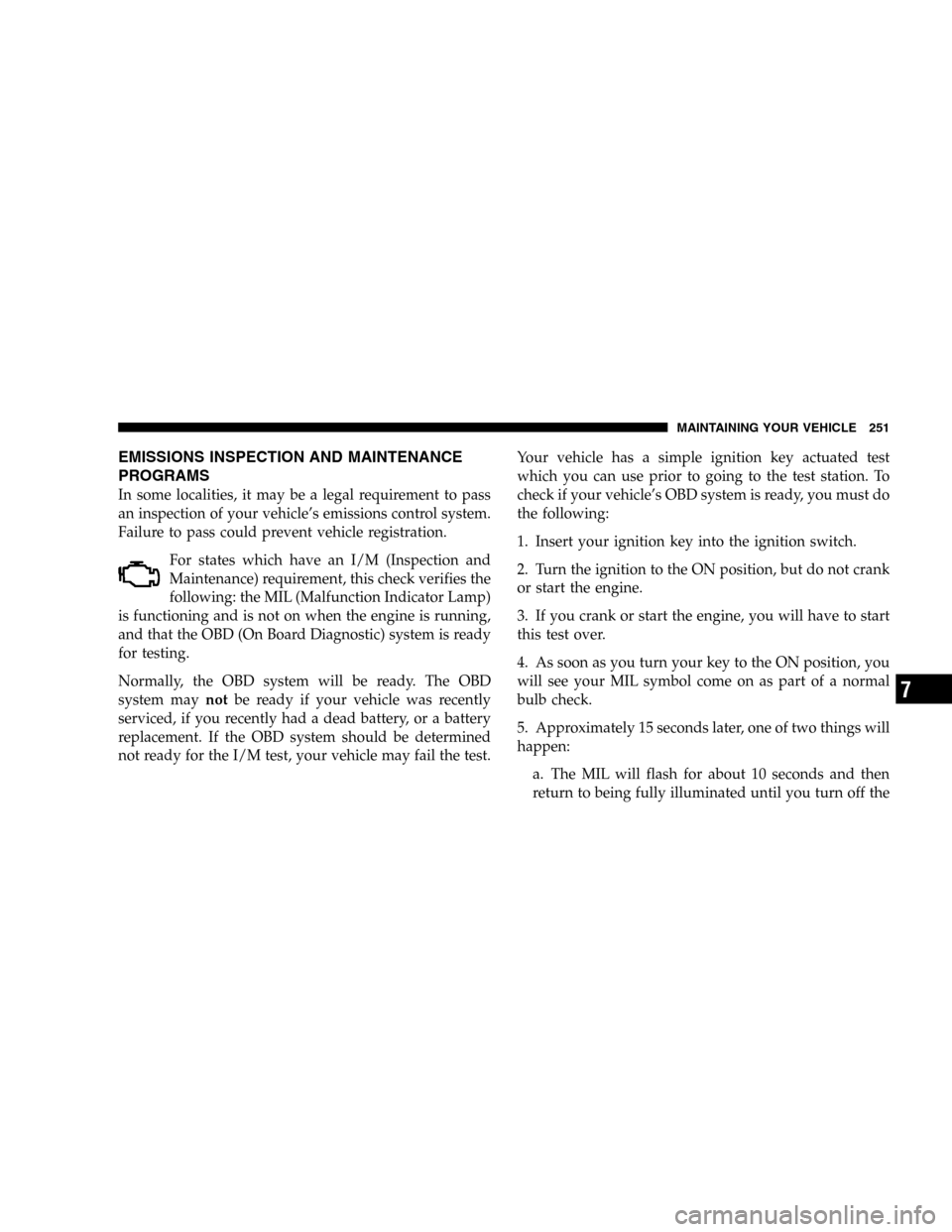
EMISSIONS INSPECTION AND MAINTENANCE
PROGRAMS
In some localities, it may be a legal requirement to pass
an inspection of your vehicle’s emissions control system.
Failure to pass could prevent vehicle registration.
For states which have an I/M (Inspection and
Maintenance) requirement, this check verifies the
following: the MIL (Malfunction Indicator Lamp)
is functioning and is not on when the engine is running,
and that the OBD (On Board Diagnostic) system is ready
for testing.
Normally, the OBD system will be ready. The OBD
system maynotbe ready if your vehicle was recently
serviced, if you recently had a dead battery, or a battery
replacement. If the OBD system should be determined
not ready for the I/M test, your vehicle may fail the test.Your vehicle has a simple ignition key actuated test
which you can use prior to going to the test station. To
check if your vehicle’s OBD system is ready, you must do
the following:
1. Insert your ignition key into the ignition switch.
2. Turn the ignition to the ON position, but do not crank
or start the engine.
3. If you crank or start the engine, you will have to start
this test over.
4. As soon as you turn your key to the ON position, you
will see your MIL symbol come on as part of a normal
bulb check.
5. Approximately 15 seconds later, one of two things will
happen:
a. The MIL will flash for about 10 seconds and then
return to being fully illuminated until you turn off the
MAINTAINING YOUR VEHICLE 251
7
Page 262 of 352
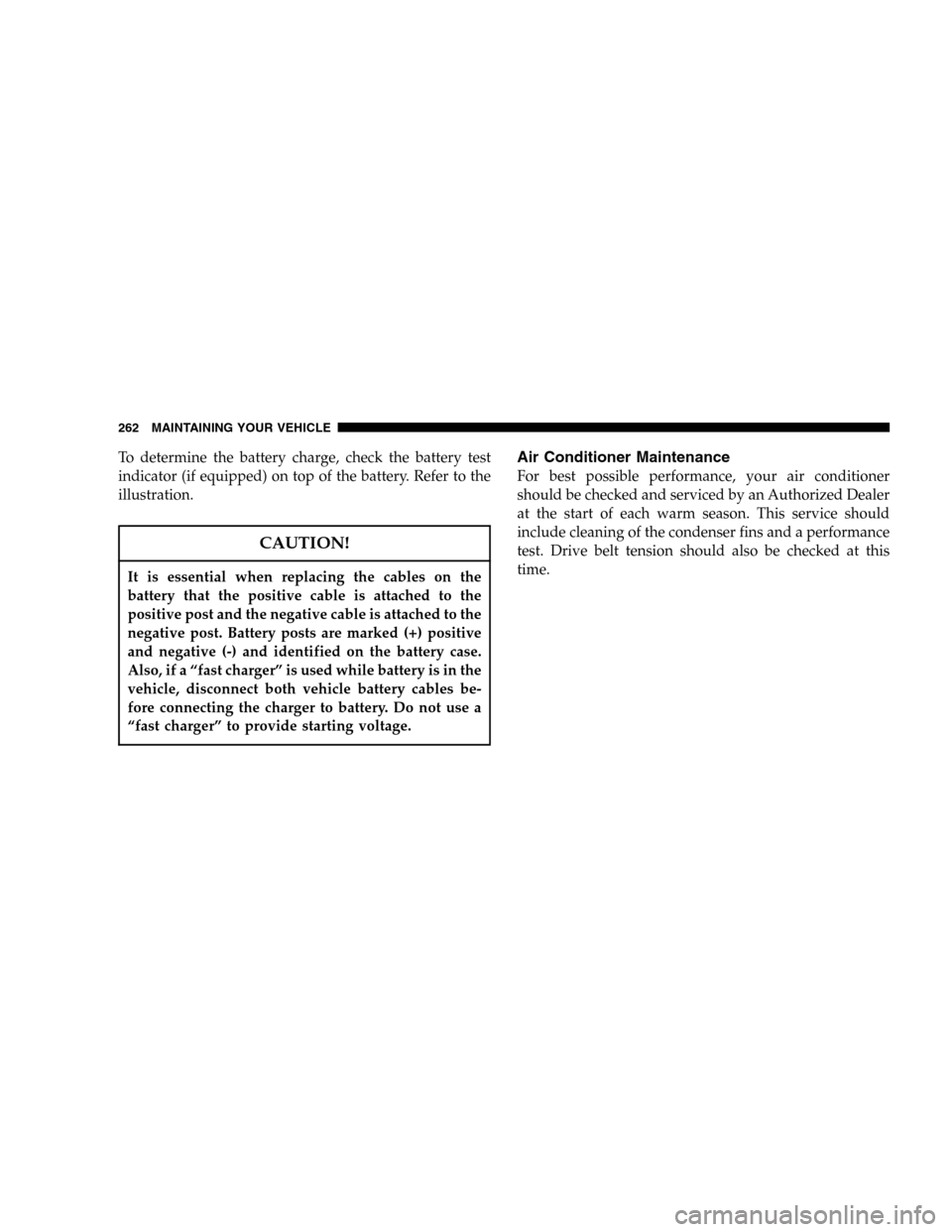
To determine the battery charge, check the battery test
indicator (if equipped) on top of the battery. Refer to the
illustration.
CAUTION!
It is essential when replacing the cables on the
battery that the positive cable is attached to the
positive post and the negative cable is attached to the
negative post. Battery posts are marked (+) positive
and negative (-) and identified on the battery case.
Also, if a “fast charger” is used while battery is in the
vehicle, disconnect both vehicle battery cables be-
fore connecting the charger to battery. Do not use a
“fast charger” to provide starting voltage.
Air Conditioner Maintenance
For best possible performance, your air conditioner
should be checked and serviced by an Authorized Dealer
at the start of each warm season. This service should
include cleaning of the condenser fins and a performance
test. Drive belt tension should also be checked at this
time.
262 MAINTAINING YOUR VEHICLE
Page 290 of 352
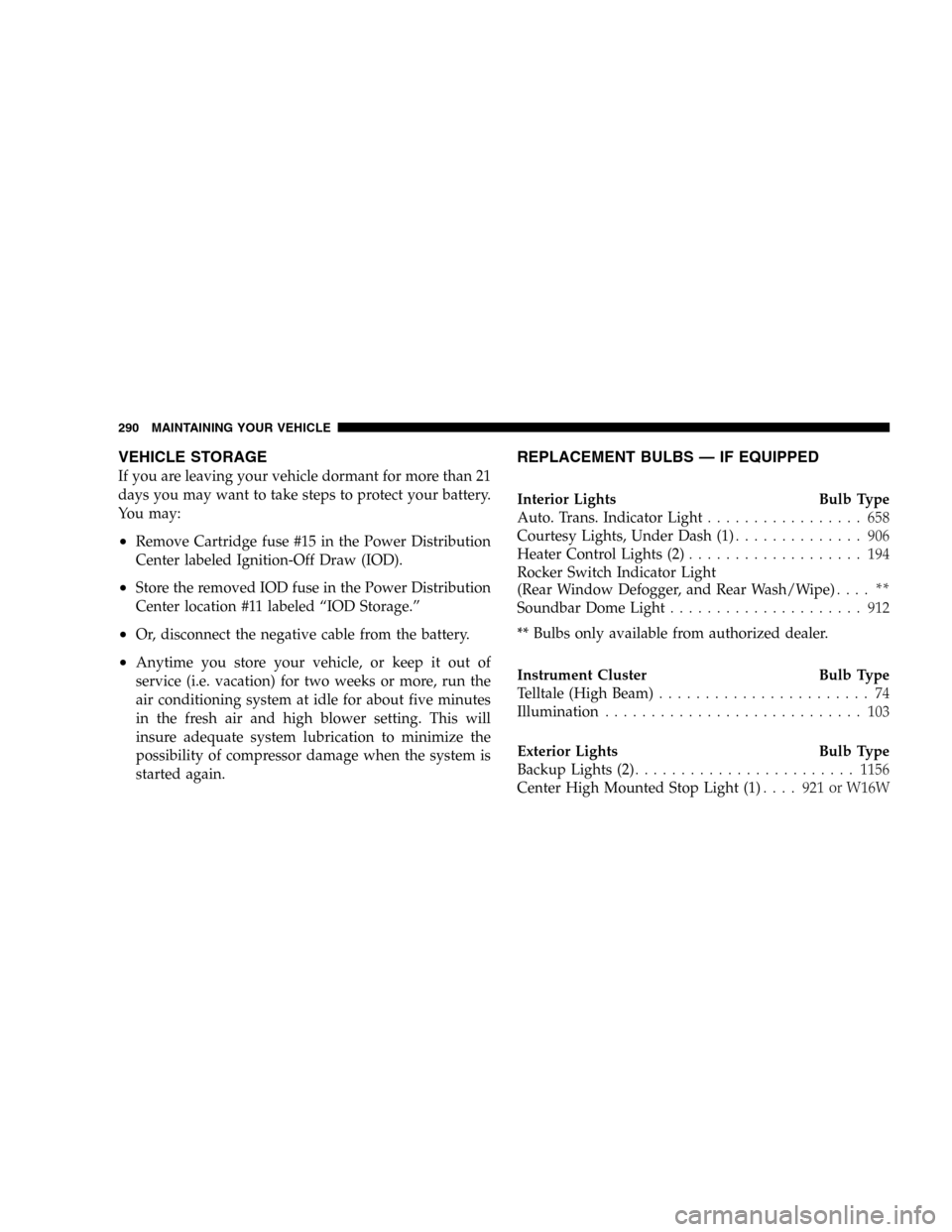
VEHICLE STORAGE
If you are leaving your vehicle dormant for more than 21
days you may want to take steps to protect your battery.
You may:
•Remove Cartridge fuse #15 in the Power Distribution
Center labeled Ignition-Off Draw (IOD).
•Store the removed IOD fuse in the Power Distribution
Center location #11 labeled “IOD Storage.”
•Or, disconnect the negative cable from the battery.
•Anytime you store your vehicle, or keep it out of
service (i.e. vacation) for two weeks or more, run the
air conditioning system at idle for about five minutes
in the fresh air and high blower setting. This will
insure adequate system lubrication to minimize the
possibility of compressor damage when the system is
started again.
REPLACEMENT BULBS — IF EQUIPPED
Interior Lights Bulb Type
Auto. Trans. Indicator Light................. 658
Courtesy Lights, Under Dash (1).............. 906
Heater Control Lights (2)................... 194
Rocker Switch Indicator Light
(Rear Window Defogger, and Rear Wash/Wipe).... **
Soundbar Dome Light..................... 912
** Bulbs only available from authorized dealer.
Instrument Cluster Bulb Type
Telltale (High Beam)....................... 74
Illumination............................ 103
Exterior Lights Bulb Type
Backup Lights (2)........................1156
Center High Mounted Stop Light (1).... 921orW16W
290 MAINTAINING YOUR VEHICLE
Page 339 of 352
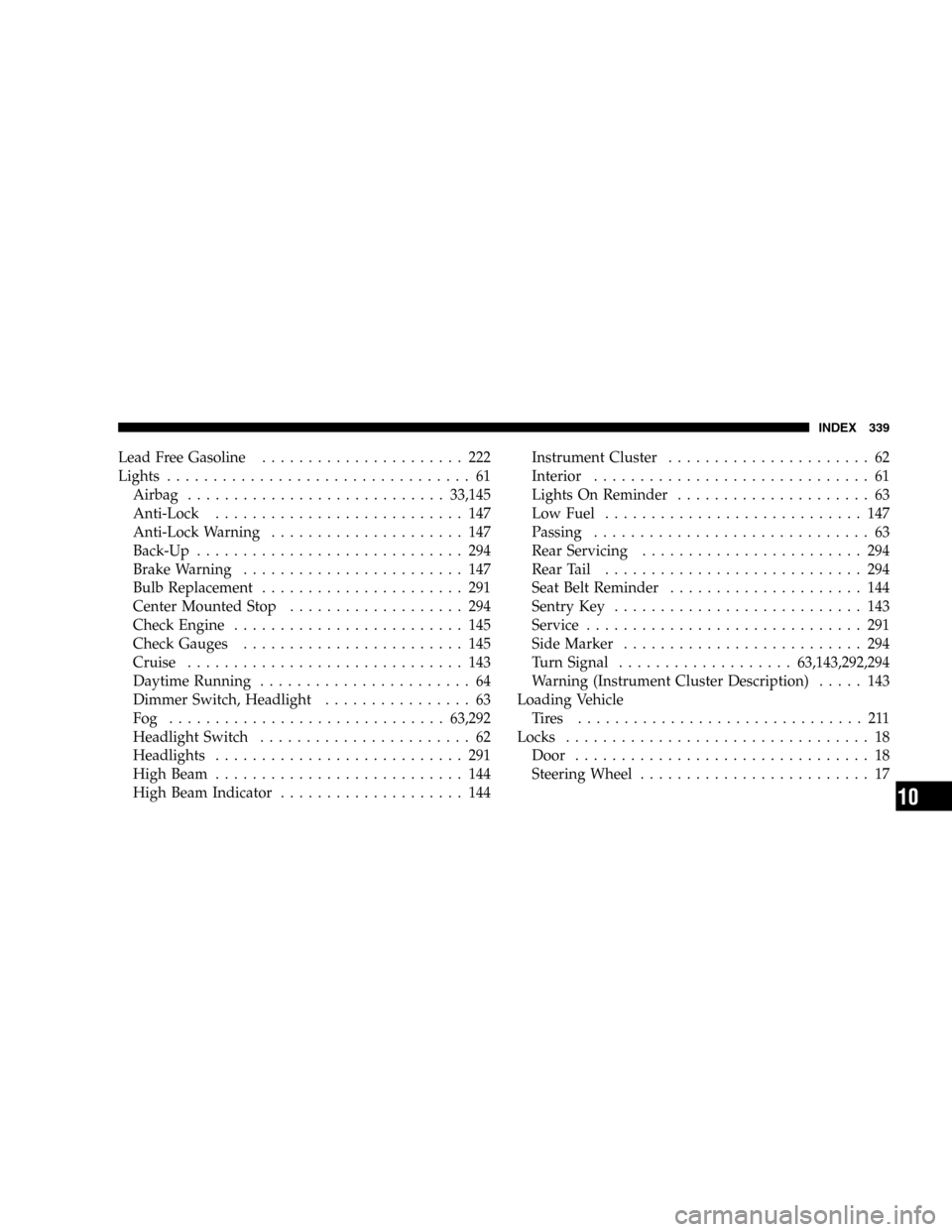
Lead Free Gasoline...................... 222
Lights................................. 61
Airbag............................33,145
Anti-Lock........................... 147
Anti-Lock Warning..................... 147
Back-Up............................. 294
Brake Warning........................ 147
Bulb Replacement...................... 291
Center Mounted Stop................... 294
Check Engine......................... 145
Check Gauges........................ 145
Cruise.............................. 143
Daytime Running....................... 64
Dimmer Switch, Headlight................ 63
Fog ..............................63,292
Headlight Switch....................... 62
Headlights........................... 291
High Beam........................... 144
High Beam Indicator.................... 144Instrument Cluster...................... 62
Interior.............................. 61
Lights On Reminder..................... 63
Low Fuel............................ 147
Passing.............................. 63
Rear Servicing........................ 294
Rear Tail............................ 294
Seat Belt Reminder..................... 144
Sentry Key........................... 143
Service.............................. 291
Side Marker.......................... 294
Turn Signal...................63,143,292,294
Warning (Instrument Cluster Description)..... 143
Loading Vehicle
Tires ............................... 211
Locks................................. 18
Door................................ 18
Steering Wheel......................... 17
INDEX 339
10