phone JEEP WRANGLER 2012 JK / 3.G Owner's Manual
[x] Cancel search | Manufacturer: JEEP, Model Year: 2012, Model line: WRANGLER, Model: JEEP WRANGLER 2012 JK / 3.GPages: 124, PDF Size: 5.48 MB
Page 120 of 124
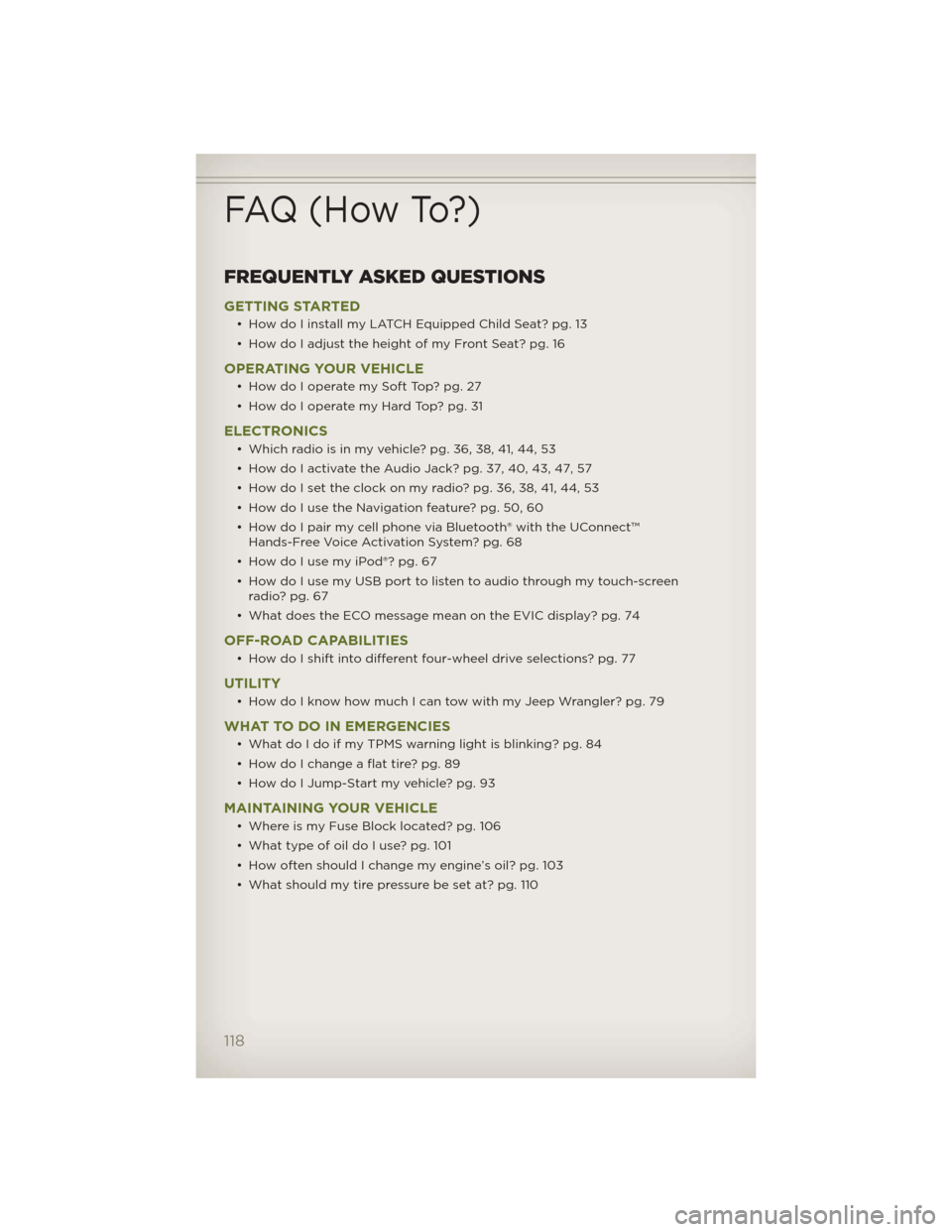
FREQUENTLY ASKED QUESTIONS
GETTING STARTED
• How do I install my LATCH Equipped Child Seat? pg. 13
• How do I adjust the height of my Front Seat? pg. 16
OPERATING YOUR VEHICLE
• How do I operate my Soft Top? pg. 27
• How do I operate my Hard Top? pg. 31
ELECTRONICS
• Which radio is in my vehicle? pg. 36, 38, 41, 44, 53
• How do I activate the Audio Jack? pg. 37, 40, 43, 47, 57
• How do I set the clock on my radio? pg. 36, 38, 41, 44, 53
• How do I use the Navigation feature? pg. 50, 60
• How do I pair my cell phone via Bluetooth® with the UConnect™
Hands-Free Voice Activation System? pg. 68
• How do I use my iPod®? pg. 67
• How do I use my USB port to listen to audio through my touch-screen
radio? pg. 67
• What does the ECO message mean on the EVIC display? pg. 74
OFF-ROAD CAPABILITIES
• How do I shift into different four-wheel drive selections? pg. 77
UTILITY
• How do I know how much I can tow with my Jeep Wrangler? pg. 79
WHAT TO DO IN EMERGENCIES
• What do I do if my TPMS warning light is blinking? pg. 84
• How do I change a flat tire? pg. 89
• How do I Jump-Start my vehicle? pg. 93
MAINTAINING YOUR VEHICLE
• Where is my Fuse Block located? pg. 106
• What type of oil do I use? pg. 101
• How often should I change my engine’s oil? pg. 103
• What should my tire pressure be set at? pg. 110
FAQ (How To?)
118
Page 123 of 124

W\fRNING\b
Driving \ffter drinking c\fn le\fd\W to \f collision. Your perceptions \fre
less sh\frp, your reflexes \fre slower, \fnd your judgment is imp\W\fired
when you h\fve been drinking. Ne\Wver drink \fnd then d\Wrive.
Important:
This User Guide is \Wintended to f\fmili\frize you with the import\W\fnt fe\ftures
of your vehicle. The DVD enclosed cont\fins your Owner’s M\fnu\fl,
N\fvig\ftion/Medi\f Center M\fnu\fls, W\frr\fnty Booklets, Tire W\frr\fnty
\fnd 24-Hour Towing Assist\fnce (new vehicles purch\fsed in the U.S.) or
Ro\fdside Assist\fnce (new vehicles purch\fsed in C\fn\fd\f) in\W electronic
form\ft. We hope you find it useful. R\Wepl\fcement DVD kits m\fy be
purch\fsed by visiting www.tech\futhority.com. Jeep
® is \f registered
tr\fdem\frk of Chrysler Group LLC. Copyright 2012 Chrysler Group LLC.
If you are the first registered retail owner of your
\fehicle, you may o\btain a complimentary printed
copy of the Owner’s Manual, Na\figation/Media
Center Manuals or Warranty Booklet \by calling
1-877-426-5337 (U.S.) or 1-800-387-1143 (Canada)
or \by contacting your dealer.
The driver’s prim\fry responsibility
is the s\ffe oper\ftion of the
vehicle. Driving while dis\Wtr\fcted
c\fn result in loss of vehicle
control, resulting in \f collision \fnd
person\fl injury. Chrysler Group
LLC strongly recommends th\ft
the driver use extreme c\fution
when using \fny device or fe\fture
th\ft m\fy t\fke their \fttention off
the ro\fd. Use of \fny electric\fl
devices such \fs cell phones,
computers, port\fble r\fdios,
vehicle n\fvig\ftion or other
devices by the driver while the vehicle is moving is d\fngerous
\fnd could le\fd to \f serious
collision. Texting while driving \Wis
\flso d\fngerous \fnd should never
be done while the v\Wehicle is
moving. \bf you find yourself
un\fble to devote your full
\fttention to vehicle oper\ftion,
pull off the ro\fd to \f s\ffe loc\ftion
\fnd stop your vehicle. Some
St\ftes or Provinces prohibit the
use of cellul\fr telephones or
texting while driving.\W \bt is \flw\fys
the driver’s responsibility to
comply with \fll loc\fl l\fws.
Driving and \flcohol:
Drunken driving is one o\Wf the most frequent c\fuses of collisions. Your
driving \fbility c\fn b\We seriously imp\fired with blood \flcohol levels f\fr below
the leg\fl minimum. \bf\W you \fre drinking, don’t d\Wrive. Ride with \f desig\Wn\fted
non-drinking driver, c\fll \f c\fb, \f friend, or use \Wpublic tr\fnsport\ftion.
This guide h\fs been \Wprep\fred to help you get quickly
\fcqu\finted with your new Jeep \fnd to provide \f convenient
reference source for common questions. However, it is not \f
substitute for your Owner’s M\fnu\fl.
For complete oper\ftion\fl instructions, m\finten\fnce procedures
\fnd import\fnt s\ffety mess\fges, ple\fse consult your Owner’s
M\fnu\fl, N\fvig\ftion/Medi\f Center M\fnu\fls \fnd other\W W\frning
L\fbels in your vehicle.
Not \fll fe\ftures shown in this guide m\f\Wy \fpply to your vehicle.
For \fddition\fl inform\ftion on \fccessories to help person\flize
your vehicle, visit www.mop\fr.com or your loc\fl Jeep de\fler\W.
919041_12d_Wrangler_UserGuide_011612.indd 21/16/12 1:19 PM
Page 124 of 124

User Guide
Jeep.com
12JK72-926-AA
Wrangler
Fourth Edition
User Guide
2012
Wr\fngler
\bncludes Wr\fngler Unlimited
Download a FREE elec\Wtronic copy
of the Owner’s M\fnu\fl or W\frr\fnty
Booklet by visiting the For Owners t\fb \ft:
www.Jeep.com (U.S.) or
www.Jeep.c\f (C\fn\fd\f).
Getthe free mo bile appf or your phone
http:/ /getta g.mo bi
Download a free Vehicle
Information App
by visiting your
application store, Keyword (Jeep), or
scanning the Microsoft Tag. To put
Microsoft Tags to work for you, use your
mobile phone’s browser or App store to
download a Microsoft Tag reader, like the
free one at www.gettag.mobi. Then
follow the directions to scan the code.
919041_12d_Wrangler_UserGuide_011612.indd 11/16/12 1:18 PM