battery JEEP WRANGLER 2015 JK / 3.G Owners Manual
[x] Cancel search | Manufacturer: JEEP, Model Year: 2015, Model line: WRANGLER, Model: JEEP WRANGLER 2015 JK / 3.GPages: 695, PDF Size: 20.64 MB
Page 14 of 695

▫Programming Additional Transmitters........27
▫Transmitter Battery Replacement...........27
▫General Information....................28
!REMOTE STARTING SYSTEM — IF EQUIPPED . .29
▫How To Use Remote Start................29
▫Remote Start Abort Message On Electronic Vehicle
Information Center (EVIC) — If Equipped.....30
▫To Enter Remote Start...................31
▫To Exit Remote Start Mode Without Driving The
Vehicle..............................32
▫To Exit Remote Start Mode And Drive The
Vehicle..............................32
!DOORS..............................32
▫Upper Half Door Window Removal — If
Equipped............................33
▫Upper Half Door Window Installation — If
Equipped............................33
▫Front Door Removal....................33
▫Rear Door Removal (Four-Door Models)......35
!DOOR LOCKS.........................38
▫Manual Door Locks....................38
▫Power Door Locks — If Equipped..........40
▫Child-Protection Door Lock System —
Rear Doors..........................42
!WINDOWS...........................43
▫Power Windows — If Equipped...........43
▫Wind Buffeting.......................47
12 THINGS TO KNOW BEFORE STARTING YOUR VEHICLE
Page 29 of 695

•For vehicles not equipped with the EVIC, perform the
following steps:
1. Push the RKE transmitter UNLOCK button for 4 to 10
seconds.
2. While the UNLOCK button is pushed, (after four
seconds) push the RKE transmitter LOCK button.
Release both buttons.
3. Test the “Flash Lights With Lock” feature outside of
the vehicle by pushing the RKE transmitter LOCK
button with the ignition switch in the LOCK position
and the ignition key removed.
NOTE:Pushing the RKE transmitter LOCK button while
you are in the vehicle will activate the Vehicle Security
Alarm. Opening a door with the Vehicle Security Alarm
activated will cause the alarm to sound. Push the RKE
transmitter UNLOCK button to deactivate the Vehicle
Security Alarm.
The “Flash Lights With Lock” feature can be reactivated
by repeating this procedure.
Programming Additional Transmitters
Refer to Sentry Key® “Customer Key Programming”.
If you do not have a programmed RKE transmitter,
contact your authorized dealer for details.
Transmitter Battery Replacement
The recommended replacement battery is CR2032.
NOTE:Perchlorate Material – special handling may ap-
ply. See www.dtsc.ca.gov/hazardouswaste/perchlorate
1. With the RKE transmitter buttons facing down, use a
flat blade screwdriver to pry the two halves of the RKE
transmitter apart. Useextreme carenot to damage the
seal or internal components.
2
THINGS TO KNOW BEFORE STARTING YOUR VEHICLE 27
Page 30 of 695
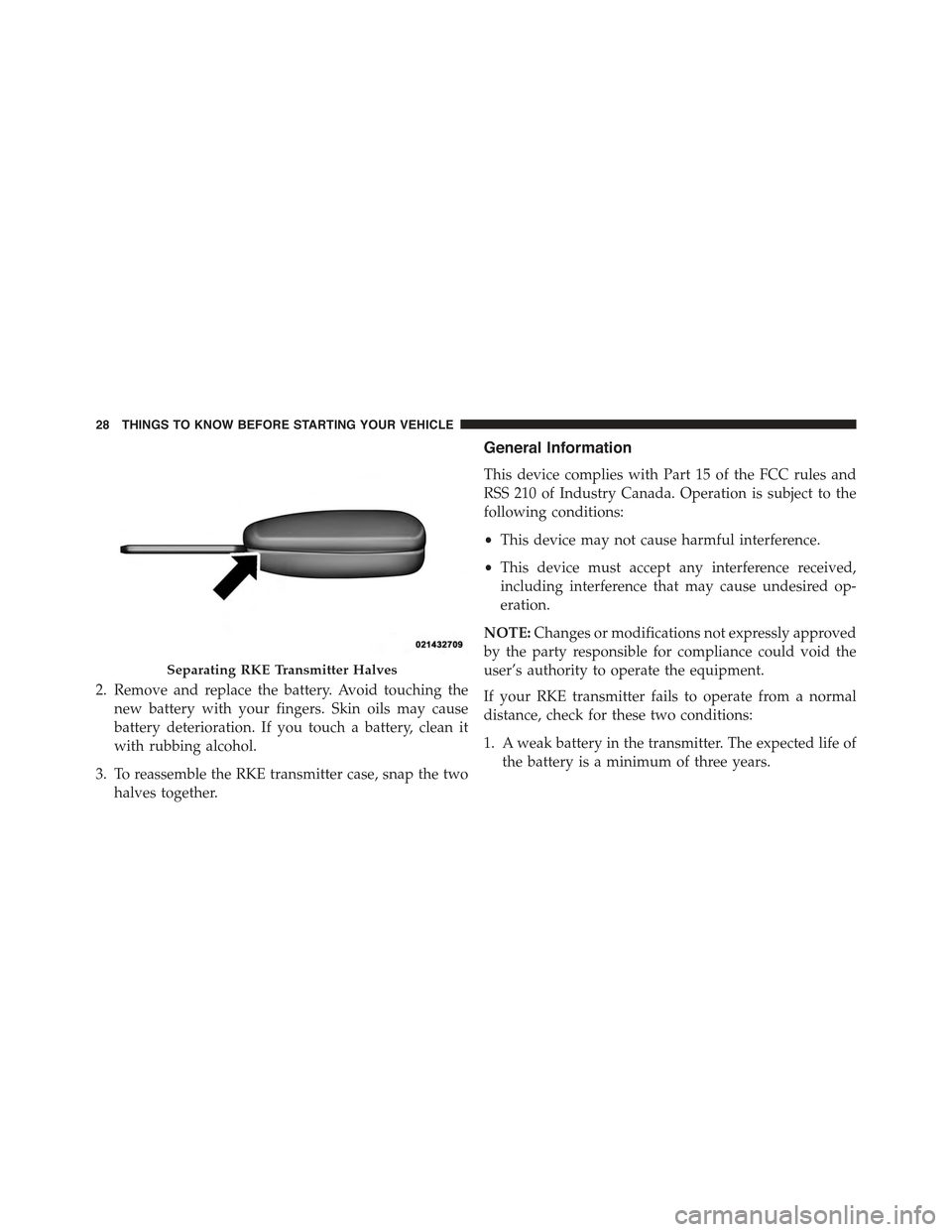
2. Remove and replace the battery. Avoid touching the
new battery with your fingers. Skin oils may cause
battery deterioration. If you touch a battery, clean it
with rubbing alcohol.
3. To reassemble the RKE transmitter case, snap the two
halves together.
General Information
This device complies with Part 15 of the FCC rules and
RSS 210 of Industry Canada. Operation is subject to the
following conditions:
•This device may not cause harmful interference.
•This device must accept any interference received,
including interference that may cause undesired op-
eration.
NOTE:Changes or modifications not expressly approved
by the party responsible for compliance could void the
user’s authority to operate the equipment.
If your RKE transmitter fails to operate from a normal
distance, check for these two conditions:
1. A weak battery in the transmitter. The expected life of
the battery is a minimum of three years.
Separating RKE Transmitter Halves
28 THINGS TO KNOW BEFORE STARTING YOUR VEHICLE
Page 31 of 695

2. Closeness to a radio transmitter such as a radio station
tower, airport transmitter, and some mobile or CB
radios.
REMOTE STARTING SYSTEM — IF EQUIPPED
This system uses the Remote Keyless Entry
(RKE) transmitter to start the engine conve-
niently from outside the vehicle while still
maintaining security. The system has a range of
approximately 300 ft (91 m).
NOTE:
•The vehicle must be equipped with an automatic
transmission to be equipped with Remote Start.
•Obstructions between the vehicle and RKE transmitter
may reduce this range.
How To Use Remote Start
All of the following conditions must be met before the
engine will remote start:
•Shift lever in PARK
•Doors closed
•Hood closed
•Hazard switch off
•Brake switch inactive (brake pedal not pushed)
•Ignition key removed from ignition switch
•Battery at an acceptable charge level
•RKE PANIC button not pushed
•System not disabled from previous remote start event
•Vehicle theft alarm not active
2
THINGS TO KNOW BEFORE STARTING YOUR VEHICLE 29
Page 74 of 695

•After any collision, the vehicle should be taken to an
authorized dealer immediately.
Enhanced Accident Response System
In the event of an impact, if the communication network
remains intact, and the power remains intact, depending
on the nature of the event, the ORC will determine
whether to have the Enhanced Accident Response Sys-
tem perform the following functions:
•Cut off fuel to the engine.
•Flash hazard lights as long as the battery has power or
until the ignition switch is turned to the “OFF” posi-
tion.
•Turn on the interior lights, which remain on as long as
the battery has power or until the ignition switch is
turned to the “OFF” position.
•Unlock the doors automatically.
System Reset Procedure
In order to reset the Enhanced Accident Response System
functions after an event, the ignition switch must be
changed from ignition START or ON/RUN to ignition
OFF.
Air Bag Warning Light
The air bags must be ready to inflate for your protection
in a collision. The Occupant Restraint Control-
ler (ORC) monitors the internal circuits and
interconnecting wiring associated with air bag
system electrical components.
The ORC monitors the readiness of the electronic parts of
the air bag system whenever the ignition switch is in the
START or ON/RUN position. If the ignition switch is in
the OFF position or in the ACC position, the air bag
system is not on and the air bags will not inflate.
72 THINGS TO KNOW BEFORE STARTING YOUR VEHICLE
Page 75 of 695

The ORC contains a backup power supply system that
may deploy the air bags even if the battery loses power or
it becomes disconnected prior to deployment.
The ORC turns on the Air Bag Warning Light in the
instrument panel for approximately four to eight seconds
for a self-check when the ignition switch is first turned to
the ON/RUN position. After the self-check, the Air Bag
Warning Light will turn off. If the ORC detects a mal-
function in any part of the system, it turns on the Air Bag
Warning Light, either momentarily or continuously. A
single chime will sound to alert you if the light comes on
again after initial startup.
The ORC also includes diagnostics that will illuminate
the instrument panel Air Bag Warning Light if a malfunc-
tion is detected that could affect the air bag system. The
diagnostics also record the nature of the malfunction.
While the air bag system is designed to be maintenance
free, if any of the following occurs, have an authorized
dealer service the air bag system immediately.
•The Air Bag Warning Light does not come on during
the four to eight seconds when the ignition switch is
first turned to the ON/RUN position.
•The Air Bag Warning Light remains on after the four to
eight-second interval.
•The Air Bag Warning Light comes on intermittently or
remains on while driving.
NOTE:If the speedometer, tachometer, or any engine
related gauges are not working, the Occupant Restraint
Controller (ORC) may also be disabled. In this condition
the air bags may not be ready to inflate for your protec-
tion. Have an authorized dealer service the air bag
system immediately.
2
THINGS TO KNOW BEFORE STARTING YOUR VEHICLE 73
Page 129 of 695

Call Termination
To end a call in progress, momentarily push thebut-
ton. Only the active call(s) will be terminated and if
there is a call on hold, it will become the new active
call. If the active call is terminated by the phone far
end, a call on hold may not become active automati-
cally. This is cell phone-dependent. To bring the call
back from hold, push and hold thebutton until you
hear a single beep.
Redial
•Push thebutton to begin.
•After the “Ready” prompt and the following beep, say
“Redial.”
•The Uconnect® Phone will call the last number that
was dialed from your mobile phone.
NOTE:This may not be the last number dialed from the
Uconnect® Phone.
Call Continuation
Call continuation is the progression of a phone call on the
Uconnect® Phone after the vehicle ignition has been
switched to OFF. Call continuation functionality avail-
able on the vehicle can be any one of three types:
1. After the ignition is switched to OFF, a call can
continue on the Uconnect® Phone either until the call
ends, or until the vehicle battery condition dictates
cessation of the call on the Uconnect® Phone and
transfer of the call to the mobile phone.
2. After the ignition is cycled to OFF, a call can continue
on the Uconnect® Phone for a certain duration, after
which the call is automatically transferred from the
Uconnect® Phone to the mobile phone.
3. An active call is automatically transferred to the
mobile phone after the ignition is cycled to OFF.
3
UNDERSTANDING THE FEATURES OF YOUR VEHICLE 127
Page 133 of 695

send. The Uconnect® Phone will then send the corre-
sponding phone number associated with the phone-
book entry, as tones over the phone.
NOTE:
•You may not hear all of the tones due to mobile phone
network configurations. This is normal.
•Some paging and voice mail systems have system time
out settings that are too short and may not allow the
use of this feature.
Barge In – Overriding Prompts
The “Voice Command” button can be used when you
wish to skip part of a prompt and issue your voice
command immediately. For example, if a prompt is
asking “Would you like to pair a phone, clear a...,” you
could push thebutton and say, “Pair a Phone” to
select that option without having to listen to the rest of
the voice prompt.
Turning Confirmation Prompts On/Off
Turning confirmation prompts off will stop the system
from confirming your choices (e.g., the Uconnect® Phone
will not repeat a phone number before you dial it).
•Push thebutton to begin.
•After the “Ready” prompt and the following beep, say:
•“Setup Confirmations Prompts On”
•“Setup Confirmations Prompts Off”
Phone And Network Status Indicators
If available on the radio and/or on a premium display
such as the instrument panel cluster, and supported by
your mobile phone, the Uconnect® Phone will provide
notification to inform you of your phone and network
status when you are attempting to make a phone call
using Uconnect® Phone. The status is given for roaming,
network signal strength, phone battery strength, etc.
3
UNDERSTANDING THE FEATURES OF YOUR VEHICLE 131
Page 176 of 695

When a door is open and the interior lights are on,
rotating the dimmer control to the extreme bottom posi-
tion will cause all the interior lights to turn off. This is
also known as the “Party” mode because it allows the
doors to stay open for extended periods of time without
discharging the vehicle’s battery.
WINDSHIELD WIPERS AND WASHERS
The windshield wiper/washer control lever is located on
the right side of the steering column. The front wipers are
operated by rotating a switch, located at the end of the
lever. For information on using the rear window wiper/
washer, refer to “Rear Window Features” in “Under-
standing The Features Of Your Vehicle”.
Rear Cargo Light
174 UNDERSTANDING THE FEATURES OF YOUR VEHICLE
Page 186 of 695

A second power outlet is located inside the center console
and is powered directly from the vehicle battery.
CAUTION!
•Do not exceed the maximum power of 160 Watts (13
Amps) at 12 Volts. If the 160 Watt (13 Amp) power
rating is exceeded the fuse protecting the system
will need to be replaced.
•Power outlets are designed for accessory plugs
only. Do not insert any other object in the power
outlets as this will damage the outlet and blow the
fuse. Improper use of the power outlet can cause
damage not covered by your New Vehicle Limited
Warranty.
On vehicles equipped with a rear subwoofer, there is a
third power outlet located in the right rear cargo area.
Rear Power Outlet — If Equipped
184 UNDERSTANDING THE FEATURES OF YOUR VEHICLE