display JEEP WRANGLER 2019 Owner handbook (in English)
[x] Cancel search | Manufacturer: JEEP, Model Year: 2019, Model line: WRANGLER, Model: JEEP WRANGLER 2019Pages: 276, PDF Size: 4.47 MB
Page 76 of 276
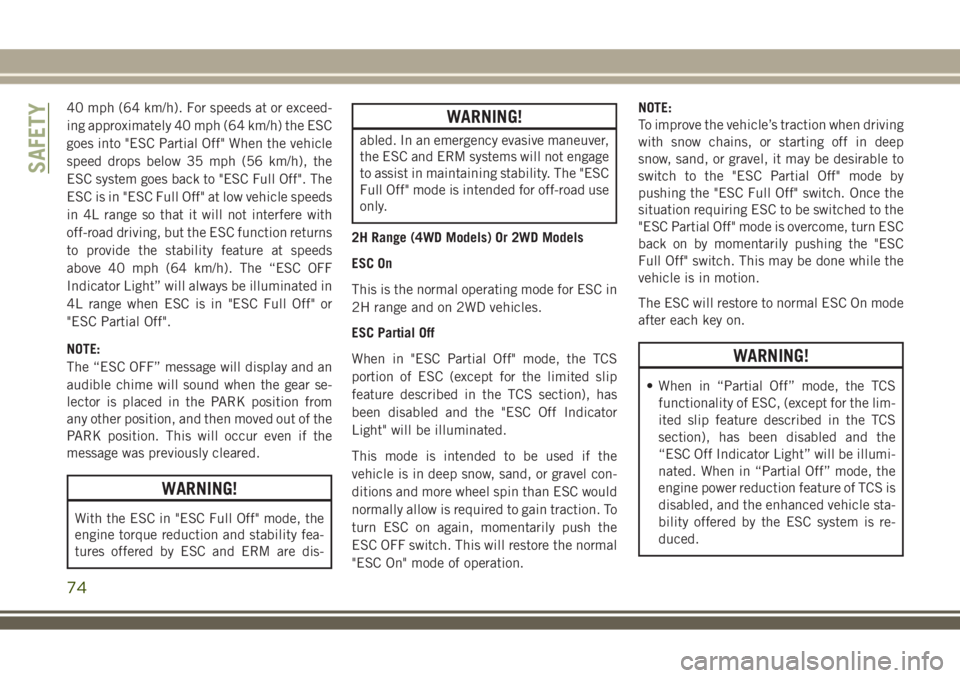
40 mph (64 km/h). For speeds at or exceed-
ing approximately 40 mph (64 km/h) the ESC
goes into "ESC Partial Off" When the vehicle
speed drops below 35 mph (56 km/h), the
ESC system goes back to "ESC Full Off". The
ESC is in "ESC Full Off" at low vehicle speeds
in 4L range so that it will not interfere with
off-road driving, but the ESC function returns
to provide the stability feature at speeds
above 40 mph (64 km/h). The “ESC OFF
Indicator Light” will always be illuminated in
4L range when ESC is in "ESC Full Off" or
"ESC Partial Off".
NOTE:
The “ESC OFF” message will display and an
audible chime will sound when the gear se-
lector is placed in the PARK position from
any other position, and then moved out of the
PARK position. This will occur even if the
message was previously cleared.
WARNING!
With the ESC in "ESC Full Off" mode, the
engine torque reduction and stability fea-
tures offered by ESC and ERM are dis-
WARNING!
abled. In an emergency evasive maneuver,
the ESC and ERM systems will not engage
to assist in maintaining stability. The "ESC
Full Off" mode is intended for off-road use
only.
2H Range (4WD Models) Or 2WD Models
ESC On
This is the normal operating mode for ESC in
2H range and on 2WD vehicles.
ESC Partial Off
When in "ESC Partial Off" mode, the TCS
portion of ESC (except for the limited slip
feature described in the TCS section), has
been disabled and the "ESC Off Indicator
Light" will be illuminated.
This mode is intended to be used if the
vehicle is in deep snow, sand, or gravel con-
ditions and more wheel spin than ESC would
normally allow is required to gain traction. To
turn ESC on again, momentarily push the
ESC OFF switch. This will restore the normal
"ESC On" mode of operation.NOTE:
To improve the vehicle’s traction when driving
with snow chains, or starting off in deep
snow, sand, or gravel, it may be desirable to
switch to the "ESC Partial Off" mode by
pushing the "ESC Full Off" switch. Once the
situation requiring ESC to be switched to the
"ESC Partial Off" mode is overcome, turn ESC
back on by momentarily pushing the "ESC
Full Off" switch. This may be done while the
vehicle is in motion.
The ESC will restore to normal ESC On mode
after each key on.
WARNING!
• When in “Partial Off” mode, the TCS
functionality of ESC, (except for the lim-
ited slip feature described in the TCS
section), has been disabled and the
“ESC Off Indicator Light” will be illumi-
nated. When in “Partial Off” mode, the
engine power reduction feature of TCS is
disabled, and the enhanced vehicle sta-
bility offered by the ESC system is re-
duced.
SAFETY
74
Page 81 of 276
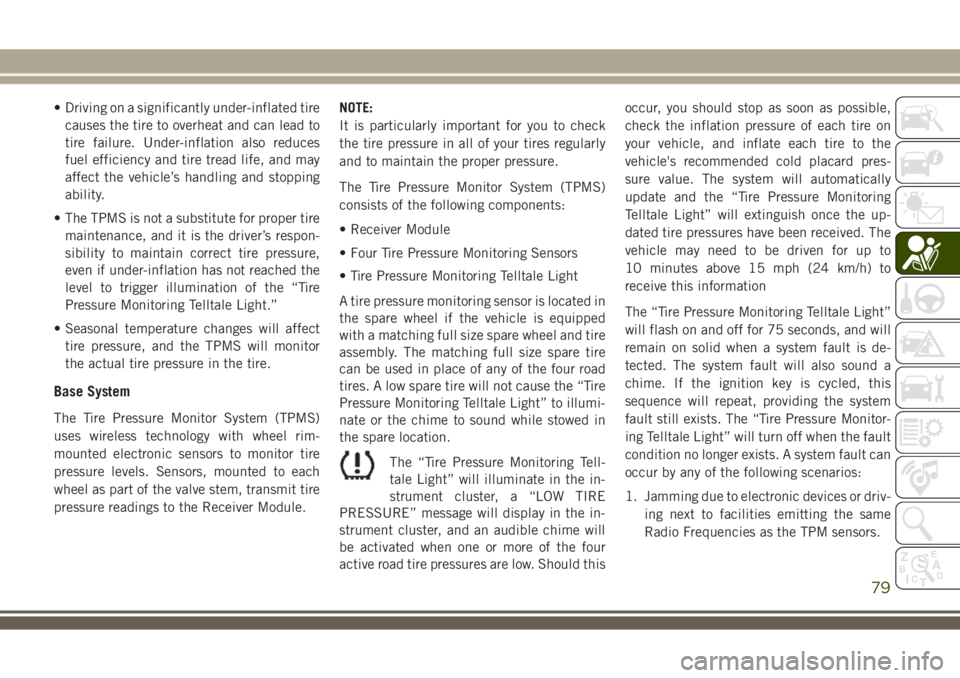
• Driving on a significantly under-inflated tire
causes the tire to overheat and can lead to
tire failure. Under-inflation also reduces
fuel efficiency and tire tread life, and may
affect the vehicle’s handling and stopping
ability.
• The TPMS is not a substitute for proper tire
maintenance, and it is the driver’s respon-
sibility to maintain correct tire pressure,
even if under-inflation has not reached the
level to trigger illumination of the “Tire
Pressure Monitoring Telltale Light.”
• Seasonal temperature changes will affect
tire pressure, and the TPMS will monitor
the actual tire pressure in the tire.
Base System
The Tire Pressure Monitor System (TPMS)
uses wireless technology with wheel rim-
mounted electronic sensors to monitor tire
pressure levels. Sensors, mounted to each
wheel as part of the valve stem, transmit tire
pressure readings to the Receiver Module.NOTE:
It is particularly important for you to check
the tire pressure in all of your tires regularly
and to maintain the proper pressure.
The Tire Pressure Monitor System (TPMS)
consists of the following components:
• Receiver Module
• Four Tire Pressure Monitoring Sensors
• Tire Pressure Monitoring Telltale Light
A tire pressure monitoring sensor is located in
the spare wheel if the vehicle is equipped
with a matching full size spare wheel and tire
assembly. The matching full size spare tire
can be used in place of any of the four road
tires. A low spare tire will not cause the “Tire
Pressure Monitoring Telltale Light” to illumi-
nate or the chime to sound while stowed in
the spare location.
The “Tire Pressure Monitoring Tell-
tale Light” will illuminate in the in-
strument cluster, a “LOW TIRE
PRESSURE” message will display in the in-
strument cluster, and an audible chime will
be activated when one or more of the four
active road tire pressures are low. Should thisoccur, you should stop as soon as possible,
check the inflation pressure of each tire on
your vehicle, and inflate each tire to the
vehicle's recommended cold placard pres-
sure value. The system will automatically
update and the “Tire Pressure Monitoring
Telltale Light” will extinguish once the up-
dated tire pressures have been received. The
vehicle may need to be driven for up to
10 minutes above 15 mph (24 km/h) to
receive this information
The “Tire Pressure Monitoring Telltale Light”
will flash on and off for 75 seconds, and will
remain on solid when a system fault is de-
tected. The system fault will also sound a
chime. If the ignition key is cycled, this
sequence will repeat, providing the system
fault still exists. The “Tire Pressure Monitor-
ing Telltale Light” will turn off when the fault
condition no longer exists. A system fault can
occur by any of the following scenarios:
1. Jamming due to electronic devices or driv-
ing next to facilities emitting the same
Radio Frequencies as the TPM sensors.
79
Page 82 of 276
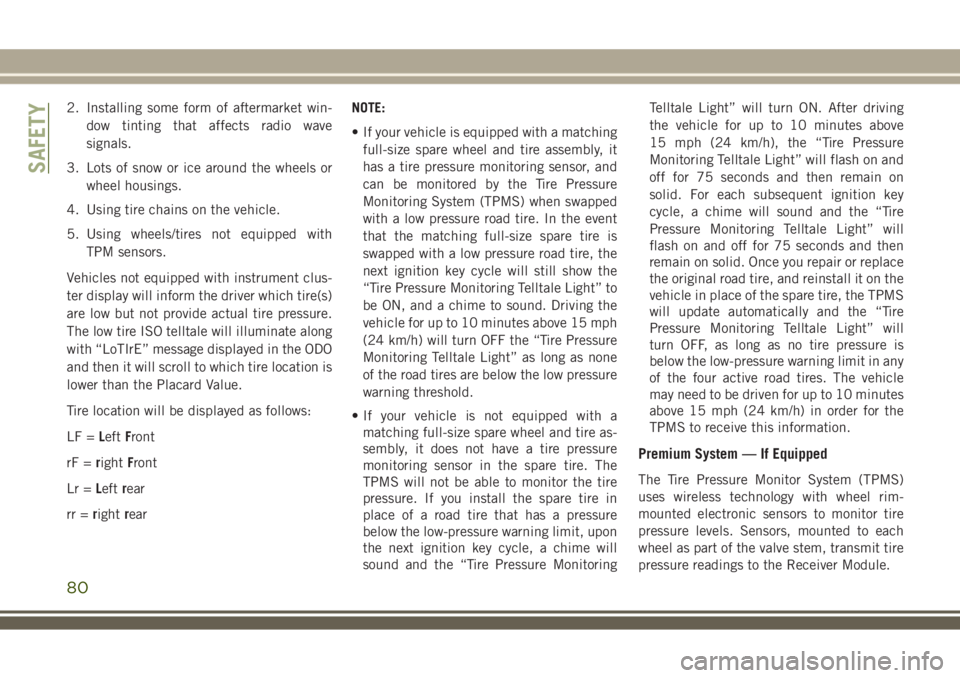
2. Installing some form of aftermarket win-
dow tinting that affects radio wave
signals.
3. Lots of snow or ice around the wheels or
wheel housings.
4. Using tire chains on the vehicle.
5. Using wheels/tires not equipped with
TPM sensors.
Vehicles not equipped with instrument clus-
ter display will inform the driver which tire(s)
are low but not provide actual tire pressure.
The low tire ISO telltale will illuminate along
with “LoTIrE” message displayed in the ODO
and then it will scroll to which tire location is
lower than the Placard Value.
Tire location will be displayed as follows:
LF =LeftFront
rF =rightFront
Lr =Leftrear
rr =rightrearNOTE:
• If your vehicle is equipped with a matching
full-size spare wheel and tire assembly, it
has a tire pressure monitoring sensor, and
can be monitored by the Tire Pressure
Monitoring System (TPMS) when swapped
with a low pressure road tire. In the event
that the matching full-size spare tire is
swapped with a low pressure road tire, the
next ignition key cycle will still show the
“Tire Pressure Monitoring Telltale Light” to
be ON, and a chime to sound. Driving the
vehicle for up to 10 minutes above 15 mph
(24 km/h) will turn OFF the “Tire Pressure
Monitoring Telltale Light” as long as none
of the road tires are below the low pressure
warning threshold.
• If your vehicle is not equipped with a
matching full-size spare wheel and tire as-
sembly, it does not have a tire pressure
monitoring sensor in the spare tire. The
TPMS will not be able to monitor the tire
pressure. If you install the spare tire in
place of a road tire that has a pressure
below the low-pressure warning limit, upon
the next ignition key cycle, a chime will
sound and the “Tire Pressure MonitoringTelltale Light” will turn ON. After driving
the vehicle for up to 10 minutes above
15 mph (24 km/h), the “Tire Pressure
Monitoring Telltale Light” will flash on and
off for 75 seconds and then remain on
solid. For each subsequent ignition key
cycle, a chime will sound and the “Tire
Pressure Monitoring Telltale Light” will
flash on and off for 75 seconds and then
remain on solid. Once you repair or replace
the original road tire, and reinstall it on the
vehicle in place of the spare tire, the TPMS
will update automatically and the “Tire
Pressure Monitoring Telltale Light” will
turn OFF, as long as no tire pressure is
below the low-pressure warning limit in any
of the four active road tires. The vehicle
may need to be driven for up to 10 minutes
above 15 mph (24 km/h) in order for the
TPMS to receive this information.
Premium System — If Equipped
The Tire Pressure Monitor System (TPMS)
uses wireless technology with wheel rim-
mounted electronic sensors to monitor tire
pressure levels. Sensors, mounted to each
wheel as part of the valve stem, transmit tire
pressure readings to the Receiver Module.
SAFETY
80
Page 83 of 276
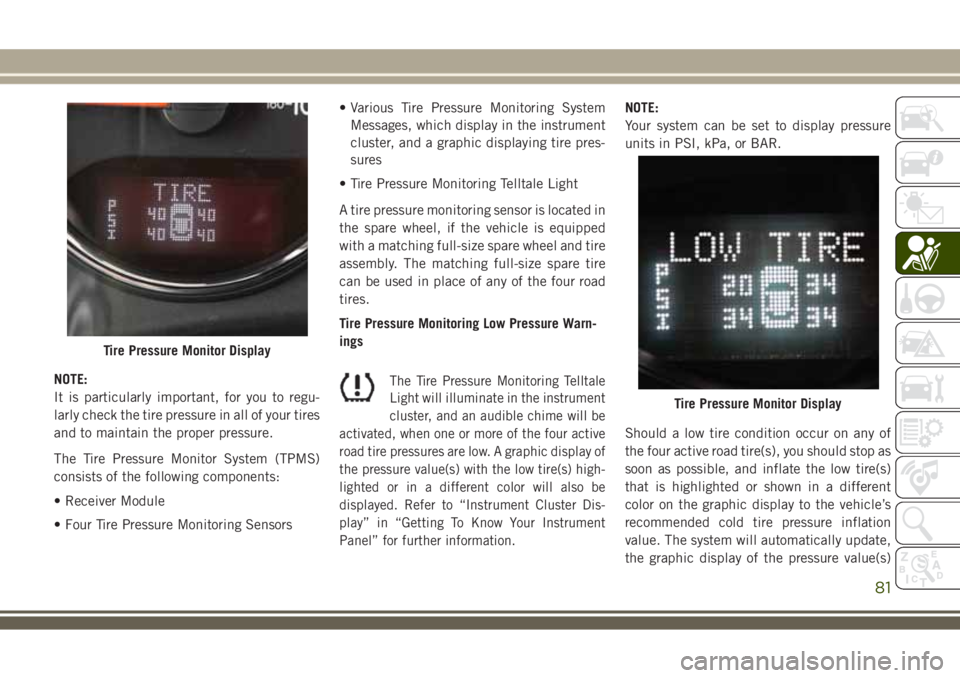
NOTE:
It is particularly important, for you to regu-
larly check the tire pressure in all of your tires
and to maintain the proper pressure.
The Tire Pressure Monitor System (TPMS)
consists of the following components:
• Receiver Module
• Four Tire Pressure Monitoring Sensors• Various Tire Pressure Monitoring System
Messages, which display in the instrument
cluster, and a graphic displaying tire pres-
sures
• Tire Pressure Monitoring Telltale Light
A tire pressure monitoring sensor is located in
the spare wheel, if the vehicle is equipped
with a matching full-size spare wheel and tire
assembly. The matching full-size spare tire
can be used in place of any of the four road
tires.
Tire Pressure Monitoring Low Pressure Warn-
ingsThe Tire Pressure Monitoring Telltale
Light will illuminate in the instrument
cluster, and an audible chime will be
activated, when one or more of the four active
road tire pressures are low. A graphic display of
the pressure value(s) with the low tire(s) high-
lighted or in a different color will also be
displayed. Refer to “Instrument Cluster Dis-
play” in “Getting To Know Your Instrument
Panel” for further information.
NOTE:
Your system can be set to display pressure
units in PSI, kPa, or BAR.
Should a low tire condition occur on any of
the four active road tire(s), you should stop as
soon as possible, and inflate the low tire(s)
that is highlighted or shown in a different
color on the graphic display to the vehicle’s
recommended cold tire pressure inflation
value. The system will automatically update,
the graphic display of the pressure value(s)
Tire Pressure Monitor Display
Tire Pressure Monitor Display
81
Page 84 of 276
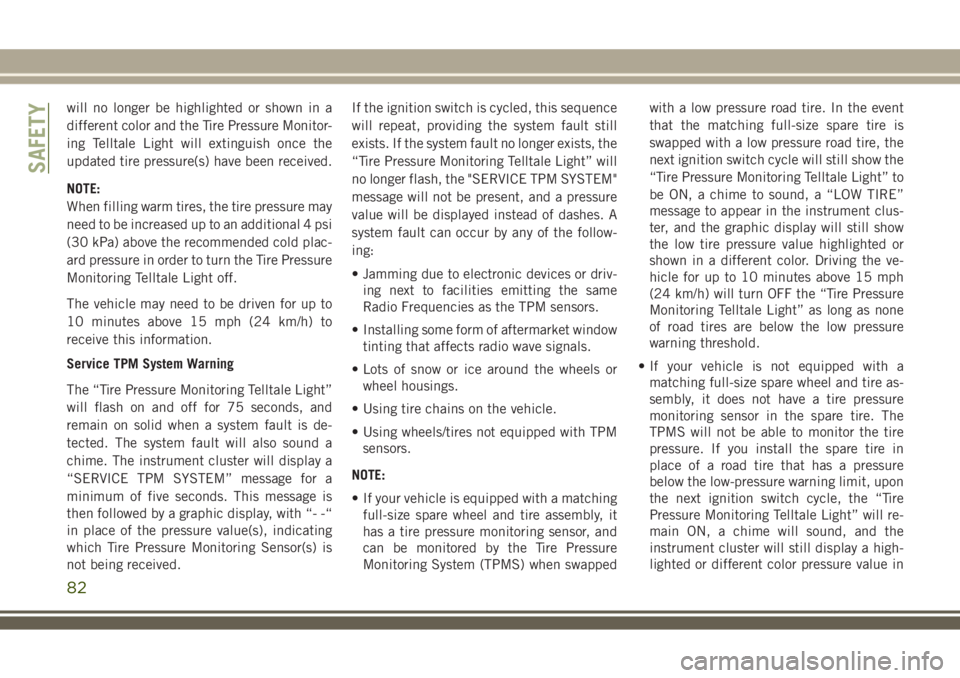
will no longer be highlighted or shown in a
different color and the Tire Pressure Monitor-
ing Telltale Light will extinguish once the
updated tire pressure(s) have been received.
NOTE:
When filling warm tires, the tire pressure may
need to be increased up to an additional 4 psi
(30 kPa) above the recommended cold plac-
ard pressure in order to turn the Tire Pressure
Monitoring Telltale Light off.
The vehicle may need to be driven for up to
10 minutes above 15 mph (24 km/h) to
receive this information.
Service TPM System Warning
The “Tire Pressure Monitoring Telltale Light”
will flash on and off for 75 seconds, and
remain on solid when a system fault is de-
tected. The system fault will also sound a
chime. The instrument cluster will display a
“SERVICE TPM SYSTEM” message for a
minimum of five seconds. This message is
then followed by a graphic display, with “- -“
in place of the pressure value(s), indicating
which Tire Pressure Monitoring Sensor(s) is
not being received.If the ignition switch is cycled, this sequence
will repeat, providing the system fault still
exists. If the system fault no longer exists, the
“Tire Pressure Monitoring Telltale Light” will
no longer flash, the "SERVICE TPM SYSTEM"
message will not be present, and a pressure
value will be displayed instead of dashes. A
system fault can occur by any of the follow-
ing:
• Jamming due to electronic devices or driv-
ing next to facilities emitting the same
Radio Frequencies as the TPM sensors.
• Installing some form of aftermarket window
tinting that affects radio wave signals.
• Lots of snow or ice around the wheels or
wheel housings.
• Using tire chains on the vehicle.
• Using wheels/tires not equipped with TPM
sensors.
NOTE:
• If your vehicle is equipped with a matching
full-size spare wheel and tire assembly, it
has a tire pressure monitoring sensor, and
can be monitored by the Tire Pressure
Monitoring System (TPMS) when swappedwith a low pressure road tire. In the event
that the matching full-size spare tire is
swapped with a low pressure road tire, the
next ignition switch cycle will still show the
“Tire Pressure Monitoring Telltale Light” to
be ON, a chime to sound, a “LOW TIRE”
message to appear in the instrument clus-
ter, and the graphic display will still show
the low tire pressure value highlighted or
shown in a different color. Driving the ve-
hicle for up to 10 minutes above 15 mph
(24 km/h) will turn OFF the “Tire Pressure
Monitoring Telltale Light” as long as none
of road tires are below the low pressure
warning threshold.
• If your vehicle is not equipped with a
matching full-size spare wheel and tire as-
sembly, it does not have a tire pressure
monitoring sensor in the spare tire. The
TPMS will not be able to monitor the tire
pressure. If you install the spare tire in
place of a road tire that has a pressure
below the low-pressure warning limit, upon
the next ignition switch cycle, the “Tire
Pressure Monitoring Telltale Light” will re-
main ON, a chime will sound, and the
instrument cluster will still display a high-
lighted or different color pressure value in
SAFETY
82
Page 85 of 276
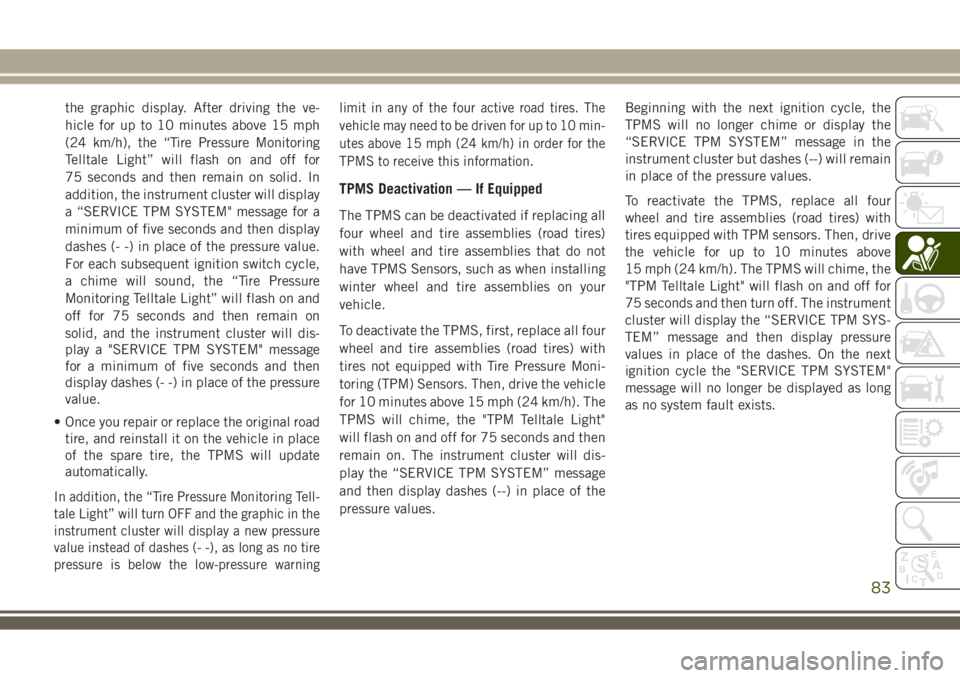
the graphic display. After driving the ve-
hicle for up to 10 minutes above 15 mph
(24 km/h), the “Tire Pressure Monitoring
Telltale Light” will flash on and off for
75 seconds and then remain on solid. In
addition, the instrument cluster will display
a “SERVICE TPM SYSTEM" message for a
minimum of five seconds and then display
dashes (- -) in place of the pressure value.
For each subsequent ignition switch cycle,
a chime will sound, the “Tire Pressure
Monitoring Telltale Light” will flash on and
off for 75 seconds and then remain on
solid, and the instrument cluster will dis-
play a "SERVICE TPM SYSTEM" message
for a minimum of five seconds and then
display dashes (- -) in place of the pressure
value.
• Once you repair or replace the original road
tire, and reinstall it on the vehicle in place
of the spare tire, the TPMS will update
automatically.
In addition, the “Tire Pressure Monitoring Tell-
tale Light” will turn OFF and the graphic in the
instrument cluster will display a new pressure
value instead of dashes (- -), as long as no tire
pressure is below the low-pressure warninglimit in any of the four active road tires. The
vehicle may need to be driven for up to 10 min-
utes above 15 mph (24 km/h) in order for the
TPMS to receive this information.
TPMS Deactivation — If Equipped
The TPMS can be deactivated if replacing all
four wheel and tire assemblies (road tires)
with wheel and tire assemblies that do not
have TPMS Sensors, such as when installing
winter wheel and tire assemblies on your
vehicle.
To deactivate the TPMS, first, replace all four
wheel and tire assemblies (road tires) with
tires not equipped with Tire Pressure Moni-
toring (TPM) Sensors. Then, drive the vehicle
for 10 minutes above 15 mph (24 km/h). The
TPMS will chime, the "TPM Telltale Light"
will flash on and off for 75 seconds and then
remain on. The instrument cluster will dis-
play the “SERVICE TPM SYSTEM” message
and then display dashes (--) in place of the
pressure values.Beginning with the next ignition cycle, the
TPMS will no longer chime or display the
“SERVICE TPM SYSTEM” message in the
instrument cluster but dashes (--) will remain
in place of the pressure values.
To reactivate the TPMS, replace all four
wheel and tire assemblies (road tires) with
tires equipped with TPM sensors. Then, drive
the vehicle for up to 10 minutes above
15 mph (24 km/h). The TPMS will chime, the
"TPM Telltale Light" will flash on and off for
75 seconds and then turn off. The instrument
cluster will display the “SERVICE TPM SYS-
TEM” message and then display pressure
values in place of the dashes. On the next
ignition cycle the "SERVICE TPM SYSTEM"
message will no longer be displayed as long
as no system fault exists.
83
Page 129 of 276
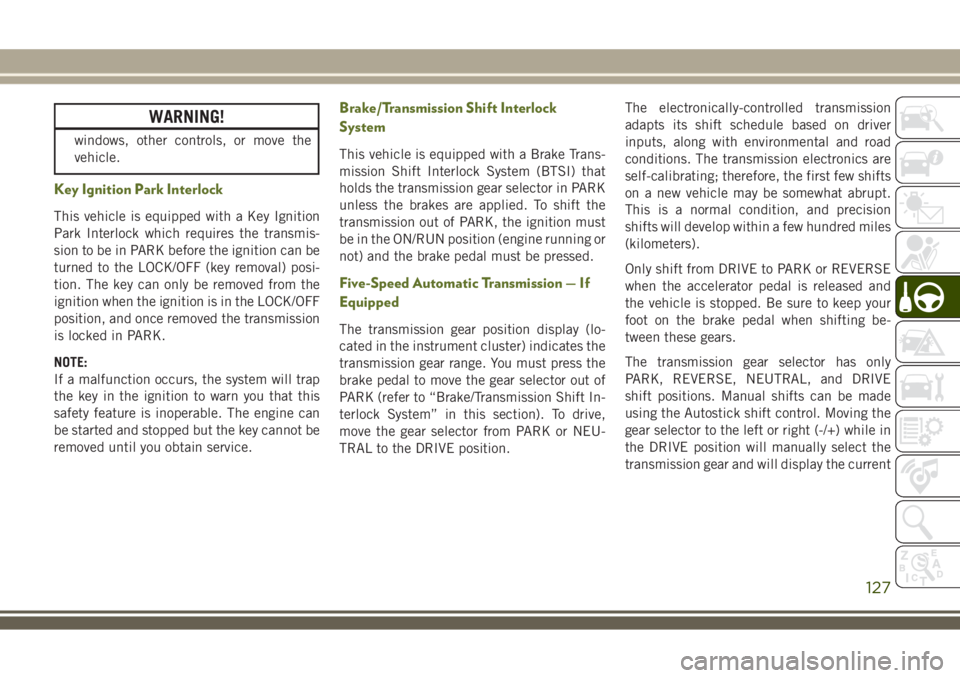
WARNING!
windows, other controls, or move the
vehicle.
Key Ignition Park Interlock
This vehicle is equipped with a Key Ignition
Park Interlock which requires the transmis-
sion to be in PARK before the ignition can be
turned to the LOCK/OFF (key removal) posi-
tion. The key can only be removed from the
ignition when the ignition is in the LOCK/OFF
position, and once removed the transmission
is locked in PARK.
NOTE:
If a malfunction occurs, the system will trap
the key in the ignition to warn you that this
safety feature is inoperable. The engine can
be started and stopped but the key cannot be
removed until you obtain service.
Brake/Transmission Shift Interlock
System
This vehicle is equipped with a Brake Trans-
mission Shift Interlock System (BTSI) that
holds the transmission gear selector in PARK
unless the brakes are applied. To shift the
transmission out of PARK, the ignition must
be in the ON/RUN position (engine running or
not) and the brake pedal must be pressed.
Five-Speed Automatic Transmission — If
Equipped
The transmission gear position display (lo-
cated in the instrument cluster) indicates the
transmission gear range. You must press the
brake pedal to move the gear selector out of
PARK (refer to “Brake/Transmission Shift In-
terlock System” in this section). To drive,
move the gear selector from PARK or NEU-
TRAL to the DRIVE position.The electronically-controlled transmission
adapts its shift schedule based on driver
inputs, along with environmental and road
conditions. The transmission electronics are
self-calibrating; therefore, the first few shifts
on a new vehicle may be somewhat abrupt.
This is a normal condition, and precision
shifts will develop within a few hundred miles
(kilometers).
Only shift from DRIVE to PARK or REVERSE
when the accelerator pedal is released and
the vehicle is stopped. Be sure to keep your
foot on the brake pedal when shifting be-
tween these gears.
The transmission gear selector has only
PARK, REVERSE, NEUTRAL, and DRIVE
shift positions. Manual shifts can be made
using the Autostick shift control. Moving the
gear selector to the left or right (-/+) while in
the DRIVE position will manually select the
transmission gear and will display the current
127
Page 130 of 276
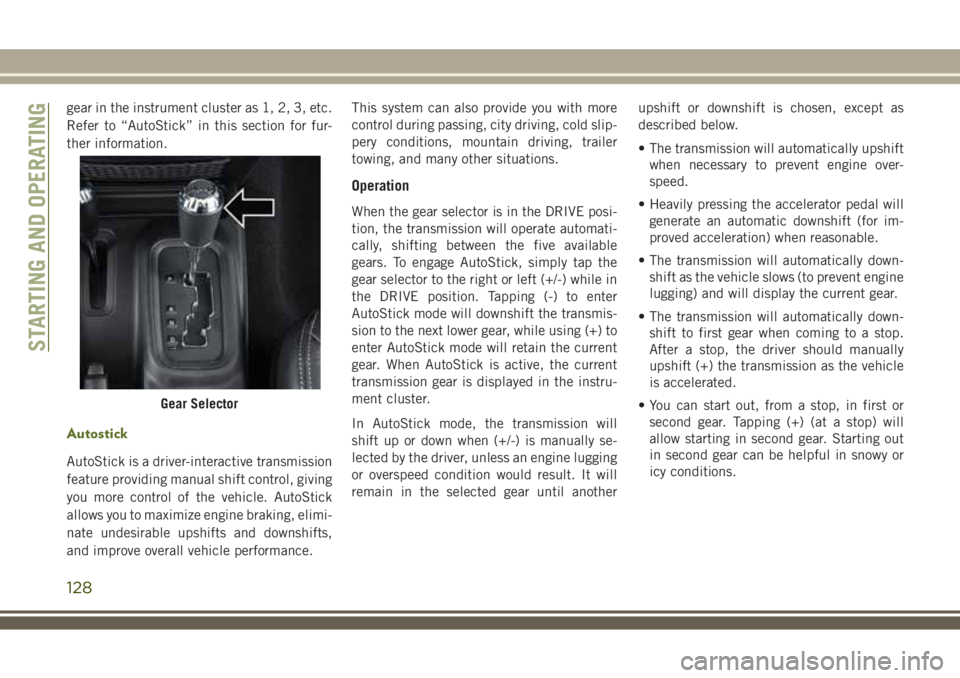
gear in the instrument cluster as 1, 2, 3, etc.
Refer to “AutoStick” in this section for fur-
ther information.
Autostick
AutoStick is a driver-interactive transmission
feature providing manual shift control, giving
you more control of the vehicle. AutoStick
allows you to maximize engine braking, elimi-
nate undesirable upshifts and downshifts,
and improve overall vehicle performance.This system can also provide you with more
control during passing, city driving, cold slip-
pery conditions, mountain driving, trailer
towing, and many other situations.
Operation
When the gear selector is in the DRIVE posi-
tion, the transmission will operate automati-
cally, shifting between the five available
gears. To engage AutoStick, simply tap the
gear selector to the right or left (+/-) while in
the DRIVE position. Tapping (-) to enter
AutoStick mode will downshift the transmis-
sion to the next lower gear, while using (+) to
enter AutoStick mode will retain the current
gear. When AutoStick is active, the current
transmission gear is displayed in the instru-
ment cluster.
In AutoStick mode, the transmission will
shift up or down when (+/-) is manually se-
lected by the driver, unless an engine lugging
or overspeed condition would result. It will
remain in the selected gear until anotherupshift or downshift is chosen, except as
described below.
• The transmission will automatically upshift
when necessary to prevent engine over-
speed.
• Heavily pressing the accelerator pedal will
generate an automatic downshift (for im-
proved acceleration) when reasonable.
• The transmission will automatically down-
shift as the vehicle slows (to prevent engine
lugging) and will display the current gear.
• The transmission will automatically down-
shift to first gear when coming to a stop.
After a stop, the driver should manually
upshift (+) the transmission as the vehicle
is accelerated.
• You can start out, from a stop, in first or
second gear. Tapping (+) (at a stop) will
allow starting in second gear. Starting out
in second gear can be helpful in snowy or
icy conditions.
Gear Selector
STARTING AND OPERATING
128
Page 131 of 276
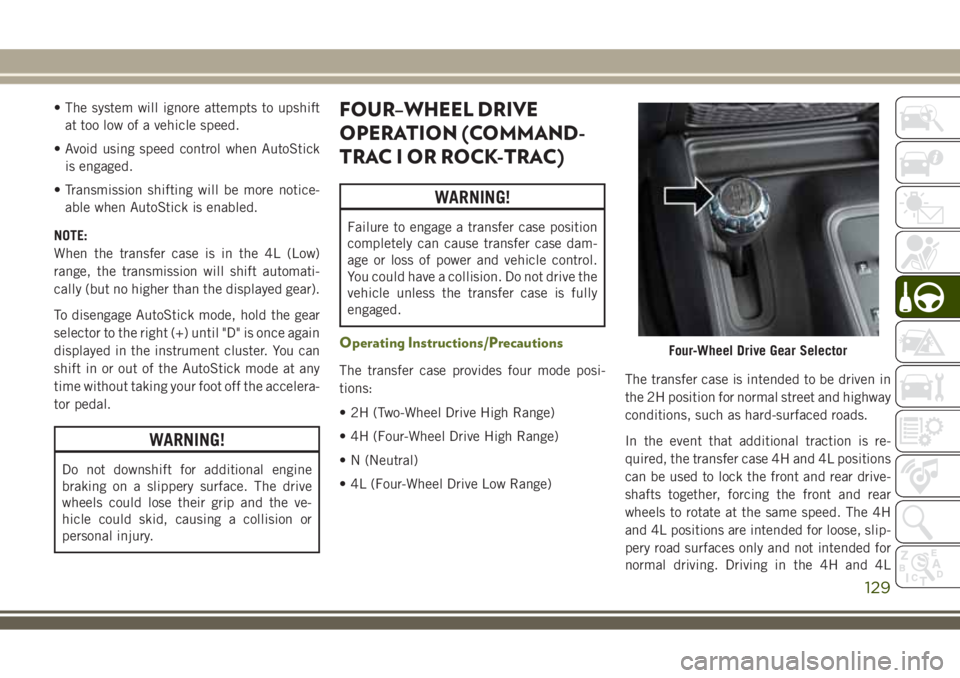
• The system will ignore attempts to upshift
at too low of a vehicle speed.
• Avoid using speed control when AutoStick
is engaged.
• Transmission shifting will be more notice-
able when AutoStick is enabled.
NOTE:
When the transfer case is in the 4L (Low)
range, the transmission will shift automati-
cally (but no higher than the displayed gear).
To disengage AutoStick mode, hold the gear
selector to the right (+) until "D" is once again
displayed in the instrument cluster. You can
shift in or out of the AutoStick mode at any
time without taking your foot off the accelera-
tor pedal.
WARNING!
Do not downshift for additional engine
braking on a slippery surface. The drive
wheels could lose their grip and the ve-
hicle could skid, causing a collision or
personal injury.
FOUR–WHEEL DRIVE
OPERATION (COMMAND-
TRAC I OR ROCK-TRAC)
WARNING!
Failure to engage a transfer case position
completely can cause transfer case dam-
age or loss of power and vehicle control.
You could have a collision. Do not drive the
vehicle unless the transfer case is fully
engaged.
Operating Instructions/Precautions
The transfer case provides four mode posi-
tions:
• 2H (Two-Wheel Drive High Range)
• 4H (Four-Wheel Drive High Range)
• N (Neutral)
• 4L (Four-Wheel Drive Low Range)The transfer case is intended to be driven in
the 2H position for normal street and highway
conditions, such as hard-surfaced roads.
In the event that additional traction is re-
quired, the transfer case 4H and 4L positions
can be used to lock the front and rear drive-
shafts together, forcing the front and rear
wheels to rotate at the same speed. The 4H
and 4L positions are intended for loose, slip-
pery road surfaces only and not intended for
normal driving. Driving in the 4H and 4L
Four-Wheel Drive Gear Selector
129
Page 133 of 276
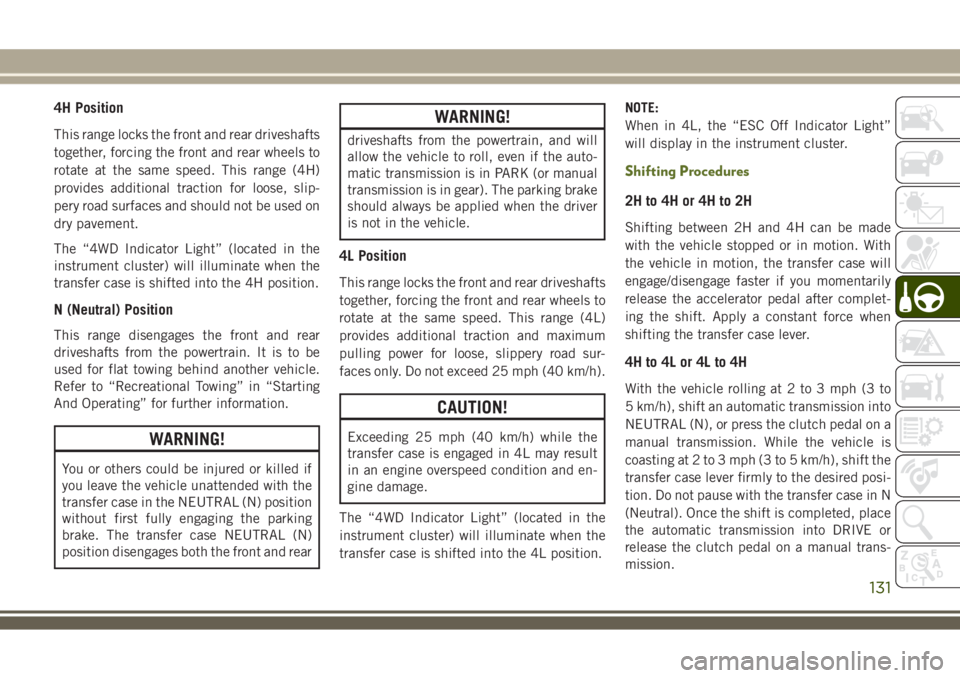
4H Position
This range locks the front and rear driveshafts
together, forcing the front and rear wheels to
rotate at the same speed. This range (4H)
provides additional traction for loose, slip-
pery road surfaces and should not be used on
dry pavement.
The “4WD Indicator Light” (located in the
instrument cluster) will illuminate when the
transfer case is shifted into the 4H position.
N (Neutral) Position
This range disengages the front and rear
driveshafts from the powertrain. It is to be
used for flat towing behind another vehicle.
Refer to “Recreational Towing” in “Starting
And Operating” for further information.
WARNING!
You or others could be injured or killed if
you leave the vehicle unattended with the
transfer case in the NEUTRAL (N) position
without first fully engaging the parking
brake. The transfer case NEUTRAL (N)
position disengages both the front and rear
WARNING!
driveshafts from the powertrain, and will
allow the vehicle to roll, even if the auto-
matic transmission is in PARK (or manual
transmission is in gear). The parking brake
should always be applied when the driver
is not in the vehicle.
4L Position
This range locks the front and rear driveshafts
together, forcing the front and rear wheels to
rotate at the same speed. This range (4L)
provides additional traction and maximum
pulling power for loose, slippery road sur-
faces only. Do not exceed 25 mph (40 km/h).
CAUTION!
Exceeding 25 mph (40 km/h) while the
transfer case is engaged in 4L may result
in an engine overspeed condition and en-
gine damage.
The “4WD Indicator Light” (located in the
instrument cluster) will illuminate when the
transfer case is shifted into the 4L position.NOTE:
When in 4L, the “ESC Off Indicator Light”
will display in the instrument cluster.
Shifting Procedures
2H to 4H or 4H to 2H
Shifting between 2H and 4H can be made
with the vehicle stopped or in motion. With
the vehicle in motion, the transfer case will
engage/disengage faster if you momentarily
release the accelerator pedal after complet-
ing the shift. Apply a constant force when
shifting the transfer case lever.
4H to 4L or 4L to 4H
With the vehicle rolling at 2 to 3 mph (3 to
5 km/h), shift an automatic transmission into
NEUTRAL (N), or press the clutch pedal on a
manual transmission. While the vehicle is
coasting at 2 to 3 mph (3 to 5 km/h), shift the
transfer case lever firmly to the desired posi-
tion. Do not pause with the transfer case in N
(Neutral). Once the shift is completed, place
the automatic transmission into DRIVE or
release the clutch pedal on a manual trans-
mission.
131