instrument panel JEEP WRANGLER 2DOORS 2018 Owner handbook (in English)
[x] Cancel search | Manufacturer: JEEP, Model Year: 2018, Model line: WRANGLER 2DOORS, Model: JEEP WRANGLER 2DOORS 2018Pages: 348, PDF Size: 6.5 MB
Page 45 of 348
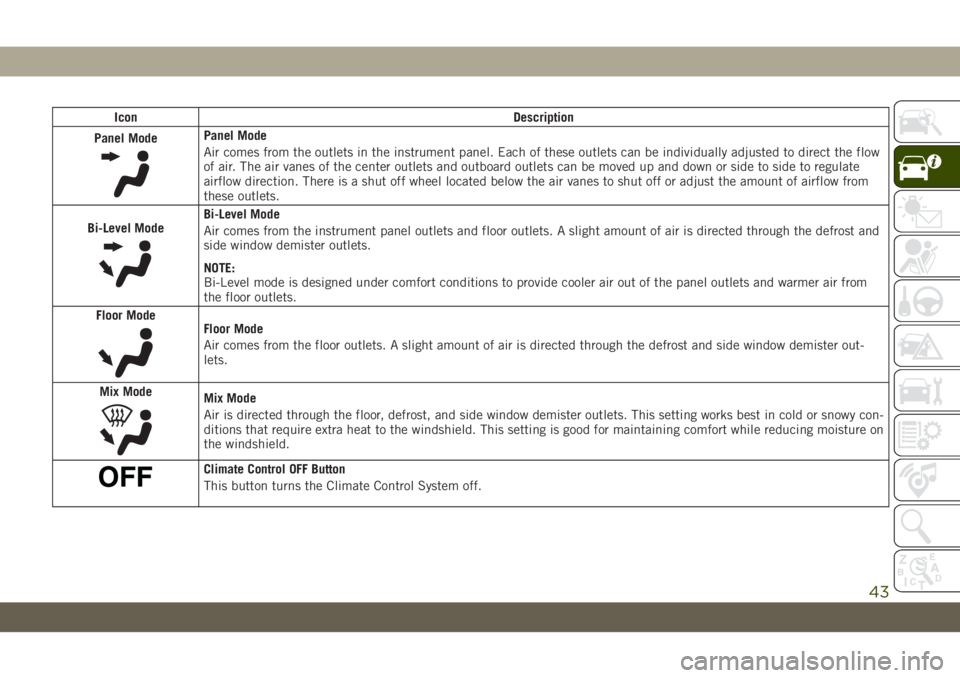
Icon Description
Panel Mode
Panel Mode
Air comes from the outlets in the instrument panel. Each of these outlets can be individually adjusted to direct the flow
of air. The air vanes of the center outlets and outboard outlets can be moved up and down or side to side to regulate
airflow direction. There is a shut off wheel located below the air vanes to shut off or adjust the amount of airflow from
these outlets.
Bi-Level Mode
Bi-Level Mode
Air comes from the instrument panel outlets and floor outlets. A slight amount of air is directed through the defrost and
side window demister outlets.
NOTE:
Bi-Level mode is designed under comfort conditions to provide cooler air out of the panel outlets and warmer air from
the floor outlets.
Floor Mode
Floor Mode
Air comes from the floor outlets. A slight amount of air is directed through the defrost and side window demister out-
lets.
Mix Mode
Mix Mode
Air is directed through the floor, defrost, and side window demister outlets. This setting works best in cold or snowy con-
ditions that require extra heat to the windshield. This setting is good for maintaining comfort while reducing moisture on
the windshield.
Climate Control OFF Button
This button turns the Climate Control System off.
43
Page 48 of 348

POWER WINDOWS — IF
EQUIPPED
The power window switches are located on
the instrument panel below the climate con-
trols. Push the switch downward to open the
window and upward to close the window.
The top left switch controls the left front
window and the top right switch controls the
right front window.
WARNING!
Never leave children unattended in a ve-
hicle, and do not let children play with
power windows. Do not leave the key fob in
or near the vehicle, or in a location acces-
sible to children. Occupants, particularly
unattended children, can become en-
trapped by the windows while operating
the power window switches. Such entrap-
ment may result in serious injury or death.NOTE:
• The power window switches will remain
active for up to 10 minutes after ignition is
switched to the OFF position. Opening ei-
ther front door will cancel this feature.
Four-Door Models
The lower left switch controls the left rear
passenger window, and the lower right switch
controls the right rear passenger window.
NOTE:
There are window switches located on the
rear of the center console for the rear passen-
ger windows in the four-door model.
Auto-Down Feature
The driver door power window switch and the
passenger door power window switches have
an Auto-Down feature. Push the window
switch down, for a short period of time, and
release and the window will go down auto-
matically.
To open the window part way, push the win-
dow switch down briefly and release it when
you want the window to stop.
Power Window Switches
1 — Passenger Side Front Window
Switch
2 — Driver Side Front Window Switch
3 — Driver Side Rear Window Switch
4 — Passenger Side Rear Window
Switch
5 — Window Lockout Switch
GETTING TO KNOW YOUR VEHICLE
46
Page 60 of 348
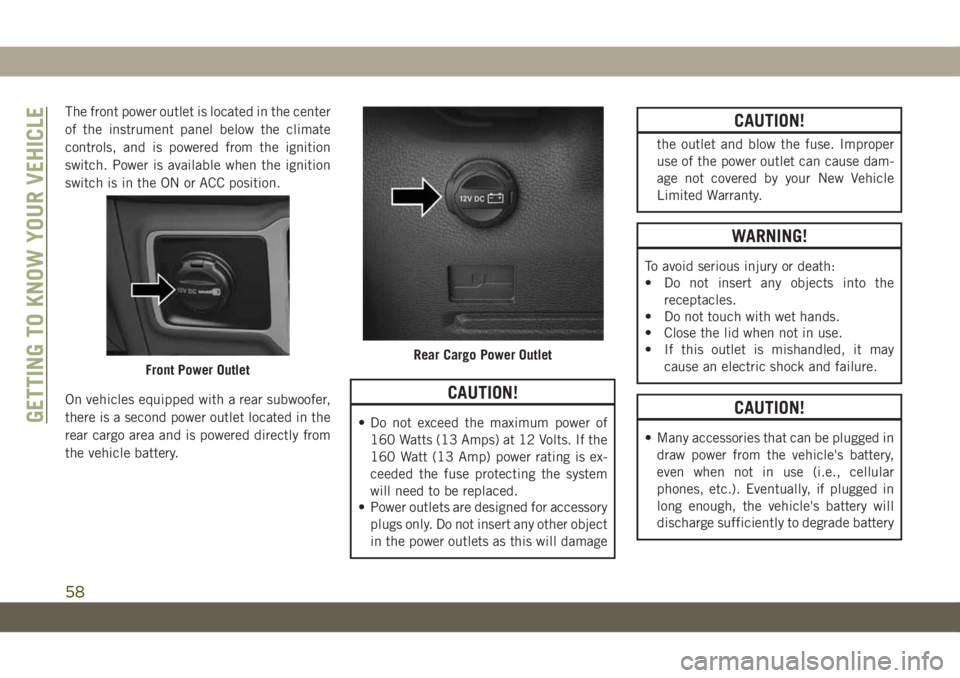
The front power outlet is located in the center
of the instrument panel below the climate
controls, and is powered from the ignition
switch. Power is available when the ignition
switch is in the ON or ACC position.
On vehicles equipped with a rear subwoofer,
there is a second power outlet located in the
rear cargo area and is powered directly from
the vehicle battery.
CAUTION!
• Do not exceed the maximum power of
160 Watts (13 Amps) at 12 Volts. If the
160 Watt (13 Amp) power rating is ex-
ceeded the fuse protecting the system
will need to be replaced.
• Power outlets are designed for accessory
plugs only. Do not insert any other object
in the power outlets as this will damage
CAUTION!
the outlet and blow the fuse. Improper
use of the power outlet can cause dam-
age not covered by your New Vehicle
Limited Warranty.
WARNING!
To avoid serious injury or death:
• Do not insert any objects into the
receptacles.
• Do not touch with wet hands.
• Close the lid when not in use.
• If this outlet is mishandled, it may
cause an electric shock and failure.
CAUTION!
• Many accessories that can be plugged in
draw power from the vehicle's battery,
even when not in use (i.e., cellular
phones, etc.). Eventually, if plugged in
long enough, the vehicle's battery will
discharge sufficiently to degrade battery
Front Power OutletRear Cargo Power Outlet
GETTING TO KNOW YOUR VEHICLE
58
Page 62 of 348

Auxiliary Switches — If Equipped
Four auxiliary switches located in the lower
switch bank of the instrument panel can be
used to power various electrical devices. You
have the ability to configure the functionality
of the auxiliary switches via the Uconnect
settings. All switches can be configured for
setting the switch type operation to latching
or momentary, power source of either battery
or ignition, and ability to hold last state
across key cycles.NOTE:
Holding last state conditions are met when
switch type is set to latching and power
source is set to ignition.
For more information, refer to “Uconnect
Settings” in “Multimedia” in your owner’s
manual.
For the connection and installation of your
electrical devices refer to your authorized
dealership.
ENVIRONMENTAL
PROTECTION SYSTEMS
Gasoline Particulate Filter (GPF) — 2.0L
T4 200kW Petrol Versions Only
The Gasoline Particulate Filter is a mechani-
cal filter, integral to the exhaust system,
which physically traps carbon particles pres-
ent in the exhaust gases of 2.0L T4 200kW
petrol engine.The particulate filter is needed to eliminate
almost all carbon particle emissions in com-
pliance with current/future regulations and
standards.
Since this filter physically traps particulates,
it must be cleaned (regenerated) during nor-
mal driving operation to remove carbon par-
ticles. The regeneration procedure is con-
trolled automatically by the engine control
unit according to the filter conditions and car
use conditions.
The following may occur during regeneration:
increased levels of noise vibration and harsh-
ness (NVH) and reduced engine perfor-
mance.
Dedicated messages can appear in the in-
strument cluster display as a result of the
condition of the filter. Refer to the opening
paragraph of the "Warning Lights And Mes-
sages" section for further information.
Auxiliary Switches
GETTING TO KNOW YOUR VEHICLE
60
Page 63 of 348

GETTING TO KNOW YOUR INSTRUMENT PANEL
INSTRUMENT CLUSTER DISPLAY. .62
Instrument Cluster Display Location And
Controls....................62
Oil Change Indicator System — If
Equipped....................63
Instrument Cluster Display Selectable
Items......................63
Gear Shift Indicator (GSI) — If
Equipped....................64Fuel System Messages............64WARNING LIGHTS AND MES-
SAGES ....................66
Red Warning Lights..............66
Yellow Warning Lights............70
Yellow Indicator Lights............74
Green Indicator Lights............75
White Indicator Lights............76Blue Indicator Lights.............77
Gray Indicator Lights.............78
ONBOARD DIAGNOSTIC SYSTEM —
OBDII ....................78
Onboard Diagnostic System (OBD II)
Cybersecurity.................78
EMISSIONS INSPECTION AND
MAINTENANCE PROGRAMS....79
GETTING TO KNOW YOUR INSTRUMENT PANEL
61
Page 64 of 348

INSTRUMENT CLUSTER
DISPLAY
Your vehicle may be equipped with an instru-
ment cluster display, which offers useful in-
formation to the driver. With the ignition in
the STOP/OFF mode, opening/closing of a
door will activate the display for viewing, and
display the total miles, or kilometers, in the
odometer. Your instrument cluster display is
designed to display important information
about your vehicle’s systems and features.
Using a driver interactive display located on
the instrument panel, your instrument clus-
ter display can show you how systems are
working and give you warnings when they
aren’t. The steering wheel mounted controls
allow you to scroll through and enter the main
menus and submenus. You can access the
specific information you want and make se-
lections and adjustments.
Instrument Cluster Display Location And
Controls
The instrument cluster display is located in
the center of the instrument cluster.
• The top line where Reconfigurable Tell-
tales, Compass Direction, Outside Tem-
perature, Time, Range, MPG or Trip are
displayed. This also displays the speedom-
eter when other menu pages are displayed.
• The main display area where the menus
and pop up messages are displayed.
•
The lower line where reconfigurable telltales,
menu name and menu page are displayed.
3.5 Inch Instrument Cluster Display
Location
7.0 Inch Instrument Cluster Display
Location
GETTING TO KNOW YOUR INSTRUMENT PANEL
62
Page 66 of 348

Gear Shift Indicator (GSI) — If Equipped
The Gear Shift Indicator (GSI) system is en-
abled on vehicles with a manual transmis-
sion, or when a vehicle with an automatic
transmission is in manual shift mode. The
GSI provides the driver with a visual indica-
tion when the recommended gear shift point
has been reached. This indication notifies
the driver that changing gear will allow a
reduction in fuel consumption. When the up
shift indicator is shown on the instrument
cluster display, the GSI is advising the driver
to engage a higher gear. When the down shift
indicator is shown on the display, the GSI is
advising the driver to engage a lower gear.
The GSI indicator remains illuminated until
the driver changes gear, or the driving condi-
tions return to a situation where changing
gear is not required to improve fuel consump-
tion.
Fuel System Messages
The following chart contains a list of different
messages that may appear in the instrument
cluster, depending on different system or fuel
conditions. Use the descriptions to interpret
what the message means and determine the
best action to take.
GETTING TO KNOW YOUR INSTRUMENT PANEL
64
Page 67 of 348
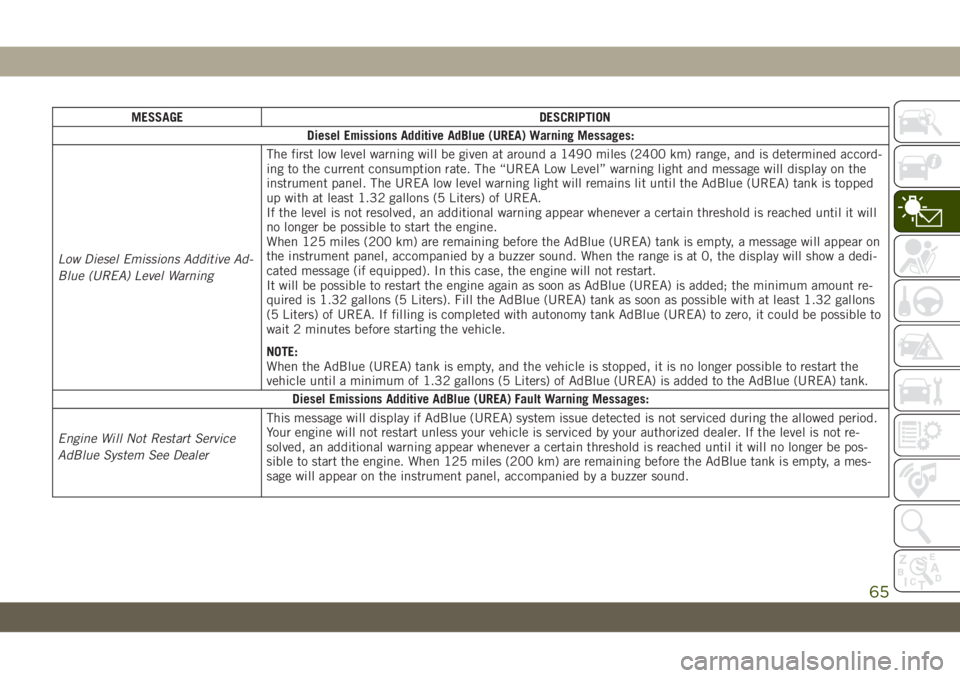
MESSAGE DESCRIPTION
Diesel Emissions Additive AdBlue (UREA) Warning Messages:
Low Diesel Emissions Additive Ad-
Blue (UREA) Level WarningThe first low level warning will be given at around a 1490 miles (2400 km) range, and is determined accord-
ing to the current consumption rate. The “UREA Low Level” warning light and message will display on the
instrument panel. The UREA low level warning light will remains lit until the AdBlue (UREA) tank is topped
up with at least 1.32 gallons (5 Liters) of UREA.
If the level is not resolved, an additional warning appear whenever a certain threshold is reached until it will
no longer be possible to start the engine.
When 125 miles (200 km) are remaining before the AdBlue (UREA) tank is empty, a message will appear on
the instrument panel, accompanied by a buzzer sound. When the range is at 0, the display will show a dedi-
cated message (if equipped). In this case, the engine will not restart.
It will be possible to restart the engine again as soon as AdBlue (UREA) is added; the minimum amount re-
quired is 1.32 gallons (5 Liters). Fill the AdBlue (UREA) tank as soon as possible with at least 1.32 gallons
(5 Liters) of UREA. If filling is completed with autonomy tank AdBlue (UREA) to zero, it could be possible to
wait 2 minutes before starting the vehicle.
NOTE:
When the AdBlue (UREA) tank is empty, and the vehicle is stopped, it is no longer possible to restart the
vehicle until a minimum of 1.32 gallons (5 Liters) of AdBlue (UREA) is added to the AdBlue (UREA) tank.
Diesel Emissions Additive AdBlue (UREA) Fault Warning Messages:
Engine Will Not Restart Service
AdBlue System See DealerThis message will display if AdBlue (UREA) system issue detected is not serviced during the allowed period.
Your engine will not restart unless your vehicle is serviced by your authorized dealer. If the level is not re-
solved, an additional warning appear whenever a certain threshold is reached until it will no longer be pos-
sible to start the engine. When 125 miles (200 km) are remaining before the AdBlue tank is empty, a mes-
sage will appear on the instrument panel, accompanied by a buzzer sound.
65
Page 68 of 348
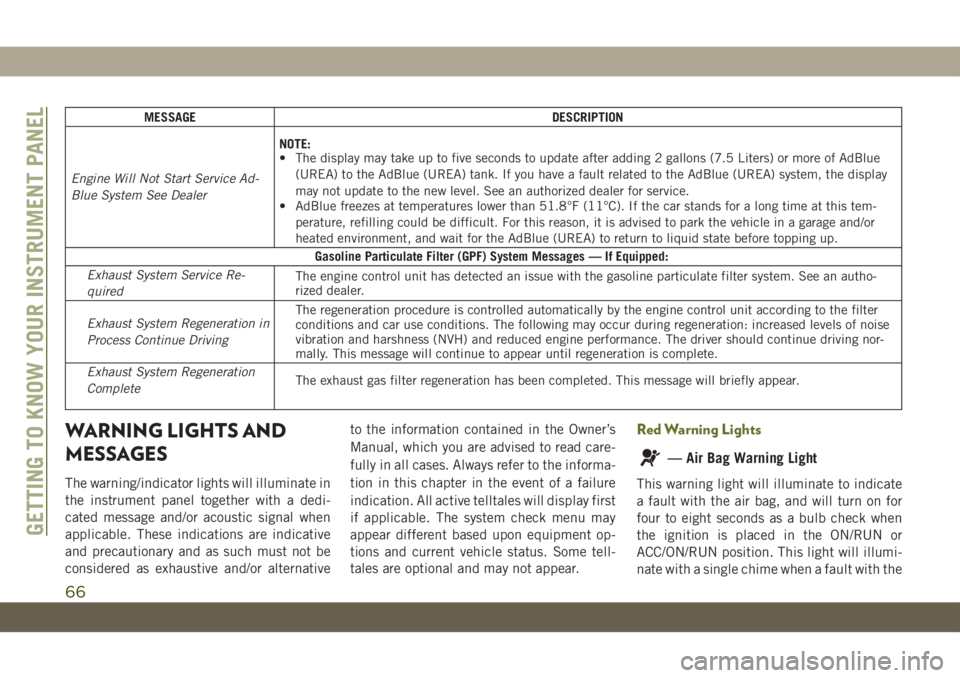
MESSAGE DESCRIPTION
Engine Will Not Start Service Ad-
Blue System See DealerNOTE:
• The display may take up to five seconds to update after adding 2 gallons (7.5 Liters) or more of AdBlue
(UREA) to the AdBlue (UREA) tank. If you have a fault related to the AdBlue (UREA) system, the display
may not update to the new level. See an authorized dealer for service.
• AdBlue freezes at temperatures lower than 51.8°F (11°C). If the car stands for a long time at this tem-
perature, refilling could be difficult. For this reason, it is advised to park the vehicle in a garage and/or
heated environment, and wait for the AdBlue (UREA) to return to liquid state before topping up.
Gasoline Particulate Filter (GPF) System Messages — If Equipped:
Exhaust System Service Re-
quiredThe engine control unit has detected an issue with the gasoline particulate filter system. See an autho-
rized dealer.
Exhaust System Regeneration in
Process Continue DrivingThe regeneration procedure is controlled automatically by the engine control unit according to the filter
conditions and car use conditions. The following may occur during regeneration: increased levels of noise
vibration and harshness (NVH) and reduced engine performance. The driver should continue driving nor-
mally. This message will continue to appear until regeneration is complete.
Exhaust System Regeneration
CompleteThe exhaust gas filter regeneration has been completed. This message will briefly appear.
WARNING LIGHTS AND
MESSAGES
The warning/indicator lights will illuminate in
the instrument panel together with a dedi-
cated message and/or acoustic signal when
applicable. These indications are indicative
and precautionary and as such must not be
considered as exhaustive and/or alternativeto the information contained in the Owner’s
Manual, which you are advised to read care-
fully in all cases. Always refer to the informa-
tion in this chapter in the event of a failure
indication. All active telltales will display first
if applicable. The system check menu may
appear different based upon equipment op-
tions and current vehicle status. Some tell-
tales are optional and may not appear.
Red Warning Lights
— Air Bag Warning Light
This warning light will illuminate to indicate
a fault with the air bag, and will turn on for
four to eight seconds as a bulb check when
the ignition is placed in the ON/RUN or
ACC/ON/RUN position. This light will illumi-
nate with a single chime when a fault with the
GETTING TO KNOW YOUR INSTRUMENT PANEL
66
Page 70 of 348
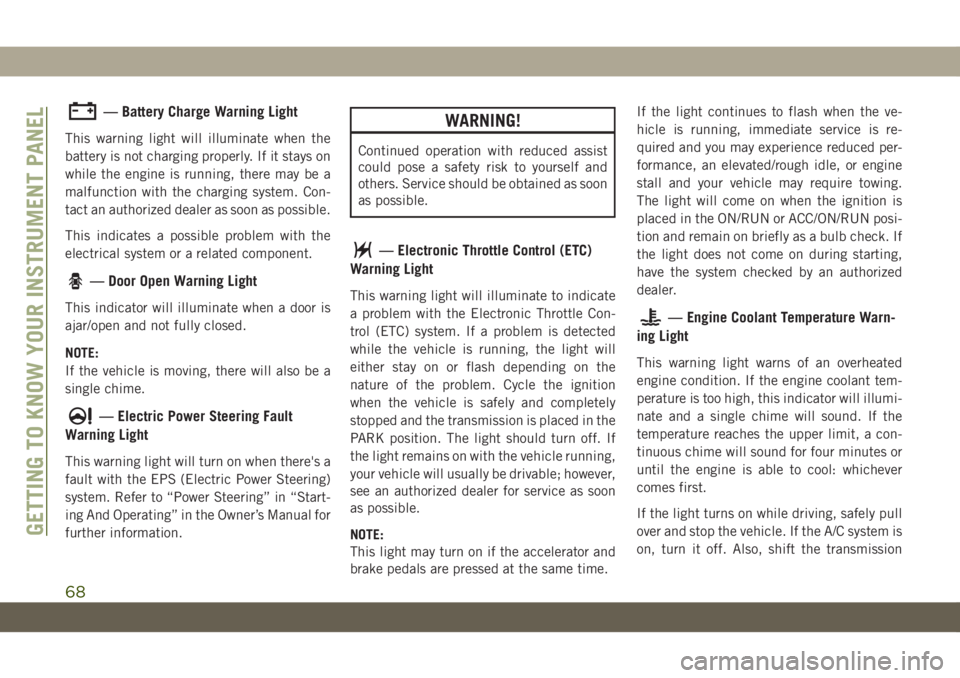
— Battery Charge Warning Light
This warning light will illuminate when the
battery is not charging properly. If it stays on
while the engine is running, there may be a
malfunction with the charging system. Con-
tact an authorized dealer as soon as possible.
This indicates a possible problem with the
electrical system or a related component.
— Door Open Warning Light
This indicator will illuminate when a door is
ajar/open and not fully closed.
NOTE:
If the vehicle is moving, there will also be a
single chime.
— Electric Power Steering Fault
Warning Light
This warning light will turn on when there's a
fault with the EPS (Electric Power Steering)
system. Refer to “Power Steering” in “Start-
ing And Operating” in the Owner’s Manual for
further information.
WARNING!
Continued operation with reduced assist
could pose a safety risk to yourself and
others. Service should be obtained as soon
as possible.
— Electronic Throttle Control (ETC)
Warning Light
This warning light will illuminate to indicate
a problem with the Electronic Throttle Con-
trol (ETC) system. If a problem is detected
while the vehicle is running, the light will
either stay on or flash depending on the
nature of the problem. Cycle the ignition
when the vehicle is safely and completely
stopped and the transmission is placed in the
PARK position. The light should turn off. If
the light remains on with the vehicle running,
your vehicle will usually be drivable; however,
see an authorized dealer for service as soon
as possible.
NOTE:
This light may turn on if the accelerator and
brake pedals are pressed at the same time.If the light continues to flash when the ve-
hicle is running, immediate service is re-
quired and you may experience reduced per-
formance, an elevated/rough idle, or engine
stall and your vehicle may require towing.
The light will come on when the ignition is
placed in the ON/RUN or ACC/ON/RUN posi-
tion and remain on briefly as a bulb check. If
the light does not come on during starting,
have the system checked by an authorized
dealer.
— Engine Coolant Temperature Warn-
ing Light
This warning light warns of an overheated
engine condition. If the engine coolant tem-
perature is too high, this indicator will illumi-
nate and a single chime will sound. If the
temperature reaches the upper limit, a con-
tinuous chime will sound for four minutes or
until the engine is able to cool: whichever
comes first.
If the light turns on while driving, safely pull
over and stop the vehicle. If the A/C system is
on, turn it off. Also, shift the transmission
GETTING TO KNOW YOUR INSTRUMENT PANEL
68