seats JEEP WRANGLER 2DOORS 2018 Owner handbook (in English)
[x] Cancel search | Manufacturer: JEEP, Model Year: 2018, Model line: WRANGLER 2DOORS, Model: JEEP WRANGLER 2DOORS 2018Pages: 348, PDF Size: 6.5 MB
Page 11 of 348

INTERIOR
Interior Features
1 — Steering Wheel 3 — Gear Selector
2 — Seats 4 — Glove Compartment
9
Page 13 of 348

GETTING TO KNOW YOUR VEHICLE
KEYS .....................13
KeyFob.....................13
IGNITION SWITCH............15
Keyless Enter-N-Go — Ignition.......15
REMOTE STARTING SYSTEM — IF
EQUIPPED.................16
How To Use Remote Start..........16
To Enter Remote Start Mode........17
VEHICLE SECURITY ALARM — IF
EQUIPPED..................17
To Arm The System.............17
To Disarm The System............18
DOORS....................18
Keyless Enter-N-Go — Passive Entry (If
Equipped)...................18
Child-Protection Door Lock System — Rear
Doors......................21
Front Door Removal.............22
Rear Door Removal (Four-Door Models) . .24
SEATS ....................26
Heated Seats — If Equipped........26Front Passenger Easy Entry Seat — Two
Door Models..................27
60/40 Split Folding Rear Seat — Four Door
Models.....................28
Fold And Tumble Rear Seat — Two Door
Models.....................29
HEAD RESTRAINTS...........30
Front Head Restraints............30
Rear Head Restraints — Two Door
Models.....................31
Rear Head Restraints — Four Door
Models.....................32
STEERING WHEEL............33
Tilt/Telescoping Steering Column......33
Heated Steering Wheel — If Equipped . .34
MIRRORS..................35
Heated Mirrors — If Equipped.......35
EXTERIOR LIGHTS...........35
Headlight Switch...............35
Daytime Running Lights — If Equipped .35
High/Low Beam Switch...........35
Flash-To-Pass.................36Automatic Headlights — If Equipped . . .36
Front And Rear Fog Lights — If
Equipped...................36
Turn Signals..................36
Lane Change Assist — If Equipped....37
Lights-On Reminder.............37
Headlight Leveling System — If
Equipped...................37
WINDSHIELD WIPERS AND WASH-
ERS ......................37
Windshield Wiper Operation.........38
CLIMATE CONTROLS..........39
Automatic Climate Controls Overview . . .39
Climate Control Functions..........44
Automatic Temperature Control (ATC) — If
Equipped....................44
Operating Tips................45
POWER WINDOWS — IF
EQUIPPED.................46
Auto-Down Feature..............46
Wind Buffeting................47
GETTING TO KNOW YOUR VEHICLE
11
Page 18 of 348
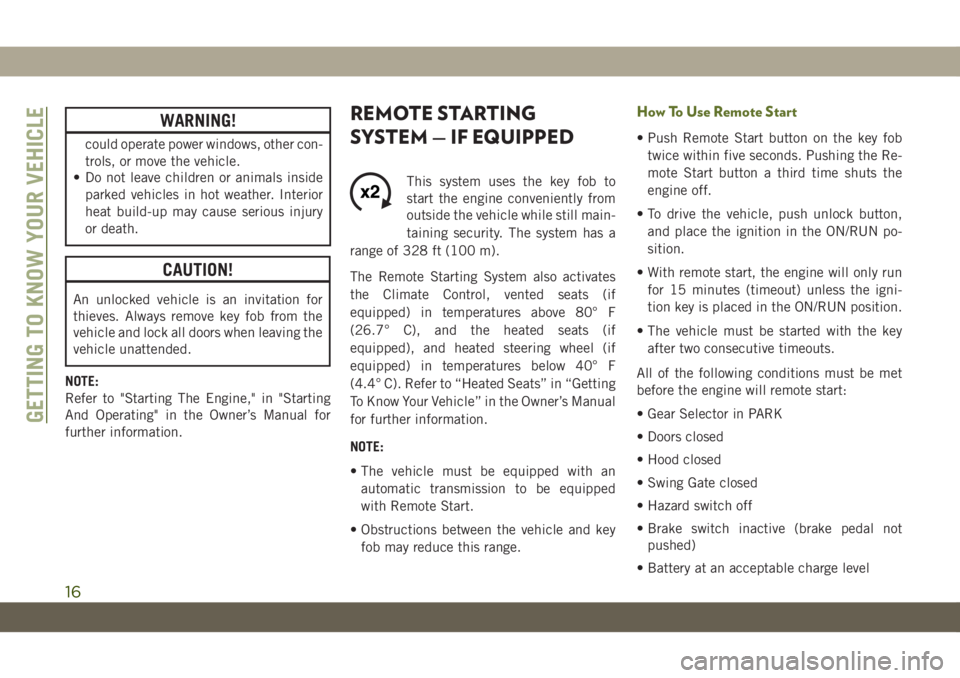
WARNING!
could operate power windows, other con-
trols, or move the vehicle.
• Do not leave children or animals inside
parked vehicles in hot weather. Interior
heat build-up may cause serious injury
or death.
CAUTION!
An unlocked vehicle is an invitation for
thieves. Always remove key fob from the
vehicle and lock all doors when leaving the
vehicle unattended.
NOTE:
Refer to "Starting The Engine," in "Starting
And Operating" in the Owner’s Manual for
further information.
REMOTE STARTING
SYSTEM — IF EQUIPPED
This system uses the key fob to
start the engine conveniently from
outside the vehicle while still main-
taining security. The system has a
range of 328 ft (100 m).
The Remote Starting System also activates
the Climate Control, vented seats (if
equipped) in temperatures above 80° F
(26.7° C), and the heated seats (if
equipped), and heated steering wheel (if
equipped) in temperatures below 40° F
(4.4° C). Refer to “Heated Seats” in “Getting
To Know Your Vehicle” in the Owner’s Manual
for further information.
NOTE:
• The vehicle must be equipped with an
automatic transmission to be equipped
with Remote Start.
• Obstructions between the vehicle and key
fob may reduce this range.
How To Use Remote Start
• Push Remote Start button on the key fob
twice within five seconds. Pushing the Re-
mote Start button a third time shuts the
engine off.
• To drive the vehicle, push unlock button,
and place the ignition in the ON/RUN po-
sition.
• With remote start, the engine will only run
for 15 minutes (timeout) unless the igni-
tion key is placed in the ON/RUN position.
• The vehicle must be started with the key
after two consecutive timeouts.
All of the following conditions must be met
before the engine will remote start:
• Gear Selector in PARK
• Doors closed
• Hood closed
• Swing Gate closed
• Hazard switch off
• Brake switch inactive (brake pedal not
pushed)
• Battery at an acceptable charge level
GETTING TO KNOW YOUR VEHICLE
16
Page 23 of 348
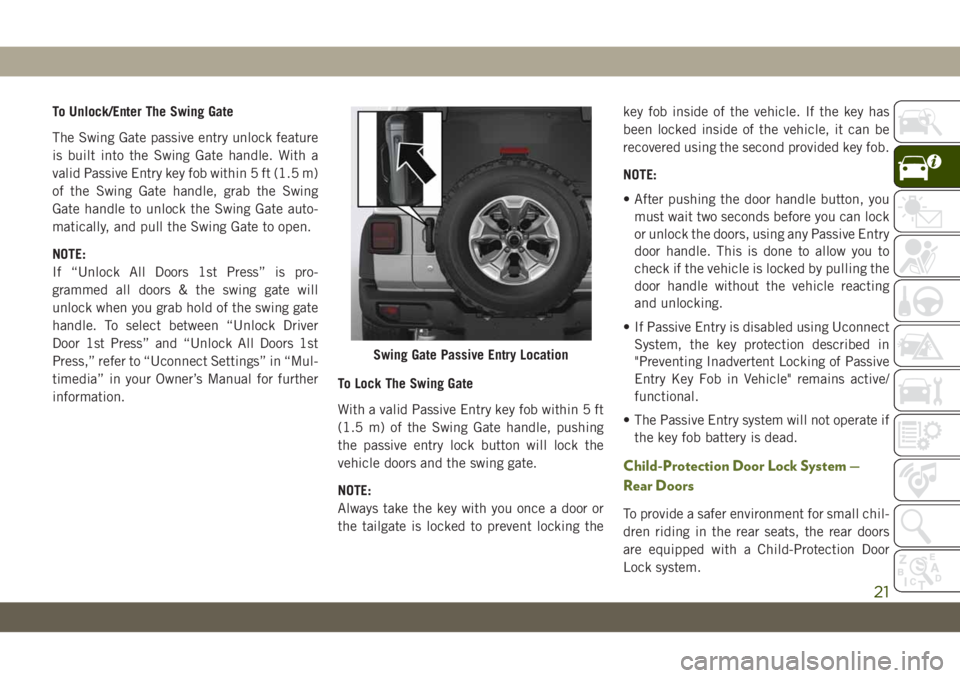
To Unlock/Enter The Swing Gate
The Swing Gate passive entry unlock feature
is built into the Swing Gate handle. With a
valid Passive Entry key fob within 5 ft (1.5 m)
of the Swing Gate handle, grab the Swing
Gate handle to unlock the Swing Gate auto-
matically, and pull the Swing Gate to open.
NOTE:
If “Unlock All Doors 1st Press” is pro-
grammed all doors & the swing gate will
unlock when you grab hold of the swing gate
handle. To select between “Unlock Driver
Door 1st Press” and “Unlock All Doors 1st
Press,” refer to “Uconnect Settings” in “Mul-
timedia” in your Owner’s Manual for further
information.To Lock The Swing Gate
With a valid Passive Entry key fob within 5 ft
(1.5 m) of the Swing Gate handle, pushing
the passive entry lock button will lock the
vehicle doors and the swing gate.
NOTE:
Always take the key with you once a door or
the tailgate is locked to prevent locking thekey fob inside of the vehicle. If the key has
been locked inside of the vehicle, it can be
recovered using the second provided key fob.
NOTE:
• After pushing the door handle button, you
must wait two seconds before you can lock
or unlock the doors, using any Passive Entry
door handle. This is done to allow you to
check if the vehicle is locked by pulling the
door handle without the vehicle reacting
and unlocking.
• If Passive Entry is disabled using Uconnect
System, the key protection described in
"Preventing Inadvertent Locking of Passive
Entry Key Fob in Vehicle" remains active/
functional.
• The Passive Entry system will not operate if
the key fob battery is dead.
Child-Protection Door Lock System —
Rear Doors
To provide a safer environment for small chil-
dren riding in the rear seats, the rear doors
are equipped with a Child-Protection Door
Lock system.
Swing Gate Passive Entry Location
21
Page 25 of 348
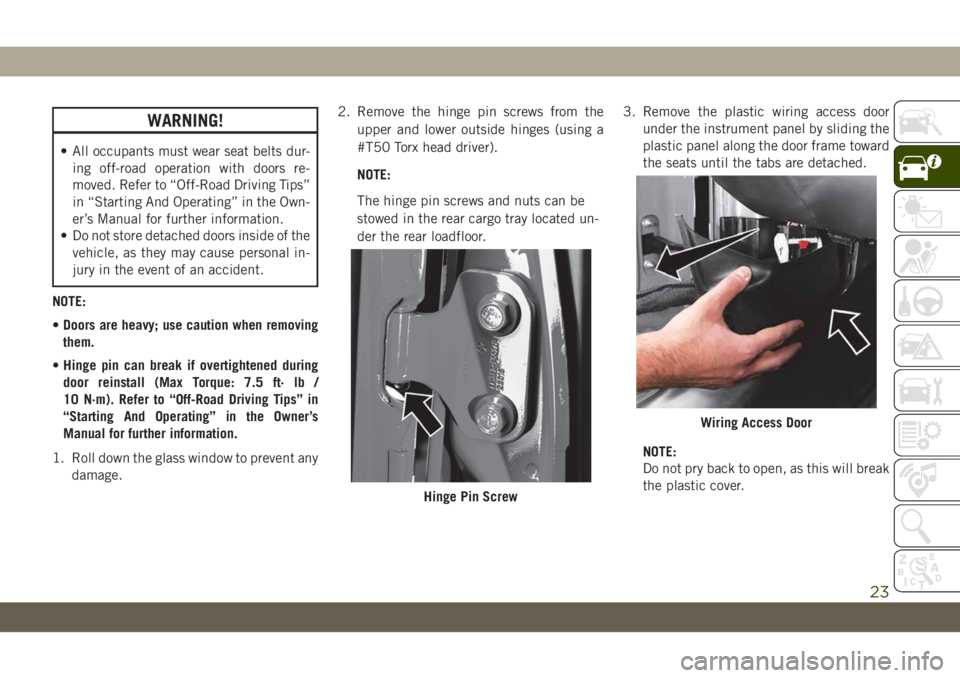
WARNING!
• All occupants must wear seat belts dur-
ing off-road operation with doors re-
moved. Refer to “Off-Road Driving Tips”
in “Starting And Operating” in the Own-
er’s Manual for further information.
• Do not store detached doors inside of the
vehicle, as they may cause personal in-
jury in the event of an accident.
NOTE:
•Doors are heavy; use caution when removing
them.
•Hinge pin can break if overtightened during
door reinstall (Max Torque: 7.5 ft· lb /
10 N·m). Refer to “Off-Road Driving Tips” in
“Starting And Operating” in the Owner’s
Manual for further information.
1. Roll down the glass window to prevent any
damage.2. Remove the hinge pin screws from the
upper and lower outside hinges (using a
#T50 Torx head driver).
NOTE:
The hinge pin screws and nuts can be
stowed in the rear cargo tray located un-
der the rear loadfloor.3. Remove the plastic wiring access door
under the instrument panel by sliding the
plastic panel along the door frame toward
the seats until the tabs are detached.
NOTE:
Do not pry back to open, as this will break
the plastic cover.
Hinge Pin Screw
Wiring Access Door
23
Page 28 of 348

5. Unplug the wiring connector.
NOTE:
Squeeze the tab on the base of the wir-
ing harness. This will unlock the connec-
tor tab, allowing the wiring connector to
be unplugged.
6. Remove the check screw from the center
door check (using a #T40 Torx head
driver).7. With the door open, lift the door with the
help of another person, to clear the hinge
pins from their hinges and remove the
door.
To reinstall the door(s), perform the previous
steps in the reverse order.
NOTE:
The upper hinge has a longer pin, which can
be used to assist in guiding the door into
place when reinstalling.SEATS
Seats are a part of the Occupant Restraint
System of the vehicle.
WARNING!
• It is dangerous to ride in a cargo area,
inside or outside of a vehicle. In a colli-
sion, people riding in these areas are
more likely to be seriously injured or
killed.
• Do not allow people to ride in any area of
your vehicle that is not equipped with
seats and seat belts. In a collision,
people riding in these areas are more
likely to be seriously injured or killed.
• Be sure everyone in your vehicle is in a
seat and using a seat belt properly.
Heated Seats — If Equipped
The heated seats control buttons are located
on the center instrument panel below the
touchscreen, and are also located within the
climate or controls screen of the touch-
screen.Wiring Connector
Door Check
GETTING TO KNOW YOUR VEHICLE
26
Page 29 of 348

• Push the heated seat buttononce to
turn the HI setting on.
• Push the heated seat button
a second
time to turn the MED setting on.
• Push the heated seat button
a third
time to turn the LO setting on.
• Push the heated seat button
a fourth
time to turn the heating elements off.
NOTE:
• The engine must be running for the heated
seats to operate.
• The level of heat selected will stay on until
the operator changes it.Vehicles Equipped With Remote Start
On models that are equipped with remote
start, the driver’s seat can be programmed to
come on during a remote start.
This feature can be programmed through the
Uconnect system. Refer to “Uconnect Set-
tings” in “Multimedia” in your Owner’s
Manual for further information.
WARNING!
• Persons who are unable to feel pain to
the skin because of advanced age,
chronic illness, diabetes, spinal cord in-
jury, medication, alcohol use, exhaus-
tion or other physical condition must
exercise care when using the seat
heater. It may cause burns even at low
temperatures, especially if used for long
periods of time.
• Do not place anything on the seat or
seatback that insulates against heat,
such as a blanket or cushion. This may
cause the seat heater to overheat. Sit-
ting in a seat that has been overheated
could cause serious burns due to the
WARNING!
increased surface temperature of the
seat.
Front Passenger Easy Entry Seat — Two
Door Models
Pull upward on the easy entry lever located on
the outboard side of the seat back, and slide
the entire seat forward.
Heated Seat Buttons
Easy Entry Lever
27
Page 30 of 348
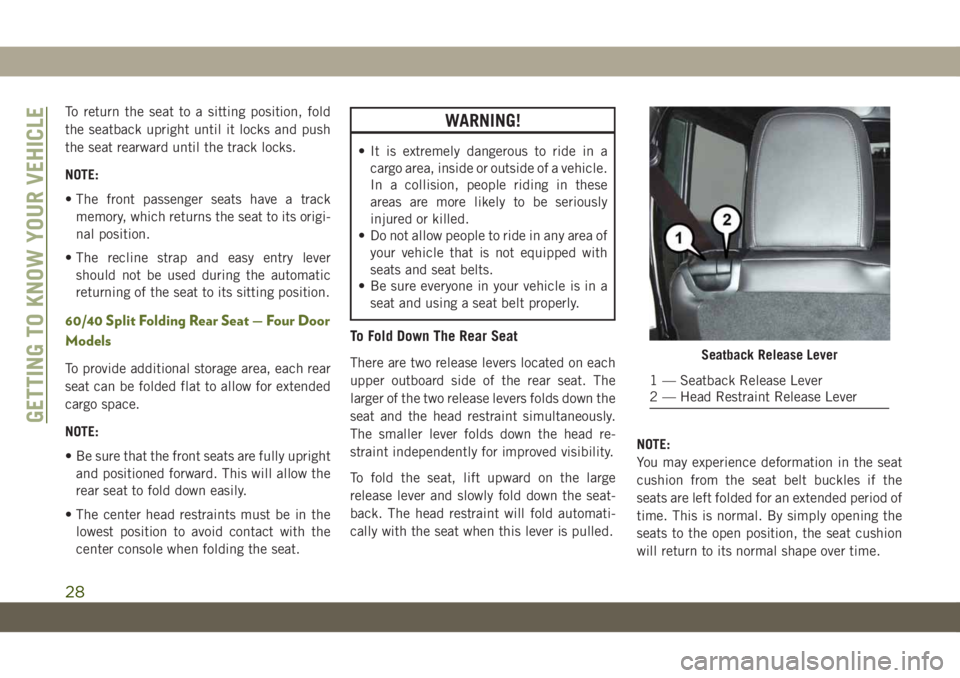
To return the seat to a sitting position, fold
the seatback upright until it locks and push
the seat rearward until the track locks.
NOTE:
• The front passenger seats have a track
memory, which returns the seat to its origi-
nal position.
• The recline strap and easy entry lever
should not be used during the automatic
returning of the seat to its sitting position.
60/40 Split Folding Rear Seat — Four Door
Models
To provide additional storage area, each rear
seat can be folded flat to allow for extended
cargo space.
NOTE:
• Be sure that the front seats are fully upright
and positioned forward. This will allow the
rear seat to fold down easily.
• The center head restraints must be in the
lowest position to avoid contact with the
center console when folding the seat.
WARNING!
• It is extremely dangerous to ride in a
cargo area, inside or outside of a vehicle.
In a collision, people riding in these
areas are more likely to be seriously
injured or killed.
• Do not allow people to ride in any area of
your vehicle that is not equipped with
seats and seat belts.
• Be sure everyone in your vehicle is in a
seat and using a seat belt properly.
To Fold Down The Rear Seat
There are two release levers located on each
upper outboard side of the rear seat. The
larger of the two release levers folds down the
seat and the head restraint simultaneously.
The smaller lever folds down the head re-
straint independently for improved visibility.
To fold the seat, lift upward on the large
release lever and slowly fold down the seat-
back. The head restraint will fold automati-
cally with the seat when this lever is pulled.NOTE:
You may experience deformation in the seat
cushion from the seat belt buckles if the
seats are left folded for an extended period of
time. This is normal. By simply opening the
seats to the open position, the seat cushion
will return to its normal shape over time.Seatback Release Lever
1 — Seatback Release Lever
2 — Head Restraint Release Lever
GETTING TO KNOW YOUR VEHICLE
28
Page 31 of 348
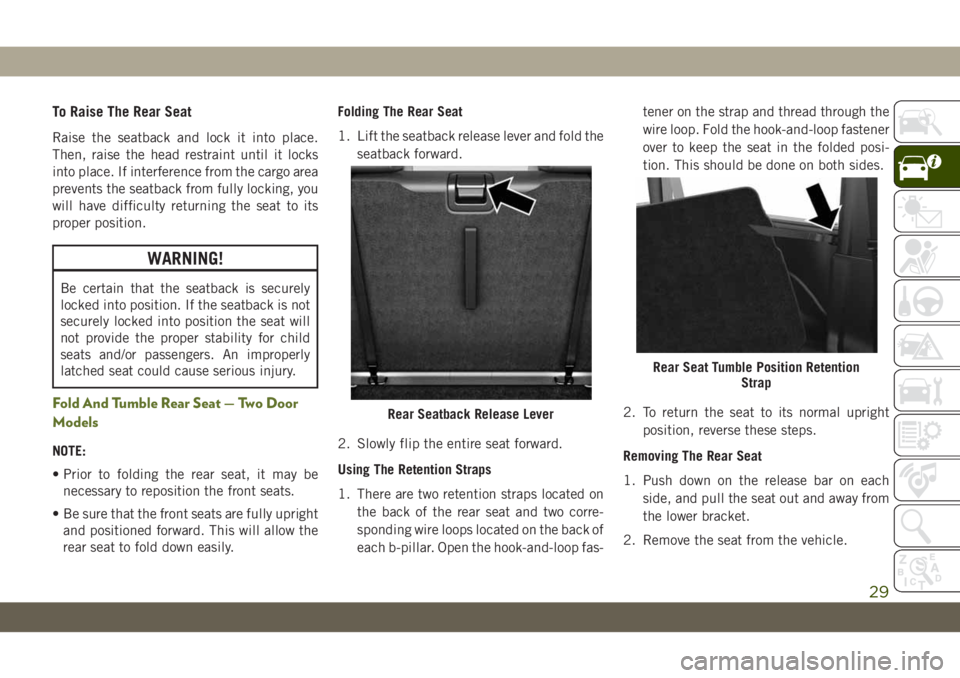
To Raise The Rear Seat
Raise the seatback and lock it into place.
Then, raise the head restraint until it locks
into place. If interference from the cargo area
prevents the seatback from fully locking, you
will have difficulty returning the seat to its
proper position.
WARNING!
Be certain that the seatback is securely
locked into position. If the seatback is not
securely locked into position the seat will
not provide the proper stability for child
seats and/or passengers. An improperly
latched seat could cause serious injury.
Fold And Tumble Rear Seat — Two Door
Models
NOTE:
• Prior to folding the rear seat, it may be
necessary to reposition the front seats.
• Be sure that the front seats are fully upright
and positioned forward. This will allow the
rear seat to fold down easily.Folding The Rear Seat
1. Lift the seatback release lever and fold the
seatback forward.
2. Slowly flip the entire seat forward.
Using The Retention Straps
1. There are two retention straps located on
the back of the rear seat and two corre-
sponding wire loops located on the back of
each b-pillar. Open the hook-and-loop fas-tener on the strap and thread through the
wire loop. Fold the hook-and-loop fastener
over to keep the seat in the folded posi-
tion. This should be done on both sides.
2. To return the seat to its normal upright
position, reverse these steps.
Removing The Rear Seat
1. Push down on the release bar on each
side, and pull the seat out and away from
the lower bracket.
2. Remove the seat from the vehicle.
Rear Seatback Release Lever
Rear Seat Tumble Position Retention
Strap
29
Page 32 of 348
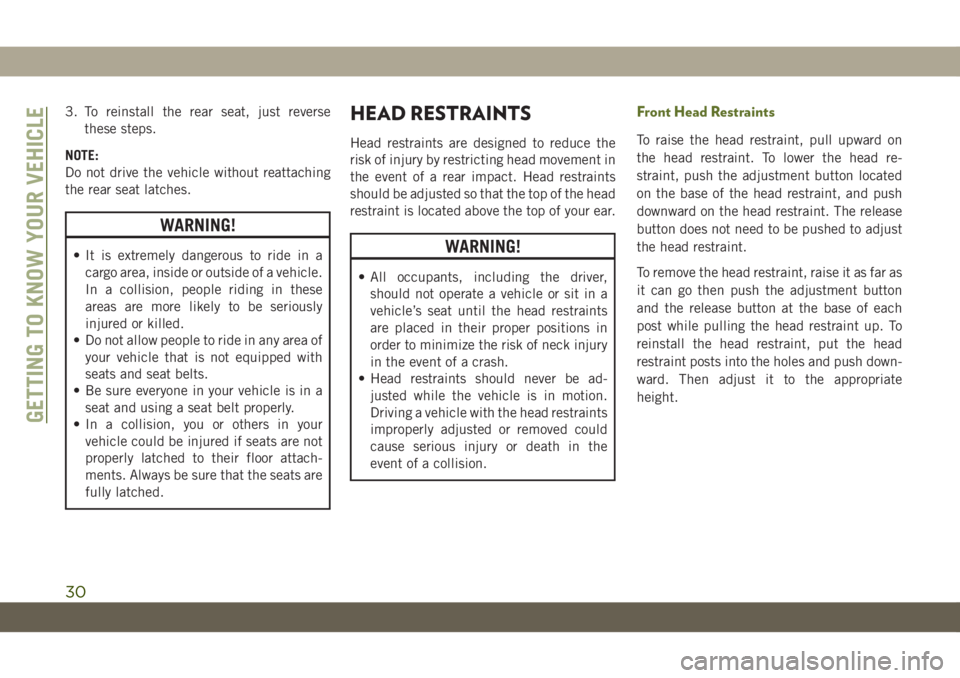
3. To reinstall the rear seat, just reverse
these steps.
NOTE:
Do not drive the vehicle without reattaching
the rear seat latches.
WARNING!
• It is extremely dangerous to ride in a
cargo area, inside or outside of a vehicle.
In a collision, people riding in these
areas are more likely to be seriously
injured or killed.
• Do not allow people to ride in any area of
your vehicle that is not equipped with
seats and seat belts.
• Be sure everyone in your vehicle is in a
seat and using a seat belt properly.
• In a collision, you or others in your
vehicle could be injured if seats are not
properly latched to their floor attach-
ments. Always be sure that the seats are
fully latched.
HEAD RESTRAINTS
Head restraints are designed to reduce the
risk of injury by restricting head movement in
the event of a rear impact. Head restraints
should be adjusted so that the top of the head
restraint is located above the top of your ear.
WARNING!
• All occupants, including the driver,
should not operate a vehicle or sit in a
vehicle’s seat until the head restraints
are placed in their proper positions in
order to minimize the risk of neck injury
in the event of a crash.
• Head restraints should never be ad-
justed while the vehicle is in motion.
Driving a vehicle with the head restraints
improperly adjusted or removed could
cause serious injury or death in the
event of a collision.
Front Head Restraints
To raise the head restraint, pull upward on
the head restraint. To lower the head re-
straint, push the adjustment button located
on the base of the head restraint, and push
downward on the head restraint. The release
button does not need to be pushed to adjust
the head restraint.
To remove the head restraint, raise it as far as
it can go then push the adjustment button
and the release button at the base of each
post while pulling the head restraint up. To
reinstall the head restraint, put the head
restraint posts into the holes and push down-
ward. Then adjust it to the appropriate
height.
GETTING TO KNOW YOUR VEHICLE
30