battery JEEP WRANGLER UNLIMITED 2021 Owner handbook (in English)
[x] Cancel search | Manufacturer: JEEP, Model Year: 2021, Model line: WRANGLER UNLIMITED, Model: JEEP WRANGLER UNLIMITED 2021Pages: 330, PDF Size: 9.16 MB
Page 223 of 330
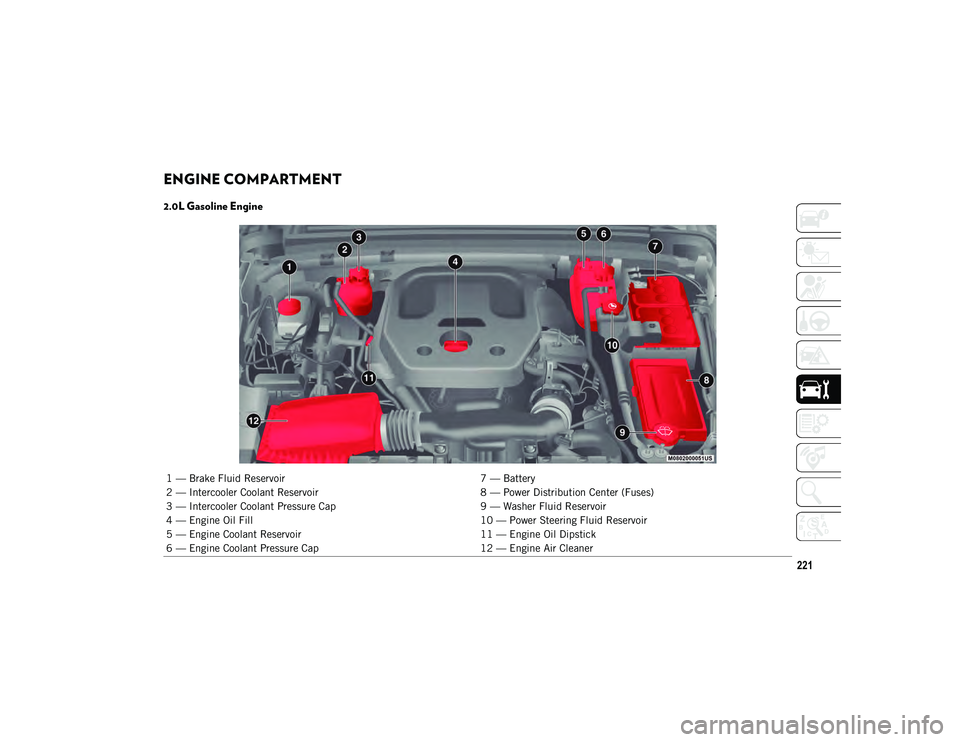
221
ENGINE COMPARTMENT
2.0L Gasoline Engine
1 — Brake Fluid Reservoir7 — Battery
2 — Intercooler Coolant Reservoir 8 — Power Distribution Center (Fuses)
3 — Intercooler Coolant Pressure Cap 9 — Washer Fluid Reservoir
4 — Engine Oil Fill 10 — Power Steering Fluid Reservoir
5 — Engine Coolant Reservoir 11 — Engine Oil Dipstick
6 — Engine Coolant Pressure Cap 12 — Engine Air Cleaner
2020_JEEP_JL_WRANGLER_UG_RHD_UK.book Page 221
Page 224 of 330
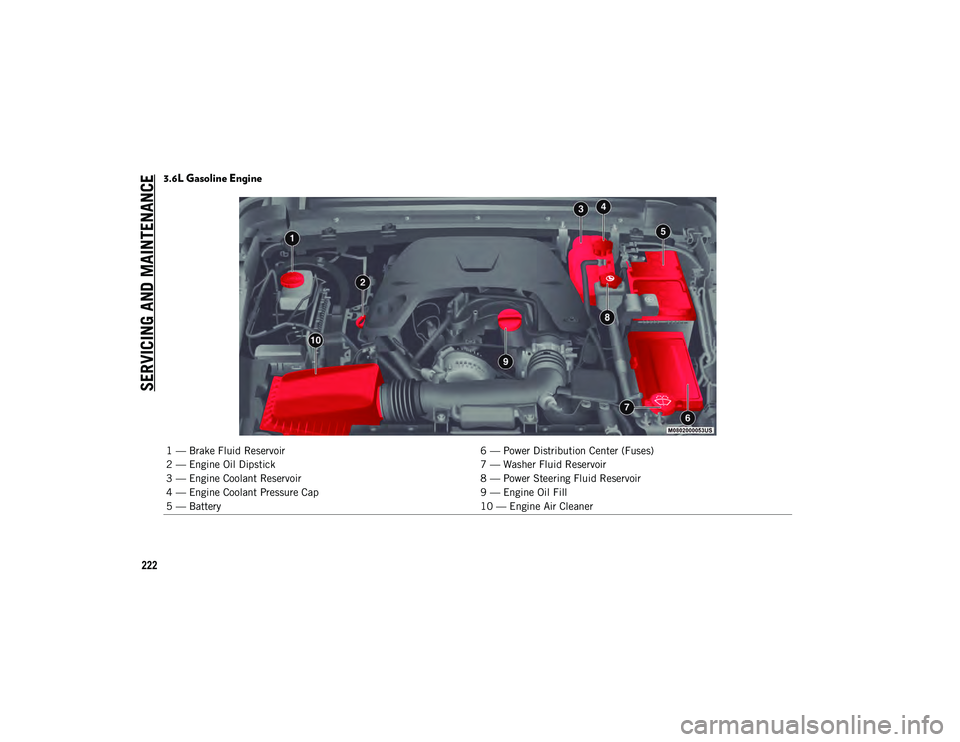
SERVICING AND MAINTENANCE
222
3.6L Gasoline Engine
1 — Brake Fluid Reservoir6 — Power Distribution Center (Fuses)
2 — Engine Oil Dipstick 7 — Washer Fluid Reservoir
3 — Engine Coolant Reservoir 8 — Power Steering Fluid Reservoir
4 — Engine Coolant Pressure Cap 9 — Engine Oil Fill
5 — Battery 10 — Engine Air Cleaner
2020_JEEP_JL_WRANGLER_UG_RHD_UK.book Page 222
Page 225 of 330

223
2.2L Diesel Engine
1 — Brake Fluid Reservoir Cap7 — Engine Coolant Reservoir Pressure Cap
2 — Intercooler Coolant Reservoir 8 — Battery
3 — Intercooler Reservoir Pressure Cap 9 — Power Steering Fluid Reservoir Cap
4 — Engine Oil Fill 10 — Power Distribution Center (Fuses)
5 — Engine Oil Dipstick 11 — Washer Fluid Reservoir Cap
6 — Engine Coolant Reservoir 12 — Engine Air Cleaner
2020_JEEP_JL_WRANGLER_UG_RHD_UK.book Page 223
Page 227 of 330
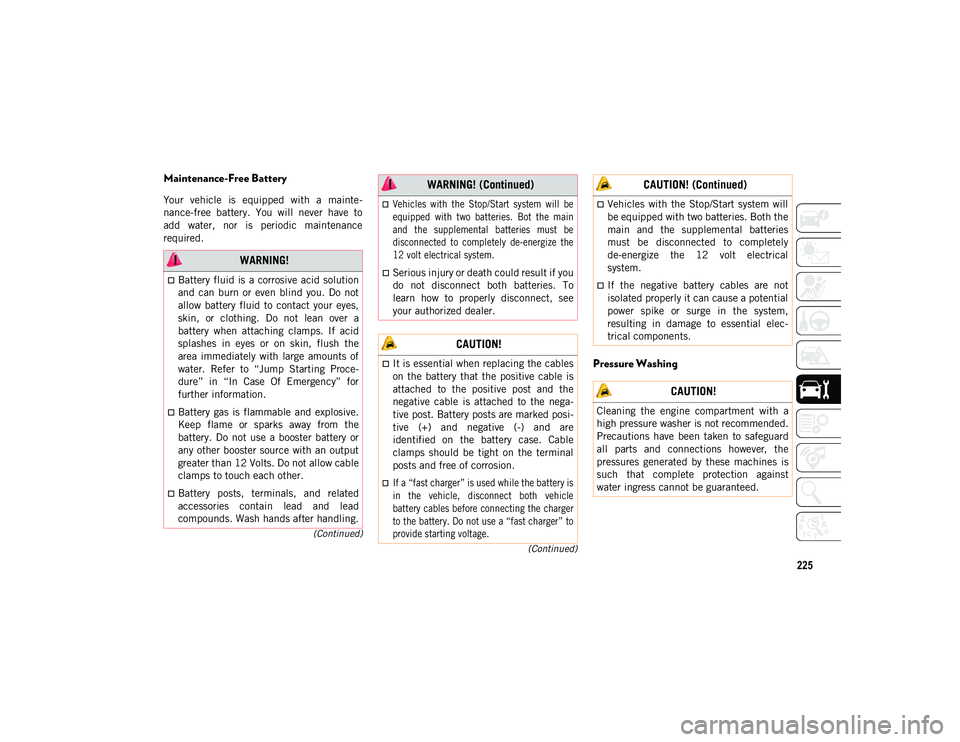
225
(Continued)
(Continued)
Maintenance-Free Battery
Your vehicle is equipped with a mainte
-
nance-free battery. You will never have to
add water, nor is periodic maintenance
required.
Pressure Washing
WARNING!
Battery fluid is a corrosive acid solution
and can burn or even blind you. Do not
allow battery fluid to contact your eyes,
skin, or clothing. Do not lean over a
battery when attaching clamps. If acid
splashes in eyes or on skin, flush the
area immediately with large amounts of
water. Refer to “Jump Starting Proce-
dure” in “In Case Of Emergency” for
further information.
Battery gas is flammable and explosive.
Keep flame or sparks away from the
battery. Do not use a booster battery or
any other booster source with an output
greater than 12 Volts. Do not allow cable
clamps to touch each other.
Battery posts, terminals, and related
accessories contain lead and lead
compounds. Wash hands after handling.
Vehicles with the Stop/Start system will be
equipped with two batteries. Bot the main
and the supplemental batteries must be
disconnected to completely de-energize the
12 volt electrical system.
Serious injury or death could result if you
do not disconnect both batteries. To
learn how to properly disconnect, see
your authorized dealer.
CAUTION!
It is essential when replacing the cables
on the battery that the positive cable is
attached to the positive post and the
negative cable is attached to the nega-
tive post. Battery posts are marked posi -
tive (+) and negative (-) and are
identified on the battery case. Cable
clamps should be tight on the terminal
posts and free of corrosion.
If a “fast charger” is used while the battery is
in the vehicle, disconnect both vehicle
battery cables before connecting the charger
to the battery. Do not use a “fast charger” to
provide starting voltage.
WARNING! (Continued)
Vehicles with the Stop/Start system will
be equipped with two batteries. Both the
main and the supplemental batteries
must be disconnected to completely
de-energize the 12 volt electrical
system.
If the negative battery cables are not
isolated properly it can cause a potential
power spike or surge in the system,
resulting in damage to essential elec-
trical components.
CAUTION!
Cleaning the engine compartment with a
high pressure washer is not recommended.
Precautions have been taken to safeguard
all parts and connections however, the
pressures generated by these machines is
such that complete protection against
water ingress cannot be guaranteed.
CAUTION! (Continued)
2020_JEEP_JL_WRANGLER_UG_RHD_UK.book Page 225
Page 244 of 330
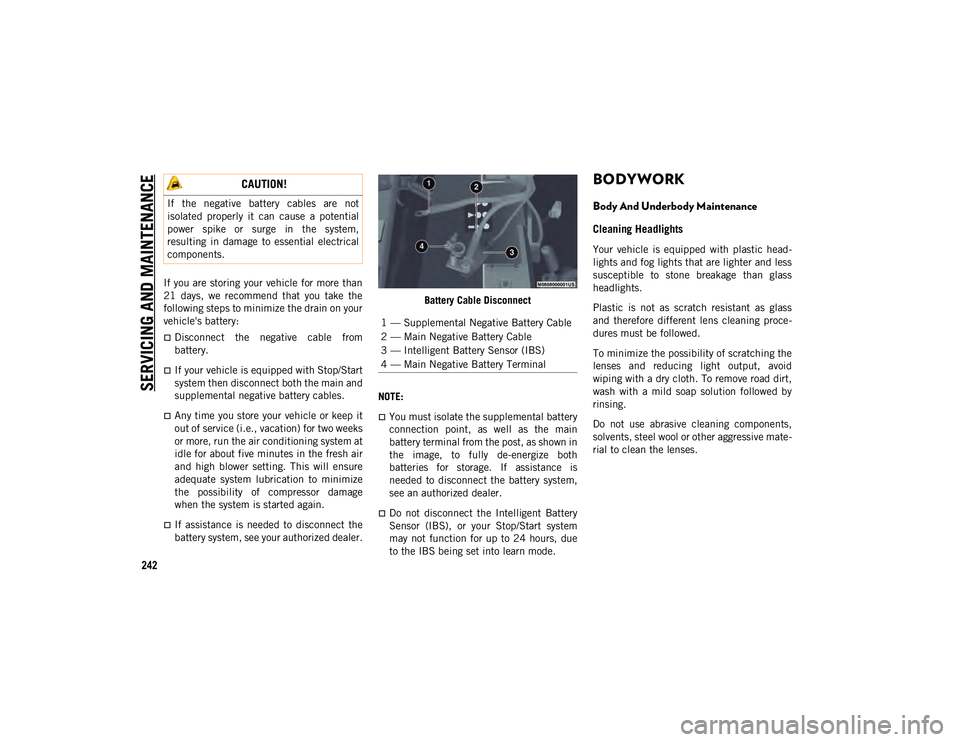
SERVICING AND MAINTENANCE
242
If you are storing your vehicle for more than
21 days, we recommend that you take the
following steps to minimize the drain on your
vehicle's battery:
Disconnect the negative cable from
battery.
If your vehicle is equipped with Stop/Start
system then disconnect both the main and
supplemental negative battery cables.
Any time you store your vehicle or keep it
out of service (i.e., vacation) for two weeks
or more, run the air conditioning system at
idle for about five minutes in the fresh air
and high blower setting. This will ensure
adequate system lubrication to minimize
the possibility of compressor damage
when the system is started again.
If assistance is needed to disconnect the
battery system, see your authorized dealer.Battery Cable Disconnect
NOTE:
You must isolate the supplemental battery
connection point, as well as the main
battery terminal from the post, as shown in
the image, to fully de-energize both
batteries for storage. If assistance is
needed to disconnect the battery system,
see an authorized dealer.
Do not disconnect the Intelligent Battery
Sensor (IBS), or your Stop/Start system
may not function for up to 24 hours, due
to the IBS being set into learn mode.
BODYWORK
Body And Underbody Maintenance
Cleaning Headlights
Your vehicle is equipped with plastic head -
lights and fog lights that are lighter and less
susceptible to stone breakage than glass
headlights.
Plastic is not as scratch resistant as glass
and therefore different lens cleaning proce -
dures must be followed.
To minimize the possibility of scratching the
lenses and reducing light output, avoid
wiping with a dry cloth. To remove road dirt,
wash with a mild soap solution followed by
rinsing.
Do not use abrasive cleaning components,
solvents, steel wool or other aggressive mate -
rial to clean the lenses.
CAUTION!
If the negative battery cables are not
isolated properly it can cause a potential
power spike or surge in the system,
resulting in damage to essential electrical
components.
1 — Supplemental Negative Battery Cable
2 — Main Negative Battery Cable
3 — Intelligent Battery Sensor (IBS)
4 — Main Negative Battery Terminal
2020_JEEP_JL_WRANGLER_UG_RHD_UK.book Page 242
Page 281 of 330
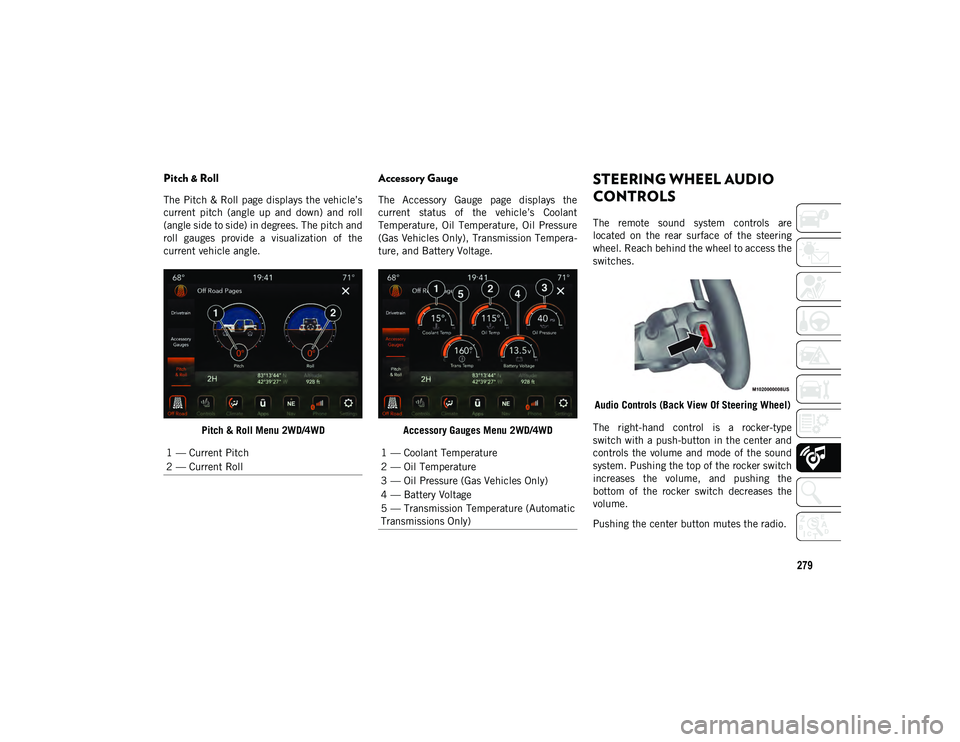
279
Pitch & Roll
The Pitch & Roll page displays the vehicle’s
current pitch (angle up and down) and roll
(angle side to side) in degrees. The pitch and
roll gauges provide a visualization of the
current vehicle angle.Pitch & Roll Menu 2WD/4WD
Accessory Gauge
The Accessory Gauge page displays the
current status of the vehicle’s Coolant
Temperature, Oil Temperature, Oil Pressure
(Gas Vehicles Only), Transmission Tempera -
ture, and Battery Voltage.
Accessory Gauges Menu 2WD/4WD
STEERING WHEEL AUDIO
CONTROLS
The remote sound system controls are
located on the rear surface of the steering
wheel. Reach behind the wheel to access the
switches.Audio Controls (Back View Of Steering Wheel)
The right-hand control is a rocker-type
switch with a push-button in the center and
controls the volume and mode of the sound
system. Pushing the top of the rocker switch
increases the volume, and pushing the
bottom of the rocker switch decreases the
volume.
Pushing the center button mutes the radio.
1 — Current Pitch
2 — Current Roll
1 — Coolant Temperature
2 — Oil Temperature
3 — Oil Pressure (Gas Vehicles Only)
4 — Battery Voltage
5 — Transmission Temperature (Automatic
Transmissions Only)
2020_JEEP_JL_WRANGLER_UG_RHD_UK.book Page 279
Page 287 of 330
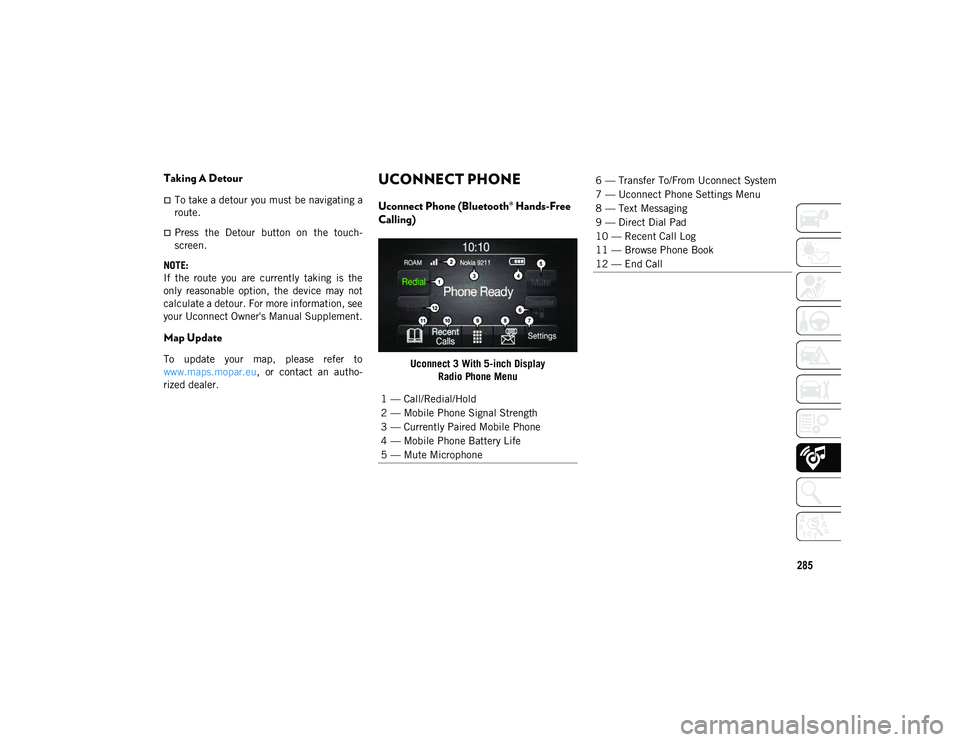
285
Taking A Detour
To take a detour you must be navigating a
route.
Press the Detour button on the touch-
screen.
NOTE:
If the route you are currently taking is the
only reasonable option, the device may not
calculate a detour. For more information, see
your Uconnect Owner's Manual Supplement.
Map Update
To update your map, please refer to
www.maps.mopar.eu, or contact an autho -
rized dealer.
UCONNECT PHONE
Uconnect Phone (Bluetooth® Hands-Free
Calling)
Uconnect 3 With 5-inch Display Radio Phone Menu
1 — Call/Redial/Hold
2 — Mobile Phone Signal Strength
3 — Currently Paired Mobile Phone
4 — Mobile Phone Battery Life
5 — Mute Microphone
6 — Transfer To/From Uconnect System
7 — Uconnect Phone Settings Menu
8 — Text Messaging
9 — Direct Dial Pad
10 — Recent Call Log
11 — Browse Phone Book
12 — End Call
2020_JEEP_JL_WRANGLER_UG_RHD_UK.book Page 285
Page 288 of 330
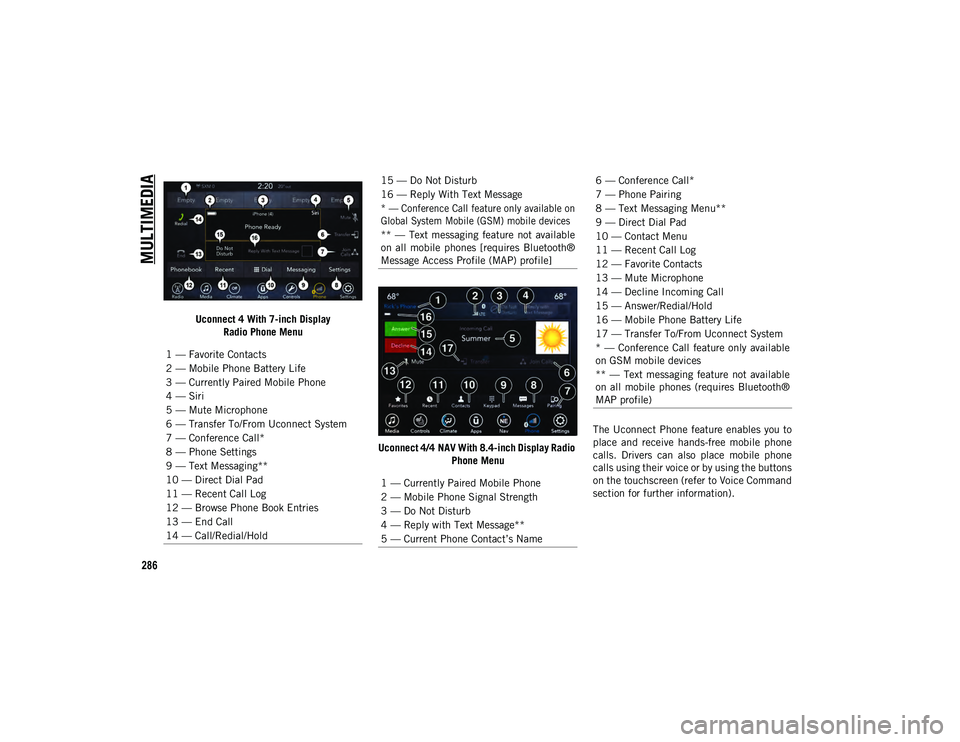
MULTIMEDIA
286
Uconnect 4 With 7-inch DisplayRadio Phone Menu
Uconnect 4/4 NAV With 8.4-inch Display Radio Phone Menu The Uconnect Phone feature enables you to
place and receive hands-free mobile phone
calls. Drivers can also place mobile phone
calls using their voice or by using the buttons
on the touchscreen (refer to Voice Command
section for further information).
1 — Favorite Contacts
2 — Mobile Phone Battery Life
3 — Currently Paired Mobile Phone
4 — Siri
5 — Mute Microphone
6 — Transfer To/From Uconnect System
7 — Conference Call*
8 — Phone Settings
9 — Text Messaging**
10 — Direct Dial Pad
11 — Recent Call Log
12 — Browse Phone Book Entries
13 — End Call
14 — Call/Redial/Hold
15 — Do Not Disturb
16 — Reply With Text Message
* — Conference Call feature only available on
Global System Mobile (GSM) mobile devices
** — Text messaging feature not available
on all mobile phones [requires Bluetooth®
Message Access Profile (MAP) profile]
1 — Currently Paired Mobile Phone
2 — Mobile Phone Signal Strength
3 — Do Not Disturb
4 — Reply with Text Message**
5 — Current Phone Contact’s Name6 — Conference Call*
7 — Phone Pairing
8 — Text Messaging Menu**
9 — Direct Dial Pad
10 — Contact Menu
11 — Recent Call Log
12 — Favorite Contacts
13 — Mute Microphone
14 — Decline Incoming Call
15 — Answer/Redial/Hold
16 — Mobile Phone Battery Life
17 — Transfer To/From Uconnect System
* — Conference Call feature only available
on GSM mobile devices
** — Text messaging feature not available
on all mobile phones (requires Bluetooth®
MAP profile)
2020_JEEP_JL_WRANGLER_UG_RHD_UK.book Page 286
Page 296 of 330

MULTIMEDIA
294
Helpful Tips And Common Questions To
Improve Bluetooth® Performance With
Your Uconnect System
Mobile Phone won’t reconnect to system after
pairing:
Set mobile phone to auto-connect or
trusted device in mobile phone
Bluetooth® settings (Blackberry®
devices).
Many mobile phones do not automatically
reconnect after being restarted (hard
reboot). Your mobile phone can still be
connected manually. Close all applica-
tions that may be operating (refer to
mobile phone manufacturer’s instruc-
tions), and follow “Pairing (Wirelessly
Connecting) Your Mobile Phone To The
Uconnect System”.
Perform a factory reset on your mobile
phone. Refer to your mobile phone manu -
facturer or cellular provider for instruc-
tions. This should only be done as a last
resort. Mobile Phone won’t pair to system:
Delete pairing history in mobile phone and
Uconnect system; usually found in
phone’s Bluetooth® connection settings.
Verify you are selecting “Uconnect” in the
discovered Bluetooth® devices on your
mobile phone.
If your vehicle system generates a pin
code the default is 0000.
Perform a hard reset in the mobile phone
by removing the battery (if removable —
see your mobile phone’s owner’s manual).
This should only be done as a last resort.
Mobile Phonebook didn’t download:
Check “Do not ask again”, then accept the
“phonebook download” request on your
mobile phone.
Up to 5,000 contact names with four
numbers per contact will transfer to the
Uconnect 4/4 NAV system phonebook.
Up to 2,000 contact names with six
numbers per contact will transfer to the
Uconnect 3 system phonebook. Can’t make a conference call:
Code-Division Multiple Access (CDMA)
carriers do not support conference calling.
Refer to your mobile phone owner’s
manual for further information.
Making calls while connected to AUX:
Plugging in your mobile phone to AUX
while connected to Bluetooth® will
disable Hands-Free Calling. Do not make
calls while your mobile phone is plugged
into the AUX jack.
UCONNECT VOICE
RECOGNITION QUICK TIPS
Introducing Uconnect
Start using Uconnect Voice Recognition (VR)
with these helpful quick tips. It provides the
key Voice Commands and tips you need to
know to control your Uconnect 3, Uconnect
4, or Uconnect 4/4 NAV system.
2020_JEEP_JL_WRANGLER_UG_RHD_UK.book Page 294
Page 321 of 330
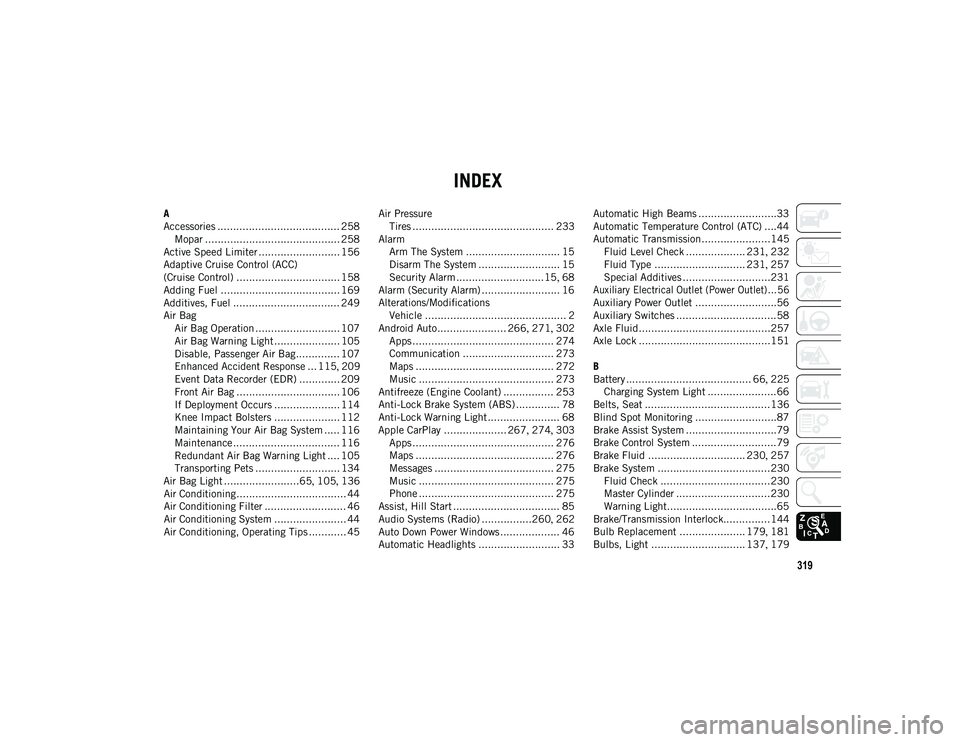
319
INDEX
A
Accessories ....................................... 258Mopar ........................................... 258
Active Speed Limiter .......................... 156
Adaptive Cruise Control (ACC)
(Cruise Control) ................................. 158
Adding Fuel ...................................... 169
Additives, Fuel .................................. 249
Air Bag Air Bag Operation ........................... 107Air Bag Warning Light ..................... 105
Disable, Passenger Air Bag.............. 107
Enhanced Accident Response ... 115 , 209
Event Data Recorder (EDR) ............. 209
Front Air Bag ................................. 106
If Deployment Occurs ..................... 114
Knee Impact Bolsters ..................... 112
Maintaining Your Air Bag System ..... 116
Maintenance .................................. 116
Redundant Air Bag Warning Light .... 105
Transporting Pets ........................... 134
Air Bag Light ........................65 , 105 , 136
Air Conditioning................................... 44
Air Conditioning Filter .......................... 46
Air Conditioning System ....................... 44
Air Conditioning, Operating Tips ............ 45 Air Pressure
Tires ............................................. 233
Alarm Arm The System .............................. 15
Disarm The System .......................... 15
Security Alarm ............................15 , 68
Alarm (Security Alarm) ......................... 16
Alterations/Modifications Vehicle ............................................. 2
Android Auto...................... 266 , 271 , 302
Apps ............................................. 274
Communication ............................. 273
Maps ............................................ 272
Music ........................................... 273
Antifreeze (Engine Coolant) ................ 253
Anti-Lock Brake System (ABS) .............. 78
Anti-Lock Warning Light ....................... 68
Apple CarPlay .................... 267 , 274 , 303
Apps ............................................. 276
Maps ............................................ 276
Messages ...................................... 275
Music ........................................... 275
Phone ........................................... 275
Assist, Hill Start .................................. 85
Audio Systems (Radio) ................260 , 262
Auto Down Power Windows ................... 46
Automatic Headlights .......................... 33 Automatic High Beams .........................33
Automatic Temperature Control (ATC) ....44
Automatic Transmission......................145
Fluid Level Check ................... 231 , 232
Fluid Type ............................. 231 , 257
Special Additives ............................231
Auxiliary Electrical Outlet (Power Outlet)... 56
Auxiliary Power Outlet ..........................56
Auxiliary Switches ................................58
Axle Fluid..........................................257
Axle Lock ..........................................151
B
Battery ........................................ 66 , 225
Charging System Light ......................66
Belts, Seat ........................................136
Blind Spot Monitoring ..........................87
Brake Assist System .............................79
Brake Control System ...........................79
Brake Fluid ............................... 230 , 257
Brake System ....................................230 Fluid Check ...................................230
Master Cylinder ..............................230
Warning Light...................................65
Brake/Transmission Interlock...............144
Bulb Replacement ..................... 179 , 181
Bulbs, Light .............................. 137 , 179
2020_JEEP_JL_WRANGLER_UG_RHD_UK.book Page 319