ignition JEEP WRANGLER UNLIMITED 2021 Owner handbook (in English)
[x] Cancel search | Manufacturer: JEEP, Model Year: 2021, Model line: WRANGLER UNLIMITED, Model: JEEP WRANGLER UNLIMITED 2021Pages: 330, PDF Size: 9.16 MB
Page 266 of 330

MULTIMEDIA
264
Loudness — If Equipped
Press the On button on the touchscreen to
activate Loudness. Press the Off button to
deactivate this feature. When Loudness is
On, the sound quality at lower volumes
improves.
AUX Volume Offset
Press the AUX Volume Offset button on
the touchscreen to activate the AUX
Volume Offset screen. The AUX Volume
Offset is adjusted by pressing the + and –
buttons. This alters the AUX input audio
volume. The level value, which spans
between plus or minus three, is displayed
above the adjustment bar.
Auto Play
Press the Auto Play button on the touch -
screen to activate the Auto Play screen.
The Auto Play feature has two settings
“On” and “Off”. With Auto Play On, music
begins playing from a connected device,
immediately after it is connected to the
radio. Auto On Radio — If Equipped
The Radio turns on always when the igni
-
tion is ON/RUN regardless if the radio was
turned Off or On in the last ignition Off
state OR will recall whether it was On or
Off at the last ignition state.
Radio Off With Door — If Equipped
Press the Radio Off With Door button on
the touchscreen to activate the Radio Off
With Door screen. The Radio Off With Door
feature, when activated, keeps the radio
on until the driver or passenger door is
opened or when the Radio Off Delay
selected time has expired.
Drag & Drop Menu Bar
The Uconnect features and services in the
main menu bar are easily changed for your
convenience. Simply follow these steps:
Uconnect 4 Main Menu
1. Press the Apps button to open the App screen.
2. Press and hold, then drag the selected App to replace an existing shortcut in the
main menu bar.
The new app shortcut, that was dragged
down onto the main menu bar, will now be an
active App/shortcut.
NOTE:
This feature is only available if the vehicle is
in PARK (P).
2020_JEEP_JL_WRANGLER_UG_RHD_UK.book Page 264
Page 289 of 330
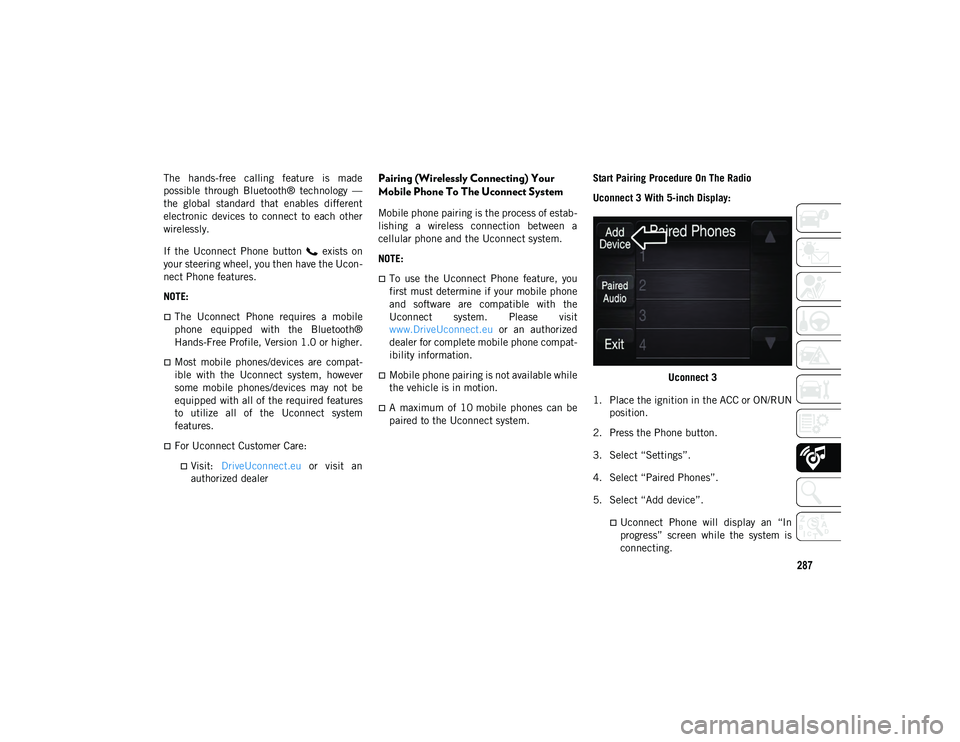
287
The hands-free calling feature is made
possible through Bluetooth® technology —
the global standard that enables different
electronic devices to connect to each other
wirelessly.
If the Uconnect Phone button exists on
your steering wheel, you then have the Ucon-
nect Phone features.
NOTE:
The Uconnect Phone requires a mobile
phone equipped with the Bluetooth®
Hands-Free Profile, Version 1.0 or higher.
Most mobile phones/devices are compat -
ible with the Uconnect system, however
some mobile phones/devices may not be
equipped with all of the required features
to utilize all of the Uconnect system
features.
For Uconnect Customer Care:
Visit: DriveUconnect.eu or visit an
authorized dealer
Pairing (Wirelessly Connecting) Your
Mobile Phone To The Uconnect System
Mobile phone pairing is the process of estab -
lishing a wireless connection between a
cellular phone and the Uconnect system.
NOTE:
To use the Uconnect Phone feature, you
first must determine if your mobile phone
and software are compatible with the
Uconnect system. Please visit
www.DriveUconnect.eu or an authorized
dealer for complete mobile phone compat -
ibility information.
Mobile phone pairing is not available while
the vehicle is in motion.
A maximum of 10 mobile phones can be
paired to the Uconnect system. Start Pairing Procedure On The Radio
Uconnect 3 With 5-inch Display:
Uconnect 3
1. Place the ignition in the ACC or ON/RUN position.
2. Press the Phone button.
3. Select “Settings”.
4. Select “Paired Phones”.
5. Select “Add device”.
Uconnect Phone will display an “In
progress” screen while the system is
connecting.
2020_JEEP_JL_WRANGLER_UG_RHD_UK.book Page 287
Page 290 of 330
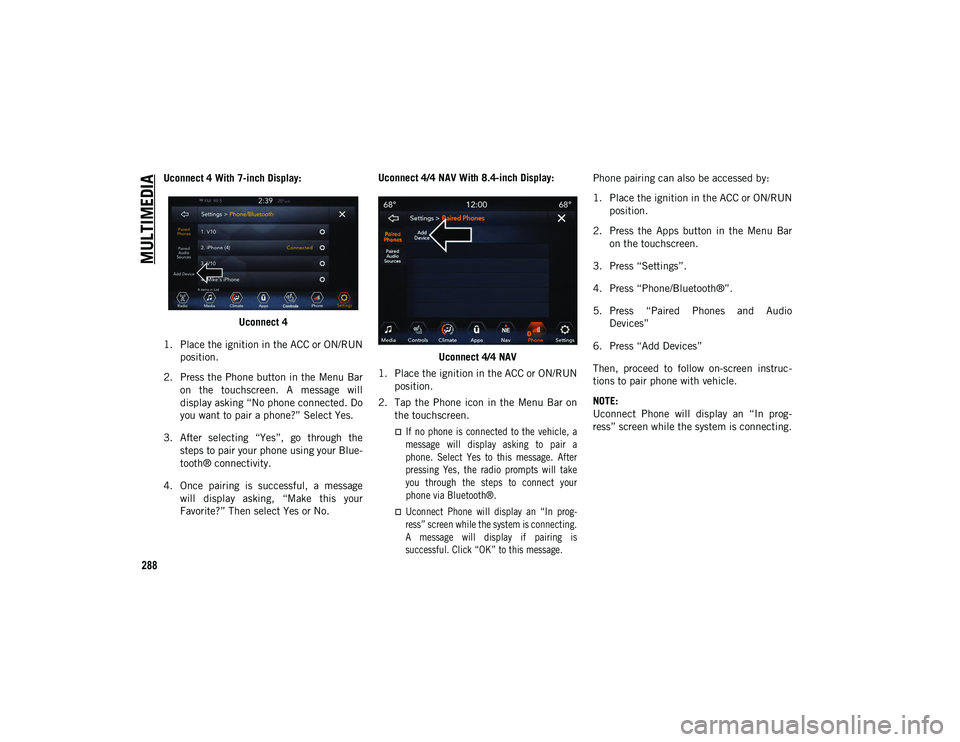
MULTIMEDIA
288
Uconnect 4 With 7-inch Display:Uconnect 4
1. Place the ignition in the ACC or ON/RUN position.
2. Press the Phone button in the Menu Bar on the touchscreen. A message will
display asking “No phone connected. Do
you want to pair a phone?” Select Yes.
3. After selecting “Yes”, go through the steps to pair your phone using your Blue -
tooth® connectivity.
4. Once pairing is successful, a message will display asking, “Make this your
Favorite?” Then select Yes or No. Uconnect 4/4 NAV With 8.4-inch Display:
Uconnect 4/4 NAV
1. Place the ignition in the ACC or ON/RUN position.
2. Tap the Phone icon in the Menu Bar on the touchscreen.
If no phone is connected to the vehicle, amessage will display asking to pair aphone. Select Yes to this message. Afterpressing Yes, the radio prompts will take
you through the steps to connect your phone via Bluetooth®.
Uconnect Phone will display an “In prog -
ress” screen while the system is connecting.
A message will display if pairing is
successful. Click “OK” to this message.
Phone pairing can also be accessed by:
1. Place the ignition in the ACC or ON/RUN
position.
2. Press the Apps button in the Menu Bar on the touchscreen.
3. Press “Settings”.
4. Press “Phone/Bluetooth®”.
5. Press “Paired Phones and Audio Devices”
6. Press “Add Devices”
Then, proceed to follow on-screen instruc -
tions to pair phone with vehicle.
NOTE:
Uconnect Phone will display an “In prog -
ress” screen while the system is connecting.
2020_JEEP_JL_WRANGLER_UG_RHD_UK.book Page 288
Page 295 of 330
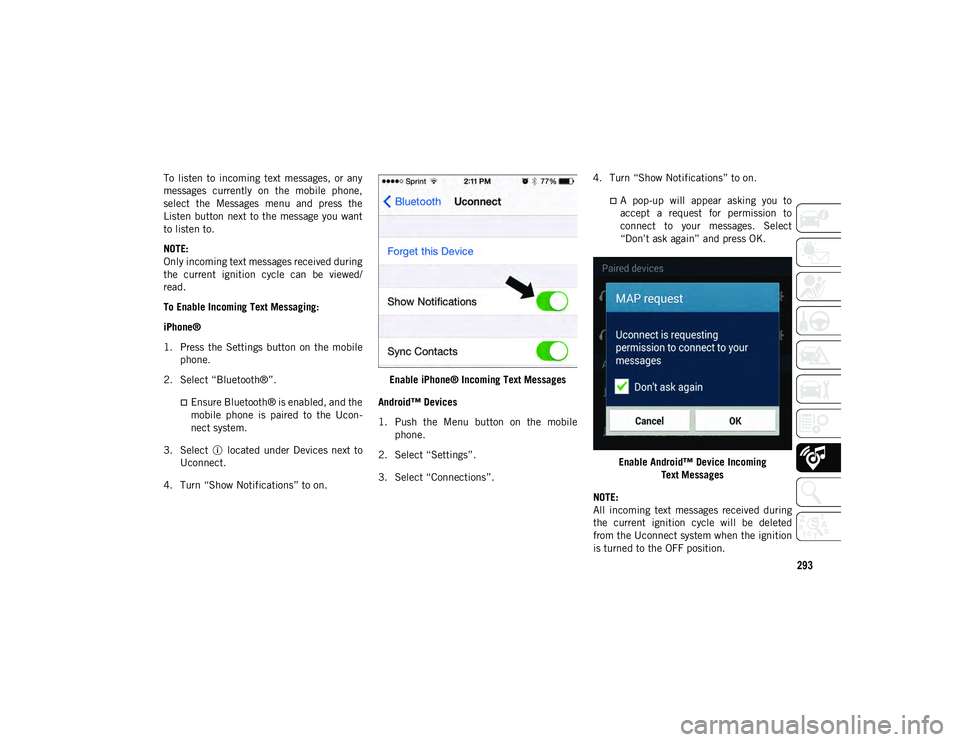
293
To listen to incoming text messages, or any
messages currently on the mobile phone,
select the Messages menu and press the
Listen button next to the message you want
to listen to.
NOTE:
Only incoming text messages received during
the current ignition cycle can be viewed/
read.
To Enable Incoming Text Messaging:
iPhone®
1. Press the Settings button on the mobile phone.
2. Select “Bluetooth®”.
Ensure Bluetooth® is enabled, and the
mobile phone is paired to the Ucon-
nect system.
3. Select located under Devices next to Uconnect.
4. Turn “Show Notifications” to on. Enable iPhone® Incoming Text Messages
Android™ Devices
1. Push the Menu button on the mobile phone.
2. Select “Settings”.
3. Select “Connections”. 4. Turn “Show Notifications” to on.
A pop-up will appear asking you to
accept a request for permission toconnect to your messages. Select“Don’t ask again” and press OK.
Enable Android™ Device Incoming Text Messages
NOTE:
All incoming text messages received during
the current ignition cycle will be deleted
from the Uconnect system when the ignition
is turned to the OFF position.
2020_JEEP_JL_WRANGLER_UG_RHD_UK.book Page 293
Page 324 of 330
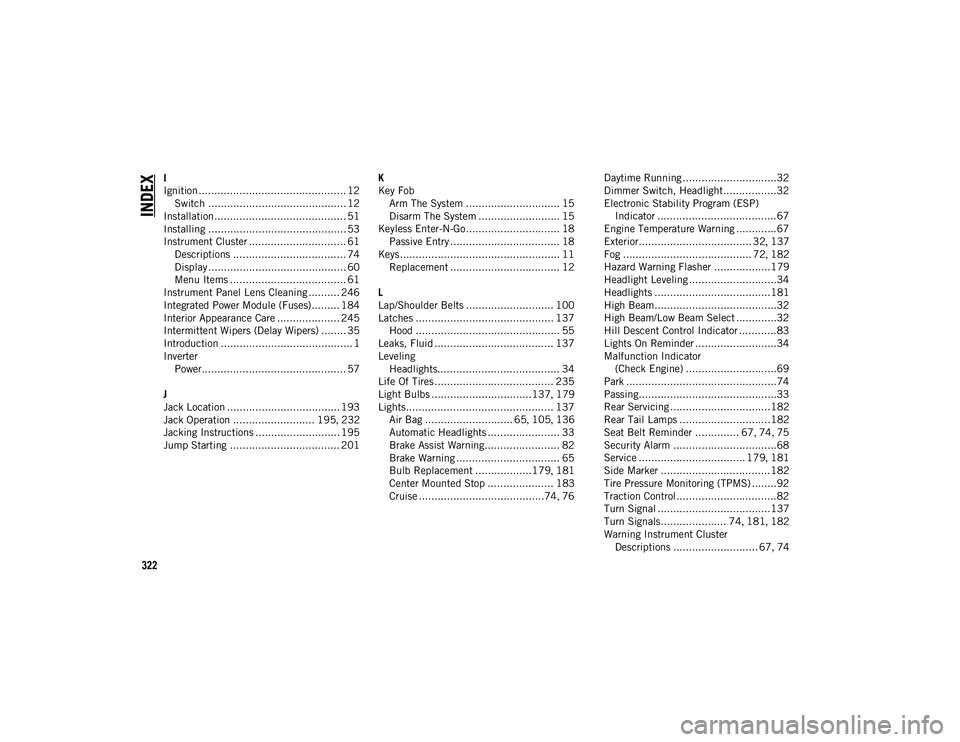
322
INDEX
I
Ignition ............................................... 12Switch ............................................ 12
Installation.......................................... 51
Installing ............................................ 53
Instrument Cluster ............................... 61 Descriptions .................................... 74
Display ............................................ 60
Menu Items ..................................... 61
Instrument Panel Lens Cleaning .......... 246
Integrated Power Module (Fuses)......... 184
Interior Appearance Care .................... 245
Intermittent Wipers (Delay Wipers) ........ 35
Introduction .......................................... 1
Inverter Power.............................................. 57
J
Jack Location .................................... 193
Jack Operation .......................... 195 , 232
Jacking Instructions ........................... 195
Jump Starting ................................... 201 K
Key Fob
Arm The System .............................. 15
Disarm The System .......................... 15
Keyless Enter-N-Go.............................. 18 Passive Entry ................................... 18
Keys................................................... 11 Replacement ................................... 12
L
Lap/Shoulder Belts ............................ 100
Latches ............................................ 137 Hood .............................................. 55
Leaks, Fluid ...................................... 137
Leveling Headlights....................................... 34
Life Of Tires...................................... 235
Light Bulbs ................................137 , 179
Lights............................................... 137 Air Bag ............................ 65 , 105 , 136
Automatic Headlights ....................... 33
Brake Assist Warning........................ 82
Brake Warning ................................. 65
Bulb Replacement ..................179 , 181
Center Mounted Stop ..................... 183 Cruise ........................................74 , 76 Daytime Running ..............................32
Dimmer Switch, Headlight.................32
Electronic Stability Program (ESP)
Indicator ......................................67
Engine Temperature Warning .............67 Exterior.................................... 32 , 137
Fog ......................................... 72 , 182
Hazard Warning Flasher ..................179
Headlight Leveling ............................34
Headlights .....................................181
High Beam.......................................32
High Beam/Low Beam Select .............32 Hill Descent Control Indicator ............83Lights On Reminder ..........................34
Malfunction Indicator (Check Engine) .............................69
Park ................................................74
Passing............................................33 Rear Servicing ................................182
Rear Tail Lamps .............................182
Seat Belt Reminder .............. 67 , 74 , 75
Security Alarm .................................68
Service .................................. 179 , 181
Side Marker ...................................182
Tire Pressure Monitoring (TPMS) ........92
Traction Control................................82
Turn Signal ....................................137
Turn Signals..................... 74 , 181 , 182
Warning Instrument Cluster Descriptions ........................... 67 , 74
2020_JEEP_JL_WRANGLER_UG_RHD_UK.book Page 322