display JEEP WRANGLER UNLIMITED 2021 Owner handbook (in English)
[x] Cancel search | Manufacturer: JEEP, Model Year: 2021, Model line: WRANGLER UNLIMITED, Model: JEEP WRANGLER UNLIMITED 2021Pages: 330, PDF Size: 9.16 MB
Page 294 of 330
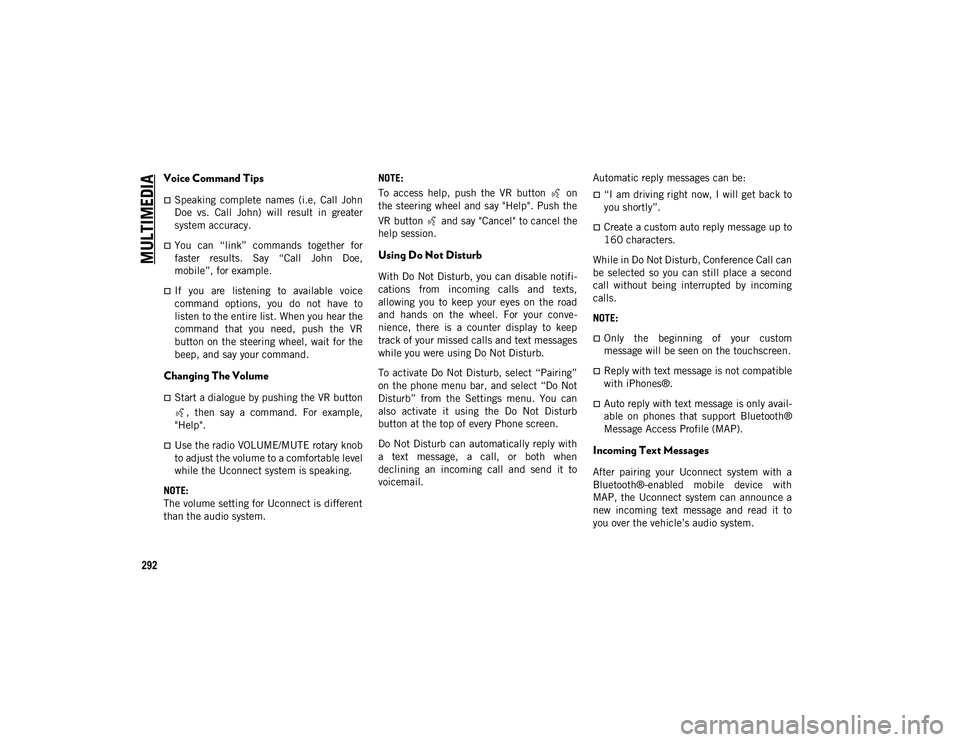
MULTIMEDIA
292
Voice Command Tips
Speaking complete names (i.e, Call John
Doe vs. Call John) will result in greater
system accuracy.
You can “link” commands together for
faster results. Say “Call John Doe,
mobile”, for example.
If you are listening to available voice
command options, you do not have to
listen to the entire list. When you hear the
command that you need, push the VR
button on the steering wheel, wait for the
beep, and say your command.
Changing The Volume
Start a dialogue by pushing the VR button, then say a command. For example,
"Help".
Use the radio VOLUME/MUTE rotary knob
to adjust the volume to a comfortable level
while the Uconnect system is speaking.
NOTE:
The volume setting for Uconnect is different
than the audio system. NOTE:
To access help, push the VR button on
the steering wheel and say "Help". Push the
VR button and say "Cancel" to cancel the
help session.
Using Do Not Disturb
With Do Not Disturb, you can disable notifi
-
cations from incoming calls and texts,
allowing you to keep your eyes on the road
and hands on the wheel. For your conve -
nience, there is a counter display to keep
track of your missed calls and text messages
while you were using Do Not Disturb.
To activate Do Not Disturb, select “Pairing”
on the phone menu bar, and select “Do Not
Disturb” from the Settings menu. You can
also activate it using the Do Not Disturb
button at the top of every Phone screen.
Do Not Disturb can automatically reply with
a text message, a call, or both when
declining an incoming call and send it to
voicemail. Automatic reply messages can be:
“I am driving right now, I will get back to
you shortly”.
Create a custom auto reply message up to
160 characters.
While in Do Not Disturb, Conference Call can
be selected so you can still place a second
call without being interrupted by incoming
calls.
NOTE:
Only the beginning of your custom
message will be seen on the touchscreen.
Reply with text message is not compatible
with iPhones®.
Auto reply with text message is only avail -
able on phones that support Bluetooth®
Message Access Profile (MAP).
Incoming Text Messages
After pairing your Uconnect system with a
Bluetooth®-enabled mobile device with
MAP, the Uconnect system can announce a
new incoming text message and read it to
you over the vehicle’s audio system.
2020_JEEP_JL_WRANGLER_UG_RHD_UK.book Page 292
Page 297 of 330
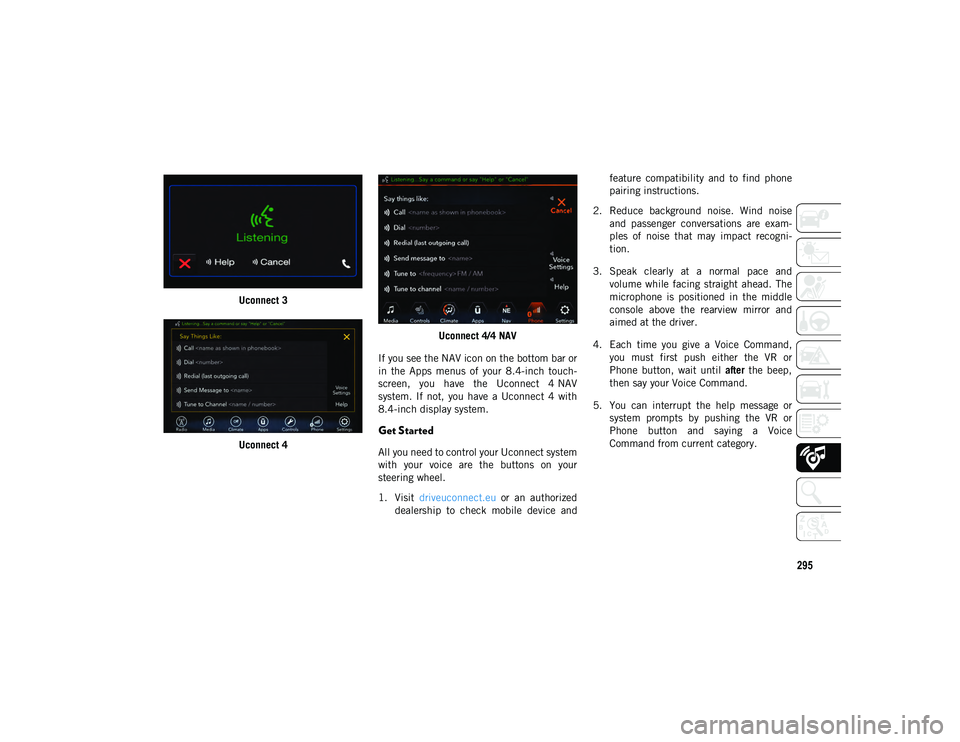
295
Uconnect 3
Uconnect 4 Uconnect 4/4 NAV
If you see the NAV icon on the bottom bar or
in the Apps menus of your 8.4-inch touch -
screen, you have the Uconnect 4 NAV
system. If not, you have a Uconnect 4 with
8.4-inch display system.
Get Started
All you need to control your Uconnect system
with your voice are the buttons on your
steering wheel.
1. Visit driveuconnect.eu or an authorized
dealership to check mobile device and feature compatibility and to find phone
pairing instructions.
2. Reduce background noise. Wind noise and passenger conversations are exam -
ples of noise that may impact recogni -
tion.
3. Speak clearly at a normal pace and volume while facing straight ahead. The
microphone is positioned in the middle
console above the rearview mirror and
aimed at the driver.
4. Each time you give a Voice Command, you must first push either the VR or
Phone button, wait until after the beep,
then say your Voice Command.
5. You can interrupt the help message or system prompts by pushing the VR or
Phone button and saying a Voice
Command from current category.
2020_JEEP_JL_WRANGLER_UG_RHD_UK.book Page 295
Page 299 of 330

297
Uconnect 4/4 NAV Radio
Media
Uconnect offers connections via USB, Blue-
tooth® and auxiliary ports (if equipped).
Voice operation is only available for
connected USB and AUX devices. (Remote
CD player optional and not available on all
vehicles.)
Push the VR button . After the beep, say
one of the following commands and follow the prompts to switch your media source or
choose an artist.
“Change source to
Bluetooth®”
“Change source to AUX”
“Change source to USB”
“Play artist Beethoven”; “ Play album
Greatest Hits”; “ Play song Moonlight
Sonata”; “ Play genre Classical”
TIP:
Press the Browse button on the touchscreen
to see all of the music on your USB device.
Your Voice Command must match exactly
how the artist, album, song, and genre infor -
mation is displayed.
Uconnect 3 Media Uconnect 4 Media
Uconnect 4/4 NAV Media
2020_JEEP_JL_WRANGLER_UG_RHD_UK.book Page 297
Page 303 of 330
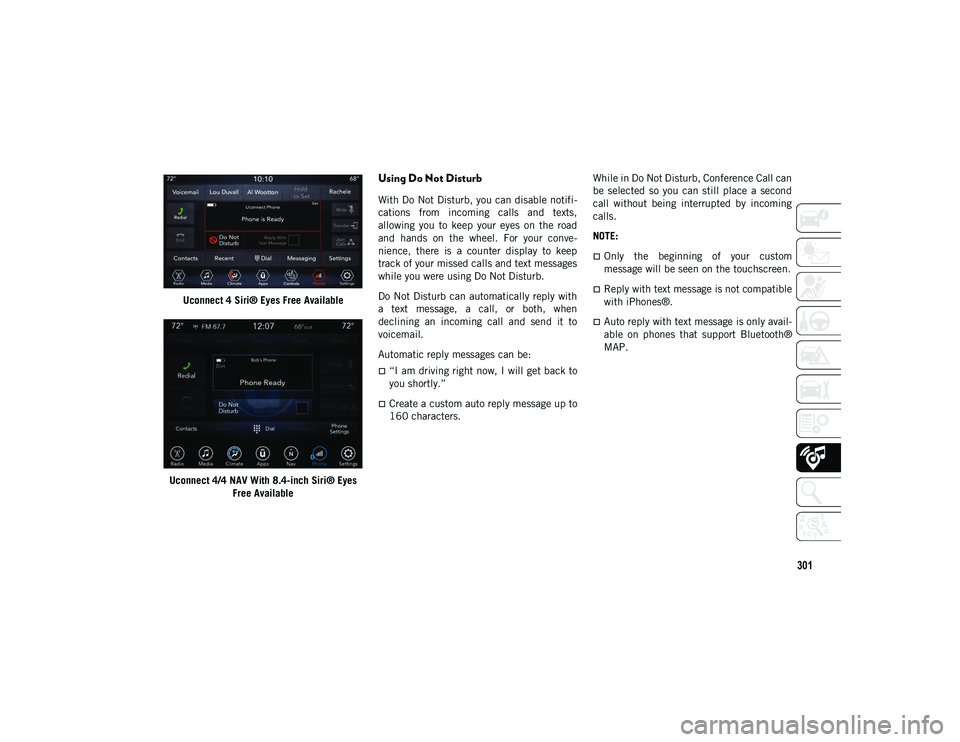
301
Uconnect 4 Siri® Eyes Free Available
Uconnect 4/4 NAV With 8.4-inch Siri® Eyes
Free Available
Using Do Not Disturb
With Do Not Disturb, you can disable notifi -
cations from incoming calls and texts,
allowing you to keep your eyes on the road
and hands on the wheel. For your conve -
nience, there is a counter display to keep
track of your missed calls and text messages
while you were using Do Not Disturb.
Do Not Disturb can automatically reply with
a text message, a call, or both, when
declining an incoming call and send it to
voicemail.
Automatic reply messages can be:
“I am driving right now, I will get back to
you shortly.”
Create a custom auto reply message up to
160 characters. While in Do Not Disturb, Conference Call can
be selected so you can still place a second
call without being interrupted by incoming
calls.
NOTE:
Only the beginning of your custom
message will be seen on the touchscreen.
Reply with text message is not compatible
with iPhones®.
Auto reply with text message is only avail
-
able on phones that support Bluetooth®
MAP.
2020_JEEP_JL_WRANGLER_UG_RHD_UK.book Page 301
Page 304 of 330

MULTIMEDIA
302
Android Auto™ — If Equipped
NOTE:
Feature availability depends on your carrier
and mobile phone manufacturer. Some
Android Auto™ features may or may not be
available in every region and/or language.
Android Auto™ allows you to use your voice
to interact with Android’s™ best-in-class
speech technology through your vehicle’s
voice recognition system, and use your
smartphone’s data plan to project your
Android™-powered smartphone and a
number of its apps onto your Uconnect
touchscreen. Connect your Android 5.0
(Lollipop) or higher to one of the media USB
ports, using the factory-provided USB cable,
and press the new Android Auto™ icon that
replaces your “Phone” icon on the main
menu bar to begin Android Auto™. Push and
hold the VR button on the steering wheel, orpress and hold the “Microphone” icon within
Android Auto™, to activate Android’s™ VR,
which recognizes natural voice commands,
to use a list of your smartphone’s features:
Maps
Music
Phone
Text Messages
Additional Apps
Android Auto™ On 7-inch Display Android Auto™ On 8.4-inch Display
Refer to your Uconnect Owner’s Manual
Supplement for further information.
NOTE:
Requires compatible smartphone running
Android™ 5.0 (Lollipop) or higher and down -
load app on Google Play. Android™, Android
Auto™, and Google Play are trademarks of
Google Inc.
2020_JEEP_JL_WRANGLER_UG_RHD_UK.book Page 302
Page 305 of 330
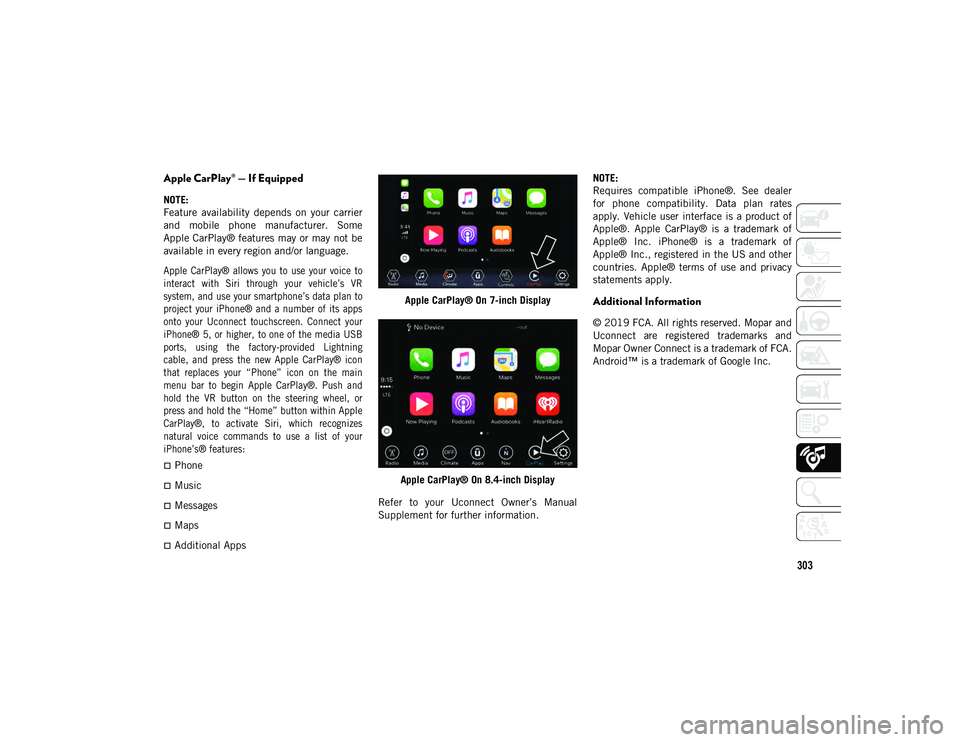
303
Apple CarPlay® — If Equipped
NOTE:
Feature availability depends on your carrier
and mobile phone manufacturer. Some
Apple CarPlay® features may or may not be
available in every region and/or language.
Apple CarPlay® allows you to use your voice to
interact with Siri through your vehicle’s VR
system, and use your smartphone’s data plan to
project your iPhone® and a number of its apps
onto your Uconnect touchscreen. Connect your
iPhone® 5, or higher, to one of the media USB
ports, using the factory-provided Lightning
cable, and press the new Apple CarPlay® icon
that replaces your “Phone” icon on the main
menu bar to begin Apple CarPlay®. Push and
hold the VR button on the steering wheel, or
press and hold the “Home” button within Apple
CarPlay®, to activate Siri, which recognizes
natural voice commands to use a list of your
iPhone’s® features:
Phone
Music
Messages
Maps
Additional AppsApple CarPlay® On 7-inch Display
Apple CarPlay® On 8.4-inch Display
Refer to your Uconnect Owner’s Manual
Supplement for further information. NOTE:
Requires compatible iPhone®. See dealer
for phone compatibility. Data plan rates
apply. Vehicle user interface is a product of
Apple®. Apple CarPlay® is a trademark of
Apple® Inc. iPhone® is a trademark of
Apple® Inc., registered in the US and other
countries. Apple® terms of use and privacy
statements apply.
Additional Information
© 2019 FCA. All rights reserved. Mopar and
Uconnect are registered trademarks and
Mopar Owner Connect is a trademark of FCA.
Android™ is a trademark of Google Inc.
2020_JEEP_JL_WRANGLER_UG_RHD_UK.book Page 303
Page 322 of 330
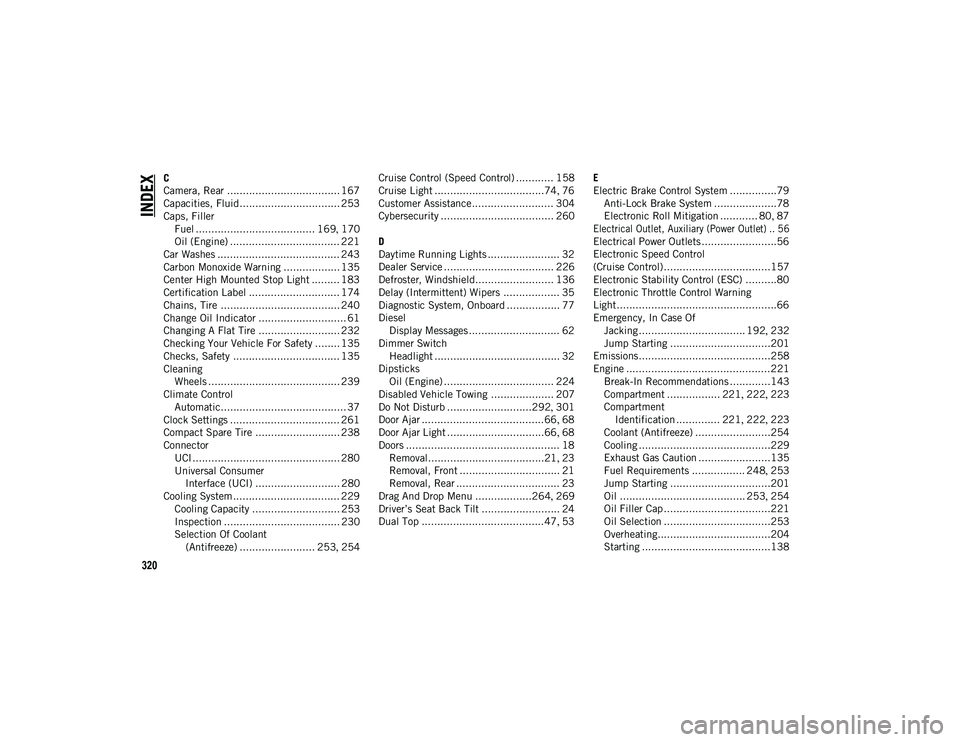
320
INDEX
C
Camera, Rear .................................... 167
Capacities, Fluid................................ 253
Caps, FillerFuel ...................................... 169 , 170
Oil (Engine) ................................... 221
Car Washes ....................................... 243
Carbon Monoxide Warning .................. 135
Center High Mounted Stop Light ......... 183
Certification Label ............................. 174
Chains, Tire ...................................... 240
Change Oil Indicator ............................ 61
Changing A Flat Tire .......................... 232
Checking Your Vehicle For Safety ........ 135
Checks, Safety .................................. 135
Cleaning Wheels .......................................... 239
Climate Control Automatic........................................ 37
Clock Settings ................................... 261
Compact Spare Tire ........................... 238
Connector UCI ............................................... 280
Universal Consumer Interface (UCI) ........................... 280
Cooling System .................................. 229 Cooling Capacity ............................ 253Inspection ..................................... 230
Selection Of Coolant (Antifreeze) ........................ 253 , 254 Cruise Control (Speed Control) ............ 158
Cruise Light ...................................74
, 76
Customer Assistance .......................... 304
Cybersecurity .................................... 260
D
Daytime Running Lights ....................... 32
Dealer Service ................................... 226
Defroster, Windshield......................... 136
Delay (Intermittent) Wipers .................. 35
Diagnostic System, Onboard ................. 77
Diesel Display Messages ............................. 62
Dimmer Switch Headlight ........................................ 32
Dipsticks Oil (Engine) ................................... 224
Disabled Vehicle Towing .................... 207
Do Not Disturb ...........................292 , 301
Door Ajar .......................................66 , 68
Door Ajar Light ...............................66 , 68
Doors ................................................. 18 Removal.....................................21 , 23
Removal, Front ................................ 21
Removal, Rear ................................. 23
Drag And Drop Menu ..................264 , 269
Driver’s Seat Back Tilt ......................... 24
Dual Top .......................................47 , 53 E
Electric Brake Control System ...............79
Anti-Lock Brake System ....................78
Electronic Roll Mitigation ............ 80 , 87
Electrical Outlet, Auxiliary (Power Outlet) .. 56
Electrical Power Outlets ........................56
Electronic Speed Control
(Cruise Control) ..................................157
Electronic Stability Control (ESC) ..........80
Electronic Throttle Control Warning
Light ...................................................66
Emergency, In Case Of Jacking .................................. 192 , 232
Jump Starting ................................201
Emissions..........................................258
Engine ..............................................221 Break-In Recommendations .............143Compartment ................. 221 , 222 , 223
Compartment Identification .............. 221 , 222 , 223
Coolant (Antifreeze) ........................254
Cooling ..........................................229 Exhaust Gas Caution .......................135
Fuel Requirements ................. 248 , 253
Jump Starting ................................201
Oil ........................................ 253 , 254
Oil Filler Cap ..................................221
Oil Selection ..................................253
Overheating....................................204
Starting .........................................138
2020_JEEP_JL_WRANGLER_UG_RHD_UK.book Page 320
Page 324 of 330
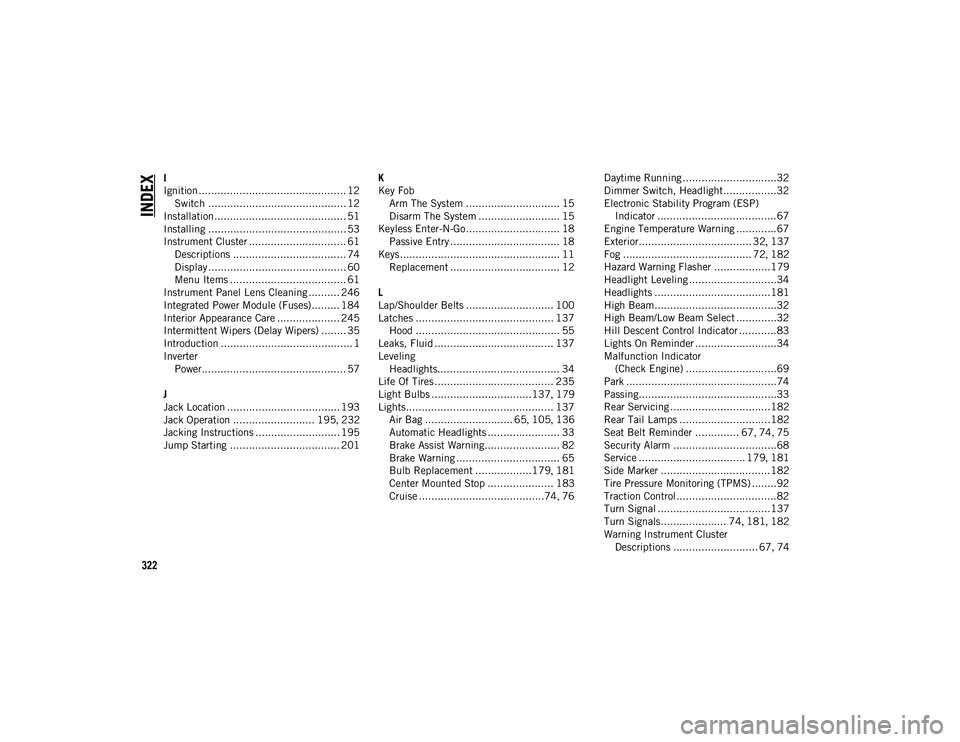
322
INDEX
I
Ignition ............................................... 12Switch ............................................ 12
Installation.......................................... 51
Installing ............................................ 53
Instrument Cluster ............................... 61 Descriptions .................................... 74
Display ............................................ 60
Menu Items ..................................... 61
Instrument Panel Lens Cleaning .......... 246
Integrated Power Module (Fuses)......... 184
Interior Appearance Care .................... 245
Intermittent Wipers (Delay Wipers) ........ 35
Introduction .......................................... 1
Inverter Power.............................................. 57
J
Jack Location .................................... 193
Jack Operation .......................... 195 , 232
Jacking Instructions ........................... 195
Jump Starting ................................... 201 K
Key Fob
Arm The System .............................. 15
Disarm The System .......................... 15
Keyless Enter-N-Go.............................. 18 Passive Entry ................................... 18
Keys................................................... 11 Replacement ................................... 12
L
Lap/Shoulder Belts ............................ 100
Latches ............................................ 137 Hood .............................................. 55
Leaks, Fluid ...................................... 137
Leveling Headlights....................................... 34
Life Of Tires...................................... 235
Light Bulbs ................................137 , 179
Lights............................................... 137 Air Bag ............................ 65 , 105 , 136
Automatic Headlights ....................... 33
Brake Assist Warning........................ 82
Brake Warning ................................. 65
Bulb Replacement ..................179 , 181
Center Mounted Stop ..................... 183 Cruise ........................................74 , 76 Daytime Running ..............................32
Dimmer Switch, Headlight.................32
Electronic Stability Program (ESP)
Indicator ......................................67
Engine Temperature Warning .............67 Exterior.................................... 32 , 137
Fog ......................................... 72 , 182
Hazard Warning Flasher ..................179
Headlight Leveling ............................34
Headlights .....................................181
High Beam.......................................32
High Beam/Low Beam Select .............32 Hill Descent Control Indicator ............83Lights On Reminder ..........................34
Malfunction Indicator (Check Engine) .............................69
Park ................................................74
Passing............................................33 Rear Servicing ................................182
Rear Tail Lamps .............................182
Seat Belt Reminder .............. 67 , 74 , 75
Security Alarm .................................68
Service .................................. 179 , 181
Side Marker ...................................182
Tire Pressure Monitoring (TPMS) ........92
Traction Control................................82
Turn Signal ....................................137
Turn Signals..................... 74 , 181 , 182
Warning Instrument Cluster Descriptions ........................... 67 , 74
2020_JEEP_JL_WRANGLER_UG_RHD_UK.book Page 322
Page 328 of 330
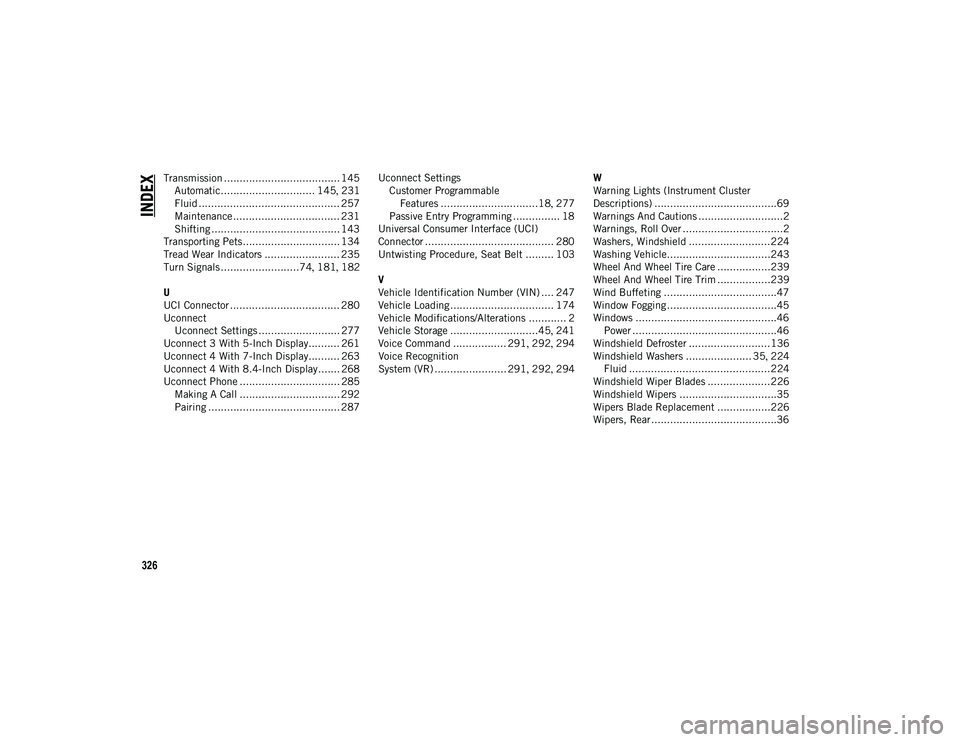
326
INDEX
Transmission ..................................... 145Automatic.............................. 145 , 231
Fluid ............................................. 257
Maintenance .................................. 231
Shifting ......................................... 143
Transporting Pets............................... 134
Tread Wear Indicators ........................ 235
Turn Signals .........................74 , 181 , 182
U
UCI Connector ................................... 280
Uconnect Uconnect Settings .......................... 277
Uconnect 3 With 5-Inch Display.......... 261
Uconnect 4 With 7-Inch Display.......... 263
Uconnect 4 With 8.4-Inch Display....... 268
Uconnect Phone ................................ 285 Making A Call ................................ 292
Pairing .......................................... 287 Uconnect Settings
Customer Programmable Features ...............................18 , 277
Passive Entry Programming ............... 18
Universal Consumer Interface (UCI)
Connector ......................................... 280
Untwisting Procedure, Seat Belt ......... 103
V
Vehicle Identification Number (VIN) .... 247
Vehicle Loading................................. 174
Vehicle Modifications/Alterations ............ 2
Vehicle Storage ............................45 , 241
Voice Command ................. 291 , 292 , 294
Voice Recognition
System (VR) ....................... 291 , 292 , 294 W
Warning Lights (Instrument Cluster
Descriptions) .......................................69
Warnings And Cautions ...........................2
Warnings, Roll Over ................................2
Washers, Windshield ..........................224
Washing Vehicle.................................243
Wheel And Wheel Tire Care .................239
Wheel And Wheel Tire Trim .................239
Wind Buffeting ....................................47
Window Fogging ...................................45
Windows .............................................46
Power ..............................................46
Windshield Defroster ..........................136
Windshield Washers ..................... 35 , 224
Fluid .............................................224
Windshield Wiper Blades ....................226
Windshield Wipers ...............................35
Wipers Blade Replacement .................226
Wipers, Rear ........................................36
2020_JEEP_JL_WRANGLER_UG_RHD_UK.book Page 326