display KIA Amanti 2008 1.G User Guide
[x] Cancel search | Manufacturer: KIA, Model Year: 2008, Model line: Amanti, Model: KIA Amanti 2008 1.GPages: 283, PDF Size: 20.47 MB
Page 128 of 283
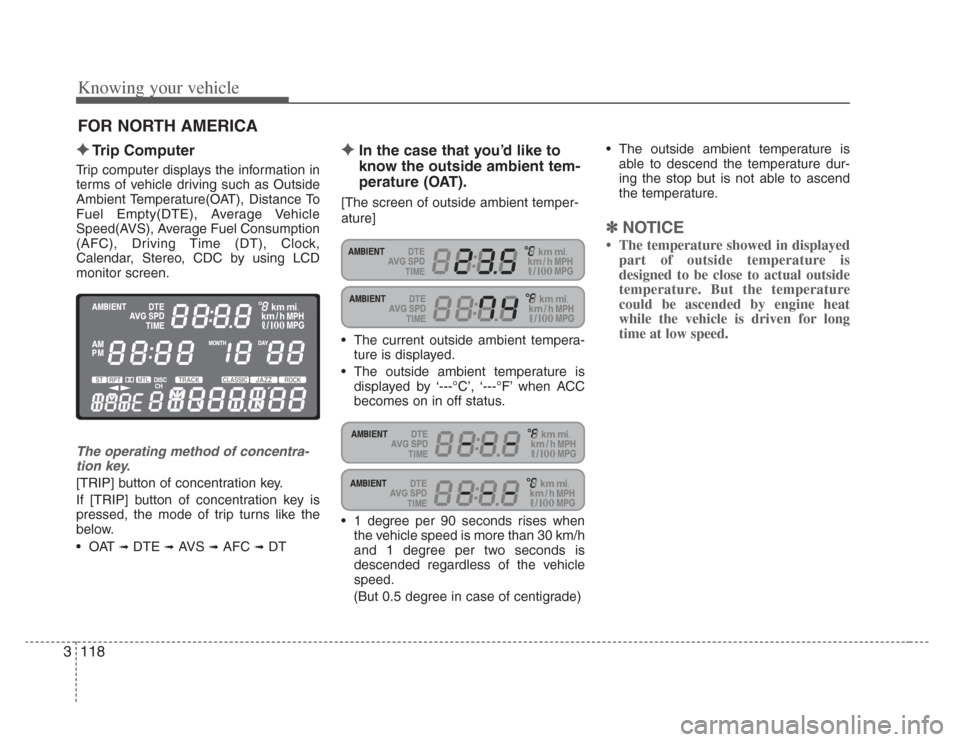
Knowing your vehicle
1183
✦Trip Computer
Trip computer displays the information in
terms of vehicle driving such as Outside
Ambient Temperature(OAT), Distance To
Fuel Empty(DTE), Average Vehicle
Speed(AVS), Average Fuel Consumption
(AFC), Driving Time (DT), Clock,
Calendar, Stereo, CDC by using LCD
monitor screen.
The operating method of concentra-tion key.
[TRIP] button of concentration key.
If [TRIP] button of concentration key is
pressed, the mode of trip turns like the
below.
•OAT
➟ DTE➟AVS ➟AFC➟DT
✦In the case that you’d like to
know the out side ambient tem-
perature (OAT).
[The screen of outside ambient temper-
ature]
• The current outside ambient tempera-
ture is displayed.
• The outside ambient temperature is displayed by ‘---°C’, ‘---°F’ when ACC
becomes on in off status.
• 1 degree per 90 seconds rises when the vehicle speed is more than 30 km/h
and 1 degree per two seconds is
descended regardless of the vehicle
speed.
(But 0.5 degree in case of centigrade) • The outside ambient temperature is
able to descend the temperature dur-
ing the stop but is not able to ascend
the temperature.
✽ NOTICE
The temperature showed in displayed
part of outside temperature is
designed to be close to actual outside
temperature. But the temperature
could be ascended by engine heat
while the vehicle is driven for long
time at low speed.
FOR NORTH AMERICA
Page 129 of 283
![KIA Amanti 2008 1.G User Guide 3119
Knowing your vehicle
✦In the case that you want to
know the distance to fuel
empty (DTE).
Please select the mode of the distance to
fuel empty by adjusting [TRIP] button,
mode transition functi KIA Amanti 2008 1.G User Guide 3119
Knowing your vehicle
✦In the case that you want to
know the distance to fuel
empty (DTE).
Please select the mode of the distance to
fuel empty by adjusting [TRIP] button,
mode transition functi](/img/2/2898/w960_2898-128.png)
3119
Knowing your vehicle
✦In the case that you want to
know the distance to fuel
empty (DTE).
Please select the mode of the distance to
fuel empty by adjusting [TRIP] button,
mode transition function key of concen-
tration key.
[Mode screen of the distance to fuel
empty]
• It displays the possible driving distance
with current fuel level.
• The distance to fuel empty is displayed by 1km unit and if the distance to fuel
empty is less than 50km (30mi.) then '-
--' will flash on the LCD. • If ‘---’ display does not disappear in
fueling, please push TRIP and RESET
button on concentration keys simulta-
neously for more than 5 seconds.
• ‘OFF’ is displayed when fuel sender isn’t connected. • When the actual driving distance is
reduced 1km, the distance to fuel
empty can reduce 2~4km according to
the road condition and fuel efficiency.
✽ NOTICE
Please note that the distance to fuel
empty can change with the driver's driv-
ing habit, road condition and other
causes.
• If fuel sensor makes wrong determina-
tion, feedback algorithm can adjust to
exact possible driving distance.
Flashing
Flashing
Page 130 of 283
![KIA Amanti 2008 1.G User Guide Knowing your vehicle
1203
✦In the case that you’d like to
know the average vehicle
speed (AVS).
Please select the mode of average vehi-
cle speed by adjusting [TRIP] button,
mode transition functi KIA Amanti 2008 1.G User Guide Knowing your vehicle
1203
✦In the case that you’d like to
know the average vehicle
speed (AVS).
Please select the mode of average vehi-
cle speed by adjusting [TRIP] button,
mode transition functi](/img/2/2898/w960_2898-129.png)
Knowing your vehicle
1203
✦In the case that you’d like to
know the average vehicle
speed (AVS).
Please select the mode of average vehi-
cle speed by adjusting [TRIP] button,
mode transition function key of the con-
centration key.
[Mode screen of average vehicle speed]
• The average vehicle speed is displayedfrom switch on the ignition to the pres-
ent in the display part of trip information.
• The average vehicle speed initializes when ACC is OFF status.
• The average vehicle speed is displayed by ‘---’ when ACC becomes on in off
status.
• It shows average vehicle speed from engine ON.
• Average vehicle speed range is 0~250km/h(0~154 MPH) and the value
is updated every 1 second. • The average speed includes the time
the car is stopped (0Km/h).
• If [RESET] button in the concentration keys is pressed more than one second,
the average vehicle speed until the
present becomes 0 km/h and the aver-
age speed is recalculated again from
the current.
✦In the case that you’d like to
know the average fuel con-
sumption (AFC).
Please select the mode of average fuel
consumption rate by adjusting [TRIP]
button, mode transition function key of
the concentration key.
[Mode screen of average fuel consump-
tion] • The figure that is displayed in the dis-
play part of trip information displays
average consuming amount of fuel.
• Average fuel consumption mode dis- plays average fuel amount to be con-
sumed when the vehicle is driving in
100 km.
• The display range of the average fuel consumption is from 0.0 to 99.9 L/100
and the change amount of fuel is dis- played in the screen per second.
• If [RESET] button of concentration key is pressed more than one second, the
average fuel is initialized into 0.0L/100
and the average fuel consumption is
displayed again after driving from the
present to the point of view running 0.5
km.
• The average fuel consumption could increase because the driving distance
is short during the stop of driving, but
the normal fuel rate is displayed if you
continue to drive.
• The average fuel consumption displays the previous value if ACC is on again in
off status of ACC.
Page 131 of 283
![KIA Amanti 2008 1.G User Guide 3121
Knowing your vehicle
✦In case that you’d like to know
driving time (DT).
Please select the mode of driving time by
adjusting [TRIP] button, mode transition
function key of the concentration k KIA Amanti 2008 1.G User Guide 3121
Knowing your vehicle
✦In case that you’d like to know
driving time (DT).
Please select the mode of driving time by
adjusting [TRIP] button, mode transition
function key of the concentration k](/img/2/2898/w960_2898-130.png)
3121
Knowing your vehicle
✦In case that you’d like to know
driving time (DT).
Please select the mode of driving time by
adjusting [TRIP] button, mode transition
function key of the concentration key.
[Mode screen of driving time]
• The figure that is displayed in the dis-play part of trip information displays
driving time until the present.
• The range displayed driving time is from 0:00 to 99:59 and driving time is
accumulated from 0:00 again when
driving time is beyond 99:59.
• The driving time is displayed by ‘---’ when ACC becomes on in off status.
• If [RESET] button of concentration key is pressed more than one second, the
driving time is initialized into 0:00 and
the driving time is accumulated again
from the current.
✦In the case that you’d like to
adjust the clock and the calen-
dar
To adjust clock & calendar, push [CLOCK
MODE] button briefly on the concentra-
tion key.
[The screen of clock]
• This is always displayed after ACC ison.
• Push [CLOCK MODE]to change mode. ‘HOUR’➟ ‘MINUTE’➟ ‘MONTH’➟‘DAY’
light up every 0.5 second.
• If [CLOCK MODE] button is pressed, time can be set up and change with the
part of hour flicker in the same time. In
this time, please set up the change of
time by using [ ], [ ] buttons of
concentration key. • In order to set up minute after seting up
hour, please press [CLOCK MODE]
button. The method to changing the
minute like that of changing the hour is
to set up by using [ ], [ ] of con-
centration key.
• When ‘DAY’ blinks, push [CLOCK MODE] to cancel time adjust mode
and time setting is finished.
• The adjustment mode will be canceled when you press the CLOCK SET but-
ton. The 'second' will start from ‘0’.
• The other buttons are not operated within ten seconds after [CLOCK
MODE] button is pressed, modified
mode is dismissed.
• If [ ], [ ] buttons of the concentra- tion key have been pressed for more
two seconds [ ], [ ] buttons
become FAST COUNT.
Flashing
Flashing
Page 162 of 283
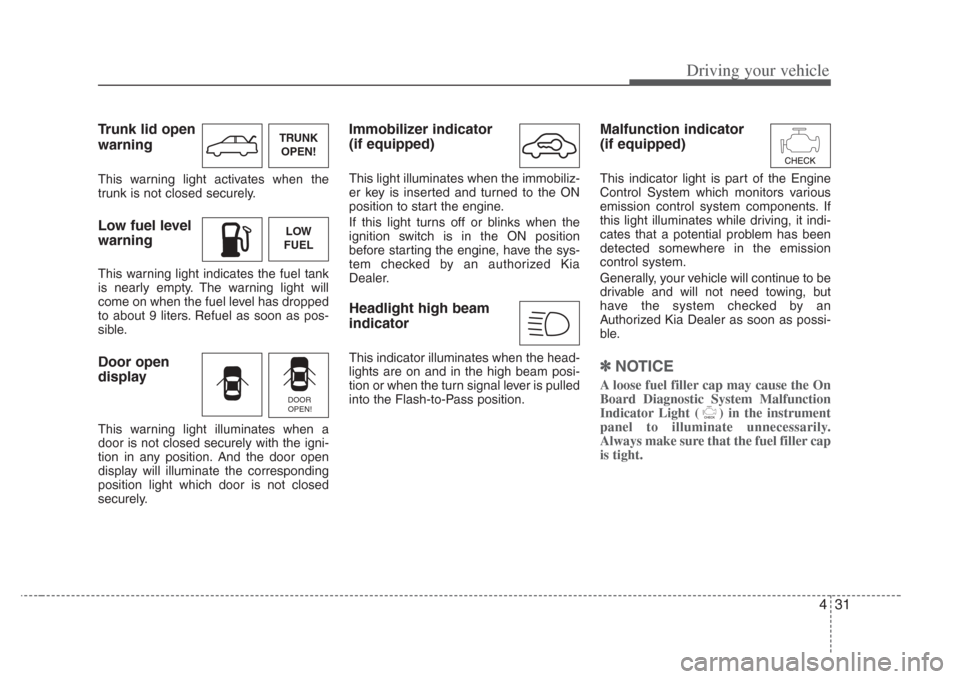
431
Driving your vehicle
Trunk lid open
warning
This warning light activates when the
trunk is not closed securely.
Low fuel level
warning
This warning light indicates the fuel tank
is nearly empty. The warning light will
come on when the fuel level has dropped
to about 9 liters. Refuel as soon as pos-
sible.
Door open
display
This warning light illuminates when a
door is not closed securely with the igni-
tion in any position. And the door open
display will illuminate the corresponding
position light which door is not closed
securely.
Immobilizer indicator
(if equipped)
This light illuminates when the immobiliz-
er key is inserted and turned to the ON
position to start the engine.
If this light turns off or blinks when the
ignition switch is in the ON position
before starting the engine, have the sys-
tem checked by an authorized Kia
Dealer.
Headlight high beam
indicator
This indicator illuminates when the head-
lights are on and in the high beam posi-
tion or when the turn signal lever is pulled
into the Flash-to-Pass position.
Malfunction indicator
(if equipped)
This indicator light is part of the Engine
Control System which monitors various
emission control system components. If
this light illuminates while driving, it indi-
cates that a potential problem has been
detected somewhere in the emission
control system.
Generally, your vehicle will continue to be
drivable and will not need towing, but
have the system checked by an
Authorized Kia Dealer as soon as possi-
ble.
✽NOTICE
A loose fuel filler cap may cause the On
Board Diagnostic System Malfunction
Indicator Light ( ) in the instrument
panel to illuminate unnecessarily.
Always make sure that the fuel filler cap
is tight.
TRUNK
OPEN!
LOW
FUEL
DOOR
OPEN!
Page 174 of 283

443
Driving your vehicle
AUTOMATIC CLIMATE CONTROL SYSTEM
OGH026051N/OGH026052
1. A/C display
2. Driver’s temperature control button
3. AUTO (automatic control) button
4. Air conditioning button
5. Fan speed control button
6. Mode selection button
7. Dual temperature control selection button8. Front windshield defrost button
9. Rear window defrost button
10. OFF button
11. Recirculated air position button
12. Outside (fresh) air position button
13. Passenger’s temperature control button
14. Rear climate control selection button
Page 177 of 283
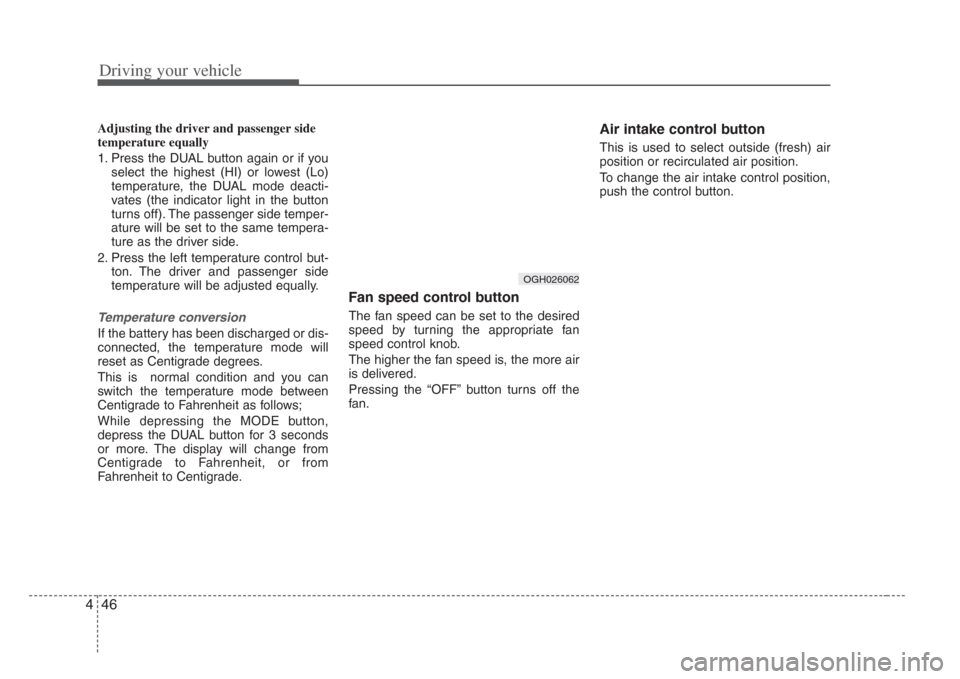
Driving your vehicle
464
Adjusting the driver and passenger side
temperature equally
1. Press the DUAL button again or if youselect the highest (HI) or lowest (Lo)
temperature, the DUAL mode deacti-
vates (the indicator light in the button
turns off). The passenger side temper-
ature will be set to the same tempera-
ture as the driver side.
2. Press the left temperature control but- ton. The driver and passenger side
temperature will be adjusted equally.
Temperature conver sion
If the battery has been discharged or dis-
connected, the temperature mode will
reset as Centigrade degrees.
This is normal condition and you can
switch the temperature mode between
Centigrade to Fahrenheit as follows;
While depressing the MODE button,
depress the DUAL button for 3 seconds
or more. The display will change from
Centigrade to Fahrenheit, or from
Fahrenheit to Centigrade.
Fan speed control button
The fan speed can be set to the desired
speed by turning the appropriate fan
speed control knob.
The higher the fan speed is, the more air
is delivered.
Pressing the “OFF” button turns off the
fan.
Air intake control button
This is used to select outside (fresh) air
position or recirculated air position.
To change the air intake control position,
push the control button.
OGH026062
Page 266 of 283
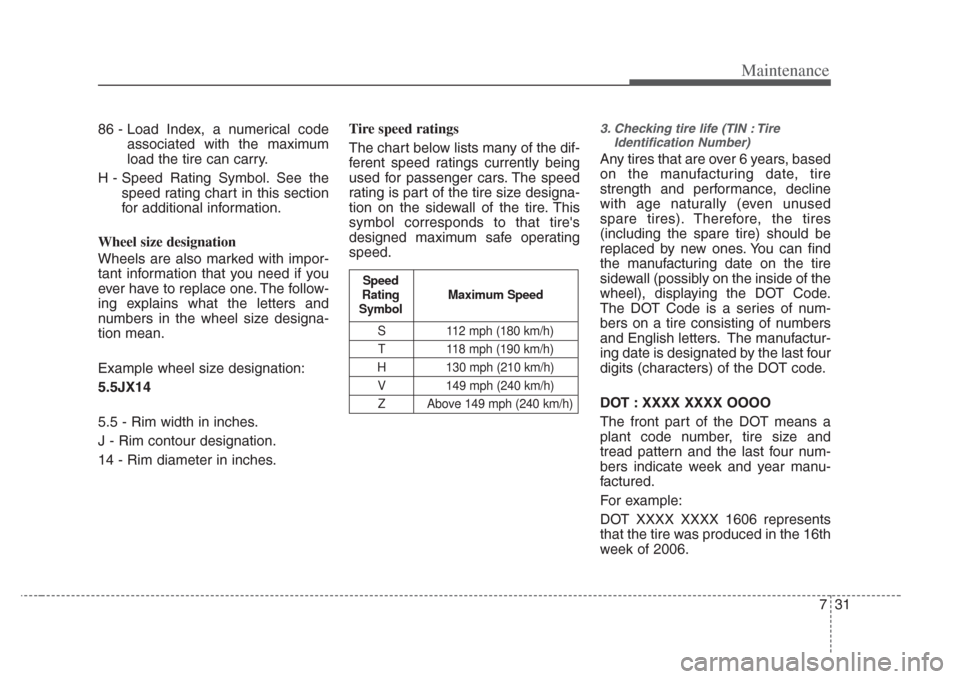
731
Maintenance
86 - Load Index, a numerical codeassociated with the maximum
load the tire can carry.
H - Speed Rating Symbol. See the speed rating chart in this section
for additional information.
Wheel size designation
Wheels are also marked with impor-
tant information that you need if you
ever have to replace one. The follow-
ing explains what the letters and
numbers in the wheel size designa-
tion mean.
Example wheel size designation:
5.5JX14
5.5 - Rim width in inches.
J - Rim contour designation.
14 - Rim diameter in inches. Tire speed ratings
The chart below lists many of the dif-
ferent speed ratings currently being
used for passenger cars. The speed
rating is part of the tire size designa-
tion on the sidewall of the tire. This
symbol corresponds to that tire's
designed maximum safe operating
speed.3. Checking tire life (TIN : Tire
Identification Number)
Any tires that are over 6 years, based
on the manufacturing date, tire
strength and performance, decline
with age naturally (even unused
spare tires). Therefore, the tires
(including the spare tire) should be
replaced by new ones. You can find
the manufacturing date on the tire
sidewall (possibly on the inside of the
wheel), displaying the DOT Code.
The DOT Code is a series of num-
bers on a tire consisting of numbers
and English letters. The manufactur-
ing date is designated by the last four
digits (characters) of the DOT code.
DOT : XXXX XXXX OOOO
The front part of the DOT means a
plant code number, tire size and
tread pattern and the last four num-
bers indicate week and year manu-
factured.
For example:
DOT XXXX XXXX 1606 represents
that the tire was produced in the 16th
week of 2006.
S 112 mph (180 km/h)
T 118 mph (190 km/h)
H 130 mph (210 km/h) V 149 mph (240 km/h)Z Above 149 mph (240 km/h)
Maximum Speed
Speed
Rating
Symbol