CD player KIA Borrego 2009 1.G User Guide
[x] Cancel search | Manufacturer: KIA, Model Year: 2009, Model line: Borrego, Model: KIA Borrego 2009 1.GPages: 425, PDF Size: 8.46 MB
Page 253 of 425
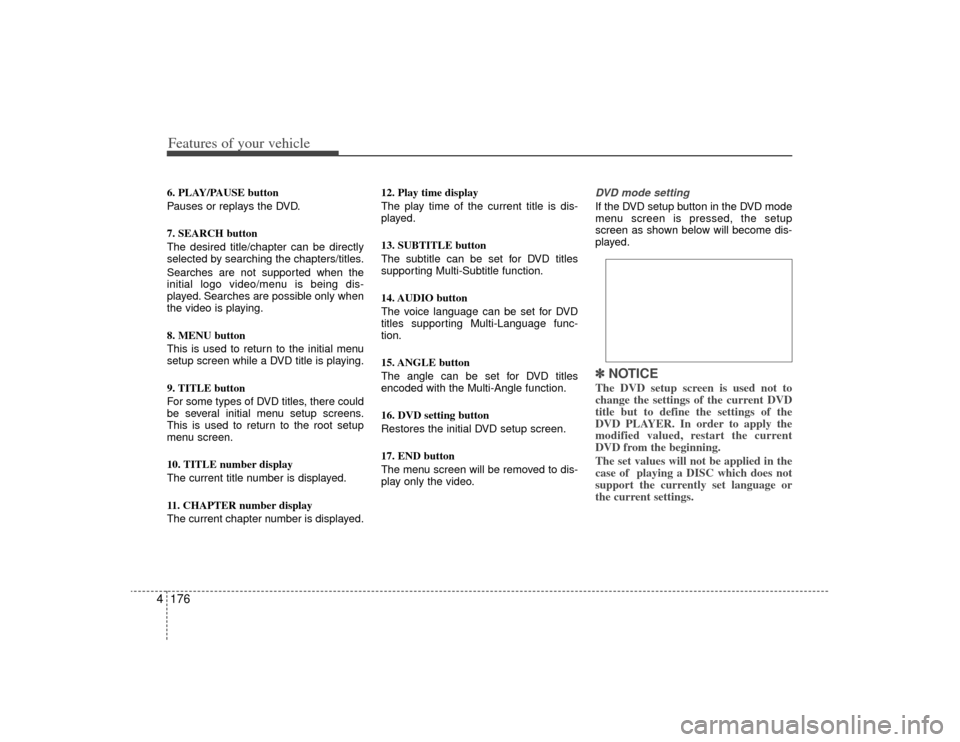
Features of your vehicle176
46. PLAY/PAUSE button
Pauses or replays the DVD.
7. SEARCH button
The desired title/chapter can be directly
selected by searching the chapters/titles.
Searches are not supported when the
initial logo video/menu is being dis-
played. Searches are possible only when
the video is playing.
8. MENU button
This is used to return to the initial menu
setup screen while a DVD title is playing.
9. TITLE button
For some types of DVD titles, there could
be several initial menu setup screens.
This is used to return to the root setup
menu screen.
10. TITLE number display
The current title number is displayed.
11. CHAPTER number display
The current chapter number is displayed. 12. Play time display
The play time of the current title is dis-
played.
13. SUBTITLE button
The subtitle can be set for DVD titles
supporting Multi-Subtitle function.
14. AUDIO button
The voice language can be set for DVD
titles supporting Multi-Language func-
tion.
15. ANGLE button
The angle can be set for DVD titles
encoded with the Multi-Angle function.
16. DVD setting button
Restores the initial DVD setup screen.
17. END button
The menu screen will be removed to dis-
play only the video.
DVD mode setting If the DVD setup button in the DVD mode
menu screen is pressed, the setup
screen as shown below will become dis-
played.✽ ✽
NOTICEThe DVD setup screen is used not to
change the settings of the current DVD
title but to define the settings of the
DVD PLAYER. In order to apply the
modified valued, restart the current
DVD from the beginning.
The set values will not be applied in the
case of playing a DISC which does not
support the currently set language or
the current settings.
Page 258 of 425

4181
Features of your vehicle
AUX mode (auxiliary device input)✽
✽NOTICEThe AUX1/AUX2 mode will operate only
when an auxiliary AUDIO & VIDEO
player (camcorder, vehicle VCR, etc.) is
connected and operating.Starting AUX mode by use of Rear
panel 1. Press the [MODE] button on the REAR panel to display the MODE selection
screen.
2. If the key on the joystick located at the far right-side of the REAR panel is
moved in any direction, the select area
will become displayed on the button of
the most recently operated mode.
3. Select the AUX button.
4. Select the AUX1 or AUX2 button in the AUX mode screen.
5. The AUX1, AUX2 will begin playing.
✽ ✽ NOTICEIf the auxiliary device connector jack is
removed while in AUX mode, the previ-
ous mode will automatically be dis-
played.
Pressing the AUX1, AUX2 button while
the auxiliary device is not is not connect-
ed or with only the VIDEO jack connect-
ed will display a "The device is not prop-
erly connected" message.
CAUTION
1. Having the auxiliary cable con-
nected even when there is noauxiliary device can convert the device into AUX mode and causenoise.
Please make sure to remove the auxiliary cable when an auxiliarydevice is not being used.
2. Connecting an auxiliary device to the cigarette jack and playingthrough the screen of the devicemay cause an occurrence of noise.
If such noise occurs, remove the power cable from the cigarettejack.
Page 259 of 425
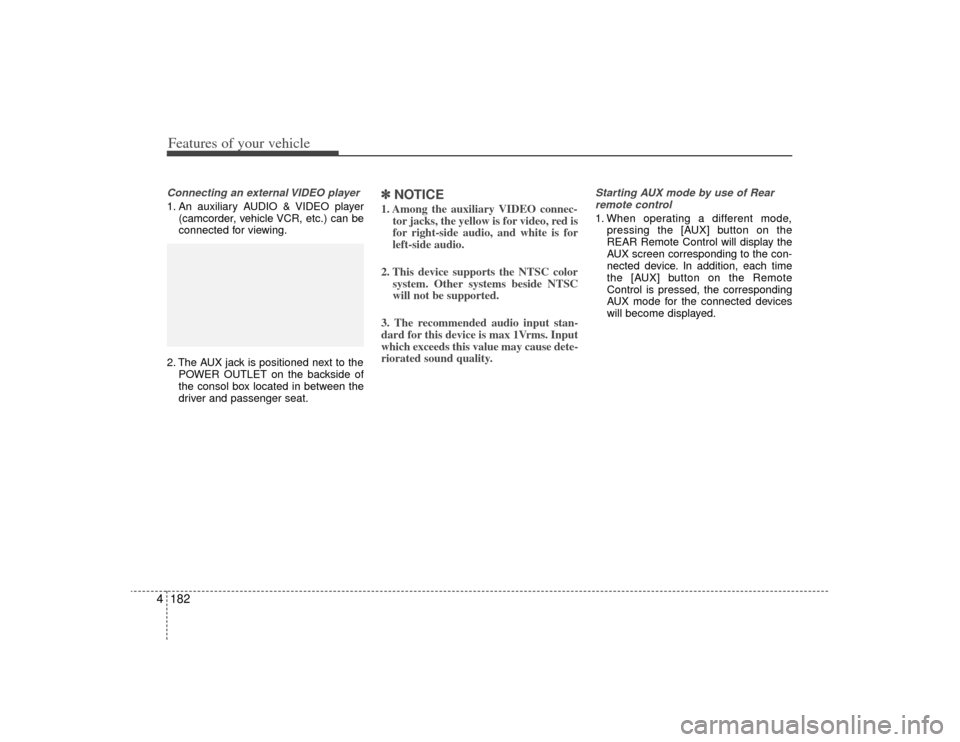
Features of your vehicle182
4Connecting an external VIDEO player1. An auxiliary AUDIO & VIDEO player
(camcorder, vehicle VCR, etc.) can be
connected for viewing.
2. The AUX jack is positioned next to the POWER OUTLET on the backside of
the consol box located in between the
driver and passenger seat.
✽ ✽NOTICE1. Among the auxiliary VIDEO connec-
tor jacks, the yellow is for video, red is
for right-side audio, and white is for
left-side audio.
2. This device supports the NTSC color system. Other systems beside NTSC
will not be supported.
3. The recommended audio input stan-
dard for this device is max 1Vrms. Input
which exceeds this value may cause dete-
riorated sound quality.
Starting AUX mode by use of Rear remote control 1. When operating a different mode, pressing the [AUX] button on the
REAR Remote Control will display the
AUX screen corresponding to the con-
nected device. In addition, each time
the [AUX] button on the Remote
Control is pressed, the corresponding
AUX mode for the connected devices
will become displayed.
Page 261 of 425

Features of your vehicle184
4
REAR Monitor Connentor Pin LayoutREAR-V-CVBS
NC
NC
NC
REAR-V-GND D/MIX RD/MIX L FGND
CANO_H ILL+NCB+ NC
NC
NC
SG
GND
D/MIX GND SG
SG
CANO_L NC
ACC NC
1
2
3
4
5
6
7
8
9
10
11
12
13
14
15
16
17
18
19
20
21
22
23
24
NO Signal NO Signal
REAR DVD Player Connector Pin Layout
RO_GND
FO_GND F/AO_L
AUX_A_GND
AUX_AR_DET FI_GND
F/AIN_R
AUX-V GND
REAR-V GND NC
R/AO_L
R/AO_R F/AO_R
AUX_AR AUX_AL
AUX_AL_DET F/AIN_LAUX_V REAR-V-CVBS
NC
SG
CANO_H NC
NC
NC
ILL+
ACC B+
GND
CANO_L NC
NC
NC
ILL_ NC
NC
1
2
3
4
5
6
7
8
9
10
11
12
13
14
15
16
17
18
19
20
21
22
23
24
25
26
27
28
29
30
31
32
33
34
35
36
NO Signal NO Signal
Page 262 of 425
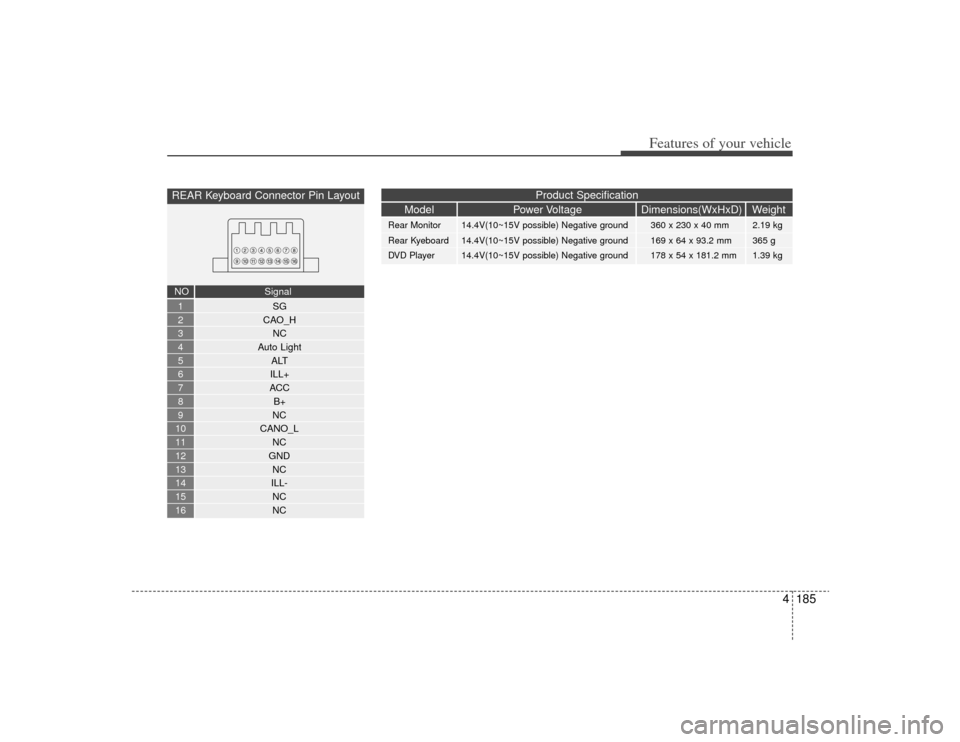
4185
Features of your vehicle
REAR Keyboard Connector Pin Layout
SG
CAO_H NC
Auto Light ALT
ILL+
ACC B+
NC
CANO_L NC
GND NC
ILL- NC
NC
1
2
3
4
5
6
7
8
9
10
11
12
13
14
15
16NO Signal
Model Power Voltage Dimensions(WxHxD) Weight
Rear Monitor 14.4V(10~15V possible) Negative ground 360 x 230 x 40 mm 2.19 kg
Rear Kyeboard 14.4V(10~15V possible) Negative ground 169 x 64 x 93.2 mm 365 g
DVD Player 14.4V(10~15V possible) Negative ground 178 x 54 x 181.2 mm 1.39 kg
Product Specification
Page 400 of 425
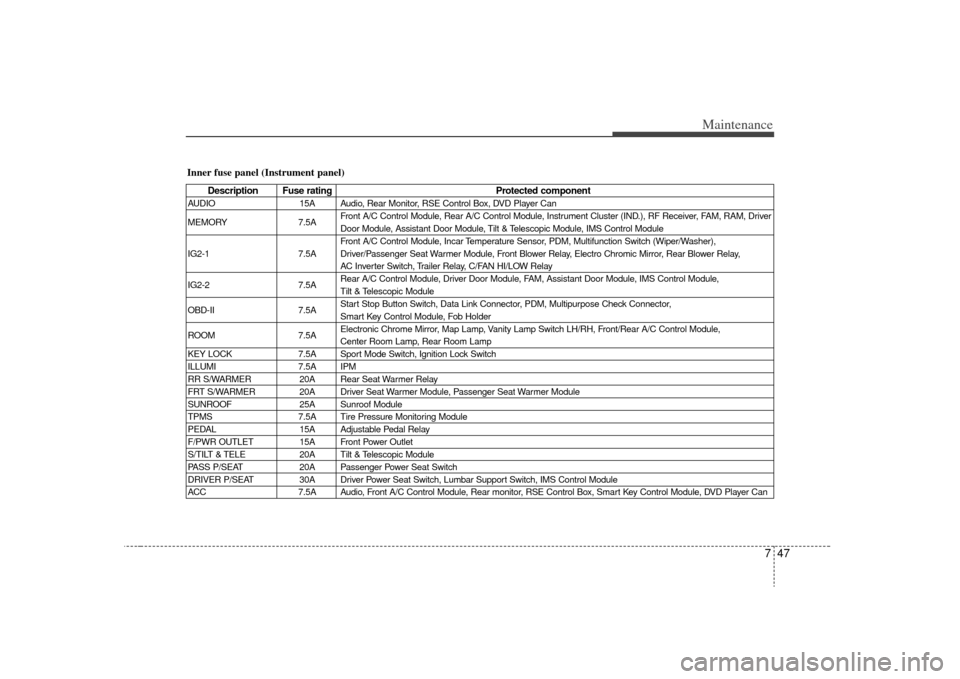
747
Maintenance
Inner fuse panel (Instrument panel)
Description Fuse ratingProtected component
AUDIO15A Audio, Rear Monitor, RSE Control Box, DVD Player Can
MEMORY 7.5AFront A/C Control Module, Rear A/C Control Module, Instrument Cluster (IND.), RF Receiver, FAM, RAM, Driver
Door Module, Assistant Door Module, Tilt & Telescopic Module, IMS Control Module
Front A/C Control Module, Incar Temperature Sensor, PDM, Multifunction Switch (Wiper/Washer),
IG2-1 7.5A Driver/Passenger Seat Warmer Module, Front Blower Relay, Electro Chromic Mirror, Rear Blower Relay,
AC Inverter Switch, Trailer Relay, C/FAN HI/LOW Relay
IG2-2 7.5ARear A/C Control Module, Driver Door Module, FAM, Assistant Door Module, IMS Control Module,
Tilt & Telescopic Module
OBD-II 7.5AStart Stop Button Switch, Data Link Connector, PDM, Multipurpose Check Connector,
Smart Key Control Module, Fob Holder
ROOM 7.5AElectronic Chrome Mirror, Map Lamp, Vanity Lamp Switch LH/RH, Front/Rear A/C Control Module,
Center Room Lamp, Rear Room Lamp
KEY LOCK 7.5A Sport Mode Switch, Ignition Lock Switch
ILLUMI 7.5A IPM
RR S/WARMER 20A Rear Seat Warmer Relay
FRT S/WARMER 20A Driver Seat Warmer Module, Passenger Seat Warmer Module
SUNROOF 25A Sunroof Module
TPMS 7.5A Tire Pressure Monitoring Module
PEDAL 15A Adjustable Pedal Relay
F/PWR OUTLET 15A Front Power Outlet
S/TILT & TELE 20A Tilt & Telescopic Module
PASS P/SEAT 20A Passenger Power Seat Switch
DRIVER P/SEAT 30A Driver Power Seat Switch, Lumbar Support Switch, IMS Control Module
ACC 7.5A Audio, Front A/C Control Module, Rear monitor, RSE Control Box, Smart Key Control Module, DVD Player Can