USB port KIA Borrego 2009 1.G Owner's Manual
[x] Cancel search | Manufacturer: KIA, Model Year: 2009, Model line: Borrego, Model: KIA Borrego 2009 1.GPages: 425, PDF Size: 8.46 MB
Page 12 of 425
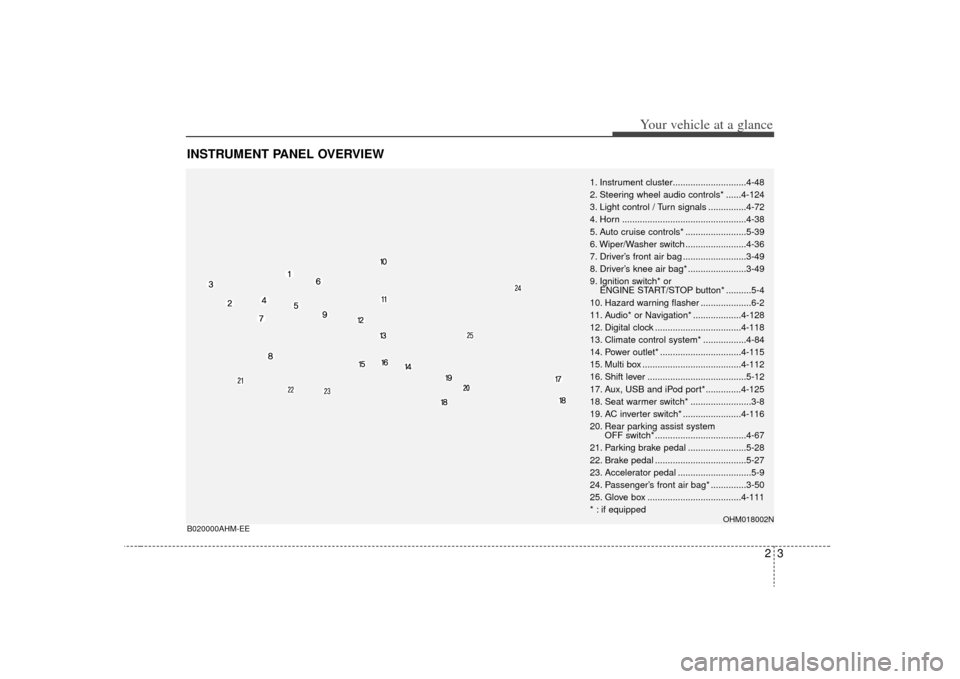
23
Your vehicle at a glance
INSTRUMENT PANEL OVERVIEWB020000AHM-EE
1. Instrument cluster.............................4-48
2. Steering wheel audio controls* ......4-124
3. Light control / Turn signals ...............4-72
4. Horn .................................................4-38
5. Auto cruise controls* ........................5-39
6. Wiper/Washer switch ........................4-36
7. Driver’s front air bag .........................3-49
8. Driver’s knee air bag* .......................3-49
9. Ignition switch* orENGINE START/STOP button* ..........5-4
10. Hazard warning flasher ....................6-2
11. Audio* or Navigation* ...................4-128
12. Digital clock ..................................4-118
13. Climate control system* .................4-84
14. Power outlet* ................................4-115
15. Multi box .......................................4-112
16. Shift lever .......................................5-12
17. Aux, USB and iPod port*..............4-125
18. Seat warmer switch* ........................3-8
19. AC inverter switch* .......................4-116
20. Rear parking assist system OFF switch* ....................................4-67
21. Parking brake pedal .......................5-28
22. Brake pedal ....................................5-27
23. Accelerator pedal .............................5-9
24. Passenger’s front air bag* ..............3-50
25. Glove box .....................................4-111
* : if equipped
OHM018002N
Page 202 of 425
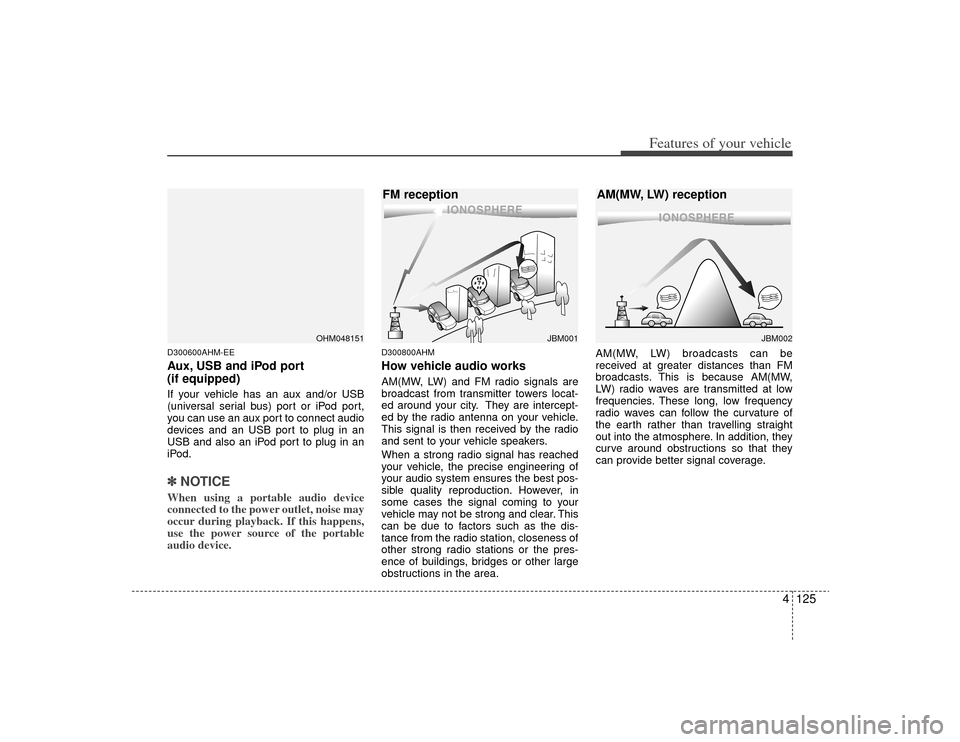
4125
Features of your vehicle
D300600AHM-EEAux, USB and iPod port
(if equipped)If your vehicle has an aux and/or USB
(universal serial bus) port or iPod port,
you can use an aux port to connect audio
devices and an USB port to plug in an
USB and also an iPod port to plug in an
iPod.✽ ✽NOTICEWhen using a portable audio device
connected to the power outlet, noise may
occur during playback. If this happens,
use the power source of the portable
audio device.
D300800AHMHow vehicle audio worksAM(MW, LW) and FM radio signals are
broadcast from transmitter towers locat-
ed around your city. They are intercept-
ed by the radio antenna on your vehicle.
This signal is then received by the radio
and sent to your vehicle speakers.
When a strong radio signal has reached
your vehicle, the precise engineering of
your audio system ensures the best pos-
sible quality reproduction. However, in
some cases the signal coming to your
vehicle may not be strong and clear. This
can be due to factors such as the dis-
tance from the radio station, closeness of
other strong radio stations or the pres-
ence of buildings, bridges or other large
obstructions in the area. AM(MW, LW) broadcasts can be
received at greater distances than FM
broadcasts. This is because AM(MW,
LW) radio waves are transmitted at low
frequencies. These long, low frequency
radio waves can follow the curvature of
the earth rather than travelling straight
out into the atmosphere. In addition, they
curve around obstructions so that they
can provide better signal coverage.
¢¢¢
¢¢¢JBM002
AM(MW, LW) reception
¢¢¢
JBM001
FM reception
OHM048151
Page 257 of 425

Features of your vehicle180
4✽
✽
NOTICERefer to the MP3 mode section in
Chapter 5 for additional USB related
operational instructions.
1. Refer to the MP3 mode section in
Chapter 5 for additional iPod related
operational instructions.
2. Some iPod devices may not play if the communication protocol is not sup-
ported by the device. (Supported
iPods : mini, 4G Photo, Nano, 5G).
3. The search and song order on the iPod device may differ with the search and
song order of the AV system.
4. RESET the iPod in the case of errors which occur due to malfunctions on
the iPod device. (Refer to the iPod
manual)
CAUTION
1. In order to operate the iPod with
the AV system buttons, a sepa-rately sold iPod connector cablemust be used.❈Please refrain from using the PC cable in the package as thedevice may not properly operate.
2. When connecting the iPod cable, push the end of the JACK underthe terminal so that it does not cause interference with the com-munication.
3. Having the iPod cable connected even when there is no iPod canconvert the device into AUXmode causing an occurrence of noise. Please make sure toremove the iPod cable when an iPod device is not being used.