trip computer KIA Cadenza 2014 1.G Owner's Manual
[x] Cancel search | Manufacturer: KIA, Model Year: 2014, Model line: Cadenza, Model: KIA Cadenza 2014 1.GPages: 415, PDF Size: 5.09 MB
Page 70 of 415
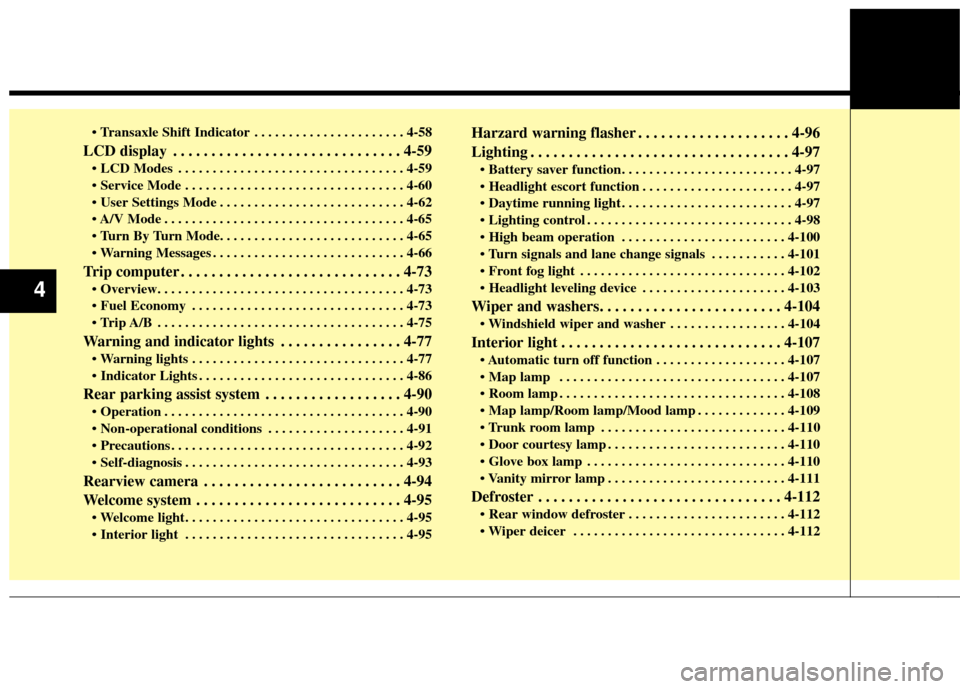
. . . . . . . . . . . . . . . . . . . . . . 4-58
LCD display . . . . . . . . . . . . . . . . . . . . . . . . . . . . . . 4-59
. . . . . . . . . . . . . . . . . . . . . . . . . . . . . . . . . 4-59
. . . . . . . . . . . . . . . . . . . . . . . . . . . . . . . . 4-60
. . . . . . . . . . . . . . . . . . . . . . . . . . . 4-62
. . . . . . . . . . . . . . . . . . . . . . . . . . . . . . . . . . . 4-\
65
. . . . . . . . . . . . . . . . . . . . . . . . . . . . 4-66
Trip computer . . . . . . . . . . . . . . . . . . . . . . . . . . . . . 4-73
. . . . . . . . . . . . . . . . . . . . . . . . . . . . . . . 4-73
. . . . . . . . . . . . . . . . . . . . . . . . . . . . . . . . . . . . \
4-75
Warning and indicator lights . . . . . . . . . . . . . . . . 4-77
. . . . . . . . . . . . . . . . . . . . . . . . . . . . . . . 4-77
. . . . . . . . . . . . . . . . . . . . . . . . . . . . . . 4-86
Rear parking assist system . . . . . . . . . . . . . . . . . . 4-90
. . . . . . . . . . . . . . . . . . . . . . . . . . . . . . . . . . . 4-\
90
. . . . . . . . . . . . . . . . . . . . 4-91
. . . . . . . . . . . . . . . . . . . . . . . . . . . . . . . . . . 4-92\
. . . . . . . . . . . . . . . . . . . . . . . . . . . . . . . . 4-93
Rearview camera . . . . . . . . . . . . . . . . . . . . . . . . . . 4-94
Welcome system . . . . . . . . . . . . . . . . . . . . . . . . . . . 4-95
. . . . . . . . . . . . . . . . . . . . . . . . . . . . . . . . 4-95
Harzard warning flasher . . . . . . . . . . . . . . . . . . . . 4-96
Lighting . . . . . . . . . . . . . . . . . . . . . . . . . . . . . . . . . . 4-97\
. . . . . . . . . . . . . . . . . . . . . . 4-97
. . . . . . . . . . . . . . . . . . . . . . . . . 4-97
. . . . . . . . . . . . . . . . . . . . . . . . . . . . . . 4-98
. . . . . . . . . . . . . . . . . . . . . . . . 4-100
. . . . . . . . . . . 4-101
. . . . . . . . . . . . . . . . . . . . . . . . . . . . . . 4-102
. . . . . . . . . . . . . . . . . . . . . 4-103
Wiper and washers. . . . . . . . . . . . . . . . . . . . . . . . 4-104
. . . . . . . . . . . . . . . . . 4-104
Interior light . . . . . . . . . . . . . . . . . . . . . . . . . . . . . 4-107
. . . . . . . . . . . . . . . . . . . . . . . . . . . . . . . . . 4-107
. . . . . . . . . . . . . . . . . . . . . . . . . . . . . . . . . 4-108
. . . . . . . . . . . . . 4-109
. . . . . . . . . . . . . . . . . . . . . . . . . . . 4-110
. . . . . . . . . . . . . . . . . . . . . . . . . . 4-110
. . . . . . . . . . . . . . . . . . . . . . . . . . . . . 4-110
. . . . . . . . . . . . . . . . . . . . . . . . . . 4-111
Defroster . . . . . . . . . . . . . . . . . . . . . . . . . . . . . . . . 4-112
. . . . . . . . . . . . . . . . . . . . . . . 4-112
. . . . . . . . . . . . . . . . . . . . . . . . . . . . . . . 4-112
4
Page 127 of 415
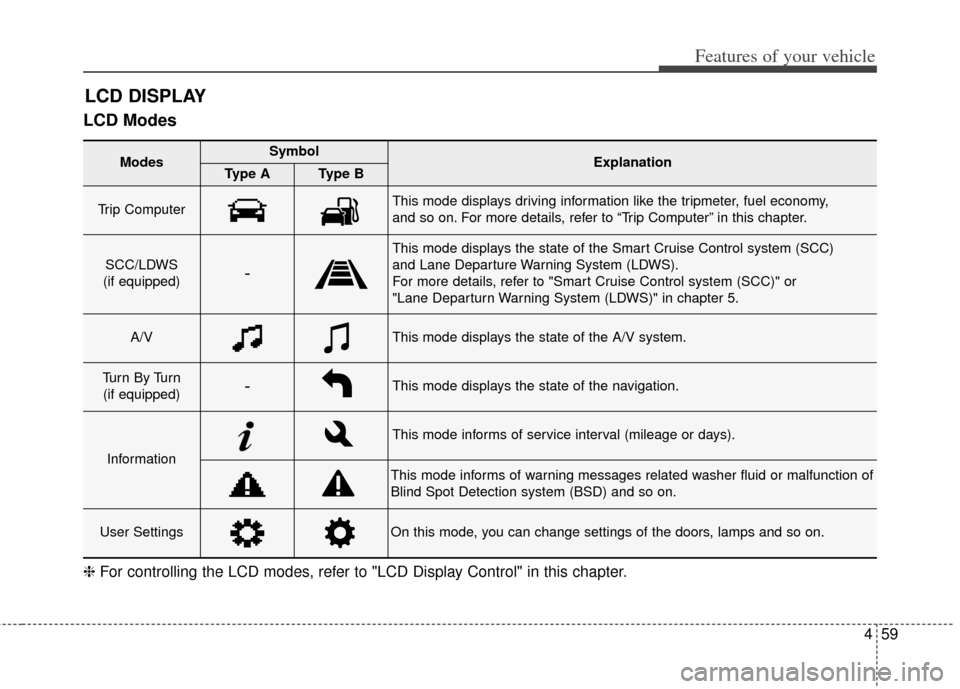
459
Features of your vehicle
LCD Modes
LCD DISPLAY
Modes SymbolExplanationType AType B
Trip Computer This mode displays driving information like the tripmeter, fuel economy,
and so on. For more details, refer to “Trip Computer” in this chapter.
SCC/LDWS
(if equipped)-
This mode displays the state of the Smart Cruise Control system (SCC)
and Lane Departure Warning System (LDWS).
For more details, refer to "Smart Cruise Control system (SCC)" or
"Lane Departurn Warning System (LDWS)" in chapter 5.
A/VThis mode displays the state of the A/V system.
Tu r n B y Tu r n (if equipped)-This mode displays the state of the navigation.
Information
This mode informs of service interval (mileage or days).
This mode informs of warning messages related washer fluid or malfunction of
Blind Spot Detection system (BSD) and so on.
User SettingsOn this mode, you can change settings of the doors, lamps and so on.
❈ For controlling the LCD modes, refer to "LCD Display Control" in this chapter.
Page 132 of 415
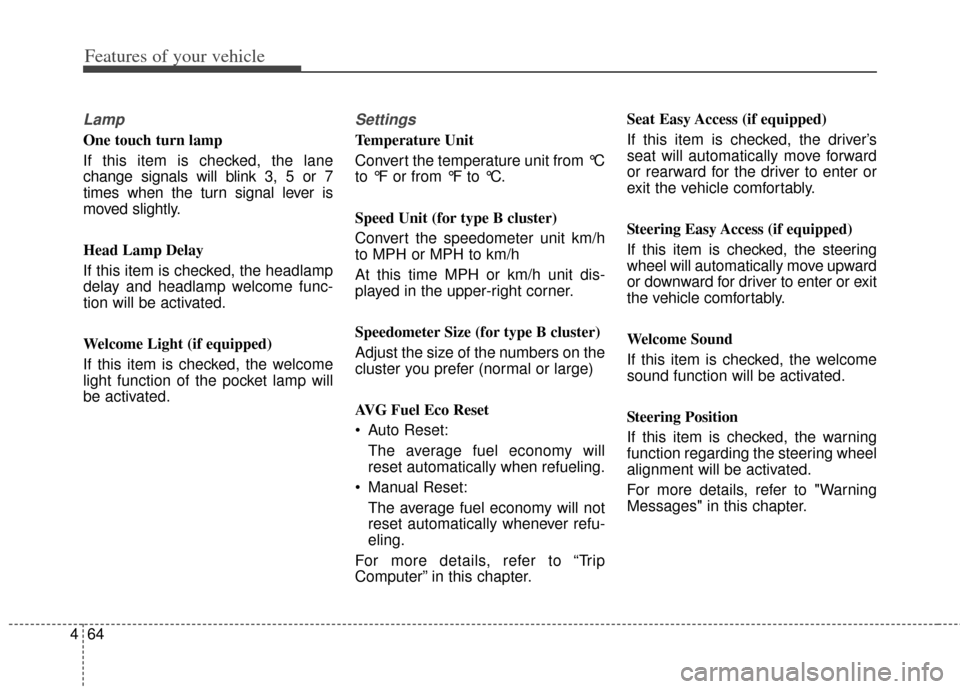
Features of your vehicle
64
4
Lamp
One touch turn lamp
If this item is checked, the lane
change signals will blink 3, 5 or 7
times when the turn signal lever is
moved slightly.
Head Lamp Delay
If this item is checked, the headlamp
delay and headlamp welcome func-
tion will be activated.
Welcome Light (if equipped)
If this item is checked, the welcome
light function of the pocket lamp will
be activated.
Settings
Temperature Unit
Convert the temperature unit from °C
to °F or from °F to °C.
Speed Unit (for type B cluster)
Convert the speedometer unit km/h
to MPH or MPH to km/h
At this time MPH or km/h unit dis-
played in the upper-right corner.
Speedometer Size (for type B cluster)
Adjust the size of the numbers on the
cluster you prefer (normal or large)
AVG Fuel Eco Reset
Auto Reset:
The average fuel economy will
reset automatically when refueling.
Manual Reset: The average fuel economy will not
reset automatically whenever refu-
eling.
For more details, refer to “Trip
Computer” in this chapter. Seat Easy Access (if equipped)
If this item is checked, the driver’s
seat will automatically move forward
or rearward for the driver to enter or
exit the vehicle comfortably.
Steering Easy Access (if equipped)
If this item is checked, the steering
wheel will automatically move upward
or downward for driver to enter or exit
the vehicle comfortably.
Welcome Sound
If this item is checked, the welcome
sound function will be activated.
Steering Position
If this item is checked, the warning
function regarding the steering wheel
alignment will be activated.
For more details, refer to "Warning
Messages" in this chapter.
Page 141 of 415
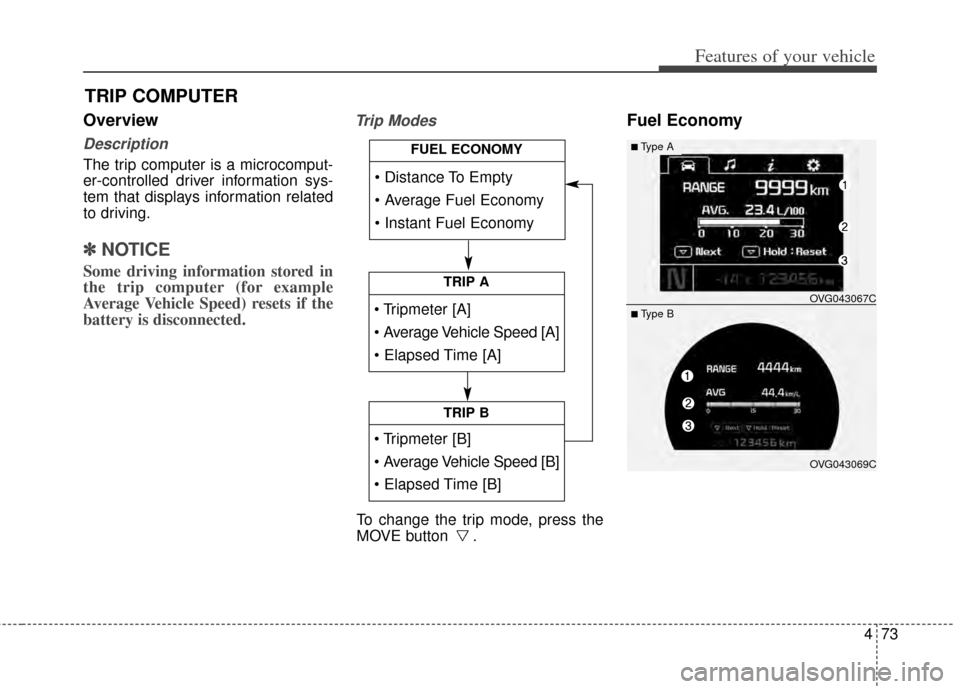
473
Features of your vehicle
Overview
Description
The trip computer is a microcomput-
er-controlled driver information sys-
tem that displays information related
to driving.
✽ ✽NOTICE
Some driving information stored in
the trip computer (for example
Average Vehicle Speed) resets if the
battery is disconnected.
Trip ModesFuel Economy
TRIP COMPUTER
TRIP A
TRIP B
FUEL ECONOMY
To change the trip mode, press the
MOVE button .
■Type A
OVG043067C
OVG043069C
■ Type B
Page 142 of 415
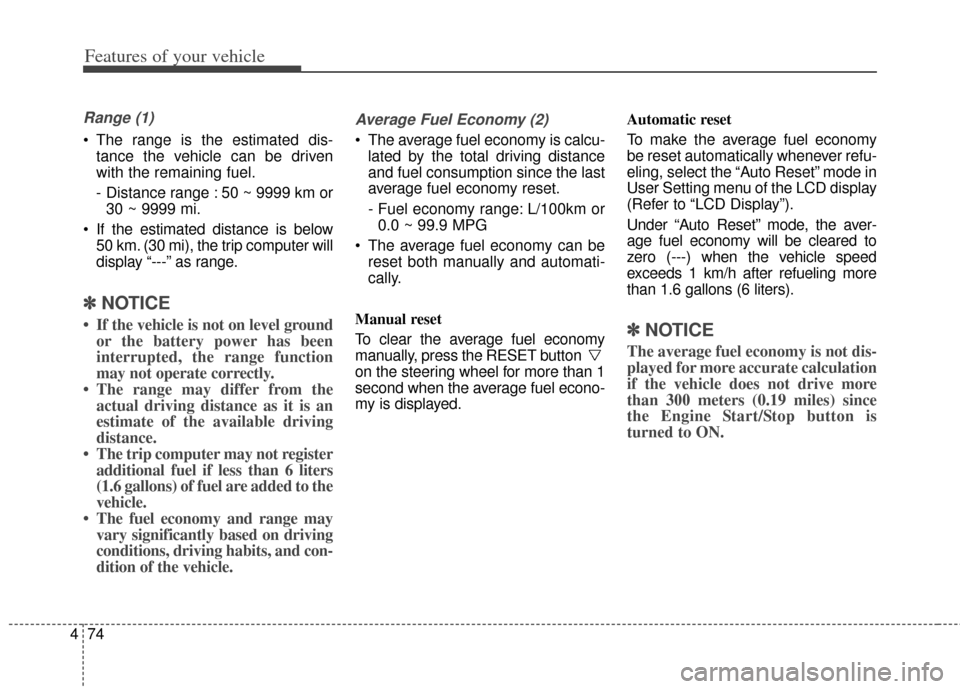
Features of your vehicle
74
4
Range (1)
The range is the estimated dis-
tance the vehicle can be driven
with the remaining fuel.
- Distance range : 50 ~ 9999 km or30 ~ 9999 mi.
If the estimated distance is below 50 km. (30 mi), the trip computer will
display “---” as range.
✽ ✽ NOTICE
• If the vehicle is not on level ground
or the battery power has been
interrupted, the range function
may not operate correctly.
• The range may differ from the actual driving distance as it is an
estimate of the available driving
distance.
• The trip computer may not register additional fuel if less than 6 liters
(1.6 gallons) of fuel are added to the
vehicle.
• The fuel economy and range may vary significantly based on driving
conditions, driving habits, and con-
dition of the vehicle.
Average Fuel Economy (2)
The average fuel economy is calcu-
lated by the total driving distance
and fuel consumption since the last
average fuel economy reset.
- Fuel economy range: L/100km or0.0 ~ 99.9 MPG
The average fuel economy can be reset both manually and automati-
cally.
Manual reset
To clear the average fuel economy
manually, press the RESET button
on the steering wheel for more than 1
second when the average fuel econo-
my is displayed. Automatic reset
To make the average fuel economy
be reset automatically whenever refu-
eling, select the “Auto Reset” mode in
User Setting menu of the LCD display
(Refer to “LCD Display”).
Under “Auto Reset” mode, the aver-
age fuel economy will be cleared to
zero (---) when the vehicle speed
exceeds 1 km/h after refueling more
than 1.6 gallons (6 liters).
✽ ✽
NOTICE
The average fuel economy is not dis-
played for more accurate calculation
if the vehicle does not drive more
than 300 meters (0.19 miles) since
the Engine Start/Stop button is
turned to ON.
Page 358 of 415
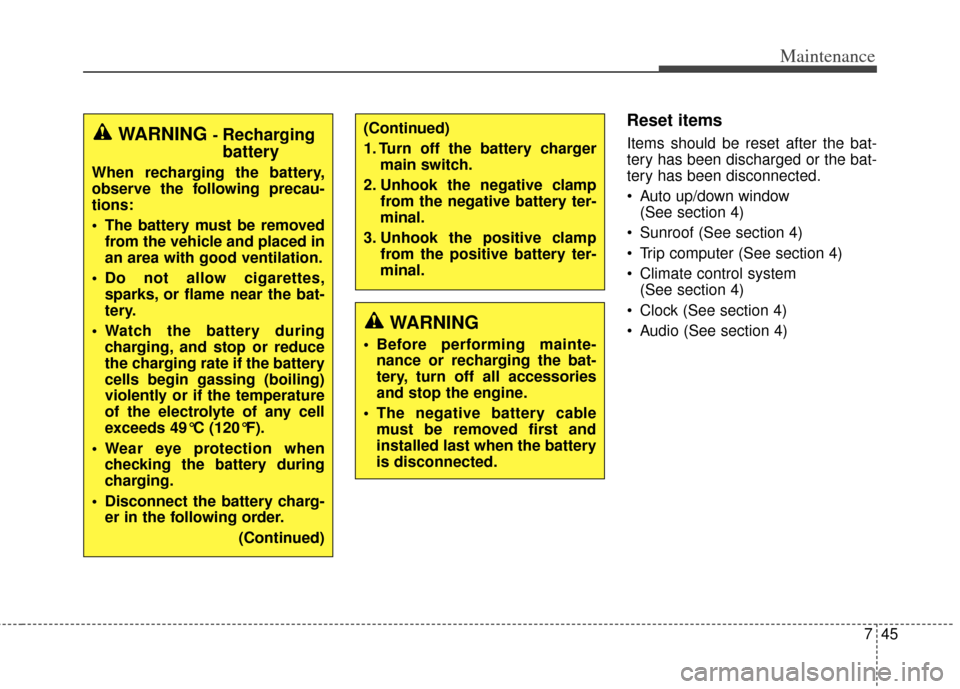
745
Maintenance
Reset items
Items should be reset after the bat-
tery has been discharged or the bat-
tery has been disconnected.
Auto up/down window (See section 4)
Sunroof (See section 4)
Trip computer (See section 4)
Climate control system (See section 4)
Clock (See section 4)
Audio (See section 4)
WARNING
Before performing mainte- nance or recharging the bat-
tery, turn off all accessories
and stop the engine.
The negative battery cable must be removed first and
installed last when the battery
is disconnected.
WARNING - Recharging
battery
When recharging the battery,
observe the following precau-
tions:
The battery must be removedfrom the vehicle and placed in
an area with good ventilation.
Do not allow cigarettes, sparks, or flame near the bat-
tery.
Watch the battery during charging, and stop or reduce
the charging rate if the battery
cells begin gassing (boiling)
violently or if the temperature
of the electrolyte of any cell
exceeds 49°C (120°F).
Wear eye protection when checking the battery during
charging.
Disconnect the battery charg- er in the following order.
(Continued)
(Continued)
1. Turn off the battery chargermain switch.
2. Unhook the negative clamp from the negative battery ter-
minal.
3. Unhook the positive clamp from the positive battery ter-
minal.
Page 415 of 415
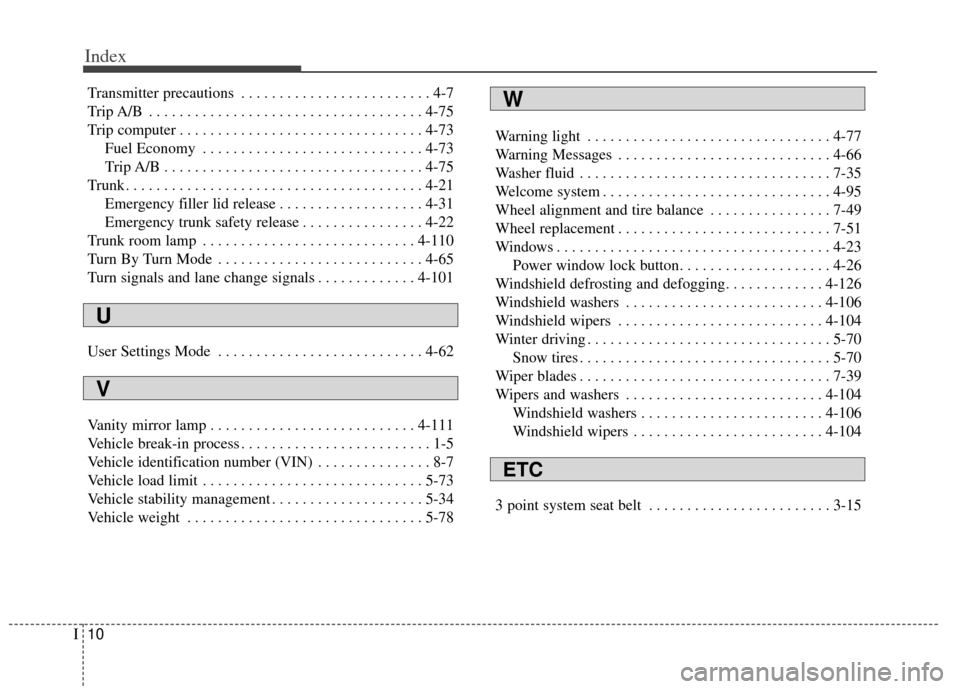
Index
10I
Transmitter precautions . . . . . . . . . . . . . . . . . . . . . . . . . 4-7
Trip A/B . . . . . . . . . . . . . . . . . . . . . . . . . . . . . . . . . . . . \
4-75
Trip computer . . . . . . . . . . . . . . . . . . . . . . . . . . . . . . . . 4-73Fuel Economy . . . . . . . . . . . . . . . . . . . . . . . . . . . . . 4-73
Trip A/B . . . . . . . . . . . . . . . . . . . . . . . . . . . . . . . . . . 4-75\
Trunk . . . . . . . . . . . . . . . . . . . . . . . . . . . . . . . . . . . . \
. . . 4-21 Emergency filler lid release . . . . . . . . . . . . . . . . . . . 4-31
Emergency trunk safety release . . . . . . . . . . . . . . . . 4-22
Trunk room lamp . . . . . . . . . . . . . . . . . . . . . . . . . . . . 4-110
Turn By Turn Mode . . . . . . . . . . . . . . . . . . . . . . . . . . . 4-65
Turn signals and lane change signals . . . . . . . . . . . . . 4-101
User Settings Mode . . . . . . . . . . . . . . . . . . . . . . . . . . . 4-62
Vanity mirror lamp . . . . . . . . . . . . . . . . . . . . . . . . . . . 4-111
Vehicle break-in process . . . . . . . . . . . . . . . . . . . . . . . . . 1-5
Vehicle identification number (VIN) . . . . . . . . . . . . . . . 8-7
Vehicle load limit . . . . . . . . . . . . . . . . . . . . . . . . . . . . . 5-73
Vehicle stability management . . . . . . . . . . . . . . . . . . . . 5-34
Vehicle weight . . . . . . . . . . . . . . . . . . . . . . . . . . . . . . . 5-78 Warning light . . . . . . . . . . . . . . . . . . . . . . . . . . . . . . . . 4-77
Warning Messages . . . . . . . . . . . . . . . . . . . . . . . . . . . . 4-66
Washer fluid . . . . . . . . . . . . . . . . . . . . . . . . . . . . . . . . . 7-35
Welcome system . . . . . . . . . . . . . . . . . . . . . . . . . . . . . . 4-95
Wheel alignment and tire balance . . . . . . . . . . . . . . . . 7-49
Wheel replacement . . . . . . . . . . . . . . . . . . . . . . . . . . . . 7-51
Windows . . . . . . . . . . . . . . . . . . . . . . . . . . . . . . . . . . . . \
4-23
Power window lock button. . . . . . . . . . . . . . . . . . . . 4-26
Windshield defrosting and defogging. . . . . . . . . . . . . 4-126
Windshield washers . . . . . . . . . . . . . . . . . . . . . . . . . . 4-106
Windshield wipers . . . . . . . . . . . . . . . . . . . . . . . . . . . 4-104
Winter driving . . . . . . . . . . . . . . . . . . . . . . . . . . . . . . . . 5-70 Snow tires . . . . . . . . . . . . . . . . . . . . . . . . . . . . . . . . . 5-70
Wiper blades . . . . . . . . . . . . . . . . . . . . . . . . . . . . . . . . . 7-39
Wipers and washers . . . . . . . . . . . . . . . . . . . . . . . . . . 4-104 Windshield washers . . . . . . . . . . . . . . . . . . . . . . . . 4-106
Windshield wipers . . . . . . . . . . . . . . . . . . . . . . . . . 4-104
3 point system seat belt . . . . . . . . . . . . . . . . . . . . . . . . 3-15
U
V
W
ETC