fuel KIA CADENZA 2015 Features and Functions Guide
[x] Cancel search | Manufacturer: KIA, Model Year: 2015, Model line: CADENZA, Model: KIA CADENZA 2015Pages: 46, PDF Size: 4.97 MB
Page 3 of 46
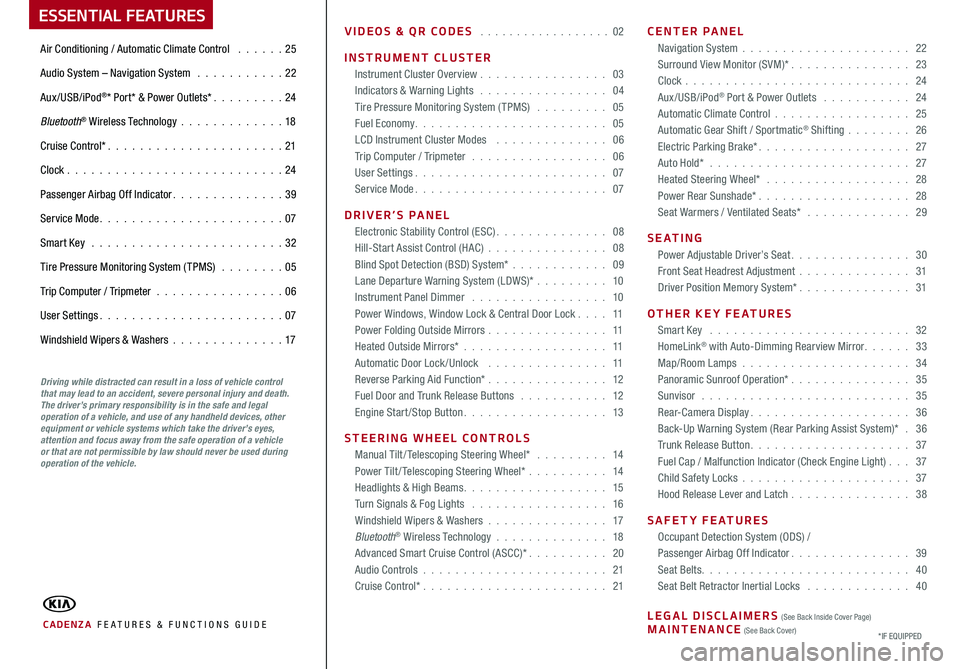
VIDEOS & QR CODES . . . . . . . . . . . . . . . . . . 02
INSTRUMENT CLUSTER
Instrument Cluster Overview . . . . . . . . . . . . . . . . 03
Indicators & Warning Lights . . . . . . . . . . . . . . . . 04
Tire Pressure Monitoring System (TPMS) . . . . . . . . . 05
Fuel Economy . . . . . . . . . . . . . . . . . . . . . . . . 05
LCD Instrument Cluster Modes . . . . . . . . . . . . . . 06
Trip Computer / Tripmeter . . . . . . . . . . . . . . . . . 06
User Settings . . . . . . . . . . . . . . . . . . . . . . . . 07
Service Mode . . . . . . . . . . . . . . . . . . . . . . . . 07
DRIVER’S PANEL
Electronic Stability Control (ESC) . . . . . . . . . . . . . . 08
Hill-Start Assist Control (HAC) . . . . . . . . . . . . . . . 08
Blind Spot Detection (BSD) System* . . . . . . . . . . . . 09
Lane Departure Warning System (LDWS)* . . . . . . . . . 10
Instrument Panel Dimmer . . . . . . . . . . . . . . . . . 10
Power Windows, Window Lock & Central Door Lock . . . . 11
Power Folding Outside Mirrors . . . . . . . . . . . . . . . 11
Heated Outside Mirrors* . . . . . . . . . . . . . . . . . . 11
Automatic Door Lock /Unlock . . . . . . . . . . . . . . . 11
Reverse Parking Aid Function* . . . . . . . . . . . . . . . 12
Fuel Door and Trunk Release Buttons . . . . . . . . . . . 12
Engine Start/Stop Button . . . . . . . . . . . . . . . . . . 13
STEERING WHEEL CONTROLS
Manual Tilt/ Telescoping Steering Wheel* . . . . . . . . . 14
Power Tilt/ Telescoping Steering Wheel* . . . . . . . . . . 14
Headlights & High Beams . . . . . . . . . . . . . . . . . . 15
Turn Signals & Fog Lights . . . . . . . . . . . . . . . . . 16
Windshield Wipers & Washers . . . . . . . . . . . . . . . 17
Bluetooth® Wireless Technology . . . . . . . . . . . . . . 18
Advanced Smart Cruise Control (ASCC)* . . . . . . . . . . 20
Audio Controls . . . . . . . . . . . . . . . . . . . . . . . 21
Cruise Control* . . . . . . . . . . . . . . . . . . . . . . . 21
CENTER PANEL
Navigation System . . . . . . . . . . . . . . . . . . . . . 22
Surround View Monitor (SVM)* . . . . . . . . . . . . . . . 23
Clock . . . . . . . . . . . . . . . . . . . . . . . . . . . . 24
Aux/USB/iPod® Port & Power Outlets . . . . . . . . . . . 24
Automatic Climate Control . . . . . . . . . . . . . . . . . 25
Automatic Gear Shift / Sportmatic® Shifting . . . . . . . . 26
Electric Parking Brake* . . . . . . . . . . . . . . . . . . . 27
Auto Hold* . . . . . . . . . . . . . . . . . . . . . . . . . 27
Heated Steering Wheel* . . . . . . . . . . . . . . . . . . 28
Power Rear Sunshade* . . . . . . . . . . . . . . . . . . . 28
Seat Warmers / Ventilated Seats* . . . . . . . . . . . . . 29
S E AT I N G
Power Adjustable Driver’s Seat . . . . . . . . . . . . . . . 30
Front Seat Headrest Adjustment . . . . . . . . . . . . . . 31
Driver Position Memory System* . . . . . . . . . . . . . . 31
OTHER KEY FEATURES
Smart Key . . . . . . . . . . . . . . . . . . . . . . . . . 32
HomeLink® with Auto-Dimming Rearview Mirror . . . . . . 33
Map/Room Lamps . . . . . . . . . . . . . . . . . . . . . 34
Panoramic Sunroof Operation* . . . . . . . . . . . . . . . 35
Sunvisor . . . . . . . . . . . . . . . . . . . . . . . . . . 35
Rear-Camera Display . . . . . . . . . . . . . . . . . . . . 36
Back-Up Warning System (Rear Parking Assist System)* . 36
Trunk Release Button . . . . . . . . . . . . . . . . . . . . 37
Fuel Cap / Malfunction Indicator (Check Engine Light) . . . 37
Child Safety Locks . . . . . . . . . . . . . . . . . . . . . 37
Hood Release Lever and Latch . . . . . . . . . . . . . . . 38
SAFETY FEATURES
Occupant Detection System (ODS) /
Passenger Airbag Off Indicator . . . . . . . . . . . . . . . 39
Seat Belts . . . . . . . . . . . . . . . . . . . . . . . . . . 40
Seat Belt Retractor Inertial Locks . . . . . . . . . . . . . 40
LEGAL DISCLAIMERS (See Back Inside Cover Page) MAINTENANCE (See Back Cover)
ESSENTIAL FEATURES
CADENZA FE ATURES & FUNCTIONS GUIDE
Air Conditioning / Automatic Climate Control . . . . . . 25
Audio System – Navigation System . . . . . . . . . . . 22
Aux/USB/iPod®* Port* & Power Outlets* . . . . . . . . . 24
Bluetooth® Wireless Technology . . . . . . . . . . . . .18
Cruise Control* . . . . . . . . . . . . . . . . . . . . . . 21
Clock . . . . . . . . . . . . . . . . . . . . . . . . . . .24
Passenger Airbag Off Indicator . . . . . . . . . . . . . . 39
Service Mode . . . . . . . . . . . . . . . . . . . . . . . 07
Smart Key . . . . . . . . . . . . . . . . . . . . . . . . 32
Tire Pressure Monitoring System (TPMS) . . . . . . . . 05
Trip Computer / Tripmeter . . . . . . . . . . . . . . . . 06
User Settings . . . . . . . . . . . . . . . . . . . . . . . 07
Windshield Wipers & Washers . . . . . . . . . . . . . .17
*IF EQUIPPED
Driving while distracted can result in a loss of vehicle control that may lead to an accident, severe personal injury and death. The driver’s primary responsibility is in the safe and legal operation of a vehicle, and use of any handheld devices, other equipment or vehicle systems which take the driver’s eyes, attention and focus away from the safe operation of a vehicle or that are not permissible by law should never be used during operation of the vehicle.
Page 4 of 46
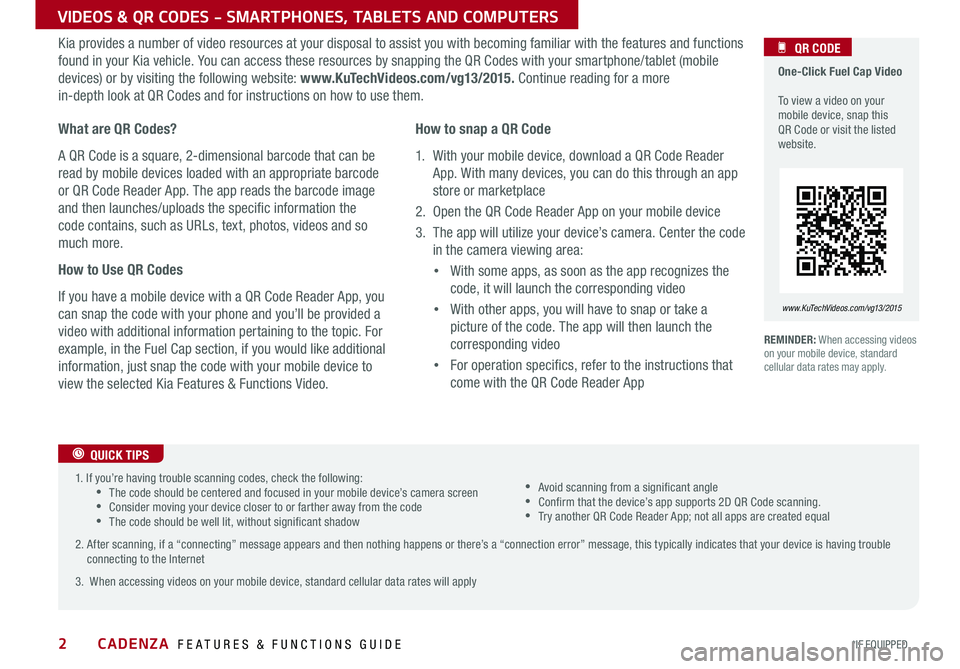
2
VIDEOS & QR CODES - SMARTPHONES, TABLETS AND COMPUTERS
Kia provides a number of video resources at your disposal to assist you with becoming familiar with the features and functions
found in your Kia vehicle . You can access these resources by snapping the QR Codes with your smartphone/tablet (mobile
devices) or by visiting the following website: www.KuTechVideos.com/vg13/2015. Continue reading for a more
in-depth look at QR Codes and for instructions on how to use them .
REMINDER: When accessing videos on your mobile device, standard cellular data rates may apply .
One-Click Fuel Cap Video To view a video on your mobile device, snap this QR Code or visit the listed website .
www. KuTechVideo s.c om/vg13/2015
What are QR Codes?
A QR Code is a square, 2-dimensional barcode that can be
read by mobile devices loaded with an appropriate barcode
or QR Code Reader App . The app reads the barcode image
and then launches/uploads the specific information the
code contains, such as URLs, text, photos, videos and so
much more .
How to Use QR Codes
If you have a mobile device with a QR Code Reader App, you
can snap the code with your phone and you’ll be provided a
video with additional information pertaining to the topic . For
example, in the Fuel Cap section, if you would like additional
information, just snap the code with your mobile device to
view the selected Kia Features & Functions Video .
How to snap a QR Code
1 . With your mobile device, download a QR Code Reader
App . With many devices, you can do this through an app
store or marketplace
2 . Open the QR Code Reader App on your mobile device
3 . The app will utilize your device’s camera . Center the code
in the camera viewing area:
• With some apps, as soon as the app recognizes the
code, it will launch the corresponding video
• With other apps, you will have to snap or take a
picture of the code . The app will then launch the
corresponding video
• For operation specifics, refer to the instructions that
come with the QR Code Reader App
QR CODE
1 . If you’re having trouble scanning codes, check the following: •The code should be centered and focused in your mobile device’s camera screen •Consider moving your device closer to or farther away from the code •The code should be well lit, without significant shadow
2 . After scanning, if a “connecting” message appears and then nothing happens or there’s a “connection error” message, this typically indicates that your device is having trouble connecting to the Internet
3 . When accessing videos on your mobile device, standard cellular data rates will apply
QUICK TIPS
•Avoid scanning from a significant angle •Confirm that the device’s app supports 2D QR Code scanning . •Try another QR Code Reader App; not all apps are created equal
CADENZA FEATURES & FUNCTIONS GUIDE
*IF EQUIPPED
Page 5 of 46
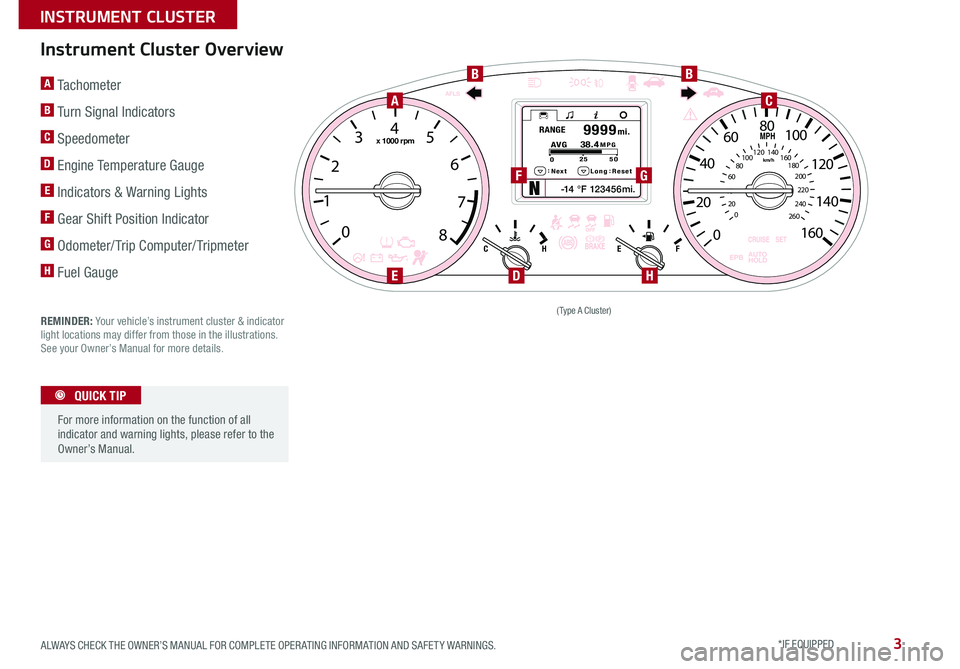
3
Instrument Cluster Overview
REMINDER: Your vehicle’s instrument cluster & indicator light locations may differ from those in the illustrations . See your Owner’s Manual for more details .
-14 °F 123456mi.
0
1 2
3
4
5
6
7
8
0
20
40 60
80
100
120
140
160
180
200
220
240
260
0
20 40
60
80
100
120
140
160
Next Long:
Reset
: 0
2
5 50
MPG
A
VG38.4RAN GE
mi.9 999
AUTO
HOLD
EPBC
H EF
x 1000 rpm
AFLS
km/h
MPH
A Tachometer
B Turn Signal Indicators
C Speedometer
D Engine Temperature Gauge
E Indicators & Warning Lights
F Gear Shift Position Indicator
G Odometer/ Trip Computer/ Tripmeter
H Fuel Gauge
(Type A Cluster)
For more information on the function of all indicator and warning lights, please refer to the Owner’s Manual .
QUICK TIP
AC
BB
F
DEH
G
ALWAYS CHECK THE OWNER’S MANUAL FOR COMPLETE OPER ATING INFORMATION AND SAFET Y WARNINGS. *IF EQUIPPED
INSTRUMENT CLUSTER
Page 6 of 46
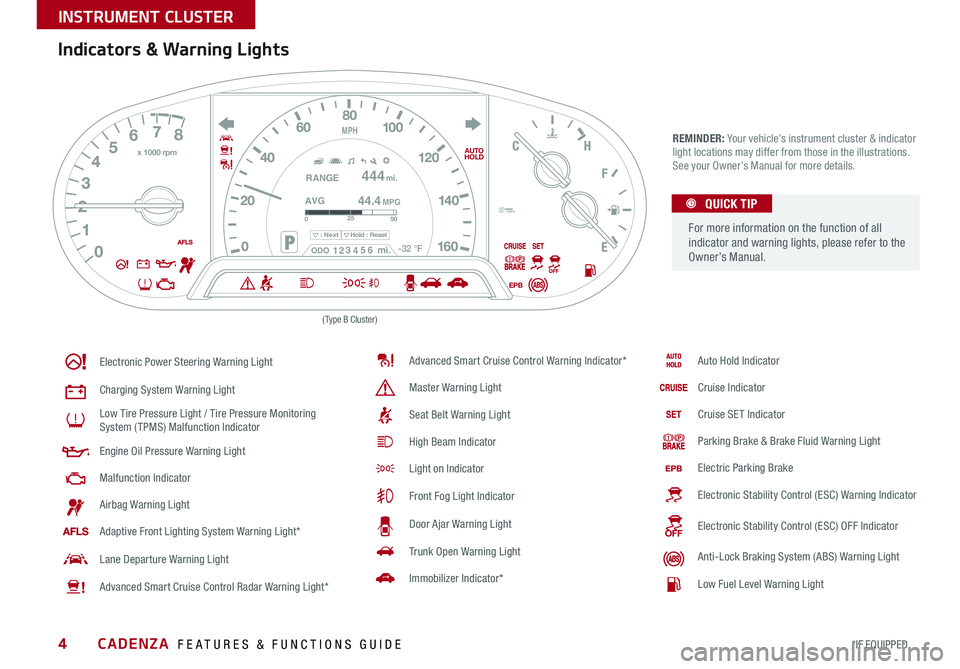
4
Indicators & Warning Lights
REMINDER: Your vehicle’s instrument cluster & indicator light locations may differ from those in the illustrations . See your Owner’s Manual for more details .
Electronic Power Steering Warning Light
Charging System Warning Light
Low Tire Pressure Light / Tire Pressure Monitoring System (TPMS) Malfunction Indicator
Engine Oil Pressure Warning Light
Malfunction Indicator
Airbag Warning Light
Adaptive Front Lighting System Warning Light*
Lane Departure Warning Light
Advanced Smart Cruise Control Radar Warning Light*
Advanced Smart Cruise Control Warning Indicator*
Master Warning Light
Seat Belt Warning Light
High Beam Indicator
Light on Indicator
Front Fog Light Indicator
Door Ajar Warning Light
Trunk Open Warning Light
Immobilizer Indicator*
025
50
: NextHold : Reset
AVGRANGE
444
44.4
mi.
MPG
ODO1 2 3
4 5
6 mi.-32
°FEF
C
H
AUTO
HOLD
EPBx 1000 rpm
MPH
For more information on the function of all indicator and warning lights, please refer to the Owner’s Manual .
QUICK TIP
Auto Hold Indicator
Cruise Indicator
Cruise SET Indicator
Parking Brake & Brake Fluid Warning Light
Electric Parking Brake
Electronic Stability Control (ESC) Warning Indicator
Electronic Stability Control (ESC) OFF Indicator
Anti-Lock Braking System (ABS) Warning Light
Low Fuel Level Warning Light
(Type B Cluster)
SET27MPH
CADENZA FEATURES & FUNCTIONS GUIDE
*IF EQUIPPED
INSTRUMENT CLUSTER
Page 7 of 46
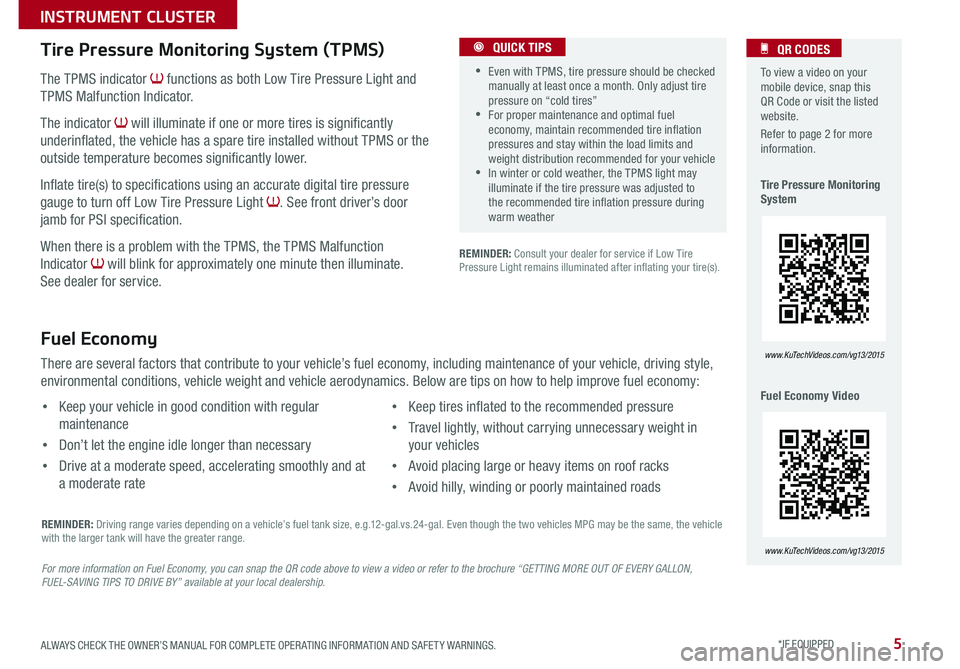
5
The TPMS indicator functions as both Low Tire Pressure Light and
TPMS Malfunction Indicator .
The indicator will illuminate if one or more tires is significantly
underinflated, the vehicle has a spare tire installed without TPMS or the
outside temperature becomes significantly lower .
Inflate tire(s) to specifications using an accurate digital tire pressure
gauge to turn off Low Tire Pressure Light . See front driver’s door
jamb for PSI specification .
When there is a problem with the TPMS, the TPMS Malfunction
Indicator will blink for approximately one minute then illuminate .
See dealer for service .
Tire Pressure Monitoring System (TPMS)
REMINDER: Consult your dealer for service if Low Tire Pressure Light remains illuminated after inflating your tire(s) .
Fuel Economy
There are several factors that contribute to your vehicle’s fuel economy, including maintenance of your vehicle, driving style,
environmental conditions, vehicle weight and vehicle aerodynamics . Below are tips on how to help improve fuel economy:
For more information on Fuel Economy, you can snap the QR code above to view a video or refer to the brochure “GETTING MORE OUT OF EVERY GALLON, FUEL-SAVING TIPS TO DRIVE BY” available at your local dealership.
REMINDER: Driving range varies depending on a vehicle’s fuel tank size, e .g .12-gal .vs .24-gal . Even though the two vehicles MPG may be the same, the vehicle with the larger tank will have the greater range .
• Keep your vehicle in good condition with regular
maintenance
• Don’t let the engine idle longer than necessary
• Drive at a moderate speed, accelerating smoothly and at
a moderate rate
• Keep tires inflated to the recommended pressure
• Travel lightly, without carrying unnecessary weight in
your vehicles
• Avoid placing large or heavy items on roof racks
• Avoid hilly, winding or poorly maintained roads
To view a video on your mobile device, snap this QR Code or visit the listed website .
Refer to page 2 for more information .
Tire Pressure Monitoring System
Fuel Economy Video
QR CODES
www. KuTechVideo s.c om/vg13/2015
www. KuTechVideo s.c om/vg13/2015
•Even with TPMS, tire pressure should be checked manually at least once a month . Only adjust tire pressure on “cold tires” •For proper maintenance and optimal fuel economy, maintain recommended tire inflation pressures and stay within the load limits and weight distribution recommended for your vehicle •In winter or cold weather, the TPMS light may illuminate if the tire pressure was adjusted to the recommended tire inflation pressure during warm weather
QUICK TIPS
ALWAYS CHECK THE OWNER’S MANUAL FOR COMPLETE OPER ATING INFORMATION AND SAFET Y WARNINGS. *IF EQUIPPED
INSTRUMENT CLUSTER
Page 8 of 46
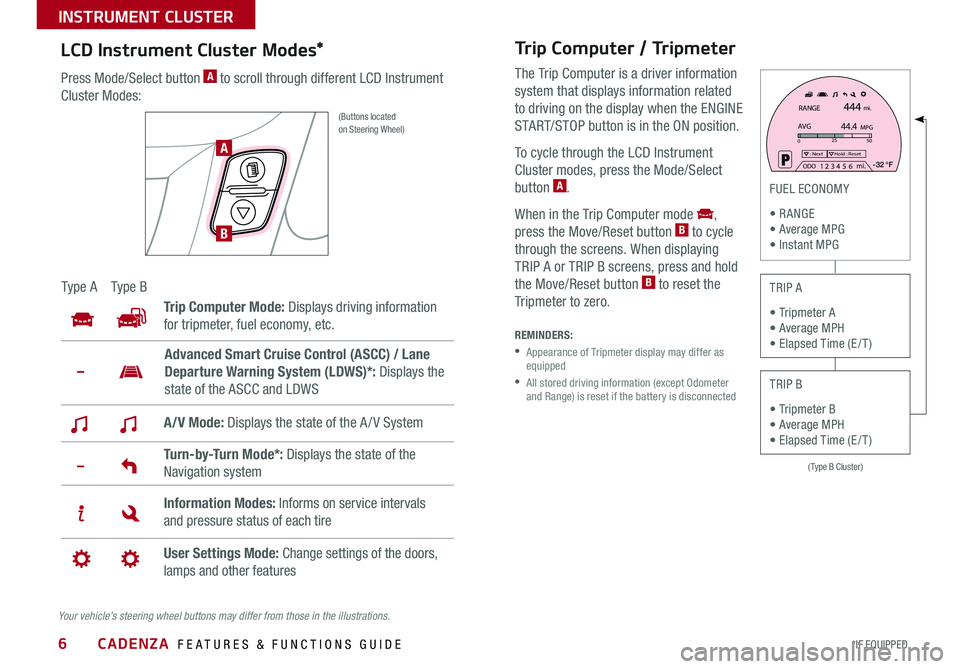
6
Trip Computer / Tripmeter
The Trip Computer is a driver information
system that displays information related
to driving on the display when the ENGINE
START/STOP button is in the ON position .
To cycle through the LCD Instrument
Cluster modes, press the Mode/Select
button A .
When in the Trip Computer mode ,
press the Move/Reset button B to cycle
through the screens . When displaying
TRIP A or TRIP B screens, press and hold
the Move/Reset button B to reset the
Tripmeter to zero .
(Type B Cluster)
025
50: NextHold : Reset
AVGRANGE
444
44.4
mi.
MPG
ODO1 2 3
4 5
6 mi. -32 °F
FUEL ECONOMY
R ANGE Average MPG Instant MPG
TRIP A
Tripmeter A Average MPH Elapsed Time (E / T )
TRIP B
Tripmeter B Average MPH Elapsed Time (E / T )
REMINDERS:
• Appearance of Tripmeter display may differ as equipped
• All stored driving information (except Odometer and Range) is reset if the battery is disconnected
LCD Instrument Cluster Modes*
Press Mode/Select button A to scroll through different LCD Instrument
Cluster Modes:
(Buttons located on Steering Wheel)
Ty p e ATy p e B
Trip Computer Mode: Displays driving information
for tripmeter, fuel economy, etc .
A/V Mode: Displays the state of the A / V System
Turn-by-Turn Mode*: Displays the state of the
Navigation system
Information Modes: Informs on service intervals
and pressure status of each tire
User Settings Mode: Change settings of the doors,
lamps and other features
Advanced Smart Cruise Control (ASCC) / Lane
Departure Warning System (LDWS)*: Displays the
state of the ASCC and LDWS
Your vehicle’s steering wheel buttons may differ from those in the illustrations.
A
B
CADENZA FEATURES & FUNCTIONS GUIDE
*IF EQUIPPED
INSTRUMENT CLUSTER
Page 9 of 46
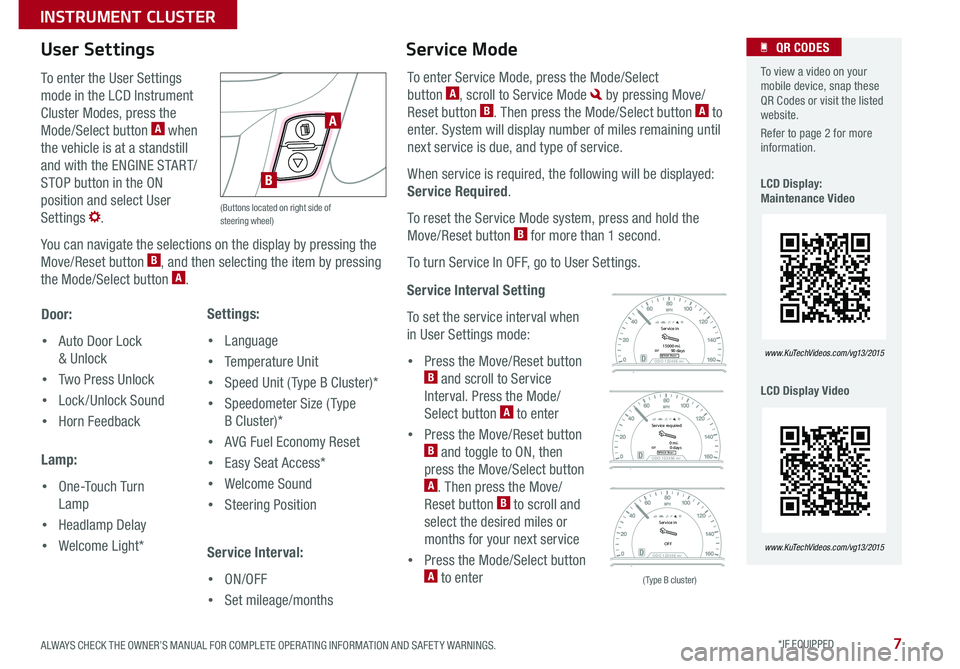
7
Service Interval Setting
To set the service interval when
in User Settings mode:
• Press the Move/Reset button B and scroll to Service
Interval . Press the Mode/
Select button A to enter
• Press the Move/Reset button B and toggle to ON, then
press the Move/Select button A . Then press the Move/
Reset button B to scroll and
select the desired miles or
months for your next service
• Press the Mode/Select button A to enter
To enter the User Settings
mode in the LCD Instrument
Cluster Modes, press the
Mode/Select button A when
the vehicle is at a standstill
and with the ENGINE START/
STOP button in the ON
position and select User
Settings .
You can navigate the selections on the display by pressing the
Move/Reset button B, and then selecting the item by pressing
the Mode/Select button A .
Door:
• Auto Door Lock
& Unlock
• Two Press Unlock
• Lock /Unlock Sound
• Horn Feedback
Lamp:
• One-Touch Turn
Lamp
• Headlamp Delay
• Welcome Light*
User Settings
Settings:
• Language
• Temperature Unit
• Speed Unit ( Type B Cluster)*
• Speedometer Size ( Type
B Cluster)*
• AVG Fuel Economy Reset
• Easy Seat Access*
• Welcome Sound
• Steering Position
Service Interval:
• ON/OFF
• Set mileage/months
To enter Service Mode, press the Mode/Select
button A, scroll to Service Mode by pressing Move/
Reset button B . Then press the Mode/Select button A to
enter . System will display number of miles remaining until
next service is due, and type of service .
When service is required, the following will be displayed:
Service Required .
To reset the Service Mode system, press and hold the
Move/Reset button B for more than 1 second .
To turn Service In OFF, go to User Settings .
Service Mode
ODO 123456 miHold : Reset
Service in
or 15000 mi.
90 days
ODO 123456 mi
Service in
OFF
ODO 123456 miHold : Reset
Service required
or 0 mi.
0 days
ODO 123456 miHold : Reset
Service in
or 15000 mi.
90 days
ODO 123456 mi
Service in
OFF
ODO 123456 miHold : Reset
Service required
or 0 mi.
0 days
ODO 123456 miHold : Reset
Service in
or 15000 mi.
90 days
ODO 123456 mi
Service in
OFF
ODO 123456 miHold : Reset
Service required
or 0 mi.
0 days
To view a video on your mobile device, snap these QR Codes or visit the listed website .
Refer to page 2 for more information .
LCD Display: Maintenance Video
LCD Display Video
QR CODES
www. KuTechVideo s.c om/vg13/2015
www. KuTechVideo s.c om/vg13/2015
(Type B cluster)
(Buttons located on right side of steering wheel)
A
B
ALWAYS CHECK THE OWNER’S MANUAL FOR COMPLETE OPER ATING INFORMATION AND SAFET Y WARNINGS. *IF EQUIPPED
INSTRUMENT CLUSTER
Page 14 of 46
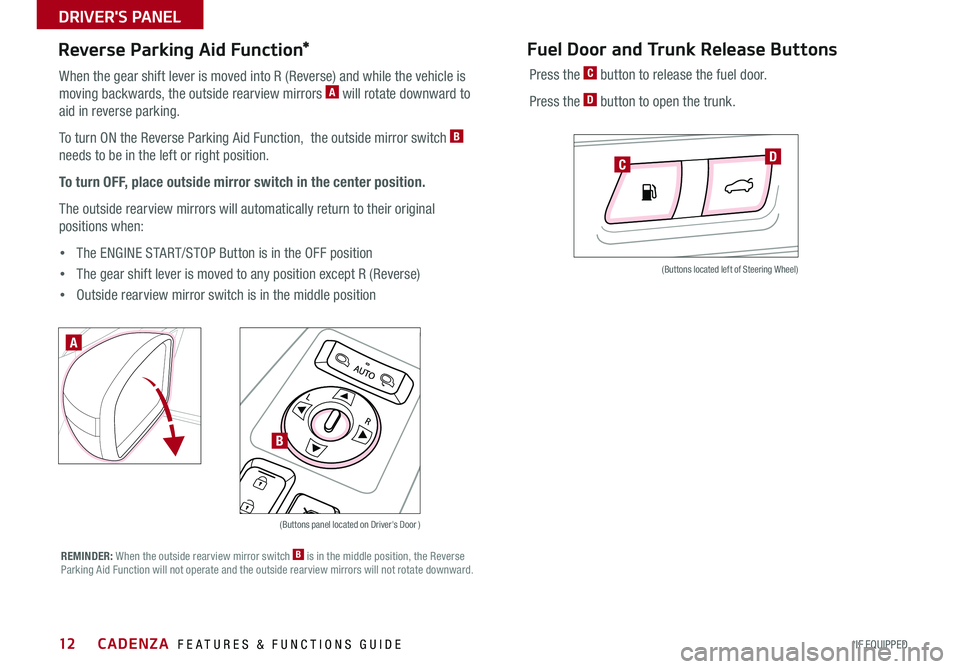
12
Press the C button to release the fuel door .
Press the D button to open the trunk .
Fuel Door and Trunk Release ButtonsReverse Parking Aid Function*
When the gear shift lever is moved into R (Reverse) and while the vehicle is
moving backwards, the outside rearview mirrors A will rotate downward to
aid in reverse parking .
To turn ON the Reverse Parking Aid Function, the outside mirror switch B
needs to be in the left or right position .
To turn OFF, place outside mirror switch in the center position.
The outside rearview mirrors will automatically return to their original
positions when:
• The ENGINE START/STOP Button is in the OFF position
• The gear shift lever is moved to any position except R (Reverse)
• Outside rearview mirror switch is in the middle position
REMINDER: When the outside rearview mirror switch B is in the middle position, the Reverse Parking Aid Function will not operate and the outside rearview mirrors will not rotate downward .
(Buttons panel located on Driver's Door )
(Buttons located left of Steering Wheel)
A
B
CD
CADENZA FEATURES & FUNCTIONS GUIDE
*IF EQUIPPED
DRIVER'S PANEL
Page 39 of 46
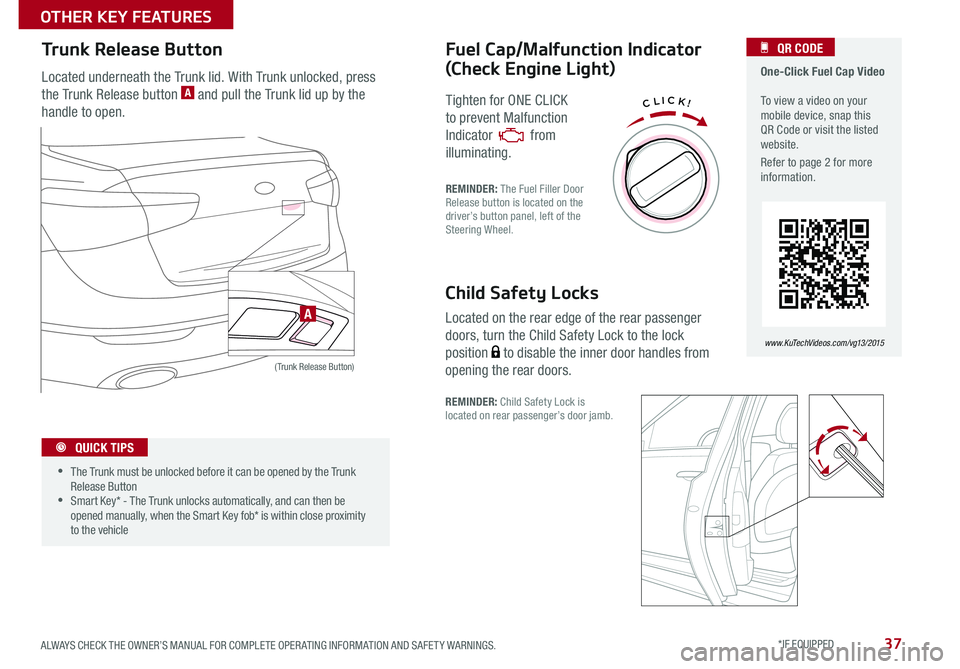
37
Located underneath the Trunk lid . With Trunk unlocked, press
the Trunk Release button A and pull the Trunk lid up by the
handle to open .
Trunk Release Button
( Trunk Release Button)
CLICK!
Fuel Cap/Malfunction Indicator
(Check Engine Light)
Tighten for ONE CLICK
to prevent Malfunction
Indicator from
illuminating .
REMINDER: The Fuel Filler Door Release button is located on the driver’s button panel, left of the Steering Wheel .
One-Click Fuel Cap Video To view a video on your mobile device, snap this QR Code or visit the listed website .
Refer to page 2 for more information .
QR CODE
www. KuTechVideo s.c om/vg13/2015
Child Safety Locks
Located on the rear edge of the rear passenger
doors, turn the Child Safety Lock to the lock
position to disable the inner door handles from
opening the rear doors .
REMINDER: Child Safety Lock is located on rear passenger’s door jamb .
•The Trunk must be unlocked before it can be opened by the Trunk Release Button •Smart Key* - The Trunk unlocks automatically, and can then be opened manually, when the Smart Key fob* is within close proximity to the vehicle
QUICK TIPS
A
ALWAYS CHECK THE OWNER’S MANUAL FOR COMPLETE OPER ATING INFORMATION AND SAFET Y WARNINGS. *IF EQUIPPED
OTHER KEY FEATURES
Page 44 of 46

*IF EQUIPPED
A Inspect* — Battery condition, vacuum hose Replace — Engine oil and oil filter Perform — Rotate tires; add fuel additive1
B Inspect* — Air cleaner filterC Inspect* — Air conditioner refrigerant and performance* *, brake lines, hoses and connections; drive shaft and boots, exhaust pipe and muffler, front /rear disc brakes and pads* *, front brake calipers, steering gear box, linkage and boots/lower arm ball joint, upper arm ball joint and suspension mounting bolts Replace — Climate control air filter (for evaporator and blower unit)D Inspect* — Brake fluid, parking brake* *, fuel filter2, fuel tank air filter, fuel tank, lines, vapor hose and fuel filler cap Replace — Air cleaner filterE Inspect* — Drive belts3
F Inspect — Valve clearance4
G Replace — Engine coolant5
H Replace — Spark plugs (iridium coated)
NORMAL MAINTENANCE SCHEDULE
When your vehicle requires service, remember that your dealer knows your vehicle best. Your dealer has factory-trained technicians, recommended special tools, genuine Kia
replacement parts, and is dedicated to your complete satisfaction. For expert advice and quality service, see your authorized Kia dealer.
INTERVAL MAINTENANCE CHART
7,500 miles AB
15,000 milesABC
22,500 milesAB
30,000 milesACD
37,500 milesAB
45,000 milesABC
52,500 milesAB
60,000 milesACDEF
67,500 milesAB
75,000 milesABCE
82,500 milesAB
90,000 milesACDE
97,500 milesAB
105,000 miles ABCEH
112,500 milesAB
120,000 milesACDEFG
See your owner’s manual for more details and complete maintenance information, including severe maintenance schedule. Warranty may be voided if maintenance schedule is not followed. Call 1-800-333-4kia (4542) for roadside assistance.
© 2014 Kia Motors America, Inc. All rights reserved. Part Number: UC150-PS-004Cadenza Features & Functions Guide
* and, if necessary, adjust, clean, replace or correct.** If equipped.1 If TOP TIER Detergent Gasoline is not available, one bottle of additive is recommended. Additives are available from your authorized Kia dealer along with information on how to use them. Do not mix other additives.2 Fuel filter & fuel tank air filter are considered to be maintenance free, but periodic inspection is recommended for this maintenance schedule depends on fuel quality. If there are some important safety matters like fuel flow restriction, surging, loss of power, hard starting problem, etc, replace the fuel filter immediately regardless of maintenance schedule and consult an authorized Kia dealer for details.
3 The drive belt should be replaced when cracks occur or tension is reduced excessively. Inspect “Water Pump” when replacing the drive belt or timing belt.4 Inspect for excessive tappet noise and/or engine vibration and adjust if necessary.5 When replacing coolant, use only a qualified coolant additive for your vehicle and never mix hard water in the coolant filled at the factory. An improper coolant mixture can result in serious malfunction or engine damage. Check tire pressure at least once a month or more.