roof rack KIA CADENZA 2019 Features and Functions Guide
[x] Cancel search | Manufacturer: KIA, Model Year: 2019, Model line: CADENZA, Model: KIA CADENZA 2019Pages: 54, PDF Size: 4.36 MB
Page 7 of 54
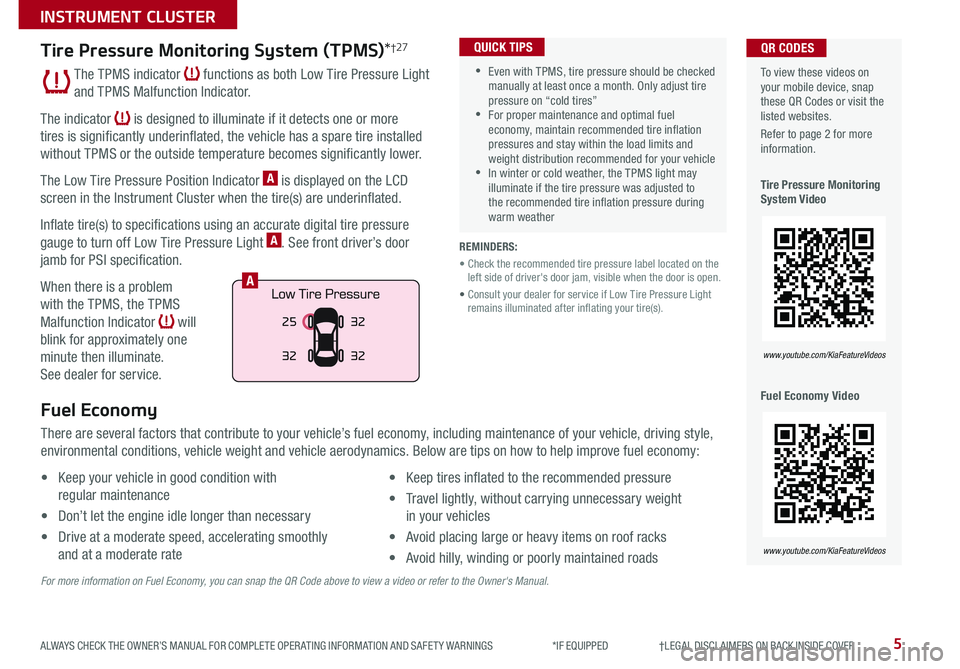
5ALWAYS CHECK THE OWNER’S MANUAL FOR COMPLETE OPER ATING INFORMATION AND SAFET Y WARNINGS *IF EQUIPPED †LEGAL DISCL AIMERS ON BACK INSIDE COVER
To view these videos on your mobile device, snap these QR Codes or visit the listed websites
Refer to page 2 for more information
Tire Pressure Monitoring System Video
Fuel Economy Video
QR CODES
www.youtube.com/KiaFeatureVideos
www.youtube.com/KiaFeatureVideos
Tire Pressure Monitoring System (TPMS)*†27
The TPMS indicator functions as both Low Tire Pressure Light
and TPMS Malfunction Indicator
The indicator is designed to illuminate if it detects one or more
tires is significantly underinflated, the vehicle has a spare tire installed
without TPMS or the outside temperature becomes significantly lower
The Low Tire Pressure Position Indicator A is displayed on the LCD
screen in the Instrument Cluster when the tire(s) are underinflated
Inflate tire(s) to specifications using an accurate digital tire pressure
gauge to turn off Low Tire Pressure Light A See front driver’s door
jamb for PSI specification
When there is a problem
with the TPMS, the TPMS
Malfunction Indicator will
blink for approximately one
minute then illuminate
See dealer for service
•Even with TPMS, tire pressure should be checked manually at least once a month Only adjust tire pressure on “cold tires” •For proper maintenance and optimal fuel economy, maintain recommended tire inflation pressures and stay within the load limits and weight distribution recommended for your vehicle •In winter or cold weather, the TPMS light may illuminate if the tire pressure was adjusted to the recommended tire inflation pressure during warm weather
QUICK TIPS
REMINDERS:
• Check the recommended tire pressure label located on the left side of driver's door jam, visible when the door is open
• Consult your dealer for service if Low Tire Pressure Light remains illuminated after inflating your tire(s)
Fuel Economy
There are several factors that contribute to your vehicle’s fuel economy, including maintenance of your vehicle, driving style,
environmental conditions, vehicle weight and vehicle aerodynamics Below are tips on how to help improve fuel economy:
• Keep your vehicle in good condition with
regular maintenance
• Don’t let the engine idle longer than necessary
• Drive at a moderate speed, accelerating smoothly
and at a moderate rate
• Keep tires inflated to the recommended pressure
• Travel lightly, without carrying unnecessary weight
in your vehicles
• Avoid placing large or heavy items on roof racks
• Avoid hilly, winding or poorly maintained roads
For more information on Fuel Economy, you can snap the QR Code above to view a video or refer to the Owner's Manual.
25
32 32
32
A
INSTRUMENT CLUSTER
Page 52 of 54
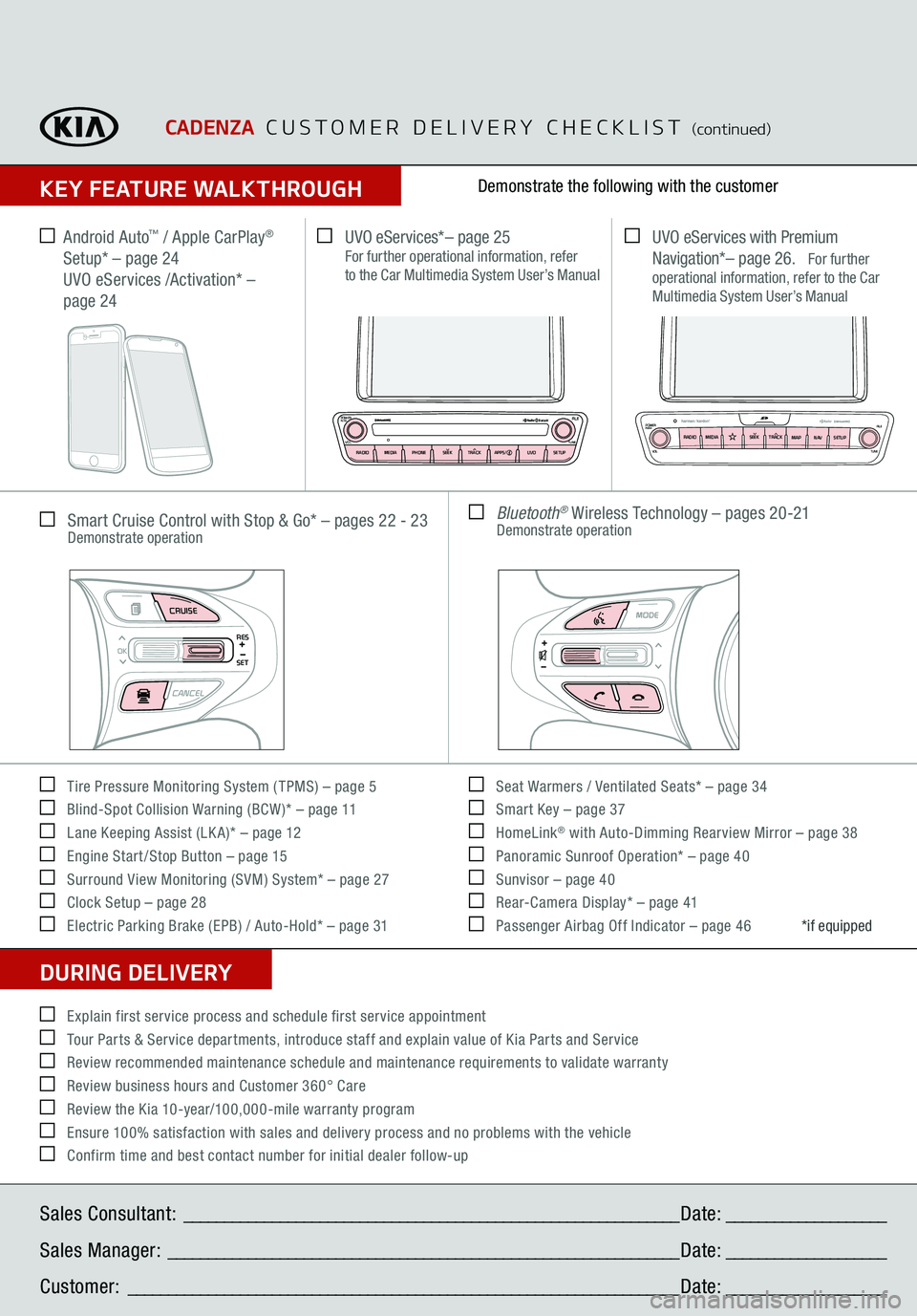
CADENZA CUSTOMER DELIVERY CHECKLIST
(continued)
KEY FEATURE WALKTHROUGHDURING DELIVERY Tire Pressure Monitoring System ( TPMS) – page 5 Blind-Spot Collision Warning (BCW )* – page 11 Lane Keeping Assist (LK A)* – page 12 Engine Start /Stop Button – page 15 Surround View Monitoring (SVM) System* – page 27 Clock Setup – page 28 Electric Parking Brake (EPB) / Auto-Hold* – page 31
Seat Warmers / Ventilated Seats* – page 34 Smart Key – page 37 HomeLink
® with Auto-Dimming Rearview Mirror – page 38
Panoramic Sunroof Operation* – page 40 Sunvisor – page 40 Rear-Camera Display* – page 41 Passenger Airbag Off Indicator – page 46Demonstrate the following with the customer
*if equipped
Explain first service process and schedule first service appointment Tour Parts & Service departments, introduce staff and explain value of Kia Parts and Service Review recommended maintenance schedule and maintenance requirements to validate warranty Review business hours and Customer 360° Care Review the Kia 10-year/100,000-mile warranty program Ensure 100% satisfaction with sales and delivery process and no problems with the vehicle Confirm time and best contact number for initial dealer follow-up Smart Cruise Control with Stop & Go* – pages 22 - 23 Demonstrate operation
UVO eServices*– page 25 For further operational information, refer
to the Car Multimedia System User’s Manual
UVO eServices with Premium
Navigation *– page 26.
For further
operational information, refer to the Car
Multimedia System User’s Manual
Bluetooth
® Wireless Technology – pages 20-21
Demonstrate operation
Sales Consultant: ______________________________________________________________ Date: ____________________
Sales Manager: ________________________________________________________________ Date: ____________________
Customer: _____________________________________________________________________ Date: ____________________
MODE
CRUISECANCEL
RES
OKSET
CD-IN
DISP
PWRPUSHVOL TUNE
FILE
DEST
SEEK TRACK
MEDIA
FM/AM
PHONE S AT
MAP
VOICE
ROUTE
MAP
CD-IN
DISP
PWRPUSHVOL TUNE
FILE
DEST
SEEK TRACK
MEDIA
FM/AM
PHONE S AT
UVO
ROUTE
N AV
UVO
CD-IN
DISP
PWRPUSHVOL TUNE
FILETUNE
DEST
SEEK
TRACK PHONE
MAP
VOICE UVO
SETUP
SEEK
MEDIA
RADIO
MEDIA
FM/AM
PHONE S AT
MAP
VOICE
ROUTE
MAP
CD-IN
DISP
PWRPUSHVOL TUNE
FILE
DEST
SEEK TRACK
MEDIA
FM/AM
PHONE S AT
UVO
ROUTE
VOL
POWERPUSH
FILETUNE
TRACK
APPS/ UVOSETUP
SEEK
MEDIA PHONE
RADIO
VOLPOWERPUSH
B luetooth®
N AV
UVO
CD-IN
DISP
PWRPUSHVOL TUNE
FILE
DEST
SEEK TRACK
MEDIA
FM/AM
PHONE S AT
MAP
VOICE
ROUTE
MAP
CD-IN
DISP
PWRPUSHVOL TUNE
FILE
DEST
SEEK TRACK
MEDIA
FM/AM
PHONE S AT
UVO
ROUTE
N AV
UVO
FILE
TUNE
VOL
TRACK
MAP
SEEK
MEDIA
RADIO
POWERPUSH
N AV SETUP
Android Auto
™ / Apple CarPlay
®
Setup* – page 24
UVO eServices /Activation* –
page 24