start stop button KIA CADENZA 2020 Owners Manual
[x] Cancel search | Manufacturer: KIA, Model Year: 2020, Model line: CADENZA, Model: KIA CADENZA 2020Pages: 560, PDF Size: 11.37 MB
Page 325 of 560
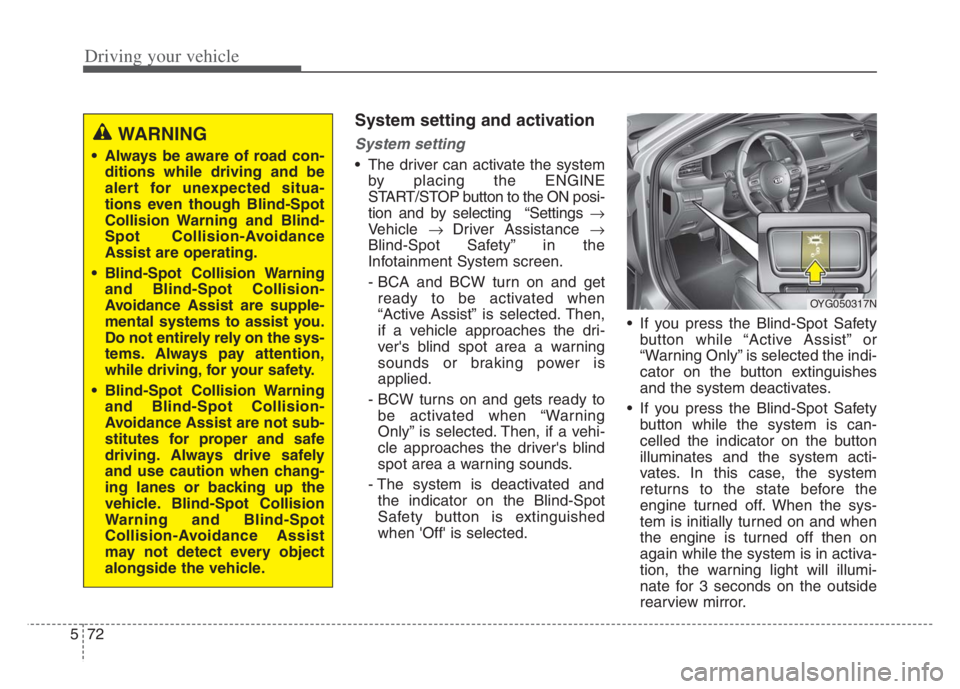
Driving your vehicle
72 5
System setting and activation
System setting
The driver can activate the system
by placing the ENGINE
START/STOP button to the ON posi-
tion and by selecting “Settings
Vehicle Driver Assistance
Blind-Spot Safety” in the
Infotainment System screen.
- BCA and BCW turn on and get
ready to be activated when
“Active Assist” is selected. Then,
if a vehicle approaches the dri-
ver's blind spot area a warning
sounds or braking power is
applied.
- BCW turns on and gets ready to
be activated when “Warning
Only” is selected. Then, if a vehi-
cle approaches the driver's blind
spot area a warning sounds.
- The system is deactivated and
the indicator on the Blind-Spot
Safety button is extinguished
when 'Off' is selected. If you press the Blind-Spot Safety
button while “Active Assist” or
“Warning Only” is selected the indi-
cator on the button extinguishes
and the system deactivates.
If you press the Blind-Spot Safety
button while the system is can-
celled the indicator on the button
illuminates and the system acti-
vates. In this case, the system
returns to the state before the
engine turned off. When the sys-
tem is initially turned on and when
the engine is turned off then on
again while the system is in activa-
tion, the warning light will illumi-
nate for 3 seconds on the outside
rearview mirror.
WARNING
Always be aware of road con-
ditions while driving and be
alert for unexpected situa-
tions even though Blind-Spot
Collision Warning and Blind-
Spot Collision-Avoidance
Assist are operating.
Blind-Spot Collision Warning
and Blind-Spot Collision-
Avoidance Assist are supple-
mental systems to assist you.
Do not entirely rely on the sys-
tems. Always pay attention,
while driving, for your safety.
Blind-Spot Collision Warning
and Blind-Spot Collision-
Avoidance Assist are not sub-
stitutes for proper and safe
driving. Always drive safely
and use caution when chang-
ing lanes or backing up the
vehicle. Blind-Spot Collision
Warning and Blind-Spot
Collision-Avoidance Assist
may not detect every object
alongside the vehicle.
OYG050317N
Page 346 of 560
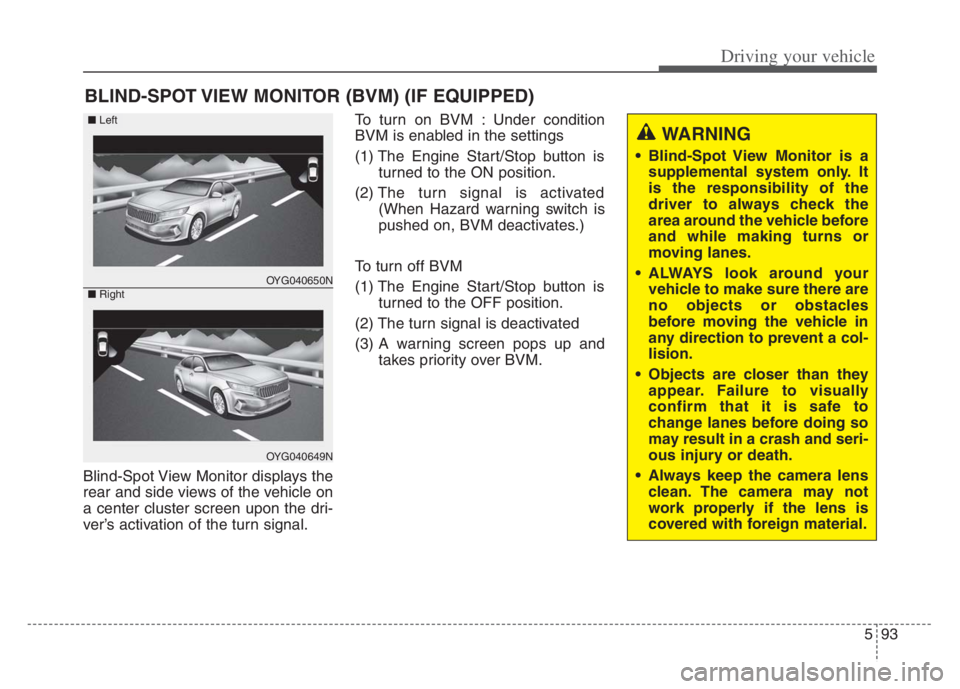
593
Driving your vehicle
Blind-Spot View Monitor displays the
rear and side views of the vehicle on
a center cluster screen upon the dri-
ver’s activation of the turn signal.To turn on BVM : Under condition
BVM is enabled in the settings
(1) The Engine Start/Stop button is
turned to the ON position.
(2) The turn signal is activated
(When Hazard warning switch is
pushed on, BVM deactivates.)
To turn off BVM
(1) The Engine Start/Stop button is turned to the OFF position.
(2) The turn signal is deactivated
(3) A warning screen pops up and takes priority over BVM.
BLIND-SPOT VIEW MONITOR (BVM) (IF EQUIPPED)
WARNING
• Blind-Spot View Monitor is asupplemental system only. It
is the responsibility of the
driver to always check the
area around the vehicle before
and while making turns or
moving lanes.
ALWAYS look around your vehicle to make sure there are
no objects or obstacles
before moving the vehicle in
any direction to prevent a col-
lision.
Objects are closer than they appear. Failure to visually
confirm that it is safe to
change lanes before doing so
may result in a crash and seri-
ous injury or death.
Always keep the camera lens clean. The camera may not
work properly if the lens is
covered with foreign material.
OYG040650N
OYG040649N
■ Left
■ Right
Page 347 of 560
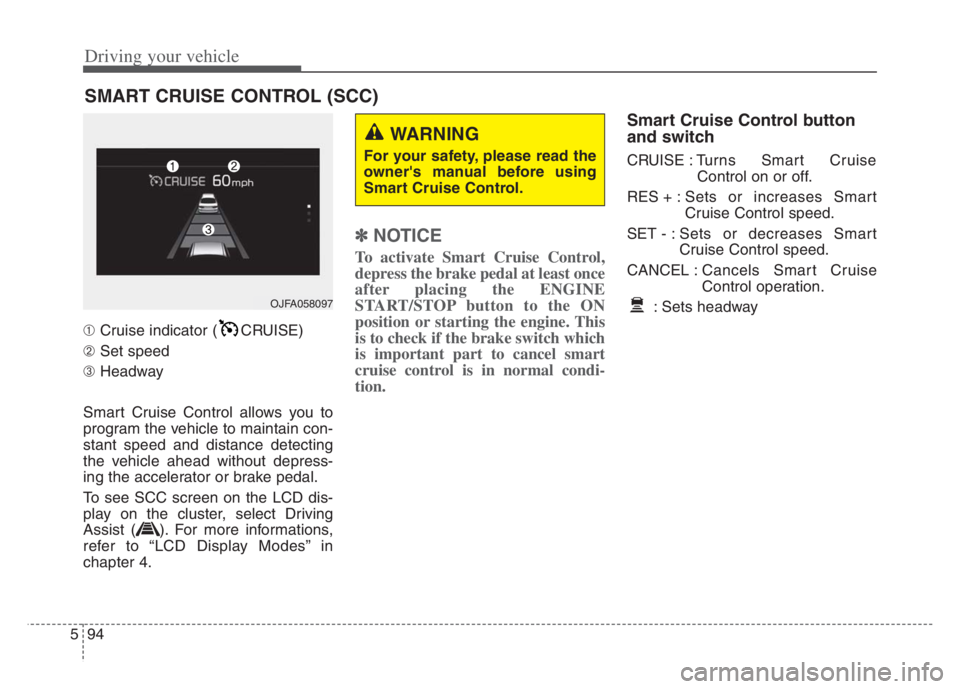
Driving your vehicle
94 5
➀Cruise indicator ( CRUISE)
➁Set speed
➂Headway
Smart Cruise Control allows you to
program the vehicle to maintain con-
stant speed and distance detecting
the vehicle ahead without depress-
ing the accelerator or brake pedal.
To see SCC screen on the LCD dis-
play on the cluster, select Driving
Assist ( ). For more informations,
refer to “LCD Display Modes” in
chapter 4.
✽ ✽
NOTICE
To activate Smart Cruise Control,
depress the brake pedal at least once
after placing the ENGINE
START/STOP button to the ON
position or starting the engine. This
is to check if the brake switch which
is important part to cancel smart
cruise control is in normal condi-
tion.
Smart Cruise Control button
and switch
CRUISE : Turns Smart Cruise
Control on or off.
RES + :Sets or increases Smart
Cruise Control speed.
SET - : Sets or decreases Smart
Cruise Control speed.
CANCEL :Cancels Smart Cruise
Control operation.
: Sets headway
SMART CRUISE CONTROL (SCC)
WARNING
For your safety, please read the
owner's manual before using
Smart Cruise Control.
OJFA058097
Page 368 of 560

5115
Driving your vehicle
Navigation-based Smart Cruise
Control will help automatically adjust
your speed when a curved road is
ahead by receiving road information
from the navigation while the Smart
Cruise Control is operating.✽ ✽
NOTICE
• Navigation-based Smart Cruise
Control is available only on con-
trolled access road of certain high-
ways.
❈ ❈
Controlled access road indicates
roads with limited entrances
and exits that allow uninter-
rupted high speed traffic flow.
Only passenger cars and motor-
cycles are allowed on controlled
access roads.
• Additional highways may be
expanded by navigation updates.
System Setting and Operation
System setting
With the Engine Start/Stop button
in the ON or START position,
Navigation-based Smart Cruise
Control can be activated by select-
ing 'Driver Assistance →Driving
Assist →Highway Auto Curve
Slowdown' from the Vehicle mode
on the infotainment system. For
detailed information, please refer
to the infotainment system manual
separately supplied.
If the engine is turned off then on
again, the system maintains the
last setting.
NAVIGATION-BASED SMART CRUISE CONTROL (NSCC)
WARNING
Navigation-based Smart
Cruise Control is not a substi-
tute for safe driving practices,
but a convenience function. It
is the responsibility of the driv-
er to always be aware of the
surroundings and drive safely.
Navigation-based Smart
Cruise Control relies entirely
on the road information pro-
vided by the navigation sys-
tem and may accelerate above
speed limit. It is the responsi-
bility of the driver to follow
traffic laws and avoid acci-
dents.
For your safety, please read
the owner's manual before
using the system.
Available highway
(Controlled access road)
USA
Select Interstate Highway
and U.S. (Federal) and State
Highways
Page 374 of 560

5121
Driving your vehicle
LFA operation
With the ENGINE START/STOP but-
ton is
in the ON or START position, the
Lane Following Assist can be activat-
ed by pressing the button.
(Continued)
Keeping your hands off the
wheel while driving will trigger
the hands-off warning and
deactivate the steering-assist
system. Put your hands back
on the wheel, then the steer-
ing-assist system will be re-
activated.
When driving at a high speed,
the steering assist force can
become weak and the vehicle
can drive out of its lane. Extra
caution is required, and com-
ply with the speed limit.
Attaching an object to the
steering wheel could deter
steering assistance.
Attaching an object to the
steering wheel could deter the
hands-off alarming system.
OYG059312
CAUTION
Depending on your surround-
ings and road conditions, LFA
could fail to recognize the
lane and stop working. In turn,
extra caution is required
while driving with LFA on.
Be sure to check the non-
operating conditions and cau-
tions for the driver before
using LFA.
Do not place reflective materi-
als such as white paper or
mirror on the crash pad.
Sunlight reflections can cause
a malfunction in LFA.
Too big sound from the sound
system can interrupt the
alarming sound from LFA.
(Continued)
Page 390 of 560

5137
Driving your vehicle
System setting and activation
System setting
The driver can activate the sys-
tems by placing the ENGINE
START/STOP button to the ON
position and by selecting "Settings
Vehicle Driver Assistance
Parking Safety Rear Cross-
Traffic Safety”. RCCA and RCCW
turn on and get ready to be activat-
ed when ‘Rear Cross-Traffic safety’
is selected. When the engine is turned off then
on again, the systems always get
ready to be activated.
When the system is initially turned
on and when the engine is turned
off then on again, the warning light
will illuminate for 3 seconds on the
outside rearview mirror.
Warning Timing
The driver can select the initial warn-
ing activation time select "Settings
Vehicle Driver Assistance
Warning Timing". The options for the
initial Rear Cross-Traffic Collision
Warning includes the following:
- Normal:
When this condition is selected, the
initial Rear Cross-Traffic Collision
Warning is activated normally. If this
setting feels too sensitive change the
option to ‘Later’.
The warning activation time may feel
late if the side/rear vehicle abruptly
accelerates.
OYG059344L
Page 418 of 560

What to do in an emergency
2 6
ROAD WARNING
Hazard warning flasher
The hazard warning flasher serves
as a warning to other drivers to exer-
cise extreme caution when
approaching, overtaking, or passing
your vehicle.It should be used whenever emer-
gency repairs are being made or
when the vehicle is stopped near the
edge of a roadway.
Depress the flasher switch with the
ENGINE START/STOP button in any
position. The flasher switch is located
in the center facia panel. All turn sig-
nal lights will flash simultaneously.
• The hazard warning flasher oper-
ates whether your vehicle is run-
ning or not.
The turn signals do not work when
the hazard flasher is on.
Care must be taken when using
the hazard warning flasher while
the vehicle is being towed.
OYG069029
Page 421 of 560
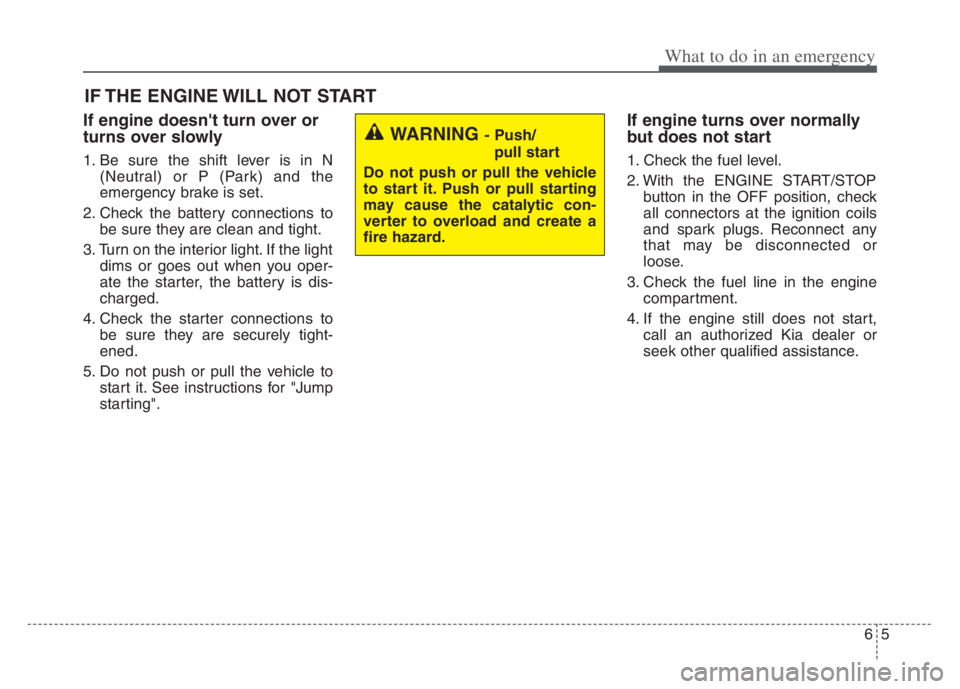
65
What to do in an emergency
IF THE ENGINE WILL NOT START
If engine doesn't turn over or
turns over slowly
1. Be sure the shift lever is in N
(Neutral) or P (Park) and the
emergency brake is set.
2. Check the battery connections to
be sure they are clean and tight.
3. Turn on the interior light. If the light
dims or goes out when you oper-
ate the starter, the battery is dis-
charged.
4. Check the starter connections to
be sure they are securely tight-
ened.
5. Do not push or pull the vehicle to
start it. See instructions for "Jump
starting".
If engine turns over normally
but does not start
1. Check the fuel level.
2. With the ENGINE START/STOP
button in the OFF position, check
all connectors at the ignition coils
and spark plugs. Reconnect any
that may be disconnected or
loose.
3. Check the fuel line in the engine
compartment.
4. If the engine still does not start,
call an authorized Kia dealer or
seek other qualified assistance.
WARNING - Push/
pull start
Do not push or pull the vehicle
to start it. Push or pull starting
may cause the catalytic con-
verter to overload and create a
fire hazard.
Page 427 of 560

611
What to do in an emergency
✽ ✽
NOTICE
If the TPMS, Low Tire Pressure
indicator does not illuminate for 3
seconds when the ENGINE
START/STOP button is turned to
the ON, or engine is running, or if
they remain illuminated after com-
ing on for approximately 3 seconds,
take your vehicle to your nearest
authorized Kia dealer and have the
system checked.
Low tire pressure telltale
When the tire pressure monitoring
system warning indicators are illumi-
nated, one or more of your tires is
significantly under-inflated.If the telltale illuminates, immediately
reduce your speed, avoid hard cor-
nering and anticipate increased stop-
ping distances. You should stop and
check your tires as soon as possible.
Inflate the tires to the proper pres-
sure as indicated on the vehicle’s
placard or tire inflation pressure label
located on the driver’s side center pil-
lar outer panel. If you cannot reach a
service station or if the tire cannot
hold the newly added air, replace the
low pressure tire with the spare tire.
Then the TPMS malfunction indicator
and the Low Tire Pressure telltale
may turn on and illuminate after
restarting and about 20 minutes of
continuous driving before you have
the low pressure tire repaired and
replaced on the vehicle.
In winter or cold weather, the low tire
pressure telltale may be illuminated if
the tire pressure was adjusted to the
recommended tire inflation pressure
in warm weather. It does not mean
your TPMS is malfunctioning
because the decreased temperature
leads to a proportional lowering of
tire pressure.
WBH-11
OYG059330L
■Low tire pressure position information
Page 441 of 560
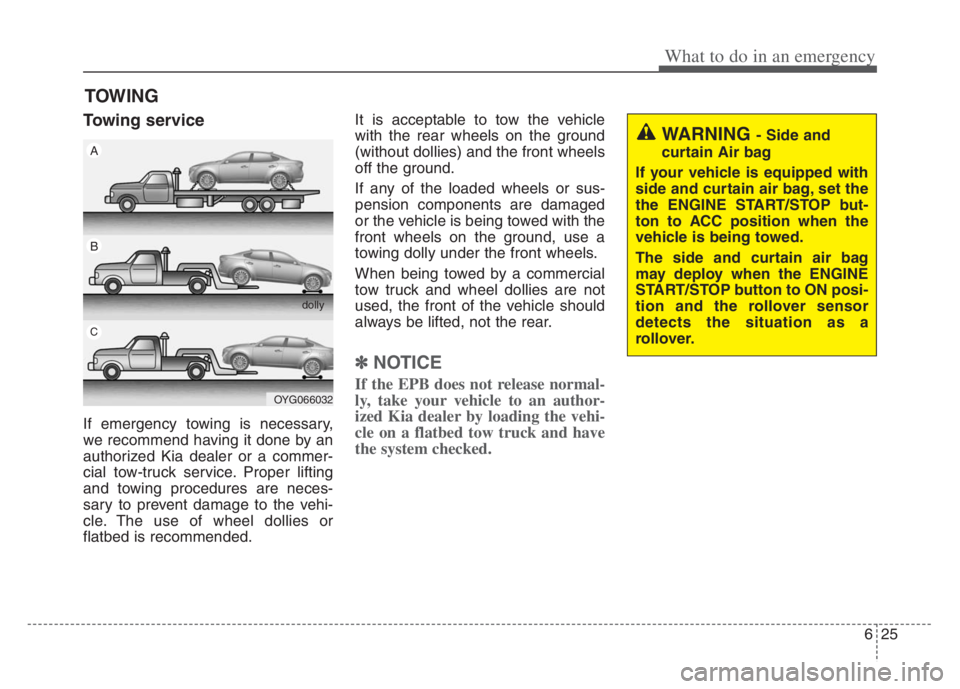
625
What to do in an emergency
TOWING
Towing service
If emergency towing is necessary,
we recommend having it done by an
authorized Kia dealer or a commer-
cial tow-truck service. Proper lifting
and towing procedures are neces-
sary to prevent damage to the vehi-
cle. The use of wheel dollies or
flatbed is recommended.It is acceptable to tow the vehicle
with the rear wheels on the ground
(without dollies) and the front wheels
off the ground.
If any of the loaded wheels or sus-
pension components are damaged
or the vehicle is being towed with the
front wheels on the ground, use a
towing dolly under the front wheels.
When being towed by a commercial
tow truck and wheel dollies are not
used, the front of the vehicle should
always be lifted, not the rear.
✽ ✽
NOTICE
If the EPB does not release normal-
ly, take your vehicle to an author-
ized Kia dealer by loading the vehi-
cle on a flatbed tow truck and have
the system checked.
WARNING - Side and
curtain Air bag
If your vehicle is equipped with
side and curtain air bag, set the
the ENGINE START/STOP but-
ton to ACC position when the
vehicle is being towed.
The side and curtain air bag
may deploy when the ENGINE
START/STOP button to ON posi-
tion and the rollover sensor
detects the situation as a
rollover.
OYG066032
A
B
Cdolly