climate control KIA CADENZA 2020 Owners Manual
[x] Cancel search | Manufacturer: KIA, Model Year: 2020, Model line: CADENZA, Model: KIA CADENZA 2020Pages: 560, PDF Size: 11.37 MB
Page 15 of 560
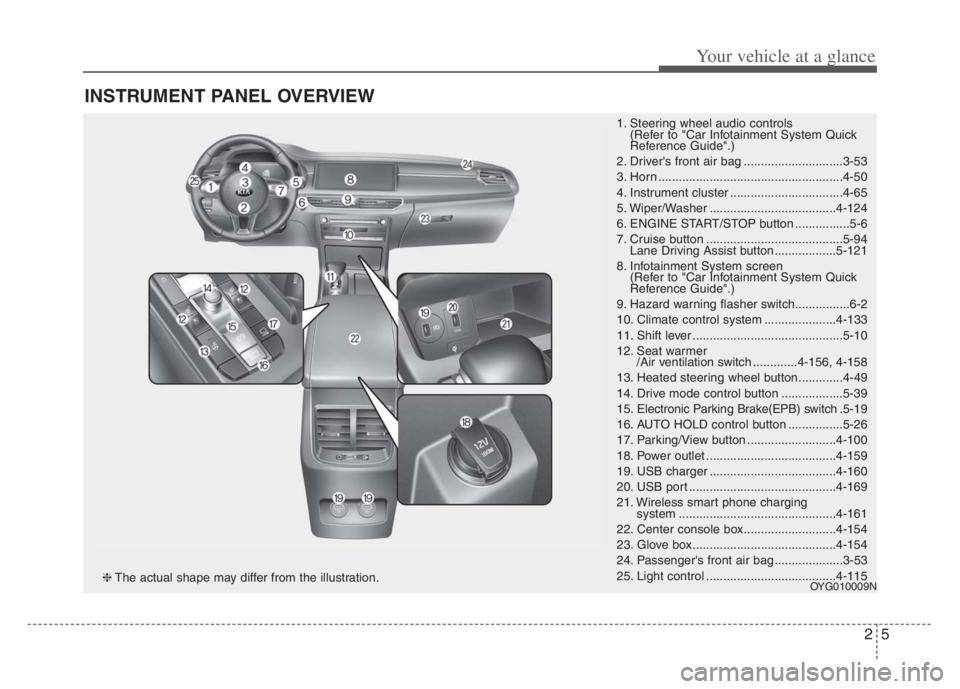
25
Your vehicle at a glance
INSTRUMENT PANEL OVERVIEW
1. Steering wheel audio controls
(Refer to "Car Infotainment System Quick
Reference Guide".)
2. Driver's front air bag .............................3-53
3. Horn ......................................................4-50
4. Instrument cluster .................................4-65
5. Wiper/Washer .....................................4-124
6. ENGINE START/STOP button ................5-6
7. Cruise button ........................................5-94
Lane Driving Assist button..................5-121
8. Infotainment System screen
(Refer to "Car Infotainment System Quick
Reference Guide".)
9. Hazard warning flasher switch................6-2
10. Climate control system .....................4-133
11. Shift lever ............................................5-10
12. Seat warmer
/Air ventilation switch .............4-156, 4-158
13. Heated steering wheel button.............4-49
14. Drive mode control button ..................5-39
15. Electronic Parking Brake(EPB) switch.5-19
16. AUTO HOLD control button ................5-26
17. Parking/View button ..........................4-100
18. Power outlet ......................................4-159
19. USB charger .....................................4-160
20. USB port ...........................................4-169
21. Wireless smart phone charging
system ..............................................4-161
22. Center console box...........................4-154
23. Glove box ..........................................4-154
24. Passenger's front air bag ....................3-53
25. Light control ......................................4-115
OYG010009N❈The actual shape may differ from the illustration.
Page 85 of 560
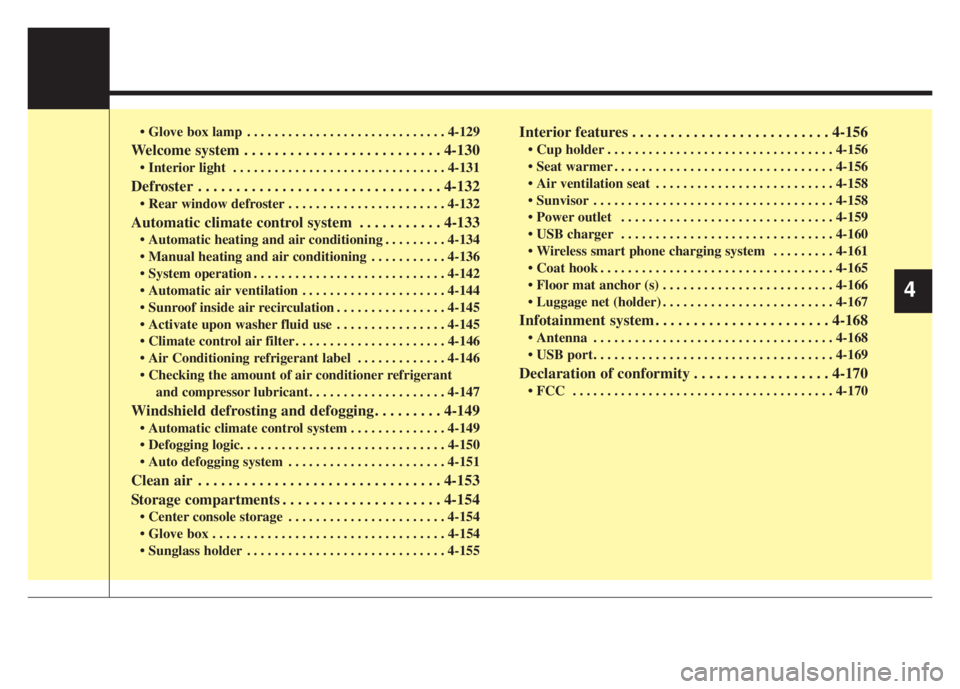
Glove box lamp . . . . . . . . . . . . . . . . . . . . . . . . . . . . . 4-129
Welcome system . . . . . . . . . . . . . . . . . . . . . . . . . . 4-130
Interior light . . . . . . . . . . . . . . . . . . . . . . . . . . . . . . . 4-131
Defroster . . . . . . . . . . . . . . . . . . . . . . . . . . . . . . . . 4-132
Rear window defroster . . . . . . . . . . . . . . . . . . . . . . . 4-132
Automatic climate control system . . . . . . . . . . . 4-133
Automatic heating and air conditioning . . . . . . . . . 4-134
Manual heating and air conditioning . . . . . . . . . . . 4-136
System operation . . . . . . . . . . . . . . . . . . . . . . . . . . . . 4-142
Automatic air ventilation . . . . . . . . . . . . . . . . . . . . . 4-144
Sunroof inside air recirculation . . . . . . . . . . . . . . . . 4-145
Activate upon washer fluid use . . . . . . . . . . . . . . . . 4-145
Climate control air filter . . . . . . . . . . . . . . . . . . . . . . 4-146
Air Conditioning refrigerant label . . . . . . . . . . . . . 4-146
Checking the amount of air conditioner refrigerant
and compressor lubricant . . . . . . . . . . . . . . . . . . . . 4-147
Windshield defrosting and defogging . . . . . . . . . 4-149
Automatic climate control system . . . . . . . . . . . . . . 4-149
Defogging logic. . . . . . . . . . . . . . . . . . . . . . . . . . . . . . 4-150
Auto defogging system . . . . . . . . . . . . . . . . . . . . . . . 4-151
Clean air . . . . . . . . . . . . . . . . . . . . . . . . . . . . . . . . 4-153
Storage compartments . . . . . . . . . . . . . . . . . . . . . 4-154
Center console storage . . . . . . . . . . . . . . . . . . . . . . . 4-154
Glove box . . . . . . . . . . . . . . . . . . . . . . . . . . . . . . . . . . 4-154
Sunglass holder . . . . . . . . . . . . . . . . . . . . . . . . . . . . . 4-155
Interior features . . . . . . . . . . . . . . . . . . . . . . . . . . 4-156
Cup holder . . . . . . . . . . . . . . . . . . . . . . . . . . . . . . . . . 4-156
Seat warmer . . . . . . . . . . . . . . . . . . . . . . . . . . . . . . . . 4-156
Air ventilation seat . . . . . . . . . . . . . . . . . . . . . . . . . . 4-158
Sunvisor . . . . . . . . . . . . . . . . . . . . . . . . . . . . . . . . . . . 4-158
Power outlet . . . . . . . . . . . . . . . . . . . . . . . . . . . . . . . 4-159
USB charger . . . . . . . . . . . . . . . . . . . . . . . . . . . . . . . 4-160
Wireless smart phone charging system . . . . . . . . . 4-161
Coat hook . . . . . . . . . . . . . . . . . . . . . . . . . . . . . . . . . . 4-165
Floor mat anchor (s) . . . . . . . . . . . . . . . . . . . . . . . . . 4-166
Luggage net (holder) . . . . . . . . . . . . . . . . . . . . . . . . . 4-167
Infotainment system . . . . . . . . . . . . . . . . . . . . . . . 4-168
Antenna . . . . . . . . . . . . . . . . . . . . . . . . . . . . . . . . . . . 4-168
USB port . . . . . . . . . . . . . . . . . . . . . . . . . . . . . . . . . . . 4-169
Declaration of conformity . . . . . . . . . . . . . . . . . . 4-170
FCC . . . . . . . . . . . . . . . . . . . . . . . . . . . . . . . . . . . . . . 4-170
4
Page 122 of 560
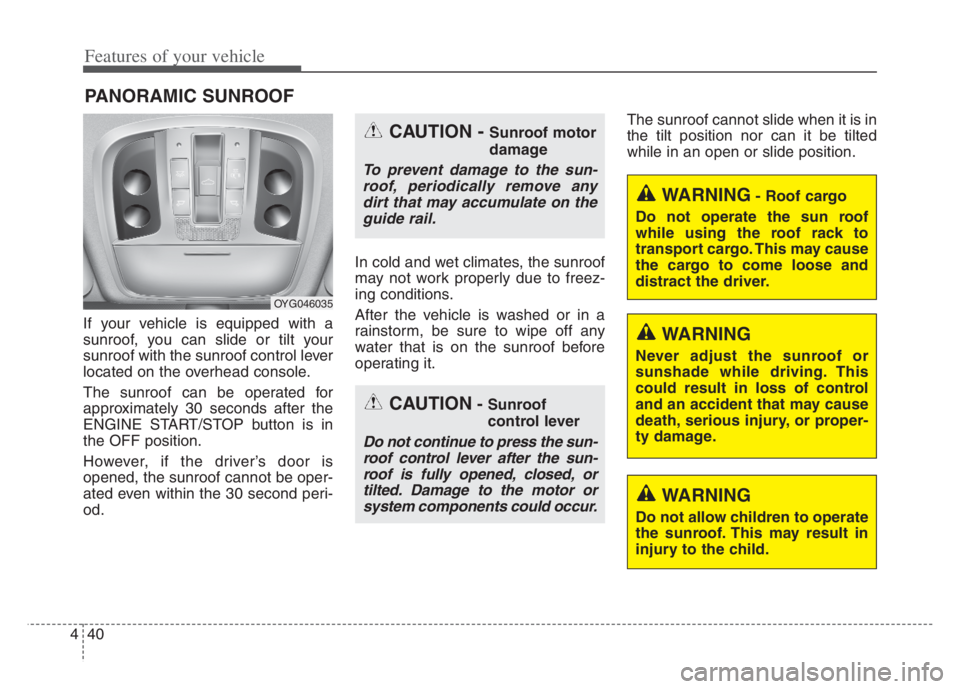
Features of your vehicle
40 4
If your vehicle is equipped with a
sunroof, you can slide or tilt your
sunroof with the sunroof control lever
located on the overhead console.
The sunroof can be operated for
approximately 30 seconds after the
ENGINE START/STOP button is in
the OFF position.
However, if the driver’s door is
opened, the sunroof cannot be oper-
ated even within the 30 second peri-
od.In cold and wet climates, the sunroof
may not work properly due to freez-
ing conditions.
After the vehicle is washed or in a
rainstorm, be sure to wipe off any
water that is on the sunroof before
operating it.The sunroof cannot slide when it is in
the tilt position nor can it be tilted
while in an open or slide position.
PANORAMIC SUNROOF
CAUTION- Sunroof
control lever
Do not continue to press the sun-
roof control lever after the sun-
roof is fully opened, closed, or
tilted. Damage to the motor or
system components could occur.
CAUTION - Sunroof motor
damage
To prevent damage to the sun-
roof, periodically remove any
dirt that may accumulate on the
guide rail.
WARNING- Roof cargo
Do not operate the sun roof
while using the roof rack to
transport cargo. This may cause
the cargo to come loose and
distract the driver.
OYG046035
WARNING
Do not allow children to operate
the sunroof. This may result in
injury to the child.
WARNING
Never adjust the sunroof or
sunshade while driving. This
could result in loss of control
and an accident that may cause
death, serious injury, or proper-
ty damage.
Page 152 of 560
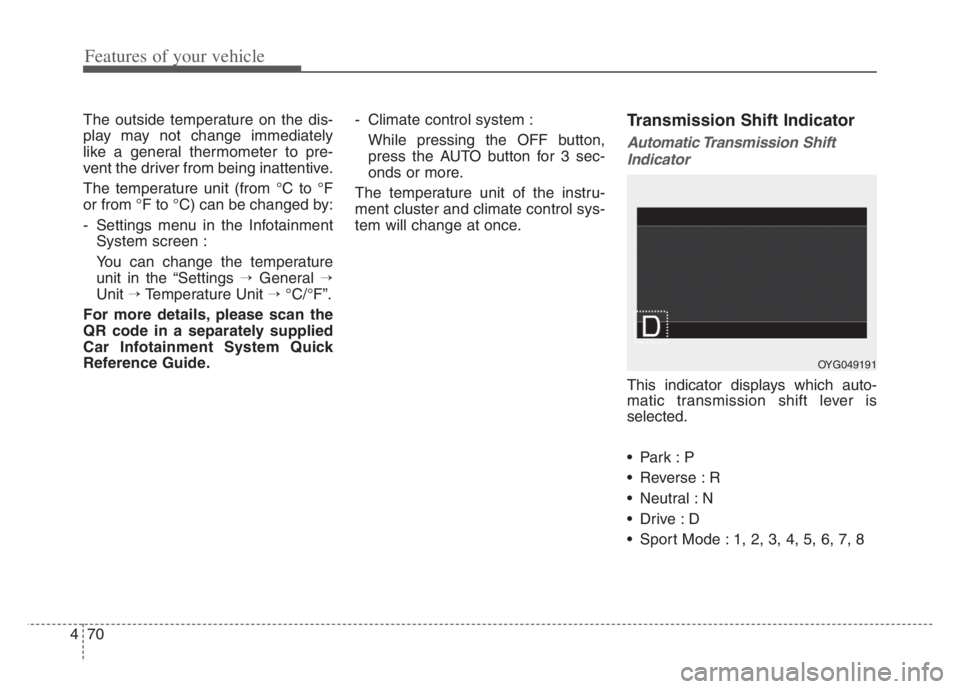
Features of your vehicle
70 4
The outside temperature on the dis-
play may not change immediately
like a general thermometer to pre-
vent the driver from being inattentive.
The temperature unit (from °C to °F
or from °F to °C) can be changed by:
- Settings menu in the Infotainment
System screen :
You can change the temperature
unit in the “Settings →General →
Unit →Temperature Unit →°C/°F”.
For more details, please scan the
QR code in a separately supplied
Car Infotainment System Quick
Reference Guide.- Climate control system :
While pressing the OFF button,
press the AUTO button for 3 sec-
onds or more.
The temperature unit of the instru-
ment cluster and climate control sys-
tem will change at once.Transmission Shift Indicator
Automatic Transmission Shift
Indicator
This indicator displays which auto-
matic transmission shift lever is
selected.
Reverse : R
Neutral : N
Sport Mode : 1, 2, 3, 4, 5, 6, 7, 8
OYG049191
Page 215 of 560

4133
Features of your vehicle
AUTOMATIC CLIMATE CONTROL SYSTEM
OYG040345N/OYG040616N
System Overview
1. Front windshield defroster button
2. Rear window defroster button
3. SYNC temperature control selection button
4. Passenger's temperature control button
5. Driver’s temperature control button
6. AUTO (automatic control) button
7. OFF button
8. Air conditioning button
9. Fan speed control button
10. Mode selection button
11. Air intake control button
12. Climate information screen selection but-
ton
■ ■
Type B
■ ■
Type A
CAUTION
Operating the blower when the
Engine Start/Stop button is in
the ON position could cause the
battery to discharge. Operate
the blower when the engine is
running.
Page 216 of 560

Features of your vehicle
134 4
Automatic heating and air con-
ditioning
1. Press the AUTO button. The
modes, fan speeds, air intake and
air-conditioning will be controlled
automatically by setting the tem-
perature.2. Turn the temperature control but-
ton to the desired temperature.
✽ ✽
NOTICE
• To turn the automatic operation
off, select any button or switch of
the following:
- Mode selection button
- Air conditioning button
- Front windshield defroster button
(Press the button one more time
to deselect the front windshield
defroster function. The ‘AUTO’
sign will illuminate on the infor-
mation display once again.)
- Air intake control button
- Fan speed control switch
The selected function will be con-
trolled manually while other func-
tions operate automatically.
• For your convenience and to
improve the effectiveness of the
climate control, use the AUTO
button and set the temperature to
73°F (23°C).
OYG049343
■Driver’s side■Passenger’s side
OYG049348
Page 223 of 560
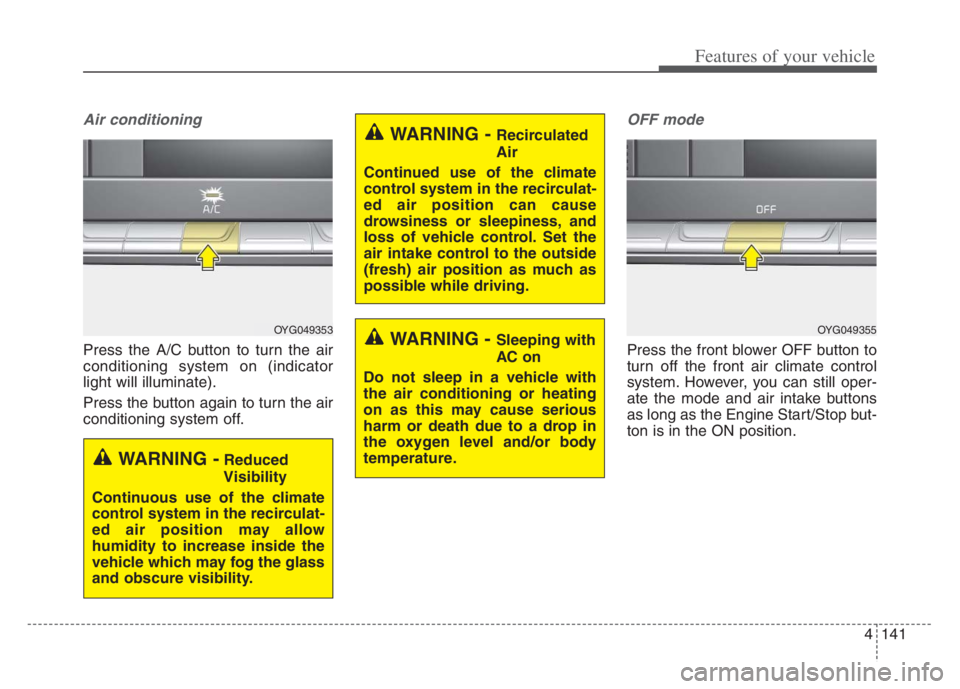
4141
Features of your vehicle
Air conditioning
Press the A/C button to turn the air
conditioning system on (indicator
light will illuminate).
Press the button again to turn the air
conditioning system off.
OFF mode
Press the front blower OFF button to
turn off the front air climate control
system. However, you can still oper-
ate the mode and air intake buttons
as long as the Engine Start/Stop but-
ton is in the ON position.
OYG049353
WARNING -Reduced
Visibility
Continuous use of the climate
control system in the recirculat-
ed air position may allow
humidity to increase inside the
vehicle which may fog the glass
and obscure visibility.
WARNING - Recirculated
Air
Continued use of the climate
control system in the recirculat-
ed air position can cause
drowsiness or sleepiness, and
loss of vehicle control. Set the
air intake control to the outside
(fresh) air position as much as
possible while driving.
WARNING - Sleeping with
AC on
Do not sleep in a vehicle with
the air conditioning or heating
on as this may cause serious
harm or death due to a drop in
the oxygen level and/or body
temperature.OYG049355
Page 224 of 560

Features of your vehicle
142 4
Climate information screen
selection (if equipped)
Press the climate information screen
selection button to display climate
information on the screen.
System operation
Ventilation
1.Set the mode to the position.
2.Set the air intake control to the out-
side (fresh) air position.
3.Set the temperature control to the
desired position.
4.Set the fan speed control to the
desired speed.
Heating
1.Set the mode to the position.
2.Set the air intake control to the out-
side (fresh) air position.
3.Set the temperature control to the
desired position.
4.Set the fan speed control to the
desired speed.
5.If dehumidified heating is desired,
turn the air conditioning system (if
equipped) on.
If the windshield fogs up, set the
mode to the
orposition.Operation Tips
To keep dust or unpleasant fumes
from entering the vehicle through
the ventilation system, temporarily
set the air intake control to the
recirculated air position. Be sure to
return the control to the fresh air
position when the irritation has
passed to keep fresh air in the
vehicle. This will help keep the driv-
er alert and comfortable.
Air for the heating/cooling system
is drawn in through the grilles just
ahead of the windshield. Care
should be taken that these are not
blocked by leaves, snow, ice or
other obstructions.
To prevent interior fog on the wind-
shield, set the air intake control to
the fresh air position and fan speed
to the desired position, turn on the
air conditioning system, and adjust
the temperature control to desired
temperature.
OYG049315
Page 226 of 560
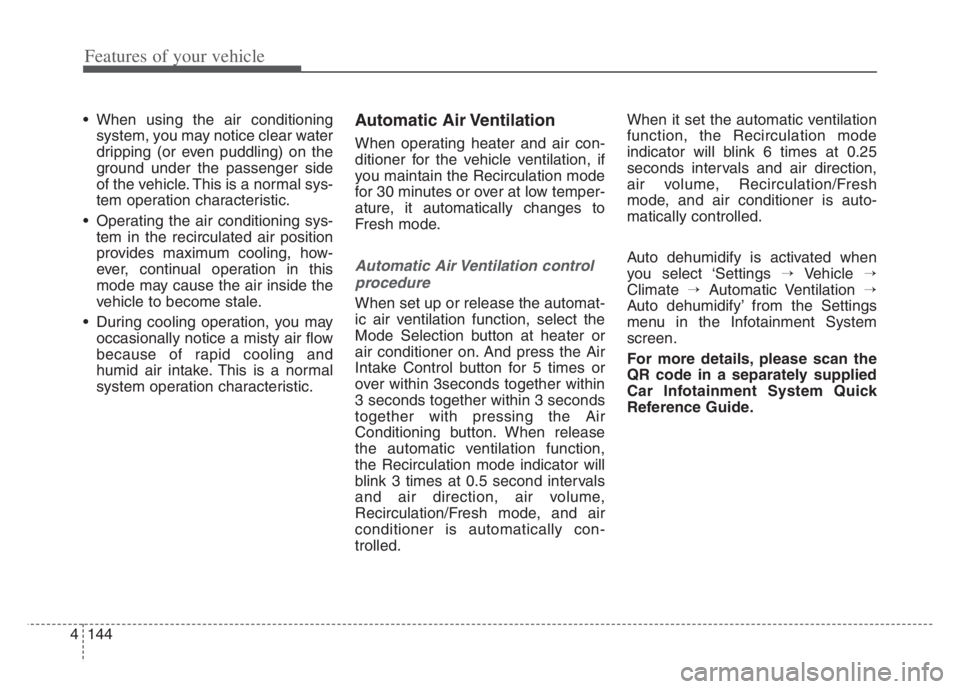
Features of your vehicle
144 4
When using the air conditioning
system, you may notice clear water
dripping (or even puddling) on the
ground under the passenger side
of the vehicle. This is a normal sys-
tem operation characteristic.
Operating the air conditioning sys-
tem in the recirculated air position
provides maximum cooling, how-
ever, continual operation in this
mode may cause the air inside the
vehicle to become stale.
During cooling operation, you may
occasionally notice a misty air flow
because of rapid cooling and
humid air intake. This is a normal
system operation characteristic.Automatic Air Ventilation
When operating heater and air con-
ditioner for the vehicle ventilation, if
you maintain the Recirculation mode
for 30 minutes or over at low temper-
ature, it automatically changes to
Fresh mode.
Automatic Air Ventilation control
procedure
When set up or release the automat-
ic air ventilation function, select the
Mode Selection button at heater or
air conditioner on. And press the Air
Intake Control button for 5 times or
over within 3seconds together within
3 seconds together within 3 seconds
together with pressing the Air
Conditioning button. When release
the automatic ventilation function,
the Recirculation mode indicator will
blink 3 times at 0.5 second intervals
and air direction, air volume,
Recirculation/Fresh mode, and air
conditioner is automatically con-
trolled.When it set the automatic ventilation
function, the Recirculation mode
indicator will blink 6 times at 0.25
seconds intervals and air direction,
air volume, Recirculation/Fresh
mode, and air conditioner is auto-
matically controlled.
Auto dehumidify is activated when
you select ‘Settings →Vehicle →
Climate →Automatic Ventilation →
Auto dehumidify’ from the Settings
menu in the Infotainment System
screen.
For more details, please scan the
QR code in a separately supplied
Car Infotainment System Quick
Reference Guide.
Page 228 of 560
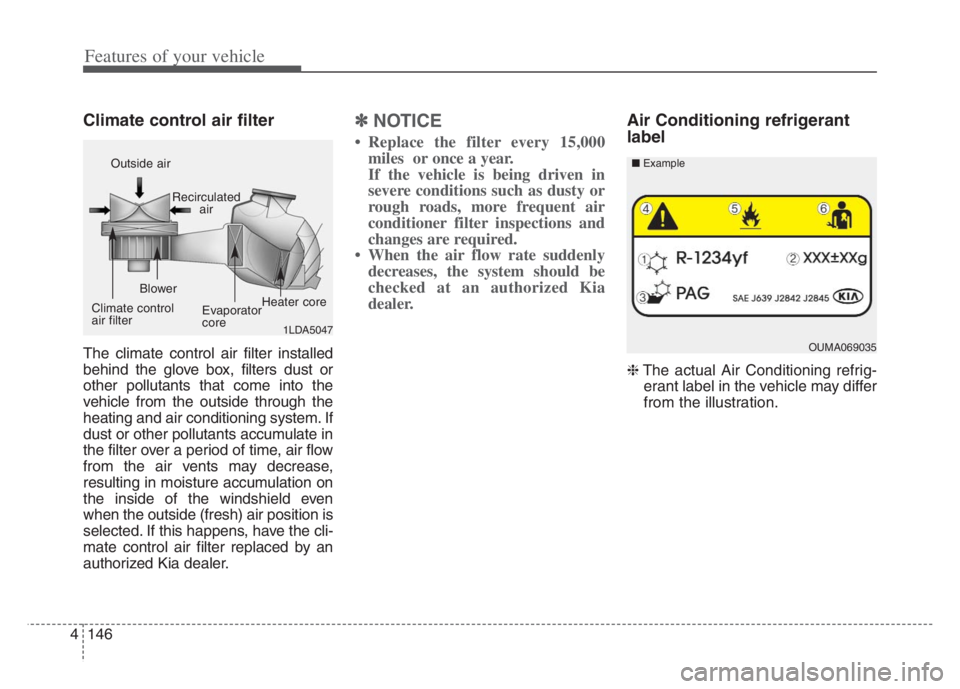
Features of your vehicle
146 4
Climate control air filter
The climate control air filter installed
behind the glove box, filters dust or
other pollutants that come into the
vehicle from the outside through the
heating and air conditioning system. If
dust or other pollutants accumulate in
the filter over a period of time, air flow
from the air vents may decrease,
resulting in moisture accumulation on
the inside of the windshield even
when the outside (fresh) air position is
selected. If this happens, have the cli-
mate control air filter replaced by an
authorized Kia dealer.
✽ ✽
NOTICE
• Replace the filter every 15,000
miles or once a year.
If the vehicle is being driven in
severe conditions such as dusty or
rough roads, more frequent air
conditioner filter inspections and
changes are required.
• When the air flow rate suddenly
decreases, the system should be
checked at an authorized Kia
dealer.
Air Conditioning refrigerant
label
❈The actual Air Conditioning refrig-
erant label in the vehicle may differ
from the illustration.
1LDA5047
Outside air
Recirculated
air
Climate control
air filterBlower
Evaporator
coreHeater core
OUMA069035 ■Example