navigation system KIA CADENZA 2020 Owners Manual
[x] Cancel search | Manufacturer: KIA, Model Year: 2020, Model line: CADENZA, Model: KIA CADENZA 2020Pages: 560, PDF Size: 11.37 MB
Page 155 of 560
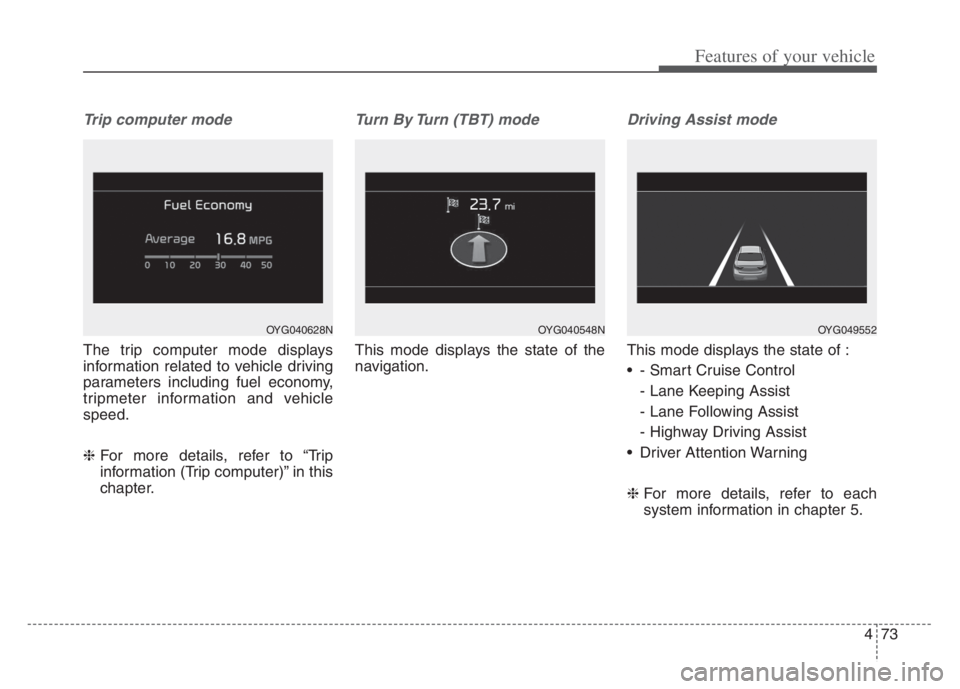
473
Features of your vehicle
Trip computer mode
The trip computer mode displays
information related to vehicle driving
parameters including fuel economy,
tripmeter information and vehicle
speed.
❈For more details, refer to “Trip
information (Trip computer)” in this
chapter.
Turn By Turn (TBT) mode
This mode displays the state of the
navigation.
Driving Assist mode
This mode displays the state of :
- Smart Cruise Control
- Lane Keeping Assist
- Lane Following Assist
- Highway Driving Assist
Driver Attention Warning
❈For more details, refer to each
system information in chapter 5.
OYG040628NOYG049552OYG040548N
Page 255 of 560
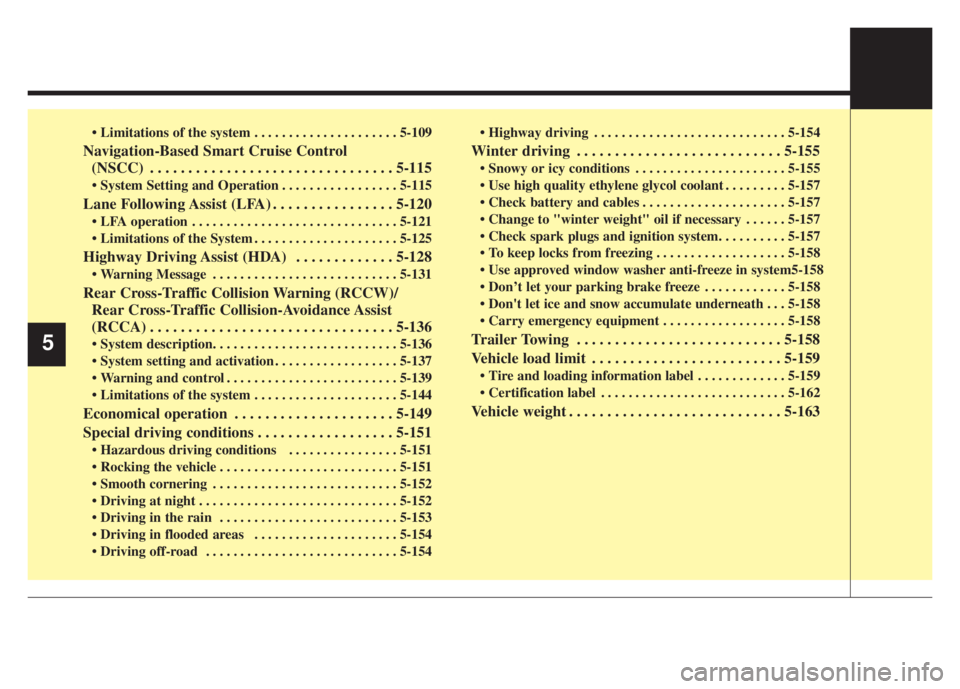
• Limitations of the system . . . . . . . . . . . . . . . . . . . . . 5-109
Navigation-Based Smart Cruise Control
(NSCC) . . . . . . . . . . . . . . . . . . . . . . . . . . . . . . . . 5-115
• System Setting and Operation . . . . . . . . . . . . . . . . . 5-115
Lane Following Assist (LFA) . . . . . . . . . . . . . . . . 5-120
• LFA operation . . . . . . . . . . . . . . . . . . . . . . . . . . . . . . 5-121
• Limitations of the System . . . . . . . . . . . . . . . . . . . . . 5-125
Highway Driving Assist (HDA) . . . . . . . . . . . . . 5-128
• Warning Message . . . . . . . . . . . . . . . . . . . . . . . . . . . 5-131
Rear Cross-Traffic Collision Warning (RCCW)/
Rear Cross-Traffic Collision-Avoidance Assist
(RCCA) . . . . . . . . . . . . . . . . . . . . . . . . . . . . . . . . 5-136
• System description. . . . . . . . . . . . . . . . . . . . . . . . . . . 5-136
• System setting and activation . . . . . . . . . . . . . . . . . . 5-137
• Warning and control . . . . . . . . . . . . . . . . . . . . . . . . . 5-139
• Limitations of the system . . . . . . . . . . . . . . . . . . . . . 5-144
Economical operation . . . . . . . . . . . . . . . . . . . . . 5-149
Special driving conditions . . . . . . . . . . . . . . . . . . 5-151
• Hazardous driving conditions . . . . . . . . . . . . . . . . 5-151
• Rocking the vehicle . . . . . . . . . . . . . . . . . . . . . . . . . . 5-151
• Smooth cornering . . . . . . . . . . . . . . . . . . . . . . . . . . . 5-152
• Driving at night . . . . . . . . . . . . . . . . . . . . . . . . . . . . . 5-152
• Driving in the rain . . . . . . . . . . . . . . . . . . . . . . . . . . 5-153
• Driving in flooded areas . . . . . . . . . . . . . . . . . . . . . 5-154
• Driving off-road . . . . . . . . . . . . . . . . . . . . . . . . . . . . 5-154 •
Highway driving . . . . . . . . . . . . . . . . . . . . . . . . . . . . 5-154
Winter driving . . . . . . . . . . . . . . . . . . . . . . . . . . . 5-155
• Snowy or icy conditions . . . . . . . . . . . . . . . . . . . . . . 5-155
• Use high quality ethylene glycol coolant . . . . . . . . . 5-157
• Check battery and cables . . . . . . . . . . . . . . . . . . . . . 5-157
• Change to "winter weight" oil if necessary . . . . . . 5-157
• Check spark plugs and ignition system. . . . . . . . . . 5-157
• To keep locks from freezing . . . . . . . . . . . . . . . . . . . 5-158
• Use approved window washer anti-freeze in system5-158
• Don’t let your parking brake freeze . . . . . . . . . . . . 5-158
• Don't let ice and snow accumulate underneath . . . 5-158
• Carry emergency equipment . . . . . . . . . . . . . . . . . . 5-158
Trailer Towing . . . . . . . . . . . . . . . . . . . . . . . . . . . 5-158
Vehicle load limit . . . . . . . . . . . . . . . . . . . . . . . . . 5-159
• Tire and loading information label . . . . . . . . . . . . . 5-159
• Certification label . . . . . . . . . . . . . . . . . . . . . . . . . . . 5-162
Vehicle weight . . . . . . . . . . . . . . . . . . . . . . . . . . . . 5-163
5
Page 368 of 560

5115
Driving your vehicle
Navigation-based Smart Cruise
Control will help automatically adjust
your speed when a curved road is
ahead by receiving road information
from the navigation while the Smart
Cruise Control is operating.✽ ✽
NOTICE
• Navigation-based Smart Cruise
Control is available only on con-
trolled access road of certain high-
ways.
❈ ❈
Controlled access road indicates
roads with limited entrances
and exits that allow uninter-
rupted high speed traffic flow.
Only passenger cars and motor-
cycles are allowed on controlled
access roads.
• Additional highways may be
expanded by navigation updates.
System Setting and Operation
System setting
With the Engine Start/Stop button
in the ON or START position,
Navigation-based Smart Cruise
Control can be activated by select-
ing 'Driver Assistance →Driving
Assist →Highway Auto Curve
Slowdown' from the Vehicle mode
on the infotainment system. For
detailed information, please refer
to the infotainment system manual
separately supplied.
If the engine is turned off then on
again, the system maintains the
last setting.
NAVIGATION-BASED SMART CRUISE CONTROL (NSCC)
WARNING
Navigation-based Smart
Cruise Control is not a substi-
tute for safe driving practices,
but a convenience function. It
is the responsibility of the driv-
er to always be aware of the
surroundings and drive safely.
Navigation-based Smart
Cruise Control relies entirely
on the road information pro-
vided by the navigation sys-
tem and may accelerate above
speed limit. It is the responsi-
bility of the driver to follow
traffic laws and avoid acci-
dents.
For your safety, please read
the owner's manual before
using the system.
Available highway
(Controlled access road)
USA
Select Interstate Highway
and U.S. (Federal) and State
Highways
Page 370 of 560

5117
Driving your vehicle
The higher the driving speed, the
faster the vehicle is decelerated.
The system responds to curves
located on the destination set in
the navigation. If the destination is
not set, the system will respond to
road information of the expected
route.✽ ✽
NOTICE
• Navigation-based Smart Cruise
Control is limited in other coun-
tries.
• The system may not operate due to
the existence of leading vehicles
and the driving situations of the
vehicle.
• The system operates regardless of
whether the sharp curve warning
appears on the navigation, but the
time gap could occur between the
warning and system operation.
• The navigation only provides
curve information within permit-
ted speed ranges so that the system
may not decrease its speed during
extreme over speed driving.
• The system is not designed to work
on highways other than mentioned
as a controlled access road.
• The system automatically cancels
when you leave the highway
(Continued)(Continued)
• Highway Driving Assist and
Navigation-based Smart Cruise
Control uses the same “AUTO”
symbol that indicates the status of
the system. Therefore, even if
Navigation-based Cruise Control
is off, the “AUTO” symbol may be
displayed.
• If there is a problem with
Navigation based Smart Cruise
Control, the system cannot be acti-
vated in the AVN system screen,
and the “AUTO” symbol will turn
off. However, if Highway Driving
Assist is activated, the “AUTO”
symbol will be displayed.
• After you pass through a tollgate
on a highway, the system operates
based on the first lane. If you enter
one of the other lanes, the system
might not properly decelerate.
• If you over speed, the system may
not decelerate the vehicle in a
curve.
(Continued)
Page 371 of 560
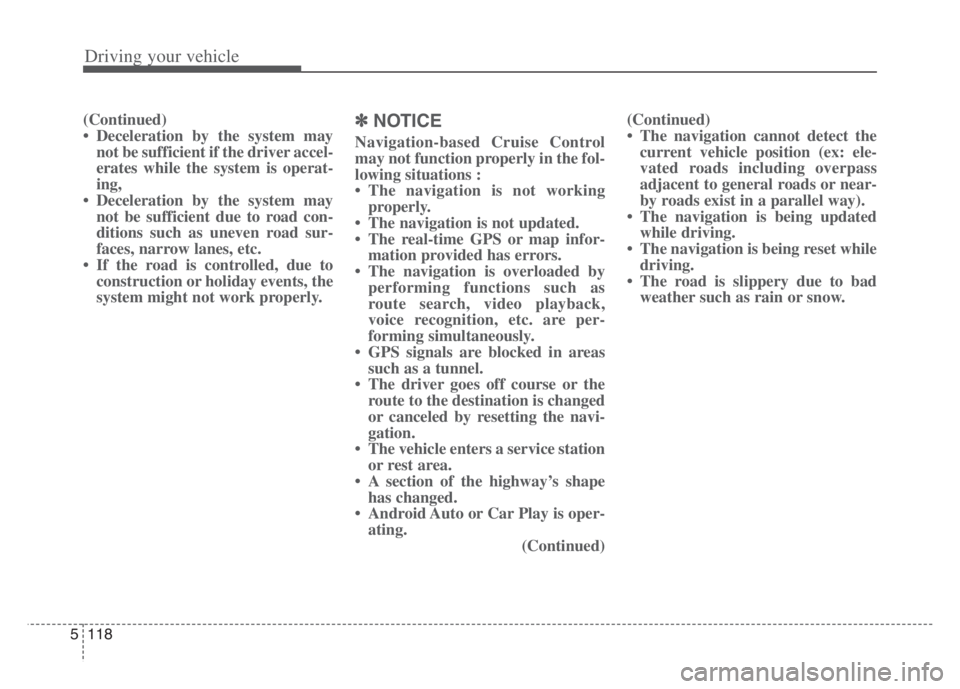
Driving your vehicle
118 5
(Continued)
• Deceleration by the system may
not be sufficient if the driver accel-
erates while the system is operat-
ing,
• Deceleration by the system may
not be sufficient due to road con-
ditions such as uneven road sur-
faces, narrow lanes, etc.
• If the road is controlled, due to
construction or holiday events, the
system might not work properly. ✽ ✽
NOTICE
Navigation-based Cruise Control
may not function properly in the fol-
lowing situations :
• The navigation is not working
properly.
• The navigation is not updated.
• The real-time GPS or map infor-
mation provided has errors.
• The navigation is overloaded by
performing functions such as
route search, video playback,
voice recognition, etc. are per-
forming simultaneously.
• GPS signals are blocked in areas
such as a tunnel.
• The driver goes off course or the
route to the destination is changed
or canceled by resetting the navi-
gation.
• The vehicle enters a service station
or rest area.
• A section of the highway’s shape
has changed.
• Android Auto or Car Play is oper-
ating.
(Continued)(Continued)
• The navigation cannot detect the
current vehicle position (ex: ele-
vated roads including overpass
adjacent to general roads or near-
by roads exist in a parallel way).
• The navigation is being updated
while driving.
• The navigation is being reset while
driving.
• The road is slippery due to bad
weather such as rain or snow.
Page 381 of 560

Driving your vehicle
128 5
Highway Driving Assist helps keep
the vehicle between lanes, maintain
a distance with the vehicle ahead,
and automatically adjusts the vehicle
speed to the speed limit while driving
on the highway.✽ ✽
NOTICE
• HDA is available only on con-
trolled access road of certain high-
ways.
❈ ❈
Controlled access road indi-
cates roads with limited
entrances and exits that allow
uninterrupted high speed traf-
fic flow. Only passenger cars
and motorcycles are allowed on
controlled access roads.
• Additional highways may be
expanded by navigation updates.
HIGHWAY DRIVING ASSIST (HDA)
WARNING
HDA is not a substitute for
safe driving practices, but a
convenience function. It is the
responsibility of the driver to
always be aware of the sur-
roundings and drive safely.
HDA relies entirely on the
road information provided by
the navigation system. It is the
responsibility of the driver to
follow traffic laws and avoid
accidents.
Turn off Highway Driving
Assist when the vehicle is
being towed.
For your safety, please read
the owner's manual before
using the system.
Available highway
(Controlled access road)
USASelect Interstate Highway
and U.S. (Federal) and St
Page 386 of 560

5133
Driving your vehicle
System malfunction
This message shows that there is a
problem with HDA, so have your
vehicle inspected by an authorized
Kia dealer.
✽ ✽
NOTICE
• High Driving Assist is limited in
other countries.
• High Driving Assist only operates
based on the speed limits of the
highway but it does not work with
the speed cameras.
• The time gap could occur between
the navigation speed warning and
system operation.
• The system is not designed to work
on highways other than mentioned
as a controlled access road. The
system automatically cancels
when you leave the highway.
• If there is a problem with
Highway Driving Assist, the sys-
tem cannot be activated in the
Infotainment System screen.
• If your vehicle is 1640 ft. (500 m)
ahead and behind of an open toll-
gate, the system is automatically
canceled. Also, it is converted to
Smart Cruise Control automati-
cally with a pop-up message on the
navigation.
(Continued)(Continued)
• In the automatic speed setting
mode, the vehicle automatically
accelerates or decelerates when
the highway speed limit changes.
• If your vehicle speed exceeds 95
mph (153 km/h), Highway Driving
Assist is automatically canceled.
Also, it is converted to Smart
Cruise Control automatically with
a pop-up message on the naviga-
tion.
• If you enter a rest area on the
highway or a IC/JC (intersec-
tion/junction) without a destina-
tion set, the system is canceled
later than when the vehicle actual-
ly leaves the highway.
ODEP059331N
Page 387 of 560
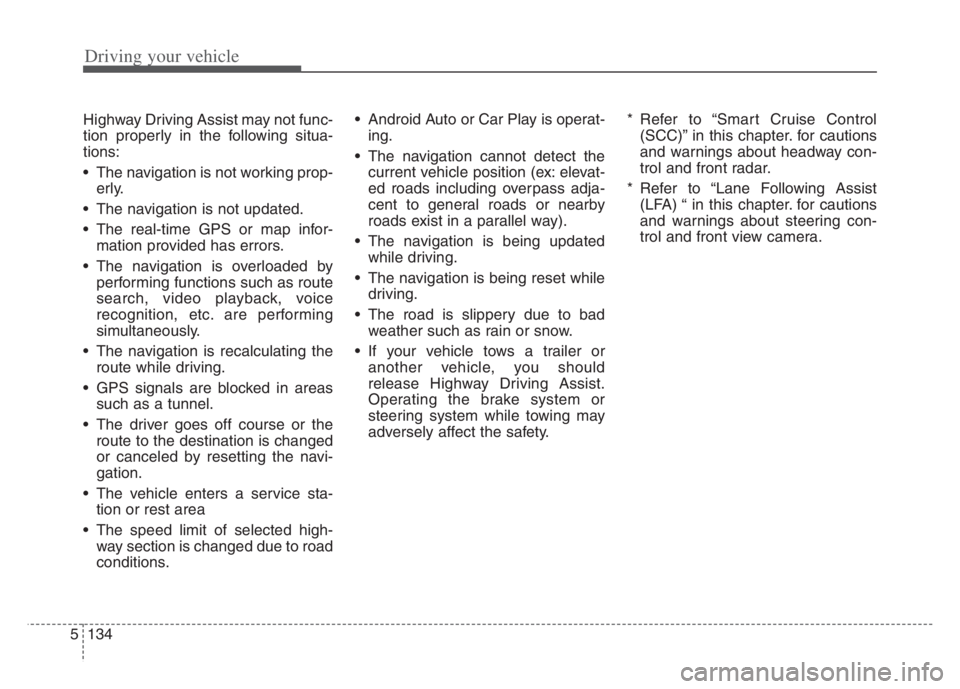
Driving your vehicle
134
5
Highway Driving Assist may not func-
tion properly in the following situa-
tions:
The navigation is not working prop-
erly.
The navigation is not updated.
The real-time GPS or map infor- mation provided has errors.
The navigation is overloaded by performing functions such as route
search, video playback, voice
recognition, etc. are performing
simultaneously.
The navigation is recalculating the route while driving.
GPS signals are blocked in areas such as a tunnel.
The driver goes off course or the route to the destination is changed
or canceled by resetting the navi-
gation.
The vehicle enters a service sta- tion or rest area
The speed limit of selected high- way section is changed due to road
conditions. Android Auto or Car Play is operat-
ing.
The navigation cannot detect the current vehicle position (ex: elevat-
ed roads including overpass adja-
cent to general roads or nearby
roads exist in a parallel way).
The navigation is being updated while driving.
The navigation is being reset while driving.
The road is slippery due to bad weather such as rain or snow.
If your vehicle tows a trailer or another vehicle, you should
release Highway Driving Assist.
Operating the brake system or
steering system while towing may
adversely affect the safety. * Refer to “Smart Cruise Control
(SCC)” in this chapter. for cautions
and warnings about headway con-
trol and front radar.
* Refer to “Lane Following Assist (LFA) “ in this chapter. for cautions
and warnings about steering con-
trol and front view camera.
Page 502 of 560
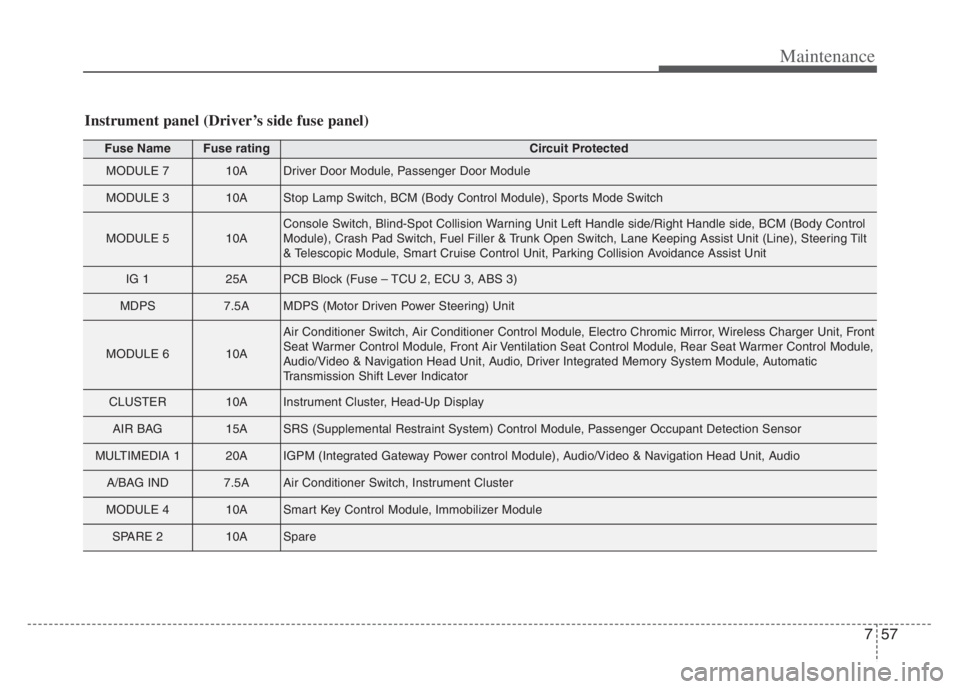
757
Maintenance
Fuse NameFuse ratingCircuit Protected
MODULE 710ADriver Door Module, Passenger Door Module
MODULE 310AStop Lamp Switch, BCM (Body Control Module), Sports Mode Switch
MODULE 510AConsole Switch, Blind-Spot Collision Warning Unit Left Handle side/Right Handle side, BCM (Body Control
Module), Crash Pad Switch, Fuel Filler & Trunk Open Switch, Lane Keeping Assist Unit (Line), Steering Tilt
& Telescopic Module, Smart Cruise Control Unit, Parking Collision Avoidance Assist Unit
IG 125APCB Block (Fuse – TCU 2, ECU 3, ABS 3)
MDPS7.5AMDPS (Motor Driven Power Steering) Unit
MODULE 610A
Air Conditioner Switch, Air Conditioner Control Module, Electro Chromic Mirror, Wireless Charger Unit, Front
Seat Warmer Control Module, Front Air Ventilation Seat Control Module, Rear Seat Warmer Control Module,
Audio/Video & Navigation Head Unit, Audio, Driver Integrated Memory System Module, Automatic
Transmission Shift Lever Indicator
CLUSTER10AInstrument Cluster, Head-Up Display
AIR BAG15ASRS (Supplemental Restraint System) Control Module, Passenger Occupant Detection Sensor
MULTIMEDIA 120AIGPM (Integrated Gateway Power control Module), Audio/Video & Navigation Head Unit, Audio
A/BAG IND7.5AAir Conditioner Switch, Instrument Cluster
MODULE 410ASmart Key Control Module, Immobilizer Module
SPARE 210ASpare
Instrument panel (Driver’s side fuse panel)
Page 505 of 560
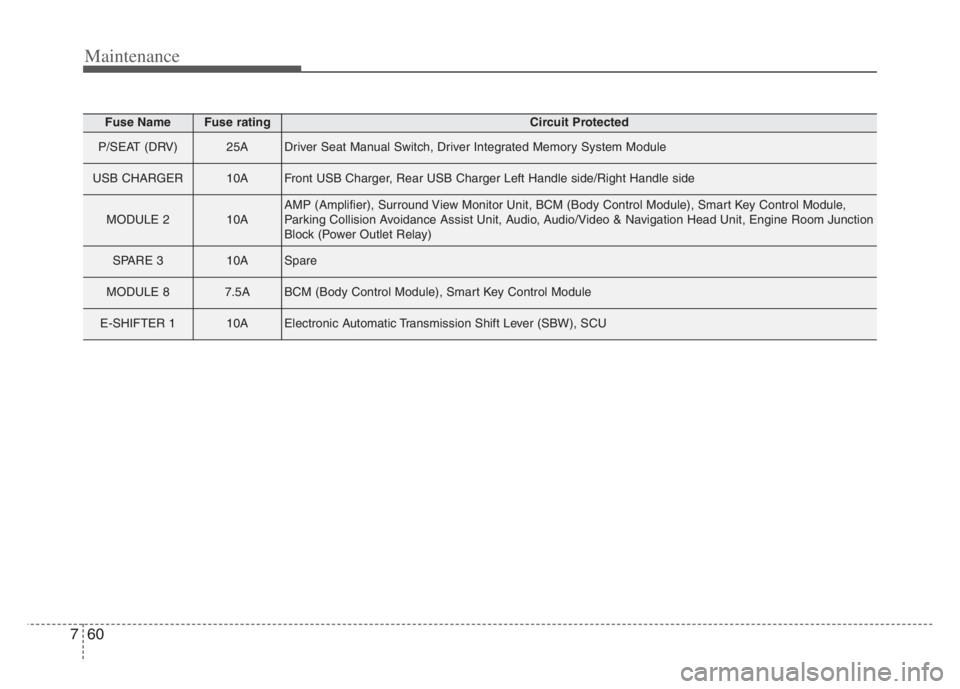
Maintenance
60 7
Fuse NameFuse ratingCircuit Protected
P/SEAT (DRV)25ADriver Seat Manual Switch, Driver Integrated Memory System Module
USB CHARGER10AFront USB Charger, Rear USB Charger Left Handle side/Right Handle side
MODULE 210AAMP (Amplifier), Surround View Monitor Unit, BCM (Body Control Module), Smart Key Control Module,
Parking Collision Avoidance Assist Unit, Audio, Audio/Video & Navigation Head Unit, Engine Room Junction
Block (Power Outlet Relay)
SPARE 310ASpare
MODULE 87.5ABCM (Body Control Module), Smart Key Control Module
E-SHIFTER 110AElectronic Automatic Transmission Shift Lever (SBW), SCU