parking sensors KIA CADENZA 2020 Owners Manual
[x] Cancel search | Manufacturer: KIA, Model Year: 2020, Model line: CADENZA, Model: KIA CADENZA 2020Pages: 560, PDF Size: 11.37 MB
Page 184 of 560

Features of your vehicle
102 4
Reverse Parking Distance Warning
assists the driver during backward
movement of the vehicle by chiming if
any object is sensed within a distance
of 48 in. (120 cm) behind the vehicle.
This system is a supplemental system
and it is not intended to nor does it
replace the need for extreme care and
attention of the driver. The sensing
range and objects detectable by rear
ultrasonic sensors are limited.
Whenever backing-up, pay as much
attention to what is behind you as you
would in a vehicle without Reverse
Parking Distance Warning.
Operation of Reverse Parking
Distance Warning
Operating condition
This system will activate when
backing up with the Engine
Start/Stop button is turned ON.
If the vehicle is moving at a speed
over 3 mph (5 km/h), the system
may not be activated.
The sensing distance while the
back-up warning system is in oper-
ation is approximately 48 in. (120
cm) at the rear bumper center
area, 24 in. (60 cm) at the rear
bumper side areas.
When more than two objects are
sensed at the same time, the clos-
est one will be recognized first.
REVERSE PARKING DISTANCE WARNING (PDW)
WARNING -Reverse
Parking Distance Warning
Never rely solely on Reverse
Parking Distance Warning.
Always perform a visual inspec-
tion to make sure the vehicle is
clear of all obstructions before
moving the vehicle in any direc-
tion. Stop immediately if you are
aware of a child anywhere near
your vehicle. Some objects may
not be detected by the sensors,
due to the object's size or mate-
rial.
OYG049400
Ultrasonic sensors
Page 186 of 560
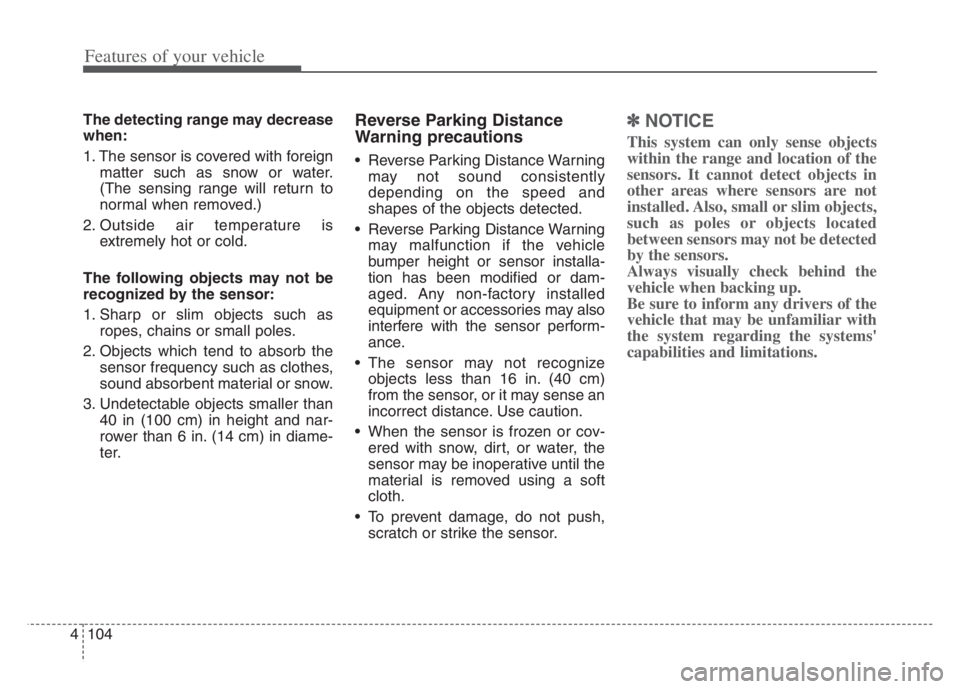
Features of your vehicle
104 4
The detecting range may decrease
when:
1. The sensor is covered with foreign
matter such as snow or water.
(The sensing range will return to
normal when removed.)
2. Outside air temperature is
extremely hot or cold.
The following objects may not be
recognized by the sensor:
1. Sharp or slim objects such as
ropes, chains or small poles.
2. Objects which tend to absorb the
sensor frequency such as clothes,
sound absorbent material or snow.
3. Undetectable objects smaller than
40 in (100 cm) in height and nar-
rower than 6 in. (14 cm) in diame-
ter.Reverse Parking Distance
Warning precautions
Reverse Parking Distance Warning
may not sound consistently
depending on the speed and
shapes of the objects detected.
Reverse Parking Distance Warning
may malfunction if the vehicle
bumper height or sensor installa-
tion has been modified or dam-
aged. Any non-factory installed
equipment or accessories may also
interfere with the sensor perform-
ance.
The sensor may not recognize
objects less than 16 in. (40 cm)
from the sensor, or it may sense an
incorrect distance. Use caution.
When the sensor is frozen or cov-
ered with snow, dirt, or water, the
sensor may be inoperative until the
material is removed using a soft
cloth.
To prevent damage, do not push,
scratch or strike the sensor.
✽ ✽
NOTICE
This system can only sense objects
within the range and location of the
sensors. It cannot detect objects in
other areas where sensors are not
installed. Also, small or slim objects,
such as poles or objects located
between sensors may not be detected
by the sensors.
Always visually check behind the
vehicle when backing up.
Be sure to inform any drivers of the
vehicle that may be unfamiliar with
the system regarding the systems'
capabilities and limitations.
Page 188 of 560

Features of your vehicle
106 4
Reverse Parking Collision-Avoidance
Assist is a supplemental system that
can warn the driver or apply braking
force to reduce the possibility of col-
lision with pedestrians when the
vehicle is reversing.System Setting and Operation
System setting
Reverse Parking Collision-Avoidance
Assist can be activated from the
Settings menu in the LCD display or
infotainment system display by fol-
lowing the procedure below.
1. Set the Engine Start/Stop button
to the ON or START position.
2. Select ‘Settings →Driver
Assistance →Parking Safety →
Active Assist / Warning Only / Off’
in the infotainment system display.
REVERSE PARKING COLLISION-AVOIDANCE ASSIST (PCA) (IF EQUIPPED)
WARNING
Always look around your vehi-
cle to make sure there are no
objects or pedestrian before
moving the vehicle in any
direction to prevent a colli-
sion.
Do not solely rely on Reverse
Parking Collision-Avoidance
Assist.
The system might not assist
the driver leading to pedestri-
an injury or vehicle damage.
Be aware that some objects
may not be visible on the
screen or be detected by the
rear ultrasonic sensors, due
to the objects’ distance, size
or material, all of which can
limit the effectiveness of the
sensors.
Page 189 of 560

4107
Features of your vehicle
- The system is ready for operation
when ‘Active Assist’ is selected. In
the event of an imminent collision
with a pedestrian or an object,
the system warns the driver or
applies braking force to help
avoid the collision.
- The system is ready for operation
when ‘Warning Only’ is selected.
In the event of an imminent colli-
sion with a pedestrian, the sys-
tem warns the driver but does not
assist in braking.
- The system deactivates when
‘Off’ is selected.Operating conditions
Reverse Parking Collision-Avoidance
Assist enters the ready status, when
‘Active Assist’ or ‘Warning Only’ is
selected in the AVN system screen
and the following conditions are sat-
isfied :
The trunk is closed
The shift lever is in R (Reverse)
Vehicle speed is below 6 mph (10
km/h)
The rear view camera and the rear
ultrasonic sensors are in normal
conditions The driver needs to select ‘Active
Assist’ on the infotainment system
display for collision-avoidance assist.
The solid lines behind the vehicle in
the cluster LCD display indicates that
the system is ready to assist the driv-
er.
Note that the system assists the driv-
er only once. The driver has to shift
the gear to R (Reverse) from another
gear position to reactivate the sys-
tem.
The performance of Reverse Parking
Collision-Avoidance Assist may vary
under certain conditions. If the vehi-
cle speed exceeds 2 mph (3 km/h),
the system can assist only pedestri-
an collision avoidance.
As always, be careful when backing
up your vehicle and be aware of your
surroundings.
Page 194 of 560

Features of your vehicle
112 4
Rear camera error or blockage/
Parking sensor error or blockage
This warning message may appear
when :
The rear view camera or the ultra-
sonic sensor(s) is blocked by dirt,
snow, or a foreign object.
There is inclement weather, such
as heavy snow, rain, etc.
If any of these conditions occur,
the system may turn off automati-
cally or not operate properly.
When the warning message is dis-
played in the cluster, make sure that
the rear view camera and the rear
ultrasonic sensors are clean.System Malfunction
Check Parking Collision-
Avoidance Assist system
If there is a problem with Reverse
Parking Collision-Avoidance Assist
or other related systems, a warning
message will appear and the system
will turn off automatically. Have the
vehicle inspected by an authorized
Kia dealer.
Limitations of the System
Reverse Parking Collision-Avoidance
Assist may not assist braking or alert
the driver under the following condi-
tions even if there are pedestrians or
objects.
Any non-factory equipment or
accessories have been installed.
The condition of the vehicle is
unstable due to an accident or
other causes.
The height of the bumper or the
sensor installation has been modi-
fied.
The rear view camera or the ultra-
sonic sensor(s) is damaged.
The rear view camera or the ultra-
sonic sensor(s) is stained with for-
eign matter, such as snow, dirt, etc.
The rear view camera is obscured
by a light source or by bad weath-
er conditions, such as heavy rain,
fog, snow, etc.
The surrounding is either too dark
or too bright.
OYG040535N
Page 254 of 560
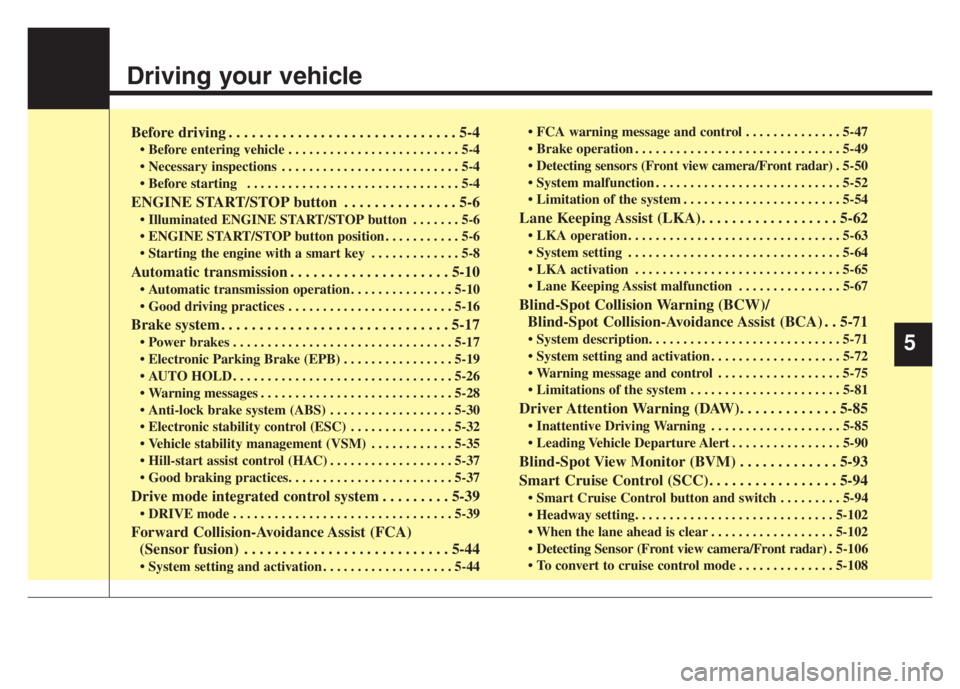
Driving your vehicle
Before driving . . . . . . . . . . . . . . . . . . . . . . . . . . . . . . 5-4
• Before entering vehicle . . . . . . . . . . . . . . . . . . . . . . . . . 5-4
• Necessary inspections . . . . . . . . . . . . . . . . . . . . . . . . . . 5-4
• Before starting . . . . . . . . . . . . . . . . . . . . . . . . . . . . . . . 5-4
ENGINE START/STOP button . . . . . . . . . . . . . . . 5-6
• Illuminated ENGINE START/STOP button . . . . . . . 5-6
• ENGINE START/STOP button position . . . . . . . . . . . 5-6
• Starting the engine with a smart key . . . . . . . . . . . . . 5-8
Automatic transmission . . . . . . . . . . . . . . . . . . . . . 5-10
• Automatic transmission operation . . . . . . . . . . . . . . . 5-10
• Good driving practices . . . . . . . . . . . . . . . . . . . . . . . . 5-16
Brake system . . . . . . . . . . . . . . . . . . . . . . . . . . . . . . 5-17
• Power brakes . . . . . . . . . . . . . . . . . . . . . . . . . . . . . . . . 5-17
• Electronic Parking Brake (EPB) . . . . . . . . . . . . . . . . 5-19
• AUTO HOLD . . . . . . . . . . . . . . . . . . . . . . . . . . . . . . . . 5-26
• Warning messages . . . . . . . . . . . . . . . . . . . . . . . . . . . . 5-28
• Anti-lock brake system (ABS) . . . . . . . . . . . . . . . . . . 5-30
• Electronic stability control (ESC) . . . . . . . . . . . . . . . 5-32
• Vehicle stability management (VSM) . . . . . . . . . . . . 5-35
• Hill-start assist control (HAC) . . . . . . . . . . . . . . . . . . 5-37
• Good braking practices. . . . . . . . . . . . . . . . . . . . . . . . 5-37
Drive mode integrated control system . . . . . . . . . 5-39
• DRIVE mode . . . . . . . . . . . . . . . . . . . . . . . . . . . . . . . . 5-39
Forward Collision-Avoidance Assist (FCA)
(Sensor fusion) . . . . . . . . . . . . . . . . . . . . . . . . . . . 5-44
• System setting and activation . . . . . . . . . . . . . . . . . . . 5-44 •
FCA warning message and control . . . . . . . . . . . . . . 5-47
• Brake operation . . . . . . . . . . . . . . . . . . . . . . . . . . . . . . 5-49
• Detecting sensors (Front view camera/Front radar) . 5-50
• System malfunction . . . . . . . . . . . . . . . . . . . . . . . . . . . 5-52
• Limitation of the system . . . . . . . . . . . . . . . . . . . . . . . 5-54
Lane Keeping Assist (LKA). . . . . . . . . . . . . . . . . . 5-62
• LKA operation . . . . . . . . . . . . . . . . . . . . . . . . . . . . . . . 5-63
• System setting . . . . . . . . . . . . . . . . . . . . . . . . . . . . . . . 5-64
• LKA activation . . . . . . . . . . . . . . . . . . . . . . . . . . . . . . 5-65
• Lane Keeping Assist malfunction . . . . . . . . . . . . . . . 5-67
Blind-Spot Collision Warning (BCW)/
Blind-Spot Collision-Avoidance Assist (BCA) . . 5-71
• System description. . . . . . . . . . . . . . . . . . . . . . . . . . . . 5-71
• System setting and activation . . . . . . . . . . . . . . . . . . . 5-72
• Warning message and control . . . . . . . . . . . . . . . . . . 5-75
• Limitations of the system . . . . . . . . . . . . . . . . . . . . . . 5-81
Driver Attention Warning (DAW). . . . . . . . . . . . . 5-85
• Inattentive Driving Warning . . . . . . . . . . . . . . . . . . . 5-85
• Leading Vehicle Departure Alert . . . . . . . . . . . . . . . . 5-90
Blind-Spot View Monitor (BVM) . . . . . . . . . . . . . 5-93
Smart Cruise Control (SCC). . . . . . . . . . . . . . . . . 5-94
• Smart Cruise Control button and switch . . . . . . . . . 5-94
• Headway setting. . . . . . . . . . . . . . . . . . . . . . . . . . . . . 5-102
• When the lane ahead is clear . . . . . . . . . . . . . . . . . . 5-102
• Detecting Sensor (Front view camera/Front radar) . 5-106
• To convert to cruise control mode . . . . . . . . . . . . . . 5-108
5
Page 333 of 560

Driving your vehicle
80
5
- Driving in rural areas where the
sensor does not detect another
vehicle for an extended period of
time.
- When there is inclement weather such as heavy snow or rain.
If any of these conditions occur, the
light on the Blind-Spot Safety button
and the system will turn off automat-
ically.
When BCW canceled warning mes-
sage is displayed in the cluster,
check to make sure that the rear
bumper is free from any dirt or snow
in the areas where the sensor is
located. Remove any dirt, snow, or
foreign material that could interfere
with the radar sensors.
After any dirt or debris is removed,
BCA will work in normal after engine
restart.
If BCW/BCA still does not operate
normally, have your vehicle inspect-
ed by an authorized Kia dealer.✽ ✽ NOTICE
Turn off BCW/BCA and RCCA (if
equipped) when a trailer or carrier
is installed.
- Press the Blind-Spot Safety button
(the indicator on the button extin-
guish)
- Deactivate RCCA by deselecting
- Deactivate RCCA by selecting “Settings
Vehicle
Driver
Assistance
Parking Safety
Rear Cross-Traffic Safety” in the
Infotainment System screen.
Check Blind-Spot Collision Warning
(BCW) system
If there is a problem with BCW, a
warning message will appear and
the light on the switch will turn off.
The system will turn off automatical-
ly. BCA will not operate also if BCW
turns off due to malfunction. We rec-
ommend that you have your vehicle
inspected by an authorized Kia deal-
er.
OON058108L
Page 334 of 560

581
Driving your vehicle
Check Blind-Spot Collision-Avoidance
Assist (BCA) system
If there is a problem with BCA, a
warning message will appear. The
system will turn off automatically.
BCW will still operate even if BCA
turns off due to malfunction. We rec-
ommend that you have your vehicle
inspected by an authorized Kia deal-
er.
Limitations of the system
The driver must be cautious in the
below situations, because the sys-
tem may not detect other vehicles or
objects in certain circumstances.
The system may not work around15 seconds after starting the vehi-
cle or the initialization or rebooting
of the front view camera.
When a trailer or carrier is installed.
The vehicle drives in inclement weather such as heavy rain or
snow.
The sensor is polluted with rain, snow, mud, etc.
The rear bumper where the sensor is located is covered with a foreign
object such as a bumper sticker, a
bumper guard, a bike rack, etc.
The rear bumper is damaged, or the sensor is out of the original
default position.
The vehicle height gets lower or higher due to heavy loading in a
tailgate, abnormal tire pressure,
etc. When the temperature of the rear
bumper is high or low.
When the sensors are obscured by other vehicles, walls or parking-lot
pillars.
The vehicle drives on a curved road.
The vehicle drives through a tollgate.
The road pavement (or the periph- eral ground) abnormally contains
metallic components (i.e. possibly
due to subway construction).
There is a fixed object near the vehicle, such as a guardrail.
While going down or up a steep road where the height of the lane is
different.
Driving on a narrow road where trees or grass or overgrown.
Driving in rural areas where the sensor does not detect another
vehicle or structure for an extended
period of time.
Driving on a wet road.
OYG059293L
Page 396 of 560

5143
Driving your vehicle
Blind-Spot Collision Warning (BCW)
system disabled. Radar blocked
This warning message may appear
when:
- One or both of the rear corner
radar sensors on the rear bumper
is blocked by dirt or snow or a for-
eign object.
- Driving in rural areas where the
sensor does not detect another
vehicle for an extended period of
time.
- When there is inclement weather
such as heavy snow or rain.
- When a trailer or carrier is con-
nected to the rear corner radar
sensor area.If any of these conditions occur, the
system will turn off automatically.
✽ ✽
NOTICE
Turn off BCW, BCA and RCCA
when a trailer or carrier is installed.
• Press and turn off the Blind-Spot
Safety button (the indicator on the
switch will turn off)
• Deactivate BCW and BCA by
selecting “Settings
Driver
Assistance
Blind-Spot Safety
Off”
• Deactivate RCCW and RCCA by
deselecting “Settings
Driver
Assistance
Parking Safety
Rear Cross-Traffic Safety”.
(Continued)
Have the vehicle inspected by
an authorized Kia dealer.
Do not apply foreign objects
such as a bumper sticker or a
bumper guard near the rear
corner radar sensor or apply
paint to the sensor area.
Doing so may adversely affect
the performance of the sen-
sor.
OJF058433L
Page 398 of 560

5145
Driving your vehicle
When the temperature of the rear
bumper is high or low.
When the sensors are blocked by
other vehicles, walls or parking-lot
pillars.
The vehicle drives on a curved
road.
The road pavement (or the periph-
eral ground) abnormally contains
metallic components (i.e. possibly
due to subway construction).
There is a fixed object near the
vehicle, such as a guardrail.
While going down or up a steep
road where the height of the lane is
different.
Driving on a narrow road where
trees or grass or overgrown.
Driving in rural areas where the
sensor does not detect another
vehicle for an extended period of
time.
Driving on a wet road.
Driving on a road where the
guardrail or wall is in double struc-
ture. A big vehicle is near such as a bus
or truck.
When the other vehicle approach-
es very close.
When the other vehicle passes at a
very fast speed.
While changing lanes.
If the vehicle has started at the
same time as the vehicle next to
you and has accelerated.
When the vehicle in the next lane
moves two lanes away from you
OR when the vehicle two lanes
away moves to the next lane from
you.
A motorcycle or bicycle is near.
A flat trailer is near.
If there are small objects in the
detecting area such as a shopping
cart or a baby stroller.
If there is a low height vehicle such
as a sports car.
The brake pedal is depressed.
ESC (Electronic Stability Control)
is activated. ESC (Electronic Stability Control)
malfunctions.
The tire pressure is low or a tire is
damaged.
The brake is reworked.
The vehicle sharply stops.
Temperature is extremely low
around the vehicle.
The vehicle severely vibrates while
driving over a bumpy road,
uneven/bumpy road, or concrete
patch.
The vehicle drives on a slippery
surface due to snow, water puddle,
or ice.
If the vehicle moves backward after
the vehicle is parked with a diago-
nal line.