charging KIA CARENS RHD 2018 Owners Manual
[x] Cancel search | Manufacturer: KIA, Model Year: 2018, Model line: CARENS RHD, Model: KIA CARENS RHD 2018Pages: 723, PDF Size: 40.94 MB
Page 26 of 723
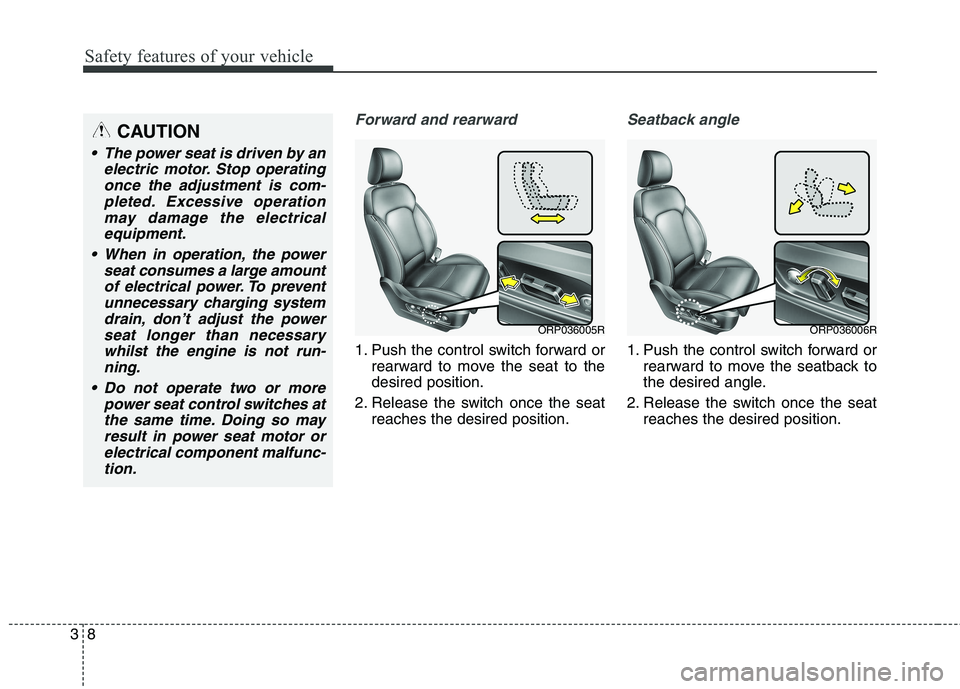
Safety features of your vehicle
8
3
Forward and rearward
1. Push the control switch forward or
rearward to move the seat to the desired position.
2. Release the switch once the seat reaches the desired position.
Seatback angle
1. Push the control switch forward orrearward to move the seatback to
the desired angle.
2. Release the switch once the seat reaches the desired position.
CAUTION
The power seat is driven by an
electric motor. Stop operatingonce the adjustment is com-pleted. Excessive operationmay damage the electrical equipment.
When in operation, the power seat consumes a large amountof electrical power. To preventunnecessary charging system drain, don’t adjust the powerseat longer than necessarywhilst the engine is not run- ning.
Do not operate two or more power seat control switches atthe same time. Doing so mayresult in power seat motor or electrical component malfunc-tion.
ORP036005RORP036006R
Page 144 of 723
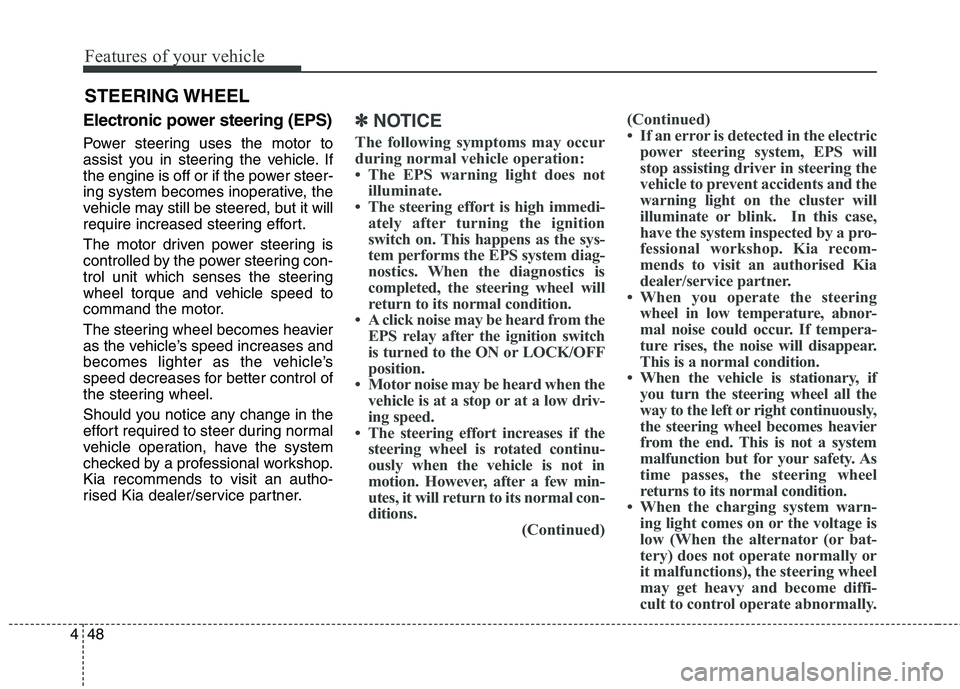
Features of your vehicle
48
4
STEERING WHEEL
Electronic power steering (EPS)
Power steering uses the motor to
assist you in steering the vehicle. If
the engine is off or if the power steer-
ing system becomes inoperative, the
vehicle may still be steered, but it will
require increased steering effort.
The motor driven power steering is
controlled by the power steering con-
trol unit which senses the steering
wheel torque and vehicle speed to
command the motor.
The steering wheel becomes heavier
as the vehicle’s speed increases and
becomes lighter as the vehicle’s
speed decreases for better control of
the steering wheel.
Should you notice any change in the
effort required to steer during normal
vehicle operation, have the system
checked by a professional workshop.Kia recommends to visit an autho-
rised Kia dealer/service partner.
✽✽ NOTICE
The following symptoms may occur
during normal vehicle operation:
The EPS warning light does not illuminate.
The steering effort is high immedi- ately after turning the ignition
switch on. This happens as the sys-
tem performs the EPS system diag-
nostics. When the diagnostics is
completed, the steering wheel will
return to its normal condition.
A click noise may be heard from the EPS relay after the ignition switch
is turned to the ON or LOCK/OFF
position.
Motor noise may be heard when the vehicle is at a stop or at a low driv-
ing speed.
The steering effort increases if the steering wheel is rotated continu-
ously when the vehicle is not in
motion. However, after a few min-
utes, it will return to its normal con-
ditions. (Continued)(Continued)
If an error is detected in the electric
power steering system, EPS will
stop assisting driver in steering the
vehicle to prevent accidents and the
warning light on the cluster will
illuminate or blink. In this case,
have the system inspected by a pro-
fessional workshop. Kia recom-
mends to visit an authorised Kia
dealer/service partner.
When you operate the steering wheel in low temperature, abnor-
mal noise could occur. If tempera-
ture rises, the noise will disappear.
This is a normal condition.
When the vehicle is stationary, if you turn the steering wheel all the
way to the left or right continuously,
the steering wheel becomes heavier
from the end. This is not a system
malfunction but for your safety. As
time passes, the steering wheel
returns to its normal condition.
When the charging system warn- ing light comes on or the voltage is
low (When the alternator (or bat-
tery) does not operate normally or
it malfunctions), the steering wheel
may get heavy and become diffi-
cult to control operate abnormally.
Page 182 of 723
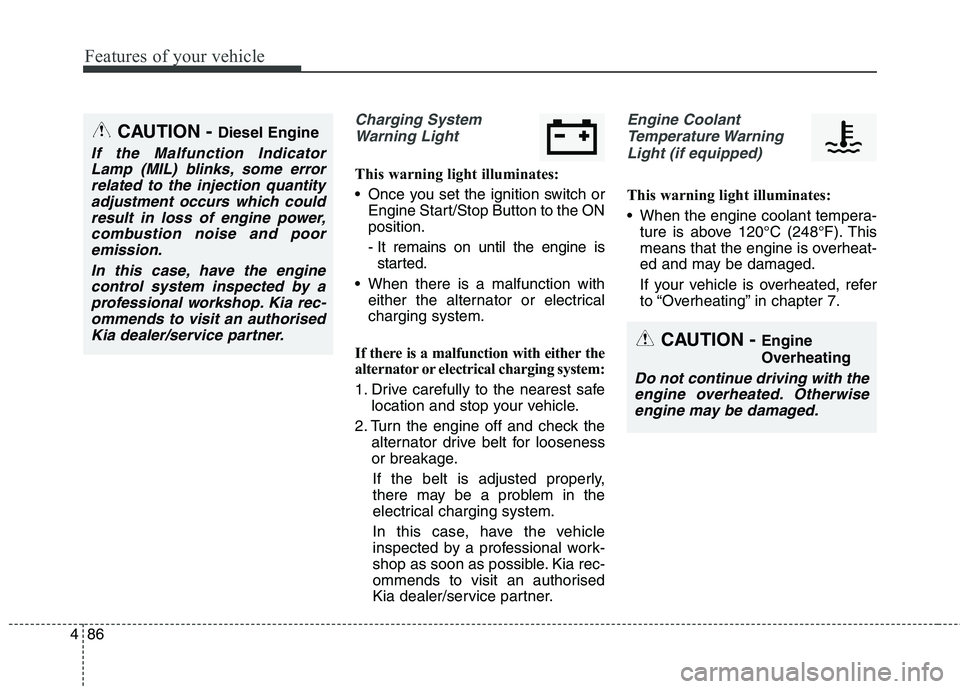
Features of your vehicle
86
4
Charging System
Warning Light
This warning light illuminates:
Once you set the ignition switch or Engine Start/Stop Button to the ON position.
- It remains on until the engine isstarted.
When there is a malfunction with either the alternator or electrical charging system.
If there is a malfunction with either the
alternator or electrical charging system:
1. Drive carefully to the nearest safe location and stop your vehicle.
2. Turn the engine off and check the alternator drive belt for looseness
or breakage.
If the belt is adjusted properly,
there may be a problem in the
electrical charging system.
In this case, have the vehicle
inspected by a professional work-
shop as soon as possible. Kia rec-
ommends to visit an authorised
Kia dealer/service partner.
Engine Coolant Temperature Warning Light (if equipped)
This warning light illuminates:
When the engine coolant tempera- ture is above 120°C (248°F). This
means that the engine is overheat-
ed and may be damaged.
If your vehicle is overheated, refer
to “Overheating” in chapter 7.
CAUTION - Diesel Engine
If the Malfunction Indicator
Lamp (MIL) blinks, some errorrelated to the injection quantity adjustment occurs which couldresult in loss of engine power,combustion noise and poor emission.
In this case, have the enginecontrol system inspected by aprofessional workshop. Kia rec-ommends to visit an authorised Kia dealer/service partner.
CAUTION - Engine Overheating
Do not continue driving with the
engine overheated. Otherwiseengine may be damaged.
Page 281 of 723
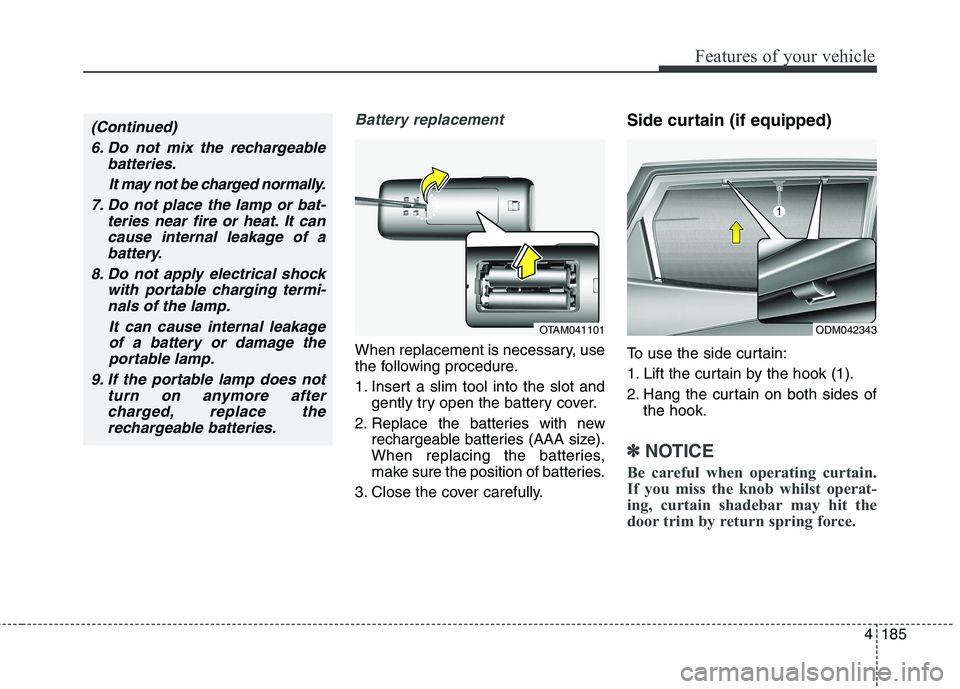
4185
Features of your vehicle
Battery replacement
When replacement is necessary, use
the following procedure.
1. Insert a slim tool into the slot andgently try open the battery cover.
2. Replace the batteries with new rechargeable batteries (AAA size).
When replacing the batteries,
make sure the position of batteries.
3. Close the cover carefully. Side curtain (if equipped)
To use the side curtain:
1. Lift the curtain by the hook (1).
2. Hang the curtain on both sides of
the hook.
✽✽ NOTICE
Be careful when operating curtain.
If you miss the knob whilst operat-
ing, curtain shadebar may hit the
door trim by return spring force.
ODM042343OTAM041101
(Continued)
6. Do not mix the rechargeable batteries.
It may not be charged normally.
7. Do not place the lamp or bat- teries near fire or heat. It cancause internal leakage of abattery.
8. Do not apply electrical shock with portable charging termi-nals of the lamp.
It can cause internal leakageof a battery or damage theportable lamp.
9. If the portable lamp does not turn on anymore aftercharged, replace the rechargeable batteries.
Page 294 of 723
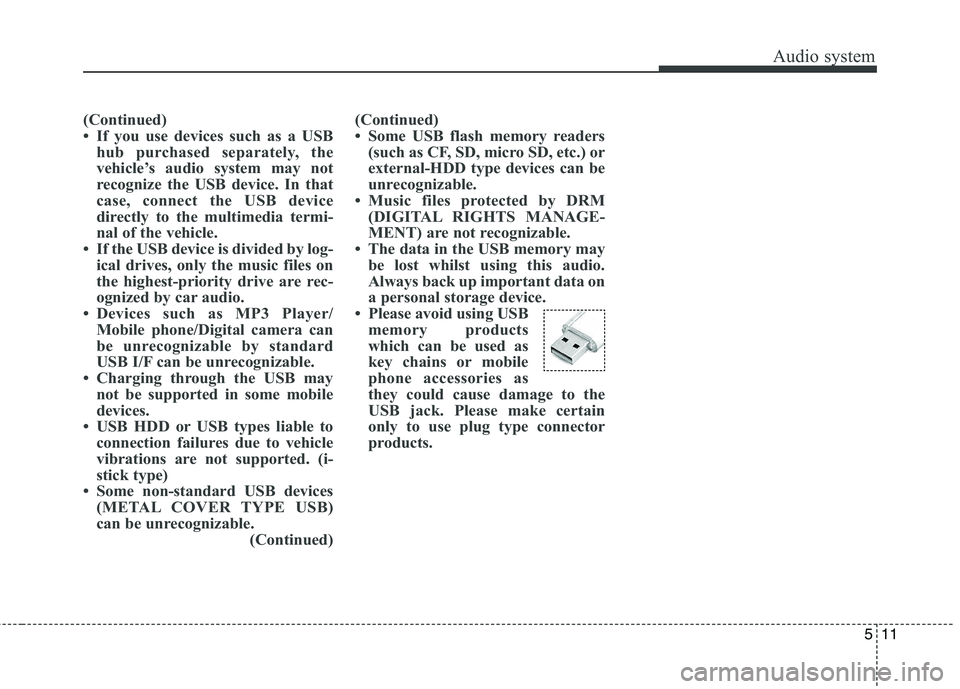
511
Audio system
(Continued)
If you use devices such as a USBhub purchased separately, the
vehicle’s audio system may not
recognize the USB device. In that
case, connect the USB device
directly to the multimedia termi-
nal of the vehicle.
If the USB device is divided by log- ical drives, only the music files on
the highest-priority drive are rec-
ognized by car audio.
Devices such as MP3 Player/ Mobile phone/Digital camera can
be unrecognizable by standard
USB I/F can be unrecognizable.
Charging through the USB may not be supported in some mobile
devices.
USB HDD or USB types liable to connection failures due to vehicle
vibrations are not supported. (i-
stick type)
Some non-standard USB devices (METAL COVER TYPE USB)
can be unrecognizable. (Continued)(Continued)
Some USB flash memory readers
(such as CF, SD, micro SD, etc.) or
external-HDD type devices can be
unrecognizable.
Music files protected by DRM (DIGITAL RIGHTS MANAGE-
MENT) are not recognizable.
The data in the USB memory may be lost whilst using this audio.
Always back up important data on
a personal storage device.
Please avoid using USB memory products
which can be used as
key chains or mobile
phone accessories as
they could cause damage to the
USB jack. Please make certain
only to use plug type connector
products.
Page 371 of 723
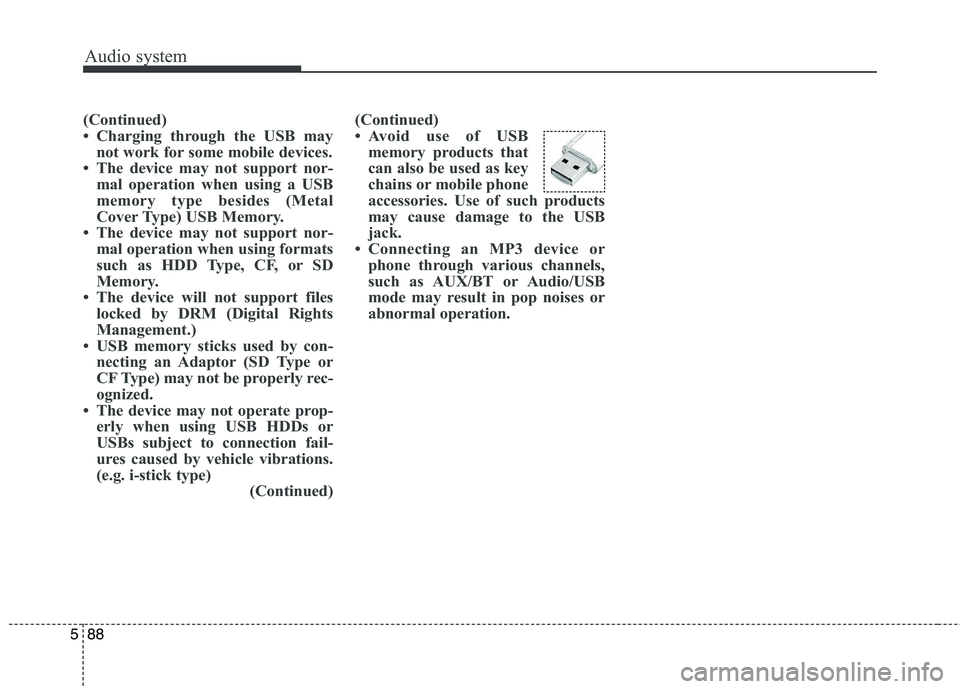
Audio system
88
5
(Continued)
Charging through the USB may
not work for some mobile devices.
The device may not support nor- mal operation when using a USB
memory type besides (Metal
Cover Type) USB Memory.
The device may not support nor- mal operation when using formats
such as HDD Type, CF, or SD
Memory.
The device will not support files locked by DRM (Digital Rights
Management.)
USB memory sticks used by con- necting an Adaptor (SD Type or
CF Type) may not be properly rec-
ognized.
The device may not operate prop- erly when using USB HDDs or
USBs subject to connection fail-
ures caused by vehicle vibrations.
(e.g. i-stick type) (Continued)(Continued)
Avoid use of USB
memory products that
can also be used as key
chains or mobile phone
accessories. Use of such products
may cause damage to the USB
jack.
Connecting an MP3 device or phone through various channels,
such as AUX/BT or Audio/USB
mode may result in pop noises or
abnormal operation.
Page 377 of 723
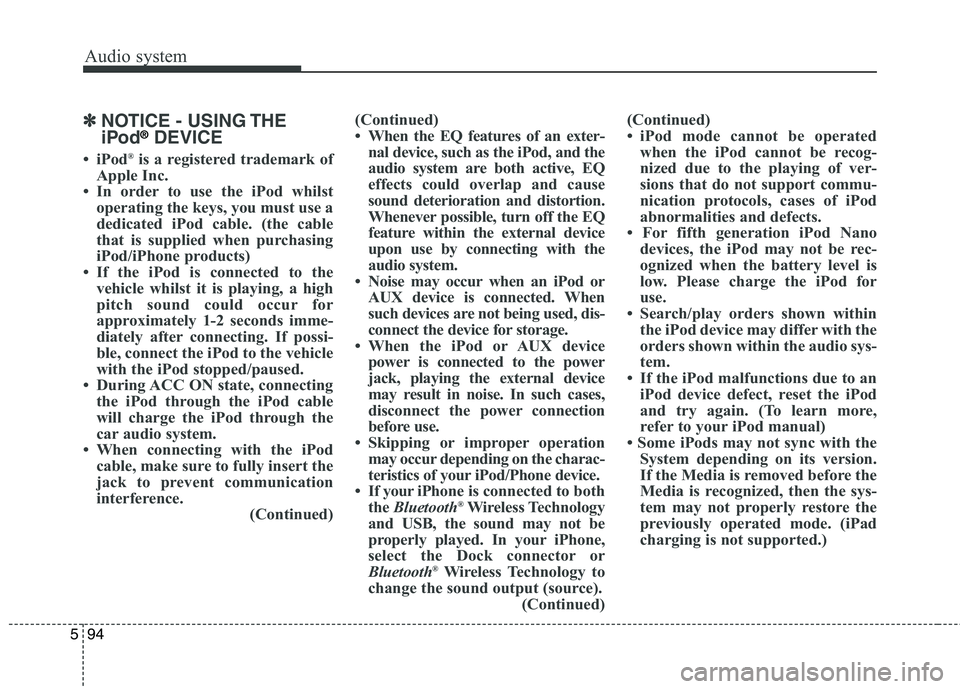
Audio system
94
5
✽✽
NOTICE - USING THE
iPod®DEVICE
iPod ®
is a registered trademark of
Apple Inc.
In order to use the iPod whilst operating the keys, you must use a
dedicated iPod cable. (the cable
that is supplied when purchasing
iPod/iPhone products)
If the iPod is connected to the vehicle whilst it is playing, a high
pitch sound could occur for
approximately 1-2 seconds imme-
diately after connecting. If possi-
ble, connect the iPod to the vehicle
with the iPod stopped/paused.
During ACC ON state, connecting the iPod through the iPod cable
will charge the iPod through the
car audio system.
When connecting with the iPod cable, make sure to fully insert the
jack to prevent communication
interference. (Continued)(Continued)
When the EQ features of an exter-
nal device, such as the iPod, and the
audio system are both active, EQ
effects could overlap and cause
sound deterioration and distortion.
Whenever possible, turn off the EQ
feature within the external device
upon use by connecting with the
audio system.
Noise may occur when an iPod or AUX device is connected. When
such devices are not being used, dis-
connect the device for storage.
When the iPod or AUX device power is connected to the power
jack, playing the external device
may result in noise. In such cases,
disconnect the power connection
before use.
Skipping or improper operation may occur depending on the charac-
teristics of your iPod/Phone device.
If your iPh one is connected to both
the Bluetooth ®
Wireless Technology
and USB, the sound may not be
properly played. In your iPhone,
select the Dock connector or
Bluetooth ®
Wireless Technology to
change the sound output (source). (Continued)(Continued)
iPod mode cannot be operated
when the iPod cannot be recog-
nized due to the playing of ver-
sions that do not support commu-
nication protocols, cases of iPod
abnormalities and defects.
For fifth generation iPod Nano devices, the iPod may not be rec-
ognized when the battery level is
low. Please charge the iPod for
use.
Search/play orders shown within the iPod device may differ with the
orders shown within the audio sys-
tem.
If the iPod malfunctions due to an iPod device defect, reset the iPod
and try again. (To learn more,
refer to your iPod manual)
Some iPods may not sync with the System depending on its version.
If the Media is removed before the
Media is recognized, then the sys-
tem may not properly restore the
previously operated mode. (iPad
charging is not supported.)
Page 453 of 723
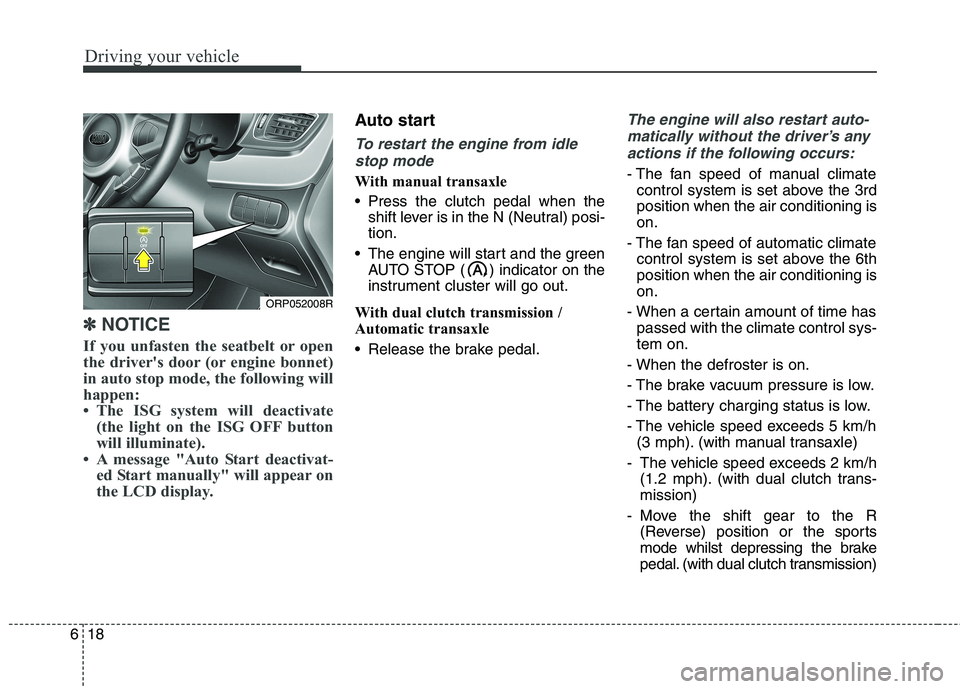
Driving your vehicle
18
6
✽✽
NOTICE
If you unfasten the seatbelt or open
the driver's door (or engine bonnet)
in auto stop mode, the following will
happen:
The ISG system will deactivate (the light on the ISG OFF button
will illuminate).
A message "Auto Start deactivat- ed Start manually" will appear on
the LCD display.
Auto start
To restart the engine from idle
stop mode
With manual transaxle
Press the clutch pedal when the shift lever is in the N (Neutral) posi- tion.
The engine will start and the green AUTO STOP ( ) indicator on the
instrument cluster will go out.
With dual clutch transmission /
Automatic transaxle
Release the brake pedal.
The engine will also restart auto- matically without the driver’s any actions if the following occurs:
- The fan speed of manual climate control system is set above the 3rd position when the air conditioning ison.
- The fan speed of automatic climate control system is set above the 6thposition when the air conditioning ison.
- When a certain amount of time has passed with the climate control sys-tem on.
- When the defroster is on.
- The brake vacuum pressure is low.
- The battery charging status is low.
- The vehicle speed exceeds 5 km/h (3 mph). (with manual transaxle)
- The vehicle speed exceeds 2 km/h (1.2 mph). (with dual clutch trans- mission)
- Move the shift gear to the R (Reverse) position or the sports
mode whilst depressing the brake
pedal. (with dual clutch transmission)
ORP052008R
Page 636 of 723
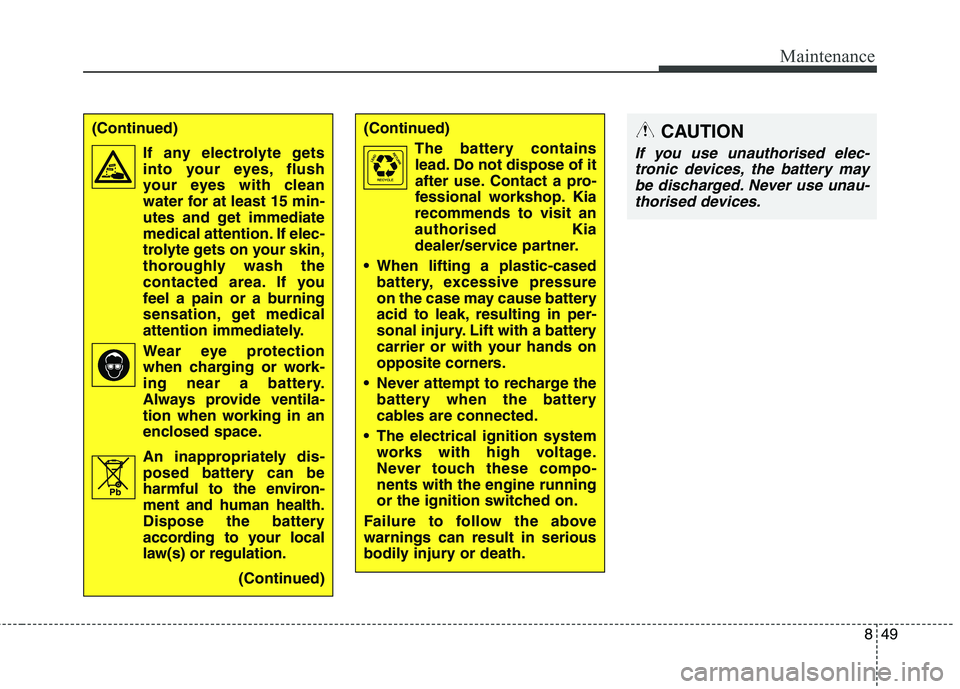
849
Maintenance
(Continued)The battery containslead. Do not dispose of it
after use. Contact a pro-
fessional workshop. Kia
recommends to visit anauthorised Kia
dealer/service partner.
When lifting a plastic-cased battery, excessive pressure
on the case may cause battery
acid to leak, resulting in per-
sonal injury. Lift with a battery
carrier or with your hands on
opposite corners.
Never attempt to recharge the battery when the battery
cables are connected.
The electrical ignition system works with high voltage.
Never touch these compo-nents with the engine running
or the ignition switched on.
Failure to follow the abovewarnings can result in serious
bodily injury or death.CAUTION
If you use unauthorised elec- tronic devices, the battery maybe discharged. Never use unau-thorised devices.
(Continued)
If any electrolyte getsinto your eyes, flush
your eyes with clean
water for at least 15 min-
utes and get immediate
medical attention. If elec-
trolyte gets on your skin,
thoroughly wash the
contacted area. If you
feel a pain or a burning
sensation, get medical
attention immediately.
Wear eye protection when charging or work-
ing near a battery.
Always provide ventila-
tion when working in an
enclosed space.
An inappropriately dis- posed battery can be
harmful to the environ-ment and human health.
Dispose the battery
according to your local
law(s) or regulation.
(Continued)
Pb
Page 637 of 723
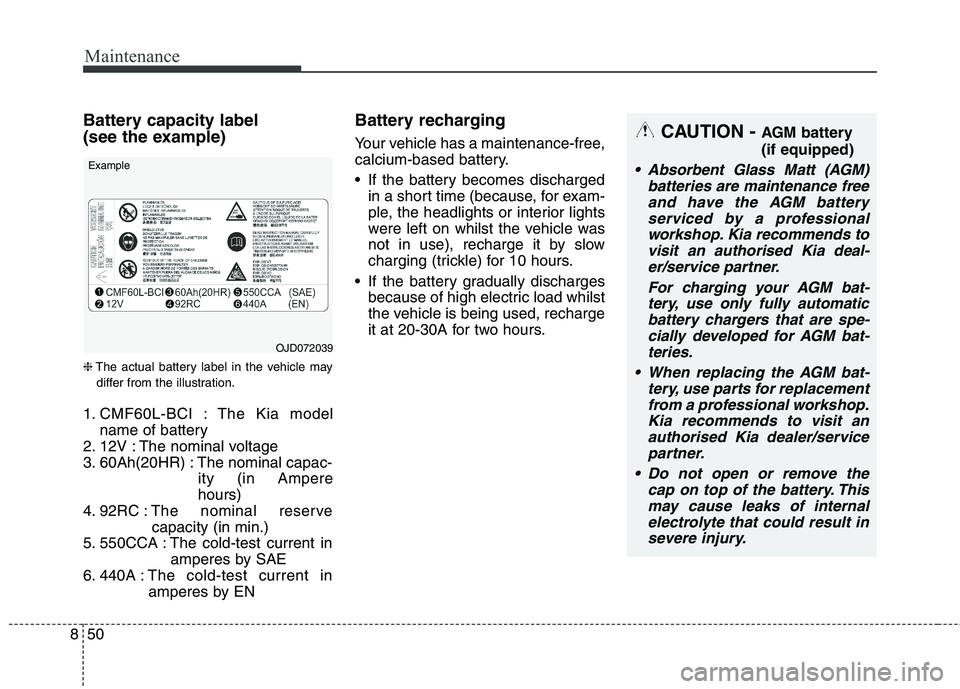
Maintenance
50
8
Battery capacity label
(see the example) ❈ The actual battery label in the vehicle may
differ from the illustration.
1. CMF60L-BCI : The Kia model name of battery
2. 12V : The nominal voltage
3. 60Ah(20HR) : The nominal capac- ity (in Amperehours)
4. 92RC : The nominal reserve
capacity (in min.)
5. 550CCA : The cold-test current in amperes by SAE
6. 440A : The cold-test current in
amperes by EN Battery recharging
Your vehicle has a maintenance-free,
calcium-based battery.
If the battery becomes discharged
in a short time (because, for exam-
ple, the headlights or interior lights
were left on whilst the vehicle was
not in use), recharge it by slow
charging (trickle) for 10 hours.
If the battery gradually discharges because of high electric load whilst
the vehicle is being used, recharge
it at 20-30A for two hours.
OJD072039
Example
CAUTION -
AGM battery (if equipped)
Absorbent Glass Matt (AGM)
batteries are maintenance freeand have the AGM battery serviced by a professionalworkshop. Kia recommends tovisit an authorised Kia deal- er/service partner.
For charging your AGM bat-tery, use only fully automaticbattery chargers that are spe-cially developed for AGM bat- teries.
When replacing the AGM bat- tery, use parts for replacementfrom a professional workshop.Kia recommends to visit an authorised Kia dealer/servicepartner.
Do not open or remove the cap on top of the battery. Thismay cause leaks of internal electrolyte that could result insevere injury.