park assist KIA CARENS RHD 2018 Owners Manual
[x] Cancel search | Manufacturer: KIA, Model Year: 2018, Model line: CARENS RHD, Model: KIA CARENS RHD 2018Pages: 723, PDF Size: 40.94 MB
Page 12 of 723
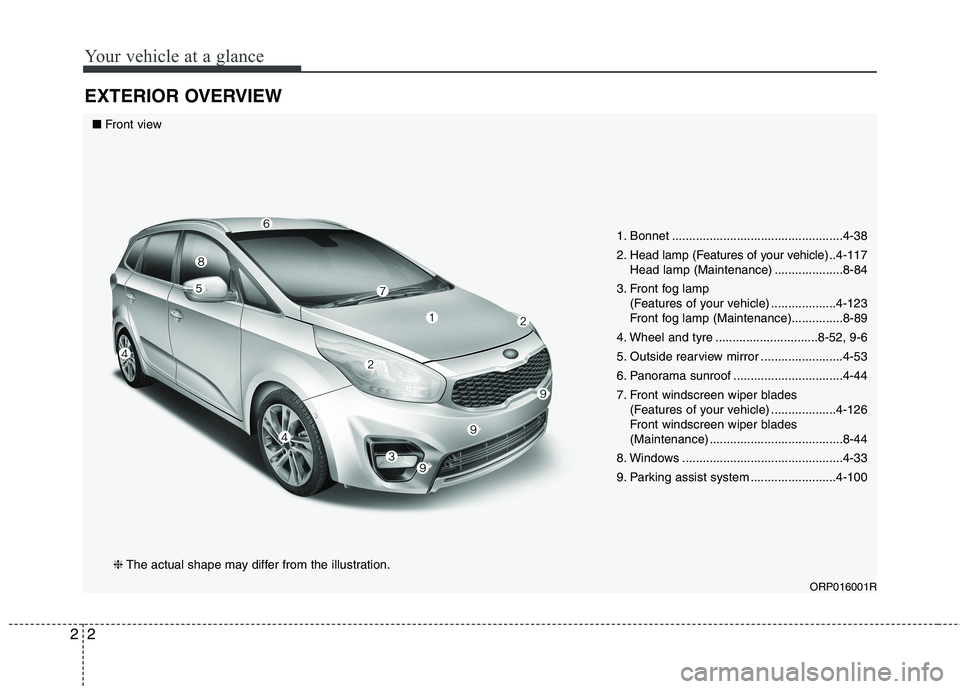
Your vehicle at a glance
2
2
EXTERIOR OVERVIEW
1. Bonnet ..................................................4-38
2. Head lamp (Features of your vehicle) ..4-117
Head lamp (Maintenance) ....................8-84
3. Front fog lamp (Features of your vehicle) ...................4-123
Front fog lamp (Maintenance)...............8-89
4. Wheel and tyre ..............................8-52, 9-6
5. Outside rearview mirror ........................4-53
6. Panorama sunroof ................................4-44
7. Front windscreen wiper blades (Features of your vehicle) ...................4-126
Front windscreen wiper blades
(Maintenance) .......................................8-44
8. Windows ...............................................4-33
9. Parking assist system .........................4-100
ORP016001R
■Front view
❈ The actual shape may differ from the illustration.
Page 13 of 723
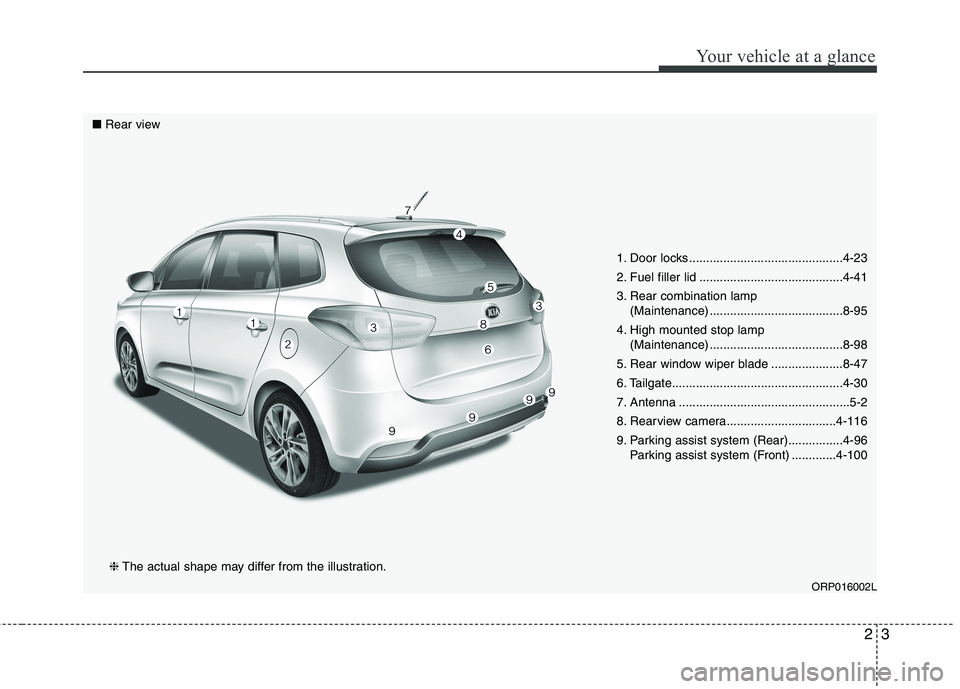
23
Your vehicle at a glance
1. Door locks .............................................4-23
2. Fuel filler lid ..........................................4-41
3. Rear combination lamp (Maintenance) .......................................8-95
4. High mounted stop lamp (Maintenance) .......................................8-98
5. Rear window wiper blade .....................8-47
6. Tailgate..................................................4-30
7. Antenna ..................................................5-2
8. Rearview camera................................4-116
9. Parking assist system (Rear)................4-96 Parking assist system (Front) .............4-100
ORP016002L
■Rear view
❈ The actual shape may differ from the illustration.
Page 15 of 723
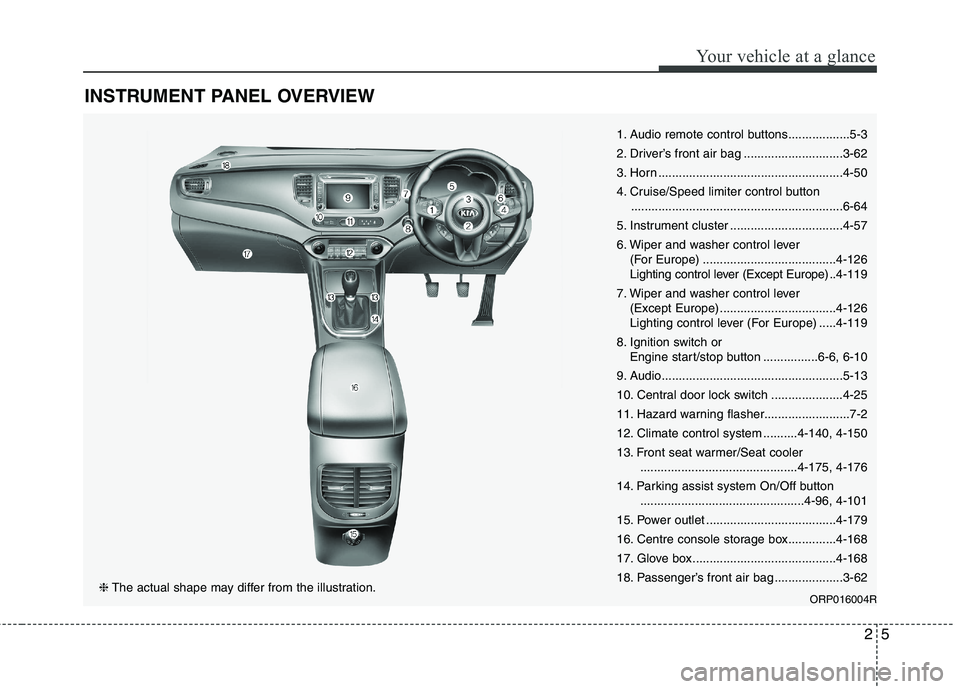
25
Your vehicle at a glance
INSTRUMENT PANEL OVERVIEW
1. Audio remote control buttons..................5-3
2. Driver’s front air bag .............................3-62
3. Horn ......................................................4-50
4. Cruise/Speed limiter control button..............................................................6-64
5. Instrument cluster .................................4-57
6. Wiper and washer control lever (For Europe) .......................................4-126
Lighting control lever (Except Europe) ..4-119
7. Wiper and washer control lever (Except Europe) ..................................4-126
Lighting control lever (For Europe) .....4-119
8. Ignition switch or Engine start/stop button ................6-6, 6-10
9. Audio.....................................................5-13
10. Central door lock switch .....................4-25
11. Hazard warning flasher.........................7-2
12. Climate control system ..........4-140, 4-150
13. Front seat warmer/Seat cooler ..............................................4-175, 4-176
14. Parking assist system On/Off button ................................................4-96, 4-101
15. Power outlet ......................................4-179
16. Centre console storage box..............4-168
17. Glove box ..........................................4-168
18. Passenger’s front air bag ....................3-62
ORP016004R
❈The actual shape may differ from the illustration.
Page 98 of 723
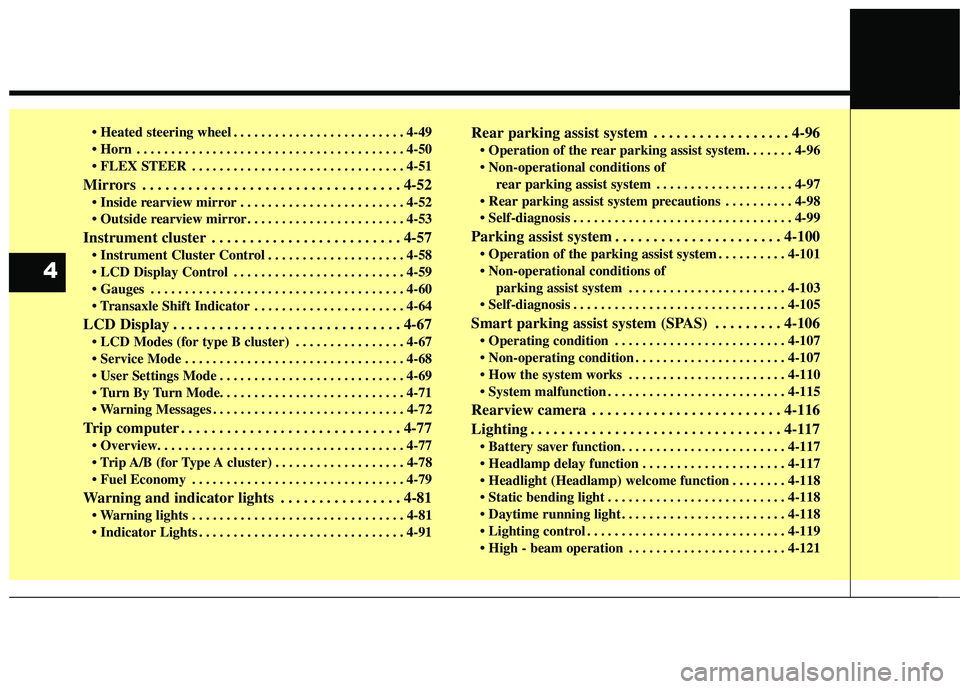
. . . . . . . . . . . . . . . . . . . . . . . . . 4-49
. . . . . . . . . . . . . . . . . . . . . . . . . . . . . . . . . . . . . . . 4-50
. . . . . . . . . . . . . . . . . . . . . . . . . . . . . . . 4-51
Mirrors . . . . . . . . . . . . . . . . . . . . . . . . . . . . . . . . . . 4-52 . . . . . . . . . . . . . . . . . . . . . . . . 4-52
. . . . . . . . . . . . . . . . . . . . . . . 4-53
Instrument cluster . . . . . . . . . . . . . . . . . . . . . . . . . 4-57 . . . . . . . . . . . . . . . . . . . . 4-58
. . . . . . . . . . . . . . . . . . . . . . . . . 4-59
. . . . . . . . . . . . . . . . . . . . . . . . . . . . . . . . . . . . . 4-60
. . . . . . . . . . . . . . . . . . . . . . 4-64
LCD Display . . . . . . . . . . . . . . . . . . . . . . . . . . . . . . 4-67 . . . . . . . . . . . . . . . . 4-67
. . . . . . . . . . . . . . . . . . . . . . . . . . . . . . . . 4-68
. . . . . . . . . . . . . . . . . . . . . . . . . . . 4-69
. . . . . . . . . . . . . . . . . . . . . . . . . . . . 4-72
Trip computer . . . . . . . . . . . . . . . . . . . . . . . . . . . . . 4-77
. . . . . . . . . . . . . . . . . . . 4-78
. . . . . . . . . . . . . . . . . . . . . . . . . . . . . . . 4-79
Warning and indicator lights . . . . . . . . . . . . . . . . 4-81 . . . . . . . . . . . . . . . . . . . . . . . . . . . . . . . 4-81
. . . . . . . . . . . . . . . . . . . . . . . . . . . . . . 4-91 Rear parking assist system . . . . . . . . . . . . . . . . . . 4-96
rear parking assist system . . . . . . . . . . . . . . . . . . . . 4-97
. . . . . . . . . . 4-98
. . . . . . . . . . . . . . . . . . . . . . . . . . . . . . . . 4-99
Parking assist system . . . . . . . . . . . . . . . . . . . . . . 4-100 . . . . . . . . . . 4-101 parking assist system . . . . . . . . . . . . . . . . . . . . . . . 4-103
. . . . . . . . . . . . . . . . . . . . . . . . . . . . . . . 4-105
Smart parking assist system (SPAS) . . . . . . . . . 4-106 . . . . . . . . . . . . . . . . . . . . . . . . . 4-107
. . . . . . . . . . . . . . . . . . . . . . 4-107
. . . . . . . . . . . . . . . . . . . . . . . 4-110
. . . . . . . . . . . . . . . . . . . . . . . . . . 4-115
Rearview camera . . . . . . . . . . . . . . . . . . . . . . . . . 4-116
Lighting . . . . . . . . . . . . . . . . . . . . . . . . . . . . . . . . . 4-117
. . . . . . . . . . . . . . . . . . . . . 4-117
. . . . . . . . 4-118
. . . . . . . . . . . . . . . . . . . . . . . . . . 4-118
. . . . . . . . . . . . . . . . . . . . . . . . 4-118
. . . . . . . . . . . . . . . . . . . . . . . . . . . . . 4-119
. . . . . . . . . . . . . . . . . . . . . . . 4-121
4
Page 166 of 723
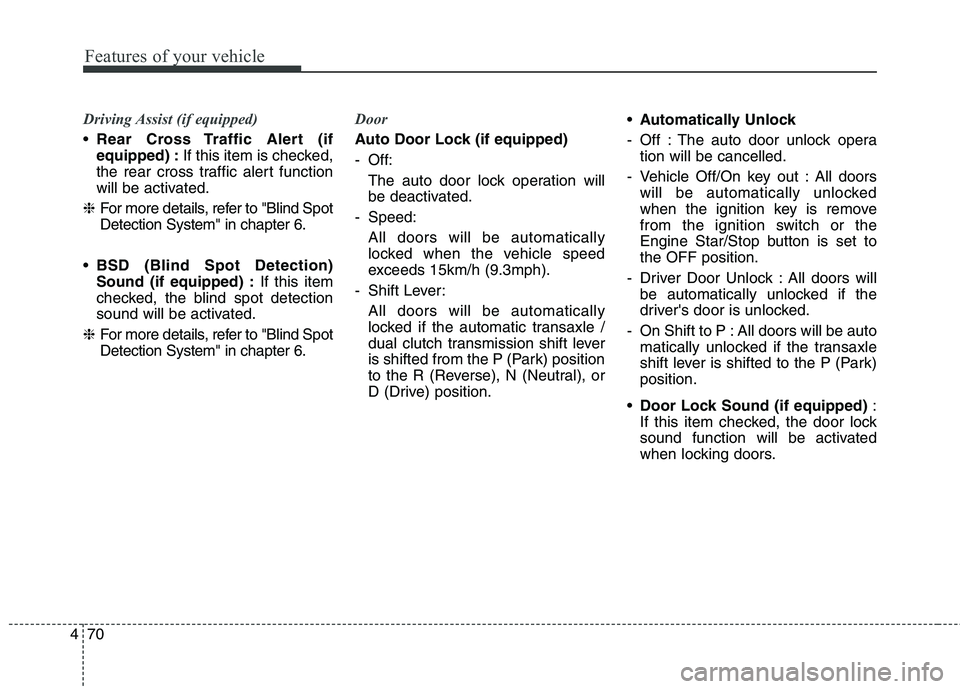
Features of your vehicle
70
4
Driving Assist (if equipped)
Rear Cross Traffic Alert (if equipped) : If this item is checked,
the rear cross traffic alert function
will be activated.
❈ For more details, refer to "Blind SpotDetection System" in chapter 6.
BSD (Blind Spot Detection)Sound (if equipped) : If this item
checked, the blind spot detection
sound will be activated.
❈ For more details, refer to "Blind SpotDetection System" in chapter 6.
Door
Auto Door Lock (if equipped)
- Off:
The auto door lock operation willbe deactivated.
- Speed:
All doors will be automaticallylocked when the vehicle speed
exceeds 15km/h (9.3mph).
- Shift Lever: All doors will be automaticallylocked if the automatic transaxle /
dual clutch transmission shift lever
is shifted from the P (Park) position
to the R (Reverse), N (Neutral), or
D (Drive) position.
Automatically Unlock
- Off : The auto door unlock opera tion will be cancelled.
- Vehicle Off/On key out : All doors will be automatically unlocked
when the ignition key is remove
from the ignition switch or the
Engine Star/Stop button is set tothe OFF position.
- Driver Door Unlock : All doors will be automatically unlocked if the
driver's door is unlocked.
- On Shift to P : All doors will be auto matically unlocked if the transaxle
shift lever is shifted to the P (Park)position.
Door Lock Sound (if equipped) :
If this item checked, the door lock
sound function will be activated
when locking doors.
Page 167 of 723
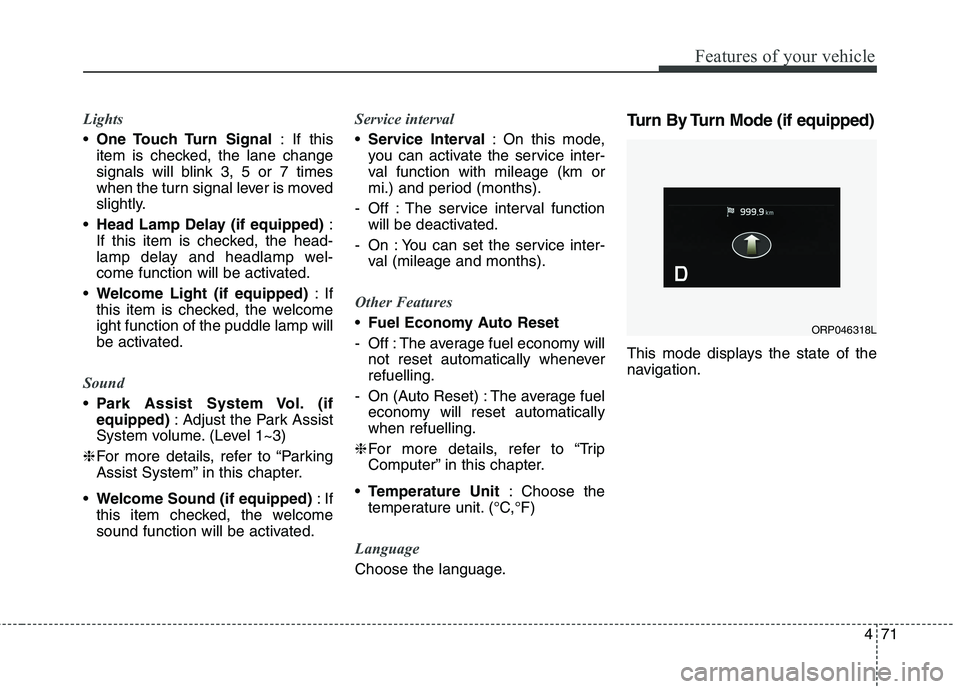
471
Features of your vehicle
Lights
One Touch Turn Signal : If this
item is checked, the lane change
signals will blink 3, 5 or 7 times
when the turn signal lever is moved
slightly.
Head Lamp Delay (if equipped) :
If this item is checked, the head-
lamp delay and headlamp wel-
come function will be activated.
Welcome Light (if equipped) :If
this item is checked, the welcomeight function of the puddle lamp will
be activated.
Sound
Park Assist System Vol. (if equipped) : Adjust the Park Assist
System volume. (Level 1~3)
❈ For more details, refer to “Parking
Assist System” in this chapter.
Welcome Sound (if equipped) :If
this item checked, the welcome
sound function will be activated.
Service interval
Service Interval : On this mode,
you can activate the service inter-
val function with mileage (km or
mi.) and period (months).
- Off : The service interval function will be deactivated.
- On : You can set the service inter- val (mileage and months).
Other Features
Fuel Economy Auto Reset
- Off : The average fuel economy will not reset automatically whenever refuelling.
- On (Auto Reset) : The average fuel economy will reset automaticallywhen refuelling.
❈ For more details, refer to “Trip
Computer” in this chapter.
Temperature Unit : Choose the
temperature unit. (°C,°F)
Language
Choose the language. Turn By Turn Mode (if equipped)
This mode displays the state of the
navigation.
ORP046318L
Page 179 of 723
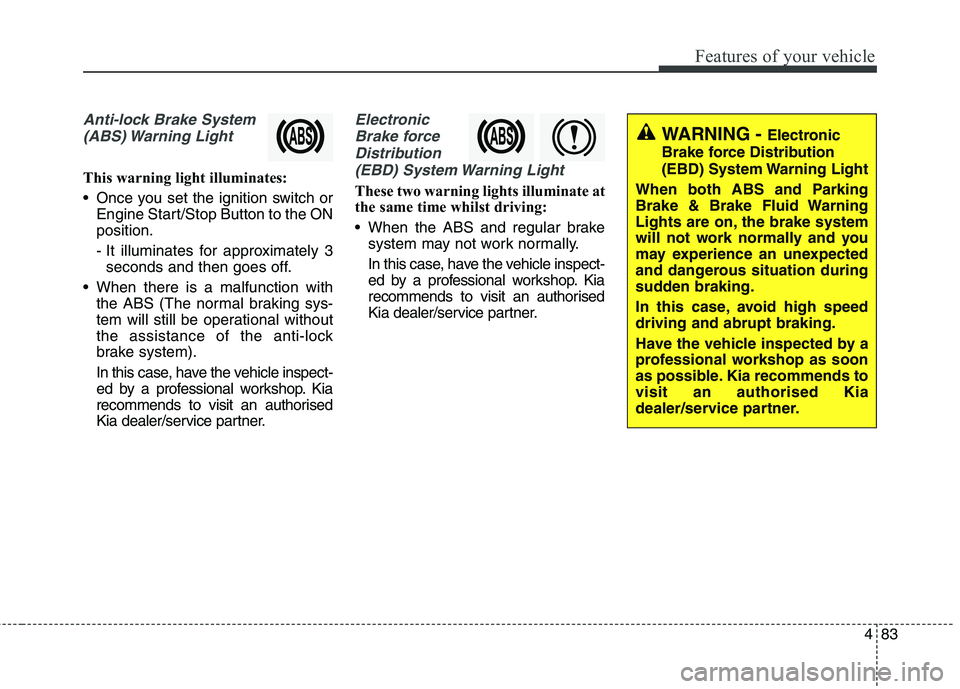
483
Features of your vehicle
Anti-lock Brake System(ABS) Warning Light
This warning light illuminates:
Once you set the ignition switch or Engine Start/Stop Button to the ON position.
- It illuminates for approximately 3seconds and then goes off.
When there is a malfunction with the ABS (The normal braking sys-
tem will still be operational without
the assistance of the anti-lock
brake system).
In this case, have the vehicle inspect-
ed by a professional workshop. Kia
recommends to visit an authorised
Kia dealer/service partner.
Electronic
Brake force Distribution(EBD) System Warning Light
These two warning lights illuminate at
the same time whilst driving:
When the ABS and regular brake system may not work normally.
In this case, have the vehicle inspect-
ed by a professional workshop. Kia
recommends to visit an authorised
Kia dealer/service partner.
WARNING - Electronic
Brake force Distribution
(EBD) System Warning Light
When both ABS and Parking
Brake & Brake Fluid Warning
Lights are on, the brake system
will not work normally and you
may experience an unexpected
and dangerous situation during
sudden braking.
In this case, avoid high speed driving and abrupt braking.
Have the vehicle inspected by a
professional workshop as soon
as possible. Kia recommends tovisit an authorised Kia
dealer/service partner.
Page 192 of 723
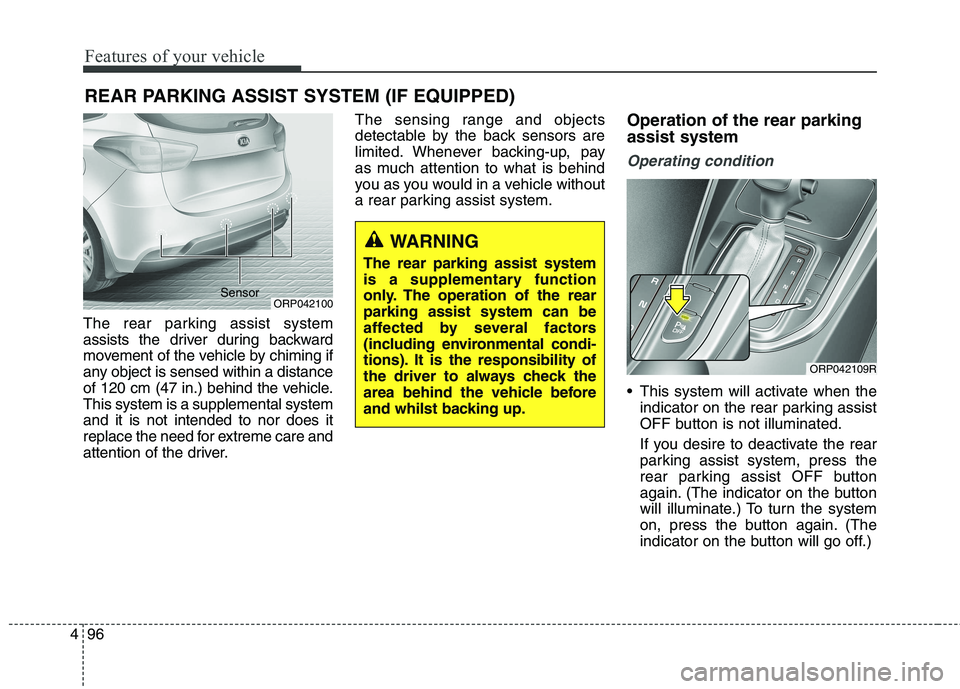
Features of your vehicle
96
4
The rear parking assist system
assists the driver during backward
movement of the vehicle by chiming if
any object is sensed within a distance
of 120 cm (47 in.) behind the vehicle.This system is a supplemental systemand it is not intended to nor does it
replace the need for extreme care and
attention of the driver. The sensing range and objects
detectable by the back sensors are
limited. Whenever backing-up, pay
as much attention to what is behind
you as you would in a vehicle without
a rear parking assist system.
Operation of the rear parking assist system
Operating condition
This system will activate when the
indicator on the rear parking assist
OFF button is not illuminated.
If you desire to deactivate the rear
parking assist system, press the
rear parking assist OFF button
again. (The indicator on the button
will illuminate.) To turn the system
on, press the button again. (The
indicator on the button will go off.)
REAR PARKING ASSIST SYSTEM (IF EQUIPPED)
ORP042100
WARNING
The rear parking assist system
is a supplementary function
only. The operation of the rearparking assist system can be
affected by several factors
(including environmental condi-
tions). It is the responsibility of
the driver to always check the
area behind the vehicle before
and whilst backing up.
ORP042109R
Sensor
Page 193 of 723
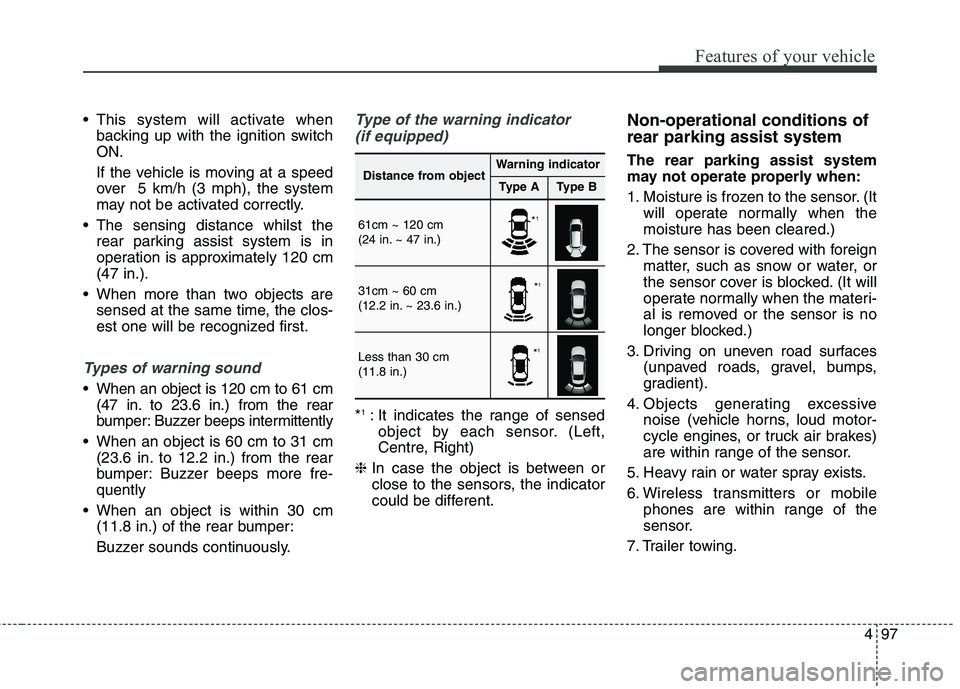
497
Features of your vehicle
This system will activate whenbacking up with the ignition switch ON.
If the vehicle is moving at a speed
over 5 km/h (3 mph), the system
may not be activated correctly.
The sensing distance whilst the rear parking assist system is in
operation is approximately 120 cm(47 in.).
When more than two objects are sensed at the same time, the clos-
est one will be recognized first.
Types of warning sound
When an object is 120 cm to 61 cm(47 in. to 23.6 in.) from the rear
bumper: Buzzer beeps intermittently
When an object is 60 cm to 31 cm (23.6 in. to 12.2 in.) from the rear
bumper: Buzzer beeps more fre-quently
When an object is within 30 cm (11.8 in.) of the rear bumper:
Buzzer sounds continuously.
Type of the warning indicator
(if equipped)
* 1
: It indicates the range of sensed
object by each sensor. (Left,
Centre, Right)
❈ In case the object is between or
close to the sensors, the indicator
could be different. Non-operational conditions of rear parking assist system The rear parking assist system
may not operate properly when:
1. Moisture is frozen to the sensor. (It
will operate normally when the moisture has been cleared.)
2. The sensor is covered with foreign matter, such as snow or water, or
the sensor cover is blocked. (It will
operate normally when the materi-
al is removed or the sensor is no
longer blocked.)
3. Driving on uneven road surfaces (unpaved roads, gravel, bumps,
gradient).
4. Objects generating excessive noise (vehicle horns, loud motor-
cycle engines, or truck air brakes)
are within range of the sensor.
5. Heavy rain or water spray exists.
6. Wireless transmitters or mobile phones are within range of the
sensor.
7. Trailer towing.
Distance from objectWarning indicator
Type AType B
61cm ~ 120 cm
(24 in. ~ 47 in.)
31cm ~ 60 cm
(12.2 in. ~ 23.6 in.)
Less than 30 cm (11.8 in.)
* 1
* 1
* 1
Page 194 of 723
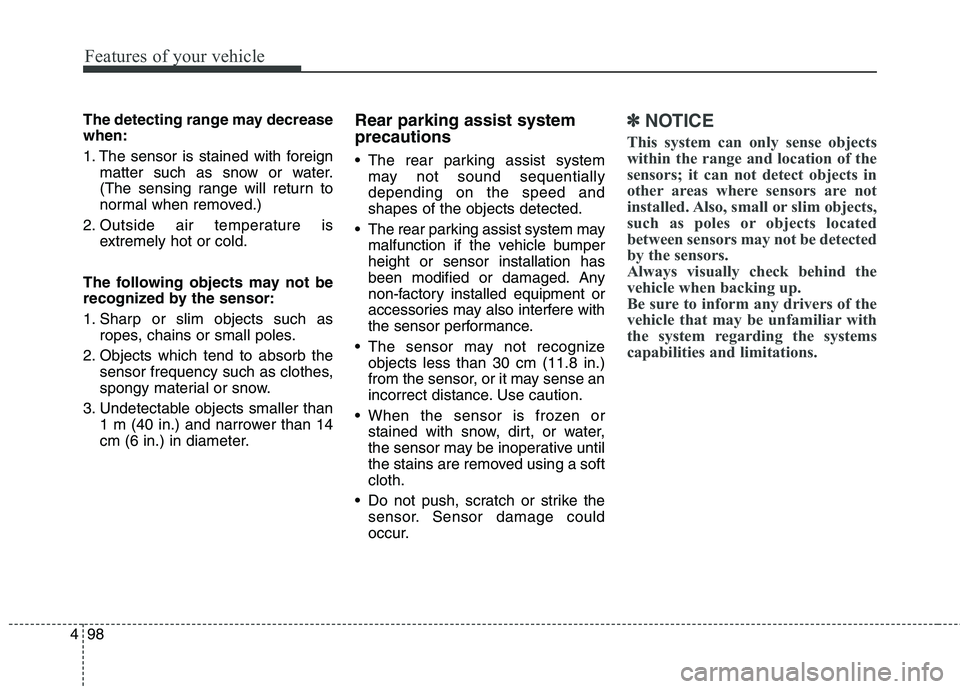
Features of your vehicle
98
4
The detecting range may decrease when:
1. The sensor is stained with foreign
matter such as snow or water.
(The sensing range will return to
normal when removed.)
2. Outside air temperature is extremely hot or cold.
The following objects may not be
recognized by the sensor:
1. Sharp or slim objects such as ropes, chains or small poles.
2. Objects which tend to absorb the sensor frequency such as clothes,
spongy material or snow.
3. Undetectable objects smaller than 1 m (40 in.) and narrower than 14
cm (6 in.) in diameter. Rear parking assist system precautions
The rear parking assist system
may not sound sequentially depending on the speed andshapes of the objects detected.
The rear parking assist system may malfunction if the vehicle bumperheight or sensor installation has
been modified or damaged. Any
non-factory installed equipment or
accessories may also interfere with
the sensor performance.
The sensor may not recognize objects less than 30 cm (11.8 in.)
from the sensor, or it may sense an
incorrect distance. Use caution.
When the sensor is frozen or stained with snow, dirt, or water,
the sensor may be inoperative until
the stains are removed using a softcloth.
Do not push, scratch or strike the sensor. Sensor damage could
occur.✽✽ NOTICE
This system can only sense objects
within the range and location of the
sensors; it can not detect objects in
other areas where sensors are not
installed. Also, small or slim objects,
such as poles or objects located
between sensors may not be detected
by the sensors.
Always visually check behind the
vehicle when backing up.
Be sure to inform any drivers of the
vehicle that may be unfamiliar with
the system regarding the systems
capabilities and limitations.