transmission KIA CARENS RHD 2018 Owners Manual
[x] Cancel search | Manufacturer: KIA, Model Year: 2018, Model line: CARENS RHD, Model: KIA CARENS RHD 2018Pages: 723, PDF Size: 40.94 MB
Page 37 of 723
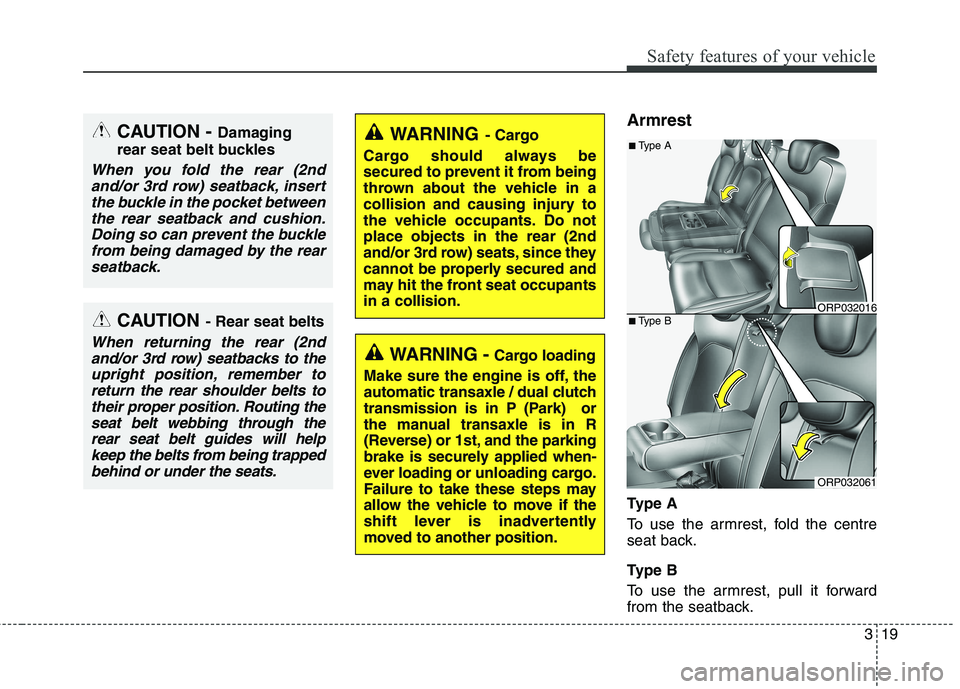
319
Safety features of your vehicle
Armrest
Ty p e A
To use the armrest, fold the centre
seat back.
Ty p e B
To use the armrest, pull it forward
from the seatback.
CAUTION- Rear seat belts
When returning the rear (2nd
and/or 3rd row) seatbacks to theupright position, remember to return the rear shoulder belts totheir proper position. Routing theseat belt webbing through the rear seat belt guides will helpkeep the belts from being trappedbehind or under the seats.
CAUTION - Damaging
rear seat belt buckles
When you fold the rear (2nd and/or 3rd row) seatback, insertthe buckle in the pocket between the rear seatback and cushion.Doing so can prevent the bucklefrom being damaged by the rear seatback.
WARNING - Cargo
Cargo should always be
secured to prevent it from being
thrown about the vehicle in a
collision and causing injury to
the vehicle occupants. Do notplace objects in the rear (2nd
and/or 3rd row) seats, since they
cannot be properly secured and
may hit the front seat occupantsin a collision.
WARNING - Cargo loading
Make sure the engine is off, the
automatic transaxle / dual clutch
transmission is in P (Park) or
the manual transaxle is in R
(Reverse) or 1st, and the parking
brake is securely applied when-
ever loading or unloading cargo.
Failure to take these steps may
allow the vehicle to move if the
shift lever is inadvertently
moved to another position.
ORP032061
ORP032016
■ Type A
■Type B
Page 161 of 723
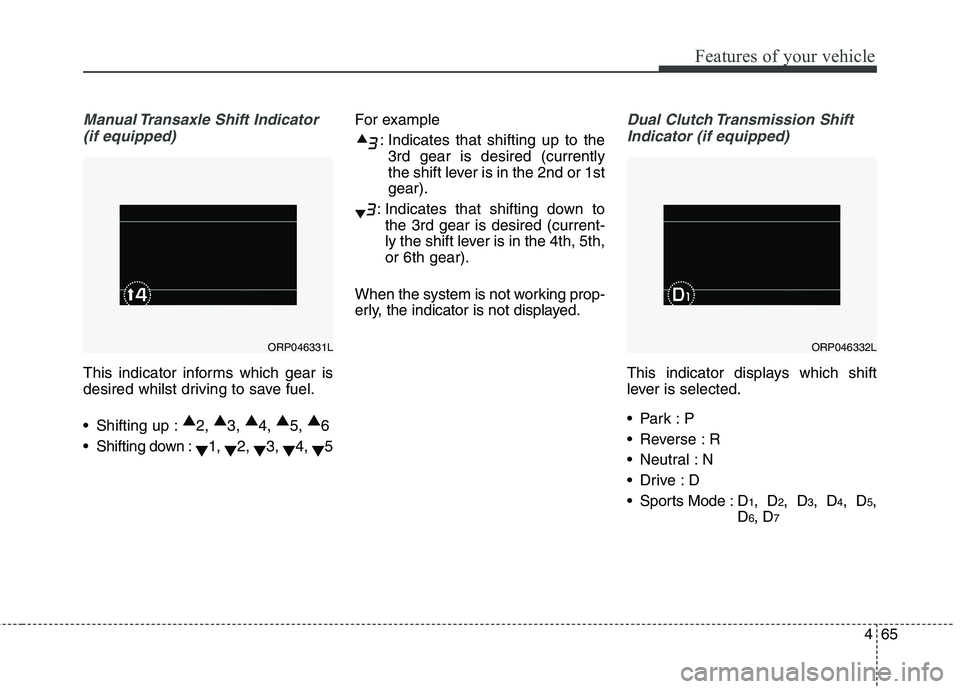
465
Features of your vehicle
Manual Transaxle Shift Indicator(if equipped)
This indicator informs which gear is
desired whilst driving to save fuel.
Shifting up : ▲
2, ▲
3, ▲
4, ▲
5, ▲
6
Shifting down : ▼1,
▼2,
▼3,
▼4,
▼5 For example
: Indicates that shifting up to the3rd gear is desired (currently
the shift lever is in the 2nd or 1stgear).
: Indicates that shifting down to the 3rd gear is desired (current-
ly the shift lever is in the 4th, 5th,or 6th gear).
When the system is not working prop-
erly, the indicator is not displayed.
Dual Clutch Transmission Shift Indicator (if equipped)
This indicator displays which shift
lever is selected.
Reverse : R
Neutral : N
Sports Mode : D 1
, D 2, D 3, D 4, D 5,
D 6, D 7
ORP046331LORP046332L
Page 162 of 723

Features of your vehicle
66
4
Dual Clutch Transmission Shift
Indicator in sports mode
(if equipped, For Europe)
In the Sports Mode, this indicator
informs which gear is desired whilst
driving to save fuel.
Shifting up : ▲
2, ▲
3, ▲
4, ▲
5, ▲
6, ▲
7
Shifting down : ▼1,
▼2,
▼3,
▼4,
▼ 5,
▼6 For example
: Indicates that shifting up to the3rd gear is desired (currently
the shift lever is in the 2nd or 1stgear).
: Indicates that shifting down to the 3rd gear is desired (current-
ly the shift lever is in the 4th, 5th,6th or 7th gear).
When the system is not working
properly, the indicator is not dis-
played.
ORP046331L
Page 165 of 723
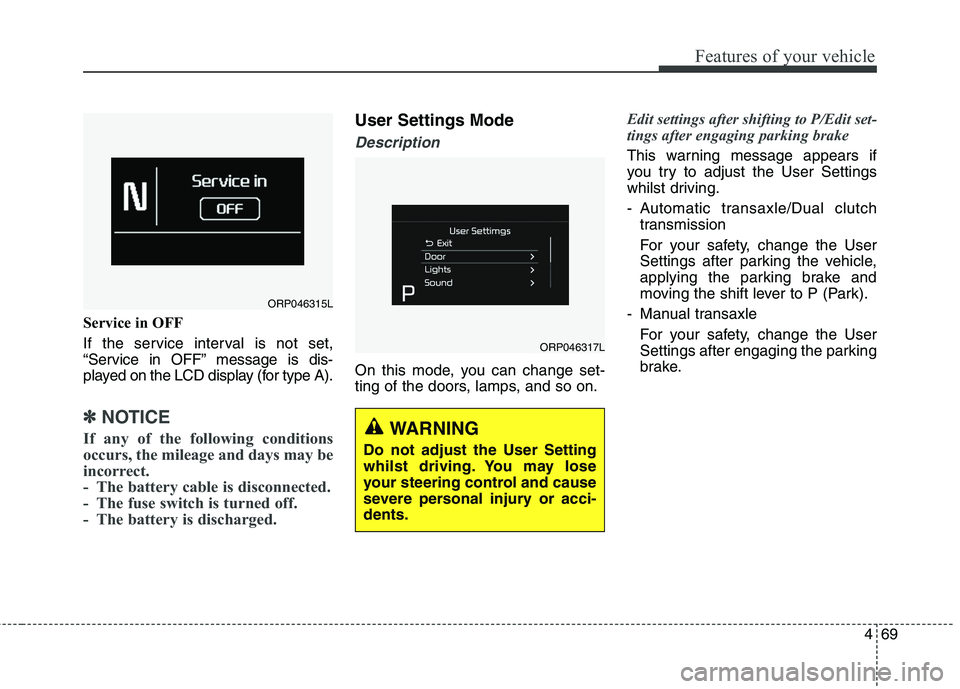
469
Features of your vehicle
Service in OFF
If the service interval is not set,
“Service in OFF” message is dis-
played on the LCD display (for type A).
✽✽NOTICE
If any of the following conditions
occurs, the mileage and days may be
incorrect.
- The battery cable is disconnected.
- The fuse switch is turned off.
- The battery is discharged.
User Settings Mode
Description
On this mode, you can change set-
ting of the doors, lamps, and so on.
Edit settings after shifting to P/Edit set-
tings after engaging parking brake
This warning message appears if
you try to adjust the User Settings
whilst driving.
- Automatic transaxle/Dual clutch transmission
For your safety, change the User
Settings after parking the vehicle,
applying the parking brake and
moving the shift lever to P (Park).
- Manual transaxle For your safety, change the User
Settings after engaging the parking
brake.
ORP046315L
ORP046317L
WARNING
Do not adjust the User Setting
whilst driving. You may lose
your steering control and cause
severe personal injury or acci-dents.
Page 166 of 723
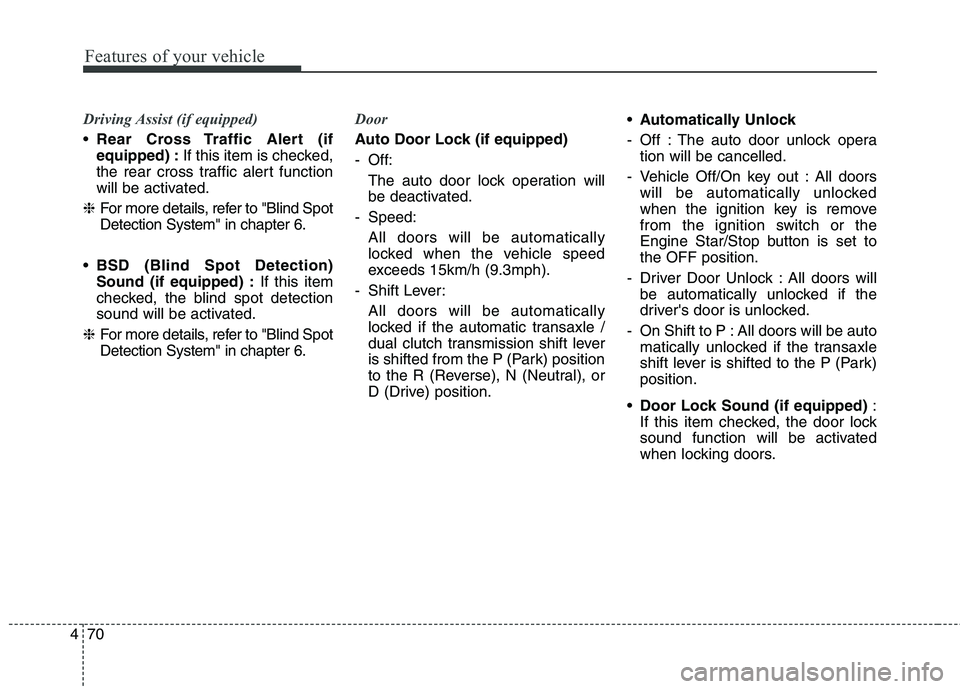
Features of your vehicle
70
4
Driving Assist (if equipped)
Rear Cross Traffic Alert (if equipped) : If this item is checked,
the rear cross traffic alert function
will be activated.
❈ For more details, refer to "Blind SpotDetection System" in chapter 6.
BSD (Blind Spot Detection)Sound (if equipped) : If this item
checked, the blind spot detection
sound will be activated.
❈ For more details, refer to "Blind SpotDetection System" in chapter 6.
Door
Auto Door Lock (if equipped)
- Off:
The auto door lock operation willbe deactivated.
- Speed:
All doors will be automaticallylocked when the vehicle speed
exceeds 15km/h (9.3mph).
- Shift Lever: All doors will be automaticallylocked if the automatic transaxle /
dual clutch transmission shift lever
is shifted from the P (Park) position
to the R (Reverse), N (Neutral), or
D (Drive) position.
Automatically Unlock
- Off : The auto door unlock opera tion will be cancelled.
- Vehicle Off/On key out : All doors will be automatically unlocked
when the ignition key is remove
from the ignition switch or the
Engine Star/Stop button is set tothe OFF position.
- Driver Door Unlock : All doors will be automatically unlocked if the
driver's door is unlocked.
- On Shift to P : All doors will be auto matically unlocked if the transaxle
shift lever is shifted to the P (Park)position.
Door Lock Sound (if equipped) :
If this item checked, the door lock
sound function will be activated
when locking doors.
Page 168 of 723
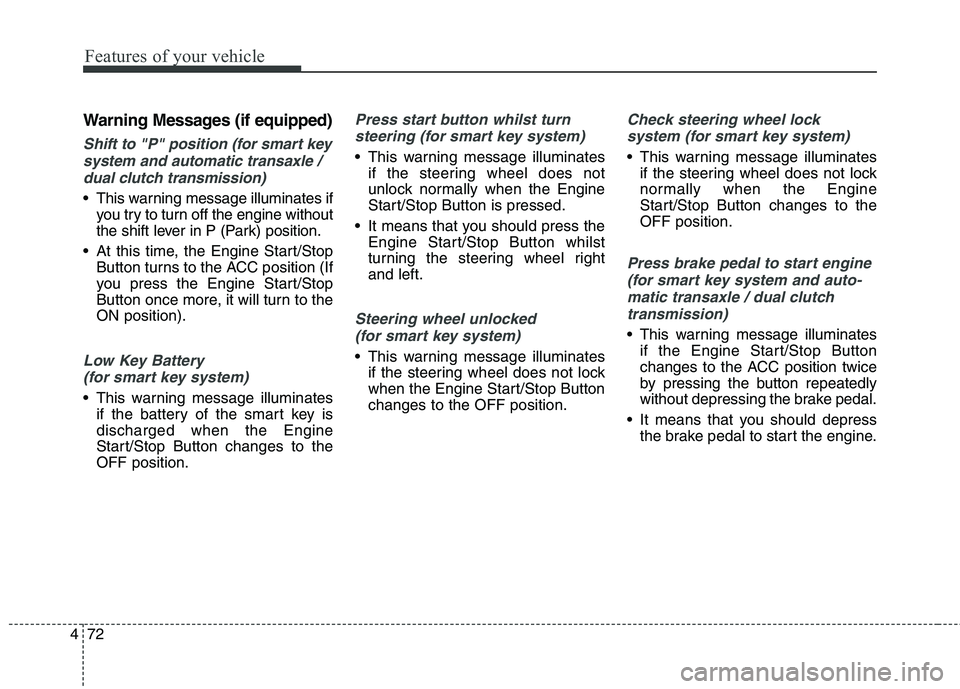
Features of your vehicle
72
4
Warning Messages (if equipped)
Shift to "P" position (for smart key
system and automatic transaxle / dual clutch transmission)
This warning message illuminates if you try to turn off the engine without
the shift lever in P (Park) position.
At this time, the Engine Start/Stop Button turns to the ACC position (If
you press the Engine Start/Stop
Button once more, it will turn to theON position).
Low Key Battery
(for smart key system)
This warning message illuminates if the battery of the smart key is discharged when the Engine
Start/Stop Button changes to theOFF position.
Press start button whilst turn
steering (for smart key system)
This warning message illuminates if the steering wheel does not
unlock normally when the Engine
Start/Stop Button is pressed.
It means that you should press the Engine Start/Stop Button whilst
turning the steering wheel rightand left.
Steering wheel unlocked
(for smart key system)
This warning message illuminates if the steering wheel does not lock
when the Engine Start/Stop Buttonchanges to the OFF position.
Check steering wheel lock
system (for smart key system)
This warning message illuminates if the steering wheel does not lock
normally when the Engine
Start/Stop Button changes to theOFF position.
Press brake pedal to start engine
(for smart key system and auto- matic transaxle / dual clutchtransmission)
This warning message illuminates if the Engine Start/Stop Button
changes to the ACC position twice
by pressing the button repeatedly
without depressing the brake pedal.
It means that you should depress the brake pedal to start the engine.
Page 169 of 723
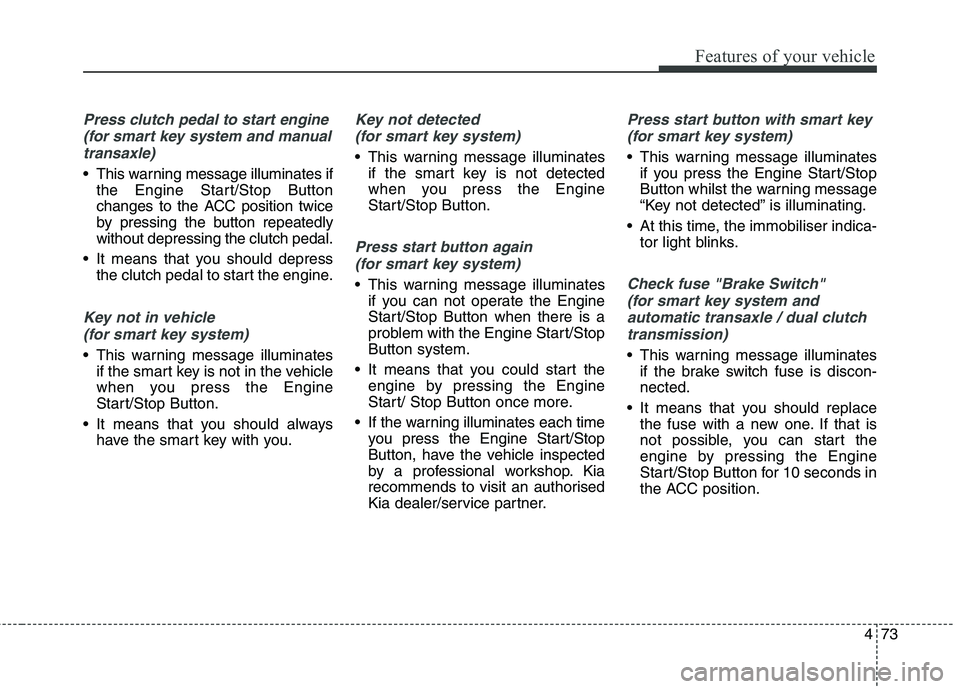
473
Features of your vehicle
Press clutch pedal to start engine(for smart key system and manual transaxle)
This warning message illuminates if the Engine Start/Stop Button
changes to the ACC position twice
by pressing the button repeatedlywithout depressing the clutch pedal.
It means that you should depress the clutch pedal to start the engine.
Key not in vehicle
(for smart key system)
This warning message illuminates if the smart key is not in the vehicle
when you press the Engine
Start/Stop Button.
It means that you should always have the smart key with you.
Key not detected
(for smart key system)
This warning message illuminates if the smart key is not detected
when you press the Engine
Start/Stop Button.
Press start button again
(for smart key system)
This warning message illuminates if you can not operate the Engine
Start/Stop Button when there is a
problem with the Engine Start/StopButton system.
It means that you could start the engine by pressing the Engine
Start/ Stop Button once more.
If the warning illuminates each time you press the Engine Start/Stop
Button, have the vehicle inspected
by a professional workshop. Kia
recommends to visit an authorised
Kia dealer/service partner.
Press start button with smart key
(for smart key system)
This warning message illuminates if you press the Engine Start/Stop
Button whilst the warning message
“Key not detected” is illuminating.
At this time, the immobiliser indica- tor light blinks.
Check fuse "Brake Switch"
(for smart key system and automatic transaxle / dual clutchtransmission)
This warning message illuminates if the brake switch fuse is discon- nected.
It means that you should replace the fuse with a new one. If that is
not possible, you can start the
engine by pressing the Engine
Start/Stop Button for 10 seconds in
the ACC position.
Page 170 of 723
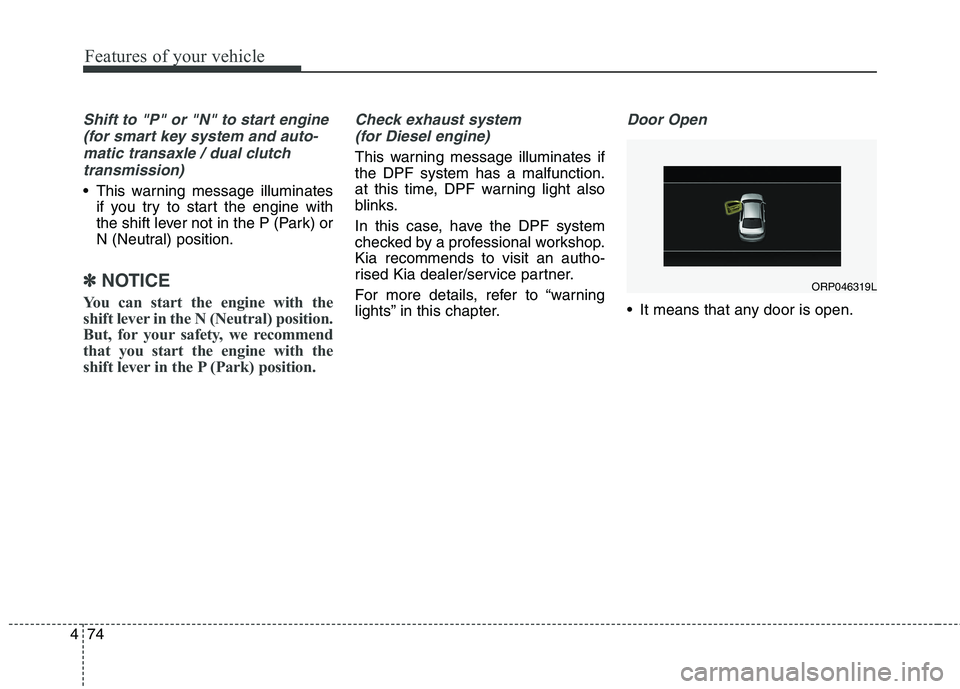
Features of your vehicle
74
4
Shift to "P" or "N" to start engine
(for smart key system and auto- matic transaxle / dual clutchtransmission)
This warning message illuminates if you try to start the engine with
the shift lever not in the P (Park) or
N (Neutral) position.
✽✽ NOTICE
You can start the engine with the
shift lever in the N (Neutral) position.
But, for your safety, we recommend
that you start the engine with the
shift lever in the P (Park) position.
Check exhaust system (for Diesel engine)
This warning message illuminates if the DPF system has a malfunction.
at this time, DPF warning light also
blinks.
In this case, have the DPF system
checked by a professional workshop.Kia recommends to visit an autho-
rised Kia dealer/service partner.
For more details, refer to “warning
lights” in this chapter.
Door Open
It means that any door is open.
ORP046319L
Page 433 of 723
![KIA CARENS RHD 2018 Owners Manual Audio system
150
5
System Setting
Memory Information
Press the key Select
[System] Select [Memory Information]
This feature displays information
related to system memory.
(1) Using : Displays cap KIA CARENS RHD 2018 Owners Manual Audio system
150
5
System Setting
Memory Information
Press the key Select
[System] Select [Memory Information]
This feature displays information
related to system memory.
(1) Using : Displays cap](/img/2/57938/w960_57938-432.png)
Audio system
150
5
System Setting
Memory Information
Press the key Select
[System] Select [Memory Information]
This feature displays information
related to system memory.
(1) Using : Displays capacity currently
in use
(2) Capacity : Displays total capacity
Language
Press the key Select
[System] Select [Language]
This feature is used to change the
system and voice recognition lan-
guage. If the language is changed, the sys-
tem will restart and apply the select-
ed language. REAR VIEW CAMERA (if equipped)
The system has been equipped
with a rear view camera for user
safety by allowing a wider rear
range of vision.
The rear view camera will automat- ically operate when the ignition key
is turned ON and the transmission
lever is set to R.
The rear view camera will automat- ically stop operating when set to a
different lever.SETUP
SETUP
CAUTION
The rear view camera has been
equipped with an optical lens toprovide a wider range of visionand may appear different from the actual distance. For safety,directly check the rear andleft/right sides.
Page 436 of 723
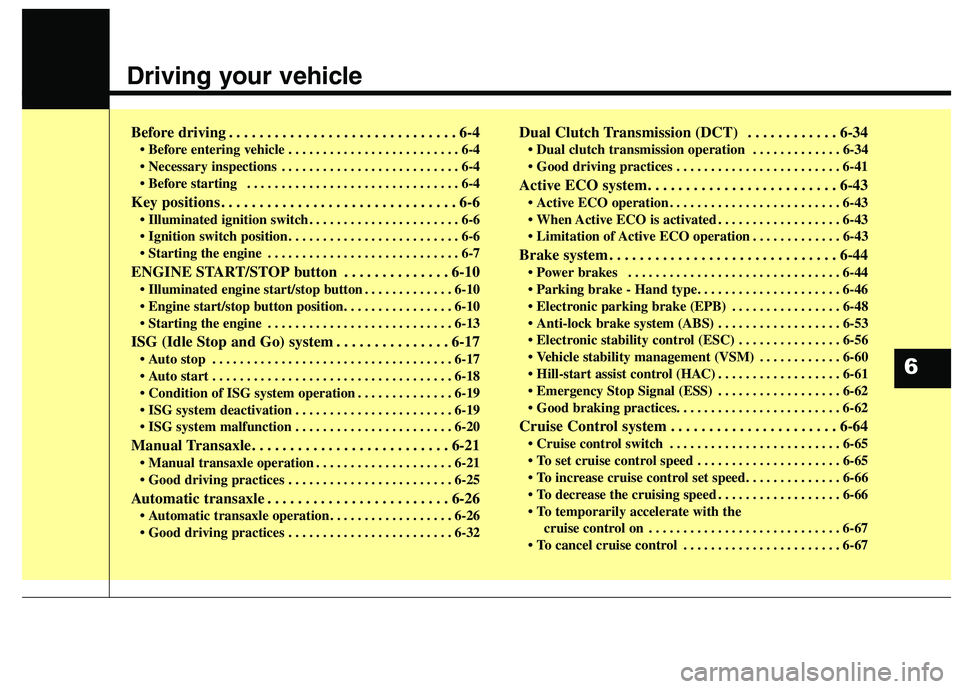
Driving your vehicle
Before driving . . . . . . . . . . . . . . . . . . . . . . . . . . . . . . 6-4• Before entering vehicle . . . . . . . . . . . . . . . . . . . . . . . . . 6-4
. . . . . . . . . . . . . . . . . . . . . . . . . . 6-4
. . . . . . . . . . . . . . . . . . . . . . . . . . . . . . . 6-4
Key positions . . . . . . . . . . . . . . . . . . . . . . . . . . . . . . . 6-6 . . . . . . . . . . . . . . . . . . . . . . 6-6
. . . . . . . . . . . . . . . . . . . . . . . . . 6-6
. . . . . . . . . . . . . . . . . . . . . . . . . . . . 6-7
ENGINE START/STOP button . . . . . . . . . . . . . . 6-10 . . . . . . . . . . . . . 6-10
. . . . . . . . . . . . . . . . . . . . . . . . . . . 6-13
ISG (Idle Stop and Go) system . . . . . . . . . . . . . . . 6-17 . . . . . . . . . . . . . . . . . . . . . . . . . . . . . . . . . . . 6-17
. . . . . . . . . . . . . . . . . . . . . . . . . . . . . . . . . . . 6-18
. . . . . . . . . . . . . . 6-19
. . . . . . . . . . . . . . . . . . . . . . . 6-19
. . . . . . . . . . . . . . . . . . . . . . . 6-20
Manual Transaxle . . . . . . . . . . . . . . . . . . . . . . . . . . 6-21 . . . . . . . . . . . . . . . . . . . . 6-21
. . . . . . . . . . . . . . . . . . . . . . . . 6-25
Automatic transaxle . . . . . . . . . . . . . . . . . . . . . . . . 6-26 . . . . . . . . . . . . . . . . . . 6-26
. . . . . . . . . . . . . . . . . . . . . . . . 6-32 Dual Clutch Transmission (DCT) . . . . . . . . . . . . 6-34
. . . . . . . . . . . . . 6-34
. . . . . . . . . . . . . . . . . . . . . . . . 6-41
Active ECO system. . . . . . . . . . . . . . . . . . . . . . . . . 6-43 . . . . . . . . . . . . . . . . . . . . . . . . . 6-43
. . . . . . . . . . . . . . . . . . 6-43
. . . . . . . . . . . . . 6-43
Brake system . . . . . . . . . . . . . . . . . . . . . . . . . . . . . . 6-44 . . . . . . . . . . . . . . . . . . . . . . . . . . . . . . . 6-44
. . . . . . . . . . . . . . . . 6-48
. . . . . . . . . . . . . . . 6-56
. . . . . . . . . . . . 6-60
. . . . . . . . . . . . . . . . . . 6-61
. . . . . . . . . . . . . . . . . . 6-62
Cruise Control system . . . . . . . . . . . . . . . . . . . . . . 6-64 . . . . . . . . . . . . . . . . . . . . . . . . . 6-65
. . . . . . . . . . . . . . . . . . . . . 6-65
. . . . . . . . . . . . . . . . . . 6-66
cruise control on . . . . . . . . . . . . . . . . . . . . . . . . . . . . 6-67
. . . . . . . . . . . . . . . . . . . . . . . 6-67
6