audio KIA CARNIVAL 2022 Features and Functions Guide
[x] Cancel search | Manufacturer: KIA, Model Year: 2022, Model line: CARNIVAL, Model: KIA CARNIVAL 2022Pages: 66, PDF Size: 6.85 MB
Page 59 of 66
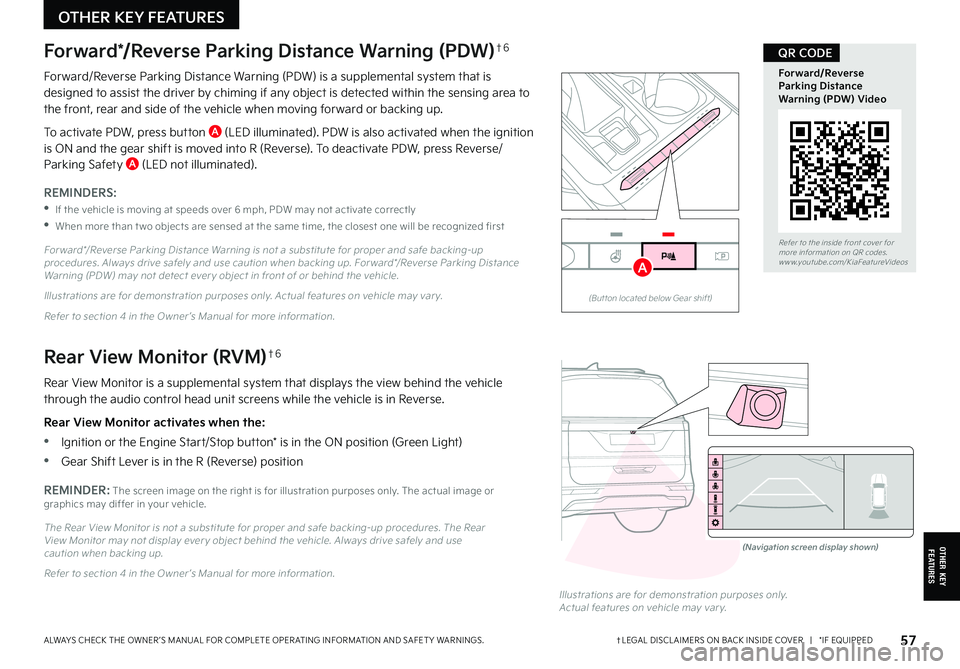
Refer to the inside front cover for more information on QR codes.www.youtube.com/KiaFeatureVideos
Forward/Reverse Parking Distance Warning (PDW) Video
QR CODE
†LEGAL DISCL AIMERS ON BACK INSIDE COVER | *IF EQUIPPEDALWAYS CHECK THE OWNER ’S MANUAL FOR COMPLETE OPER ATING INFORMATION AND SAFET Y WARNINGS. 57
(Navigation screen display shown)
Rear View Monitor (RVM)†6
Rear View Monitor is a supplemental system that displays the view behind the vehicle through the audio control head unit screens while the vehicle is in Reverse.
Rear View Monitor activates when the:
•Ignition or the Engine Start/Stop button* is in the ON position (Green Light)
•Gear Shift Lever is in the R (Reverse) position
REMINDER: The screen image on the right is for illustration purposes only. The actual image or graphics may differ in your vehicle.
The Rear View Monitor is not a substitute for proper and safe backing-up procedures. The Rear View Monitor may not display ever y object behind the vehicle. Always drive safely and use caution when backing up.
Refer to section 4 in the Owner ’s Manual for more information.
Forward*/Reverse Parking Distance Warning (PDW)†6
Forward/Reverse Parking Distance Warning (PDW) is a supplemental system that is designed to assist the driver by chiming if any object is detected within the sensing area to the front, rear and side of the vehicle when moving forward or backing up.
To activate PDW, press button A (LED illuminated). PDW is also activated when the ignition is ON and the gear shift is moved into R (Reverse). To deactivate PDW, press Reverse/Parking Safety A (LED not illuminated).
REMINDERS:
•
If the vehicle is moving at speeds over 6 mph, PDW may not activate correctly
•
When more than t wo objects are sensed at the same time, the closest one will be recognized first
For ward*/Reverse Parking Distance Warning is not a substitute for proper and safe backing-up procedures. Always drive safely and use caution when backing up. For ward*/Reverse Parking Distance Warning (PDW) may not detect ever y object in front of or behind the vehicle.
Illustrations are for demonstration purposes only. Actual features on vehicle may var y.
Refer to section 4 in the Owner ’s Manual for more information.
(But ton located below Gear shift)
OTHER KEY FEATURES
OTHER KEY FEATURES
A
Illustrations are for demonstration purposes only. Actual features on vehicle may var y.
Page 64 of 66
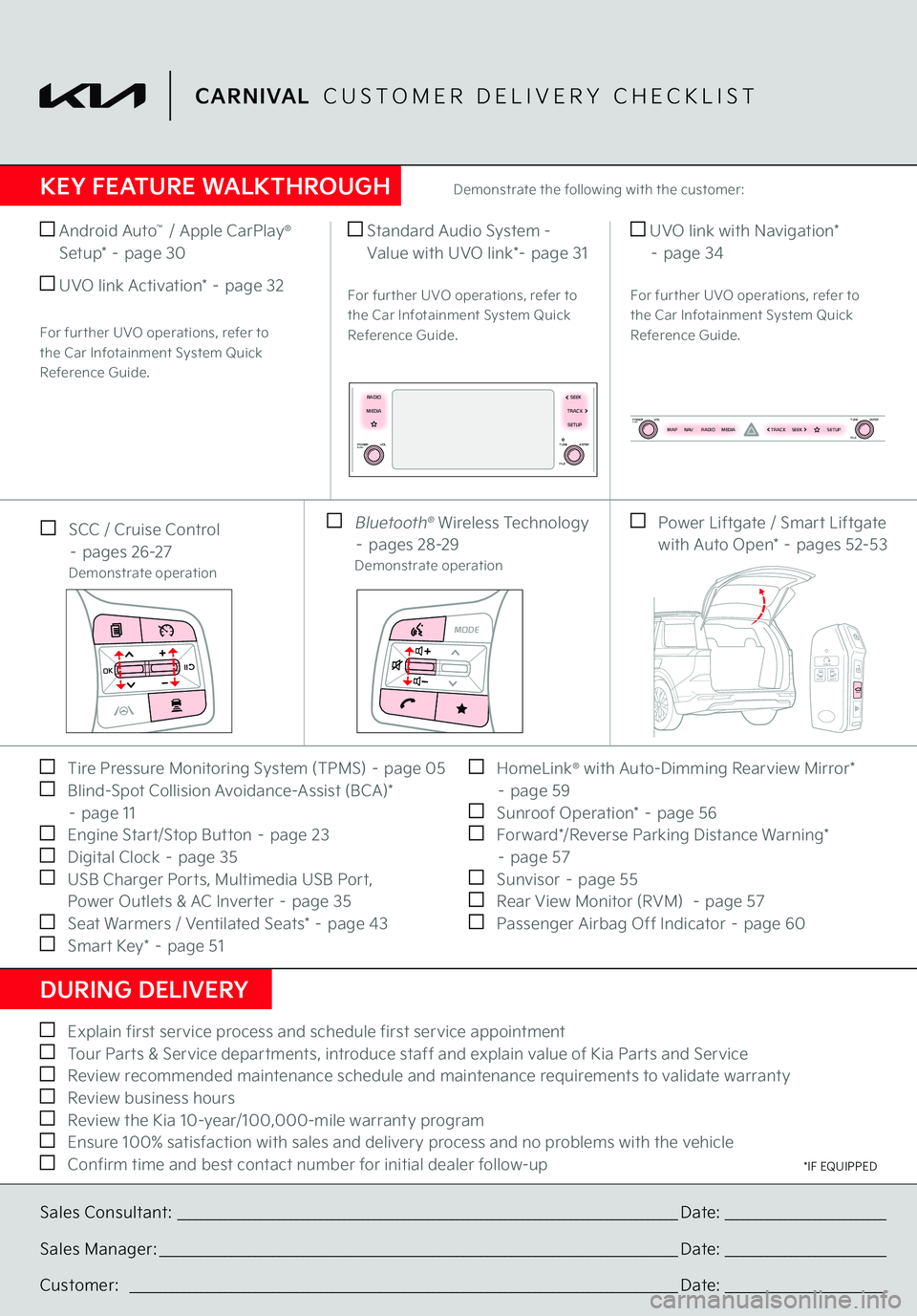
KEY FEATURE WALKTHROUGHDURING DELIVERY Tire Pressure Monitoring System (TPMS) – page 05 Blind-Spot Collision Avoidance-Assist (BCA)*
– page 11 Engine Start/Stop Button – page 23 Digital Clock – page 35 USB Charger Ports, Multimedia USB Port,
Power Outlets & AC Inverter – page 35 Seat Warmers / Ventilated Seats* – page 43 Smart Key* – page 51
HomeLink
® with Auto-Dimming Rearview Mirror*
– page 59 Sunroof Operation* – page 56 Forward*/Reverse Parking Distance Warning*
– page 57 Sunvisor – page 55 Rear View Monitor (RVM) – page 57 Passenger Airbag Off Indicator – page 60
Demonstrate the following with the customer:
Explain first service process and schedule first service appointment Tour Parts & Service departments, introduce staff and explain value of Kia Parts and Service Review recommended maintenance schedule and maintenance requirements to validate warranty Review business hours Review the Kia 10-year/100,000-mile warranty program Ensure 100% satisfaction with sales and delivery process and no problems with the vehicle Confirm time and best contact number for initial dealer follow-up SCC / Cruise Control
– pages 26-27
Demonstrate operation Android Auto
™ / Apple CarPlay
®
Setup* – page 30 UVO link Activation* – page 32For fur ther UVO operations, refer to
the Car Infotainment System Quick Reference Guide.
Standard Audio System - Value with UVO link*– page 31
For fur ther UVO operations, refer to
the Car Infotainment System Quick Reference Guide.
UVO link with Navigation*
– page 34
For fur ther UVO operations, refer to
the Car Infotainment System Quick Reference Guide.
Bluetooth
® Wireless Technology
– pages 28-29
Demonstrate operation
Power Liftgate / Smart Liftgate
with Auto Open* – pages 52-53
Sales Consultant:
____________________________________________________________________________________
Date:
___________________________
Sales Manager:
_______________________________________________________________________________________
Date:
___________________________
Customer:
____________________________________________________________________________________________
Date:
___________________________
MODE MODE
MODE MODE MODE MODE
MODE MODE MODE
OK
OKOKOKOK
OKOKOK
Drive mode (Return button) Cruise Control
Bluetooth Eco L FA
User Settings
HDA
Audio LV DA MSLA - ISLA
MODE
Smart Cruise Control
OK
ROA
MODE
HDA
OK
OK
MODE MODE
MODE MODE MODE MODE
MODE MODE MODE
OK
OKOKOKOK
OKOKOK
Drive mode (Return button) Cruise Control
Bluetooth Eco L FA
User Settings
HDA
Audio LV DA MSLA - ISLA
MODE
Smart Cruise Control
OK
ROA
MODE
HDA
OK
OK
HOLD
HOLDHOLDHOLD
POWERPUSHVOLMAP
ENGINESTART
STOP
N AV RADIO MEDIA SETUP
SEEK
TRACK
ENTER
TUNE
FILE
CARNIVAL
CUSTOMER DELIVERY CHECKLIST
*IF EQUIPPED
POWERPUSH
VOLRADIO
MEDIA
SETUPSEEK
ENTER
TUNE
FILETRACK
Page 65 of 66
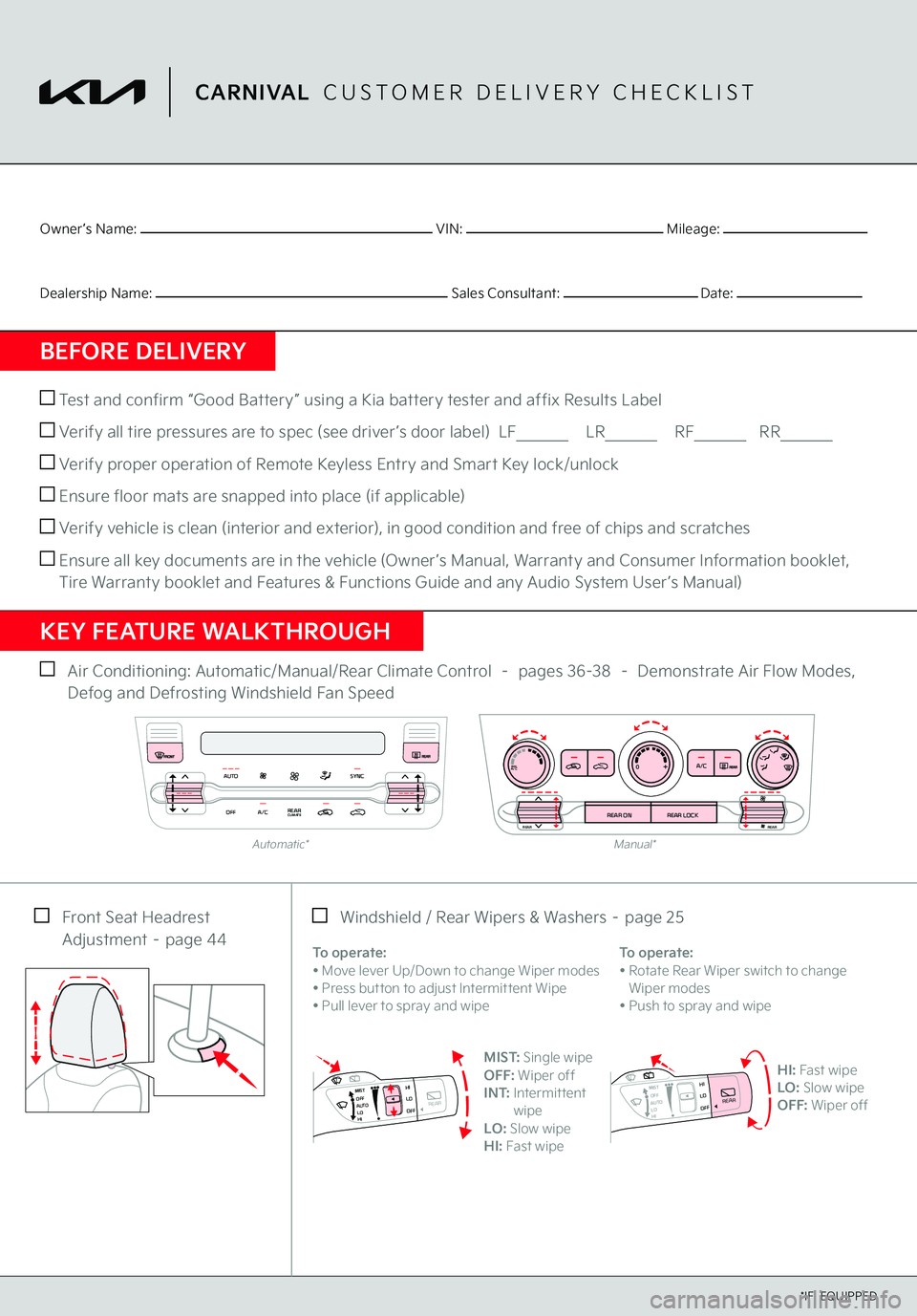
Air Conditioning: Automatic/Manual/Rear Climate Control – pages 36-38 – Demonstrate Air Flow Modes,
Defog and Defrosting Windshield Fan Speed
Windshield / Rear Wipers & Washers – page 25
*IF EQUIPPED
Front Seat Headrest
Adjustment – page 44
Automatic*
Manual*
Owner ’s Name:
VIN:
Mileage:
Dealership Name:
Sales Consultant:
Date:
BEFORE DELIVERY Test and confirm “Good Battery” using a Kia battery tester and affix Results Label Verify all tire pressures are to spec (see driver ’s door label) LF
LR
RF
RR
Verify proper operation of Remote Keyless Entry and Smart Key lock/unlock Ensure floor mats are snapped into place (if applicable) Verify vehicle is clean (interior and exterior), in good condition and free of chips and scratches Ensure all key documents are in the vehicle (Owner ’s Manual, Warranty and Consumer Information booklet, Tire Warranty booklet and Features & Functions Guide and any Audio System User ’s Manual)KEY FEATURE WALKTHROUGH
To operate:• Move lever Up/Down to change Wiper modes• Press but ton to adjust Intermit tent Wipe• Pull lever to spray and wipe
MIST:
Single wipe
OFF:
Wiper off
I N T:
Intermittent wipe
LO:
Slow wipe
HI: Fast wipe
To operate: • Rotate Rear Wiper switch to change Wiper modes• Push to spray and wipe
HI: Fast wipeLO:
Slow wipe
OFF:
Wiper off
A/C REAR
CLIMATE
SYNC
AUTO
OFF
A/C
0
MAXA/C
+
REAR ON
REAR REAR
REAR LOCK
OFF
MIST
OFF
AUTO
LO
HI
HI
REARLO
OFF
MIST OFF
AUTO
LO
HI
HI
REARLO
OFF
MIST OFF
AUTO
LO
HI
HI
REARLO
OFF
MIST OFF
AUTO
LO
HI
HI
REARLO
OFF
CARNIVAL
CUSTOMER DELIVERY CHECKLIST