four wheel drive KIA CARNIVAL 2022 Features and Functions Guide
[x] Cancel search | Manufacturer: KIA, Model Year: 2022, Model line: CARNIVAL, Model: KIA CARNIVAL 2022Pages: 66, PDF Size: 6.85 MB
Page 44 of 66
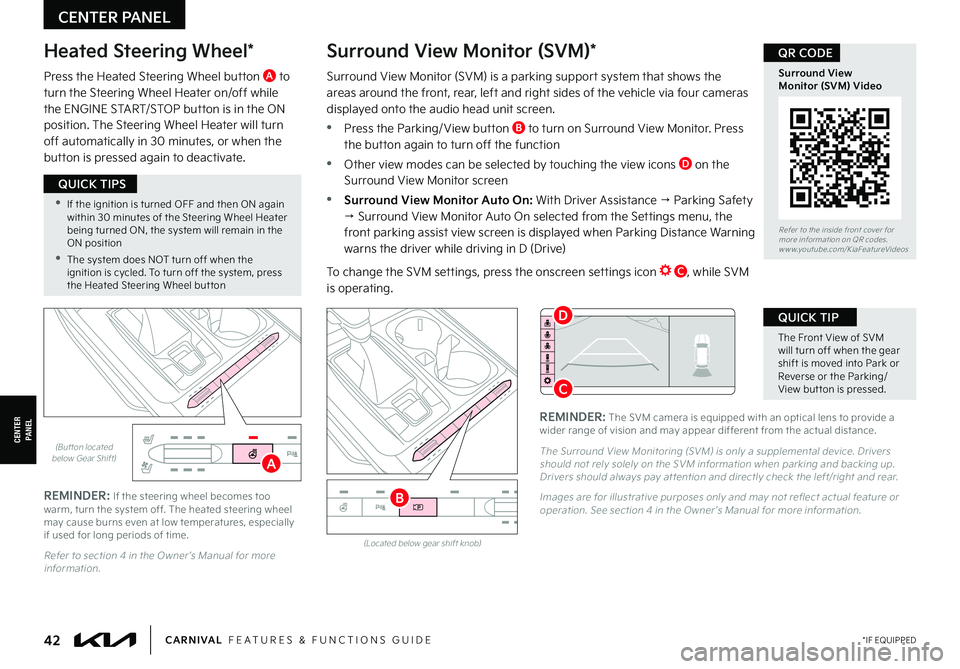
*IF EQUIPPED42CARNIVAL FEATURES & FUNCTIONS GUIDE
(But ton located below Gear Shift)
Heated Steering Wheel*
Press the Heated Steering Wheel button A to turn the Steering Wheel Heater on/off while the ENGINE START/STOP button is in the ON position. The Steering Wheel Heater will turn off automatically in 30 minutes, or when the button is pressed again to deactivate.
REMINDER: If the steering wheel becomes too warm, turn the system off. The heated steering wheel may cause burns even at low temperatures, especially if used for long periods of time.
Refer to section 4 in the Owner ’s Manual for more information.
The Surround View Monitoring (SVM) is only a supplemental device. Drivers should not rely solely on the SVM information when parking and backing up. Drivers should always pay at tention and directly check the left/right and rear.
Images are for illustrative purposes only and may not reflect actual feature or operation. See section 4 in the Owner ’s Manual for more information.
REMINDER: The SVM camera is equipped with an optical lens to provide a wider range of vision and may appear different from the actual distance.
Surround View Monitor (SVM)*
Surround View Monitor (SVM) is a parking support system that shows the areas around the front, rear, left and right sides of the vehicle via four cameras displayed onto the audio head unit screen.
•Press the Parking/ View button B to turn on Surround View Monitor. Press the button again to turn off the function
•Other view modes can be selected by touching the view icons D on the Surround View Monitor screen
•Surround View Monitor Auto On: With Driver Assistance → Parking Safety → Surround View Monitor Auto On selected from the Settings menu, the front parking assist view screen is displayed when Parking Distance Warning warns the driver while driving in D (Drive)
To change the SVM settings, press the onscreen settings icon C, while SVM is operating.
(Located below gear shift knob)
CENTER PANEL
CENTER PANEL
B
C
D
A
•If the ignition is turned OFF and then ON again within 30 minutes of the Steering Wheel Heater being turned ON, the system will remain in the ON position
•The system does NOT turn off when the ignition is cycled. To turn off the system, press the Heated Steering Wheel but ton
QUICK TIPS
The Front View of SVM will turn off when the gear shift is moved into Park or Reverse or the Parking/View but ton is pressed.
QUICK TIP
Refer to the inside front cover for more information on QR codes.www.youtube.com/KiaFeatureVideos
Surround View Monitor (SVM) Video
QR CODE