change language KIA CARNIVAL 2023 Features and Functions Guide
[x] Cancel search | Manufacturer: KIA, Model Year: 2023, Model line: CARNIVAL, Model: KIA CARNIVAL 2023Pages: 64, PDF Size: 6.99 MB
Page 9 of 64
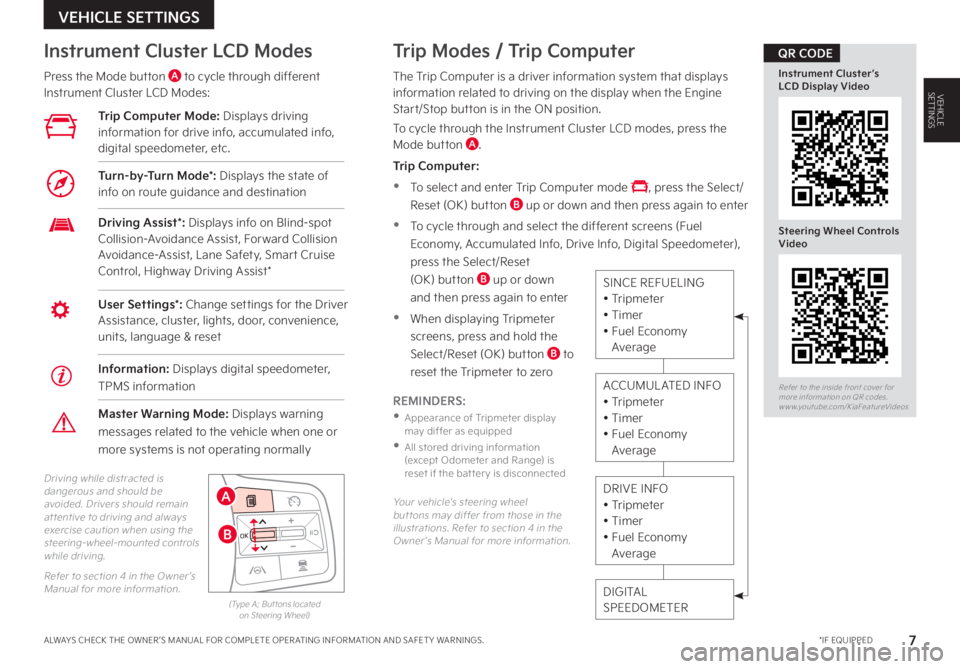
7
Your vehicle’s steering wheel but tons may differ from those in the illustrations. Refer to section 4 in the Owner ’s Manual for more information.
Driving while distracted is dangerous and should be avoided. Drivers should remain at tentive to driving and always exercise caution when using the steering-wheel-mounted controls while driving.
Refer to section 4 in the Owner ’s Manual for more information.(Type A; But tons located on Steering Wheel)
Trip Modes / Trip Computer
The Trip Computer is a driver information system that displays information related to driving on the display when the Engine Start/Stop button is in the ON position.
To cycle through the Instrument Cluster LCD modes, press the Mode button A.
Trip Computer:
•To select and enter Trip Computer mode , press the Select/
Reset (OK) button B up or down and then press again to enter
•To cycle through and select the different screens (Fuel
Economy, Accumulated Info, Drive Info, Digital Speedometer),
press the Select/Reset
(OK) button B up or down
and then press again to enter
•When displaying Tripmeter
screens, press and hold the
Select/Reset (OK) button B to
reset the Tripmeter to zero
REMINDERS:
•
Appearance of Tripmeter display may differ as equipped
•
All stored driving information (except Odometer and Range) is reset if the bat ter y is disconnected
Instrument Cluster LCD Modes
Press the Mode button A to cycle through different Instrument Cluster LCD Modes:
User Settings*: Change settings for the Driver Assistance, cluster, lights, door, convenience, units, language & reset
Driving Assist*: Displays info on Blind-spot Collision-Avoidance Assist, Forward Collision Avoidance-Assist, Lane Safety, Smart Cruise Control, Highway Driving Assist*
Master Warning Mode: Displays warning
messages related to the vehicle when one or
more systems is not operating normally
Trip Computer Mode: Displays driving information for drive info, accumulated info, digital speedometer, etc.
Turn-by-Turn Mode*: Displays the state of info on route guidance and destination
DIGITALSPEEDOMETER
DRIVE INFO• Tripmeter• Timer• Fuel Economy Average
ACCUMULATED INFO• Tripmeter • Timer• Fuel Economy Average
SINCE REFUELING• Tripmeter• Timer• Fuel Economy Average
*IF EQUIPPEDALWAYS CHECK THE OWNER ’S MANUAL FOR COMPLETE OPER ATING INFORMATION AND SAFET Y WARNINGS.
VEHICLE SETTINGS
MODE
MODE
MODE
MODE
MODE
MODE MODE
MODE
MODE
OKOK
OK
OK
OK
OK
OK
OK
Drive mode (Return button) Cruise Control
Bluetooth Eco L FA
User Settings
HDA
Audio LV DA MSLA - ISLA
MODE
Smart Cruise Control
OK
ROA
MODE
HDA
OK
OK
A
B
Refer to the inside front cover for more information on QR codes.www.youtube.com/KiaFeatureVideos
Instrument Cluster’s LCD Display Video
Steering Wheel Controls Video
QR CODE
Information: Displays digital speedometer,
TPMS information
VEHICLESETTINGS
Page 10 of 64
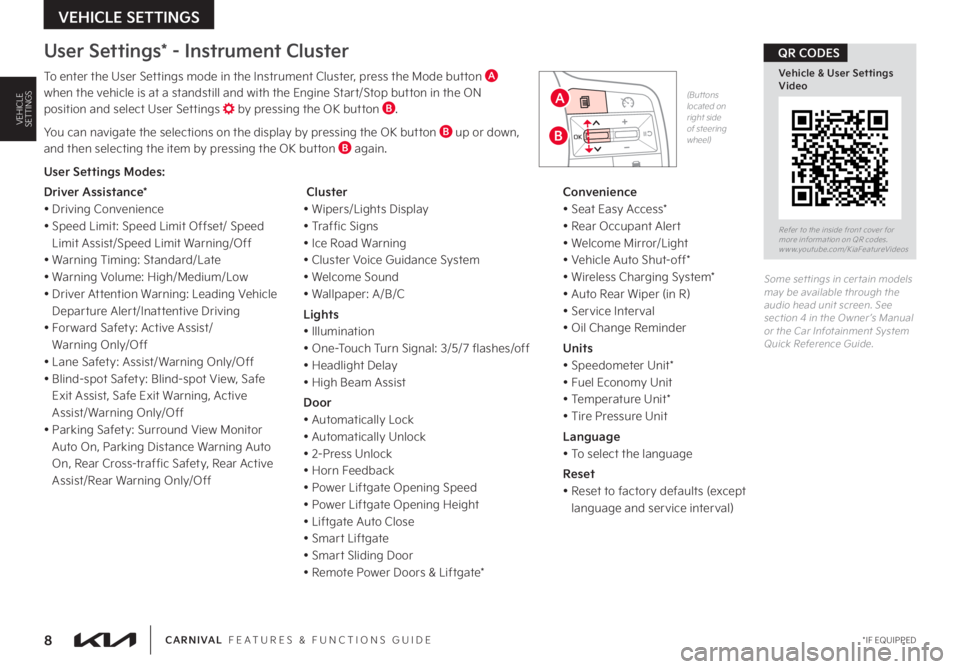
8
User Settings* - Instrument Cluster
To enter the User Settings mode in the Instrument Cluster, press the Mode button A when the vehicle is at a standstill and with the Engine Start/Stop button in the ON position and select User Settings by pressing the OK button B.
You can navigate the selections on the display by pressing the OK button B up or down, and then selecting the item by pressing the OK button B again.
MODE
MODE
MODE
MODE
MODE
MODE MODE
MODE
MODE
OKOK
OK
OK
OK
OK
OK
OK
Drive mode (Return button)Cruise Control
Bluetooth Eco L FA
User Settings
HDA
Audio LV DA MSLA - ISLA
MODE
Smart Cruise Control
OK
ROA
MODE
HDA
OK
OK
Some set tings in cer tain models may be available through the audio head unit screen. See section 4 in the Owner ’s Manual or the Car Infotainment System Quick Reference Guide.
CARNIVAL FEATURES & FUNCTIONS GUIDE*IF EQUIPPED
VEHICLE SETTINGS
Refer to the inside front cover for more information on QR codes.www.youtube.com/KiaFeatureVideos
Vehicle & User Settings Video
QR CODES
A
B
User Settings Modes:
Driver Assistance*
• Driving Convenience
• Speed Limit: Speed Limit Offset/ Speed
Limit Assist/Speed Limit Warning/Off
• Warning Timing: Standard/Late
• Warning Volume: High/Medium/Low
• Driver Attention Warning: Leading Vehicle
Departure Alert/Inattentive Driving
• Forward Safety: Active Assist/
Warning Only/Off
• Lane Safety: Assist/ Warning Only/Off
• Blind-spot Safety: Blind-spot View, Safe
Exit Assist, Safe Exit Warning, Active
Assist/ Warning Only/Off
• Parking Safety: Surround View Monitor
Auto On, Parking Distance Warning Auto
On, Rear Cross-traffic Safety, Rear Active
Assist/Rear Warning Only/Off
Cluster
• Wipers/Lights Display
• Traffic Signs
• Ice Road Warning
• Cluster Voice Guidance System
• Welcome Sound
• Wallpaper: A/B/C
Lights
• Illumination
• One-Touch Turn Signal: 3/5/7 flashes/off
• Headlight Delay
• High Beam Assist
Door
• Automatically Lock
• Automatically Unlock
• 2-Press Unlock
• Horn Feedback
• Power Liftgate Opening Speed
• Power Liftgate Opening Height
• Liftgate Auto Close
• Smart Liftgate
• Smart Sliding Door
• Remote Power Doors & Liftgate*
Convenience
• Seat Easy Access*
• Rear Occupant Alert
• Welcome Mirror/Light
• Vehicle Auto Shut-off*
• Wireless Charging System*
• Auto Rear Wiper (in R)
• Service Interval
• Oil Change Reminder
Units
• Speedometer Unit*
• Fuel Economy Unit
• Temperature Unit*
• Tire Pressure Unit
Language
• To select the language
Reset
• Reset to factory defaults (except
language and service interval)
(Buttons located on right side of steering wheel)
VEHICLESETTINGS