roof rack KIA CARNIVAL 2023 Features and Functions Guide
[x] Cancel search | Manufacturer: KIA, Model Year: 2023, Model line: CARNIVAL, Model: KIA CARNIVAL 2023Pages: 64, PDF Size: 6.99 MB
Page 7 of 64
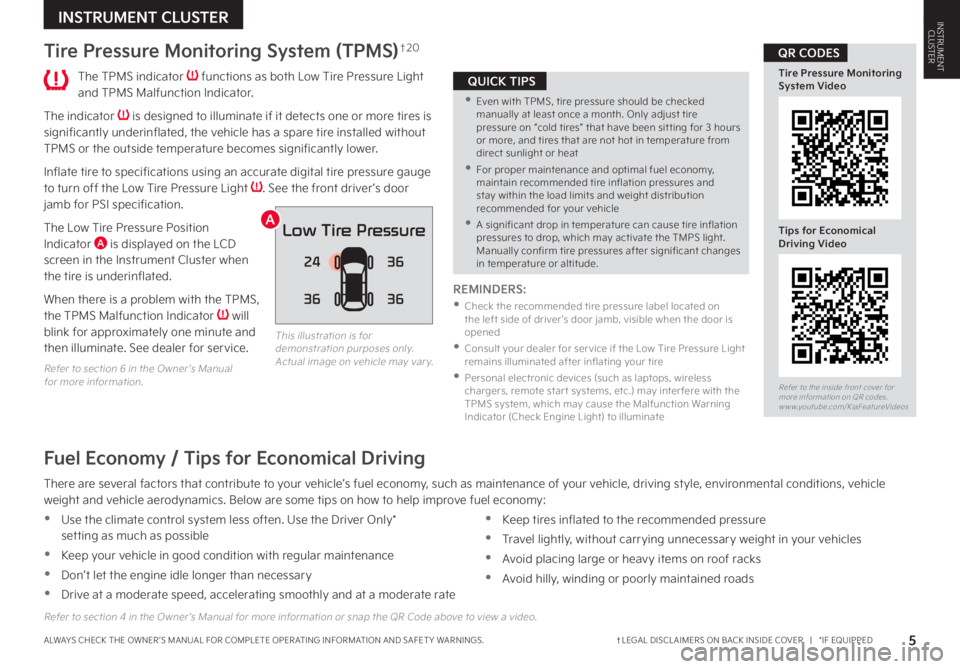
†LEGAL DISCL AIMERS ON BACK INSIDE COVER | *IF EQUIPPEDALWAYS CHECK THE OWNER ’S MANUAL FOR COMPLETE OPER ATING INFORMATION AND SAFET Y WARNINGS.
Low Tire Pressure
24
36 36
36
Tire Pressure Monitoring System (TPMS)†2 0
The TPMS indicator functions as both Low Tire Pressure Light and TPMS Malfunction Indicator.
The indicator is designed to illuminate if it detects one or more tires is significantly underinflated, the vehicle has a spare tire installed without TPMS or the outside temperature becomes significantly lower.
Inflate tire to specifications using an accurate digital tire pressure gauge to turn off the Low Tire Pressure Light . See the front driver ’s door jamb for PSI specification.
The Low Tire Pressure Position Indicator A is displayed on the LCD screen in the Instrument Cluster when the tire is underinflated.
When there is a problem with the TPMS, the TPMS Malfunction Indicator will blink for approximately one minute and then illuminate. See dealer for service.
Refer to section 6 in the Owner ’s Manual for more information.
Fuel Economy / Tips for Economical Driving
There are several factors that contribute to your vehicle’s fuel economy, such as maintenance of your vehicle, driving style, environmental conditions, vehicle weight and vehicle aerodynamics. Below are some tips on how to help improve fuel economy:
•Use the climate control system less often. Use the Driver Only* setting as much as possible
•Keep your vehicle in good condition with regular maintenance
•Don’t let the engine idle longer than necessary
•Drive at a moderate speed, accelerating smoothly and at a moderate rate
•Keep tires inflated to the recommended pressure
•Travel lightly, without carrying unnecessary weight in your vehicles
•Avoid placing large or heavy items on roof racks
•Avoid hilly, winding or poorly maintained roads
REMINDERS:
•
Check the recommended tire pressure label located on the left side of driver ’s door jamb, visible when the door is opened
•
Consult your dealer for ser vice if the Low Tire Pressure Light remains illuminated after inflating your tire
•
Personal electronic devices (such as laptops, wireless chargers, remote star t systems, etc.) may inter fere with the TPMS system, which may cause the Malfunction Warning Indicator (Check Engine Light) to illuminate
This illustration is for demonstration purposes only. Actual image on vehicle may var y.
Refer to section 4 in the Owner ’s Manual for more information or snap the QR Code above to view a video.
INSTRUMENT CLUSTER
•Even with TPMS, tire pressure should be checked manually at least once a month. Only adjust tire pressure on “cold tires” that have been sit ting for 3 hours or more, and tires that are not hot in temperature from direct sunlight or heat
•For proper maintenance and optimal fuel economy, maintain recommended tire inflation pressures and stay within the load limits and weight distribution recommended for your vehicle
•A significant drop in temperature can cause tire inflation pressures to drop, which may activate the TMPS light. Manually confirm tire pressures after significant changes in temperature or altitude.
QUICK TIPS
Refer to the inside front cover for more information on QR codes.www.youtube.com/KiaFeatureVideos
Tire Pressure Monitoring System Video
QR CODES
Tips for Economical Driving Video
A
5
INSTRUMENTCLUSTER
Page 33 of 64

MODE
MODE
MODE
MODE
MODE
MODE MODE
MODE
MODE
OKOK
OK
OK
OK
OK
OK
OK
Drive mode (Return button)Cruise Control
Bluetooth Eco L FA
User Settings
HDA
Audio LV DA MSLA - ISLA
MODE
Smart Cruise Control
OK
ROA
MODE
HDA
OK
OK
BC
†LEGAL DISCL AIMERS ON BACK INSIDE COVER | *IF EQUIPPEDALWAYS CHECK THE OWNER ’S MANUAL FOR COMPLETE OPER ATING INFORMATION AND SAFET Y WARNINGS. 31
Bluetooth® Wireless Technology*†2 , 1 7 (continued)
Voice Recognition* and Phone Contact Tips
The system may have difficulty understanding some accents or uncommon names. Improve the per formance by making a few simple changes to your phone contacts, listed below. To help optimize the Bluetooth Wireless Technology Voice Recognition system, see other tips and reminders under Quick Tips.
•Use full names (first and last names) vs. short or single-syllable names (“John Smith” vs. “Dad,” “Smith Residence” vs. “Home”)
•Avoid using special characters, emojis or hyphenated names (@, &, #, /, -, *, +, etc.)
•Avoid using acronyms (“In Case of Emergency” vs. “ICE”) or words with all capital letters
•Spell words completely, no abbreviations (“Doctor Smith” vs. “Dr. Smith”)
Audio Controls†1 7
A Audio MODE button: Press to cycle through the FM/AM/SiriusXM®*†2 0
Media Modes; Audio System ON: Press to turn the power on
B Seek/Track button: FM/AM/SiriusXM®* Modes: Press up/down to advance through Preset
Stations. Press and hold to auto seek
Media Modes: Press up/down to move the track up/down. Press and hold to fast forward/
rewind (except for Bluetooth® Audio)
C Volume button: Press up/down to raise/lower the volume
Mute button: Press to mute all audio (in some Media Modes the media pauses when pressed)
Driving while distracted is dangerous and should be avoided. Drivers should remain at tentive to driving and always exercise caution when using the steering-wheel-mounted controls while driving. For fur ther audio system operation, refer to pages 30-36.
Your vehicle’s steering wheel but tons may differ from those in the illustrations.
Refer to section 4 in the Owner ’s Manual for more information.
INFOTAINMENT SYSTEM
•
Bluetooth® Music Streaming – If the Bluetooth® music is inaudible or too low, you may need to turn up the volume on the connected phone
•
When placing a call, speak in a natural, moderate tone, with clear pronunciation. The system may have trouble recognizing commands if you speak too softly or too loudly
•Always wait for the beep before speaking any commands
•
Close windows and sunroof and turn off A /C . Open windows, sunroof, weather (wind/rain), or an A /C fan operating at higher speeds can inter fere with Voice Recognition
•Press the talk but ton and say “Help” to get a list of available commands
QUICK TIPS
•MODE but ton Initial set ting is in radio mode
•In the SETUP menu on the audio head unit screen, select which Media Modes to include in the MODE but ton menu rotation. Press and hold the MODE but ton to enter this set ting menu
QUICK TIPS
Refer to the inside front cover for more information on QR codes.www.youtube.com/KiaFeatureVideos
Voice Recognition Tips Video
Steering Wheel Controls Video
QR CODE
A
INFOTAINMENTSYSTEM