display KIA CEED 2010 Owner's Manual
[x] Cancel search | Manufacturer: KIA, Model Year: 2010, Model line: CEED, Model: KIA CEED 2010Pages: 442, PDF Size: 28.25 MB
Page 195 of 442
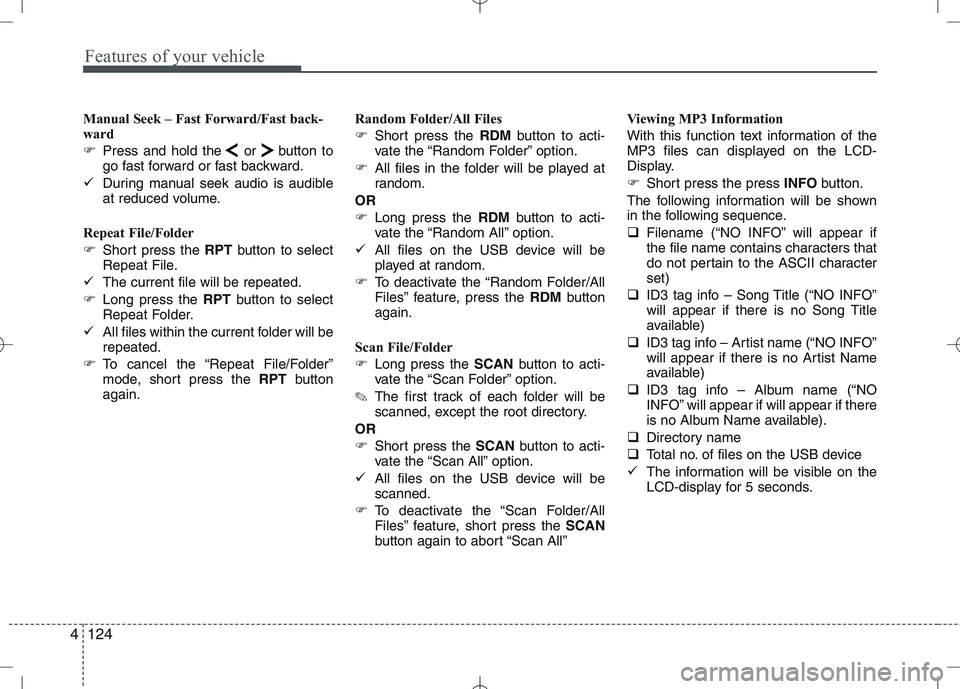
Features of your vehicle
124
4
Manual Seek – Fast Forward/Fast back-
ward
� Press and hold the or button to
go fast forward or fast backward.
� During manual seek audio is audible
at reduced volume.
Repeat File/Folder
� Short press the RPTbutton to select
Repeat File.
� The current file will be repeated.
� Long press the RPTbutton to select
Repeat Folder.
� All files within the current folder will be repeated.
� To cancel the “Repeat File/Folder”
mode, short press the RPTbutton
again. Random Folder/All Files
�
Short press the RDMbutton to acti-
vate the “Random Folder” option.
� All files in the folder will be played at
random.
OR
� Long press the RDMbutton to acti-
vate the “Random All” option.
� All files on the USB device will be
played at random.
� To deactivate the “Random Folder/All
Files” feature, press the RDMbutton
again.
Scan File/Folder
� Long press the SCANbutton to acti-
vate the “Scan Folder” option.
✎ The first track of each folder will be
scanned, except the root directory.
OR
� Short press the SCANbutton to acti-
vate the “Scan All” option.
� All files on the USB device will be scanned.
� To deactivate the “Scan Folder/All
Files” feature, short press the SCAN
button again to abort “Scan All” Viewing MP3 Information
With this function text information of the
MP3 files can displayed on the LCD-
Display.
�
Short press the press INFObutton.
The following information will be shown
in the following sequence.
� Filename (“NO INFO” will appear if
the file name contains characters that
do not pertain to the ASCII characterset)
� ID3 tag info – Song Title (“NO INFO”
will appear if there is no Song Title
available)
� ID3 tag info – Artist name (“NO INFO”
will appear if there is no Artist Name
available)
� ID3 tag info – Album name (“NO
INFO” will appear if will appear if there
is no Album Name available).
� Directory name
� Total no. of files on the USB device
� The information will be visible on the
LCD-display for 5 seconds.
Page 196 of 442

4125
Features of your vehicle
Auxiliary In
�Via the Auxiliary Input (3.5 mm plug)
you can connect your portable deviceto the Head Unit.
� Insert the 3.5 mm plug (connected to
your portable device) into the Auxinput.
✎ Audio output from the auxiliary source
is directly audible when the device isplugged in.
✎ The Auxiliary Source is aborted when
another source becomes active.
� To re-select the Auxiliary Sourcewhen it is plugged in already:
� Short press the AUXbutton on the
Head Unit.
OR
� Short press the Modebutton on the
Steering Wheel Remote Control.
✎ If no Auxiliary Source is detected,
“NO MEDIA” will be displayed for 5
seconds and the Head Unit will return
to the previous selected source.
✽✽
NOTICE
The AUX source is not available if an
iPod is connected
Page 203 of 442
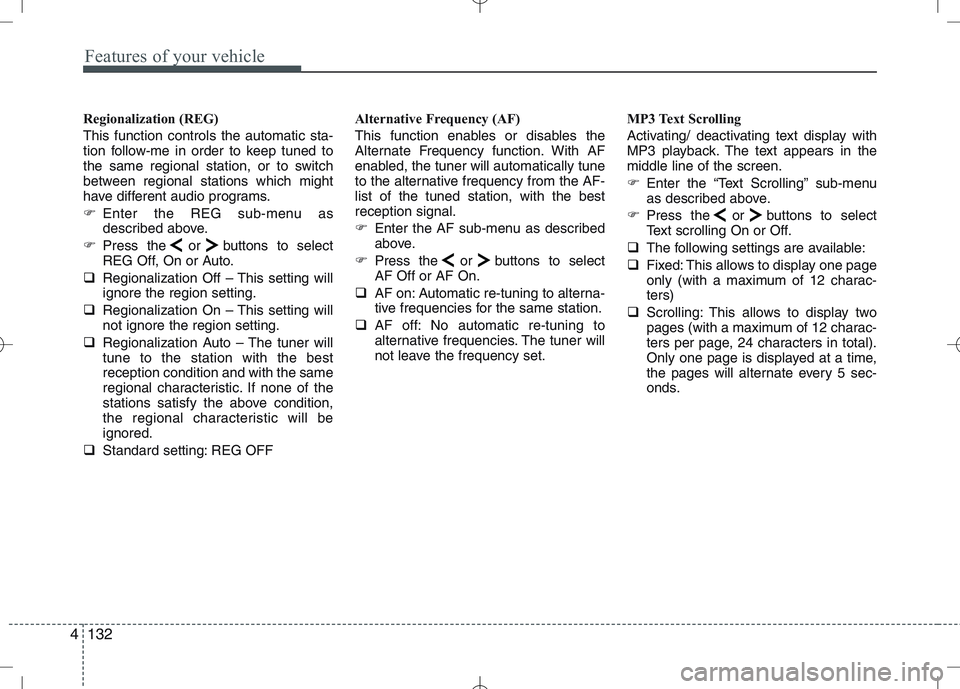
Features of your vehicle
132
4
Regionalization (REG) This function controls the automatic sta-
tion follow-me in order to keep tuned to
the same regional station, or to switch
between regional stations which might
have different audio programs.
� Enter the REG sub-menu as
described above.
� Press the or buttons to select
REG Off, On or Auto.
� Regionalization Off – This setting willignore the region setting.
� Regionalization On – This setting willnot ignore the region setting.
� Regionalization Auto – The tuner willtune to the station with the bestreception condition and with the same
regional characteristic. If none of the
stations satisfy the above condition,
the regional characteristic will beignored.
� Standard setting: REG OFF Alternative Frequency (AF)
This function enables or disables the
Alternate Frequency function. With AF
enabled, the tuner will automatically tune
to the alternative frequency from the AF-list of the tuned station, with the bestreception signal.
�
Enter the AF sub-menu as described
above.
� Press the or buttons to selectAF Off or AF On.
� AF on: Automatic re-tuning to alterna-
tive frequencies for the same station.
� AF off: No automatic re-tuning to
alternative frequencies. The tuner will
not leave the frequency set. MP3 Text Scrolling
Activating/ deactivating text display with
MP3 playback. The text appears in themiddle line of the screen.
�
Enter the “Text Scrolling” sub-menu
as described above.
� Press the or buttons to select
Text scrolling On or Off.
� The following settings are available:
� Fixed: This allows to display one page
only (with a maximum of 12 charac-ters)
� Scrolling: This allows to display two
pages (with a maximum of 12 charac-
ters per page, 24 characters in total).
Only one page is displayed at a time,
the pages will alternate every 5 sec-
onds.
Page 205 of 442
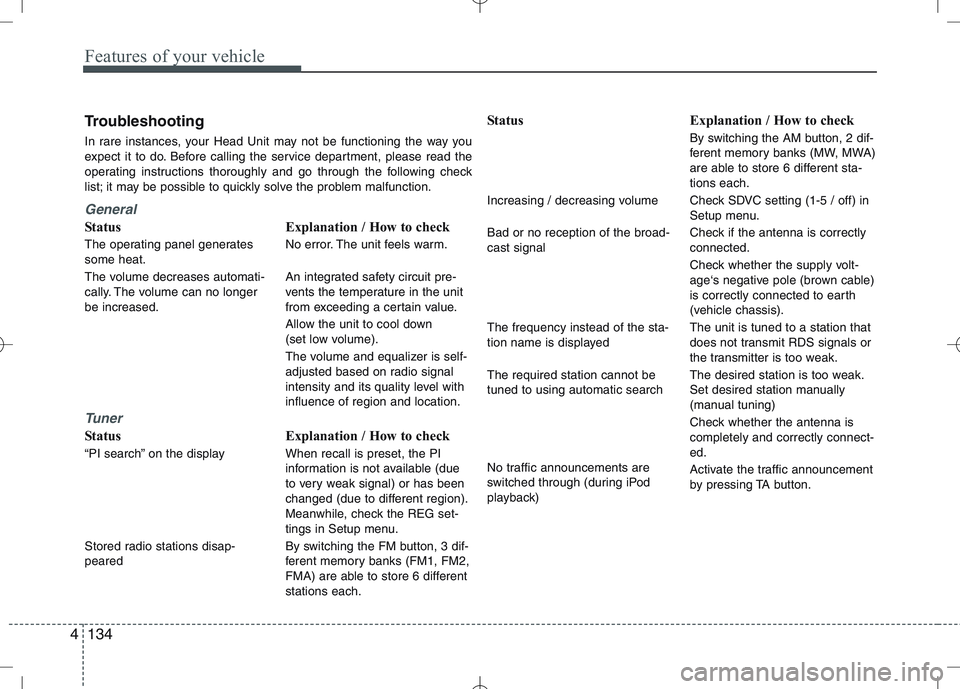
Features of your vehicle
134
4
Troubleshooting
In rare instances, your Head Unit may not be functioning the way you
expect it to do. Before calling the service department, please read the
operating instructions thoroughly and go through the following check
list; it may be possible to quickly solve the problem malfunction.
General
Status
The operating panel generates some heat.
The volume decreases automati-
cally. The volume can no longerbe increased.
Tuner
Status
“PI search” on the display
Stored radio stations disap- peared Explanation / How to check
No error. The unit feels warm.
An integrated safety circuit pre-
vents the temperature in the unit
from exceeding a certain value.
Allow the unit to cool down
(set low volume).
The volume and equalizer is self-
adjusted based on radio signal
intensity and its quality level withinfluence of region and location.
Explanation / How to check When recall is preset, the PI
information is not available (due
to very weak signal) or has been
changed (due to different region).
Meanwhile, check the REG set-
tings in Setup menu.
By switching the FM button, 3 dif-
ferent memory banks (FM1, FM2,
FMA) are able to store 6 differentstations each. Status
Increasing / decreasing volume Bad or no reception of the broad- cast signal The frequency instead of the sta-
tion name is displayed The required station cannot be tuned to using automatic search
No traffic announcements are
switched through (during iPod
playback)
Explanation / How to check
By switching the AM button, 2 dif-
ferent memory banks (MW, MWA)
are able to store 6 different sta-tions each.
Check SDVC setting (1-5 / off) in
Setup menu.
Check if the antenna is correctly connected.
Check whether the supply volt-
age‘s negative pole (brown cable)
is correctly connected to earth
(vehicle chassis). The unit is tuned to a station that
does not transmit RDS signals or
the transmitter is too weak.
The desired station is too weak.
Set desired station manually
(manual tuning)
Check whether the antenna is completely and correctly connect-ed.
Activate the traffic announcement
by pressing TA button.
Page 239 of 442
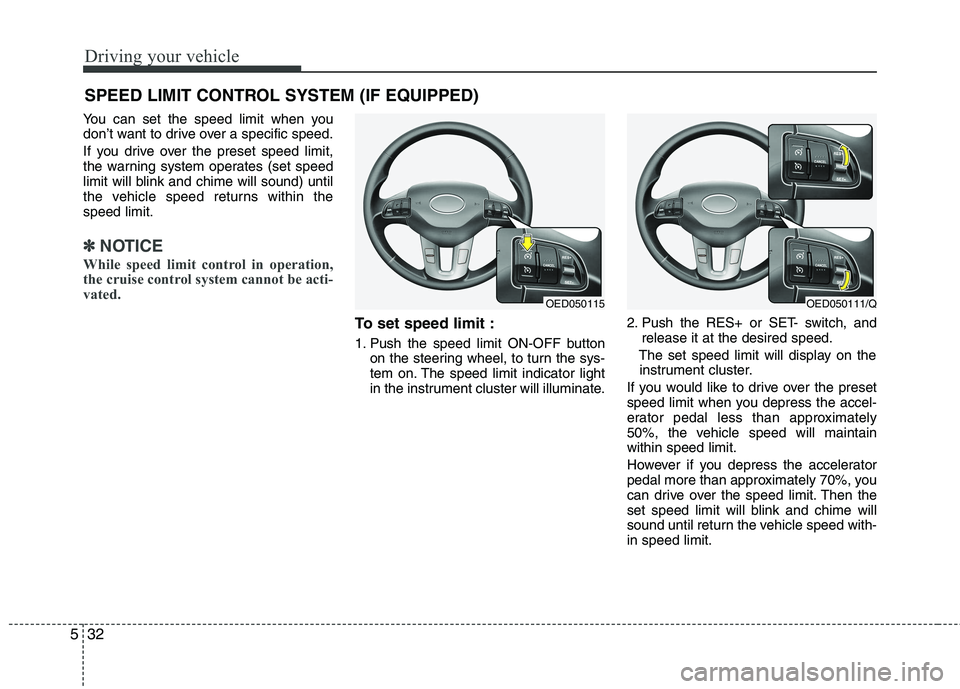
Driving your vehicle
32
5
You can set the speed limit when you
don’t want to drive over a specific speed.
If you drive over the preset speed limit,
the warning system operates (set speed
limit will blink and chime will sound) until
the vehicle speed returns within thespeed limit.
✽✽
NOTICE
While speed limit control in operation,
the cruise control system cannot be acti-
vated.
To set speed limit :
1. Push the speed limit ON-OFF button on the steering wheel, to turn the sys-
tem on. The speed limit indicator light
in the instrument cluster will illuminate. 2. Push the RES+ or SET- switch, and
release it at the desired speed.
The set speed limit will display on the instrument cluster.
If you would like to drive over the preset
speed limit when you depress the accel-
erator pedal less than approximately
50%, the vehicle speed will maintainwithin speed limit.
However if you depress the accelerator
pedal more than approximately 70%, you
can drive over the speed limit. Then the
set speed limit will blink and chime will
sound until return the vehicle speed with-in speed limit.
SPEED LIMIT CONTROL SYSTEM (IF EQUIPPED)
OED050115OED050111/Q
Page 291 of 442
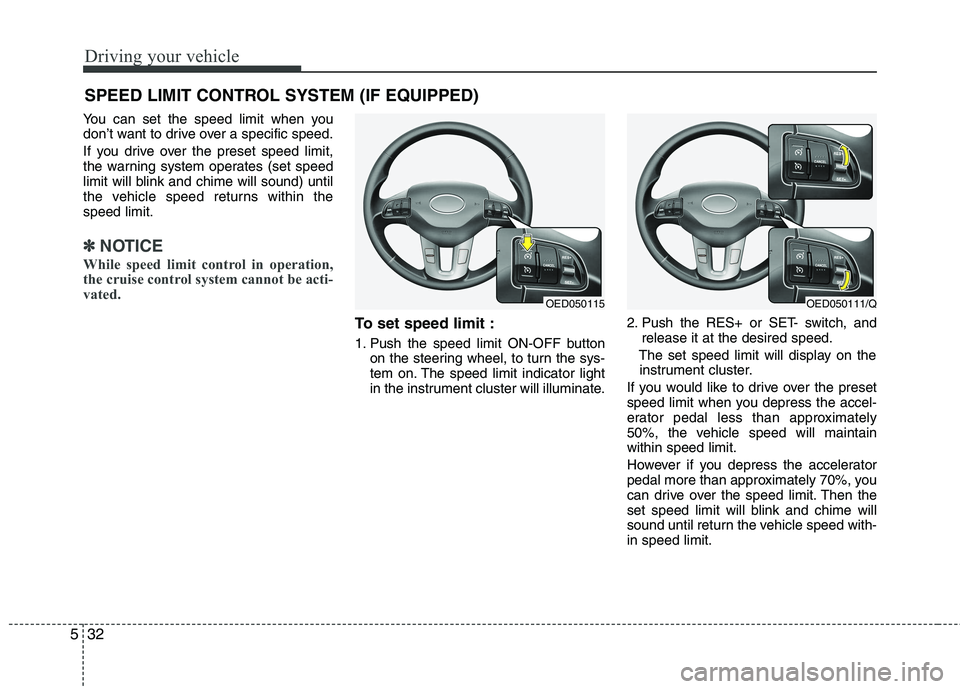
Driving your vehicle
32
5
You can set the speed limit when you
don’t want to drive over a specific speed.
If you drive over the preset speed limit,
the warning system operates (set speed
limit will blink and chime will sound) until
the vehicle speed returns within thespeed limit.
✽✽
NOTICE
While speed limit control in operation,
the cruise control system cannot be acti-
vated.
To set speed limit :
1. Push the speed limit ON-OFF button on the steering wheel, to turn the sys-
tem on. The speed limit indicator light
in the instrument cluster will illuminate. 2. Push the RES+ or SET- switch, and
release it at the desired speed.
The set speed limit will display on the instrument cluster.
If you would like to drive over the preset
speed limit when you depress the accel-
erator pedal less than approximately
50%, the vehicle speed will maintainwithin speed limit.
However if you depress the accelerator
pedal more than approximately 70%, you
can drive over the speed limit. Then the
set speed limit will blink and chime will
sound until return the vehicle speed with-in speed limit.
SPEED LIMIT CONTROL SYSTEM (IF EQUIPPED)
OED050115OED050111/Q
Page 398 of 442
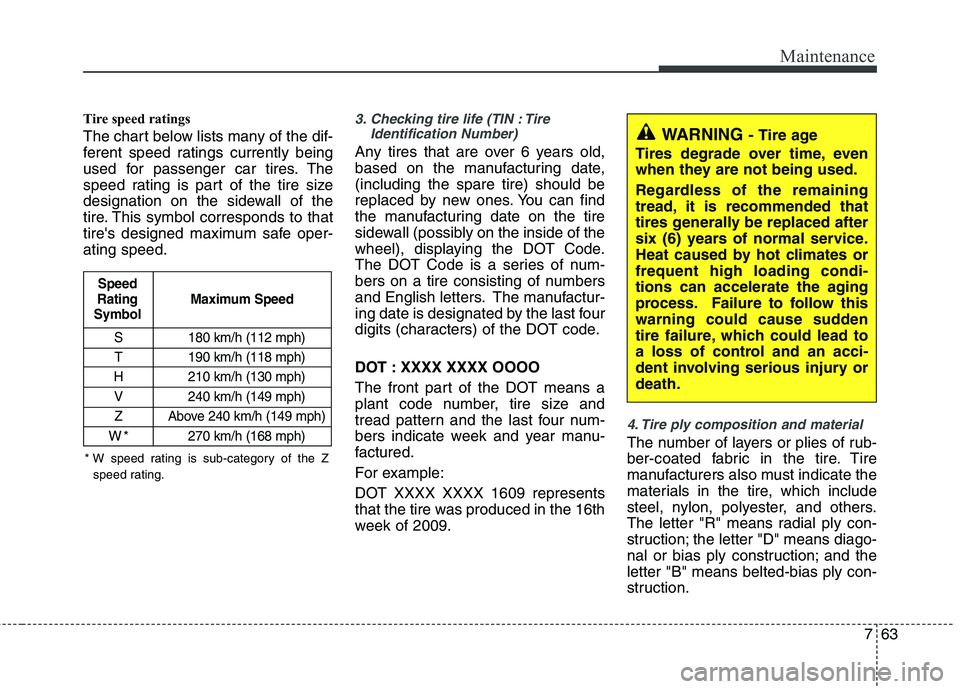
763
Maintenance
Tire speed ratings
The chart below lists many of the dif-
ferent speed ratings currently being
used for passenger car tires. The
speed rating is part of the tire size
designation on the sidewall of the
tire. This symbol corresponds to that
tire's designed maximum safe oper-ating speed.3. Checking tire life (TIN : TireIdentification Number)
Any tires that are over 6 years old,
based on the manufacturing date,(including the spare tire) should be
replaced by new ones. You can find
the manufacturing date on the tire
sidewall (possibly on the inside of the
wheel), displaying the DOT Code.
The DOT Code is a series of num-
bers on a tire consisting of numbers
and English letters. The manufactur-
ing date is designated by the last four
digits (characters) of the DOT code.
DOT : XXXX XXXX OOOO
The front part of the DOT means a
plant code number, tire size and
tread pattern and the last four num-
bers indicate week and year manu-
factured.
For example:
DOT XXXX XXXX 1609 represents
that the tire was produced in the 16th
week of 2009.
4. Tire ply composition and material
The number of layers or plies of rub-
ber-coated fabric in the tire. Tire
manufacturers also must indicate the
materials in the tire, which include
steel, nylon, polyester, and others.
The letter "R" means radial ply con-
struction; the letter "D" means diago-
nal or bias ply construction; and theletter "B" means belted-bias ply con-
struction.
S 180 km/h (112 mph)
T 190 km/h (118 mph)
H 210 km/h (130 mph) V 240 km/h (149 mph)
Z Above 240 km/h (149 mph)
W*270 km/h (168 mph)
Maximum Speed
Speed
Rating
Symbol
WARNING - Tire age
Tires degrade over time, even
when they are not being used.
Regardless of the remaining
tread, it is recommended that
tires generally be replaced after
six (6) years of normal service.
Heat caused by hot climates orfrequent high loading condi-
tions can accelerate the aging
process. Failure to follow this
warning could cause sudden
tire failure, which could lead to
a loss of control and an acci-
dent involving serious injury ordeath.
* W speed rating is sub-category of the Z speed rating.