ad blue KIA CEED 2011 Owners Manual
[x] Cancel search | Manufacturer: KIA, Model Year: 2011, Model line: CEED, Model: KIA CEED 2011Pages: 390, PDF Size: 20.01 MB
Page 178 of 390
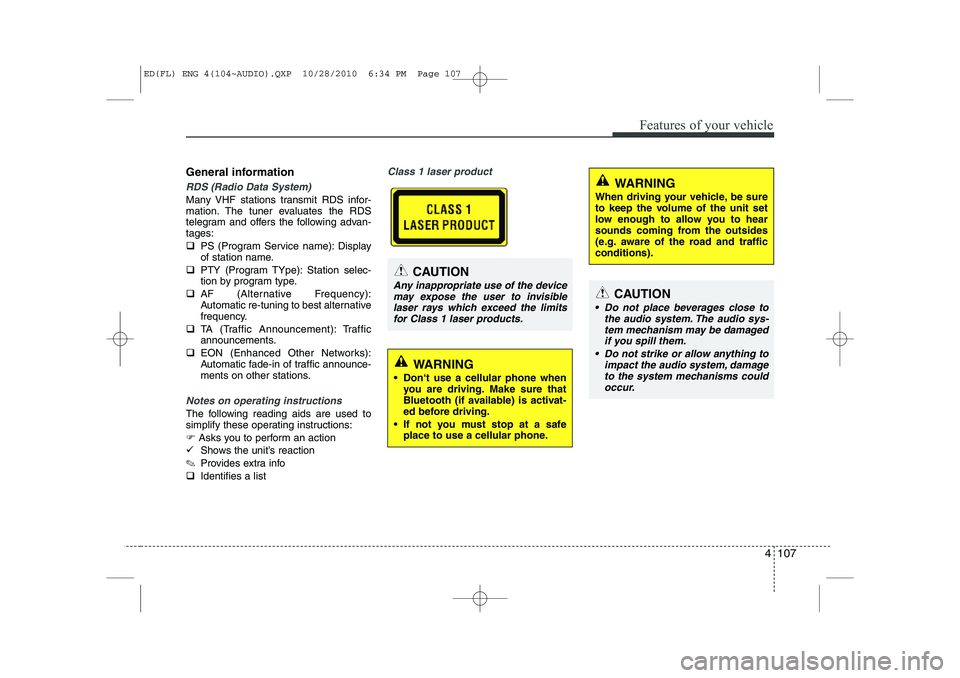
4 107
Features of your vehicle
General information
RDS (Radio Data System)
Many VHF stations transmit RDS infor-
mation. The tuner evaluates the RDS
telegram and offers the following advan-tages: �â°PS (Program Service name): Display
of station name.
�ⰠPTY (Program TYpe): Station selec-
tion by program type.
�ⰠAF (Alternative Frequency):
Automatic re-tuning to best alternative
frequency.
�ⰠTA (Traffic Announcement): Traffic
announcements.
�ⰠEON (Enhanced Other Networks):
Automatic fade-in of traffic announce-
ments on other stations.
Notes on operating instructions
The following reading aids are used to
simplify these operating instructions:
�)Asks you to perform an action
�9 Shows the unitâs reaction
â Provides extra info
�ⰠIdentifies a list
Class 1 laser product
CAUTION
Any inappropriate use of the device
may expose the user to invisiblelaser rays which exceed the limitsfor Class 1 laser products.CAUTION
Do not place beverages close to the audio system. The audio sys-tem mechanism may be damaged
if you spill them.
Do not strike or allow anything to impact the audio system, damageto the system mechanisms could occur.
WARNING
Donât use a cellular phone when you are driving. Make sure that
Bluetooth (if available) is activat-
ed before driving.
If not you must stop at a safe place to use a cellular phone.
WARNING
When driving your vehicle, be sure
to keep the volume of the unit set
low enough to allow you to hear
sounds coming from the outsides
(e.g. aware of the road and trafficconditions).
ED(FL) ENG 4(104~AUDIO).QXP 10/28/2010 6:34 PM Page 107
Page 179 of 390
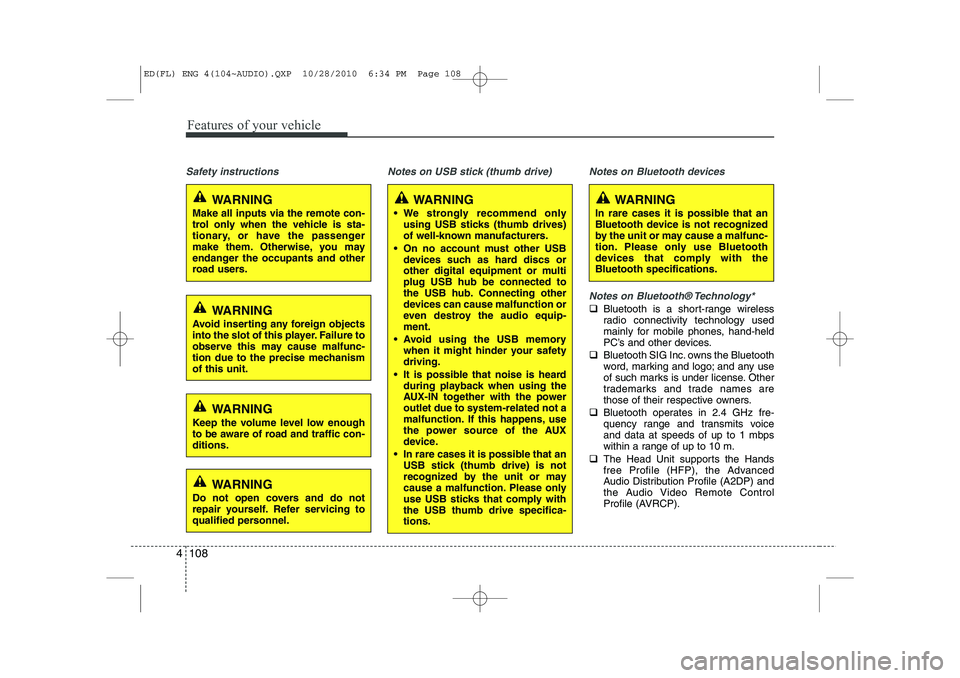
Features of your vehicle
108
4
Safety instructions Notes on USB stick (thumb drive) Notes on Bluetooth devices
Notes on BluetoothÂŽ Technology*
�â°Bluetooth is a short-range wireless
radio connectivity technology used
mainly for mobile phones, hand-held
PCâs and other devices.
�ⰠBluetooth SIG Inc. owns the Bluetooth
word, marking and logo; and any use
of such marks is under license. Other
trademarks and trade names are
those of their respective owners.
�ⰠBluetooth operates in 2.4 GHz fre-
quency range and transmits voiceand data at speeds of up to 1 mbps
within a range of up to 10 m.
�ⰠThe Head Unit supports the Hands
free Profile (HFP), the Advanced
Audio Distribution Profile (A2DP) and
the Audio Video Remote Control
Profile (AVRCP).
WARNING
Make all inputs via the remote con-
trol only when the vehicle is sta-
tionary, or have the passenger
make them. Otherwise, you may
endanger the occupants and other
road users.WARNING
In rare cases it is possible that an
Bluetooth device is not recognized
by the unit or may cause a malfunc-
tion. Please only use Bluetooth
devices that comply with theBluetooth specifications.WARNING
We strongly recommend only using USB sticks (thumb drives)
of well-known manufacturers.
On no account must other USB devices such as hard discs or
other digital equipment or multiplug USB hub be connected to
the USB hub. Connecting other
devices can cause malfunction or
even destroy the audio equip-ment.
Avoid using the USB memory when it might hinder your safetydriving.
It is possible that noise is heard during playback when using the
AUX-IN together with the poweroutlet due to system-related not a
malfunction. If this happens, use
the power source of the AUX
device.
In rare cases it is possible that an USB stick (thumb drive) is not
recognized by the unit or may
cause a malfunction. Please only
use USB sticks that comply withthe USB thumb drive specifica-tions.
WARNING
Avoid inserting any foreign objects
into the slot of this player. Failure to
observe this may cause malfunc-
tion due to the precise mechanismof this unit.
WARNING
Keep the volume level low enough
to be aware of road and traffic con-ditions.
WARNING
Do not open covers and do not
repair yourself. Refer servicing to
qualified personnel.
ED(FL) ENG 4(104~AUDIO).QXP 10/28/2010 6:34 PM Page 108
Page 180 of 390
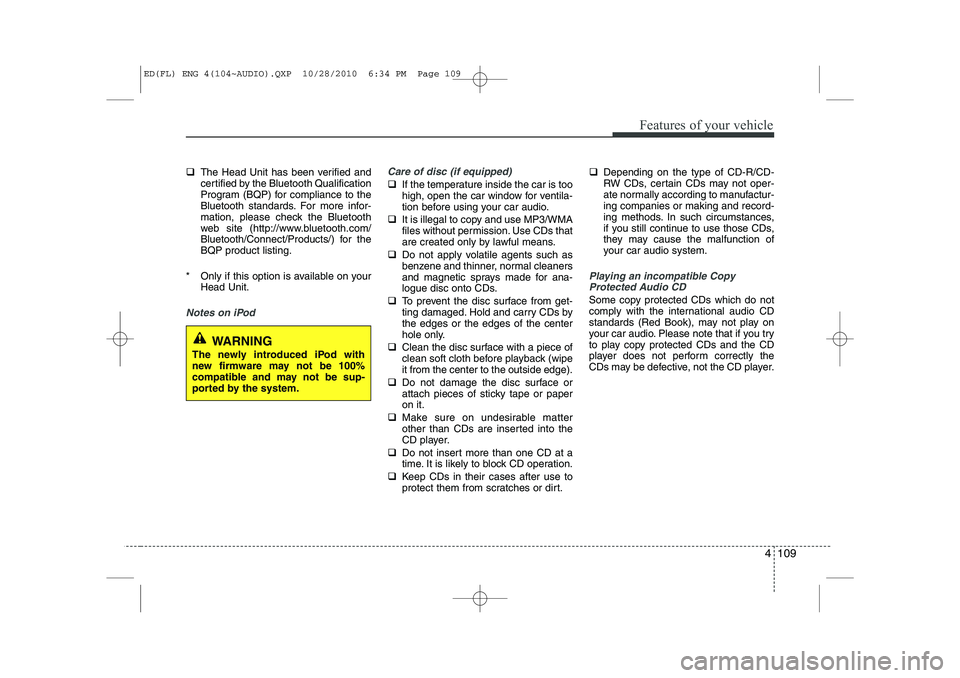
4 109
Features of your vehicle
�â°The Head Unit has been verified and
certified by the Bluetooth Qualification
Program (BQP) for compliance to the
Bluetooth standards. For more infor-
mation, please check the Bluetooth
web site (http://www.bluetooth.com/
Bluetooth/Connect/Products/) for theBQP product listing.
* Only if this option is available on your Head Unit.
Notes on iPod Care of disc (if equipped)
�â°
If the temperature inside the car is too
high, open the car window for ventila-
tion before using your car audio.
�ⰠIt is illegal to copy and use MP3/WMA
files without permission. Use CDs that
are created only by lawful means.
�ⰠDo not apply volatile agents such as
benzene and thinner, normal cleaners
and magnetic sprays made for ana-
logue disc onto CDs.
�ⰠTo prevent the disc surface from get-
ting damaged. Hold and carry CDs bythe edges or the edges of the center
hole only.
�ⰠClean the disc surface with a piece of
clean soft cloth before playback (wipeit from the center to the outside edge).
�ⰠDo not damage the disc surface or
attach pieces of sticky tape or paperon it.
�ⰠMake sure on undesirable matter
other than CDs are inserted into the
CD player.
�ⰠDo not insert more than one CD at a
time. It is likely to block CD operation.
�ⰠKeep CDs in their cases after use to
protect them from scratches or dirt. �â°
Depending on the type of CD-R/CD-
RW CDs, certain CDs may not oper-
ate normally according to manufactur-ing companies or making and record-
ing methods. In such circumstances,
if you still continue to use those CDs,
they may cause the malfunction of
your car audio system.
Playing an incompatible Copy
Protected Audio CD
Some copy protected CDs which do not
comply with the international audio CD
standards (Red Book), may not play on
your car audio. Please note that if you try
to play copy protected CDs and the CD
player does not perform correctly the
CDs may be defective, not the CD player.
WARNING
The newly introduced iPod with
new firmware may not be 100%
compatible and may not be sup-
ported by the system.
ED(FL) ENG 4(104~AUDIO).QXP 10/28/2010 6:34 PM Page 109
Page 182 of 390
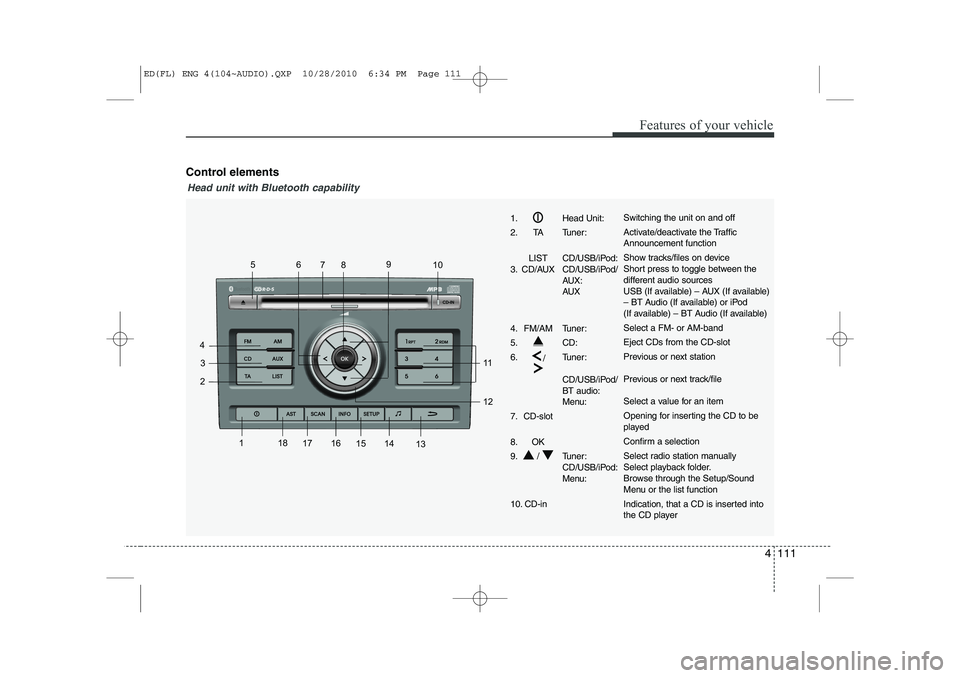
4 111
Features of your vehicle
Control elements
1
2
3
4 56
78 9
10
11 12
13
14
15
16
1718
Head unit with Bluetooth capability
1. Head Unit:
2. TA Tuner:
LIST CD/USB/iPod:
3. CD/AUX CD/USB/iPod/ AUX:
AUX
4. FM/AM Tuner:
5. CD:6. /Tuner:
CD/USB/iPod/ BT audio:
Menu:
7. CD-slot
8. OK
9. / Tuner: CD/USB/iPod:
Menu:
10. CD-inSwitching the unit on and off
Activate/deactivate the Traffic Announcement function
Show tracks/files on device
Short press to toggle between the
different audio sources
USB (If available) â AUX (If available)
â BT Audio (If available) or iPod
(If available) â BT Audio (If available) Select a FM- or AM-bandEject CDs from the CD-slot
Previous or next station
Previous or next track/file
Select a value for an item
Opening for inserting the CD to be
played
Confirm a selection
Select radio station manually
Select playback folder.
Browse through the Setup/Sound
Menu or the list function
Indication, that a CD is inserted into
the CD player
ED(FL) ENG 4(104~AUDIO).QXP 10/28/2010 6:34 PM Page 111
Page 183 of 390
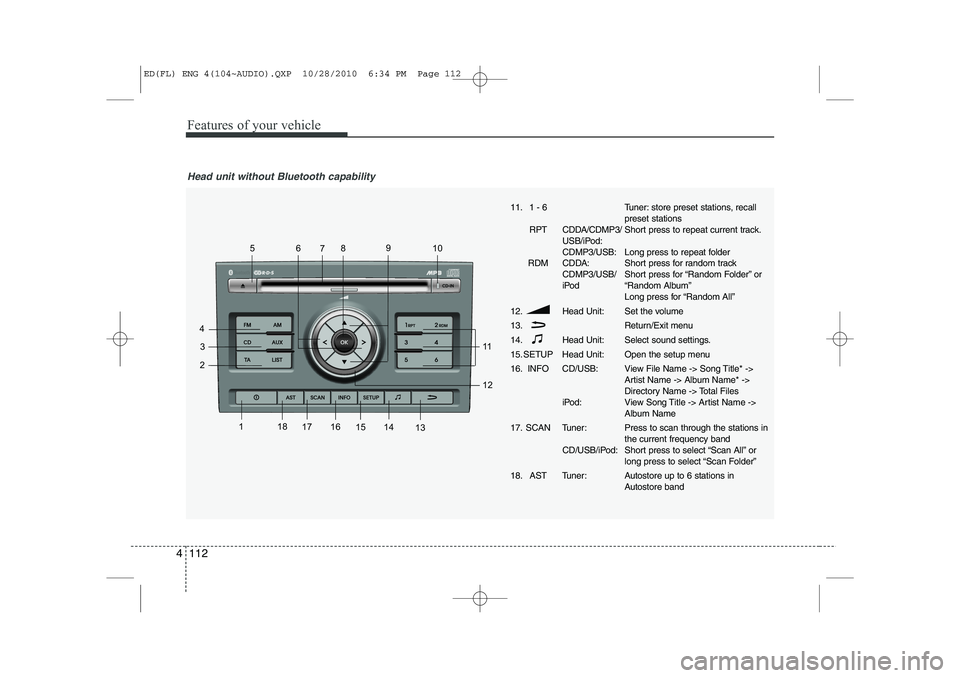
Features of your vehicle
112
4
1
2
3
4 56
78 9
10
11 12
13
14
15
16
1718
Head unit without Bluetooth capability
11. 1 - 6
RPT CDDA/CDMP3/ USB/iPod: CDMP3/USB:
RDM CDDA: CDMP3/USB/
iPod
12. Head Unit: 13.
14. Head Unit:
15. SETUP Head Unit:
16. INFO CD/USB:
iPod:
17. SCAN Tuner: CD/USB/iPod:
18. AST Tuner:Tuner: store preset stations, recall preset stations
Short press to repeat current track.
Long press to repeat folder
Short press for random track
Short press for âRandom Folderâ or
âRandom Albumâ
Long press for âRandom Allâ
Set the volume
Return/Exit menu
Select sound settings.
Open the setup menu
View File Name -> Song Title* ->
Artist Name -> Album Name* ->
Directory Name -> Total Files
View Song Title -> Artist Name ->
Album Name Press to scan through the stations in the current frequency band
Short press to select âScan Allâ or
long press to select âScan Folderâ
Autostore up to 6 stations in
Autostore band
ED(FL) ENG 4(104~AUDIO).QXP 10/28/2010 6:34 PM Page 112
Page 197 of 390
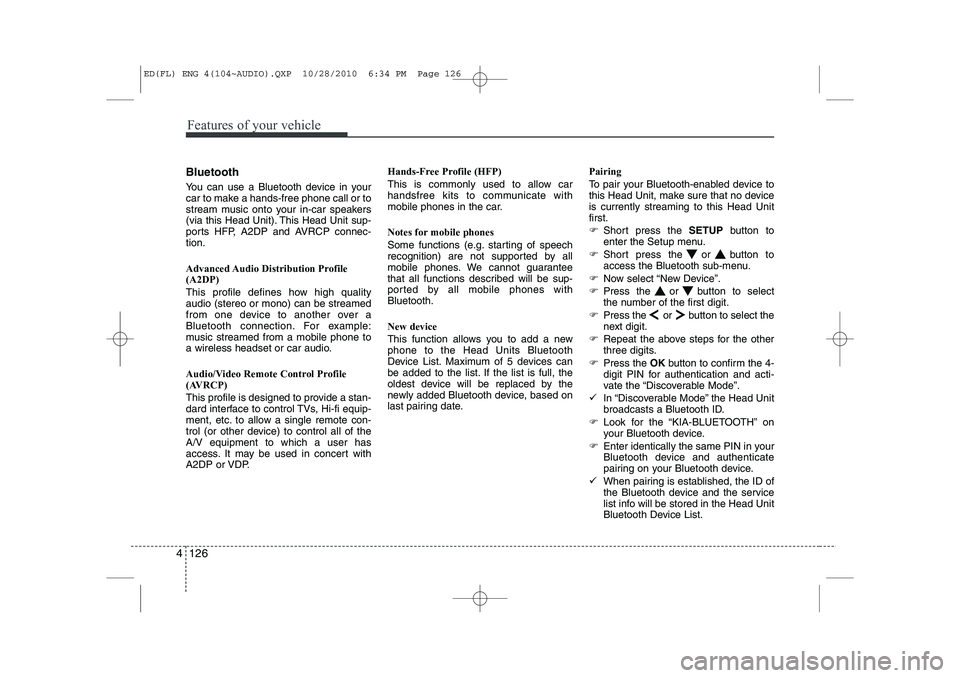
Features of your vehicle
126
4
Bluetooth
You can use a Bluetooth device in your
car to make a hands-free phone call or to
stream music onto your in-car speakers
(via this Head Unit). This Head Unit sup-
ports HFP, A2DP and AVRCP connec-tion.
Advanced Audio Distribution Profile (A2DP)
This profile defines how high quality audio (stereo or mono) can be streamed
from one device to another over a
Bluetooth connection. For example:
music streamed from a mobile phone to
a wireless headset or car audio.
Audio/Video Remote Control Profile
(AVRCP)
This profile is designed to provide a stan-
dard interface to control TVs, Hi-fi equip-
ment, etc. to allow a single remote con-
trol (or other device) to control all of theA/V equipment to which a user has
access. It may be used in concert with
A2DP or VDP. Hands-Free Profile (HFP)
This is commonly used to allow car
handsfree kits to communicate with
mobile phones in the car.
Notes for mobile phones
Some functions (e.g. starting of speech
recognition) are not supported by all
mobile phones. We cannot guarantee
that all functions described will be sup-
ported by all mobile phones withBluetooth. New device
This function allows you to add a new phone to the Head Units Bluetooth
Device List. Maximum of 5 devices can
be added to the list. If the list is full, the
oldest device will be replaced by the
newly added Bluetooth device, based on
last pairing date.
Pairing
To pair your Bluetooth-enabled device to
this Head Unit, make sure that no deviceis currently streaming to this Head Unitfirst.
�)
Short press the SETUPbutton to
enter the Setup menu.
�) Short press the or button to
access the Bluetooth sub-menu.
�) Now select âNew Deviceâ.
�) Press the or button to select
the number of the first digit.
�) Press the or button to select the
next digit.
�) Repeat the above steps for the other
three digits.
�) Press the OKbutton to confirm the 4-
digit PIN for authentication and acti-
vate the âDiscoverable Modeâ.
�9 In âDiscoverable Modeâ the Head Unit
broadcasts a Bluetooth ID.
�) Look for the âKIA-BLUETOOTHâ on
your Bluetooth device.
�) Enter identically the same PIN in your
Bluetooth device and authenticate
pairing on your Bluetooth device.
�9 When pairing is established, the ID of
the Bluetooth device and the service
list info will be stored in the Head Unit
Bluetooth Device List.
ED(FL) ENG 4(104~AUDIO).QXP 10/28/2010 6:34 PM Page 126
Page 198 of 390
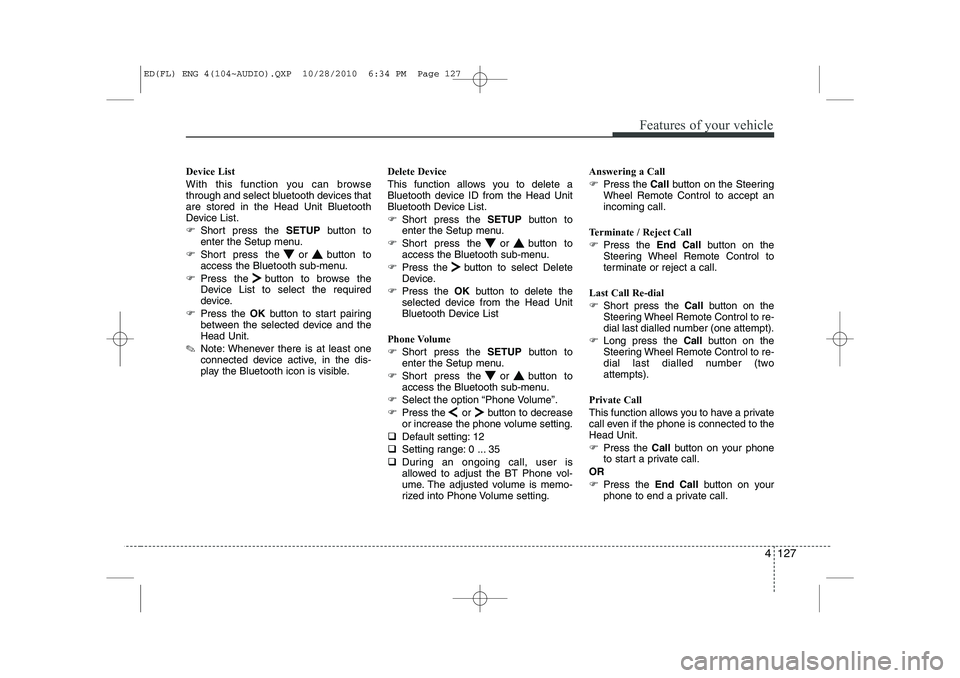
4 127
Features of your vehicle
Device List
With this function you can browse
through and select bluetooth devices thatare stored in the Head Unit Bluetooth
Device List.
�)Short press the SETUPbutton to
enter the Setup menu.
�) Short press the or button to
access the Bluetooth sub-menu.
�) Press the button to browse the
Device List to select the required
device.
�) Press the OKbutton to start pairing
between the selected device and theHead Unit.
â Note: Whenever there is at least one
connected device active, in the dis-
play the Bluetooth icon is visible. Delete Device
This function allows you to delete a
Bluetooth device ID from the Head Unit
Bluetooth Device List.
�)
Short press the SETUPbutton to
enter the Setup menu.
�) Short press the or button to
access the Bluetooth sub-menu.
�) Press the button to select Delete
Device.
�) Press the OKbutton to delete the
selected device from the Head Unit
Bluetooth Device List
Phone Volume
�) Short press the SETUPbutton to
enter the Setup menu.
�) Short press the or button to
access the Bluetooth sub-menu.
�) Select the option âPhone Volumeâ.
�) Press the or button to decrease
or increase the phone volume setting.
�ⰠDefault setting: 12
�ⰠSetting range: 0 ... 35
�ⰠDuring an ongoing call, user is
allowed to adjust the BT Phone vol-
ume. The adjusted volume is memo-
rized into Phone Volume setting. Answering a Call
�)
Press the Callbutton on the Steering
Wheel Remote Control to accept an incoming call.
Terminate / Reject Call
�) Press the End Callbutton on the
Steering Wheel Remote Control to
terminate or reject a call.
Last Call Re-dial
�) Short press the Callbutton on the
Steering Wheel Remote Control to re-
dial last dialled number (one attempt).
�) Long press the Callbutton on the
Steering Wheel Remote Control to re-
dial last dialled number (twoattempts).
Private Call
This function allows you to have a private
call even if the phone is connected to theHead Unit.
�) Press the Callbutton on your phone
to start a private call.
OR
�) Press the End Callbutton on your
phone to end a private call.
ED(FL) ENG 4(104~AUDIO).QXP 10/28/2010 6:34 PM Page 127
Page 199 of 390
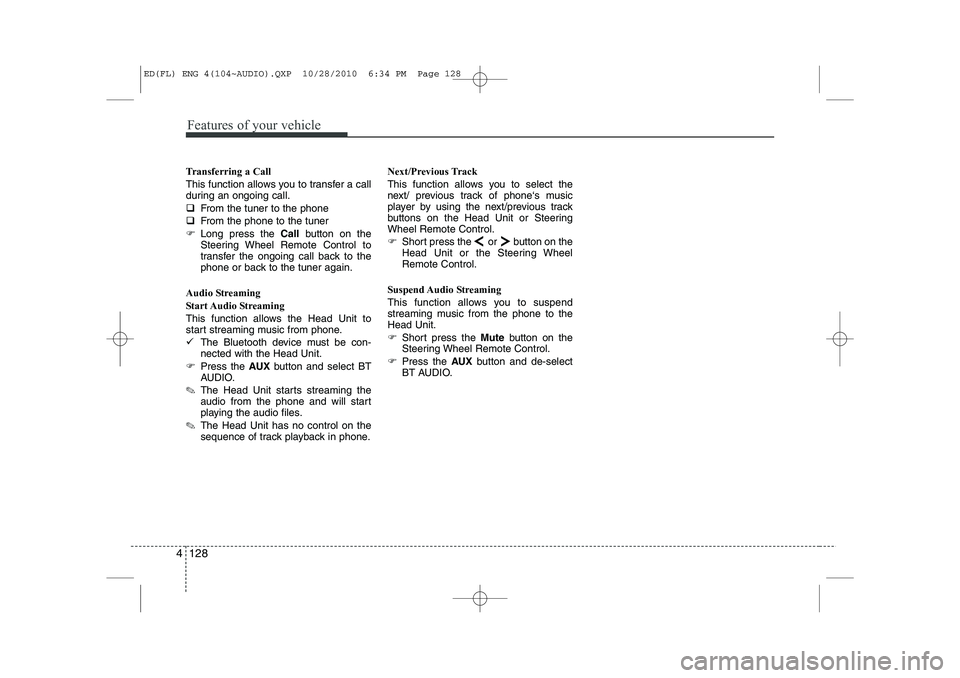
Features of your vehicle
128
4
Transferring a Call
This function allows you to transfer a call
during an ongoing call. �ⰠFrom the tuner to the phone
�ⰠFrom the phone to the tuner
�) Long press the Callbutton on the
Steering Wheel Remote Control to
transfer the ongoing call back to the
phone or back to the tuner again.
Audio Streaming
Start Audio Streaming
This function allows the Head Unit to
start streaming music from phone.
�9 The Bluetooth device must be con- nected with the Head Unit.
�) Press the AUXbutton and select BT
AUDIO.
â The Head Unit starts streaming the
audio from the phone and will start
playing the audio files.
â The Head Unit has no control on the
sequence of track playback in phone. Next/Previous Track
This function allows you to select the
next/ previous track of phoneâs music
player by using the next/previous track
buttons on the Head Unit or SteeringWheel Remote Control.
�)
Short press the or button on the
Head Unit or the Steering WheelRemote Control.
Suspend Audio Streaming
This function allows you to suspend
streaming music from the phone to theHead Unit.
�) Short press the Mutebutton on the
Steering Wheel Remote Control.
�) Press the AUXbutton and de-select
BT AUDIO.
ED(FL) ENG 4(104~AUDIO).QXP 10/28/2010 6:34 PM Page 128
Page 202 of 390
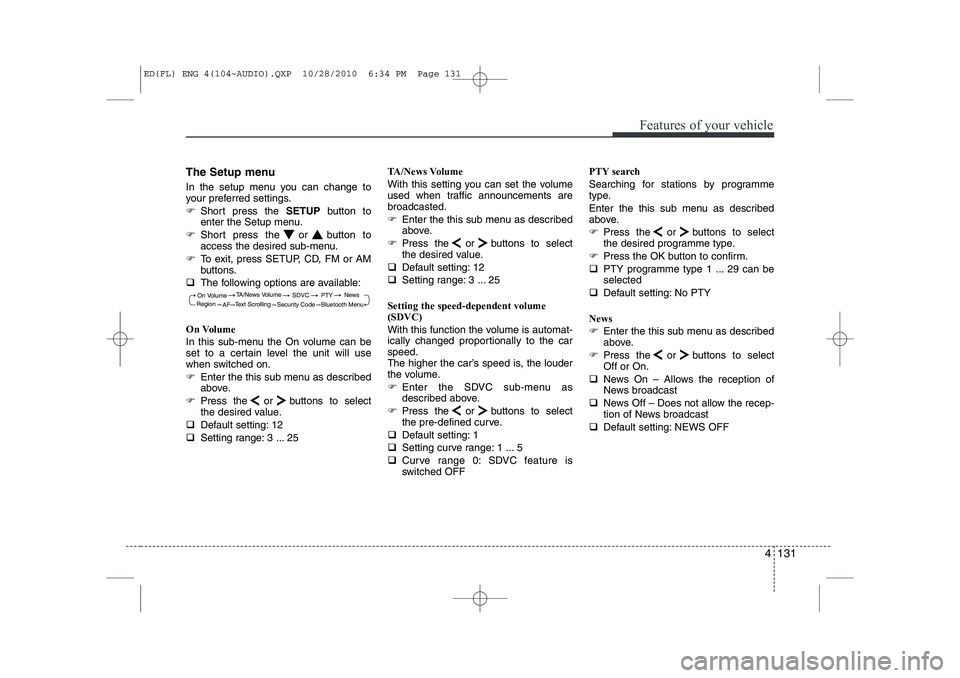
4 131
Features of your vehicle
The Setup menu
In the setup menu you can change to
your preferred settings.
�)Short press the SETUPbutton to
enter the Setup menu.
�) Short press the or button to
access the desired sub-menu.
�) To exit, press SETUP, CD, FM or AM
buttons.
�ⰠThe following options are available:
On Volume
In this sub-menu the On volume can be
set to a certain level the unit will use
when switched on.
�) Enter the this sub menu as described
above.
�) Press the or buttons to select
the desired value.
�ⰠDefault setting: 12
�ⰠSetting range: 3 ... 25 TA/News Volume
With this setting you can set the volume
used when traffic announcements arebroadcasted.
�)
Enter the this sub menu as described
above.
�) Press the or buttons to select
the desired value.
�ⰠDefault setting: 12
�ⰠSetting range: 3 ... 25
Setting the speed-dependent volume(SDVC)
With this function the volume is automat-
ically changed proportionally to the carspeed.
The higher the carâs speed is, the louder
the volume.
�) Enter the SDVC sub-menu as
described above.
�) Press the or buttons to select
the pre-defined curve.
�ⰠDefault setting: 1
�ⰠSetting curve range: 1 ... 5
�ⰠCurve range 0: SDVC feature is
switched OFF PTY search
Searching for stations by programme
type.
Enter the this sub menu as described
above.
�)
Press the or buttons to select
the desired programme type.
�) Press the OK button to confirm.
�ⰠPTY programme type 1 ... 29 can beselected
�ⰠDefault setting: No PTY
News
�) Enter the this sub menu as described
above.
�) Press the or buttons to selectOff or On.
�â° News On â Allows the reception of
News broadcast
�â° News Off â Does not allow the recep-
tion of News broadcast
�ⰠDefault setting: NEWS OFF
On Volume
Text Scrolling SDVC
Region TA/News Volume
News
AF Security Code
Bluetooth Menu
PTY
ED(FL) ENG 4(104~AUDIO).QXP 10/28/2010 6:34 PM Page 131
Page 206 of 390
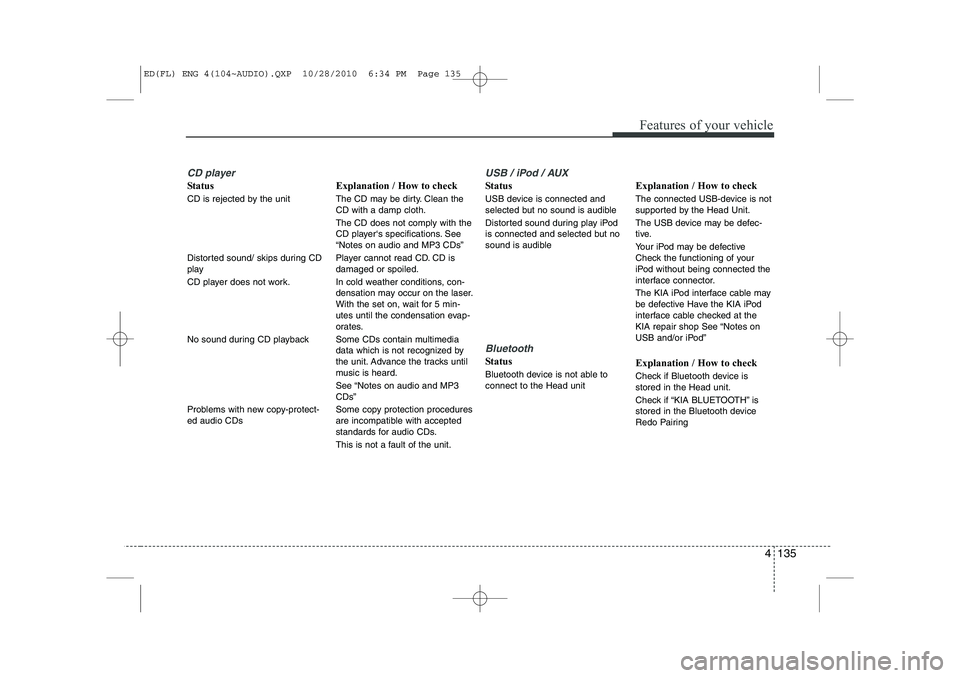
4 135
Features of your vehicle
CD player
Status
CD is rejected by the unit
Distorted sound/ skips during CD
play
CD player does not work.
No sound during CD playback
Problems with new copy-protect- ed audio CDsExplanation / How to check
The CD may be dirty. Clean the CD with a damp cloth. The CD does not comply with the
CD playerâs specifications. SeeâNotes on audio and MP3 CDsâ
Player cannot read CD. CD is damaged or spoiled.
In cold weather conditions, con-
densation may occur on the laser.
With the set on, wait for 5 min-
utes until the condensation evap-
orates.
Some CDs contain multimedia
data which is not recognized by
the unit. Advance the tracks until
music is heard.
See âNotes on audio and MP3 CDsâ
Some copy protection procedures
are incompatible with accepted
standards for audio CDs.
This is not a fault of the unit.
USB / iPod / AUX
Status
USB device is connected and
selected but no sound is audible
Distorted sound during play iPod
is connected and selected but no
sound is audible
Bluetooth
Status
Bluetooth device is not able to connect to the Head unit
Explanation / How to check
The connected USB-device is not
supported by the Head Unit.
The USB device may be defec-
tive.
Your iPod may be defective
Check the functioning of your
iPod without being connected the
interface connector.
The KIA iPod interface cable may
be defective Have the KIA iPod
interface cable checked at the
KIA repair shop See âNotes on
USB and/or iPodâ Explanation / How to check
Check if Bluetooth device is stored in the Head unit.
Check if âKIA BLUETOOTHâ is
stored in the Bluetooth device
Redo Pairing
ED(FL) ENG 4(104~AUDIO).QXP 10/28/2010 6:34 PM Page 135