headlamp KIA CEED 2017 Owners Manual
[x] Cancel search | Manufacturer: KIA, Model Year: 2017, Model line: CEED, Model: KIA CEED 2017Pages: 653, PDF Size: 54.59 MB
Page 86 of 653
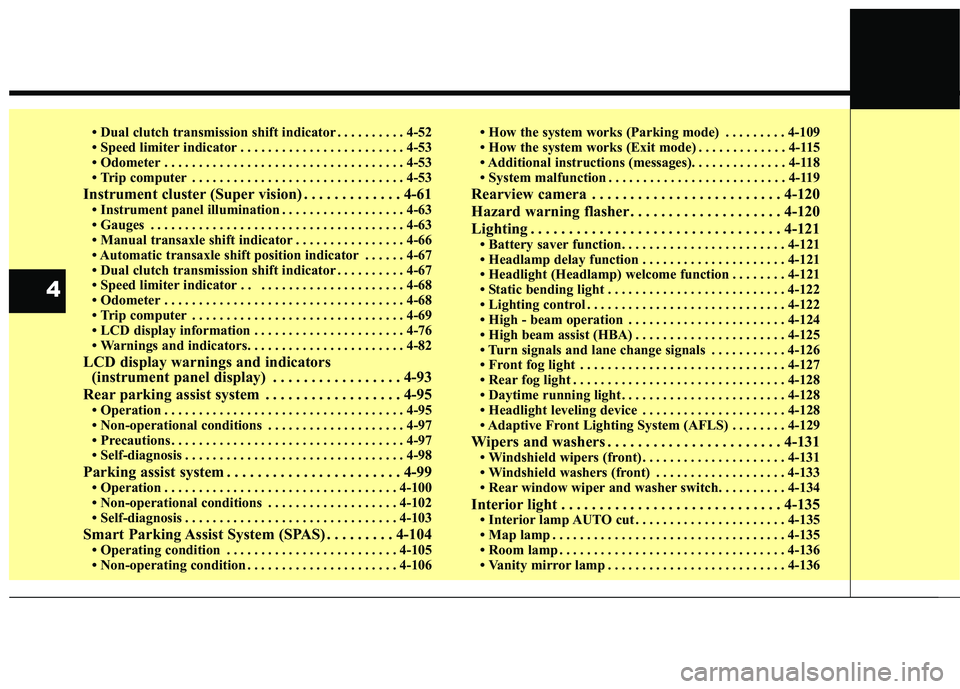
Dual clutch transmission shift indicator . . . . . . . . . . 4-52
Speed limiter indicator . . . . . . . . . . . . . . . . . . . . . . . . 4-53
Odometer . . . . . . . . . . . . . . . . . . . . . . . . . . . . . . . . . . . 4-53
Trip computer . . . . . . . . . . . . . . . . . . . . . . . . . . . . . . . 4-53
Instrument cluster (Super vision) . . . . . . . . . . . . . 4-61 Instrument panel illumination . . . . . . . . . . . . . . . . . . 4-63
Gauges . . . . . . . . . . . . . . . . . . . . . . . . . . . . . . . . . . . . . 4-63
Manual transaxle shift indicator . . . . . . . . . . . . . . . . 4-66
Automatic transaxle shift position indicator . . . . . . 4-67
Dual clutch transmission shift indicator . . . . . . . . . . 4-67
Speed limiter indicator . . . . . . . . . . . . . . . . . . . . . . . 4-68
Odometer . . . . . . . . . . . . . . . . . . . . . . . . . . . . . . . . . . . 4-68
Trip computer . . . . . . . . . . . . . . . . . . . . . . . . . . . . . . . 4-69
LCD display information . . . . . . . . . . . . . . . . . . . . . . 4-76
Warnings and indicators. . . . . . . . . . . . . . . . . . . . . . . 4-82
LCD display warnings and indicators (instrument panel display) . . . . . . . . . . . . . . . . . 4-93
Rear parking assist system . . . . . . . . . . . . . . . . . . 4-95 Operation . . . . . . . . . . . . . . . . . . . . . . . . . . . . . . . . . . . 4-95
Non-operational conditions . . . . . . . . . . . . . . . . . . . . 4-97
Precautions . . . . . . . . . . . . . . . . . . . . . . . . . . . . . . . . . . 4-97
Self-diagnosis . . . . . . . . . . . . . . . . . . . . . . . . . . . . . . . . 4-98
Parking assist system . . . . . . . . . . . . . . . . . . . . . . . 4-99 Operation . . . . . . . . . . . . . . . . . . . . . . . . . . . . . . . . . . 4-100
Non-operational conditions . . . . . . . . . . . . . . . . . . . 4-102
Self-diagnosis . . . . . . . . . . . . . . . . . . . . . . . . . . . . . . . 4-103
Smart Parking Assist System (SPAS) . . . . . . . . . 4-104 Operating condition . . . . . . . . . . . . . . . . . . . . . . . . . 4-105
Non-operating condition . . . . . . . . . . . . . . . . . . . . . . 4-106 How the system works (Parking mode) . . . . . . . . . 4-109
How the system works (Exit mode) . . . . . . . . . . . . . 4-115
Additional instructions (messages). . . . . . . . . . . . . . 4-118
System malfunction . . . . . . . . . . . . . . . . . . . . . . . . . . 4-119
Rearview camera . . . . . . . . . . . . . . . . . . . . . . . . . 4-120
Hazard warning flasher . . . . . . . . . . . . . . . . . . . . 4-120
Lighting . . . . . . . . . . . . . . . . . . . . . . . . . . . . . . . . . 4-121 Battery saver function. . . . . . . . . . . . . . . . . . . . . . . . 4-121
Headlamp delay function . . . . . . . . . . . . . . . . . . . . . 4-121
Headlight (Headlamp) welcome function . . . . . . . . 4-121
Static bending light . . . . . . . . . . . . . . . . . . . . . . . . . . 4-122
Lighting control . . . . . . . . . . . . . . . . . . . . . . . . . . . . . 4-122
High - beam operation . . . . . . . . . . . . . . . . . . . . . . . 4-124
High beam assist (HBA) . . . . . . . . . . . . . . . . . . . . . . 4-125
Turn signals and lane change signals . . . . . . . . . . . 4-126
Front fog light . . . . . . . . . . . . . . . . . . . . . . . . . . . . . . 4-127
Rear fog light . . . . . . . . . . . . . . . . . . . . . . . . . . . . . . . 4-128
Daytime running light . . . . . . . . . . . . . . . . . . . . . . . . 4-128
Headlight leveling device . . . . . . . . . . . . . . . . . . . . . 4-128
Adaptive Front Lighting System (AFLS) . . . . . . . . 4-129
Wipers and washers . . . . . . . . . . . . . . . . . . . . . . . 4-131 Windshield wipers (front) . . . . . . . . . . . . . . . . . . . . . 4-131
Windshield washers (front) . . . . . . . . . . . . . . . . . . . 4-133
Rear window wiper and washer switch. . . . . . . . . . 4-134
Interior light . . . . . . . . . . . . . . . . . . . . . . . . . . . . . 4-135 Interior lamp AUTO cut . . . . . . . . . . . . . . . . . . . . . . 4-135
Map lamp . . . . . . . . . . . . . . . . . . . . . . . . . . . . . . . . . . 4-135
Room lamp . . . . . . . . . . . . . . . . . . . . . . . . . . . . . . . . . 4-136
Vanity mirror lamp . . . . . . . . . . . . . . . . . . . . . . . . . . 4-136
4
Page 87 of 653

Luggage room lamp . . . . . . . . . . . . . . . . . . . . . . . . . 4-137
Glove box lamp . . . . . . . . . . . . . . . . . . . . . . . . . . . . . 4-137
Welcome system . . . . . . . . . . . . . . . . . . . . . . . . . . 4-138 Headlamp welcome . . . . . . . . . . . . . . . . . . . . . . . . . . 4-138
Interior light. . . . . . . . . . . . . . . . . . . . . . . . . . . . . . . . 4-138
Puddle lamp . . . . . . . . . . . . . . . . . . . . . . . . . . . . . . . . 4-138
Defroster . . . . . . . . . . . . . . . . . . . . . . . . . . . . . . . . 4-139 Rear window defroster . . . . . . . . . . . . . . . . . . . . . . . 4-139
Manual climate control system . . . . . . . . . . . . . . 4-140 Heating and air conditioning . . . . . . . . . . . . . . . . . . 4-141
System operation . . . . . . . . . . . . . . . . . . . . . . . . . . . . 4-145
Climate control air filter. . . . . . . . . . . . . . . . . . . . . . 4-147
Checking the amount of air conditioner refrigerant and compressor lubricant . . . . . . . . . . 4-148
Automatic climate control system . . . . . . . . . . . 4-149 Automatic heating and air conditioning . . . . . . . . . 4-150
Manual heating and air conditioning . . . . . . . . . . . 4-152
System operation . . . . . . . . . . . . . . . . . . . . . . . . . . . . 4-157
Climate control air filter. . . . . . . . . . . . . . . . . . . . . . 4-157
Checking the amount of air conditioner refrigerant and compressor lubricant . . . . . . . . . . 4-160
Windshield defrosting and defogging . . . . . . . . . 4-161 Manual climate control system . . . . . . . . . . . . . . . . 4-161
Automatic climate control system . . . . . . . . . . . . . . 4-162
Clean air . . . . . . . . . . . . . . . . . . . . . . . . . . . . . . . . 4-163
Storage compartment . . . . . . . . . . . . . . . . . . . . . . 4-164 Center console storage . . . . . . . . . . . . . . . . . . . . . . . 4-164
Sliding armrest . . . . . . . . . . . . . . . . . . . . . . . . . . . . . 4-164 Glove box . . . . . . . . . . . . . . . . . . . . . . . . . . . . . . . . . . 4-165
Cool box . . . . . . . . . . . . . . . . . . . . . . . . . . . . . . . . . . . 4-165
Sunglass holder . . . . . . . . . . . . . . . . . . . . . . . . . . . . . 4-166
Luggage tray . . . . . . . . . . . . . . . . . . . . . . . . . . . . . . . 4-166
Luggage side tray . . . . . . . . . . . . . . . . . . . . . . . . . . . 4-167
Interior features . . . . . . . . . . . . . . . . . . . . . . . . . . 4-168 Cigarette lighter. . . . . . . . . . . . . . . . . . . . . . . . . . . . . 4-168
Ashtray . . . . . . . . . . . . . . . . . . . . . . . . . . . . . . . . . . . . 4-168
Cup holder . . . . . . . . . . . . . . . . . . . . . . . . . . . . . . . . . 4-169
Bottle holder. . . . . . . . . . . . . . . . . . . . . . . . . . . . . . . . 4-170
Sunvisor . . . . . . . . . . . . . . . . . . . . . . . . . . . . . . . . . . . 4-171
Power outlet . . . . . . . . . . . . . . . . . . . . . . . . . . . . . . . . 4-172
Aux, USB and iPod . . . . . . . . . . . . . . . . . . . . . . . . . . 4-173
Clothes hanger . . . . . . . . . . . . . . . . . . . . . . . . . . . . . . 4-173
Floor mat anchor(s). . . . . . . . . . . . . . . . . . . . . . . . . . 4-174
Luggage net (holder) . . . . . . . . . . . . . . . . . . . . . . . . . 4-175
Cargo area cover . . . . . . . . . . . . . . . . . . . . . . . . . . . . 4-175
Barrier net . . . . . . . . . . . . . . . . . . . . . . . . . . . . . . . . . 4-176
Cargo security screen . . . . . . . . . . . . . . . . . . . . . . . . 4-178
Luggage rail system. . . . . . . . . . . . . . . . . . . . . . . . . . 4-180
Shopping bag holder . . . . . . . . . . . . . . . . . . . . . . . . . 4-181
Exterior features . . . . . . . . . . . . . . . . . . . . . . . . . . 4-182 Mounting bracket for roof carrier . . . . . . . . . . . . . 4-182
Roof rack . . . . . . . . . . . . . . . . . . . . . . . . . . . . . . . . . . 4-183
Audio System . . . . . . . . . . . . . . . . . . . . . . . . . . . . 4-185 Antenna . . . . . . . . . . . . . . . . . . . . . . . . . . . . . . . . . . . 4-185
Steering wheel audio controls. . . . . . . . . . . . . . . . . . 4-186
AUX, USB and iPod ®
port . . . . . . . . . . . . . . . . . . . . 4-187
4
Page 143 of 653
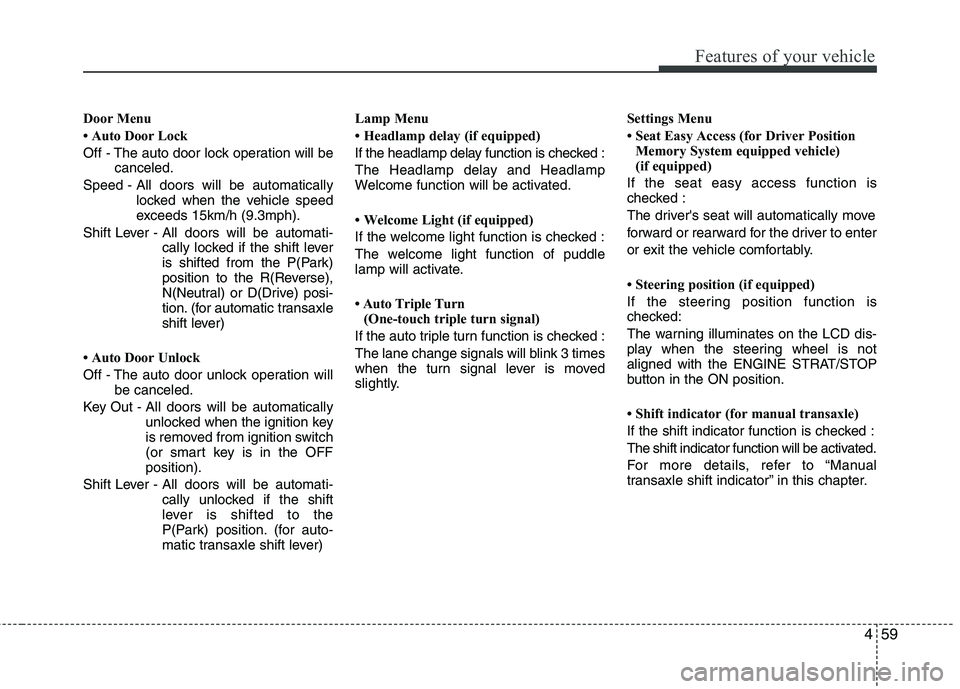
459
Features of your vehicle
Door Menu
Auto Door Lock
Off - The auto door lock operation will becanceled.
Speed - All doors will be automatically locked when the vehicle speed
exceeds 15km/h (9.3mph).
Shift Lever - All doors will be automati- cally locked if the shift lever
is shifted from the P(Park)
position to the R(Reverse),
N(Neutral) or D(Drive) posi-
tion. (for automatic transaxle
shift lever)
Auto Door Unlock
Off - The auto door unlock operation will be canceled.
Key Out - All doors will be automatically unlocked when the ignition key
is removed from ignition switch
(or smart key is in the OFFposition).
Shift Lever - All doors will be automati- cally unlocked if the shift
lever is shifted to the
P(Park) position. (for auto-
matic transaxle shift lever) Lamp Menu
Headlamp delay (if equipped)
If the headlamp delay function is checked :
The Headlamp delay and Headlamp
Welcome function will be activated.
Welcome Light (if equipped)
If the welcome light function is checked :
The welcome light function of puddle
lamp will activate.
Auto Triple Turn
(One-touch triple turn signal)
If the auto triple turn function is checked :
The lane change signals will blink 3 times
when the turn signal lever is moved
slightly. Settings Menu
Seat Easy Access (for Driver Position
Memory System equipped vehicle)
(if equipped)
If the seat easy access function is
checked :
The driver's seat will automatically move
forward or rearward for the driver to enter
or exit the vehicle comfortably.
Steering position (if equipped)
If the steering position function is
checked:
The warning illuminates on the LCD dis-
play when the steering wheel is not
aligned with the ENGINE STRAT/STOP
button in the ON position.
Shift indicator (for manual transaxle)
If the shift indicator function is checked :
The shift indicator function will be activated.
For more details, refer to “Manual
transaxle shift indicator” in this chapter.
Page 158 of 653
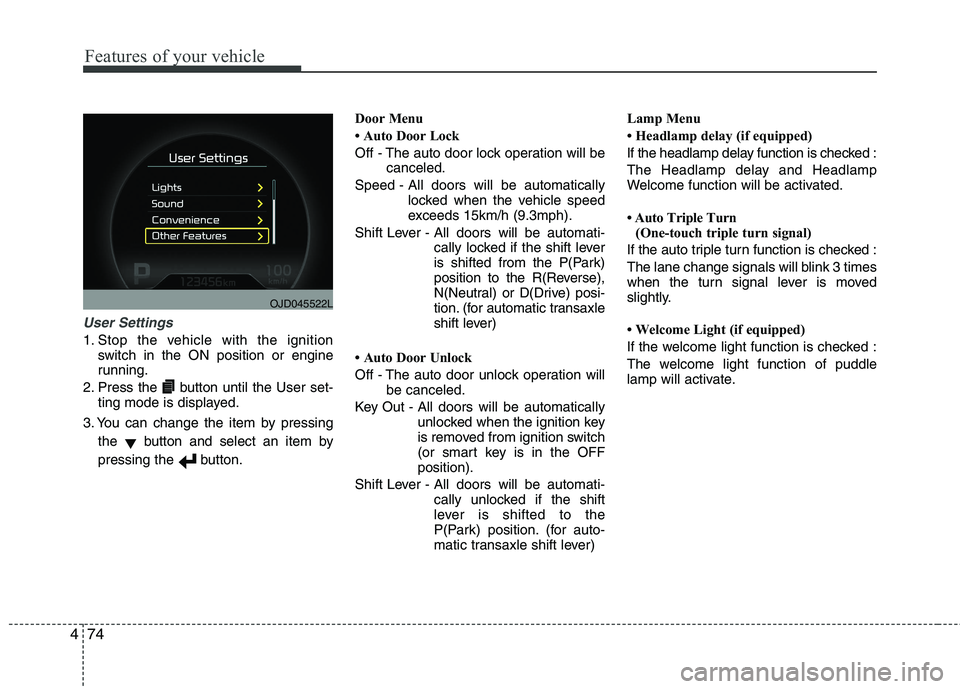
Features of your vehicle
74
4
User Settings
1. Stop the vehicle with the ignition
switch in the ON position or engine
running.
2. Press the button until the User set- ting mode is displayed.
3. You can change the item by pressing the ▼button and select an item by
pressing the button. Door Menu
Auto Door Lock
Off - The auto door lock operation will be
canceled.
Speed - All doors will be automatically locked when the vehicle speed
exceeds 15km/h (9.3mph).
Shift Lever - All doors will be automati- cally locked if the shift lever
is shifted from the P(Park)
position to the R(Reverse),
N(Neutral) or D(Drive) posi-
tion. (for automatic transaxle
shift lever)
Auto Door Unlock
Off - The auto door unlock operation will be canceled.
Key Out - All doors will be automatically unlocked when the ignition key
is removed from ignition switch
(or smart key is in the OFFposition).
Shift Lever - All doors will be automati- cally unlocked if the shift
lever is shifted to the
P(Park) position. (for auto-
matic transaxle shift lever) Lamp Menu
Headlamp delay (if equipped)
If the headlamp delay function is checked :
The Headlamp delay and Headlamp
Welcome function will be activated.
Auto Triple Turn
(One-touch triple turn signal)
If the auto triple turn function is checked :
The lane change signals will blink 3 times
when the turn signal lever is moved
slightly.
Welcome Light (if equipped)
If the welcome light function is checked :
The welcome light function of puddle
lamp will activate.
OJD045522L
Page 205 of 653

4121
Features of your vehicle
Battery saver function
The purpose of this feature is to pre-vent the battery from being dis-
charged. The system automatically
turns off the parking lights when the
driver removes the ignition key (Smart
key : turns off the engine) and opens
the driver- side door.
With this feature, the parking lights will be turned off automatically if the driver
parks on the side of road at night.
If necessary, to keep the lights on
when the ignition key is removed, per-
form the following :
1) Open the driver-side door.
2) Turn the parking lights OFF and ON again using the light switch on the
steering column. Headlamp delay function (if equipped) The headlamps (and/or taillights) remain
on for same minutes (Type A: 20 minutes,
Type B: 5 minutes) after the ignition key
is removed or turned to the ACC or
LOCK position. However, if the driver’sdoor is opened and closed, the head-
lights are turned off after 15 seconds.
The headlights can be turned off by
pressing the lock button on the transmit-
ter or smart key twice or turning off the
light switch from the headlight or Autolight position.
You can activate or deactivate the head-
lamp delay fuction. Refer to “User setting”
in this chapter.
Headlight (Headlamp) welcome function (if equipped)
When the headlight switch is in the ON or
AUTO position and all doors (and tail-
gate) are closed and locked, if you press
the door unlock button on the transmitter
or smart key, the headlights will come on
for about 15 seconds.
If the headlight switch is in the AUTO
position, the function can only operate atnight.
At this time, if you press the door unlock
button again or door lock button on the
transmitter or smart key, the headlights
will turn off immediately.
You can activate or deactivate the head-
lamp welcome fuction. Refer to “User set-
ting” in this chapter.
✽✽
NOTICE
There can be turned on front fog light
and the fail light when you turn on the
headlight switch ON. In this case we rec-
ommend that you the system checked by
an authorized Kia dealer.
LIGHTING
CAUTION
If the driver gets out of the vehicle through other doors (except driver’sdoor), the battery saver function does not operate and the headlamp
delay function does not turn offautomatically. Therefore, it causes the battery to be discharged. In thiscase, make sure to turn off the lamp
before getting out of the vehicle.
Page 207 of 653

4123
Features of your vehicle
Headlight position ( )
When the light switch is in the headlight position the head, tail, position, license
and instrument panel lights are ON.
✽✽NOTICE
The ignition switch must be in the ON
position to turn on the headlights.
Auto light/AFLS position (if equipped)
When the light switch is in the AUTO light position, the taillights and headlights will
be turned ON or OFF automaticallydepending on the amount of light outside
the vehicle.
If your vehicle is equipped with the adap-
tive front lighting system (AFLS), it will
also operate when the headlamp is ON.
OYN049201
CAUTION
Never place anything over the sensor (1) located on the instru-
ment panel, this will ensure better auto-light system control.
Do not clean the sensor using a window cleaner, the cleaner may
leave a light film which could interfere with sensor operation.
If your vehicle has window tint or other types of coating on thefront windshield, the Auto light
system may not work properly.
OED040800
Page 209 of 653

4125
Features of your vehicle
High Beam Assist (HBA) (if equipped) The high beam assist is a system that
automatically adjusts headlamp range
(switches between high beam and low
beam) according to the brightness of
other vehicles and road conditions.Operating condition
1. Place the light switch in the AUTO
position.
2. Turn on the high beam by pushing the lever away from you.
The high beam assist indicator will illu- minate.
3. The High Beam Assist will turn on when vehicle speed is above 45km/h.
4. If the light switch is placed to the head- light position, the high beam assist will
turn off and the low beam will be on
constantly.
The high beam switches to low beam in
the below conditions.
- When headlight is detected from on- coming vehicle
- When tail light is detected from the front vehicle.
- When streetlight or other light is detected.
- When the high beam assist turns off
- When vehicle speed is below 35km/h
OPS043238
CAUTION
The system may not operate normal- ly in the below conditions.
When the light from on-coming or front vehicle is not detectedbecause of lamp damage, hidden,etc.
When the lamp of the on-coming or front vehicle is covered withdust, snow or water.
When the light from on-coming or front vehicle is not detectedbecause of exhaust fume, smoke,
fog, snow, etc.
When the front window is covered with foreign matters such as ice,dust, fog, or is damaged.
When there is a similar lamp with the front vehicle’s lamps
When it is hard to see because of fog, heavy rain or snow.
Page 210 of 653

Features of your vehicle
126
4
Turn signals and lane change sig- nals
The ignition switch must be on for the
turn signals to function. To turn on the
turn signals, move the lever up or down
(A). Green arrow indicators on the instru-
ment panel indicate which turn signal is
operating.
They will self-cancel after a turn is com-
pleted. If the indicator continues to flash
after a turn, manually return the lever tothe OFF position.
To signal a lane change, move the turn
signal lever slightly and hold it in position
(B). The lever will return to the OFF posi-tion when released.
OED040804
WARNING
Do not place any accessories, stickers or tint the windshield.
Have the windshield glass replaced from an authorized deal-
er.
Do not remove or impact related parts of the high beam assist.
Be careful that water doesn’t get into the high beam assist unit.
Do not place objects on the dash- board that reflects light such as
mirrors, white paper, etc. The sys-
tem may malfunction if the sun-light is reflected.
At times, the high beam assist system may not work properly,
always check the road conditions
for your safety. When the system
does not operate normally, manu-
ally change the high beam and
low beam.CAUTION
When the headlamp is not
repaired or replaced at an author-
ized dealer.
When the headlamp aiming is not properly adjusted.
When driving on a narrow curved road or rough road.
When driving downhill or uphill. When part of the vehicle in front is visible.
When there is a traffic light, reflecting sign, flash sign or mir-ror.
When the road conditions are bad such as being wet or covered
with snow.
When the front vehicle’s head- lights are off but the fog lights on.
When a suddenly appears from a curve.
When the vehicle is tilted from a flat tire or being towed.
Page 213 of 653

4129
Features of your vehicle
The higher the number of the switch is
positioned, the lower the headlight beam
level. Always keep the headlight beam at
the proper leveling position, or headlights
may dazzle other road users.
Listed below are the examples of proper
switch settings. For loading conditions
other than those listed below, adjust the
switch position so that the beam level
may be the nearest as the conditionobtained according to the list.Automatic type
It automatically adjusts the headlight
beam level according to the number of
passengers and loading weight in theluggage area.
And it offers proper headlight beam
under various conditions.Adaptive Front Lighting System (AFLS) (if equipped)
Adaptive front lighting system uses the
steering angle and vehicle speed, to
keep your field of vision wide by swiveling
and leveling the headlamp.
Change the switch to the AUTO position
when the engine is running. The adaptive
front lighting system will operate when
the headlamp is ON. To turn off the
AFLS, change the switch to other posi-
tions. After turning the AFLS off, head-
lamp swiveling no longer occurs, but lev-
eling operates continuously.
OYN049201
Loading condition Switch position
Driver only 0
Driver + Front passenger 0 Full passengers
(including driver) 1
Full passengers (including
driver) + Maximum permis-
sible loading 2
Driver + Maximum permis-
sible loading 3
WARNING
If it does not work properly even
though your car is inclined back-
ward according to passenger's
posture, or the headlight beam is
irradiated to the high or low posi-
tion, we recommend that the sys-
tem be inspected by an authorized
Kia dealer. Do not attempt to inspect or
replace the wiring yourself.
Page 222 of 653

Features of your vehicle
138
4
Headlamp welcome
When the headlight(light switch in the
headlight or AUTO position) is on and all
doors (and tailgate) are locked andclosed, the headlight, position light and
tail light will come on for 15 seconds if
any of the below is performed.
- When the door unlock button is pressed on the transmitter.
- When the door unlock button is pressed on the smart key.
At this time, if you press the door lock but-
ton (on the transmitter or smart key), the
lights will turn off immediately. Interior light
When the interior light switch is in the DOOR position and all doors (and tail-
gate) are locked and closed, the room
lamp will come on for 30 seconds if any
of the below is performed.
- When the door unlock button is pressed on the transmitter.
- When the door unlock button is pressed on the smart key.
- When the button of the outside door handle is pressed.
At this time, if you press the door lock but-
ton, the lamps will turn off immediately. Puddle lamp (if equipped)
When all doors are locked and closed,
the puddle lamp will come on for 15 sec-
onds if any of the below is performed.
- When the door unlock button is pressed on the transmitter.
- When the door unlock button is pressed on the smart key.
- When the button of the outside door handle is pressed.
- When the vehicle is approached with the smart key in possession.
At this time, if you press the door lock but-
ton, the lamps will turn off immediately.
WELCOME SYSTEM (IF EQUIPPED)