parking sensors KIA CEED 2017 Owners Manual
[x] Cancel search | Manufacturer: KIA, Model Year: 2017, Model line: CEED, Model: KIA CEED 2017Pages: 653, PDF Size: 54.59 MB
Page 179 of 653
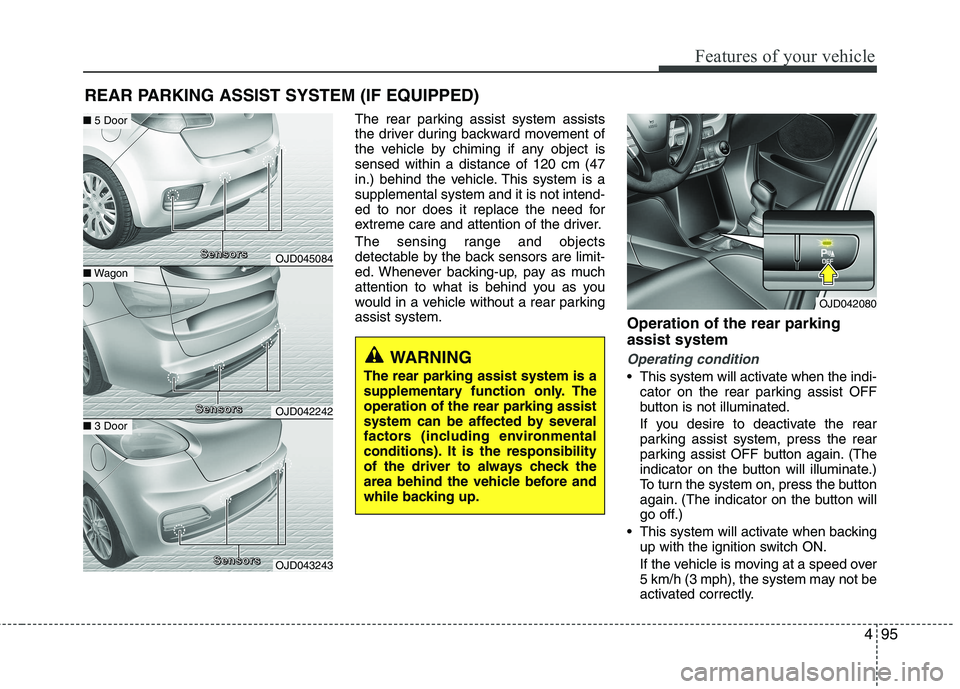
495
Features of your vehicle
The rear parking assist system assists
the driver during backward movement of
the vehicle by chiming if any object issensed within a distance of 120 cm (47
in.) behind the vehicle. This system is asupplemental system and it is not intend-
ed to nor does it replace the need for
extreme care and attention of the driver.
The sensing range and objects
detectable by the back sensors are limit-
ed. Whenever backing-up, pay as much
attention to what is behind you as you
would in a vehicle without a rear parkingassist system.Operation of the rear parking assist system
Operating condition
This system will activate when the indi-
cator on the rear parking assist OFF
button is not illuminated.
If you desire to deactivate the rear
parking assist system, press the rear
parking assist OFF button again. (The
indicator on the button will illuminate.)
To turn the system on, press the button
again. (The indicator on the button will
go off.)
This system will activate when backing up with the ignition switch ON.
If the vehicle is moving at a speed over
5 km/h (3 mph), the system may not be
activated correctly.
REAR PARKING ASSIST SYSTEM (IF EQUIPPED)
WARNING
The rear parking assist system is a
supplementary function only. Theoperation of the rear parking assist
system can be affected by several
factors (including environmental
conditions). It is the responsibility
of the driver to always check the
area behind the vehicle before and
while backing up.
OJD042080
OJD045084
OJD042242
OJD043243
■ Wagon
■ 5 Door
■3 Door
SSSSeeeennnnssssoooorrrrssss
SSSSeeeennnnssssoooorrrrssss
SSSSeeeennnnssssoooorrrrssss
Page 180 of 653

Features of your vehicle
96
4
The sensing distance while the rear
parking assist system is in operation is
approximately 120 cm (47 in.).
When more than two objects are sensed at the same time, the closest
one will be recognized first.Types of warning sound
When an object is 120 cm to 61 cm (47in. to 23.6 in.) from the rear bumper:
Buzzer beeps intermittently
When an object is 60 cm to 31 cm (23.6 in. to 12.2 in.) from the rear
bumper: Buzzer beeps more frequent-ly
When an object is within 30 cm (11.8 in.) of the rear bumper:
Buzzer sounds continuously.
Type of the warning indicator
(if equipped)
*1: It indicates the range of sensed object by each sensor. (Left, Center, Right)
❈ In case the object is between or close
to the sensors, the indicator could be
different.
Distance from
objectWarning indicator
61cm ~ 120 cm
(24 in. ~ 47 in.)
31cm ~ 60 cm
(12.2 in. ~ 23.6 in.)
Less than 30 cm (11.8 in.)
*1
* 1
* 1
Page 182 of 653

Features of your vehicle
98
4
✽✽
NOTICE
This system can only sense objects with-
in the range and location of the sensors;
it can not detect objects in other areas
where sensors are not installed. Also,
small or slim objects, such as poles or
objects located between sensors may not
be detected by the sensors.
Always visually check behind the vehi-
cle when backing up.
Be sure to inform any drivers of the
vehicle that may be unfamiliar with the
system regarding the systems capabili-
ties and limitations.Self-diagnosis
When you shift the gear to the R
(Reverse) position and if one or more of
the below occurs you may have a mal-
function in the rear parking assist sys-tem.
You don't hear an audible warning sound or if the buzzer sounds intermit-
tently.
If this occurs, we recommend that the
system be checked by an authorized Kia
dealer.
WARNING
Pay close attention when the vehi-
cle is driven close to objects on the
road, particularly pedestrians, and
especially children. Be aware that
some objects may not be detected
by the sensors, due to the object’s
distance, size or material, all of
which can limit the effectiveness of
the sensor. Always perform a visu-al inspection to make sure the vehi-
cle is clear of all obstructions
before moving the vehicle in anydirection.
WARNING
Your new vehicle warranty does not
cover any accidents or damage to
the vehicle or injuries to its occu-pants due to a rear parking assist
system malfunction. Always drive
safely and cautiously.
(blinks)
is displayed. (if equipped)
Page 183 of 653

499
Features of your vehicle
PARKING ASSIST SYSTEM (IF EQUIPPED)
WARNING
The parking assist system should
only be considered as a supple-
mentary function. The driver must
check the front and rear view. Theoperational function of the parking
assist system can be affected by
many factors and conditions of the
surroundings, so the responsibility
rests always with the driver.
OJD045243L
■ Rear (3 Door)
■ Front
OJD045085L
OJD045242L
■Rear (Wagon)
■Rear (5 Door)
OJD045084L
The parking assist system assists the driver during movement of the vehicle by chim-
ing or displaying the area an obstacle is detected on the instrument cluster if anyobject is sensed within the distance of 100 cm (39.4 in.) in front and 120 cm (47 in.)
behind the vehicle. This system is a supplemental system and it is not intended to nor does it replace the
need for extreme care and attention of the driver.
The sensing range and objects detectable by the sensors are limited.
Whenever moving pay as much attention to what is in front and behind of you as you
would in a vehicle without a parking assist system.SSSSeeeennnnssssoooorrrrssssSSSSeeeennnnssssoooorrrrssss
SSSSeeeennnnssssoooorrrrssssSSSSeeeennnnssssoooorrrrssss
Page 187 of 653

4103
Features of your vehicle
✽✽NOTICE
This system can only sense objects with-
in the range and location of the sensors,
it can not detect objects in other areas
where sensors are not installed. Also,
small or slim objects, or objects located
between sensors may not be detected.
Always visually check in front and
behind the vehicle when driving.
Be sure to inform any drivers in the
vehicle that may be unfamiliar with the
system regarding the systems capabili-
ties and limitations.Self-diagnosis
When you shift the gear to the R
(Reverse) position and if one or more of
the below occurs you may have a mal-
function in the parking assist system.
You don't hear an audible warning sound or if the buzzer sounds intermit-
tently.
If this occurs, we recommend that the
system be checked by an authorized Kia
dealer.
WARNING
Your new vehicle warranty does not
cover any accidents or damage to
the vehicle or injuries to its occu-pants related to a parking assist
system. Always drive safely and
cautiously.
WARNING
Pay close attention when the vehi-
cle is driven close to objects on the
road, particularly pedestrians, and
especially children. Be aware that
some objects may not be detected
by the sensors, due to the objects
distance, size or material, all of
which can limit the effectiveness of
the sensor. Always perform a visual
inspection to make sure the vehicle
is clear of all obstructions before
moving the vehicle in any direction.
(blinks)
is displayed. (if equipped)
Page 190 of 653

Features of your vehicle
106
4
Non-operating condition
Never use the Smart Parking Assist
System in the below conditions.
Curved parking space
Inclined roads
A vehicle loaded with longer or wider
cargo compared to the vehicle
Diagonal parking space
Parking space with trash, grass or bar- riers
Heavy snow or rain
A pole close to the parking line
Bumpy roads
A vehicle equipped with a snow chain or spare tire
Tire pressure lower or higher than the standard tire pressure
A trailer connected to the vehicle
Slippery or uneven road
Big vehicles such as buses or trucks parked
Sensor covered with foreign matter, such as snow or water
Moisture frozen on the sensor.
A motorcycle or bicycle parked
A trash can or obstacle near Heavy wind
Wheel changed to an unauthorized
size
A problem with the wheel alignment
Next to a garden or bush
A accessory installed on the detective area the of sensors (such as number plate holder)
Vehicle leaned severely to one side
Strong sunlight or very cold weather
Ultrasonic interference other vehicle's. Such as horn sounds of other vehicles,
motorcycle's engine noise, air brake
noise of heavy vehicles and with the
other vehicle's parking assist system
working.
Near a circular pillar or narrow pillar, or a pillar surrounded by object such as
fire extinguisher, etc.
The sensor is positioned incorrectly by an impact to the bumper
WARNING
Do not use the Smart Parking
Assist System in the following con-
ditions for unexpected results mayoccur and cause a serious accident.
1. Parking on inclines
The driver must apply the accelera- tor and brake pedal when parking
on inclines. If the driver is unfamil-
iar with applying the accelerator
and brake pedal, a car accident may
occur.
(Continued)
OJD042156
Page 194 of 653

Features of your vehicle
110
4
2. Select parking assist mode
Select the parking assist mode by press-
ing the Smart Parking Assist System
button with the shift lever in N (Neutral)
or D(Drive) and the brake pedal
depressed. If the speed of the vehicle
has not exceeded 5km/h with the IGN in
ON, move the shift lever to N(Neutral) to
select the parallel exit mode.
The right side parallel mode is select- ed automatically when the Smart
Parking Assist System is activated.
To select the left side parallel mode press the Smart Parking Assist System
button once more.
If the button is pressed again, the sys- tem will turn off.
The mode changes from parallel mode (right →left) to reverse mode (right →
left) whenever the Smart Parking Assist
System button is pressed. (for LHD)
The mode changes from parallel mode (left →right) to reverse mode (left →
right) whenever the Smart Parking
Assist System button is pressed. (forRHD)
3. Search for parking space (optional)
Slowly drive forward maintaining the
distance of approximately 50cm ~ 150cm (19.6in.~59.0in.) with the
parked vehicles. The side sensors will
search for a parking space.
■Right side
- parallel mode ■
Left side
-parallel mode
■ Right side
- reverse mode ■
Left side
- reverse mode
OJD045306L/OJD045307L
OUM044308L/OUM044309L
■Right side
- parallel mode ■
Left side
-parallel mode
■ Right side
- reverse mode ■
Left side
- reverse mode
OJD045536L/OJD045537L
OJD045304L/OJD045305L
Page 195 of 653
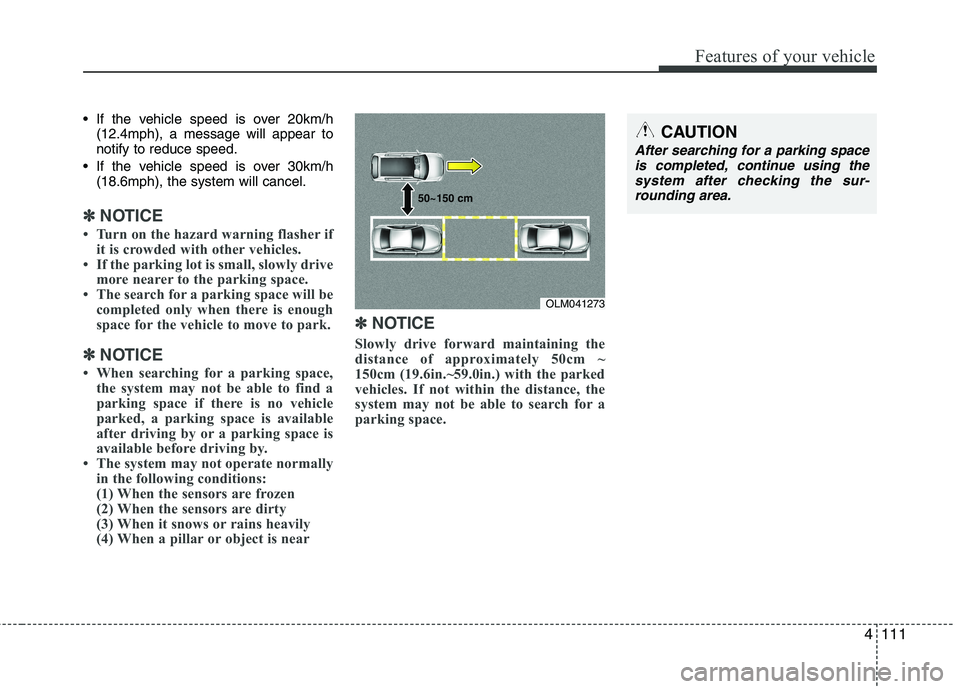
4111
Features of your vehicle
If the vehicle speed is over 20km/h(12.4mph), a message will appear to notify to reduce speed.
If the vehicle speed is over 30km/h (18.6mph), the system will cancel.
✽✽ NOTICE
Turn on the hazard warning flasher if it is crowded with other vehicles.
If the parking lot is small, slowly drive
more nearer to the parking space.
The search for a parking space will be
completed only when there is enough
space for the vehicle to move to park.
✽
✽ NOTICE
When searching for a parking space, the system may not be able to find a
parking space if there is no vehicle
parked, a parking space is available
after driving by or a parking space is
available before driving by.
The system may not operate normally
in the following conditions:
(1) When the sensors are frozen
(2) When the sensors are dirty
(3) When it snows or rains heavily
(4) When a pillar or object is near ✽
✽
NOTICE
Slowly drive forward maintaining the
distance of approximately 50cm ~
150cm (19.6in.~59.0in.) with the parked
vehicles. If not within the distance, the
system may not be able to search for a
parking space.
CAUTION
After searching for a parking space is completed, continue using the
system after checking the sur- rounding area.
OLM041273
50~150 cm
Page 200 of 653

Features of your vehicle
116
4
2. Select Exit Mode
Select the mode by pressing the Smart
Parking Assist System button with the
shift lever in P (Park) or N (Neutral)
and the brake pedal depressed.
The left side parallel mode is selected automatically when the Smart Parking
Assist System is activated.
To select the right side parallel mode press the Smart Parking Assist System
button once more.
If the button is pressed again, the sys- tem will turn off.
3. Check surroundings
The Smart Parking Assist System checks
the front and rear space to exit the vehicle
from the parking space.
✽✽ NOTICE
When checking surroundings, if the front or rear vehicle (or object) is too
near, the system may not work prop-
erly.
The system may not operate normally in the following conditions:
(1) When the sensors are frozen
(2) When the sensors are dirty
(3) When it snows or rains heavily
(4) When a pillar or object is near
When exiting the parking space if an obstacle is detected that may cause an
accident, the system may cancel.
If the space is too small to exit the sys-
tem may cancel.
OUM044326LOUM044325L
■Left side
- Parallel exit■ Right side
- Parallel exit
CAUTION
If searching surroundings is com-
pleted, continue using the system
after checking the surroundingarea.
The Exit mode may be activated unintentionally, when the shift
lever is in P (Park) or N (Neutral) if the Smart parking assist systembutton is pressed.
OUM044324LOUM044323L
■ Left side
- Parallel exit■Right side
- Parallel exit
Page 458 of 653

Driving your vehicle
80
5
The BSD indicator on the outer side view
mirror may not illuminate properly when:
• The outside rearview mirror housing is
damaged.
The mirror is covered with dirt, snow, or debris.
The window is covered with dirt, snow, or debris.
The window is tinted.
Driver’s Attention
The driver must be cautious in the below
situations, because the system may not
detect other vehicles or objects in certain
circumstances.
The vehicle drives on a curved road or through a tollgate.
The vehicle is turning left or right at a crossroad.
The sensor is polluted with rain, snow, mud, etc.
The rear bumper where the sensor is located is covered with a foreign object
such as a bumper sticker, a bumper
guard, a bike rack, etc.
The rear bumper is damaged, or the sensor is out of the original defaultposition. The vehicle height gets lower or higher
due to heavy loading in the luggage
compartment, abnormal tire pressure,etc.
The vehicle drives in inclement weath- er such as heavy rain or snow.
There is a fixed object near the vehicle, such as a guardrail, person, animal,etc.
The vehicle is driven near areas con- taining metal substances such as a
construction zone, railroad, etc.
A big vehicle is near such as a bus or truck.
A motorcycle or bicycle is near.
A flat trailer is near.
If the vehicle has started at the same time as the vehicle next to you and has
accelerated.
When the other vehicle passes at a very fast speed.
While changing lanes.
When going down or up a steep, uneven road.
When the other vehicle approaches very close.
When a trailer or carrier is installed.
When the temperature near the rear bumper area is high or low. When the sensors are blocked by other
vehicles, walls or parking-lot pillars.
When the detected vehicle also moves back, as your vehicle drives back.
If there are small objects in the detect- ing area such as a shopping cart or a
baby stroller.
If there is a low height vehicle such as a sports car.
When other vehicles are close to your vehicle.
When the vehicle in the next lane moves two lanes away from you OR
when the vehicle two lanes away
moves to the next lane from you.
When driving through a narrow road with many plants.
When driving through a large area with few cars or structures around, such as
a desert, rural area, etc.
When driving on wet surface.