start stop button KIA Cerato 2012 1.G Owner's Manual
[x] Cancel search | Manufacturer: KIA, Model Year: 2012, Model line: Cerato, Model: KIA Cerato 2012 1.GPages: 353, PDF Size: 7.3 MB
Page 5 of 353
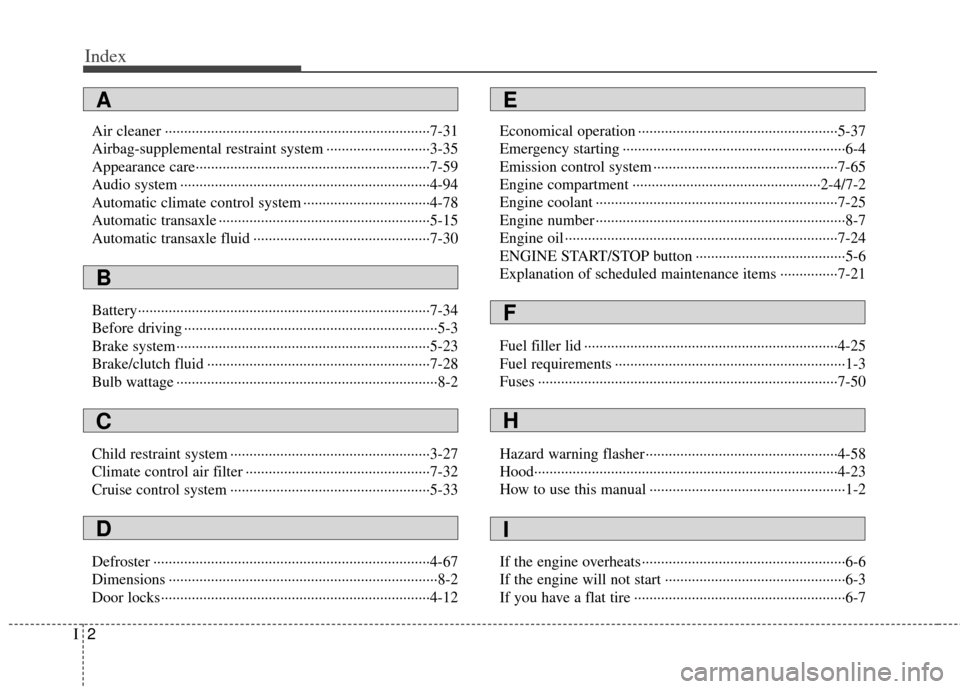
Index
2I
Air cleaner В·В·В·В·В·В·В·В·В·В·В·В·В·В·В·В·В·В·\
В·В·В·В·В·В·В·В·В·В·В·В·В·В·В·В·В·В·\
В·В·В·В·В·В·В·В·В·В·В·В·В·В·В·В·В·В·\
В·В·В·В·В·В·В·В·В·В·В·В·В·В·В·7-31
Airbag-supplemental restraint system В·В·В·В·В·В·В·В·В·В·В·В·В·В·В·В·В·В·\
В·В·В·В·В·В·В·В·В·3-35
Appearance careВ·В·В·В·В·В·В·В·В·В·В·В·В·В·В·В·В·В·\
В·В·В·В·В·В·В·В·В·В·В·В·В·В·В·В·В·В·\
В·В·В·В·В·В·В·В·В·В·В·В·В·В·В·В·В·В·\
В·В·В·В·В·В·В·7-59
Audio system В·В·В·В·В·В·В·В·В·В·В·В·В·В·В·В·В·В·\
В·В·В·В·В·В·В·В·В·В·В·В·В·В·В·В·В·В·\
В·В·В·В·В·В·В·В·В·В·В·В·В·В·В·В·В·В·\
В·В·В·В·В·В·В·В·В·В·В·4-94
Automatic climate control system В·В·В·В·В·В·В·В·В·В·В·В·В·В·В·В·В·В·\
В·В·В·В·В·В·В·В·В·В·В·В·В·В·В·4-78
Automatic transaxle В·В·В·В·В·В·В·В·В·В·В·В·В·В·В·В·В·В·\
В·В·В·В·В·В·В·В·В·В·В·В·В·В·В·В·В·В·\
В·В·В·В·В·В·В·В·В·В·В·В·В·В·В·В·В·В·\
В·5-15
Automatic transaxle fluid В·В·В·В·В·В·В·В·В·В·В·В·В·В·В·В·В·В·\
В·В·В·В·В·В·В·В·В·В·В·В·В·В·В·В·В·В·\
В·В·В·В·В·В·В·В·В·В·7-30
BatteryВ·В·В·В·В·В·В·В·В·В·В·В·В·В·В·В·В·В·\
В·В·В·В·В·В·В·В·В·В·В·В·В·В·В·В·В·В·\
В·В·В·В·В·В·В·В·В·В·В·В·В·В·В·В·В·В·\
В·В·В·В·В·В·В·В·В·В·В·В·В·В·В·В·В·В·\
В·В·В·В·7-34
Before driving В·В·В·В·В·В·В·В·В·В·В·В·В·В·В·В·В·В·\
В·В·В·В·В·В·В·В·В·В·В·В·В·В·В·В·В·В·\
В·В·В·В·В·В·В·В·В·В·В·В·В·В·В·В·В·В·\
В·В·В·В·В·В·В·В·В·В·В·В·5-3
Brake systemВ·В·В·В·В·В·В·В·В·В·В·В·В·В·В·В·В·В·\
В·В·В·В·В·В·В·В·В·В·В·В·В·В·В·В·В·В·\
В·В·В·В·В·В·В·В·В·В·В·В·В·В·В·В·В·В·\
В·В·В·В·В·В·В·В·В·В·В·В·5-23
Brake/clutch fluid В·В·В·В·В·В·В·В·В·В·В·В·В·В·В·В·В·В·\
В·В·В·В·В·В·В·В·В·В·В·В·В·В·В·В·В·В·\
В·В·В·В·В·В·В·В·В·В·В·В·В·В·В·В·В·В·\
В·В·В·В·7-28
Bulb wattage В·В·В·В·В·В·В·В·В·В·В·В·В·В·В·В·В·В·\
В·В·В·В·В·В·В·В·В·В·В·В·В·В·В·В·В·В·\
В·В·В·В·В·В·В·В·В·В·В·В·В·В·В·В·В·В·\
В·В·В·В·В·В·В·В·В·В·В·В·В·В·8-2
Child restraint system В·В·В·В·В·В·В·В·В·В·В·В·В·В·В·В·В·В·\
В·В·В·В·В·В·В·В·В·В·В·В·В·В·В·В·В·В·\
В·В·В·В·В·В·В·В·В·В·В·В·В·В·В·В·3-27
Climate control air filter В·В·В·В·В·В·В·В·В·В·В·В·В·В·В·В·В·В·\
В·В·В·В·В·В·В·В·В·В·В·В·В·В·В·В·В·В·\
В·В·В·В·В·В·В·В·В·В·В·В·7-32
Cruise control system В·В·В·В·В·В·В·В·В·В·В·В·В·В·В·В·В·В·\
В·В·В·В·В·В·В·В·В·В·В·В·В·В·В·В·В·В·\
В·В·В·В·В·В·В·В·В·В·В·В·В·В·В·В·5-33
Defroster В·В·В·В·В·В·В·В·В·В·В·В·В·В·В·В·В·В·\
В·В·В·В·В·В·В·В·В·В·В·В·В·В·В·В·В·В·\
В·В·В·В·В·В·В·В·В·В·В·В·В·В·В·В·В·В·\
В·В·В·В·В·В·В·В·В·В·В·В·В·В·В·В·В·В·\
4-67
Dimensions В·В·В·В·В·В·В·В·В·В·В·В·В·В·В·В·В·В·\
В·В·В·В·В·В·В·В·В·В·В·В·В·В·В·В·В·В·\
В·В·В·В·В·В·В·В·В·В·В·В·В·В·В·В·В·В·\
В·В·В·В·В·В·В·В·В·В·В·В·В·В·В·В·8-2
Door locksВ·В·В·В·В·В·В·В·В·В·В·В·В·В·В·В·В·В·\
В·В·В·В·В·В·В·В·В·В·В·В·В·В·В·В·В·В·\
В·В·В·В·В·В·В·В·В·В·В·В·В·В·В·В·В·В·\
В·В·В·В·В·В·В·В·В·В·В·В·В·В·В·В·4-12Economical operation В·В·В·В·В·В·В·В·В·В·В·В·В·В·В·В·В·В·\
В·В·В·В·В·В·В·В·В·В·В·В·В·В·В·В·В·В·\
В·В·В·В·В·В·В·В·В·В·В·В·В·В·В·В·5-37
Emergency starting В·В·В·В·В·В·В·В·В·В·В·В·В·В·В·В·В·В·\
В·В·В·В·В·В·В·В·В·В·В·В·В·В·В·В·В·В·\
В·В·В·В·В·В·В·В·В·В·В·В·В·В·В·В·В·В·\
В·В·В·В·6-4
Emission control system В·В·В·В·В·В·В·В·В·В·В·В·В·В·В·В·В·В·\
В·В·В·В·В·В·В·В·В·В·В·В·В·В·В·В·В·В·\
В·В·В·В·В·В·В·В·В·В·В·В·7-65
Engine compartment В·В·В·В·В·В·В·В·В·В·В·В·В·В·В·В·В·В·\
В·В·В·В·В·В·В·В·В·В·В·В·В·В·В·В·В·В·\
В·В·В·В·В·В·В·В·В·В·В·В·В·2-4/7-2
Engine coolant В·В·В·В·В·В·В·В·В·В·В·В·В·В·В·В·В·В·\
В·В·В·В·В·В·В·В·В·В·В·В·В·В·В·В·В·В·\
В·В·В·В·В·В·В·В·В·В·В·В·В·В·В·В·В·В·\
В·В·В·В·В·В·В·В·В·7-25
Engine number В·В·В·В·В·В·В·В·В·В·В·В·В·В·В·В·В·В·\
В·В·В·В·В·В·В·В·В·В·В·В·В·В·В·В·В·В·\
В·В·В·В·В·В·В·В·В·В·В·В·В·В·В·В·В·В·\
В·В·В·В·В·В·В·В·В·В·В·8-7
Engine oil В·В·В·В·В·В·В·В·В·В·В·В·В·В·В·В·В·В·\
В·В·В·В·В·В·В·В·В·В·В·В·В·В·В·В·В·В·\
В·В·В·В·В·В·В·В·В·В·В·В·В·В·В·В·В·В·\
В·В·В·В·В·В·В·В·В·В·В·В·В·В·В·В·В·7-24\
ENGINE START/STOP button В·В·В·В·В·В·В·В·В·В·В·В·В·В·В·В·В·В·\
В·В·В·В·В·В·В·В·В·В·В·В·В·В·В·В·В·В·\
В·В·В·5-6
Explanation of scheduled maintenance items В·В·В·В·В·В·В·В·В·В·В·В·В·В·В·7-21
Fuel filler lid В·В·В·В·В·В·В·В·В·В·В·В·В·В·В·В·В·В·\
В·В·В·В·В·В·В·В·В·В·В·В·В·В·В·В·В·В·\
В·В·В·В·В·В·В·В·В·В·В·В·В·В·В·В·В·В·\
В·В·В·В·В·В·В·В·В·В·В·В·4-25
Fuel requirements В·В·В·В·В·В·В·В·В·В·В·В·В·В·В·В·В·В·\
В·В·В·В·В·В·В·В·В·В·В·В·В·В·В·В·В·В·\
В·В·В·В·В·В·В·В·В·В·В·В·В·В·В·В·В·В·\
В·В·В·В·В·В·1-3
Fuses В·В·В·В·В·В·В·В·В·В·В·В·В·В·В·В·В·В·\
В·В·В·В·В·В·В·В·В·В·В·В·В·В·В·В·В·В·\
В·В·В·В·В·В·В·В·В·В·В·В·В·В·В·В·В·В·\
В·В·В·В·В·В·В·В·В·В·В·В·В·В·В·В·В·В·\
В·В·В·В·В·В·7-50
Hazard warning flasher В·В·В·В·В·В·В·В·В·В·В·В·В·В·В·В·В·В·\
В·В·В·В·В·В·В·В·В·В·В·В·В·В·В·В·В·В·\
В·В·В·В·В·В·В·В·В·В·В·В·В·В·4-58
HoodВ·В·В·В·В·В·В·В·В·В·В·В·В·В·В·В·В·В·\
В·В·В·В·В·В·В·В·В·В·В·В·В·В·В·В·В·В·\
В·В·В·В·В·В·В·В·В·В·В·В·В·В·В·В·В·В·\
В·В·В·В·В·В·В·В·В·В·В·В·В·В·В·В·В·В·\
В·В·В·В·В·В·В·4-23
How to use this manual В·В·В·В·В·В·В·В·В·В·В·В·В·В·В·В·В·В·\
В·В·В·В·В·В·В·В·В·В·В·В·В·В·В·В·В·В·\
В·В·В·В·В·В·В·В·В·В·В·В·В·В·В·1-2
If the engine overheatsВ·В·В·В·В·В·В·В·В·В·В·В·В·В·В·В·В·В·\
В·В·В·В·В·В·В·В·В·В·В·В·В·В·В·В·В·В·\
В·В·В·В·В·В·В·В·В·В·В·В·В·В·В·В·В·6-6
If the engine will not start В·В·В·В·В·В·В·В·В·В·В·В·В·В·В·В·В·В·\
В·В·В·В·В·В·В·В·В·В·В·В·В·В·В·В·В·В·\
В·В·В·В·В·В·В·В·В·В·В·6-3
If you have a flat tire В·В·В·В·В·В·В·В·В·В·В·В·В·В·В·В·В·В·\
В·В·В·В·В·В·В·В·В·В·В·В·В·В·В·В·В·В·\
В·В·В·В·В·В·В·В·В·В·В·В·В·В·В·В·В·В·\
В·6-7
AE
F
H
I
B
C
D
Page 15 of 353
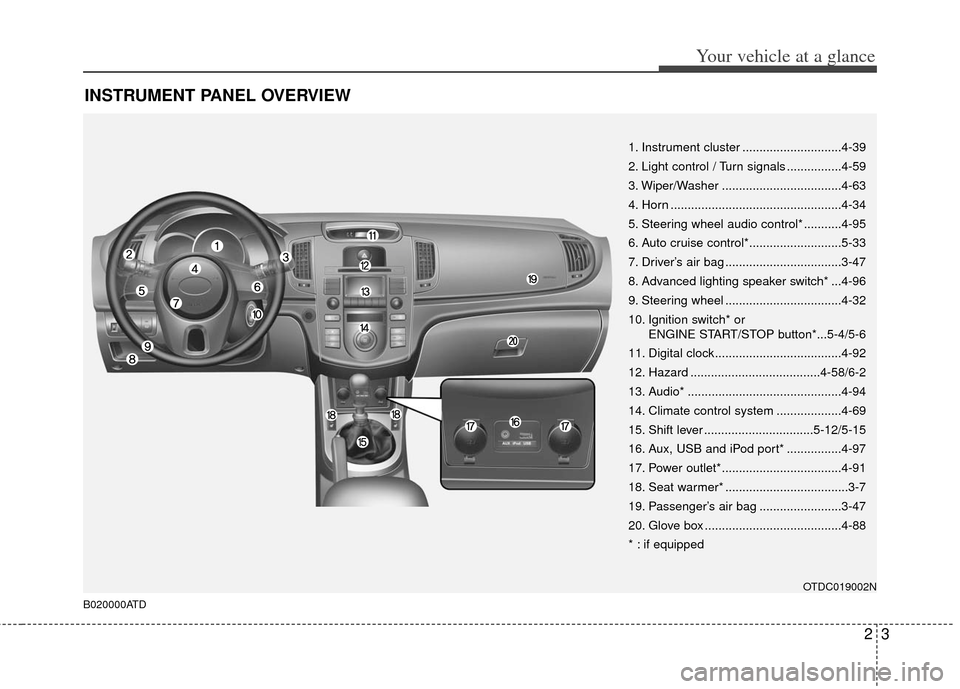
23
Your vehicle at a glance
INSTRUMENT PANEL OVERVIEW
B020000ATD
OTDC019002N
1. Instrument cluster .............................4-39
2. Light control / Turn signals ................4-59
3. Wiper/Washer ...................................4-63
4. Horn ..................................................4-34
5. Steering wheel audio control* ...........4-95
6. Auto cruise control*...........................5-33
7. Driver’s air bag ..................................3-47
8. Advanced lighting speaker switch* ...4-96
9. Steering wheel ..................................4-32
10. Ignition switch* or ENGINE START/STOP button*...5-4/5-6
11. Digital clock .....................................4-92
12. Hazard ......................................4-58/6-2
13. Audio* .............................................4-94
14. Climate control system ...................4-69
15. Shift lever ................................5-12/5-15
16. Aux, USB and iPod port* ................4-97
17. Power outlet* ...................................4-91
18. Seat warmer* ....................................3-7
19. Passenger’s air bag ........................3-47
20. Glove box ........................................4-88
* : if equipped
Page 93 of 353
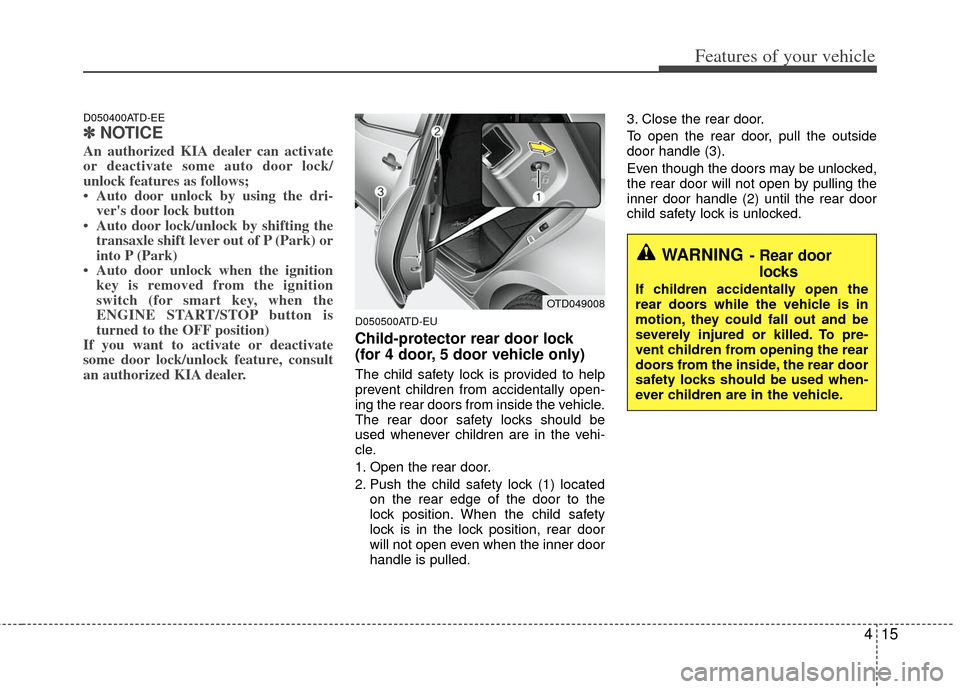
415
Features of your vehicle
D050400ATD-EE
вњЅ
вњЅNOTICE
An authorized KIA dealer can activate
or deactivate some auto door lock/
unlock features as follows;
• Auto door unlock by using the dri-
ver's door lock button
• Auto door lock/unlock by shifting the transaxle shift lever out of P (Park) or
into P (Park)
• Auto door unlock when the ignition key is removed from the ignition
switch (for smart key, when the
ENGINE START/STOP button is
turned to the OFF position)
If you want to activate or deactivate
some door lock/unlock feature, consult
an authorized KIA dealer.
D050500ATD-EU
Child-protector rear door lock
(for 4 door, 5 door vehicle only)
The child safety lock is provided to help
prevent children from accidentally open-
ing the rear doors from inside the vehicle.
The rear door safety locks should be
used whenever children are in the vehi-
cle.
1. Open the rear door.
2. Push the child safety lock (1) located
on the rear edge of the door to the
lock position. When the child safety
lock is in the lock position, rear door
will not open even when the inner door
handle is pulled. 3. Close the rear door.
To open the rear door, pull the outside
door handle (3).
Even though the doors may be unlocked,
the rear door will not open by pulling the
inner door handle (2) until the rear door
child safety lock is unlocked.
WARNING- Rear door
locks
If children accidentally open the
rear doors while the vehicle is in
motion, they could fall out and be
severely injured or killed. To pre-
vent children from opening the rear
doors from the inside, the rear door
safety locks should be used when-
ever children are in the vehicle.OTD049008
Page 129 of 353
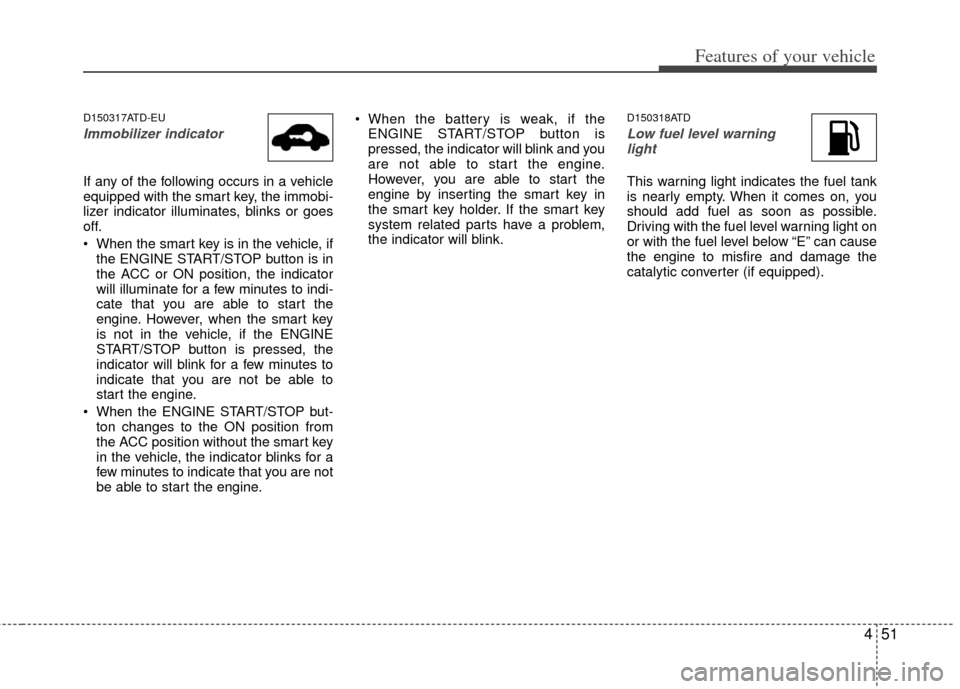
451
Features of your vehicle
D150317ATD-EU
Immobilizer indicator
If any of the following occurs in a vehicle
equipped with the smart key, the immobi-
lizer indicator illuminates, blinks or goes
off.
When the smart key is in the vehicle, ifthe ENGINE START/STOP button is in
the ACC or ON position, the indicator
will illuminate for a few minutes to indi-
cate that you are able to start the
engine. However, when the smart key
is not in the vehicle, if the ENGINE
START/STOP button is pressed, the
indicator will blink for a few minutes to
indicate that you are not be able to
start the engine.
When the ENGINE START/STOP but- ton changes to the ON position from
the ACC position without the smart key
in the vehicle, the indicator blinks for a
few minutes to indicate that you are not
be able to start the engine. When the battery is weak, if the
ENGINE START/STOP button is
pressed, the indicator will blink and you
are not able to start the engine.
However, you are able to start the
engine by inserting the smart key in
the smart key holder. If the smart key
system related parts have a problem,
the indicator will blink.
D150318ATD
Low fuel level warning light
This warning light indicates the fuel tank
is nearly empty. When it comes on, you
should add fuel as soon as possible.
Driving with the fuel level warning light on
or with the fuel level below “E” can cause
the engine to misfire and damage the
catalytic converter (if equipped).
Page 133 of 353
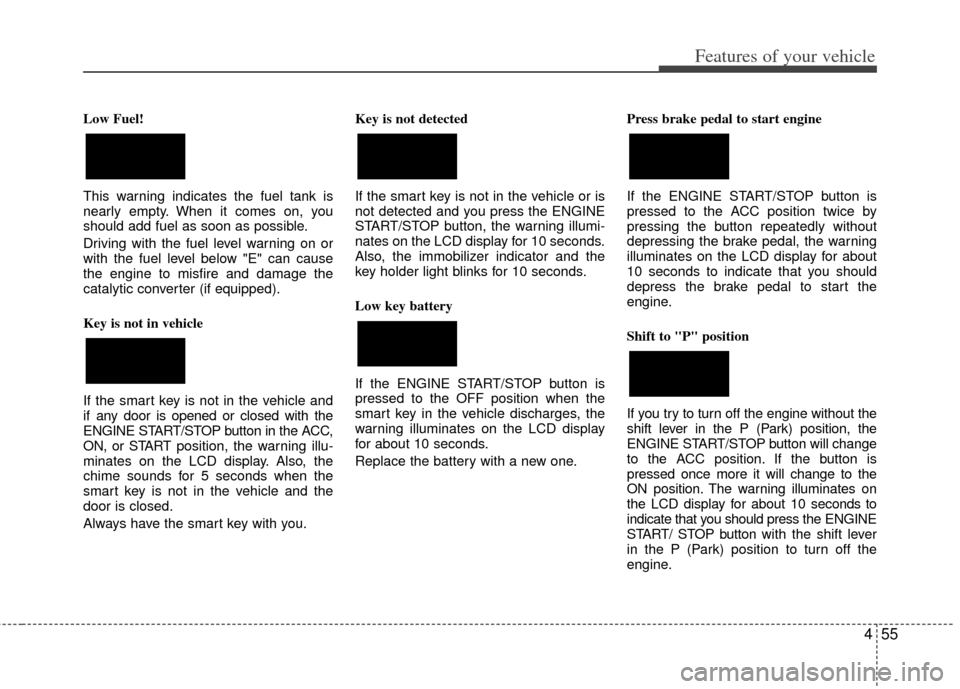
455
Features of your vehicle
Low Fuel!
This warning indicates the fuel tank is
nearly empty. When it comes on, you
should add fuel as soon as possible.
Driving with the fuel level warning on or
with the fuel level below "E" can cause
the engine to misfire and damage the
catalytic converter (if equipped).
Key is not in vehicle
If the smart key is not in the vehicle and
if any door is opened or closed with the
ENGINE START/STOP button in the ACC,
ON, or START position, the warning illu-
minates on the LCD display. Also, the
chime sounds for 5 seconds when the
smart key is not in the vehicle and the
door is closed.
Always have the smart key with you. Key is not detected
If the smart key is not in the vehicle or is
not detected and you press the ENGINE
START/STOP button, the warning illumi-
nates on the LCD display for 10 seconds.
Also, the immobilizer indicator and the
key holder light blinks for 10 seconds.
Low key battery
If the ENGINE START/STOP button is
pressed to the OFF position when the
smart key in the vehicle discharges, the
warning illuminates on the LCD display
for about 10 seconds.
Replace the battery with a new one.
Press brake pedal to start engine
If the ENGINE START/STOP button is
pressed to the ACC position twice by
pressing the button repeatedly without
depressing the brake pedal, the warning
illuminates on the LCD display for about
10 seconds to indicate that you should
depress the brake pedal to start the
engine.
Shift to "P" position
If you try to turn off the engine without the
shift lever in the P (Park) position, the
ENGINE START/STOP button will change
to the ACC position. If the button is
pressed once more it will change to the
ON position. The warning illuminates on
the LCD display for about 10 seconds to
indicate that you should press the ENGINE
START/ STOP button with the shift lever
in the P (Park) position to turn off the
engine.
Page 134 of 353
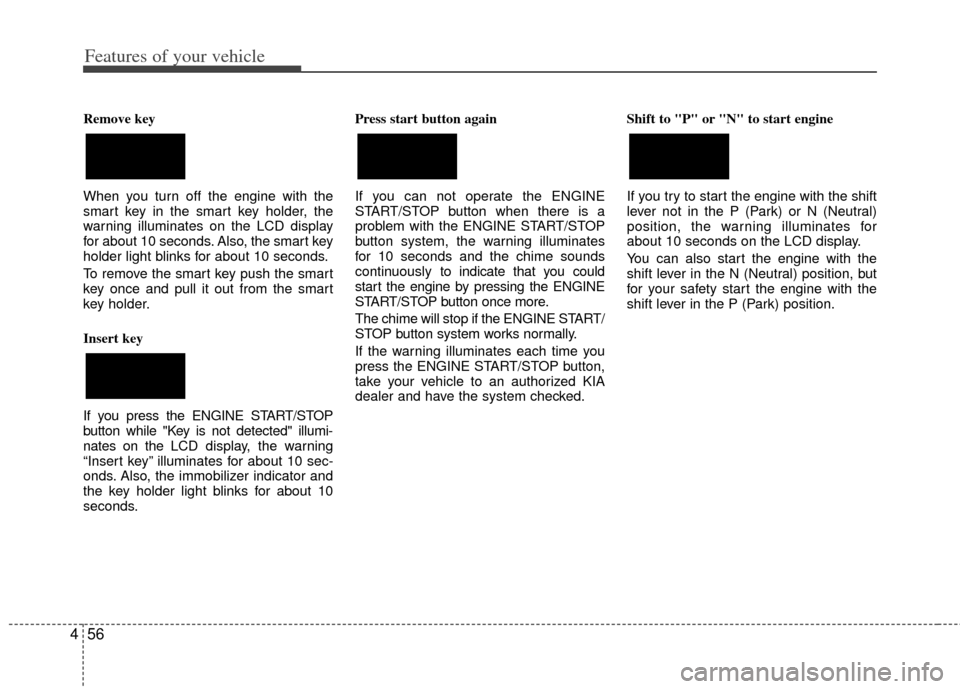
Features of your vehicle
56
4
Remove key
When you turn off the engine with the
smart key in the smart key holder, the
warning illuminates on the LCD display
for about 10 seconds. Also, the smart key
holder light blinks for about 10 seconds.
To remove the smart key push the smart
key once and pull it out from the smart
key holder.
Insert key
If you press the ENGINE START/STOP
button while "Key is not detected" illumi-
nates on the LCD display, the warning
“Insert key” illuminates for about 10 sec-
onds. Also, the immobilizer indicator and
the key holder light blinks for about 10
seconds. Press start button again
If you can not operate the ENGINE
START/STOP button when there is a
problem with the ENGINE START/STOP
button system, the warning illuminates
for 10 seconds and the chime sounds
continuously to
indicate that you could
start the engine by pressing the ENGINE
START/STOP button once more.
The chime will stop if the ENGINE START/
STOP button system works normally.
If the warning illuminates each time you
press the ENGINE START/STOP button,
take your vehicle to an authorized KIA
dealer and have the system checked. Shift to "P" or "N" to start engine
If you try to start the engine with the shift
lever not in the P (Park) or N (Neutral)
position, the warning illuminates for
about 10 seconds on the LCD display.
You can also start the engine with the
shift lever in the N (Neutral) position, but
for your safety start the engine with the
shift lever in the P (Park) position.
Page 135 of 353
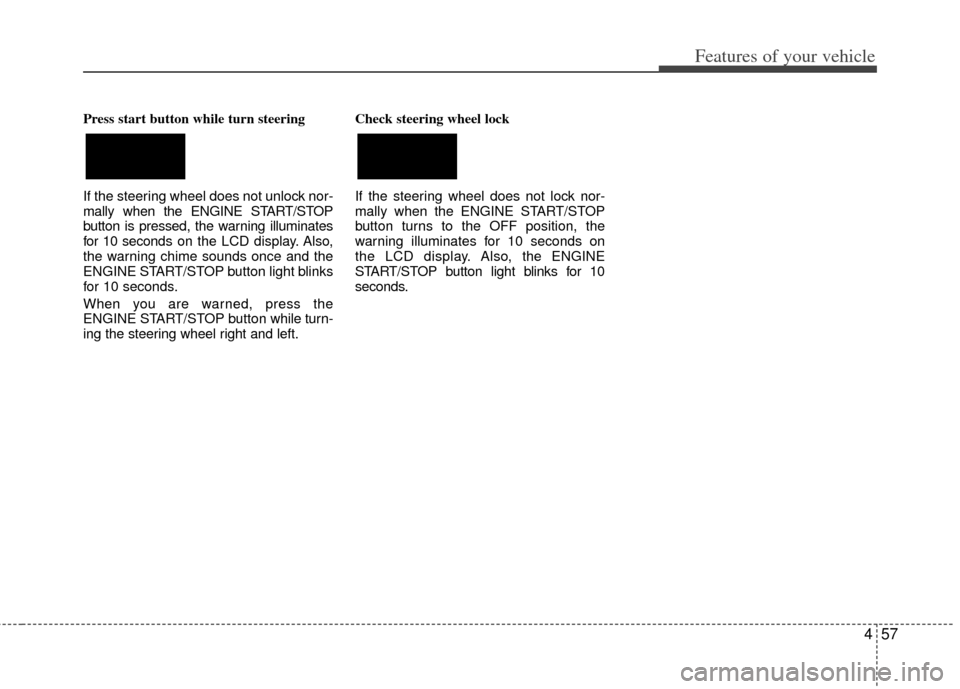
457
Features of your vehicle
Press start button while turn steering
If the steering wheel does not unlock nor-
mally when the ENGINE START/STOP
button is pressed, the warning illuminates
for 10 seconds on the LCD display. Also,
the warning chime sounds once and the
ENGINE START/STOP button light blinks
for 10 seconds.
When you are warned, press the
ENGINE START/STOP button while turn-
ing the steering wheel right and left. Check steering wheel lock
If the steering wheel does not lock nor-
mally when the ENGINE START/STOP
button turns to the OFF position, the
warning illuminates for 10 seconds on
the LCD display. Also, the
ENGINE
START/STOP button light blinks for 10
seconds.
Page 189 of 353
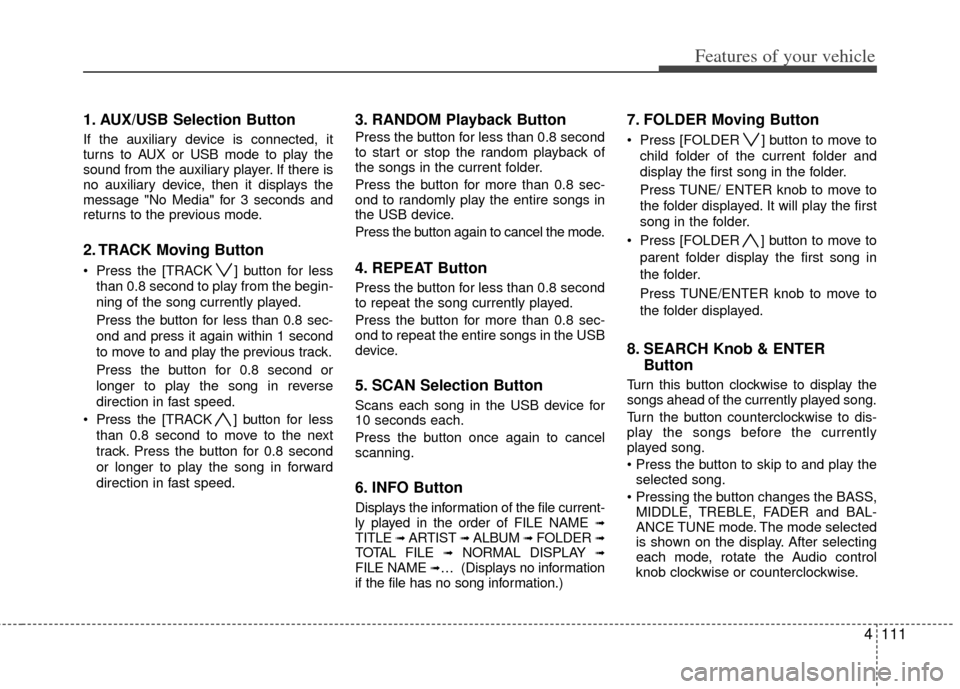
4111
Features of your vehicle
1. AUX/USB Selection Button
If the auxiliary device is connected, it
turns to AUX or USB mode to play the
sound from the auxiliary player. If there is
no auxiliary device, then it displays the
message "No Media" for 3 seconds and
returns to the previous mode.
2. TRACK Moving Button
Press the [TRACK ] button for lessthan 0.8 second to play from the begin-
ning of the song currently played.
Press the button for less than 0.8 sec-
ond and press it again within 1 second
to move to and play the previous track.
Press the button for 0.8 second or
longer to play the song in reverse
direction in fast speed.
Press the [TRACK ] button for less
than 0.8 second to move to the next
track. Press the button for 0.8 second
or longer to play the song in forward
direction in fast speed.
3. RANDOM Playback Button
Press the button for less than 0.8 second
to start or stop the random playback of
the songs in the current folder.
Press the button for more than 0.8 sec-
ond to randomly play the entire songs in
the USB device.
Press the button again to cancel the mode.
4. REPEAT Button
Press the button for less than 0.8 second
to repeat the song currently played.
Press the button for more than 0.8 sec-
ond to repeat the entire songs in the USB
device.
5. SCAN Selection Button
Scans each song in the USB device for
10 seconds each.
Press the button once again to cancel
scanning.
6. INFO Button
Displays the information of the file current-
ly played in the order of FILE NAME ➟TITLE ➟ ARTIST ➟ ALBUM ➟ FOLDER ➟TOTAL FILE ➟NORMAL DISPLAY ➟FILE NAME ➟… (Displays no information
if the file has no song information.)
7. FOLDER Moving Button
Press [FOLDER ] button to move to
child folder of the current folder and
display the first song in the folder.
Press TUNE/ ENTER knob to move to
the folder displayed. It will play the first
song in the folder.
Press [FOLDER ] button to move to parent folder display the first song in
the folder.
Press TUNE/ENTER knob to move to
the folder displayed.
8. SEARCH Knob & ENTER Button
Turn this button clockwise to display the
songs ahead of the currently played song.
Turn the button counterclockwise to dis-
play the songs before the currently
played song.
selected song.
MIDDLE, TREBLE, FADER and BAL-
ANCE TUNE mode. The mode selected
is shown on the display. After selecting
each mode, rotate the Audio control
knob clockwise or counterclockwise.
Page 194 of 353
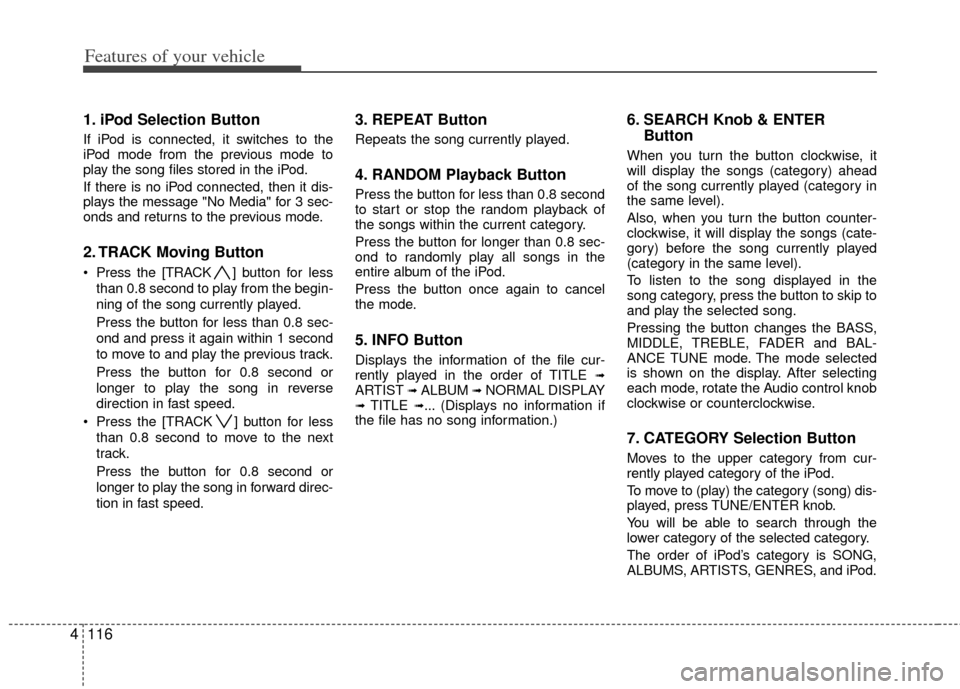
Features of your vehicle
116
4
1. iPod Selection Button
If iPod is connected, it switches to the
iPod mode from the previous mode to
play the song files stored in the iPod.
If there is no iPod connected, then it dis-
plays the message "No Media" for 3 sec-
onds and returns to the previous mode.
2. TRACK Moving Button
Press the [TRACK ] button for less
than 0.8 second to play from the begin-
ning of the song currently played.
Press the button for less than 0.8 sec-
ond and press it again within 1 second
to move to and play the previous track.
Press the button for 0.8 second or
longer to play the song in reverse
direction in fast speed.
Press the [TRACK ] button for less than 0.8 second to move to the next
track.
Press the button for 0.8 second or
longer to play the song in forward direc-
tion in fast speed.
3. REPEAT Button
Repeats the song currently played.
4. RANDOM Playback Button
Press the button for less than 0.8 second
to start or stop the random playback of
the songs within the current category.
Press the button for longer than 0.8 sec-
ond to randomly play all songs in the
entire album of the iPod.
Press the button once again to cancel
the mode.
5. INFO Button
Displays the information of the file cur-
rently played in the order of TITLE вћџARTIST вћџALBUM вћџNORMAL DISPLAYвћџTITLE вћџ... (Displays no information if
the file has no song information.)
6. SEARCH Knob & ENTER Button
When you turn the button clockwise, it
will display the songs (category) ahead
of the song currently played (category in
the same level).
Also, when you turn the button counter-
clockwise, it will display the songs (cate-
gory) before the song currently played
(category in the same level).
To listen to the song displayed in the
song category, press the button to skip to
and play the selected song.
Pressing the button changes the BASS,
MIDDLE, TREBLE, FADER and BAL-
ANCE TUNE mode. The mode selected
is shown on the display. After selecting
each mode, rotate the Audio control knob
clockwise or counterclockwise.
7. CATEGORY Selection Button
Moves to the upper category from cur-
rently played category of the iPod.
To move to (play) the category (song) dis-
played, press TUNE/ENTER knob.
You will be able to search through the
lower category of the selected category.
The order of iPod’s category is SONG,
ALBUMS, ARTISTS, GENRES, and iPod.
Page 203 of 353
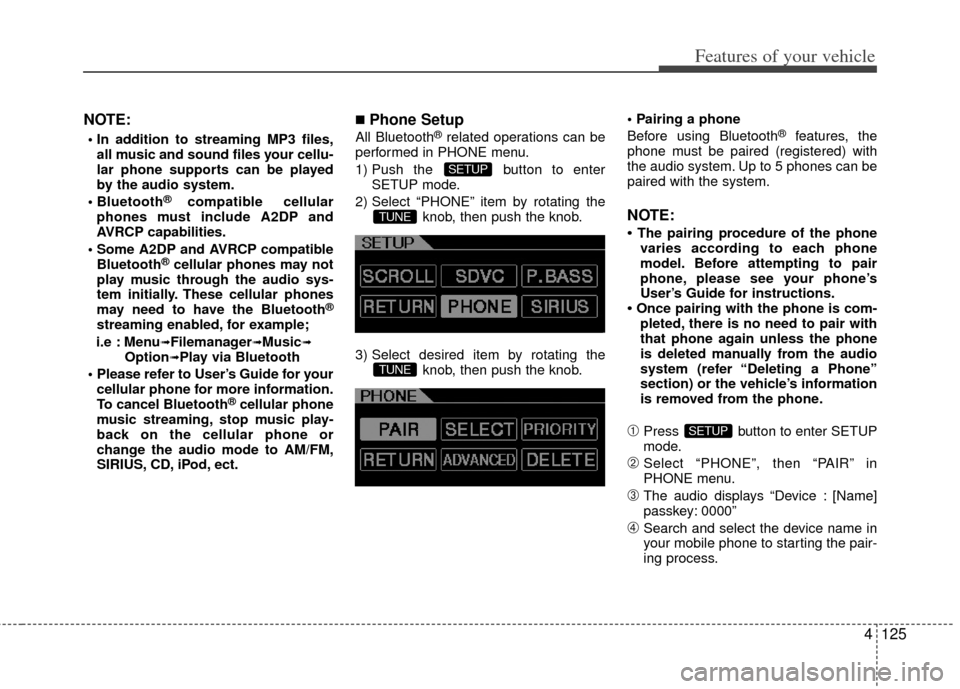
4125
Features of your vehicle
NOTE:
all music and sound files your cellu-
lar phone supports can be played
by the audio system.
В®compatible cellular
phones must include A2DP and
AVRCP capabilities.
AVRCP compatible Bluetooth
В®cellular phones may not
play music through the audio sys-
tem initially. These cellular phones
may need to have the Bluetooth
В®
streaming enabled, for example;
i.e : Menu
вћџFilemanagerвћџMusicвћџOptionвћџPlay via Bluetooth
cellular phone for more information.
To cancel Bluetooth
В®cellular phone
music streaming, stop music play-
back on the cellular phone or
change the audio mode to AM/FM,
SIRIUS, CD, iPod, ect.
в– Phone Setup
All BluetoothВ®related operations can be
performed in PHONE menu.
1) Push the button to enter SETUP mode.
2) Select “PHONE” item by rotating the knob, then push the knob.
3) Select desired item by rotating the knob, then push the knob.
Before using BluetoothВ®features, the
phone must be paired (registered) with
the audio system. Up to 5 phones can be
paired with the system.
NOTE:
• The pairing procedure of the phone varies according to each phone
model. Before attempting to pair
phone, please see your phone’s
User’s Guide for instructions.
• Once pairing with the phone is com- pleted, there is no need to pair with
that phone again unless the phone
is deleted manually from the audio
system (refer “Deleting a Phone”
section) or the vehicle’s information
is removed from the phone.
вћЂPress button to enter SETUP
mode.
\bSelect “PHONE”, then “PAIR” in
PHONE menu.
➂The audio displays “Device : [Name]
passkey: 0000”
вћѓSearch and select the device name in
your mobile phone to starting the pair-
ing process.
SETUP
TUNE
TUNE
SETUP