service indicator KIA Cerato 2014 2.G Owner's Manual
[x] Cancel search | Manufacturer: KIA, Model Year: 2014, Model line: Cerato, Model: KIA Cerato 2014 2.GPages: 446, PDF Size: 7.32 MB
Page 71 of 446
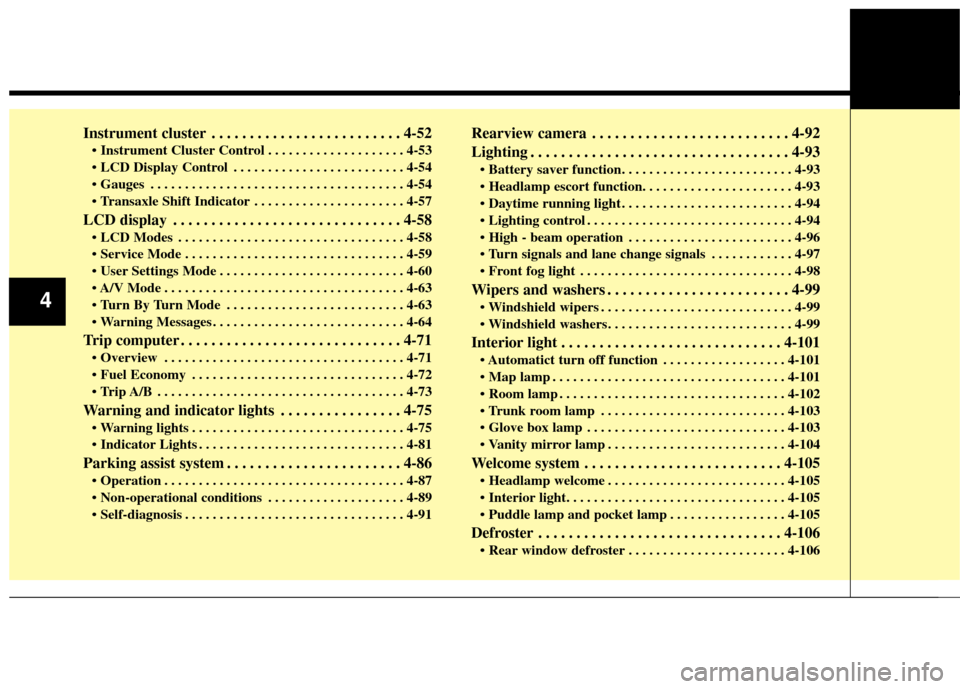
Instrument cluster . . . . . . . . . . . . . . . . . . . . . . . . . 4-52
• Instrument Cluster Control . . . . . . . . . . . . . . . . . . . . 4-53
• LCD Display Control . . . . . . . . . . . . . . . . . . . . . . . . . 4-54
• Gauges . . . . . . . . . . . . . . . . . . . . . . . . . . . . . . . . . . . . \
. 4-54
• Transaxle Shift Indicator . . . . . . . . . . . . . . . . . . . . . . 4-57
LCD display . . . . . . . . . . . . . . . . . . . . . . . . . . . . . . 4-58
• LCD Modes . . . . . . . . . . . . . . . . . . . . . . . . . . . . . . . . . 4-58
• Service Mode . . . . . . . . . . . . . . . . . . . . . . . . . . . . . . . . 4-59
• User Settings Mode . . . . . . . . . . . . . . . . . . . . . . . . . . . 4-60
• A/V Mode . . . . . . . . . . . . . . . . . . . . . . . . . . . . . . . . . . . 4-\
63
• Turn By Turn Mode . . . . . . . . . . . . . . . . . . . . . . . . . . 4-63
• Warning Messages . . . . . . . . . . . . . . . . . . . . . . . . . . . . 4-64
Trip computer . . . . . . . . . . . . . . . . . . . . . . . . . . . . . 4-71
• Overview . . . . . . . . . . . . . . . . . . . . . . . . . . . . . . . . . . . 4-\
71
• Fuel Economy . . . . . . . . . . . . . . . . . . . . . . . . . . . . . . . 4-72
• Trip A/B . . . . . . . . . . . . . . . . . . . . . . . . . . . . . . . . . . . . \
4-73
Warning and indicator lights . . . . . . . . . . . . . . . . 4-75
• Warning lights . . . . . . . . . . . . . . . . . . . . . . . . . . . . . . . 4-75
• Indicator Lights . . . . . . . . . . . . . . . . . . . . . . . . . . . . . . 4-81
Parking assist system . . . . . . . . . . . . . . . . . . . . . . . 4-86
• Operation . . . . . . . . . . . . . . . . . . . . . . . . . . . . . . . . . . . 4-\
87
• Non-operational conditions . . . . . . . . . . . . . . . . . . . . 4-89
• Self-diagnosis . . . . . . . . . . . . . . . . . . . . . . . . . . . . . . . . 4-91
Rearview camera . . . . . . . . . . . . . . . . . . . . . . . . . . 4-92
Lighting . . . . . . . . . . . . . . . . . . . . . . . . . . . . . . . . . . 4-93\
• Battery saver function. . . . . . . . . . . . . . . . . . . . . . . . . 4-93
• Headlamp escort function. . . . . . . . . . . . . . . . . . . . . . 4-93
• Daytime running light . . . . . . . . . . . . . . . . . . . . . . . . . 4-94
• Lighting control . . . . . . . . . . . . . . . . . . . . . . . . . . . . . . 4-94
• High - beam operation . . . . . . . . . . . . . . . . . . . . . . . . 4-96
• Turn signals and lane change signals . . . . . . . . . . . . 4-97
• Front fog light . . . . . . . . . . . . . . . . . . . . . . . . . . . . . . . 4-98
Wipers and washers . . . . . . . . . . . . . . . . . . . . . . . . 4-99
• Windshield wipers . . . . . . . . . . . . . . . . . . . . . . . . . . . . 4-99
• Windshield washers. . . . . . . . . . . . . . . . . . . . . . . . . . . 4-99
Interior light . . . . . . . . . . . . . . . . . . . . . . . . . . . . . 4-101
• Automatict turn off function . . . . . . . . . . . . . . . . . . 4-101
• Map lamp . . . . . . . . . . . . . . . . . . . . . . . . . . . . . . . . . . 4-10\
1
• Room lamp . . . . . . . . . . . . . . . . . . . . . . . . . . . . . . . . . 4-102
• Trunk room lamp . . . . . . . . . . . . . . . . . . . . . . . . . . . 4-103
• Glove box lamp . . . . . . . . . . . . . . . . . . . . . . . . . . . . . 4-103
• Vanity mirror lamp . . . . . . . . . . . . . . . . . . . . . . . . . . 4-104
Welcome system . . . . . . . . . . . . . . . . . . . . . . . . . . 4-105
• Headlamp welcome . . . . . . . . . . . . . . . . . . . . . . . . . . 4-105
• Interior light. . . . . . . . . . . . . . . . . . . . . . . . . . . . . . . . 4-105
• Puddle lamp and pocket lamp . . . . . . . . . . . . . . . . . 4-105
Defroster . . . . . . . . . . . . . . . . . . . . . . . . . . . . . . . . 4-106
• Rear window defroster . . . . . . . . . . . . . . . . . . . . . . . 4-106
4
Page 114 of 446
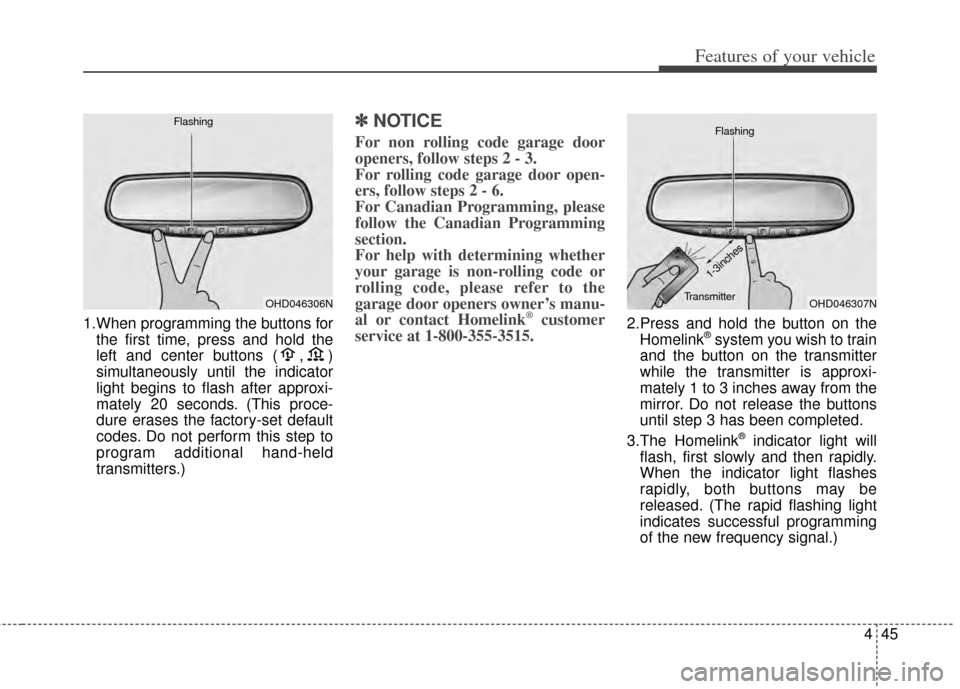
445
Features of your vehicle
1.When programming the buttons forthe first time, press and hold the
left and center buttons ( , )
simultaneously until the indicator
light begins to flash after approxi-
mately 20 seconds. (This proce-
dure erases the factory-set default
codes. Do not perform this step to
program additional hand-held
transmitters.)
✽ ✽ NOTICE
For non rolling code garage door
openers, follow steps 2 - 3.
For rolling code garage door open-
ers, follow steps 2 - 6.
For Canadian Programming, please
follow the Canadian Programming
section.
For help with determining whether
your garage is non-rolling code or
rolling code, please refer to the
garage door openers owner’s manu-
al or contact Homelink
®customer
service at 1-800-355-3515.2.Press and hold the button on the
Homelink®system you wish to train
and the button on the transmitter
while the transmitter is approxi-
mately 1 to 3 inches away from the
mirror. Do not release the buttons
until step 3 has been completed.
3.The Homelink
®indicator light will
flash, first slowly and then rapidly.
When the indicator light flashes
rapidly, both buttons may be
released. (The rapid flashing light
indicates successful programming
of the new frequency signal.)
OHD046306N
FlashingOHD046307N
Flashing
1-3inches
Transmitter
Page 285 of 446
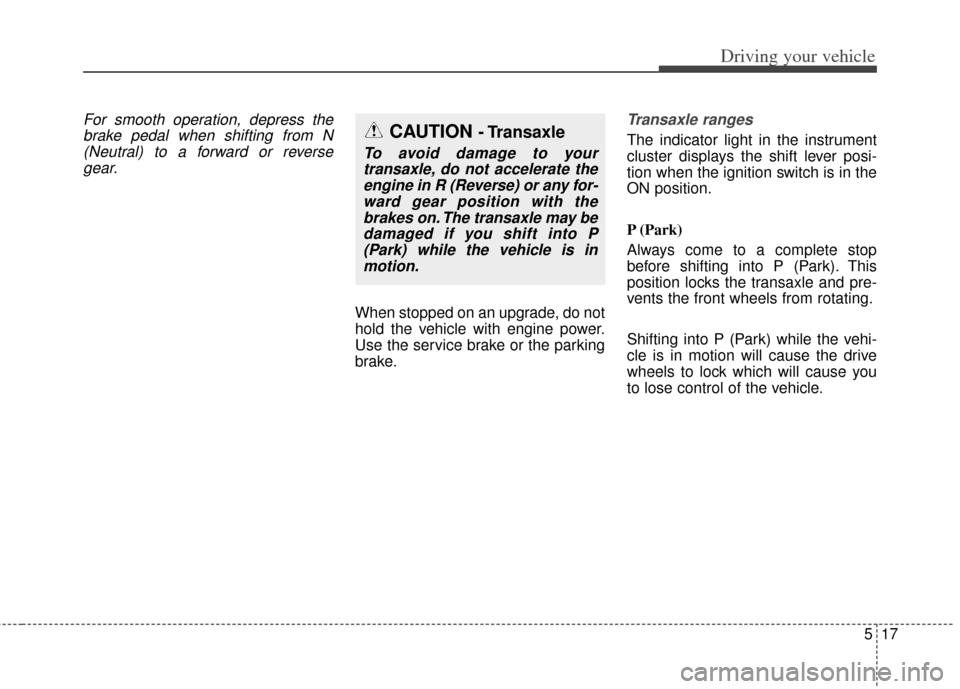
517
Driving your vehicle
For smooth operation, depress thebrake pedal when shifting from N(Neutral) to a forward or reversegear.
When stopped on an upgrade, do not
hold the vehicle with engine power.
Use the service brake or the parking
brake.
Transaxle ranges
The indicator light in the instrument
cluster displays the shift lever posi-
tion when the ignition switch is in the
ON position.
P (Park)
Always come to a complete stop
before shifting into P (Park). This
position locks the transaxle and pre-
vents the front wheels from rotating.
Shifting into P (Park) while the vehi-
cle is in motion will cause the drive
wheels to lock which will cause you
to lose control of the vehicle.CAUTION - Transaxle
To avoid damage to yourtransaxle, do not accelerate theengine in R (Reverse) or any for-ward gear position with thebrakes on. The transaxle may bedamaged if you shift into P(Park) while the vehicle is inmotion.