KIA FORTE 2017 Owners Manual
Manufacturer: KIA, Model Year: 2017, Model line: FORTE, Model: KIA FORTE 2017Pages: 595, PDF Size: 11.5 MB
Page 131 of 595

459
Features of your vehicle
Instrument Cluster Control
Adjusting Instrument Cluster
Illumination
The instrument panel illumination
intensity can be adjusted by pressing
the control switch with the headlight
switch in any position when the igni-
tion switch is in the ON position.
The illumination intensity is shown
on the instrument cluster LCD win-
dow.• If you hold the illumination control
button (“+” or “-”), the brightness
will be changed continuously.
• If the brightness reaches to the
maximum or minimum level, an
alarm will sound.
LCD window Control
The LCD window modes can be
changed by using the control buttons
on the steering wheel.
[Type A]
(1) TRIP : TRIP button for changing
trip modes
(2) RESET : RESET button for reset-
ting itemsOYDM046398
OYDDDI2011/OYDEDI2020
OYDEDI2034
■Ty p e A■Ty p e B
■ Type C
OYDDDI2018
■Ty p e A
■Ty p e B
Page 132 of 595
![KIA FORTE 2017 Owners Manual Features of your vehicle
60 4
[Type B]
(1) : MODE button for changing
modes
(2) : MOVE button for changing
items
(3) : SELECT/RESET button for
setting or resetting the
selected item
❈For the LC KIA FORTE 2017 Owners Manual Features of your vehicle
60 4
[Type B]
(1) : MODE button for changing
modes
(2) : MOVE button for changing
items
(3) : SELECT/RESET button for
setting or resetting the
selected item
❈For the LC](/img/2/40398/w960_40398-131.png)
Features of your vehicle
60 4
[Type B]
(1) : MODE button for changing
modes
(2) : MOVE button for changing
items
(3) : SELECT/RESET button for
setting or resetting the
selected item
❈For the LCD modes, refer to “LCD
window” in this chapter.Gauges
Speedometer
The speedometer indicates the for-
ward speed of the vehicle.
The speedometer is calibrated in
kilometers per hour and/or miles per
hour .
Tachometer
The tachometer indicates the
approximate number of engine revo-
lutions per minute (rpm).
Use the tachometer to select the cor-
rect shift points and to prevent lug-
ging and/or over-revving the engine.
OYDEDI2003L
OYDEDI2004L
■Ty p e A , B
■ Type C
OYDM046406
OYDM046405
■Type A, B
■ Type C
Page 133 of 595
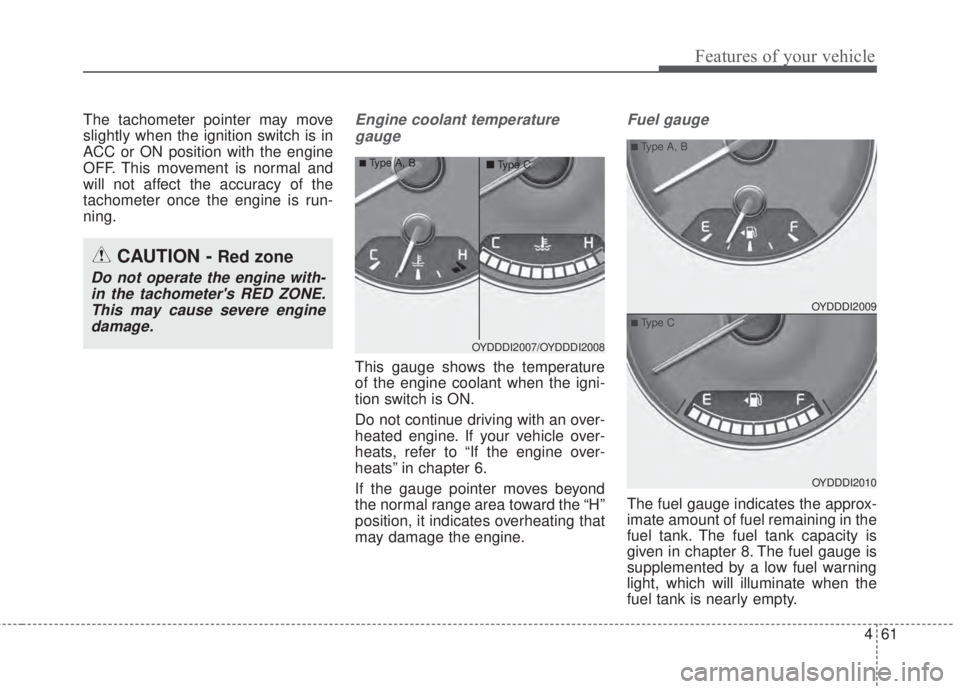
461
Features of your vehicle
The tachometer pointer may move
slightly when the ignition switch is in
ACC or ON position with the engine
OFF. This movement is normal and
will not affect the accuracy of the
tachometer once the engine is run-
ning.Engine coolant temperature
gauge
This gauge shows the temperature
of the engine coolant when the igni-
tion switch is ON.
Do not continue driving with an over-
heated engine. If your vehicle over-
heats, refer to “If the engine over-
heats” in chapter 6.
If the gauge pointer moves beyond
the normal range area toward the “H”
position, it indicates overheating that
may damage the engine.
Fuel gauge
The fuel gauge indicates the approx-
imate amount of fuel remaining in the
fuel tank. The fuel tank capacity is
given in chapter 8. The fuel gauge is
supplemented by a low fuel warning
light, which will illuminate when the
fuel tank is nearly empty.
CAUTION - Red zone
Do not operate the engine with-
in the tachometer's RED ZONE.
This may cause severe engine
damage.
OYDDDI2007/OYDDDI2008
■Ty p e A , B
■Type C
OYDDDI2009
OYDDDI2010
■Type A, B
■Type C
Page 134 of 595

Features of your vehicle
62 4
On inclines or curves, the fuel gauge
pointer may fluctuate or the low fuel
warning light may come on earlier
than usual due to the movement of
fuel in the tank.
✽NOTICE- Fuel gauge
Running out of fuel can expose vehi-
cle occupants to danger. You must
stop and obtain additional fuel as
soon as possible after the warning
light comes on or when the gauge
indicator comes close to the “E
(Empty)” level.
Odometer
The odometer indicates the total dis-
tance the vehicle has been driven.
You will also find the odometer useful
to determine when periodic mainte-
nance should be performed.
Transaxle Shift Indicator
Automatic Transaxle Shift Indicator
(if equipped)
This indicator displays which auto-
matic transaxle shift lever is selected.
CAUTION - Low fuel
Avoid driving with extremely
low fuel level. Running out of
fuel could cause the engine to
misfire, damaging the catalytic
converter.
OYDDDI2902/OYDDDI2904
OYDDDI2906
■Ty p e A■Ty p e B
■ Type C
OYD046244L/OYD046245L
OYDM046376
■Type A■Type B
■ Type C
Page 135 of 595
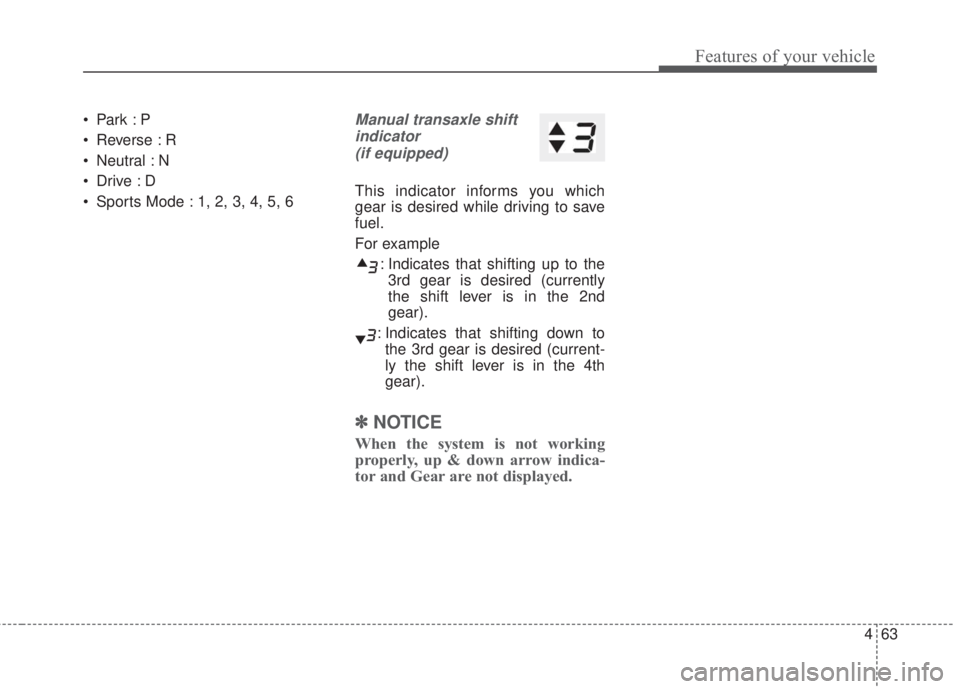
463
Features of your vehicle
•Park :P
• Reverse : R
• Neutral : N
•Drive :D
• Sports Mode : 1, 2, 3, 4, 5, 6Manual transaxle shift
indicator
(if equipped)
This indicator informs you which
gear is desired while driving to save
fuel.
For example
: Indicates that shifting up to the
3rd gear is desired (currently
the shift lever is in the 2nd
gear).
: Indicates that shifting down to
the 3rd gear is desired (current-
ly the shift lever is in the 4th
gear).
✽NOTICE
When the system is not working
properly, up & down arrow indica-
tor and Gear are not displayed.
Page 136 of 595
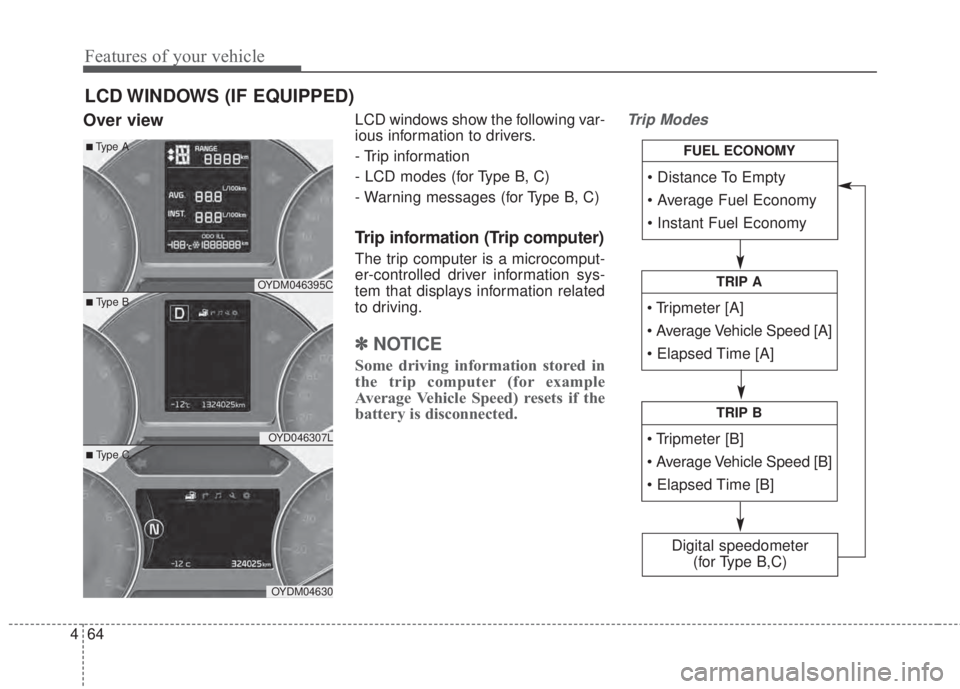
Features of your vehicle
64 4
Over viewLCD windows show the following var-
ious information to drivers.
- Trip information
- LCD modes (for Type B, C)
- Warning messages (for Type B, C)
Trip information (Trip computer)
The trip computer is a microcomput-
er-controlled driver information sys-
tem that displays information related
to driving.
✽NOTICE
Some driving information stored in
the trip computer (for example
Average Vehicle Speed) resets if the
battery is disconnected.
Trip Modes
LCD WINDOWS (IF EQUIPPED)
• Tripmeter [A]
• Average Vehicle Speed [A]
• Elapsed Time [A]
TRIP A
• Tripmeter [B]
• Average Vehicle Speed [B]
• Elapsed Time [B]
TRIP B
• Distance To Empty
• Average Fuel Economy
• Instant Fuel Economy
FUEL ECONOMY
Digital speedometer
(for Type B,C)
OYDM046395C
OYD046307L
OYDM04630
■ Type B
■Type A
■ Type C
Page 137 of 595
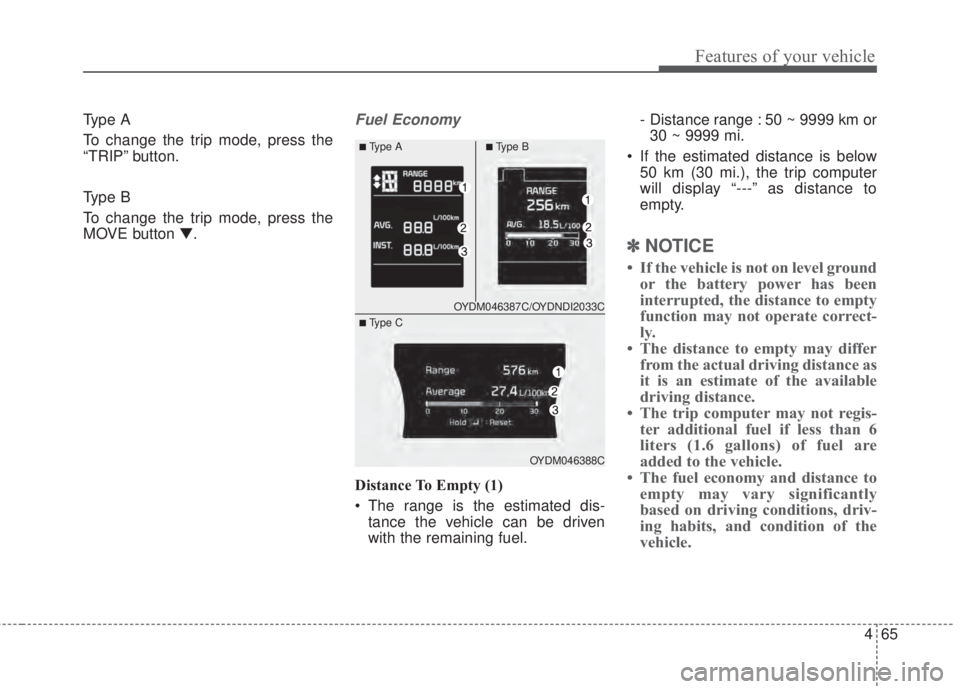
465
Features of your vehicle
Type A
To change the trip mode, press the
“TRIP” button.
Type B
To change the trip mode, press the
MOVE button ▼.Fuel Economy
Distance To Empty (1)
• The range is the estimated dis-
tance the vehicle can be driven
with the remaining fuel.- Distance range : 50 ~ 9999 km or
30 ~ 9999 mi.
• If the estimated distance is below
50 km (30 mi.), the trip computer
will display “---” as distance to
empty.
✽NOTICE
• If the vehicle is not on level ground
or the battery power has been
interrupted, the distance to empty
function may not operate correct-
ly.
• The distance to empty may differ
from the actual driving distance as
it is an estimate of the available
driving distance.
• The trip computer may not regis-
ter additional fuel if less than 6
liters (1.6 gallons) of fuel are
added to the vehicle.
• The fuel economy and distance to
empty may vary significantly
based on driving conditions, driv-
ing habits, and condition of the
vehicle.
OYDM046387C/OYDNDI2033C
OYDM046388C
■Ty p e A■Ty p e B
■ Type C
Page 138 of 595
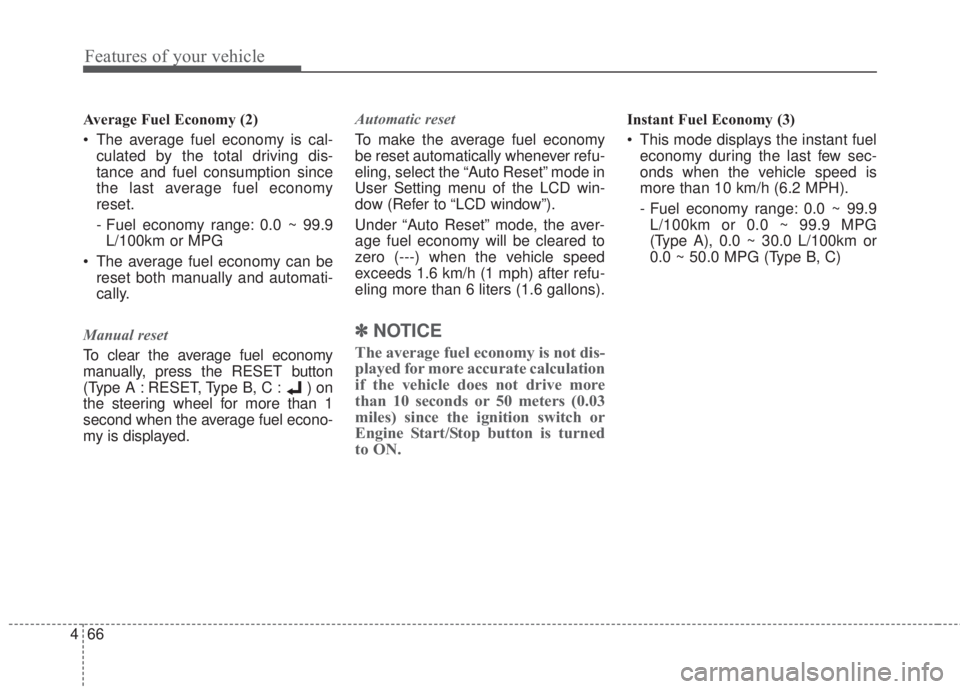
Features of your vehicle
66 4
Average Fuel Economy (2)
• The average fuel economy is cal-
culated by the total driving dis-
tance and fuel consumption since
the last average fuel economy
reset.
- Fuel economy range: 0.0 ~ 99.9
L/100km or MPG
• The average fuel economy can be
reset both manually and automati-
cally.
Manual reset
To clear the average fuel economy
manually, press the RESET button
(Type A : RESET, Type B, C : ) on
the steering wheel for more than 1
second when the average fuel econo-
my is displayed.Automatic reset
To make the average fuel economy
be reset automatically whenever refu-
eling, select the “Auto Reset” mode in
User Setting menu of the LCD win-
dow (Refer to “LCD window”).
Under “Auto Reset” mode, the aver-
age fuel economy will be cleared to
zero (---) when the vehicle speed
exceeds 1.6 km/h (1 mph) after refu-
eling more than 6 liters (1.6 gallons).
✽NOTICE
The average fuel economy is not dis-
played for more accurate calculation
if the vehicle does not drive more
than 10 seconds or 50 meters (0.03
miles) since the ignition switch or
Engine Start/Stop button is turned
to ON.
Instant Fuel Economy (3)
• This mode displays the instant fuel
economy during the last few sec-
onds when the vehicle speed is
more than 10 km/h (6.2 MPH).
- Fuel economy range: 0.0 ~ 99.9
L/100km or 0.0 ~ 99.9 MPG
(Type A), 0.0 ~ 30.0 L/100km or
0.0 ~ 50.0 MPG (Type B, C)
Page 139 of 595
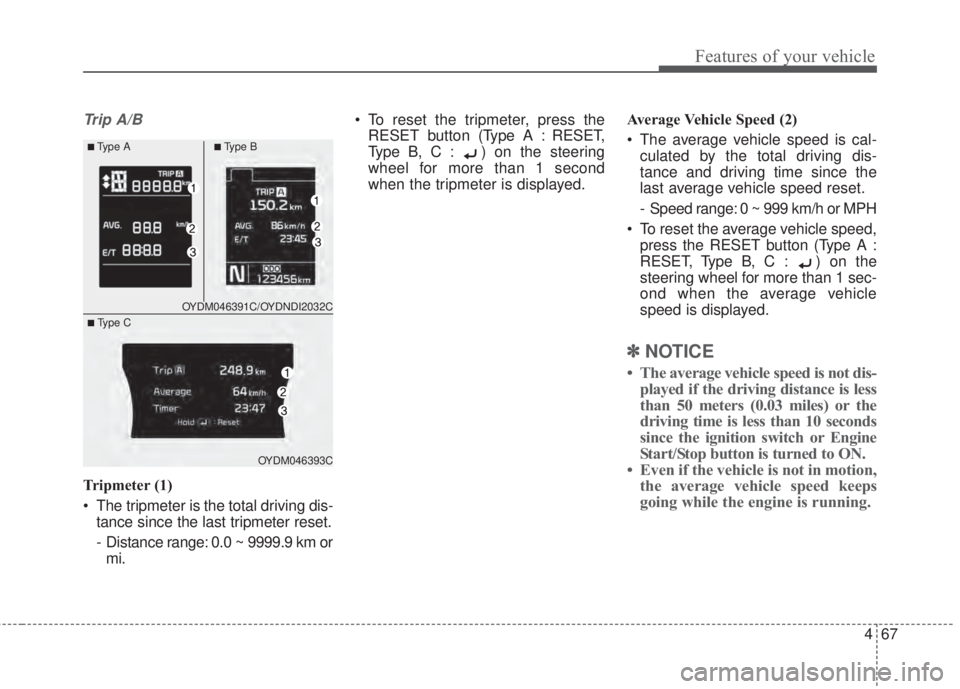
467
Features of your vehicle
Trip A/B
Tripmeter (1)
• The tripmeter is the total driving dis-
tance since the last tripmeter reset.
- Distance range: 0.0 ~ 9999.9 km or
mi.• To reset the tripmeter, press the
RESET button (Type A : RESET,
Type B, C : ) on the steering
wheel for more than 1 second
when the tripmeter is displayed.Average Vehicle Speed (2)
• The average vehicle speed is cal-
culated by the total driving dis-
tance and driving time since the
last average vehicle speed reset.
- Speed range: 0 ~ 999 km/h or MPH
• To reset the average vehicle speed,
press the RESET button (Type A :
RESET, Type B, C : ) on the
steering wheel for more than 1 sec-
ond when the average vehicle
speed is displayed.
✽NOTICE
• The average vehicle speed is not dis-
played if the driving distance is less
than 50 meters (0.03 miles) or the
driving time is less than 10 seconds
since the ignition switch or Engine
Start/Stop button is turned to ON.
• Even if the vehicle is not in motion,
the average vehicle speed keeps
going while the engine is running.
OYDM046391C/OYDNDI2032C
OYDM046393C
■Type A■Ty p e B
■ Type C
Page 140 of 595
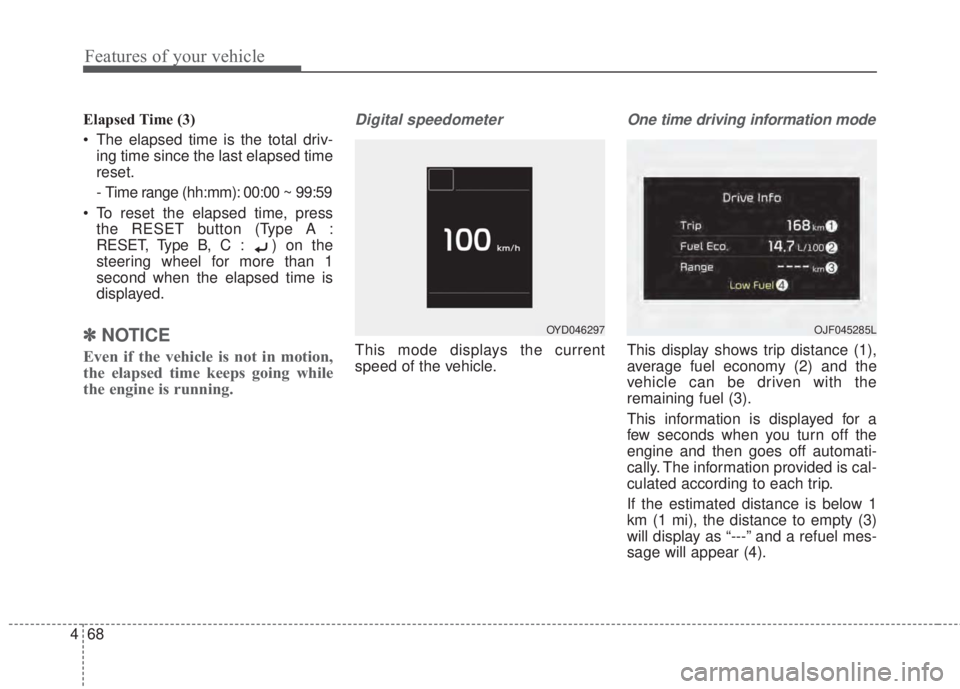
Features of your vehicle
68 4
Elapsed Time (3)
• The elapsed time is the total driv-
ing time since the last elapsed time
reset.
- Time range (hh:mm): 00:00 ~ 99:59
• To reset the elapsed time, press
the RESET button (Type A :
RESET, Type B, C : ) on the
steering wheel for more than 1
second when the elapsed time is
displayed.
✽NOTICE
Even if the vehicle is not in motion,
the elapsed time keeps going while
the engine is running.
Digital speedometer
This mode displays the current
speed of the vehicle.
One time driving information mode
This display shows trip distance (1),
average fuel economy (2) and the
vehicle can be driven with the
remaining fuel (3).
This information is displayed for a
few seconds when you turn off the
engine and then goes off automati-
cally. The information provided is cal-
culated according to each trip.
If the estimated distance is below 1
km (1 mi), the distance to empty (3)
will display as “---” and a refuel mes-
sage will appear (4).
OYD046297OJF045285L