stop start KIA FORTE 2017 Owner's Manual
[x] Cancel search | Manufacturer: KIA, Model Year: 2017, Model line: FORTE, Model: KIA FORTE 2017Pages: 595, PDF Size: 11.5 MB
Page 161 of 595
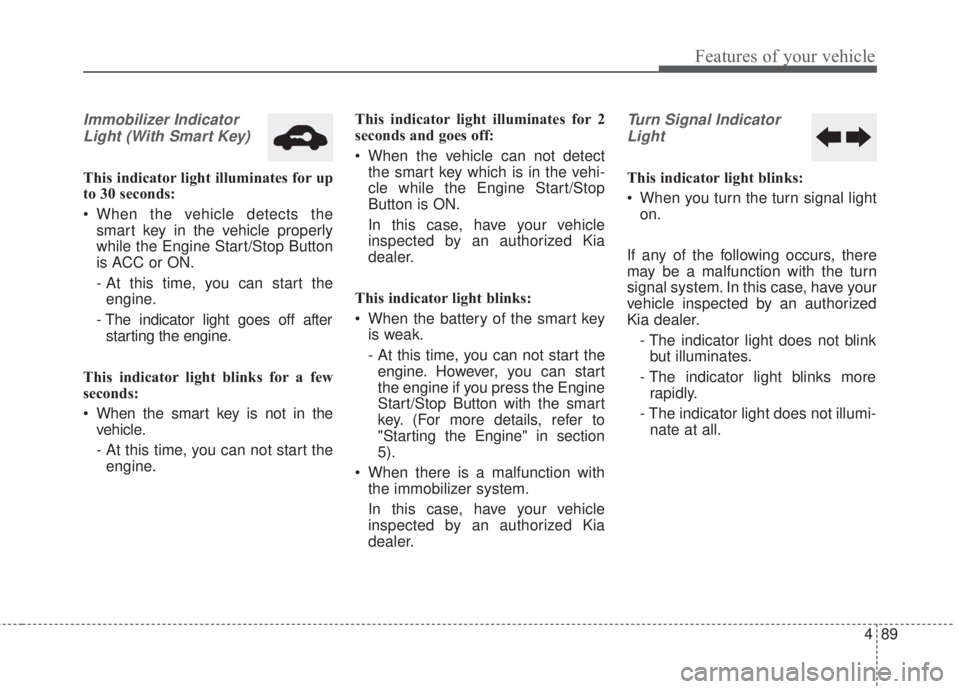
489
Features of your vehicle
Immobilizer Indicator
Light (With Smart Key)
This indicator light illuminates for up
to 30 seconds:
• When the vehicle detects the
smart key in the vehicle properly
while the Engine Start/Stop Button
is ACC or ON.
- At this time, you can start the
engine.
- The indicator light goes off after
starting the engine.
This indicator light blinks for a few
seconds:
• When the smart key is not in the
vehicle.
- At this time, you can not start the
engine.This indicator light illuminates for 2
seconds and goes off:
• When the vehicle can not detect
the smart key which is in the vehi-
cle while the Engine Start/Stop
Button is ON.
In this case, have your vehicle
inspected by an authorized Kia
dealer.
This indicator light blinks:
• When the battery of the smart key
is weak.
- At this time, you can not start the
engine. However, you can start
the engine if you press the Engine
Start/Stop Button with the smart
key. (For more details, refer to
"Starting the Engine" in section
5).
• When there is a malfunction with
the immobilizer system.
In this case, have your vehicle
inspected by an authorized Kia
dealer.
Turn Signal Indicator
Light
This indicator light blinks:
• When you turn the turn signal light
on.
If any of the following occurs, there
may be a malfunction with the turn
signal system. In this case, have your
vehicle inspected by an authorized
Kia dealer.
- The indicator light does not blink
but illuminates.
- The indicator light blinks more
rapidly.
- The indicator light does not illumi-
nate at all.
Page 162 of 595
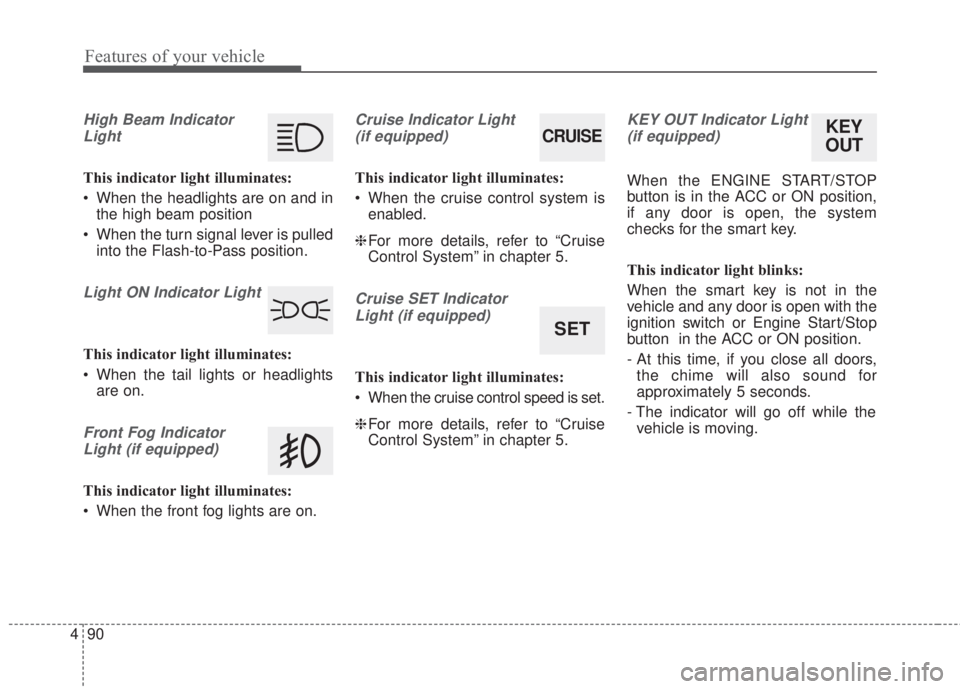
Features of your vehicle
90 4
High Beam Indicator
Light
This indicator light illuminates:
• When the headlights are on and in
the high beam position
• When the turn signal lever is pulled
into the Flash-to-Pass position.
Light ON Indicator Light
This indicator light illuminates:
• When the tail lights or headlights
are on.
Front Fog Indicator
Light (if equipped)
This indicator light illuminates:
• When the front fog lights are on.
Cruise Indicator Light
(if equipped)
This indicator light illuminates:
• When the cruise control system is
enabled.
❈For more details, refer to “Cruise
Control System” in chapter 5.
Cruise SET Indicator
Light (if equipped)
This indicator light illuminates:
• When the cruise control speed is set.
❈For more details, refer to “Cruise
Control System” in chapter 5.
KEY OUT Indicator Light
(if equipped)
When the ENGINE START/STOP
button is in the ACC or ON position,
if any door is open, the system
checks for the smart key.
This indicator light blinks:
When the smart key is not in the
vehicle and any door is open with the
ignition switch or Engine Start/Stop
button in the ACC or ON position.
- At this time, if you close all doors,
the chime will also sound for
approximately 5 seconds.
- The indicator will go off while the
vehicle is moving.
CRUISE
SET
KEY
OUT
Page 165 of 595
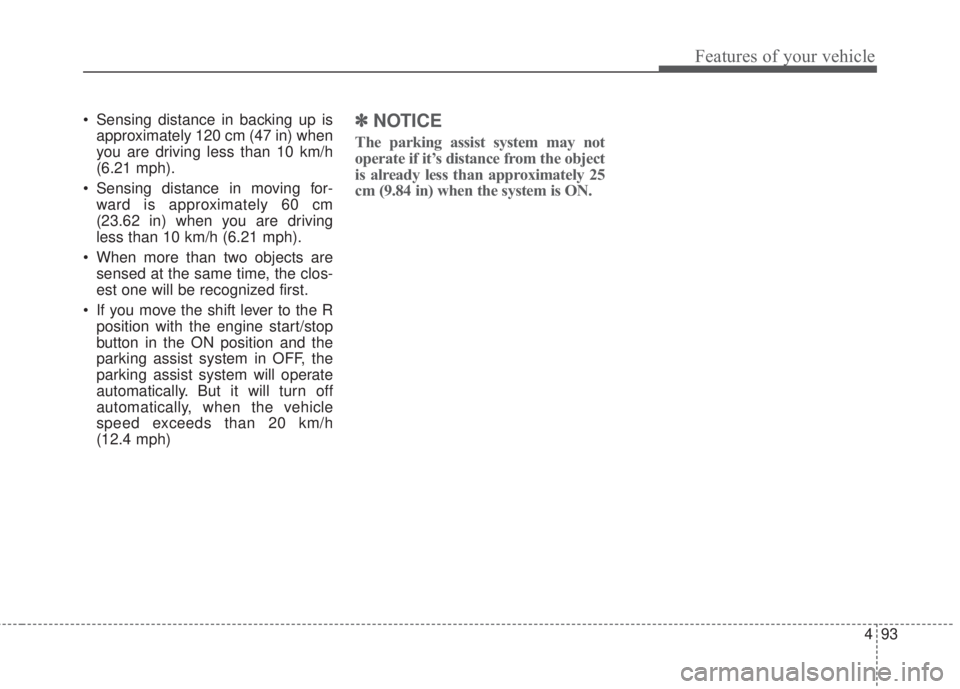
493
Features of your vehicle
• Sensing distance in backing up is
approximately 120 cm (47 in) when
you are driving less than 10 km/h
(6.21 mph).
• Sensing distance in moving for-
ward is approximately 60 cm
(23.62 in) when you are driving
less than 10 km/h (6.21 mph).
• When more than two objects are
sensed at the same time, the clos-
est one will be recognized first.
• If you move the shift lever to the R
position with the engine start/stop
button in the ON position and the
parking assist system in OFF, the
parking assist system will operate
automatically. But it will turn off
automatically, when the vehicle
speed exceeds than 20 km/h
(12.4 mph)✽NOTICE
The parking assist system may not
operate if it’s distance from the object
is already less than approximately 25
cm (9.84 in) when the system is ON.
Page 170 of 595
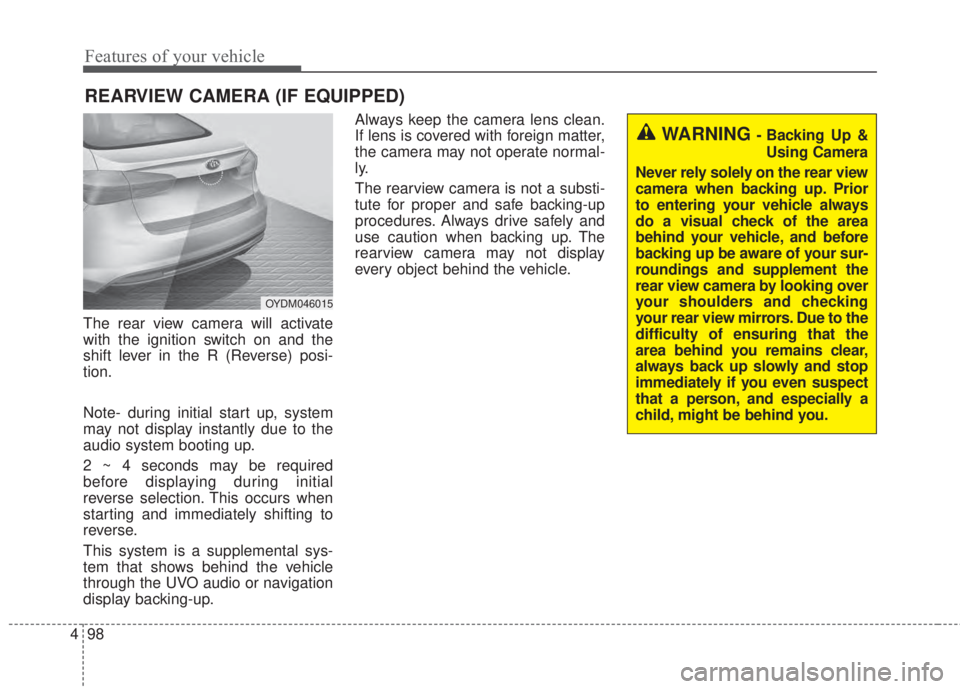
Features of your vehicle
98 4
The rear view camera will activate
with the ignition switch on and the
shift lever in the R (Reverse) posi-
tion.
Note- during initial start up, system
may not display instantly due to the
audio system booting up.
2 ~ 4 seconds may be required
before displaying during initial
reverse selection. This occurs when
starting and immediately shifting to
reverse.
This system is a supplemental sys-
tem that shows behind the vehicle
through the UVO audio or navigation
display backing-up.Always keep the camera lens clean.
If lens is covered with foreign matter,
the camera may not operate normal-
ly.
The rearview camera is not a substi-
tute for proper and safe backing-up
procedures. Always drive safely and
use caution when backing up. The
rearview camera may not display
every object behind the vehicle.
REARVIEW CAMERA (IF EQUIPPED)
WARNING - Backing Up &
Using Camera
Never rely solely on the rear view
camera when backing up. Prior
to entering your vehicle always
do a visual check of the area
behind your vehicle, and before
backing up be aware of your sur-
roundings and supplement the
rear view camera by looking over
your shoulders and checking
your rear view mirrors. Due to the
difficulty of ensuring that the
area behind you remains clear,
always back up slowly and stop
immediately if you even suspect
that a person, and especially a
child, might be behind you.
OYDM046015
Page 176 of 595
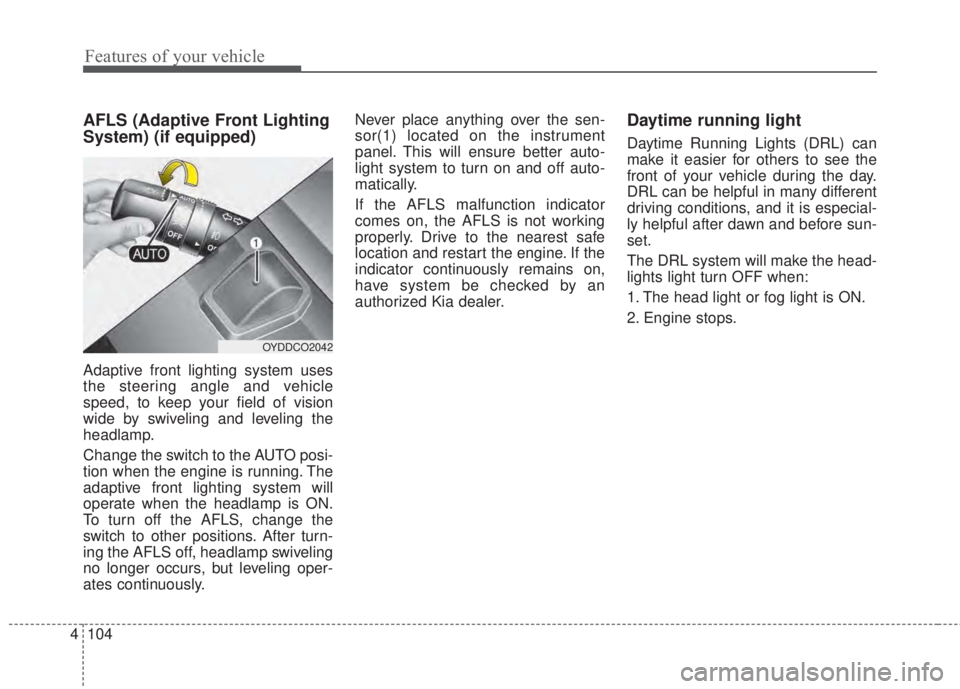
Features of your vehicle
104 4
AFLS (Adaptive Front Lighting
System) (if equipped)
Adaptive front lighting system uses
the steering angle and vehicle
speed, to keep your field of vision
wide by swiveling and leveling the
headlamp.
Change the switch to the AUTO posi-
tion when the engine is running. The
adaptive front lighting system will
operate when the headlamp is ON.
To turn off the AFLS, change the
switch to other positions. After turn-
ing the AFLS off, headlamp swiveling
no longer occurs, but leveling oper-
ates continuously.Never place anything over the sen-
sor(1) located on the instrument
panel. This will ensure better auto-
light system to turn on and off auto-
matically.
If the AFLS malfunction indicator
comes on, the AFLS is not working
properly. Drive to the nearest safe
location and restart the engine. If the
indicator continuously remains on,
have system be checked by an
authorized Kia dealer.
Daytime running light
Daytime Running Lights (DRL) can
make it easier for others to see the
front of your vehicle during the day.
DRL can be helpful in many different
driving conditions, and it is especial-
ly helpful after dawn and before sun-
set.
The DRL system will make the head-
lights light turn OFF when:
1. The head light or fog light is ON.
2. Engine stops.
OYDDCO2042
Page 262 of 595
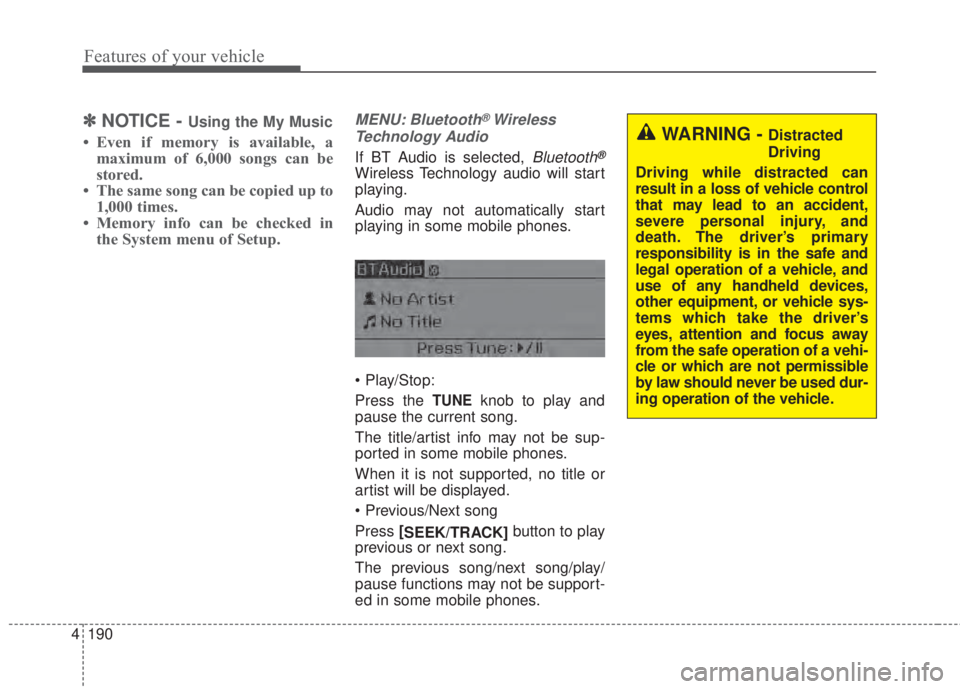
4 190
Features of your vehicle
✽NOTICE - Using the My Music
• Even if memory is available, a
maximum of 6,000 songs can be
stored.
• The same song can be copied up to
1,000 times.
• Memory info can be checked in
the System menu of Setup.
MENU: Bluetooth®Wireless
Technology Audio
If BT Audio is selected, Bluetooth®
Wireless Technology audio will start
playing.
Audio may not automatically start
playing in some mobile phones.
• Play/Stop:
Press the
TUNEknob to play and
pause the current song.
The title/artist info may not be sup-
ported in some mobile phones.
When it is not supported, no title or
artist will be displayed.
• Previous/Next song
Press[
SEEK/TRACK] button to play
previous or next song.
The previous song/next song/play/
pause functions may not be support-
ed in some mobile phones.
WARNING - Distracted
Driving
Driving while distracted can
result in a loss of vehicle control
that may lead to an accident,
severe personal injury, and
death. The driver’s primary
responsibility is in the safe and
legal operation of a vehicle, and
use of any handheld devices,
other equipment, or vehicle sys-
tems which take the driver’s
eyes, attention and focus away
from the safe operation of a vehi-
cle or which are not permissible
by law should never be used dur-
ing operation of the vehicle.
Page 294 of 595
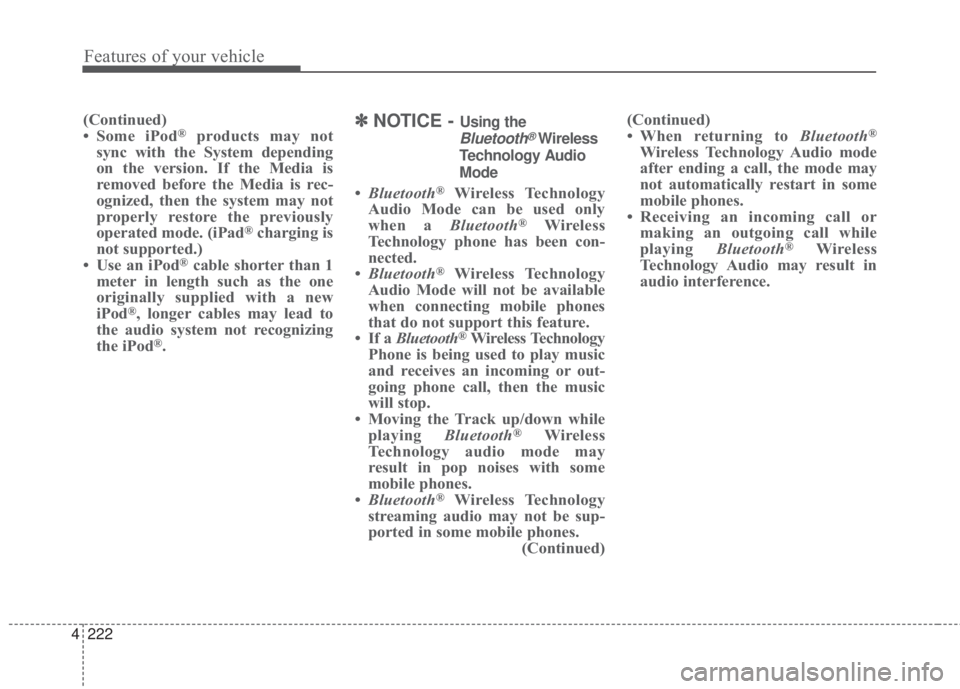
4 222
Features of your vehicle
(Continued)
• Some iPod®products may not
sync with the System depending
on the version. If the Media is
removed before the Media is rec-
ognized, then the system may not
properly restore the previously
operated mode. (iPad
®charging is
not supported.)
• Use an iPod
®cable shorter than 1
meter in length such as the one
originally supplied with a new
iPod
®, longer cables may lead to
the audio system not recognizing
the iPod
®.
✽NOTICE - Using the
Bluetooth®Wireless
Technology Audio
Mode
•Bluetooth®Wireless Technology
Audio Mode can be used only
when a Bluetooth
®Wireless
Technology phone has been con-
nected.
•Bluetooth
®Wireless Technology
Audio Mode will not be available
when connecting mobile phones
that do not support this feature.
• If a Bluetooth
®Wireless Technology
Phone is being used to play music
and receives an incoming or out-
going phone call, then the music
will stop.
• Moving the Track up/down while
playing Bluetooth
®Wireless
Technology audio mode may
result in pop noises with some
mobile phones.
•Bluetooth
®Wireless Technology
streaming audio may not be sup-
ported in some mobile phones.
(Continued)(Continued)
• When returning to Bluetooth
®
Wireless Technology Audio mode
after ending a call, the mode may
not automatically restart in some
mobile phones.
• Receiving an incoming call or
making an outgoing call while
playing Bluetooth
®Wireless
Technology Audio may result in
audio interference.
Page 319 of 595

247 4
Features of your vehicle
Phone Mode
Making a call using the Steering
wheel controls
❈The actual features in the vehicle
may differ from the illustration.
(1) Mutes audio volume.
(2) Each time this button is pressed,
the mode is changed in the order of
FM1➟ FM2➟ AM➟ SAT1 ➟ SAT2
➟ SAT3 ➟ CD➟ USB(iPod
®)➟
AUX ➟ My Music ➟ BT Audio.
If the media is not connected or a
disc is not inserted, correspon-
ding modes will be disabled.
(3) Used to control volume.(4) When pressed shortly
- Radio mode: Searches broad-
cast frequencies saved to pre-
sets.
- Media(CD/USB/iPod
®/My Music/
BT Audio) modes: Changes the
track, file or chapter.
When pressed and held
- Radio mode, automatically
searches broadcast frequencies
and channels.
- Media(CD/USB/iPod
®/My Music)
modes, rewinds or fast forwards
the track or song(file).
- BT Audio mode may not be sup-
ported in some mobile phones.
(5) When pressed shortly
- Starts voice recognition.
- When selecting during a voice
prompt, stops the prompt and
converts to voice command wait-
ing state.
When pressed and held
- Ends voice recognition.(6) When pressed shortly
- When pressed in the phone
screen, displays call history
screen.
- When pressed in the dial screen,
makes a call.
- When pressed in the incoming
call screen, answers the call.
- When pressed during call wait-
ing, switches to waiting call (Call
Waiting).
When pressed and held
- When pressed in the
Bluetooth®
Wireless Technology Handsfree
wait mode, redials the last call.
- When pressed during a
Bluetooth®
Wireless Technology Handsfree
call, switches call back to mobile
phone. (Private)
- When pressed while calling on
the mobile phone, switches call
back to
Bluetooth®Wireless
Technology Handsfree. (Operates
only when
Bluetooth®Wireless
Technology Handsfree is con-
nected)
(7) Ends phone call.
Page 344 of 595
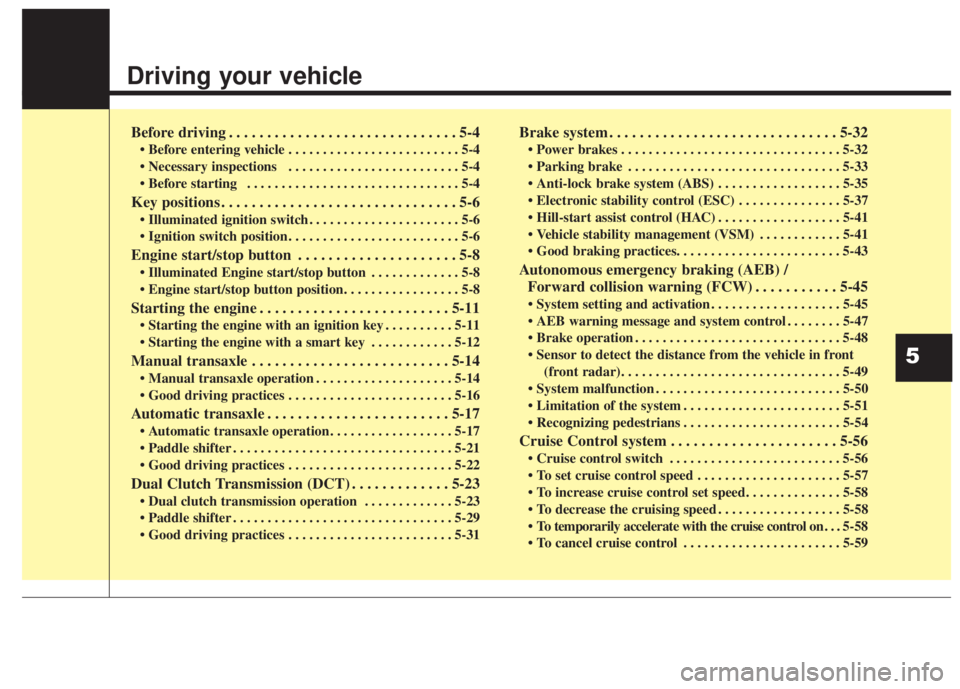
Driving your vehicle
Before driving . . . . . . . . . . . . . . . . . . . . . . . . . . . . . . 5-4
• Before entering vehicle . . . . . . . . . . . . . . . . . . . . . . . . . 5-4
• Necessary inspections . . . . . . . . . . . . . . . . . . . . . . . . . 5-4
• Before starting . . . . . . . . . . . . . . . . . . . . . . . . . . . . . . . 5-4
Key positions . . . . . . . . . . . . . . . . . . . . . . . . . . . . . . . 5-6
• Illuminated ignition switch . . . . . . . . . . . . . . . . . . . . . . 5-6
• Ignition switch position . . . . . . . . . . . . . . . . . . . . . . . . . 5-6
Engine start/stop button . . . . . . . . . . . . . . . . . . . . . 5-8
• Illuminated Engine start/stop button . . . . . . . . . . . . . 5-8
• Engine start/stop button position. . . . . . . . . . . . . . . . . 5-8
Starting the engine . . . . . . . . . . . . . . . . . . . . . . . . . 5-11
• Starting the engine with an ignition key . . . . . . . . . . 5-11
• Starting the engine with a smart key . . . . . . . . . . . . 5-12
Manual transaxle . . . . . . . . . . . . . . . . . . . . . . . . . . 5-14
• Manual transaxle operation . . . . . . . . . . . . . . . . . . . . 5-14
• Good driving practices . . . . . . . . . . . . . . . . . . . . . . . . 5-16
Automatic transaxle . . . . . . . . . . . . . . . . . . . . . . . . 5-17
• Automatic transaxle operation . . . . . . . . . . . . . . . . . . 5-17
• Paddle shifter . . . . . . . . . . . . . . . . . . . . . . . . . . . . . . . . 5-21
• Good driving practices . . . . . . . . . . . . . . . . . . . . . . . . 5-22
Dual Clutch Transmission (DCT) . . . . . . . . . . . . . 5-23
• Dual clutch transmission operation . . . . . . . . . . . . . 5-23
• Paddle shifter . . . . . . . . . . . . . . . . . . . . . . . . . . . . . . . . 5-29
• Good driving practices . . . . . . . . . . . . . . . . . . . . . . . . 5-31
Brake system . . . . . . . . . . . . . . . . . . . . . . . . . . . . . . 5-32
• Power brakes . . . . . . . . . . . . . . . . . . . . . . . . . . . . . . . . 5-32
• Parking brake . . . . . . . . . . . . . . . . . . . . . . . . . . . . . . . 5-33
• Anti-lock brake system (ABS) . . . . . . . . . . . . . . . . . . 5-35
• Electronic stability control (ESC) . . . . . . . . . . . . . . . 5-37
• Hill-start assist control (HAC) . . . . . . . . . . . . . . . . . . 5-41
• Vehicle stability management (VSM) . . . . . . . . . . . . 5-41
• Good braking practices. . . . . . . . . . . . . . . . . . . . . . . . 5-43
Autonomous emergency braking (AEB) /
Forward collision warning (FCW) . . . . . . . . . . . 5-45
• System setting and activation . . . . . . . . . . . . . . . . . . . 5-45
• AEB warning message and system control . . . . . . . . 5-47
• Brake operation . . . . . . . . . . . . . . . . . . . . . . . . . . . . . . 5-48
• Sensor to detect the distance from the vehicle in front
(front radar). . . . . . . . . . . . . . . . . . . . . . . . . . . . . . . . 5-49
• System malfunction . . . . . . . . . . . . . . . . . . . . . . . . . . . 5-50
• Limitation of the system . . . . . . . . . . . . . . . . . . . . . . . 5-51
• Recognizing pedestrians . . . . . . . . . . . . . . . . . . . . . . . 5-54
Cruise Control system . . . . . . . . . . . . . . . . . . . . . . 5-56
• Cruise control switch . . . . . . . . . . . . . . . . . . . . . . . . . 5-56
• To set cruise control speed . . . . . . . . . . . . . . . . . . . . . 5-57
• To increase cruise control set speed. . . . . . . . . . . . . . 5-58
• To decrease the cruising speed . . . . . . . . . . . . . . . . . . 5-58
• To temporarily accelerate with the cruise control on . . . 5-58
• To cancel cruise control . . . . . . . . . . . . . . . . . . . . . . . 5-59
5
Page 351 of 595
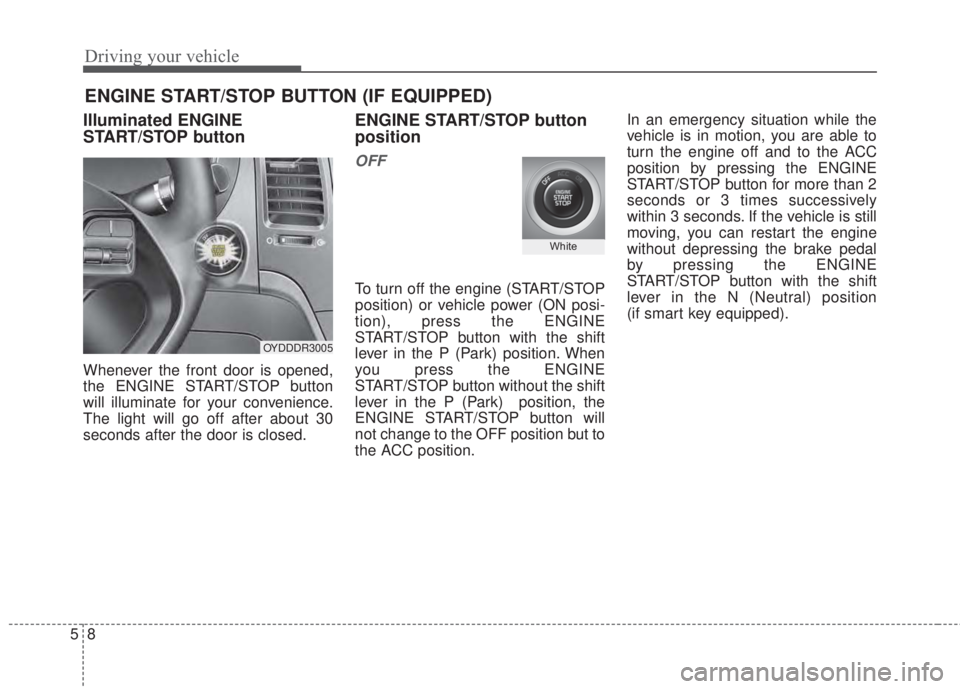
Driving your vehicle
8 5
Illuminated ENGINE
START/STOP button
Whenever the front door is opened,
the ENGINE START/STOP button
will illuminate for your convenience.
The light will go off after about 30
seconds after the door is closed.
ENGINE START/STOP button
position
OFF
To turn off the engine (START/STOP
position) or vehicle power (ON posi-
tion), press the ENGINE
START/STOP button with the shift
lever in the P (Park) position. When
you press the ENGINE
START/STOP button without the shift
lever in the P (Park) position, the
ENGINE START/STOP button will
not change to the OFF position but to
the ACC position.In an emergency situation while the
vehicle is in motion, you are able to
turn the engine off and to the ACC
position by pressing the ENGINE
START/STOP button for more than 2
seconds or 3 times successively
within 3 seconds. If the vehicle is still
moving, you can restart the engine
without depressing the brake pedal
by pressing the ENGINE
START/STOP button with the shift
lever in the N (Neutral) position
(if smart key equipped).
ENGINE START/STOP BUTTON (IF EQUIPPED)
OYDDDR3005
White