Antenna KIA FORTE 2018 Owners Manual
[x] Cancel search | Manufacturer: KIA, Model Year: 2018, Model line: FORTE, Model: KIA FORTE 2018Pages: 584, PDF Size: 15.14 MB
Page 13 of 584
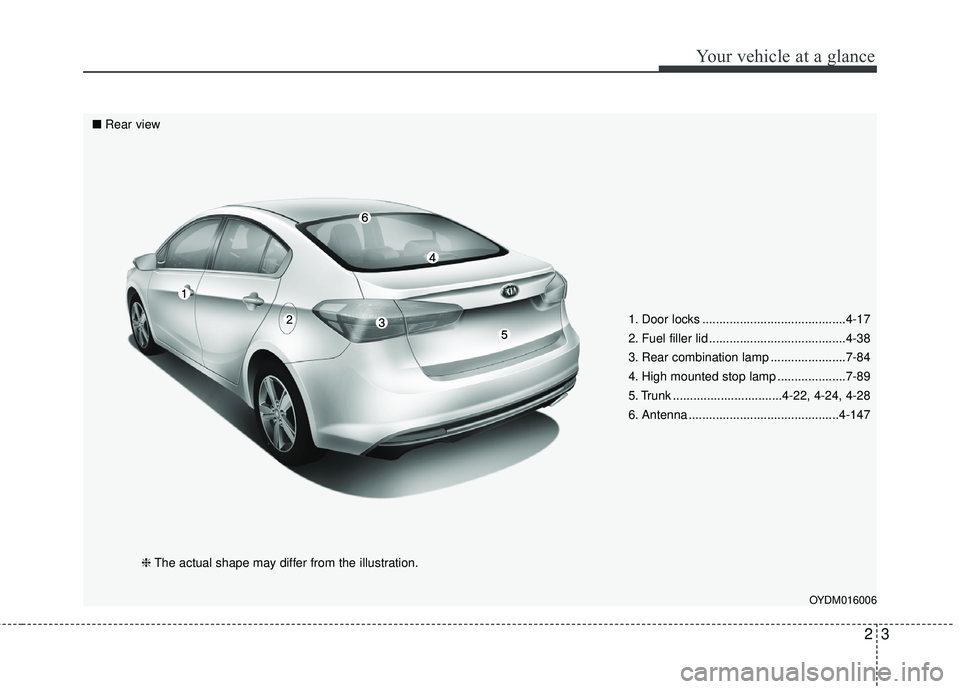
23
Your vehicle at a glance
1. Door locks ..........................................4-17
2. Fuel filler lid ........................................4-38
3. Rear combination lamp ......................7-84
4. High mounted stop lamp ....................7-89
5. Trunk ................................4-22, 4-24, 4-28
6. Antenna ............................................4-147
OYDM016006
■Rear view
❈The actual shape may differ from the illustration.
Page 78 of 584
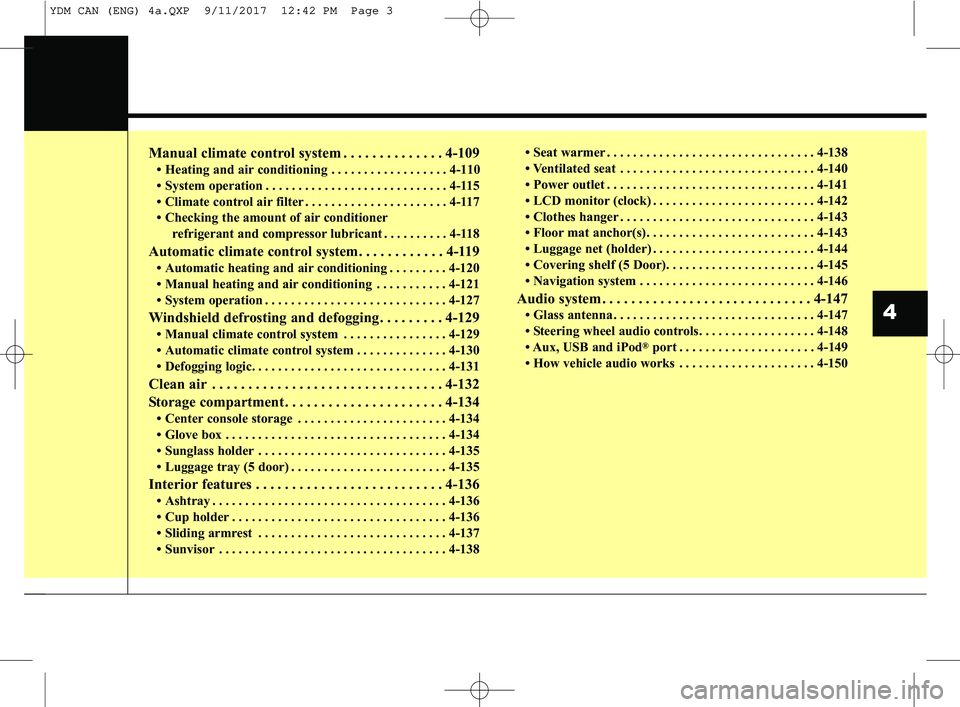
Manual climate control system . . . . . . . . . . . . . . 4-109
• Heating and air conditioning . . . . . . . . . . . . . . . . . . 4-110
• System operation . . . . . . . . . . . . . . . . . . . . . . . . . . . . 4-115
• Climate control air filter . . . . . . . . . . . . . . . . . . . . . . 4-117
• Checking the amount of air conditionerrefrigerant and compressor lubricant . . . . . . . . . . 4-118
Automatic climate control system. . . . . . . . . . . . 4-119
• Automatic heating and air conditioning . . . . . . . . . 4-120
• Manual heating and air conditioning . . . . . . . . . . . 4-121
• System operation . . . . . . . . . . . . . . . . . . . . . . . . . . . . 4-127
Windshield defrosting and defogging . . . . . . . . . 4-129
• Manual climate control system . . . . . . . . . . . . . . . . 4-129
• Automatic climate control system . . . . . . . . . . . . . . 4-130
• Defogging logic. . . . . . . . . . . . . . . . . . . . . . . . . . . . . . 4-131
Clean air . . . . . . . . . . . . . . . . . . . . . . . . . . . . . . . . 4-132
Storage compartment . . . . . . . . . . . . . . . . . . . . . . 4-134
• Center console storage . . . . . . . . . . . . . . . . . . . . . . . 4-134
• Glove box . . . . . . . . . . . . . . . . . . . . . . . . . . . . . . . . . . 4-13\
4
• Sunglass holder . . . . . . . . . . . . . . . . . . . . . . . . . . . . . 4-135
• Luggage tray (5 door) . . . . . . . . . . . . . . . . . . . . . . . . 4-135
Interior features . . . . . . . . . . . . . . . . . . . . . . . . . . 4-136
• Ashtray . . . . . . . . . . . . . . . . . . . . . . . . . . . . . . . . . . . . \
4-136
• Cup holder . . . . . . . . . . . . . . . . . . . . . . . . . . . . . . . . . 4-136
• Sliding armrest . . . . . . . . . . . . . . . . . . . . . . . . . . . . . 4-137
• Sunvisor . . . . . . . . . . . . . . . . . . . . . . . . . . . . . . . . . . . 4-\
138 • Seat warmer . . . . . . . . . . . . . . . . . . . . . . . . . . . . . . . . 4-138
• Ventilated seat . . . . . . . . . . . . . . . . . . . . . . . . . . . . . . 4-140
• Power outlet . . . . . . . . . . . . . . . . . . . . . . . . . . . . . . . . 4-141
• LCD monitor (clock) . . . . . . . . . . . . . . . . . . . . . . . . . 4-142
• Clothes hanger . . . . . . . . . . . . . . . . . . . . . . . . . . . . . . 4-143
• Floor mat anchor(s). . . . . . . . . . . . . . . . . . . . . . . . . . 4-143
• Luggage net (holder) . . . . . . . . . . . . . . . . . . . . . . . . . 4-144
• Covering shelf (5 Door). . . . . . . . . . . . . . . . . . . . . . . 4-145
• Navigation system . . . . . . . . . . . . . . . . . . . . . . . . . . . 4-146
Audio system . . . . . . . . . . . . . . . . . . . . . . . . . . . . . 4-147
• Glass antenna . . . . . . . . . . . . . . . . . . . . . . . . . . . . . . . 4-147
• Steering wheel audio controls. . . . . . . . . . . . . . . . . . 4-148
• Aux, USB and iPod
®port . . . . . . . . . . . . . . . . . . . . . 4-149
• How vehicle audio works . . . . . . . . . . . . . . . . . . . . . 4-150
4
YDM CAN (ENG) 4a.QXP 9/11/2017 12:42 PM Page 3
Page 222 of 584
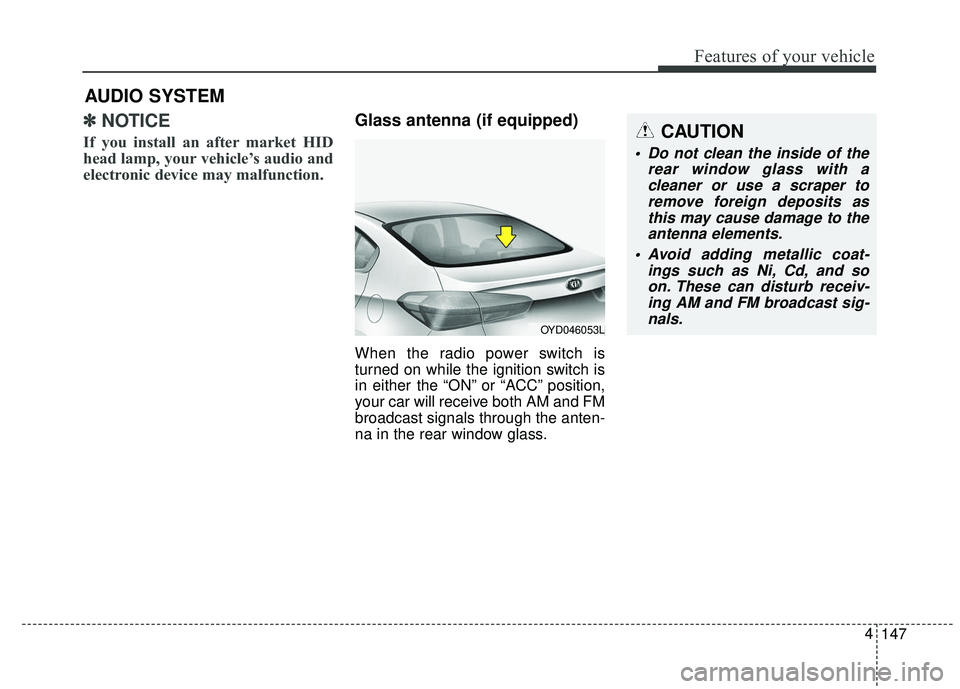
✽ ✽NOTICE
If you install an after market HID
head lamp, your vehicle’s audio and
electronic device may malfunction.
Glass antenna (if equipped)
When the radio power switch is
turned on while the ignition switch is
in either the “ON” or “ACC” position,
your car will receive both AM and FM
broadcast signals through the anten-
na in the rear window glass.
AUDIO SYSTEM
147
4
Features of your vehicle
CAUTION
• Do not clean the inside of the
rear window glass with acleaner or use a scraper toremove foreign deposits asthis may cause damage to theantenna elements.
Avoid adding metallic coat- ings such as Ni, Cd, and soon. These can disturb receiv-ing AM and FM broadcast sig-nals.
OYD046053L
Page 225 of 584
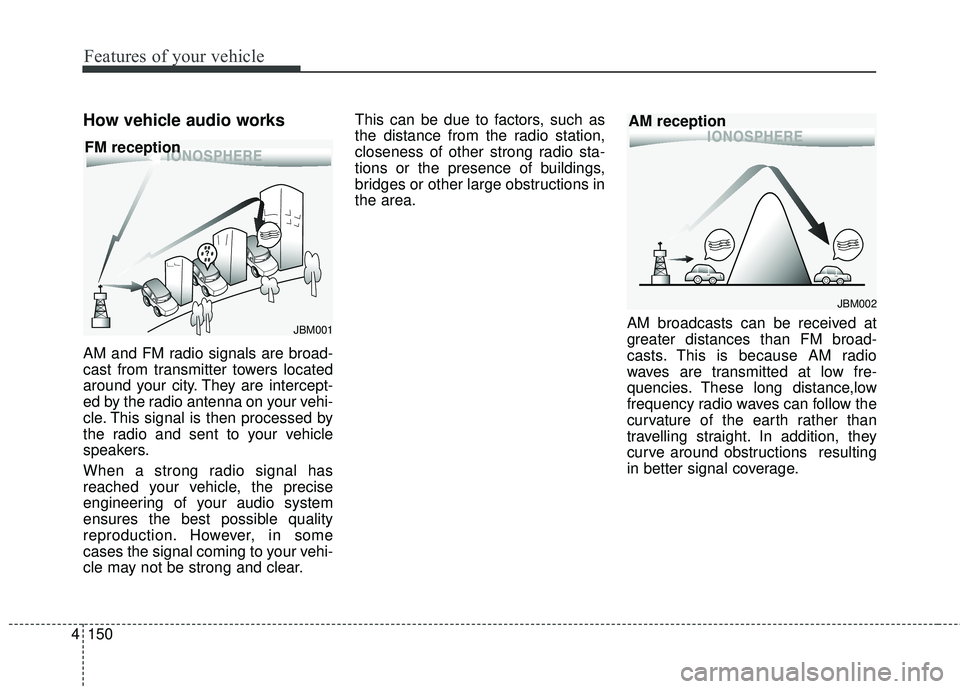
How vehicle audio works
AM and FM radio signals are broad-
cast from transmitter towers located
around your city. They are intercept-
ed by the radio antenna on your vehi-
cle. This signal is then processed by
the radio and sent to your vehicle
speakers.
When a strong radio signal has
reached your vehicle, the precise
engineering of your audio system
ensures the best possible quality
reproduction. However, in some
cases the signal coming to your vehi-
cle may not be strong and clear.This can be due to factors, such as
the distance from the radio station,
closeness of other strong radio sta-
tions or the presence of buildings,
bridges or other large obstructions in
the area.
AM broadcasts can be received at
greater distances than FM broad-
casts. This is because AM radio
waves are transmitted at low fre-
quencies. These long distance,low
frequency radio waves can follow the
curvature of the earth rather than
travelling straight. In addition, they
curve around obstructions resulting
in better signal coverage.
4 150
Features of your vehicle
¢¢¢¢¢¢
JBM002
AM reception
¢¢¢
JBM001
FM reception
Page 227 of 584
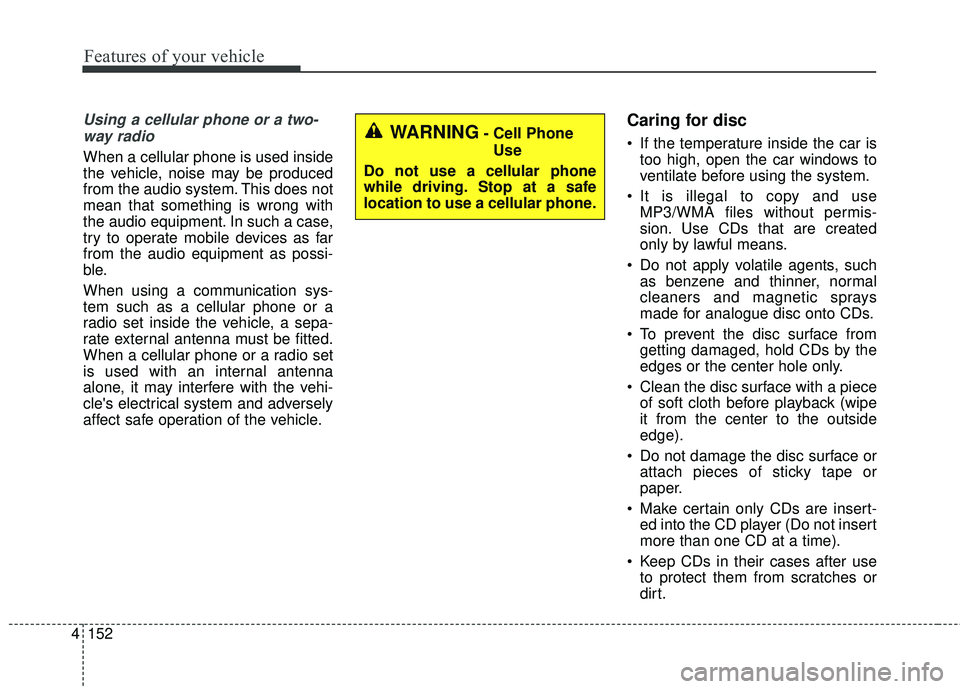
Using a cellular phone or a two-way radio
When a cellular phone is used inside
the vehicle, noise may be produced
from the audio system. This does not
mean that something is wrong with
the audio equipment. In such a case,
try to operate mobile devices as far
from the audio equipment as possi-
ble.
When using a communication sys-
tem such as a cellular phone or a
radio set inside the vehicle, a sepa-
rate external antenna must be fitted.
When a cellular phone or a radio set
is used with an internal antenna
alone, it may interfere with the vehi-
cle's electrical system and adversely
affect safe operation of the vehicle.
Caring for disc
If the temperature inside the car is too high, open the car windows to
ventilate before using the system.
It is illegal to copy and use MP3/WMA files without permis-
sion. Use CDs that are created
only by lawful means.
Do not apply volatile agents, such as benzene and thinner, normal
cleaners and magnetic sprays
made for analogue disc onto CDs.
To prevent the disc surface from getting damaged, hold CDs by the
edges or the center hole only.
Clean the disc surface with a piece of soft cloth before playback (wipe
it from the center to the outside
edge).
Do not damage the disc surface or attach pieces of sticky tape or
paper.
Make certain only CDs are insert- ed into the CD player (Do not insert
more than one CD at a time).
Keep CDs in their cases after use to protect them from scratches or
dirt.
4 152
Features of your vehicle
WARNING- Cell Phone Use
Do not use a cellular phone
while driving. Stop at a safe
location to use a cellular phone.
Page 229 of 584
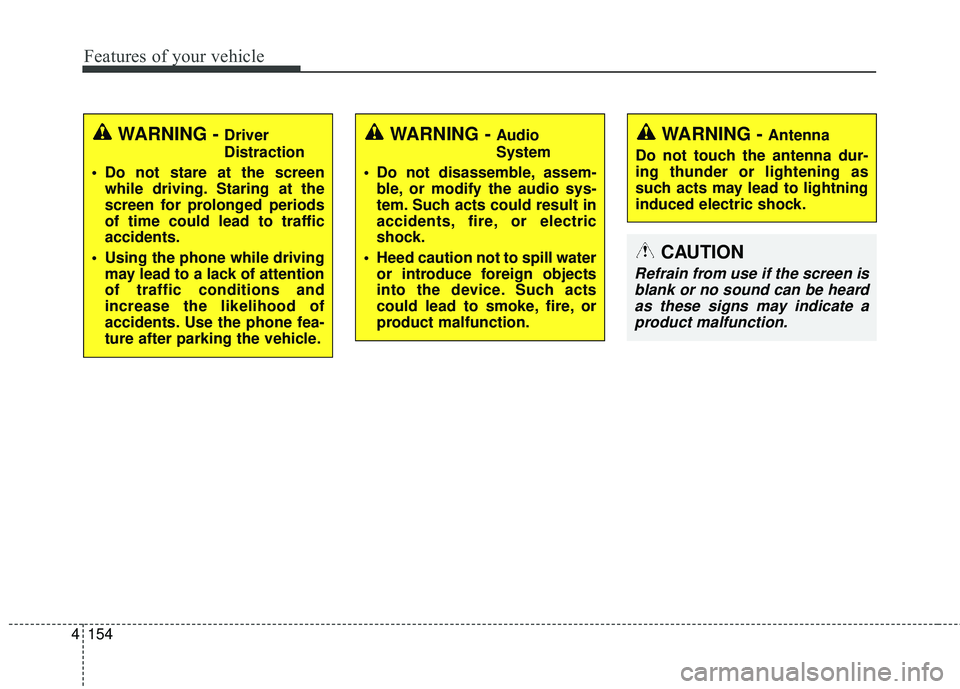
4 154
Features of your vehicle
WARNING - Driver
Distraction
Do not stare at the screen while driving. Staring at the
screen for prolonged periods
of time could lead to traffic
accidents.
Using the phone while driving may lead to a lack of attention
of traffic conditions and
increase the likelihood of
accidents. Use the phone fea-
ture after parking the vehicle.WARNING - Audio
System
Do not disassemble, assem- ble, or modify the audio sys-
tem. Such acts could result in
accidents, fire, or electric
shock.
Heed caution not to spill water or introduce foreign objects
into the device. Such acts
could lead to smoke, fire, or
product malfunction.WARNING - Antenna
Do not touch the antenna dur-
ing thunder or lightening as
such acts may lead to lightning
induced electric shock.
CAUTION
Refrain from use if the screen is blank or no sound can be heardas these signs may indicate aproduct malfunction.
Page 242 of 584
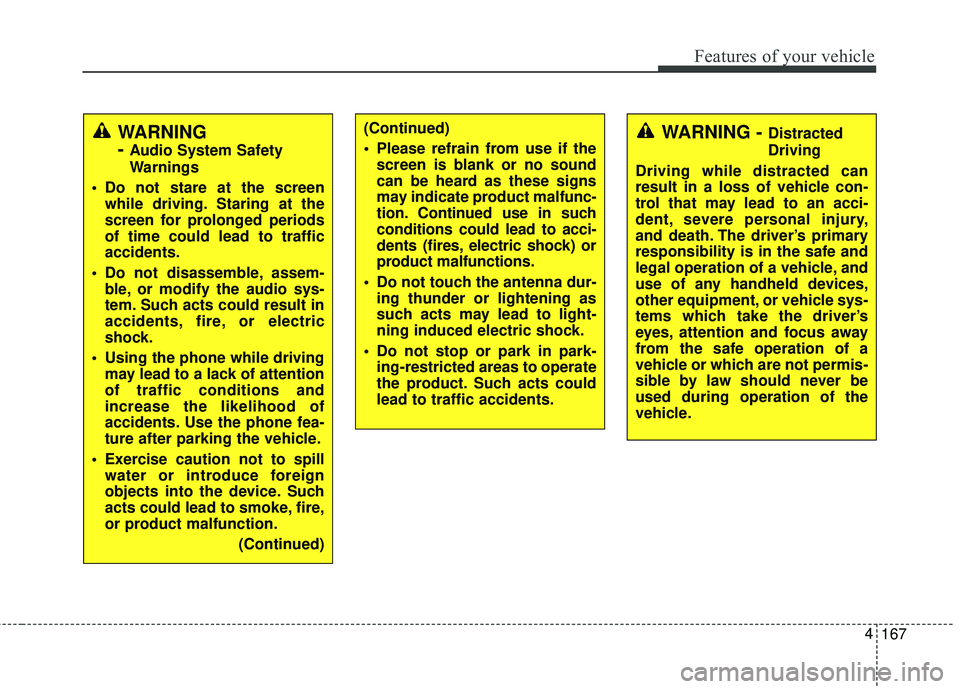
167
4
Features of your vehicle
WARNING
-
Audio System Safety
Warnings
Do not stare at the screen while driving. Staring at the
screen for prolonged periods
of time could lead to traffic
accidents.
Do not disassemble, assem- ble, or modify the audio sys-
tem. Such acts could result in
accidents, fire, or electric
shock.
Using the phone while driving may lead to a lack of attention
of traffic conditions and
increase the likelihood of
accidents. Use the phone fea-
ture after parking the vehicle.
Exercise caution not to spill water or introduce foreign
objects into the device. Such
acts could lead to smoke, fire,
or product malfunction.
(Continued)
(Continued)
Please refrain from use if thescreen is blank or no sound
can be heard as these signs
may indicate product mal func-
tion. Continued use in such
conditions could lead to acci-
dents (fires, electric shock) or
product malfunctions.
Do not touch the antenna dur- ing thunder or lightening as
such acts may lead to light-
ning induced electric shock.
Do not stop or park in park- ing-restricted areas to operate
the product. Such acts could
lead to traffic accidents.WARNING - Distracted
Driving
Driving while distracted can
result in a loss of vehicle con-
trol that may lead to an acci-
dent, severe personal injury,
and death. The driver’s primary
responsibility is in the safe and
legal operation of a vehicle, and
use of any handheld devices,
other equipment, or vehicle sys-
tems which take the driver’s
eyes, attention and focus away
from the safe operation of a
vehicle or which are not permis-
sible by law should never be
used during operation of the
vehicle.
Page 252 of 584
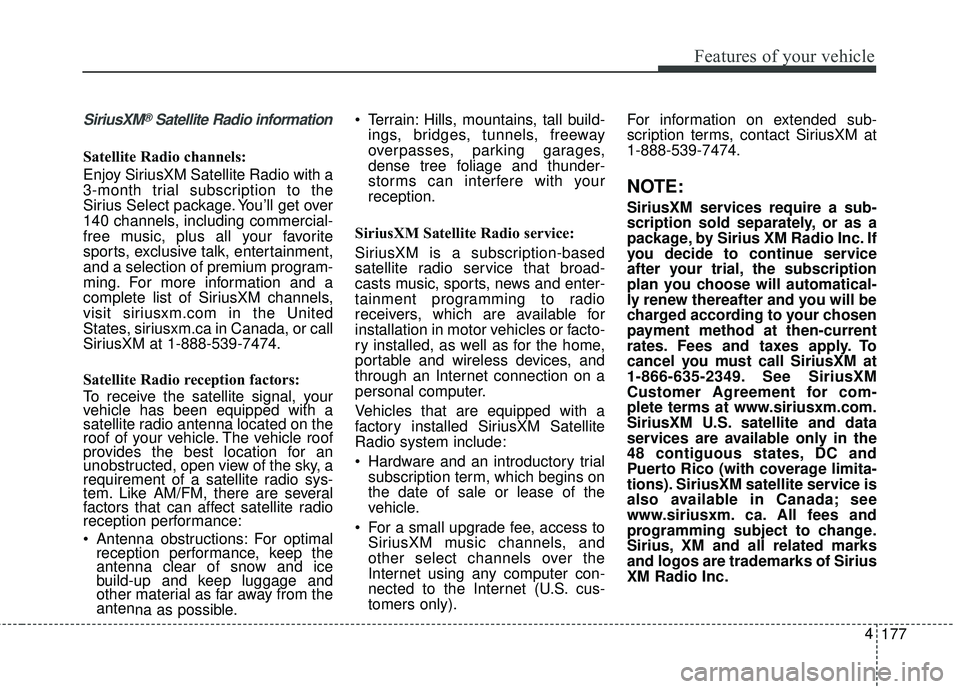
177
4
Features of your vehicle
SiriusXM®Satellite Radio information
Satellite Radio channels:
Enjoy SiriusXM Satellite Radio with a
3-month trial subscription to the
Sirius Select package. You’ll get over
140 channels, including commercial-
free music, plus all your favorite
sports, exclusive talk, entertainment,
and a selection of premium program-
ming. For more information and a
complete list of SiriusXM channels,
visit siriusxm.com in the United
States, siriusxm.ca in Canada, or call
SiriusXM at 1-888-539-7474.
Satellite Radio reception factors:
To receive the satellite signal, your
vehicle has been equipped with a
satellite radio antenna located on the
roof of your vehicle. The vehicle roof
provides the best location for an
unobstructed, open view of the sky, a
requirement of a satellite radio sys-
tem. Like AM/FM, there are several
factors that can affect satellite radio
reception performance:
Antenna obstructions: For optimal
reception performance, keep the
antenna clear of snow and ice
build-up and keep luggage and
other material as far away from the
anten na as possible. Terrain: Hills, mountains, tall build-
ings, bridges, tunnels, freeway
overpasses, parking garages,
dense tree foliage and thunder-
storms can interfere with your
reception.
SiriusXM Satellite Radio service:
SiriusXM is a subscription-based
satellite radio service that broad-
casts music, sports, news and enter-
tainment programming to radio
receivers, which are available for
installation in motor vehicles or facto-
ry installed, as well as for the home,
portable and wireless devices, and
through an Internet connection on a
personal computer.
Vehicles that are equipped with a
factory installed SiriusXM Satellite
Radio system include:
Hardware and an introductory trial subscription term, which begins on
the date of sale or lease of the
vehicle.
For a small upgrade fee, access to SiriusXM music channels, and
other select channels over the
Internet using any computer con-
nected to the Internet (U.S. cus-
tomers only). For information on extended sub-
scription terms, contact SiriusXM at
1-888-539-7474.
NOTE:
SiriusXM services require a sub-
scription sold separately, or as a
package, by Sirius XM Radio Inc. If
you decide to continue service
after your trial, the subscription
plan you choose will automatical-
ly renew thereafter and you will be
charged according to your chosen
payment method at then-current
rates. Fees and taxes apply. To
cancel you must call SiriusXM at
1-866-635-2349. See SiriusXM
Customer Agreement for com-
plete terms at www.siriusxm.com.
SiriusXM U.S. satellite and data
services are available only in the
48 contiguous states, DC and
Puerto Rico (with coverage limita-
tions). SiriusXM satellite service is
also available in Canada; see
www.siriusxm. ca. All fees and
programming subject to change.
Sirius, XM and all related marks
and logos are trademarks of Sirius
XM Radio Inc.
Page 254 of 584
![KIA FORTE 2018 Owners Manual 179
4
Features of your vehicle
Preset
Press the [1]
~ [6] buttons.
Shortly pressing the button: Plays the channel saved in the corre-
sponding button.
Pressing and holding the button: Pressing and h KIA FORTE 2018 Owners Manual 179
4
Features of your vehicle
Preset
Press the [1]
~ [6] buttons.
Shortly pressing the button: Plays the channel saved in the corre-
sponding button.
Pressing and holding the button: Pressing and h](/img/2/40397/w960_40397-253.png)
179
4
Features of your vehicle
Preset
Press the [1]
~ [6] buttons.
Shortly pressing the button: Plays the channel saved in the corre-
sponding button.
Pressing and holding the button: Pressing and holding the desired
button from [1] ~ [6] will save the
current broadcast to the selected
button and sound a BEEP.
✽ ✽ Troubleshooting
1. Antenna Error
If this message is displayed, the
antenna or antenna cable is bro-
ken or unplugged. Please consult
with your Kia dealership.
2. No Signal If this message is displayed, it
means that the antenna is covered
and that the SiriusXM Satellite
Radio signal is not available.
Ensure the antenna is uncovered
and has a clear view of the sky.
Tune
Rotate
TUNEknob: Changes the
channel number or scrolls catego-
ry list.
Press
TUNEknob: Selects the
menu.
Menu: SiriusXM Radio
Press the [MENU] button.
Info (Information): [1] Button
Displays the Artist/Song info of the
current song.
Page 299 of 584
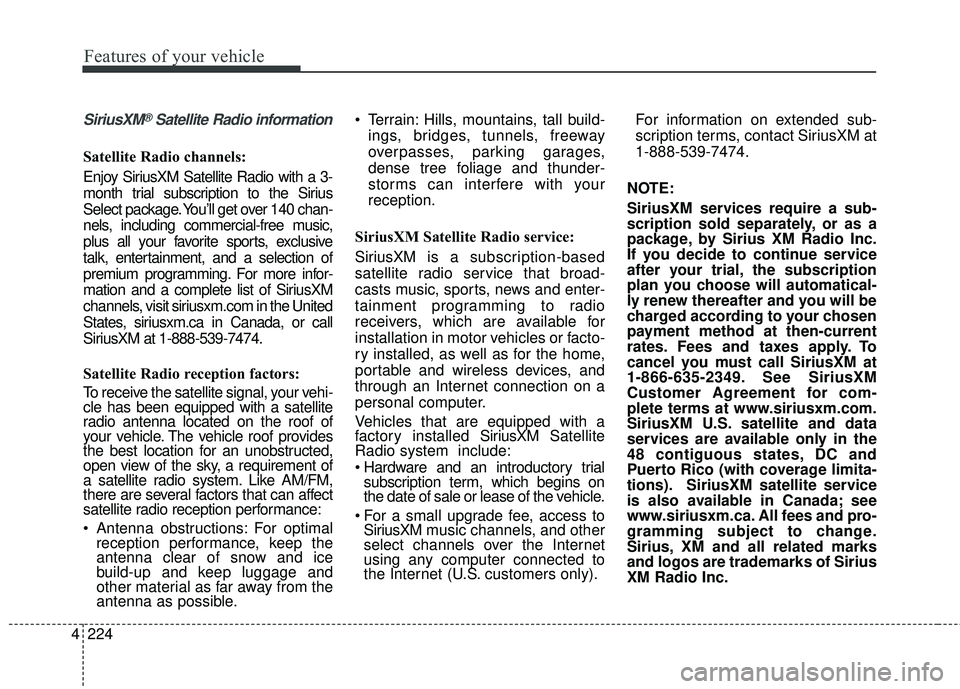
4 224
Features of your vehicle
SiriusXM®Satellite Radio information
Satellite Radio channels:
Enjoy SiriusXM Satellite Radio with a 3-
month trial subscription to the Sirius
Select package. You’ll get over 140 chan-
nels, including commercial-free music,
plus all your favorite sports, exclusive
talk, entertainment, and a selection of
premium programming. For more infor-
mation and a complete list of SiriusXM
channels, visit siriusxm.com in the United
States, siriusxm.ca in Canada, or call
SiriusXM at 1-888-539-7474.
Satellite Radio reception factors:
To receive the satellite signal, your vehi-
cle has been equipped with a satellite
radio antenna located on the roof of
your vehicle. The vehicle roof provides
the best location for an unobstructed,
open view of the sky, a requirement of
a satellite radio system. Like AM/FM,
there are several factors that can affect
satellite radio reception performance:
Antenna obstructions: For optimalreception performance, keep the
antenna clear of snow and ice
build-up and keep luggage and
other material as far away from the
antenna as possible. Terrain: Hills, mountains, tall build-
ings, bridges, tunnels, freeway
overpasses, parking garages,
dense tree foliage and thunder-
storms can interfere with your
reception.
SiriusXM Satellite Radio service:
SiriusXM is a subscription-based
satellite radio service that broad-
casts music, sports, news and enter-
tainment programming to radio
receivers, which are available for
installation in motor vehicles or facto-
ry installed, as well as for the home,
portable and wireless devices, and
through an Internet connection on a
personal computer.
Vehicles that are equipped with a
factory installed Sir iusXMSatellite
Radio system include:
Hardware and an introductory trial subscription term, which begins on
the date of sale or lease of the vehicle.
For a small upgrade fee, access to SiriusXM m usic channels, and other
select channels over the Internet
using any computer connected to
the Internet (U.S. customers only). For information on extended sub-
scription terms, contact SiriusXM at
1-888-539-7474.
NOTE:
SiriusXM services require a sub-
scription sold separately, or as a
package, by Sirius XM Radio Inc.
If you decide to continue service
after your trial, the subscription
plan you choose will automatical-
ly renew thereafter and you will be
charged according to your chosen
payment method at then-current
rates. Fees and taxes apply. To
cancel you must call SiriusXM at
1-866-635-2349. See SiriusXM
Customer Agreement for com-
plete terms at www.siriusxm.com.
SiriusXM U.S. satellite and data
services are available only in the
48 contiguous states, DC and
Puerto Rico (with coverage limita-
tions). SiriusXM satellite service
is also available in Canada; see
www.siriusxm.ca. All fees and pro-
gramming subject to change.
Sirius, XM and all related marks
and logos are trademarks of Sirius
XM Radio Inc.