KIA FORTE 2019 Owners Manual
Manufacturer: KIA, Model Year: 2019, Model line: FORTE, Model: KIA FORTE 2019Pages: 550, PDF Size: 11.66 MB
Page 241 of 550
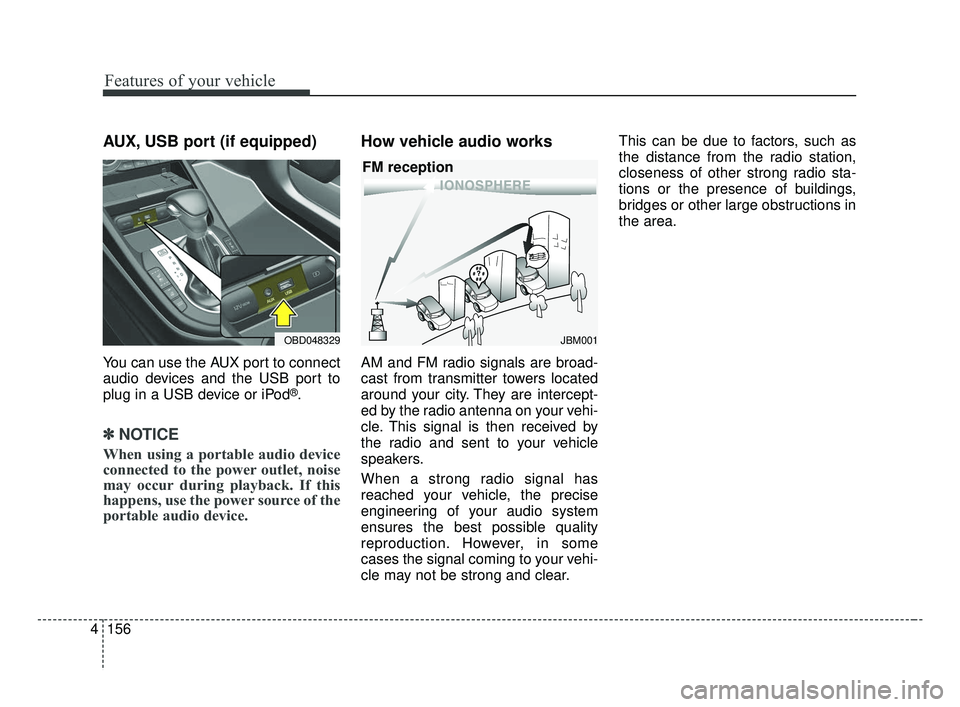
Features of your vehicle
156
4
AUX, USB port (if equipped)
You can use the AUX port to connect
audio devices and the USB port to
plug in a USB device or iPod
®.
✽ ✽
NOTICE
When using a portable audio device
connected to the power outlet, noise
may occur during playback. If this
happens, use the power source of the
portable audio device.
How vehicle audio works
AM and FM radio signals are broad-
cast from transmitter towers located
around your city. They are intercept-
ed by the radio antenna on your vehi-
cle. This signal is then received by
the radio and sent to your vehicle
speakers.
When a strong radio signal has
reached your vehicle, the precise
engineering of your audio system
ensures the best possible quality
reproduction. However, in some
cases the signal coming to your vehi-
cle may not be strong and clear. This can be due to factors, such as
the distance from the radio station,
closeness of other strong radio sta-
tions or the presence of buildings,
bridges or other large obstructions in
the area.
OBD048329JBM001
FM reception
BDm CAN (ENG) 4.qxp 7/4/2018 10:10 AM Page 156
Page 242 of 550
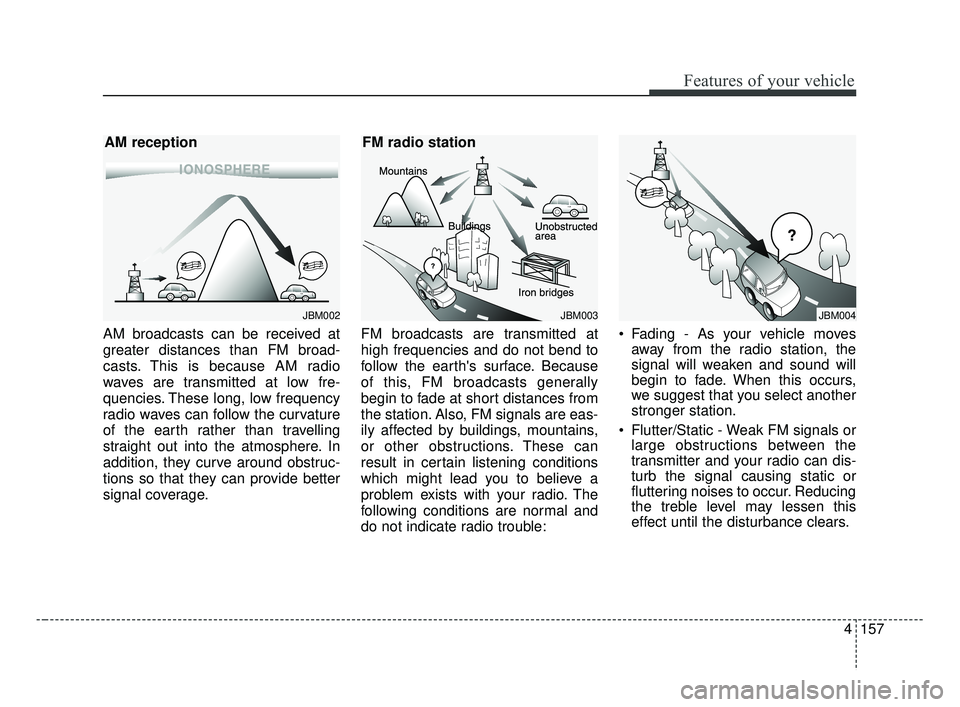
4157
Features of your vehicle
AM broadcasts can be received at
greater distances than FM broad-
casts. This is because AM radio
waves are transmitted at low fre-
quencies. These long, low frequency
radio waves can follow the curvature
of the earth rather than travelling
straight out into the atmosphere. In
addition, they curve around obstruc-
tions so that they can provide better
signal coverage.FM broadcasts are transmitted at
high frequencies and do not bend to
follow the earth's surface. Because
of this, FM broadcasts generally
begin to fade at short distances from
the station. Also, FM signals are eas-
ily affected by buildings, mountains,
or other obstructions. These can
result in certain listening conditions
which might lead you to believe a
problem exists with your radio. The
following conditions are normal and
do not indicate radio trouble: Fading - As your vehicle moves
away from the radio station, the
signal will weaken and sound will
begin to fade. When this occurs,
we suggest that you select another
stronger station.
Flutter/Static - Weak FM signals or large obstructions between the
transmitter and your radio can dis-
turb the signal causing static or
fluttering noises to occur. Reducing
the treble level may lessen this
effect until the disturbance clears.
JBM002
AM reception
JBM003
FM radio station
JBM004
BDm CAN (ENG) 4.qxp 7/4/2018 10:11 AM Page 157
Page 243 of 550
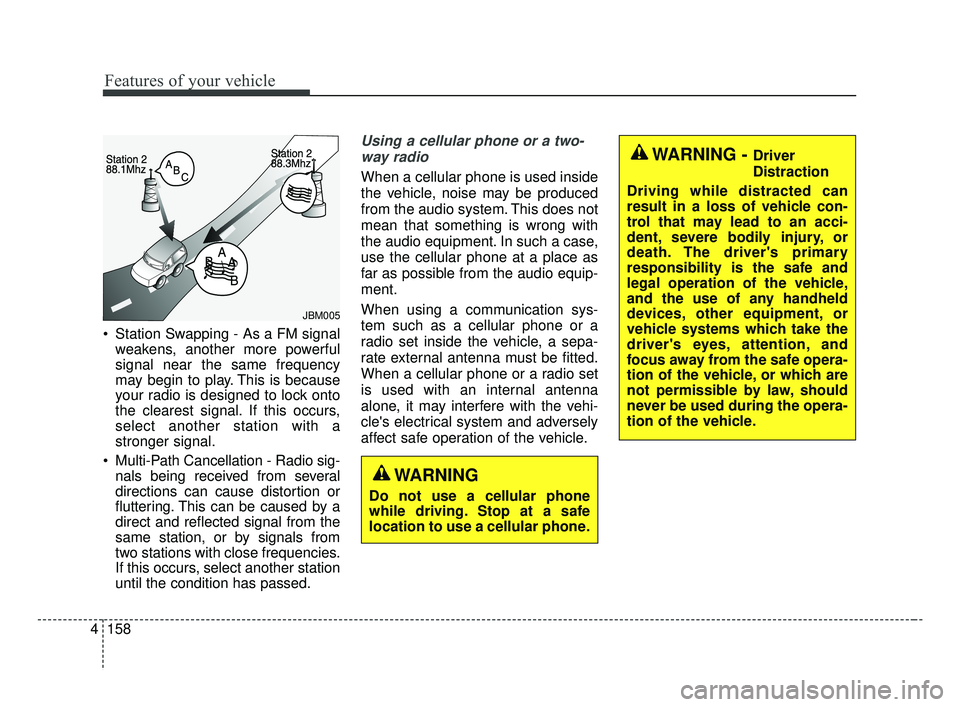
Features of your vehicle
158
4
Station Swapping - As a FM signal
weakens, another more powerful
signal near the same frequency
may begin to play. This is because
your radio is designed to lock onto
the clearest signal. If this occurs,
select another station with a
stronger signal.
Multi-Path Cancellation - Radio sig- nals being received from several
directions can cause distortion or
fluttering. This can be caused by a
direct and reflected signal from the
same station, or by signals from
two stations with close frequencies.
If this occurs, select another station
until the condition has passed.
Using a cellular phone or a two-
way radio
When a cellular phone is used inside
the vehicle, noise may be produced
from the audio system. This does not
mean that something is wrong with
the audio equipment. In such a case,
use the cellular phone at a place as
far as possible from the audio equip-
ment.
When using a communication sys-
tem such as a cellular phone or a
radio set inside the vehicle, a sepa-
rate external antenna must be fitted.
When a cellular phone or a radio set
is used with an internal antenna
alone, it may interfere with the vehi-
cle's electrical system and adversely
affect safe operation of the vehicle.
JBM005
WARNING
Do not use a cellular phone
while driving. Stop at a safe
location to use a cellular phone.
WARNING - Driver
Distraction
Driving while distracted can
result in a loss of vehicle con-
trol that may lead to an acci-
dent, severe bodily injury, or
death. The driver's primary
responsibility is the safe and
legal operation of the vehicle,
and the use of any handheld
devices, other equipment, or
vehicle systems which take the
driver's eyes, attention, and
focus away from the safe opera-
tion of the vehicle, or which are
not permissible by law, should
never be used during the opera-
tion of the vehicle.
BDm CAN (ENG) 4.qxp 7/4/2018 10:11 AM Page 158
Page 244 of 550
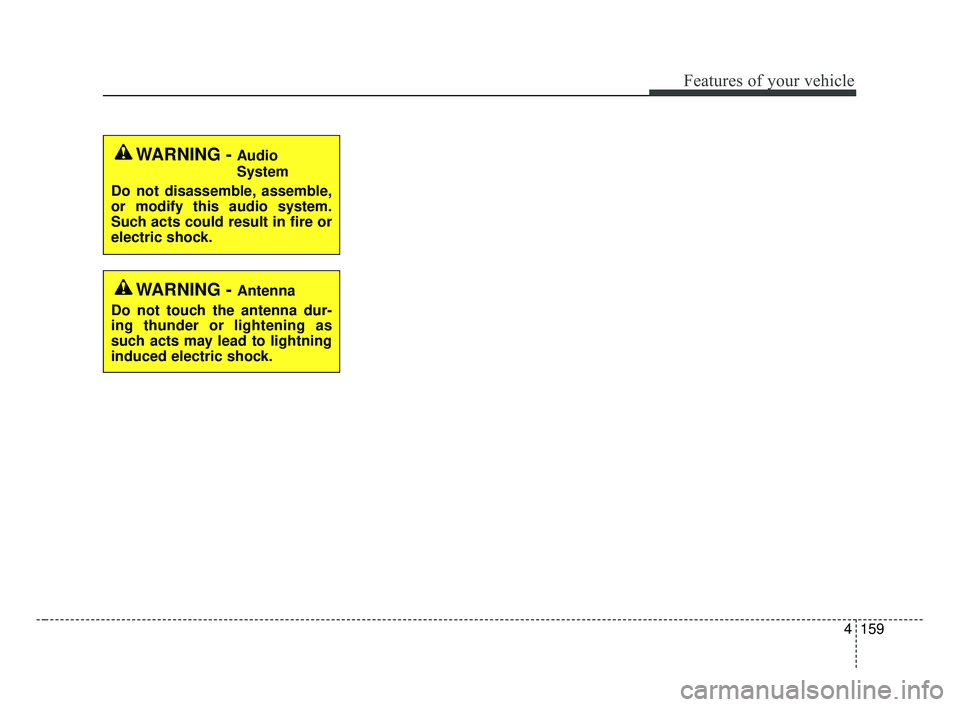
4159
Features of your vehicle
WARNING - Audio
System
Do not disassemble, assemble,
or modify this audio system.
Such acts could result in fire or
electric shock.
WARNING - Antenna
Do not touch the antenna dur-
ing thunder or lightening as
such acts may lead to lightning
induced electric shock.
BDm CAN (ENG) 4.qxp 7/4/2018 10:11 AM Page 159
Page 245 of 550
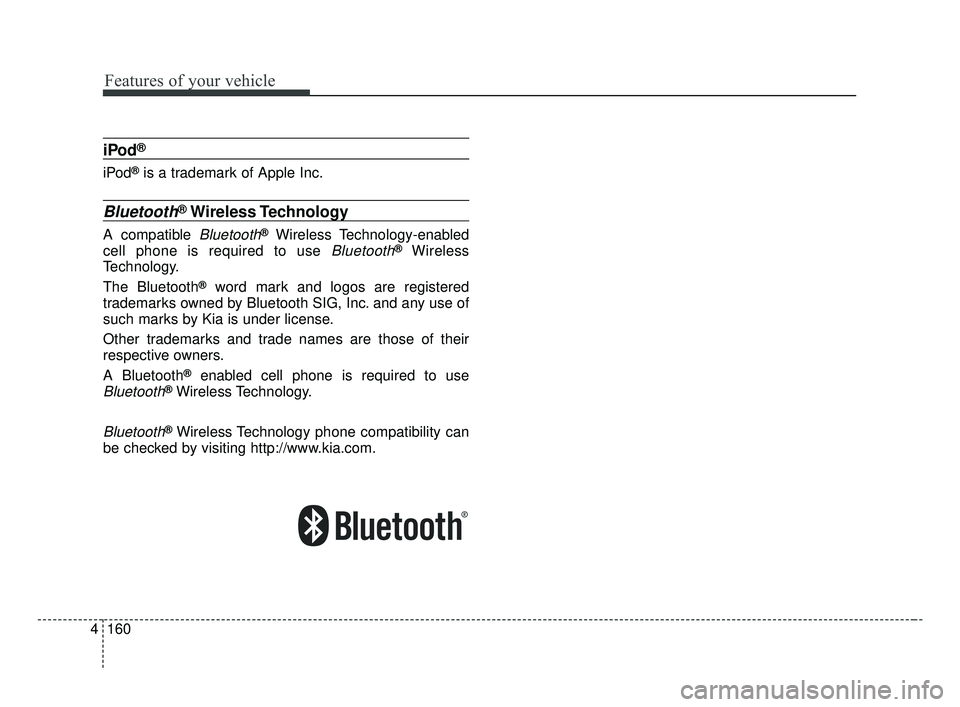
Features of your vehicle
160
4
iPod®
iPod®is a trademark of Apple Inc.
Bluetooth®Wireless Technology
A compatible Bluetooth®Wireless Technology-enabled
cell phone is required to use
Bluetooth®Wireless
Technology.
The Bluetooth
®word mark and logos are registered
trademarks owned by Bluetooth SIG, Inc. and any use of
such marks by Kia is under license.
Other trademarks and trade names are those of their
respective owners.
A Bluetooth
®enabled cell phone is required to use
Bluetooth®Wireless Technology.
Bluetooth®Wireless Technology phone compatibility can
be checked by visiting http://www.kia.com.
BDm CAN (ENG) 4.qxp 7/4/2018 10:11 AM Page 160
Page 246 of 550
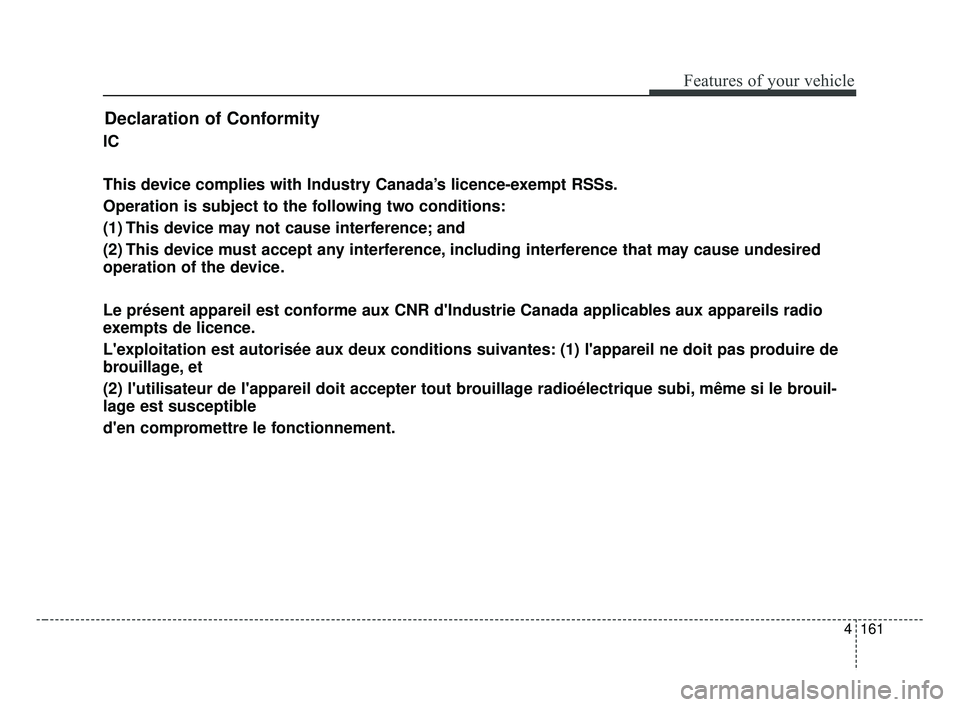
4161
Features of your vehicle
Declaration of Conformity
IC
This device complies with Industry Canada’s licence-exempt RSSs.
Operation is subject to the following two conditions:
(1) This device may not cause interference; and
(2) This device must accept any interference, including interference that may cause undesired
operation of the device.
Le présent appareil est conforme aux CNR d'Industrie Canada applicables aux appareils radio
exempts de licence.
L'exploitation est autorisée aux deux conditions suivantes: (1) l'appareil ne doit pas produire de
brouillage, et
(2) l'utilisateur de l'appareil doit accepter tout brouillage radioélectrique subi, même si le brouil-
lage est susceptible
d'en compromettre le fonctionnement.
BDm CAN (ENG) 4.qxp 7/4/2018 10:11 AM Page 161
Page 247 of 550
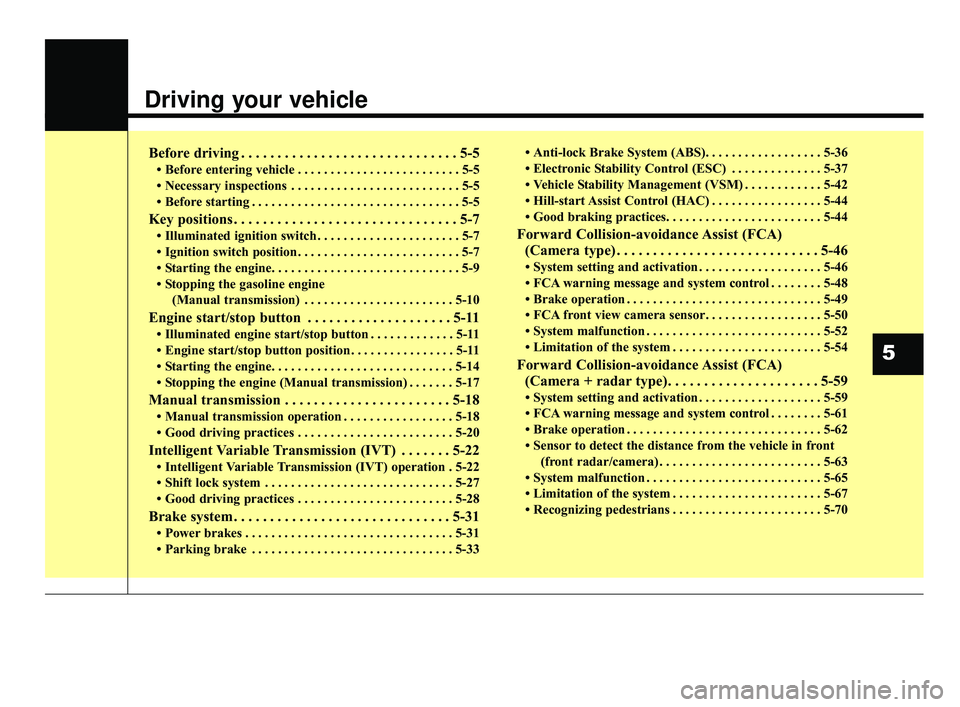
Driving your vehicle
Before driving . . . . . . . . . . . . . . . . . . . . . . . . . . . . . . 5-5
• Before entering vehicle . . . . . . . . . . . . . . . . . . . . . . . . . 5-5
• Necessary inspections . . . . . . . . . . . . . . . . . . . . . . . . . . 5-5
• Before starting . . . . . . . . . . . . . . . . . . . . . . . . . . . . . . . . 5-5
Key positions . . . . . . . . . . . . . . . . . . . . . . . . . . . . . . . 5-7
• Illuminated ignition switch . . . . . . . . . . . . . . . . . . . . . . 5-7
• Ignition switch position . . . . . . . . . . . . . . . . . . . . . . . . . 5-7
• Starting the engine. . . . . . . . . . . . . . . . . . . . . . . . . . . . . 5-9
• Stopping the gasoline engine (Manual transmission) . . . . . . . . . . . . . . . . . . . . . . . 5-10
Engine start/stop button . . . . . . . . . . . . . . . . . . . . 5-11
• Illuminated engine start/stop button . . . . . . . . . . . . . 5-11
• Engine start/stop button position . . . . . . . . . . . . . . . . 5-11
• Starting the engine. . . . . . . . . . . . . . . . . . . . . . . . . . . . 5-14
• Stopping the engine (Manual transmission) . . . . . . . 5-17
Manual transmission . . . . . . . . . . . . . . . . . . . . . . . 5-18
• Manual transmission operation . . . . . . . . . . . . . . . . . 5-18
• Good driving practices . . . . . . . . . . . . . . . . . . . . . . . . 5-20
Intelligent Variable Transmission (IVT) . . . . . . . 5-22
• Intelligent Variable Transmission (IVT) operation . 5-22
• Shift lock system . . . . . . . . . . . . . . . . . . . . . . . . . . . . . 5-27
• Good driving practices . . . . . . . . . . . . . . . . . . . . . . . . 5-28
Brake system . . . . . . . . . . . . . . . . . . . . . . . . . . . . . . 5-31
• Power brakes . . . . . . . . . . . . . . . . . . . . . . . . . . . . . . . . 5-31
• Parking brake . . . . . . . . . . . . . . . . . . . . . . . . . . . . . . . 5-33 • Anti-lock Brake System (ABS). . . . . . . . . . . . . . . . . . 5-36
• Electronic Stability Control (ESC) . . . . . . . . . . . . . . 5-37
• Vehicle Stability Management (VSM) . . . . . . . . . . . . 5-42
• Hill-start Assist Control (HAC) . . . . . . . . . . . . . . . . . 5-44
• Good braking practices. . . . . . . . . . . . . . . . . . . . . . . . 5-44
Forward Collision-avoidance Assist (FCA)
(Camera type) . . . . . . . . . . . . . . . . . . . . . . . . . . . . 5-46
• System setting and activation . . . . . . . . . . . . . . . . . . . 5-46
• FCA warning message and system control . . . . . . . . 5-48
• Brake operation . . . . . . . . . . . . . . . . . . . . . . . . . . . . . . 5-49
• FCA front view camera sensor. . . . . . . . . . . . . . . . . . 5-50
• System malfunction . . . . . . . . . . . . . . . . . . . . . . . . . . . 5-52
• Limitation of the system . . . . . . . . . . . . . . . . . . . . . . . 5-54
Forward Collision-avoidance Assist (FCA) (Camera + radar type). . . . . . . . . . . . . . . . . . . . . 5-59
• System setting and activation . . . . . . . . . . . . . . . . . . . 5-59
• FCA warning message and system control . . . . . . . . 5-61
• Brake operation . . . . . . . . . . . . . . . . . . . . . . . . . . . . . . 5-62
• Sensor to detect the distance from the vehicle in front
(front radar/camera) . . . . . . . . . . . . . . . . . . . . . . . . . 5-63
• System malfunction . . . . . . . . . . . . . . . . . . . . . . . . . . . 5-65
• Limitation of the system . . . . . . . . . . . . . . . . . . . . . . . 5-67
• Recognizing pedestrians . . . . . . . . . . . . . . . . . . . . . . . 5-70
5
BDm CAN (ENG) 5.QXP 7/4/2018 10:12 AM Page 1
Page 248 of 550
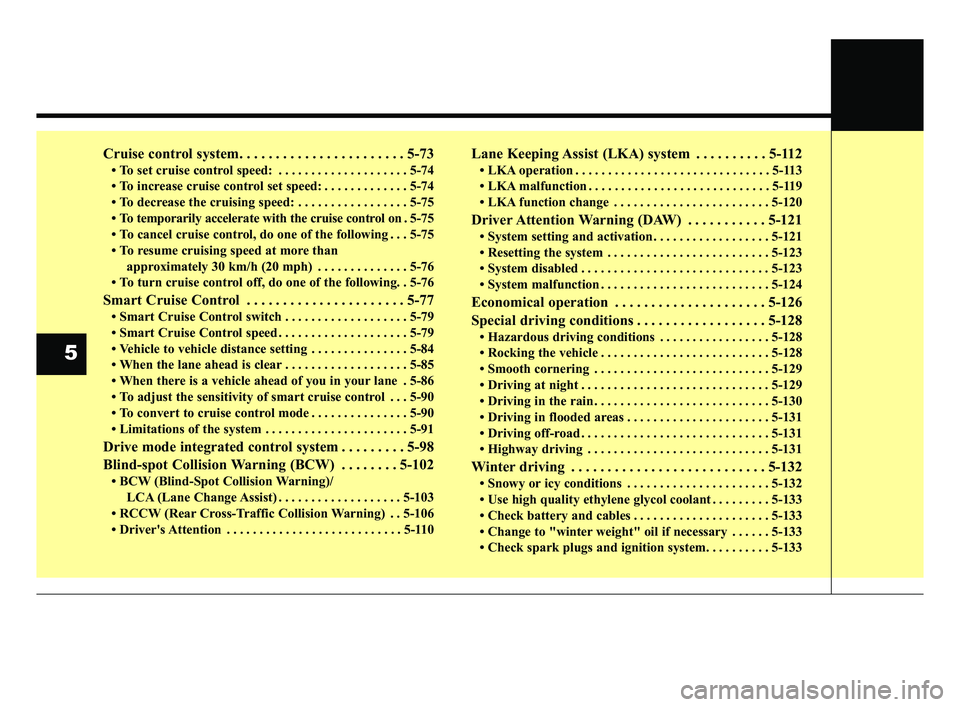
Cruise control system. . . . . . . . . . . . . . . . . . . . . . . 5-73
• To set cruise control speed: . . . . . . . . . . . . . . . . . . . . 5-74
• To increase cruise control set speed: . . . . . . . . . . . . . 5-74
• To decrease the cruising speed: . . . . . . . . . . . . . . . . . 5-75
• To temporarily accelerate with the cruise control on . 5-75
• To cancel cruise control, do one of the following . . . 5-75
• To resume cruising speed at more than approximately 30 km/h (20 mph) . . . . . . . . . . . . . . 5-76
• To turn cruise control off, do one of the following. . 5-76
Smart Cruise Control . . . . . . . . . . . . . . . . . . . . . . 5-77
• Smart Cruise Control switch . . . . . . . . . . . . . . . . . . . 5-79
• Smart Cruise Control speed . . . . . . . . . . . . . . . . . . . . 5-79
• Vehicle to vehicle distance setting . . . . . . . . . . . . . . . 5-84
• When the lane ahead is clear . . . . . . . . . . . . . . . . . . . 5-85
• When there is a vehicle ahead of you in your lane . 5-86
• To adjust the sensitivity of smart cruise control . . . 5-90
• To convert to cruise control mode . . . . . . . . . . . . . . . 5-90
• Limitations of the system . . . . . . . . . . . . . . . . . . . . . . 5-91
Drive mode integrated control system . . . . . . . . . 5-98
Blind-spot Collision Warning (BCW) . . . . . . . . 5-102
• BCW (Blind-Spot Collision Warning)/ LCA (Lane Change Assist) . . . . . . . . . . . . . . . . . . . 5-103
• RCCW (Rear Cross-Traffic Collision Warning) . . 5-106
• Driver's Attention . . . . . . . . . . . . . . . . . . . . . . . . . . . 5-110
Lane Keeping Assist (LKA) system . . . . . . . . . . 5-112
• LKA operation . . . . . . . . . . . . . . . . . . . . . . . . . . . . . . 5-113
• LKA malfunction . . . . . . . . . . . . . . . . . . . . . . . . . . . . 5-119
• LKA function change . . . . . . . . . . . . . . . . . . . . . . . . 5-120
Driver Attention Warning (DAW) . . . . . . . . . . . 5-121
• System setting and activation . . . . . . . . . . . . . . . . . . 5-121
• Resetting the system . . . . . . . . . . . . . . . . . . . . . . . . . 5-123
• System disabled . . . . . . . . . . . . . . . . . . . . . . . . . . . . . 5-123
• System malfunction . . . . . . . . . . . . . . . . . . . . . . . . . . 5-124
Economical operation . . . . . . . . . . . . . . . . . . . . . 5-126
Special driving conditions . . . . . . . . . . . . . . . . . . 5-128
• Hazardous driving conditions . . . . . . . . . . . . . . . . . 5-128
• Rocking the vehicle . . . . . . . . . . . . . . . . . . . . . . . . . . 5-128
• Smooth cornering . . . . . . . . . . . . . . . . . . . . . . . . . . . 5-129
• Driving at night . . . . . . . . . . . . . . . . . . . . . . . . . . . . . 5-129
• Driving in the rain . . . . . . . . . . . . . . . . . . . . . . . . . . . 5-130
• Driving in flooded areas . . . . . . . . . . . . . . . . . . . . . . 5-131
• Driving off-road . . . . . . . . . . . . . . . . . . . . . . . . . . . . . 5-131
• Highway driving . . . . . . . . . . . . . . . . . . . . . . . . . . . . 5-131
Winter driving . . . . . . . . . . . . . . . . . . . . . . . . . . . 5-132
• Snowy or icy conditions . . . . . . . . . . . . . . . . . . . . . . 5-132
• Use high quality ethylene glycol coolant . . . . . . . . . 5-133
• Check battery and cables . . . . . . . . . . . . . . . . . . . . . 5-133
• Change to "winter weight" oil if necessary . . . . . . 5-133
• Check spark plugs and ignition system. . . . . . . . . . 5-133
5
BDm CAN (ENG) 5.QXP 7/4/2018 10:12 AM Page 2
Page 249 of 550
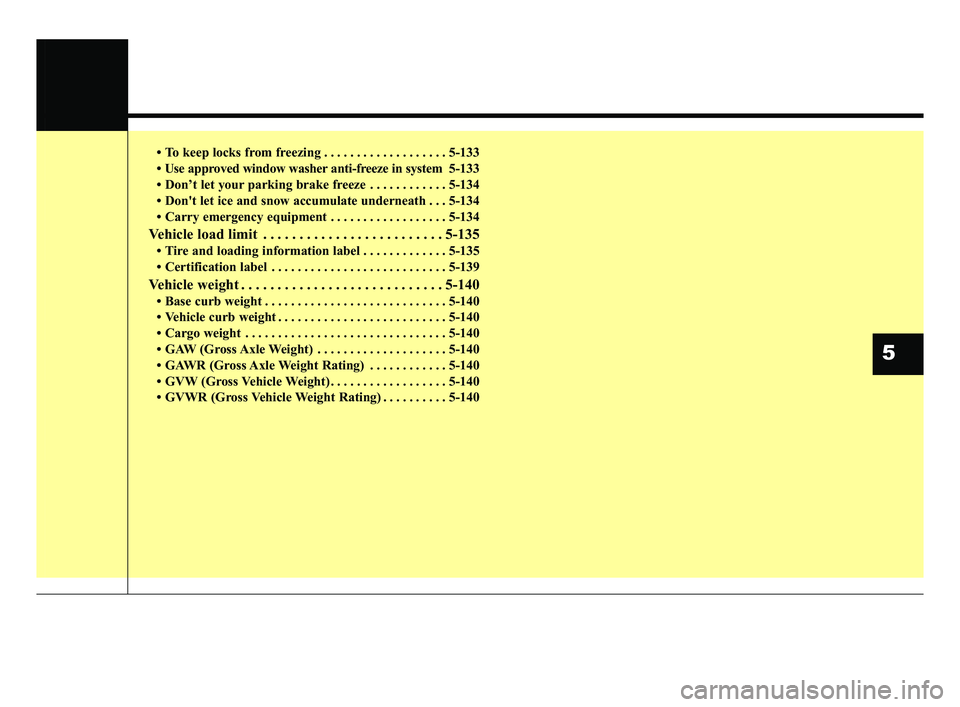
• To keep locks from freezing . . . . . . . . . . . . . . . . . . . 5-133
• Use approved window washer anti-freeze in system5-133
• Don’t let your parking brake freeze . . . . . . . . . . . . 5-134
• Don't let ice and snow accumulate underneath . . . 5-134
• Carry emergency equipment . . . . . . . . . . . . . . . . . . 5-134
Vehicle load limit . . . . . . . . . . . . . . . . . . . . . . . . . 5-135
• Tire and loading information label . . . . . . . . . . . . . 5-135
• Certification label . . . . . . . . . . . . . . . . . . . . . . . . . . . 5-139
Vehicle weight . . . . . . . . . . . . . . . . . . . . . . . . . . . . 5-140
• Base curb weight . . . . . . . . . . . . . . . . . . . . . . . . . . . . 5-140
• Vehicle curb weight . . . . . . . . . . . . . . . . . . . . . . . . . . 5-140
• Cargo weight . . . . . . . . . . . . . . . . . . . . . . . . . . . . . . . 5-140
• GAW (Gross Axle Weight) . . . . . . . . . . . . . . . . . . . . 5-140
• GAWR (Gross Axle Weight Rating) . . . . . . . . . . . . 5-140
• GVW (Gross Vehicle Weight) . . . . . . . . . . . . . . . . . . 5-140
• GVWR (Gross Vehicle Weight Rating) . . . . . . . . . . 5-140
5
BDm CAN (ENG) 5.QXP 7/4/2018 10:12 AM Page 3
Page 250 of 550
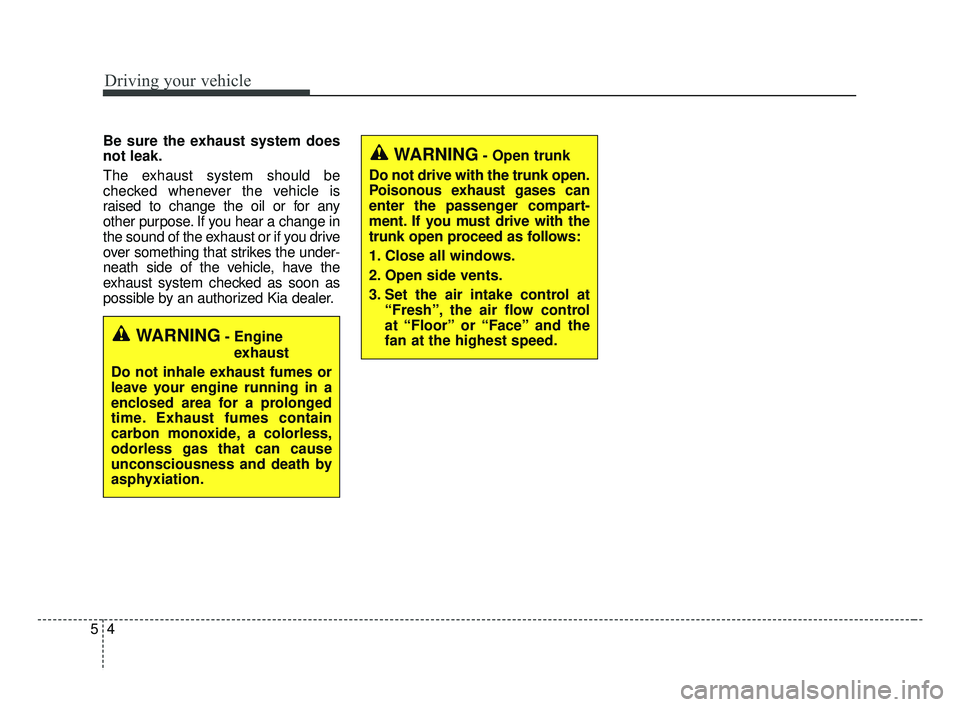
Driving your vehicle
45
Be sure the exhaust system does
not leak.
The exhaust system should be
checked whenever the vehicle is
raised to change the oil or for any
other purpose. If you hear a change in
the sound of the exhaust or if you drive
over something that strikes the under-
neath side of the vehicle, have the
exhaust system checked as soon as
possible by an authorized Kia dealer.
WARNING- Engineexhaust
Do not inhale exhaust fumes or
leave your engine running in a
enclosed area for a prolonged
time. Exhaust fumes contain
carbon monoxide, a colorless,
odorless gas that can cause
unconsciousness and death by
asphyxiation.
WARNING- Open trunk
Do not drive with the trunk open.
Poisonous exhaust gases can
enter the passenger compart-
ment. If you must drive with the
trunk open proceed as follows:
1. Close all windows.
2. Open side vents.
3. Set the air intake control at “Fresh”, the air flow control
at “Floor” or “Face” and the
fan at the highest speed.
BDm CAN (ENG) 5.QXP 7/4/2018 10:12 AM Page 4