warning light KIA FORTE 2020 Owners Manual
[x] Cancel search | Manufacturer: KIA, Model Year: 2020, Model line: FORTE, Model: KIA FORTE 2020Pages: 568, PDF Size: 8.58 MB
Page 350 of 568
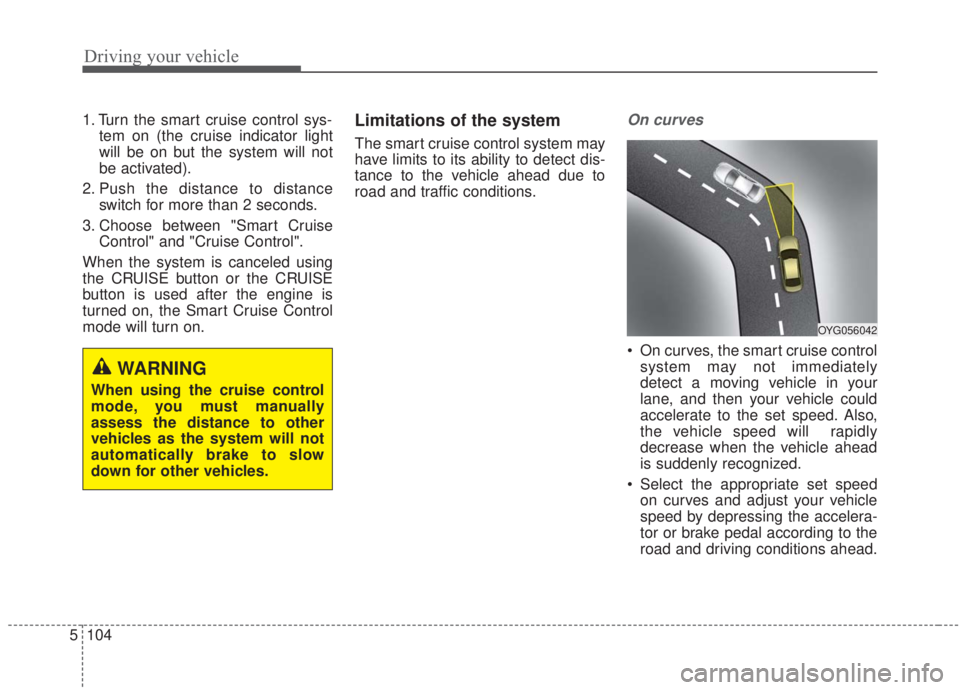
Driving your vehicle
104
5
1. Turn the smart cruise control sys-
tem on (the cruise indicator light
will be on but the system will not
be activated).
2. Push the distance to distance switch for more than 2 seconds.
3. Choose between "Smart Cruise Control" and "Cruise Control".
When the system is canceled using
the CRUISE button or the CRUISE
button is used after the engine is
turned on, the Smart Cruise Control
mode will turn on.Limitations of the system
The smart cruise control system may
have limits to its ability to detect dis-
tance to the vehicle ahead due to
road and traffic conditions.
On curves
On curves, the smart cruise control system may not immediately
detect a moving vehicle in your
lane, and then your vehicle could
accelerate to the set speed. Also,
the vehicle speed will rapidly
decrease when the vehicle ahead
is suddenly recognized.
Select the appropriate set speed on curves and adjust your vehicle
speed by depressing the accelera-
tor or brake pedal according to the
road and driving conditions ahead.
WARNING
When using the cruise control
mode, you must manually
assess the distance to other
vehicles as the system will not
automatically brake to slow
down for other vehicles.
OYG056042
Page 362 of 568
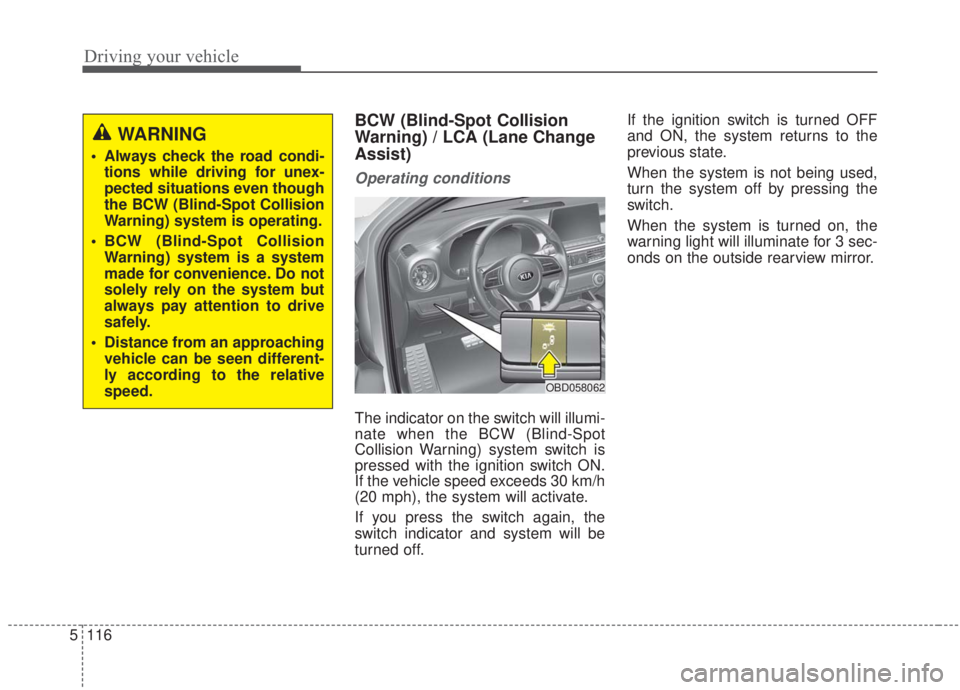
Driving your vehicle
116
5
BCW (Blind-Spot Collision
Warning) / LCA (Lane Change
Assist)
Operating conditions
The indicator on the switch will illumi-
nate when the BCW (Blind-Spot
Collision Warning) system switch is
pressed with the ignition switch ON.
If the vehicle speed exceeds 30 km/h
(20 mph), the system will activate.
If you press the switch again, the
switch indicator and system will be
turned off. If the ignition switch is turned OFF
and ON, the system returns to the
previous state.
When the system is not being used,
turn the system off by pressing the
switch.
When the system is turned on, the
warning light will illuminate for 3 sec-
onds on the outside rearview mirror.
WARNING
Always check the road condi-
tions while driving for unex-
pected situations even though
the BCW (Blind-Spot Collision
Warning) system is operating.
BCW (Blind-Spot Collision Warning) system is a system
made for convenience. Do not
solely rely on the system but
always pay attention to drive
safely.
Distance from an approaching vehicle can be seen different-
ly according to the relative
speed.
OBD058062
Page 363 of 568
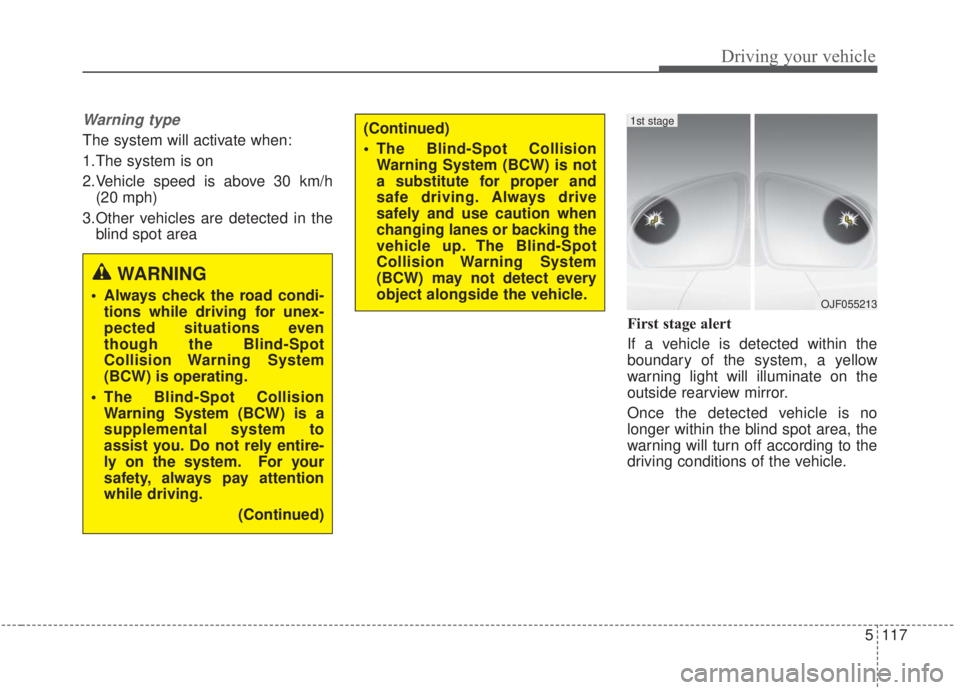
5117
Driving your vehicle
Warning type
The system will activate when:
1.The system is on
2.Vehicle speed is above 30 km/h(20 mph)
3.Other vehicles are detected in the blind spot area
First stage alert
If a vehicle is detected within the
boundary of the system, a yellow
warning light will illuminate on the
outside rearview mirror.
Once the detected vehicle is no
longer within the blind spot area, the
warning will turn off according to the
driving conditions of the vehicle.
WARNING
Always check the road condi-tions while driving for unex-
pected situations even
though the Blind-Spot
Collision Warning System
(BCW) is operating.
The Blind-Spot Collision Warning System (BCW) is a
supplemental system to
assist you. Do not rely entire-
ly on the system. For your
safety, always pay attention
while driving.
(Continued)
(Continued)
The Blind-Spot CollisionWarning System (BCW) is not
a substitute for proper and
safe driving. Always drive
safely and use caution when
changing lanes or backing the
vehicle up. The Blind-Spot
Collision Warning System
(BCW) may not detect every
object alongside the vehicle.
OJF055213
1st stage
Page 364 of 568

Driving your vehicle
118
5
Second stage alert
A warning chime to alert the driver
will activate when:
1. A vehicle has been detected in the
blind spot area by the radar system
(the warning light will illuminate on
the outside rearview mirror, i.e., in
the first stage alert)
AND
2. The turn signal is applied (same side as where the vehicle is being
detected).
When this alert is activated, the
warning light on the outside rearview
mirror will also blink. If you turn off the turn signal indica-
tor, the second stage alert (the warn-
ing chime and the blinking warning
light on the outside rearview mirror)
will be deactivated.
- The second stage alarm can be
activated and deactivated.
To activate the alarm: Go to the User Settings Mode →
Driver Assistance and select
“Blind-Spot Collision Warning” on
the LCD display.
To deactivate the alarm: Go to the User Settings Mode →
Driver Assistance and deselect
“Blind-Spot Collision Warning” on
the LCD display.
Detecting sensor
The sensors are located inside the
rear bumper.
Always keep the rear bumper clean
for the system to work properly.
OJF055215
2nd stage
CAUTION
The warning chime functionhelps alert the driver. Deactivatethis function only when it is nec-essary, and refer to the “UserSettings Mode” section inChapter 4.
OBD058039L
Page 366 of 568

Driving your vehicle
120
5
Warning typeIf the vehicle detected by the sensors
approaches your vehicle, the warn-
ing chime will sound, the warning
light on the outside rearview mirror
will blink and a message will appear
on the LCD display.
✽ ✽
NOTICE
• The warning chime will turn off:
- When the detected vehicle movesout of the sensing area or
- If your vehicle is moved away from the detected vehicle or
- When the vehicle is right behind your vehicle or
- When the vehicle is not approaching your vehicle or
- When the other vehicle slows down.
• The system may not operate prop- erly due to other factors or cir-
cumstances.
Always pay attention to your sur-
roundings.
• If the sensing area near the rear bumper is blocked by either a
wall, barrier, or parked vehicle,
the system sensing area may be
reduced.
WARNING
When the BCW system is acti-
vated, the warning light on the
outside rearview mirror will
illuminate whenever a vehicle
is detected at the rear side by
the system.
To avoid accidents, do not
focus only on the warning
light and neglect to see the
surroundings of the vehicle.
Drive safely even though the vehicle is equipped with a
BCW (Blind-Spot Collision
Warning) system. Do not sole-
ly rely on the system but
check the blind spot area for
yourself before changing
lanes.
The system may not alert the
driver in some conditions, so
always check the surround-
ings while driving.
(Continued)
OBD058063
OJF055196L
OBD058064
Page 367 of 568

5121
Driving your vehicle
Warning message
The sensor may be limited when the
conditions below exist.
If there is a problem with the BCW
system, a warning message will
appear and the light on the switch
will turn off. The system will turn off
automatically.
One or both of the sensors on therear bumper is blocked by dirt,
snow, or a foreign object.
Driving in rural areas where the BCW sensor does not detect
another vehicle for an extended
period of time.
CAUTION
The system may not work prop- erly if the bumper has beenreplaced or if repair work hasbeen done near the sensor.
The detection area differs according to the width of theroad. If the road is narrow, thesystem may detect other vehi-cles two lanes away.
Also, if the road is very wide, the system may not detectother vehicles in the next lane.
The system might be turned off due to strong electromag-netic waves.
OJF058433L
(Continued)
The Blind-Spot Collision Warning system (BCW) and
Rear Cross-Traffic Collision
Warning (RCCW) are not sub-
stitutes for proper and safe
driving practices. Always
drive safely and use caution
when changing lanes or back-
ing up your vehicle. The Blind-
Spot Collision Warning sys-
tem (BCW) may not detect
every object alongside the
vehicle.
Page 368 of 568

Driving your vehicle
122
5
When there is inclement weather
such as heavy snow or rain.
(To use the BCW system, remove the
trailer or carrier from your vehicle.)
Turn off the system by pressing the
BCW switch and deselecting Rear
Cross-Traffic Collision Warning
(RCCW) from the User Settings
mode on the cluster, when using a
trailer or carrier behind your vehicle. If any of these conditions occur, the
light on the BCW switch and the sys-
tem will turn off automatically.
When the BCW canceled warning
message is displayed in the cluster,
check to make sure that the rear
bumper is free from any dirt or snow
in the areas where the sensor is
located. Remove any dirt, snow, or
foreign material that could interfere
with the radar sensors.
After any dirt or debris is removed,
the BCW system should operate nor-
mally after about 10 minutes of driv-
ing the vehicle.
If the system still does not operate
normally, have your vehicle inspect-
ed by an authorized Kia dealer.
If the system does not work properly,
a warning message will appear and
the light on the switch will turn off. The
system will turn off automatically.
In this situation, take your vehicle to
an authorized Kia dealer and have
the system checked.
OJF058434L
■Type A
■Type B
OJF058435L
Page 371 of 568
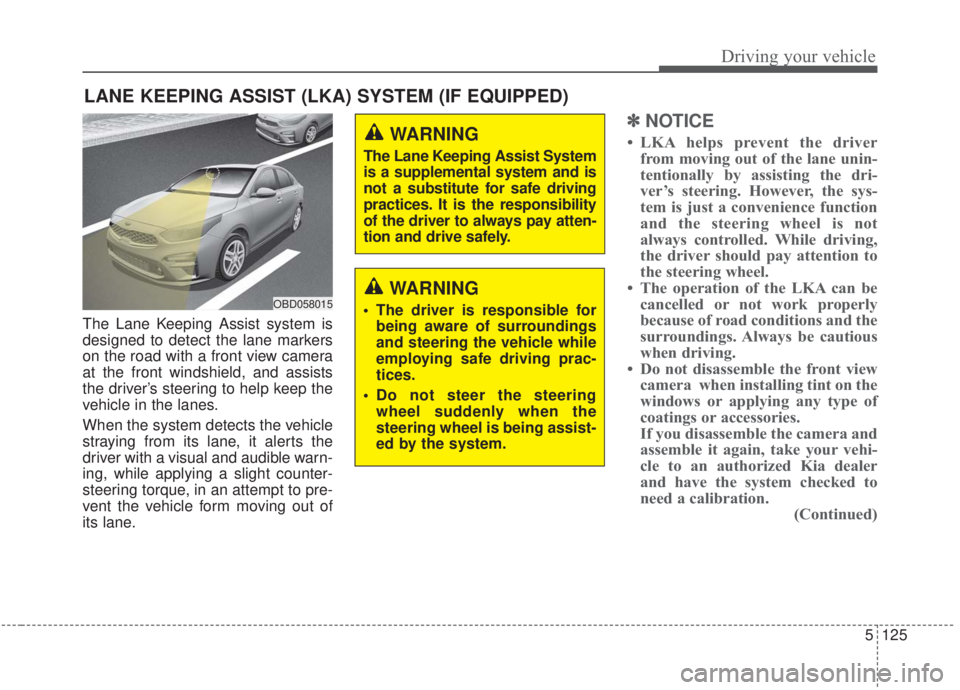
5125
Driving your vehicle
The Lane Keeping Assist system is
designed to detect the lane markers
on the road with a front view camera
at the front windshield, and assists
the driver’s steering to help keep the
vehicle in the lanes.
When the system detects the vehicle
straying from its lane, it alerts the
driver with a visual and audible warn-
ing, while applying a slight counter-
steering torque, in an attempt to pre-
vent the vehicle form moving out of
its lane.
✽ ✽NOTICE
• LKA helps prevent the driver
from moving out of the lane unin-
tentionally by assisting the dri-
ver’s steering. However, the sys-
tem is just a convenience function
and the steering wheel is not
always controlled. While driving,
the driver should pay attention to
the steering wheel.
• The operation of the LKA can be cancelled or not work properly
because of road conditions and the
surroundings. Always be cautious
when driving.
• Do not disassemble the front view camera when installing tint on the
windows or applying any type of
coatings or accessories.
If you disassemble the camera and
assemble it again, take your vehi-
cle to an authorized Kia dealer
and have the system checked to
need a calibration. (Continued)
LANE KEEPING ASSIST (LKA) SYSTEM (IF EQUIPPED)
WARNING
The driver is responsible for
being aware of surroundings
and steering the vehicle while
employing safe driving prac-
tices.
Do not steer the steering wheel suddenly when the
steering wheel is being assist-
ed by the system.
WARNING
The Lane Keeping Assist System
is a supplemental system and is
not a substitute for safe driving
practices. It is the responsibility
of the driver to always pay atten-
tion and drive safely.
OBD058015
Page 372 of 568
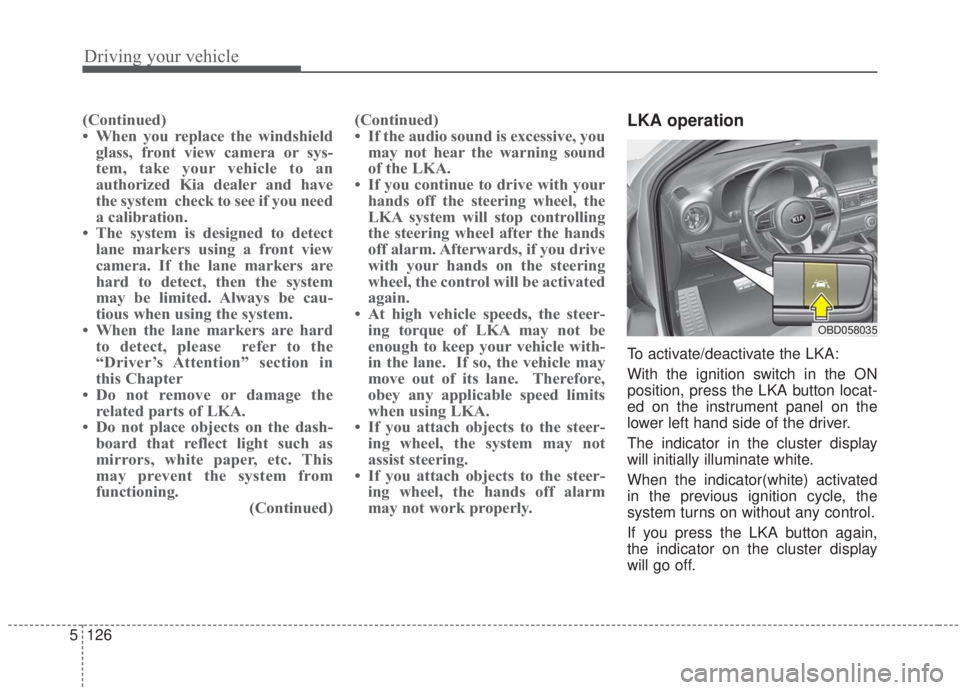
Driving your vehicle
126
5
(Continued)
• When you replace the windshield
glass, front view camera or sys-
tem, take your vehicle to an
authorized Kia dealer and have
the system check to see if you need
a calibration.
• The system is designed to detect lane markers using a front view
camera. If the lane markers are
hard to detect, then the system
may be limited. Always be cau-
tious when using the system.
• When the lane markers are hard to detect, please refer to the
“Driver’s Attention” section in
this Chapter
• Do not remove or damage the related parts of LKA.
• Do not place objects on the dash- board that reflect light such as
mirrors, white paper, etc. This
may prevent the system from
functioning. (Continued)(Continued)
• If the audio sound is excessive, you
may not hear the warning sound
of the LKA.
• If you continue to drive with your hands off the steering wheel, the
LKA system will stop controlling
the steering wheel after the hands
off alarm. Afterwards, if you drive
with your hands on the steering
wheel, the control will be activated
again.
• At high vehicle speeds, the steer- ing torque of LKA may not be
enough to keep your vehicle with-
in the lane. If so, the vehicle may
move out of its lane. Therefore,
obey any applicable speed limits
when using LKA.
• If you attach objects to the steer- ing wheel, the system may not
assist steering.
• If you attach objects to the steer- ing wheel, the hands off alarm
may not work properly.LKA operation
To activate/deactivate the LKA:
With the ignition switch in the ON
position, press the LKA button locat-
ed on the instrument panel on the
lower left hand side of the driver.
The indicator in the cluster display
will initially illuminate white.
When the indicator(white) activated
in the previous ignition cycle, the
system turns on without any control.
If you press the LKA button again,
the indicator on the cluster display
will go off.
OBD058035
Page 375 of 568
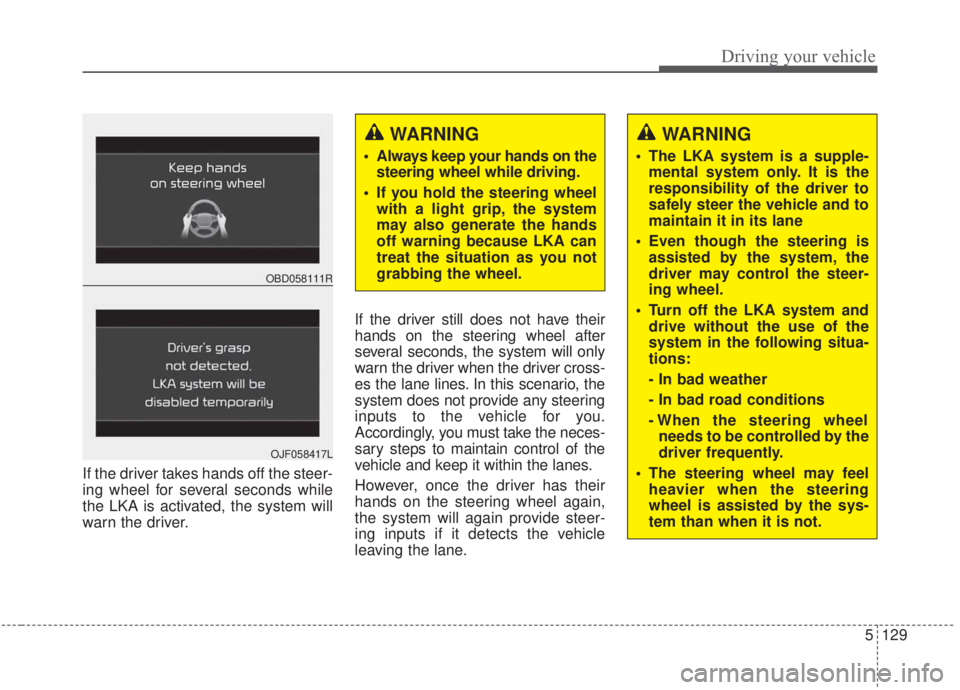
5129
Driving your vehicle
If the driver takes hands off the steer-
ing wheel for several seconds while
the LKA is activated, the system will
warn the driver.If the driver still does not have their
hands on the steering wheel after
several seconds, the system will only
warn the driver when the driver cross-
es the lane lines. In this scenario, the
system does not provide any steering
inputs to the vehicle for you.
Accordingly, you must take the neces-
sary steps to maintain control of the
vehicle and keep it within the lanes.
However, once the driver has their
hands on the steering wheel again,
the system will again provide steer-
ing inputs if it detects the vehicle
leaving the lane.
WARNING
Always keep your hands on the
steering wheel while driving.
If you hold the steering wheel with a light grip, the system
may also generate the hands
off warning because LKA can
treat the situation as you not
grabbing the wheel.
OBD058111R
OJF058417L
WARNING
The LKA system is a supple-mental system only. It is the
responsibility of the driver to
safely steer the vehicle and to
maintain it in its lane
Even though the steering is assisted by the system, the
driver may control the steer-
ing wheel.
Turn off the LKA system and drive without the use of the
system in the following situa-
tions:
- In bad weather
- In bad road conditions
- When the steering wheelneeds to be controlled by the
driver frequently.
The steering wheel may feel heavier when the steering
wheel is assisted by the sys-
tem than when it is not.