transmission KIA FORTE 2022 Features and Functions Guide
[x] Cancel search | Manufacturer: KIA, Model Year: 2022, Model line: FORTE, Model: KIA FORTE 2022Pages: 58, PDF Size: 5.08 MB
Page 4 of 58
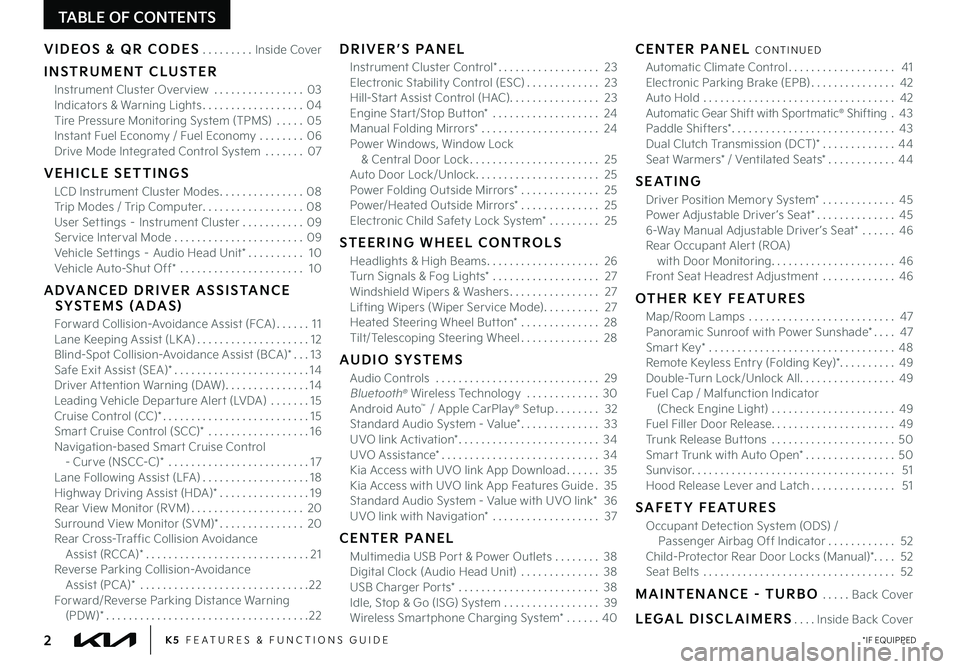
TABLE OF CONTENTS
VIDEOS & QR CODES .........Inside Cover
INSTRUMENT CLUSTER
Instrument Cluster Overview ................03Indicators & Warning Lights ..................04Tire Pressure Monitoring System (TPMS) ..... 05Instant Fuel Economy / Fuel Economy ........06Drive Mode Integrated Control System .......07
VEHICLE SETTINGS
LCD Instrument Cluster Modes ...............08Trip Modes / Trip Computer ..................08User Settings – Instrument Cluster ...........09Service Interval Mode .......................09Vehicle Settings – Audio Head Unit* .......... 10Vehicle Auto-Shut Off* ...................... 10
ADVANCED DRIVER ASSISTANCE SYSTEMS (ADAS)
Forward Collision-Avoidance Assist (FCA) ......11Lane Keeping Assist (LK A) ....................12Blind-Spot Collision-Avoidance Assist (BCA)* ...13Safe Exit Assist (SEA)* ........................14Driver Attention Warning (DAW) ...............14Leading Vehicle Departure Alert (LVDA) .......15Cruise Control (CC)* ..........................15Smart Cruise Control (SCC)* ..................16Navigation-based Smart Cruise Control - Curve (NSCC-C)* .........................17Lane Following Assist (LFA) ...................18Highway Driving Assist (HDA)* ................19Rear View Monitor (RVM) ....................20Surround View Monitor (SVM)* ...............20Rear Cross-Traffic Collision Avoidance Assist (RCCA)* .............................21Reverse Parking Collision-Avoidance Assist (PCA)* ..............................22Forward/Reverse Parking Distance Warning (PDW)* ....................................22
DRIVER’S PANEL
Instrument Cluster Control* .................. 23Electronic Stability Control (ESC) ............. 23Hill-Start Assist Control (HAC) ................ 23Engine Start/Stop Button* ................... 24Manual Folding Mirrors* ..................... 24Power Windows, Window Lock & Central Door Lock ....................... 25Auto Door Lock/Unlock ...................... 25Power Folding Outside Mirrors* .............. 25Power/Heated Outside Mirrors* .............. 25Electronic Child Safety Lock System* ......... 25
STEERING WHEEL CONTROLS
Headlights & High Beams .................... 26Turn Signals & Fog Lights* ................... 27Windshield Wipers & Washers ................ 27Lifting Wipers (Wiper Service Mode) .......... 27Heated Steering Wheel Button* .............. 28Tilt/Telescoping Steering Wheel .............. 28
AUDIO SYSTEMS
Audio Controls ............................. 29 Bluetooth® Wireless Technology ............. 30 Android Auto™ / Apple CarPlay® Setup ........ 32Standard Audio System - Value* .............. 33UVO link Activation* ......................... 34UVO Assistance* ............................ 34Kia Access with UVO link App Download ...... 35Kia Access with UVO link App Features Guide . 35Standard Audio System - Value with UVO link* 36UVO link with Navigation* ................... 37
CENTER PANEL
Multimedia USB Port & Power Outlets ........ 38Digital Clock (Audio Head Unit) .............. 38USB Charger Ports* ......................... 38Idle, Stop & Go (ISG) System ................. 39Wireless Smartphone Charging System* ...... 40
CENTER PANEL CONTINUED
Automatic Climate Control ................... 41Electronic Parking Brake (EPB) ............... 42Auto Hold .................................. 42Automatic Gear Shift with Sportmatic® Shifting .43Paddle Shifters* ............................. 43Dual Clutch Transmission (DCT)* ............. 44Seat Warmers* / Ventilated Seats* ............ 44
SEATING
Driver Position Memory System* .............45Power Adjustable Driver ’s Seat* ..............456-Way Manual Adjustable Driver ’s Seat* ......46Rear Occupant Alert (ROA) with Door Monitoring ...................... 46Front Seat Headrest Adjustment .............46
OTHER KEY FEATURES
Map/Room Lamps .......................... 47Panoramic Sunroof with Power Sunshade* .... 47Smart Key* .................................48Remote Keyless Entry (Folding Key)* .......... 49Double-Turn Lock/Unlock All ................. 49Fuel Cap / Malfunction Indicator (Check Engine Light) ...................... 49Fuel Filler Door Release ...................... 49Trunk Release Buttons ...................... 50Smart Trunk with Auto Open* ................50Sunvisor .................................... 51Hood Release Lever and Latch ............... 51
SAFETY FEATURES
Occupant Detection System (ODS) / Passenger Airbag Off Indicator ............ 52Child-Protector Rear Door Locks (Manual)*. . . . 52Seat Belts .................................. 52
MAINTENANCE - TURBO .....Back Cover
LEGAL DISCLAIMERS ....Inside Back Cover
*IF EQUIPPED2K5 FEATURES & FUNCTIONS GUIDE
Page 10 of 58
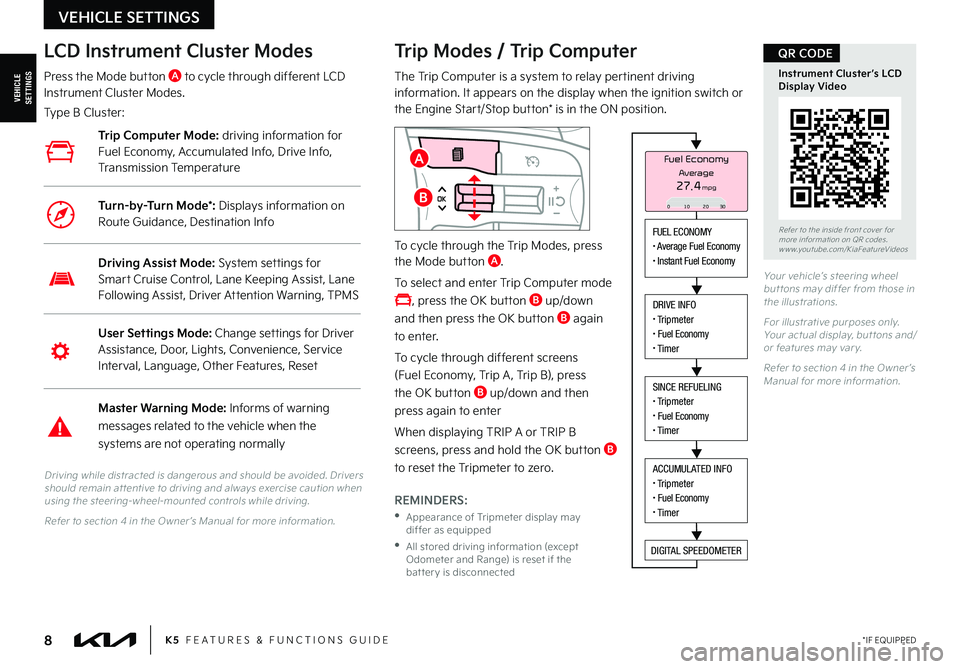
8
Refer to the inside front cover for more information on QR codes.www.youtube.com/KiaFeatureVideos
Instrument Cluster’s LCD Display Video
QR CODE
K5 FEATURES & FUNCTIONS GUIDE*IF EQUIPPED
Your vehicle’s steering wheel but tons may differ from those in the illustrations.
For illustrative purposes only. Your actual display, but tons and/or features may var y.
Refer to section 4 in the Owner ’s Manual for more information.
Driving while distracted is dangerous and should be avoided. Drivers should remain at tentive to driving and always exercise caution when using the steering-wheel-mounted controls while driving.
Refer to section 4 in the Owner ’s Manual for more information.
Trip Modes / Trip Computer
The Trip Computer is a system to relay pertinent driving information. It appears on the display when the ignition switch or the Engine Start/Stop button* is in the ON position.
To cycle through the Trip Modes, press the Mode button A.
To select and enter Trip Computer mode
, press the OK button B up/down
and then press the OK button B again
to enter.
To cycle through different screens
(Fuel Economy, Trip A , Trip B), press
the OK button B up/down and then
press again to enter
When displaying TRIP A or TRIP B
screens, press and hold the OK button B
to reset the Tripmeter to zero.
REMINDERS:
•
Appearance of Tripmeter display may differ as equipped
•
All stored driving information (except Odometer and Range) is reset if the bat ter y is disconnected
LCD Instrument Cluster Modes
Press the Mode button A to cycle through different LCD Instrument Cluster Modes.
Type B Cluster:
User Settings Mode: Change settings for Driver Assistance, Door, Lights, Convenience, Service Interval, Language, Other Features, Reset
Driving Assist Mode: System settings for Smart Cruise Control, Lane Keeping Assist, Lane Following Assist, Driver Attention Warning, TPMS
Master Warning Mode: Informs of warning
messages related to the vehicle when the
systems are not operating normally
Trip Computer Mode: driving information for Fuel Economy, Accumulated Info, Drive Info, Transmission Temperature
Turn-by-Turn Mode*: Displays information on Route Guidance, Destination Info
VEHICLE SETTINGS
VEHICLESETTINGS
FUEL ECONOMY
Page 46 of 58
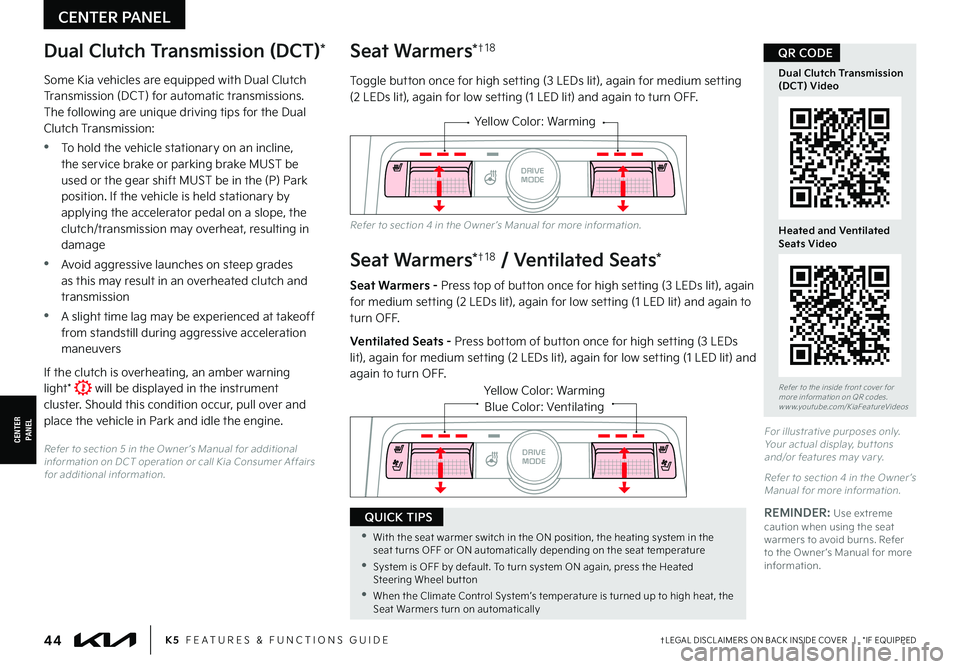
†LEGAL DISCL AIMERS ON BACK INSIDE COVER | *IF EQUIPPED44K5 FEATURES & FUNCTIONS GUIDE
CENTER PANEL
CENTER PANEL
Refer to the inside front cover for more information on QR codes.www.youtube.com/KiaFeatureVideos
Dual Clutch Transmission (DCT) Video
Heated and Ventilated Seats Video
QR CODESeat Warmers*†1 8
Toggle button once for high setting (3 LEDs lit), again for medium setting (2 LEDs lit), again for low setting (1 LED lit) and again to turn OFF.
Seat Warmers*†1 8 / Ventilated Seats*
Seat Warmers - Press top of button once for high setting (3 LEDs lit), again for medium setting (2 LEDs lit), again for low setting (1 LED lit) and again to turn OFF.
Ventilated Seats - Press bottom of button once for high setting (3 LEDs lit), again for medium set ting (2 LEDs lit), again for low set ting (1 LED lit) and again to turn OFF.
Yellow Color: Warming
AUTO
HOLD
DRIVE
MODE
OFF
VIEW
SHIFT
LOCK
RELEASE
P
R
N D
+
_
Yellow Color: WarmingBlue Color: Ventilating
AUTO
HOLD
OFF
VIEW
SHIFT
LOCK
RELEASE
P
R
N D
+
_
DRIVE
MODE
For illustrative purposes only. Your actual display, but tons and/or features may var y.
Refer to section 4 in the Owner ’s Manual for more information.
Refer to section 4 in the Owner ’s Manual for more information.
Dual Clutch Transmission (DCT)*
Some Kia vehicles are equipped with Dual Clutch Transmission (DCT) for automatic transmissions. The following are unique driving tips for the Dual Clutch Transmission:
•To hold the vehicle stationary on an incline, the service brake or parking brake MUST be used or the gear shift MUST be in the (P) Park position. If the vehicle is held stationary by applying the accelerator pedal on a slope, the clutch/transmission may overheat, resulting in damage
•Avoid aggressive launches on steep grades as this may result in an overheated clutch and transmission
•A slight time lag may be experienced at takeoff from standstill during aggressive acceleration maneuvers
If the clutch is overheating, an amber warning light* will be displayed in the instrument cluster. Should this condition occur, pull over and place the vehicle in Park and idle the engine.
Refer to section 5 in the Owner ’s Manual for additional information on DCT operation or call Kia Consumer Affairs for additional information.
•With the seat warmer switch in the ON position, the heating system in the seat turns OFF or ON automatically depending on the seat temperature
•System is OFF by default. To turn system ON again, press the Heated Steering Wheel but ton
•When the Climate Control System’s temperature is turned up to high heat, the Seat Warmers turn on automatically
QUICK TIPSREMINDER: Use extreme caution when using the seat warmers to avoid burns. Refer to the Owner ’s Manual for more information.
Page 58 of 58

*IF EQUIPPED
(up to 80,000 miles)AMAINTENANCE INTERVALS (MILES)
MAINTENANCE ITEMS8,00016,00024,00032,00040,00048,00056,00064,00072,00080,000
Add fuel additiveCPPPPPPPPPPRotate tiresPPPPPPPPPPEngine oil and filter (Full Synthetic)DRRRRRRRRRRClimate control air filterIRIRIRIRIRBrake lines, hoses and connectionsIIIIIIIIIIBrake discs and padsIIIIIIIIIIVacuum hoseIIIIIIIIIISteering gear rack, linkage & bootsIIIIIIIIIISuspension ball jointsIIIIIIIIIIAir conditioner compressor/refrigerantIIIIIIIIIIExhaust systemIIIIIIIIIIIntercooler, in/out hose, air intake hoseIIIIIIIIIIAir cleaner filterIIRIIRIIRIBrake fluidIIIIIRIIIIParking brakeIIIIIIIIIIFuel lines, hoses and connectionsIIIIIIIIIIDriveshaft and bootsIIIIIPropeller shaft AWDIIIIIFuel tank air filter/fuel tank and cap ‡EIIIIICooling SystemIIIIDrive belts (First 48,000 miles, then ever y 15,000 miles)FIIIIIDual clutch transmission fluidIITransfer case oil (AWD)GISpark Plugs (Ever y 48,000 miles)R
P=Per form R=Replace I=InspectB
A . See the Owner ’s Manual for complete maintenance schedule. These are approximate estimated inter vals. Refer to vehicle mileage for maintenance item scheduleB. And, if necessar y, adjust, correct, clean or replace C . If TOP TIER detergent gasoline is not available, one bot tle of additive is recommended. Additives are available from your authorized Kia dealer along with information on how to use them. Do not mix other additivesD. Check the engine oil level and leaks when stopping for fuel or before star ting a long trip. As it is normal for engine oil to be consumed during driving, the engine oil level should be checked on regular basis. The engine oil change inter val for normal operating conditions is based on the use of the recommended engine specification. If the recommended engine oil specification is not used, then replace the engine oil according to the maintenance schedule under severe operating conditionsE. Both the fuel filter & fuel tank air filter are generally considered to be maintenance free, depending on fuel qualit y being used. However, periodic inspection is recommended.
If your vehicle is having issues like fuel flow restriction, power surging, loss of power, difficult y star ting, etc., replace the fuel filter immediately and consult an authorized Kia dealer for ser vice.F. The drive belt should be replaced when cracks occur or tension is reduced excessivelyG. Transfer case oil and rear differential oil should be changed any time they have been submerged in water
See your Owner ’s Manual for more details and complete maintenance information, including severe maintenance schedule. Warrant y may be voided if maintenance schedule is not followed.
K5 NORMAL MAINTENANCE SCHEDULE TURBO
Check your Maintenance Schedule or schedule an appointment with a dealer using your UVO link account by logging into your Kia Access with UVO App or your account on https://owners.kia.com/ (Vehicles equipped with UVO only – See page 34 for setup information)
QUICK TIP
© 2021 Kia Motors America, Inc. All rights reserved.Consumer - Roadside Assistance†16: 1-800-333-4KIA (4542)Part Number: DL220-PS-004 †LEGAL DISCL AIMERS ON BACK INSIDE COVER
‡ If equipped