fuel type KIA FORTE 2023 Features and Functions Guide
[x] Cancel search | Manufacturer: KIA, Model Year: 2023, Model line: FORTE, Model: KIA FORTE 2023Pages: 56, PDF Size: 4.98 MB
Page 11 of 56
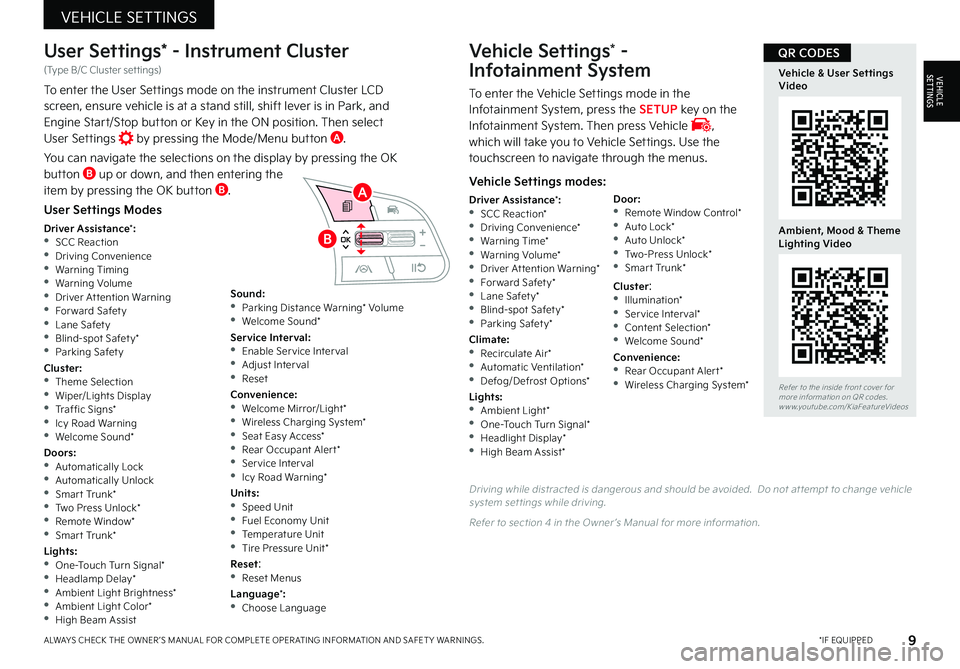
9*IF EQUIPPEDALWAYS CHECK THE OWNER ’S MANUAL FOR COMPLETE OPER ATING INFORMATION AND SAFET Y WARNINGS
User Settings* - Instrument Cluster (Type B/C Cluster set tings)
To enter the User Settings mode on the instrument Cluster LCD screen, ensure vehicle is at a stand still, shift lever is in Park, and Engine Start/Stop button or Key in the ON position Then select User Settings by pressing the Mode/Menu button A
You can navigate the selections on the display by pressing the OK button B up or down, and then entering the item by pressing the OK button B
User Settings Modes
Driver Assistance*: •SCC Reaction •Driving Convenience •Warning Timing •Warning Volume •Driver At tention Warning •For ward Safet y •Lane Safet y •Blind-spot Safet y* •Parking Safet yCluster: •Theme Selection •Wiper/Lights Display •Traf fic Signs* •Icy Road Warning •Welcome Sound*Doors: •Automatically Lock •Automatically Unlock •Smar t Trunk* •Two Press Unlock* •Remote Window* •Smar t Trunk*Lights: •One-Touch Turn Signal* •Headlamp Delay* •Ambient Light Brightness* •Ambient Light Color* •High Beam Assist
Sound: •Parking Distance Warning* Volume •Welcome Sound*Service Interval: •Enable Ser vice Inter val •Adjust Interval •ResetConvenience: •Welcome Mirror/Light* •Wireless Charging System* •Seat Easy Access* •Rear Occupant Aler t* •Service Interval •Icy Road Warning*Units: •Speed Unit •Fuel Economy Unit •Temperature Unit •Tire Pressure Unit*Reset: •Reset MenusLanguage*: •Choose Language
A
B
Driving while distracted is dangerous and should be avoided Do not at tempt to change vehicle system set tings while driving
Refer to section 4 in the Owner ’s Manual for more information
Refer to the inside front cover for more information on QR codes www youtube com/KiaFeatureVideos
Vehicle & User Settings Video
Ambient, Mood & Theme Lighting Video
Vehicle Settings* -
Infotainment System
To enter the Vehicle Settings mode in the Infotainment System, press the SETUP key on the Infotainment System Then press Vehicle , which will take you to Vehicle Settings Use the touchscreen to navigate through the menus
Vehicle Settings modes:
Driver Assistance*: •SCC Reaction* •Driving Convenience* •Warning Time* •Warning Volume* •Driver At tention Warning* •For ward Safet y* •Lane Safet y* •Blind-spot Safet y* •Parking Safet y*Climate: •Recirculate Air* •Automatic Ventilation* •Defog/Defrost Options*Lights: •Ambient Light* •One-Touch Turn Signal* •Headlight Display* •High Beam Assist*
Door: •Remote Window Control* •Auto Lock* •Auto Unlock* •Two-Press Unlock* •Smar t Trunk*
Cluster: •Illumination* •Service Interval* •Content Selection* •Welcome Sound*Convenience: •Rear Occupant Aler t* •Wireless Charging System*
QR CODES
VEHICLE SETTINGS
VEHICLESETTINGS
Page 52 of 56
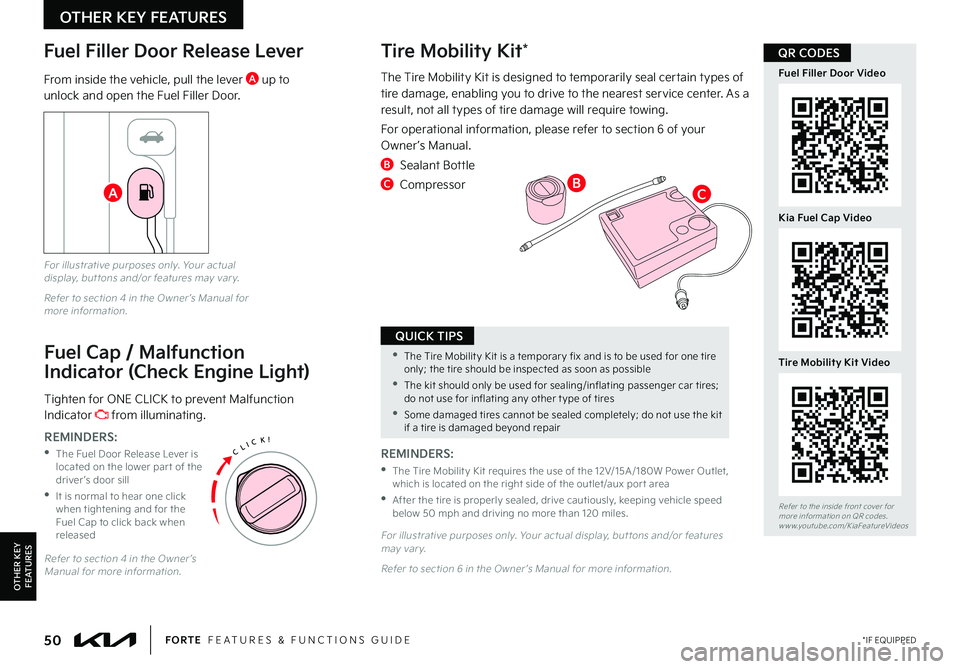
50*IF EQUIPPEDFORTE FEATURES & FUNCTIONS GUIDE
Fuel Cap / Malfunction
Indicator (Check Engine Light)
Tighten for ONE CLICK to prevent Malfunction Indicator from illuminating
REMINDERS:
•
The Fuel Door Release Lever is located on the lower par t of the driver ’s door sill
•
It is normal to hear one click when tightening and for the Fuel Cap to click back when released
Refer to section 4 in the Owner ’s Manual for more information
Fuel Filler Door Release Lever
From inside the vehicle, pull the lever A up to unlock and open the Fuel Filler Door
For illustrative purposes only Your actual display, but tons and/or features may var y
Refer to section 4 in the Owner ’s Manual for more information
Tire Mobility Kit*
REMINDERS:
•
The Tire Mobilit y Kit requires the use of the 12V/15A /180W Power Outlet, which is located on the right side of the outlet/aux por t area
•
After the tire is properly sealed, drive cautiously, keeping vehicle speed below 50 mph and driving no more than 120 miles
For illustrative purposes only Your actual display, but tons and/or features may var y
Refer to section 6 in the Owner ’s Manual for more information
Refer to the inside front cover for more information on QR codes www youtube com/KiaFeatureVideos
Kia Fuel Cap Video
Fuel Filler Door Video
Tire Mobility Kit Video
The Tire Mobility Kit is designed to temporarily seal certain types of tire damage, enabling you to drive to the nearest service center As a result, not all types of tire damage will require towing
For operational information, please refer to section 6 of your Owner ’s Manual
B Sealant Bottle
C CompressorA
•The Tire Mobilit y Kit is a temporar y fix and is to be used for one tire only; the tire should be inspected as soon as possible
•The kit should only be used for sealing/inflating passenger car tires; do not use for inflating any other t ype of tires
•Some damaged tires cannot be sealed completely; do not use the kit if a tire is damaged beyond repair
QUICK TIPS
QR CODES
OTHER KEY FEATURES
OTHER KEY FEATURES
BC