lane assist KIA FORTE KOUP 2017 Owners Manual
[x] Cancel search | Manufacturer: KIA, Model Year: 2017, Model line: FORTE KOUP, Model: KIA FORTE KOUP 2017Pages: 595, PDF Size: 11.53 MB
Page 74 of 595
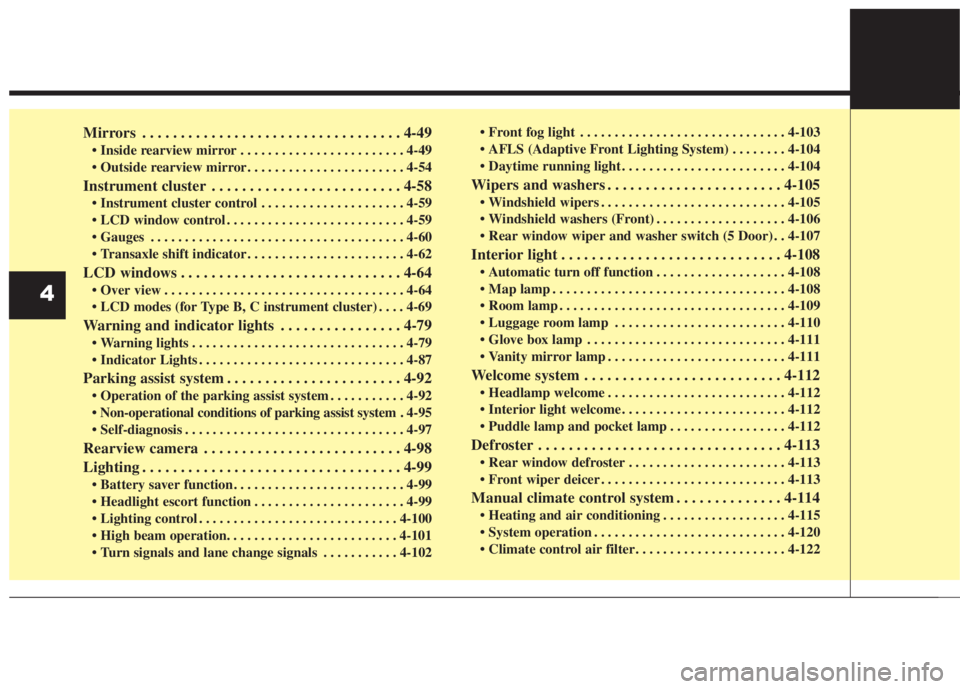
Mirrors . . . . . . . . . . . . . . . . . . . . . . . . . . . . . . . . . . 4-49
• Inside rearview mirror . . . . . . . . . . . . . . . . . . . . . . . . 4-49
• Outside rearview mirror . . . . . . . . . . . . . . . . . . . . . . . 4-54
Instrument cluster . . . . . . . . . . . . . . . . . . . . . . . . . 4-58
• Instrument cluster control . . . . . . . . . . . . . . . . . . . . . 4-59
• LCD window control . . . . . . . . . . . . . . . . . . . . . . . . . . 4-59
• Gauges . . . . . . . . . . . . . . . . . . . . . . . . . . . . . . . . . . . . . 4-60
• Transaxle shift indicator . . . . . . . . . . . . . . . . . . . . . . . 4-62
LCD windows . . . . . . . . . . . . . . . . . . . . . . . . . . . . . 4-64
• Over view . . . . . . . . . . . . . . . . . . . . . . . . . . . . . . . . . . . 4-64
• LCD modes (for Type B, C instrument cluster) . . . . 4-69
Warning and indicator lights . . . . . . . . . . . . . . . . 4-79
• Warning lights . . . . . . . . . . . . . . . . . . . . . . . . . . . . . . . 4-79
• Indicator Lights . . . . . . . . . . . . . . . . . . . . . . . . . . . . . . 4-87
Parking assist system . . . . . . . . . . . . . . . . . . . . . . . 4-92
• Operation of the parking assist system . . . . . . . . . . . 4-92
• Non-operational conditions of parking assist system . 4-95
• Self-diagnosis . . . . . . . . . . . . . . . . . . . . . . . . . . . . . . . . 4-97
Rearview camera . . . . . . . . . . . . . . . . . . . . . . . . . . 4-98
Lighting . . . . . . . . . . . . . . . . . . . . . . . . . . . . . . . . . . 4-99
• Battery saver function. . . . . . . . . . . . . . . . . . . . . . . . . 4-99
• Headlight escort function . . . . . . . . . . . . . . . . . . . . . . 4-99
• Lighting control . . . . . . . . . . . . . . . . . . . . . . . . . . . . . 4-100
• High beam operation. . . . . . . . . . . . . . . . . . . . . . . . . 4-101
• Turn signals and lane change signals . . . . . . . . . . . 4-102• Front fog light . . . . . . . . . . . . . . . . . . . . . . . . . . . . . . 4-103
• AFLS (Adaptive Front Lighting System) . . . . . . . . 4-104
• Daytime running light . . . . . . . . . . . . . . . . . . . . . . . . 4-104
Wipers and washers . . . . . . . . . . . . . . . . . . . . . . . 4-105
• Windshield wipers . . . . . . . . . . . . . . . . . . . . . . . . . . . 4-105
• Windshield washers (Front) . . . . . . . . . . . . . . . . . . . 4-106
• Rear window wiper and washer switch (5 Door) . . 4-107
Interior light . . . . . . . . . . . . . . . . . . . . . . . . . . . . . 4-108
• Automatic turn off function . . . . . . . . . . . . . . . . . . . 4-108
• Map lamp . . . . . . . . . . . . . . . . . . . . . . . . . . . . . . . . . . 4-108
• Room lamp . . . . . . . . . . . . . . . . . . . . . . . . . . . . . . . . . 4-109
• Luggage room lamp . . . . . . . . . . . . . . . . . . . . . . . . . 4-110
• Glove box lamp . . . . . . . . . . . . . . . . . . . . . . . . . . . . . 4-111
• Vanity mirror lamp . . . . . . . . . . . . . . . . . . . . . . . . . . 4-111
Welcome system . . . . . . . . . . . . . . . . . . . . . . . . . . 4-112
• Headlamp welcome . . . . . . . . . . . . . . . . . . . . . . . . . . 4-112
• Interior light welcome . . . . . . . . . . . . . . . . . . . . . . . . 4-112
• Puddle lamp and pocket lamp . . . . . . . . . . . . . . . . . 4-112
Defroster . . . . . . . . . . . . . . . . . . . . . . . . . . . . . . . . 4-113
• Rear window defroster . . . . . . . . . . . . . . . . . . . . . . . 4-113
• Front wiper deicer . . . . . . . . . . . . . . . . . . . . . . . . . . . 4-113
Manual climate control system . . . . . . . . . . . . . . 4-114
• Heating and air conditioning . . . . . . . . . . . . . . . . . . 4-115
• System operation . . . . . . . . . . . . . . . . . . . . . . . . . . . . 4-120
• Climate control air filter . . . . . . . . . . . . . . . . . . . . . . 4-122
4
Page 143 of 595
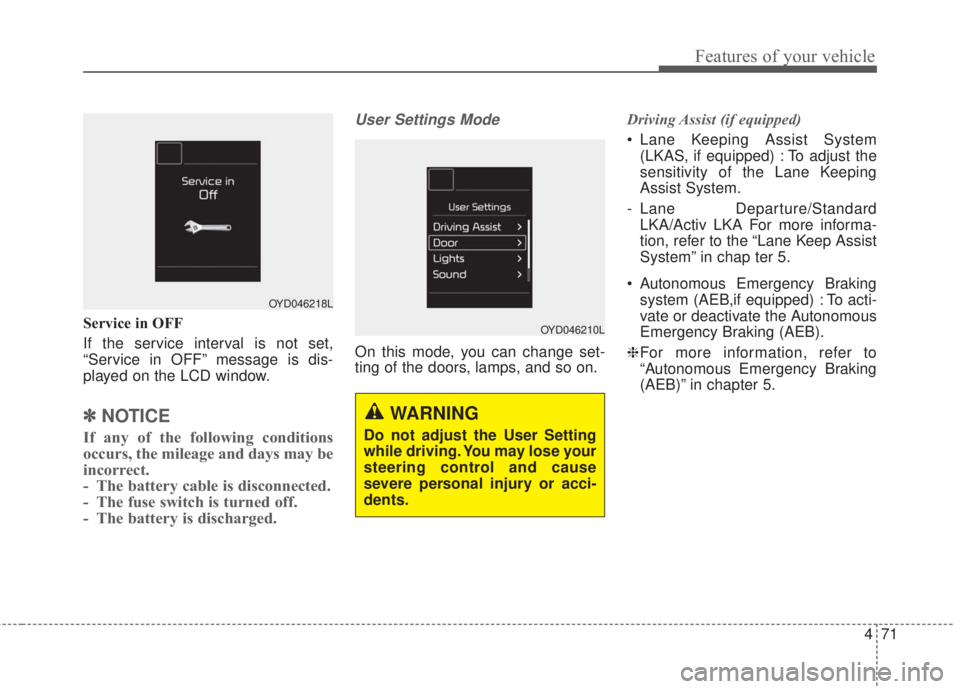
471
Features of your vehicle
Service in OFF
If the service interval is not set,
“Service in OFF” message is dis-
played on the LCD window.
✽NOTICE
If any of the following conditions
occurs, the mileage and days may be
incorrect.
- The battery cable is disconnected.
- The fuse switch is turned off.
- The battery is discharged.
User Settings Mode
On this mode, you can change set-
ting of the doors, lamps, and so on.Driving Assist (if equipped)
• Lane Keeping Assist System
(LKAS, if equipped) : To adjust the
sensitivity of the Lane Keeping
Assist System.
- Lane Departure/Standard
LKA/Activ LKA For more informa-
tion, refer to the “Lane Keep Assist
System” in chap ter 5.
• Autonomous Emergency Braking
system (AEB,if equipped) : To acti-
vate or deactivate the Autonomous
Emergency Braking (AEB).
❈For more information, refer to
“Autonomous Emergency Braking
(AEB)” in chapter 5.
OYD046218L
OYD046210L
WARNING
Do not adjust the User Setting
while driving. You may lose your
steering control and cause
severe personal injury or acci-
dents.
Page 163 of 595

491
Features of your vehicle
LKAS (Lane Keeping
Assistant System)
Indicator (if equipped,
4 Door)
The LKAS indicator will illuminate
when you turn the lane keeping
assistant system on by pressing the
LKAS button.
If there is a problem with the system,
the yellow LKAS indicator will illumi-
nate.
❈For more details, refer to “LKAS” in
chapter 5.
Page 345 of 595
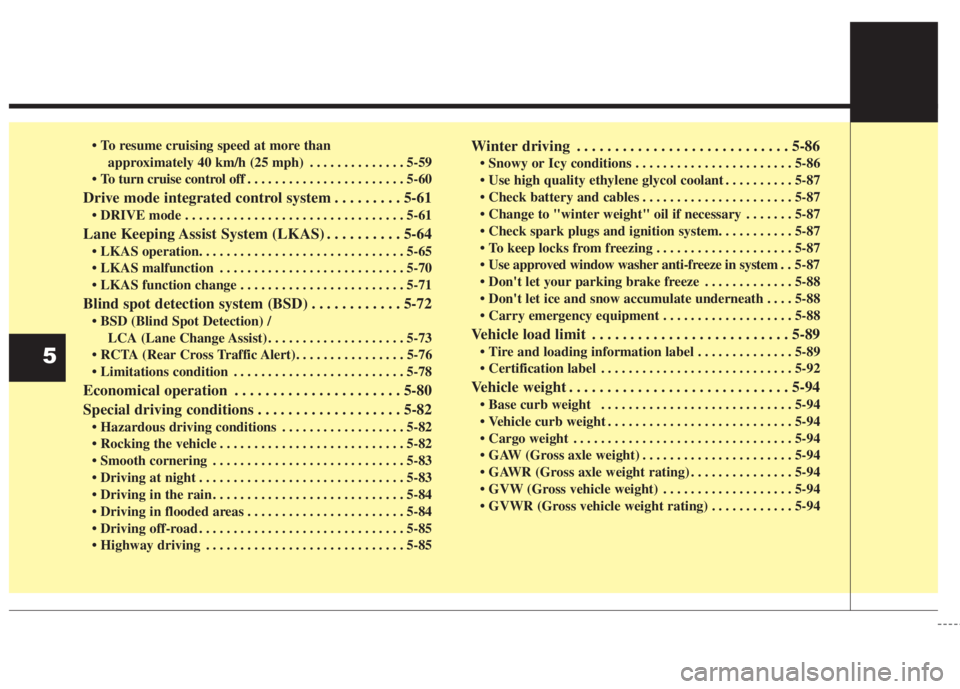
• To resume cruising speed at more than
approximately 40 km/h (25 mph) . . . . . . . . . . . . . . 5-59
• To turn cruise control off . . . . . . . . . . . . . . . . . . . . . . . 5-60
Drive mode integrated control system . . . . . . . . . 5-61
• DRIVE mode . . . . . . . . . . . . . . . . . . . . . . . . . . . . . . . . 5-61
Lane Keeping Assist System (LKAS) . . . . . . . . . . 5-64
• LKAS operation. . . . . . . . . . . . . . . . . . . . . . . . . . . . . . 5-65
• LKAS malfunction . . . . . . . . . . . . . . . . . . . . . . . . . . . 5-70
• LKAS function change . . . . . . . . . . . . . . . . . . . . . . . . 5-71
Blind spot detection system (BSD) . . . . . . . . . . . . 5-72
• BSD (Blind Spot Detection) /
LCA (Lane Change Assist) . . . . . . . . . . . . . . . . . . . . 5-73
• RCTA (Rear Cross Traffic Alert). . . . . . . . . . . . . . . . 5-76
• Limitations condition . . . . . . . . . . . . . . . . . . . . . . . . . 5-78
Economical operation . . . . . . . . . . . . . . . . . . . . . . 5-80
Special driving conditions . . . . . . . . . . . . . . . . . . . 5-82
• Hazardous driving conditions . . . . . . . . . . . . . . . . . . 5-82
• Rocking the vehicle . . . . . . . . . . . . . . . . . . . . . . . . . . . 5-82
• Smooth cornering . . . . . . . . . . . . . . . . . . . . . . . . . . . . 5-83
• Driving at night . . . . . . . . . . . . . . . . . . . . . . . . . . . . . . 5-83
• Driving in the rain . . . . . . . . . . . . . . . . . . . . . . . . . . . . 5-84
• Driving in flooded areas . . . . . . . . . . . . . . . . . . . . . . . 5-84
• Driving off-road . . . . . . . . . . . . . . . . . . . . . . . . . . . . . . 5-85
• Highway driving . . . . . . . . . . . . . . . . . . . . . . . . . . . . . 5-85
Winter driving . . . . . . . . . . . . . . . . . . . . . . . . . . . . 5-86
• Snowy or Icy conditions . . . . . . . . . . . . . . . . . . . . . . . 5-86
• Use high quality ethylene glycol coolant . . . . . . . . . . 5-87
• Check battery and cables . . . . . . . . . . . . . . . . . . . . . . 5-87
• Change to "winter weight" oil if necessary . . . . . . . 5-87
• Check spark plugs and ignition system. . . . . . . . . . . 5-87
• To keep locks from freezing . . . . . . . . . . . . . . . . . . . . 5-87
• Use approved window washer anti-freeze in system . . 5-87
• Don't let your parking brake freeze . . . . . . . . . . . . . 5-88
• Don't let ice and snow accumulate underneath . . . . 5-88
• Carry emergency equipment . . . . . . . . . . . . . . . . . . . 5-88
Vehicle load limit . . . . . . . . . . . . . . . . . . . . . . . . . . 5-89
• Tire and loading information label . . . . . . . . . . . . . . 5-89
• Certification label . . . . . . . . . . . . . . . . . . . . . . . . . . . . 5-92
Vehicle weight . . . . . . . . . . . . . . . . . . . . . . . . . . . . . 5-94
• Base curb weight . . . . . . . . . . . . . . . . . . . . . . . . . . . . 5-94
• Vehicle curb weight . . . . . . . . . . . . . . . . . . . . . . . . . . . 5-94
• Cargo weight . . . . . . . . . . . . . . . . . . . . . . . . . . . . . . . . 5-94
• GAW (Gross axle weight) . . . . . . . . . . . . . . . . . . . . . . 5-94
• GAWR (Gross axle weight rating) . . . . . . . . . . . . . . . 5-94
• GVW (Gross vehicle weight) . . . . . . . . . . . . . . . . . . . 5-94
• GVWR (Gross vehicle weight rating) . . . . . . . . . . . . 5-94
5
Page 407 of 595
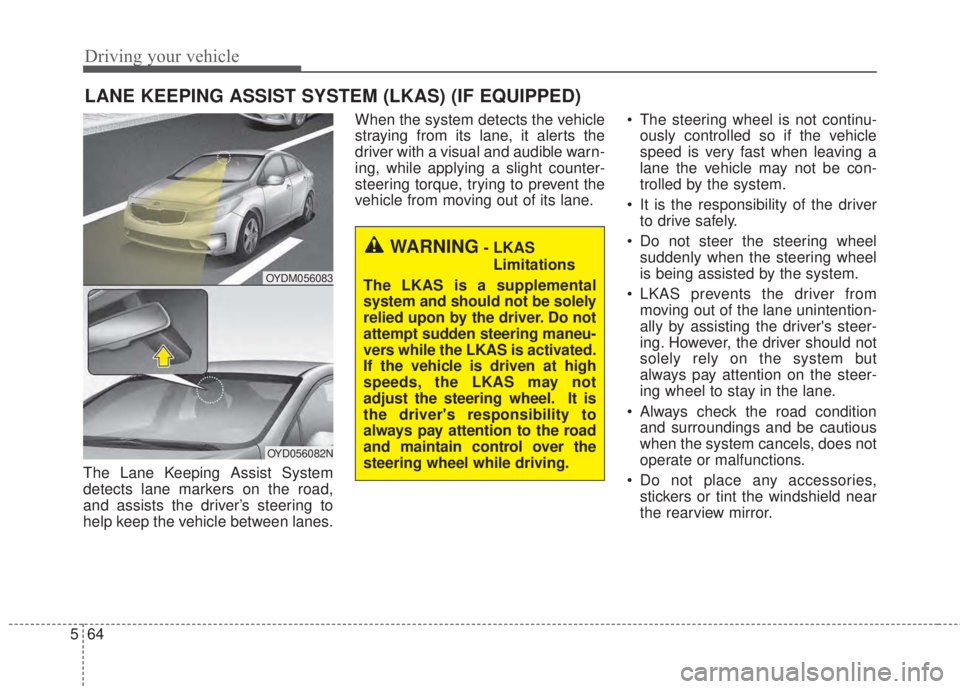
Driving your vehicle
64 5
The Lane Keeping Assist System
detects lane markers on the road,
and assists the driver’s steering to
help keep the vehicle between lanes.When the system detects the vehicle
straying from its lane, it alerts the
driver with a visual and audible warn-
ing, while applying a slight counter-
steering torque, trying to prevent the
vehicle from moving out of its lane.• The steering wheel is not continu-
ously controlled so if the vehicle
speed is very fast when leaving a
lane the vehicle may not be con-
trolled by the system.
• It is the responsibility of the driver
to drive safely.
• Do not steer the steering wheel
suddenly when the steering wheel
is being assisted by the system.
• LKAS prevents the driver from
moving out of the lane unintention-
ally by assisting the driver's steer-
ing. However, the driver should not
solely rely on the system but
always pay attention on the steer-
ing wheel to stay in the lane.
• Always check the road condition
and surroundings and be cautious
when the system cancels, does not
operate or malfunctions.
• Do not place any accessories,
stickers or tint the windshield near
the rearview mirror.
LANE KEEPING ASSIST SYSTEM (LKAS) (IF EQUIPPED)
OYDM056083
OYD056082N
WARNING- LKAS
Limitations
The LKAS is a supplemental
system and should not be solely
relied upon by the driver. Do not
attempt sudden steering maneu-
vers while the LKAS is activated.
If the vehicle is driven at high
speeds, the LKAS may not
adjust the steering wheel. It is
the driver's responsibility to
always pay attention to the road
and maintain control over the
steering wheel while driving.
Page 409 of 595
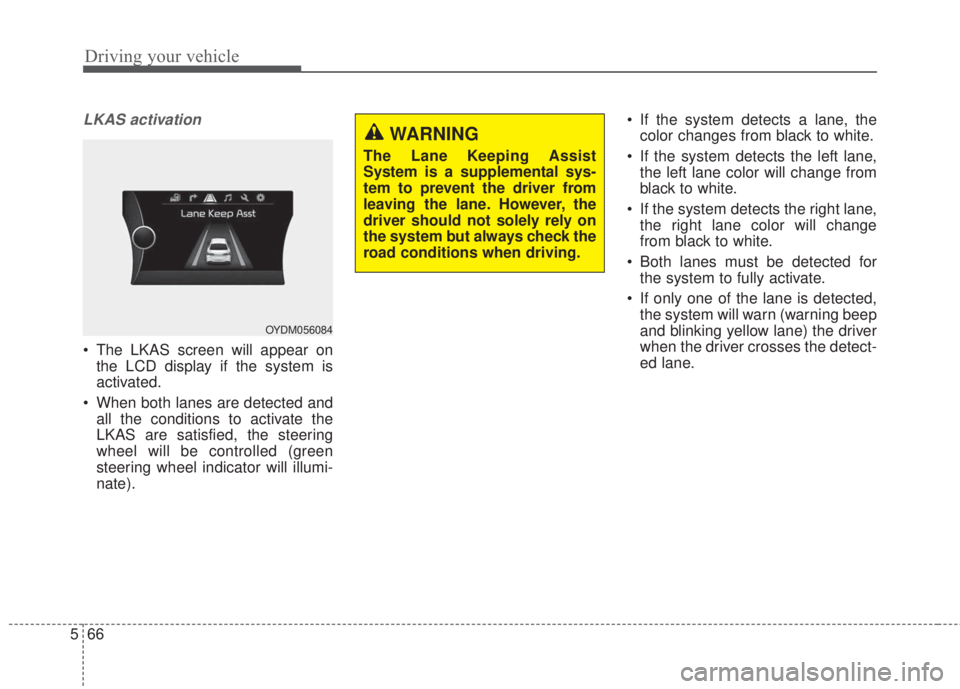
Driving your vehicle
66 5
LKAS activation
• The LKAS screen will appear on
the LCD display if the system is
activated.
• When both lanes are detected and
all the conditions to activate the
LKAS are satisfied, the steering
wheel will be controlled (green
steering wheel indicator will illumi-
nate).• If the system detects a lane, the
color changes from black to white.
• If the system detects the left lane,
the left lane color will change from
black to white.
• If the system detects the right lane,
the right lane color will change
from black to white.
• Both lanes must be detected for
the system to fully activate.
• If only one of the lane is detected,
the system will warn (warning beep
and blinking yellow lane) the driver
when the driver crosses the detect-
ed lane.
OYDM056084
WARNING
The Lane Keeping Assist
System is a supplemental sys-
tem to prevent the driver from
leaving the lane. However, the
driver should not solely rely on
the system but always check the
road conditions when driving.
Page 411 of 595
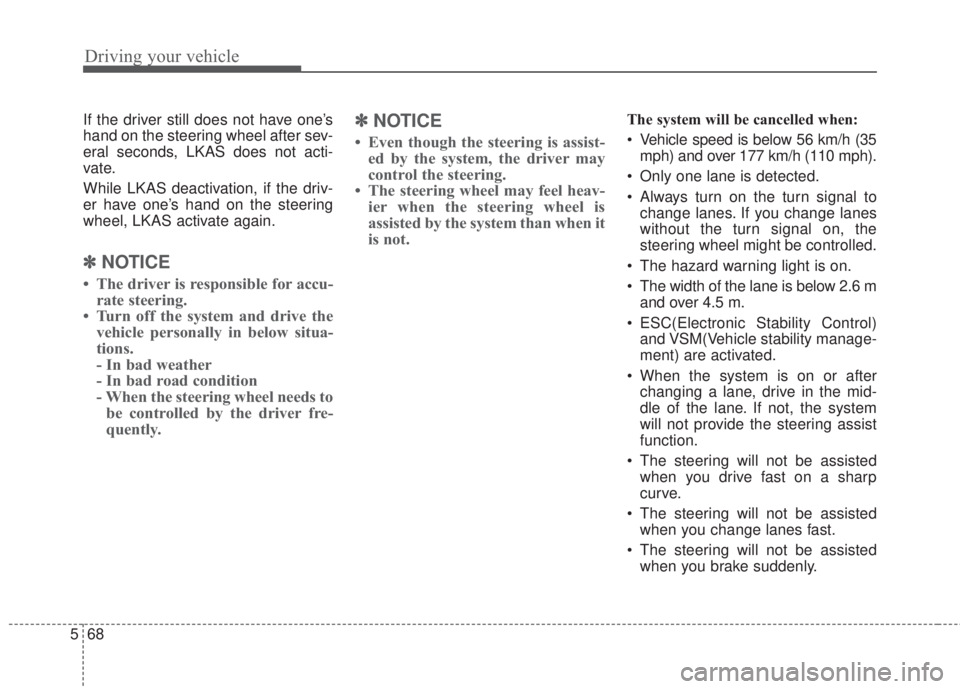
Driving your vehicle
68 5
If the driver still does not have one’s
hand on the steering wheel after sev-
eral seconds, LKAS does not acti-
vate.
While LKAS deactivation, if the driv-
er have one’s hand on the steering
wheel, LKAS activate again.
✽NOTICE
• The driver is responsible for accu-
rate steering.
• Turn off the system and drive the
vehicle personally in below situa-
tions.
- In bad weather
- In bad road condition
- When the steering wheel needs to
be controlled by the driver fre-
quently.
✽NOTICE
• Even though the steering is assist-
ed by the system, the driver may
control the steering.
• The steering wheel may feel heav-
ier when the steering wheel is
assisted by the system than when it
is not.
The system will be cancelled when:
• Vehicle speed is below 56 km/h (35
mph) and over 177 km/h (110 mph).
• Only one lane is detected.
• Always turn on the turn signal to
change lanes. If you change lanes
without the turn signal on, the
steering wheel might be controlled.
• The hazard warning light is on.
• The width of the lane is below 2.6 m
and over 4.5 m.
• ESC(Electronic Stability Control)
and VSM(Vehicle stability manage-
ment) are activated.
• When the system is on or after
changing a lane, drive in the mid-
dle of the lane. If not, the system
will not provide the steering assist
function.
• The steering will not be assisted
when you drive fast on a sharp
curve.
• The steering will not be assisted
when you change lanes fast.
• The steering will not be assisted
when you brake suddenly.
Page 412 of 595

569
Driving your vehicle
DRIVER'S ATTENTION
The driver must be cautious in the
below situations for the system may
not assist the driver and may not
work properly.
• The lane is not visible due to snow,
rain, stain, a puddle or many other
things.
• The brightness of the outside
changes suddenly such as passing
through a tunnel.
• Not turning on the headlight or
the light is weak even at night or in
a tunnel.
• Difficult to distinguish the color of
the lane marker from the road.
• Driving on a steep grade or a curve.
• Light reflects from the water on the
road such as sunlight, streetlight or
the light of oncoming vehicles.
• The lens or windshield is stained
with foreign matter.
• The sensor cannot detect the lane
because of fog, heavy rain or
heavy snow.
• The surrounding of the inside rear
view mirror temperature is high
due to direct light.
(Continued)(Continued)
• The lane is very wide or narrow.
• The lane marker is damaged or
indistinct.
• The shadow is on the lane marker
by a median strip.
• There is a mark similar to a lane
marker.
• There is a boundary structure.
• The distance from vehicle ahead is
very short or the vehicle ahead
drives hiding the lane marker.
• The vehicle shakes heavily.
• The lane number increases or
decreases or the lane marker are
crossing complicatedly.
• Placing something on the dash-
board.
• Driving with the sun in front of
you.
• Driving in areas under construction.
• The lane marker is more than two.
• The lane marker in a tunnel is hard
to distinguish due to dust or grease.
• The lane marker is hard to distin-
guish after raining at night.
• The lane marker is hard to distin-
guish due to dust.
(Continued)(Continued)
• MDPS (motor driven power steer-
ing) is not operational.
• Some objects are attached in steer-
ing wheel.
• The windshield is fogged by
humid air in the vehicle.
• The distance from the vehicle
ahead is very short or the vehicle
ahead drives covering the lane line.
• The lane line is merged or divided.
• Driving through a toll plaza or toll
gate.
• Driving on uneven surface
• An object on roadside which may
resemble road markers.
Page 414 of 595
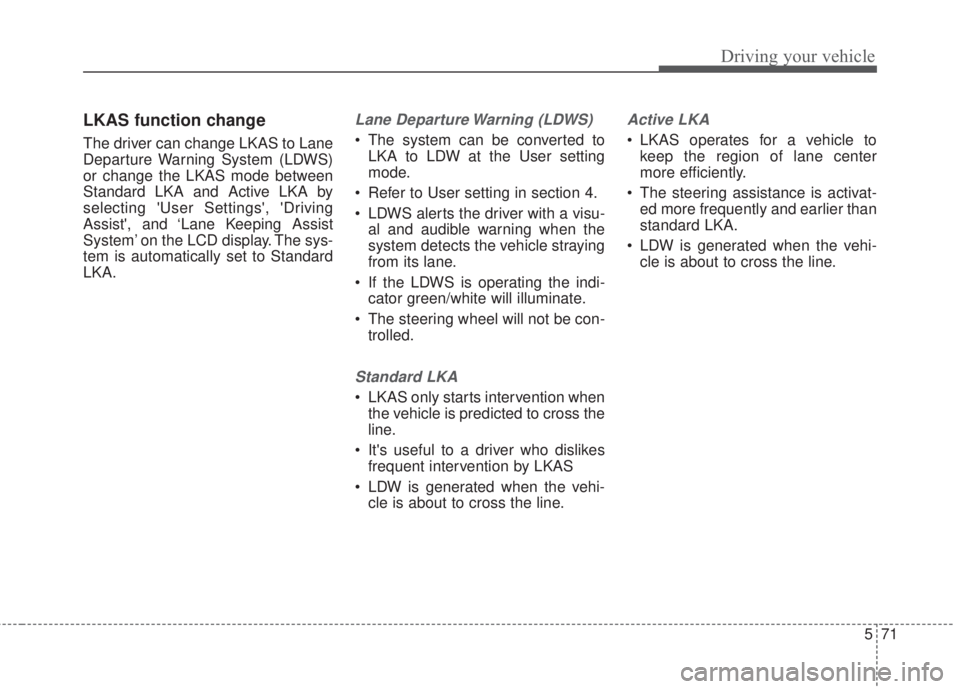
571
Driving your vehicle
LKAS function change
The driver can change LKAS to Lane
Departure Warning System (LDWS)
or change the LKAS mode between
Standard LKA and Active LKA by
selecting 'User Settings', 'Driving
Assist', and ‘Lane Keeping Assist
System’ on the LCD display. The sys-
tem is automatically set to Standard
LKA.
Lane Departure Warning (LDWS)
• The system can be converted to
LKA to LDW at the User setting
mode.
• Refer to User setting in section 4.
• LDWS alerts the driver with a visu-
al and audible warning when the
system detects the vehicle straying
from its lane.
• If the LDWS is operating the indi-
cator green/white will illuminate.
• The steering wheel will not be con-
trolled.
Standard LKA
• LKAS only starts intervention when
the vehicle is predicted to cross the
line.
• It's useful to a driver who dislikes
frequent intervention by LKAS
• LDW is generated when the vehi-
cle is about to cross the line.
Active LKA
• LKAS operates for a vehicle to
keep the region of lane center
more efficiently.
• The steering assistance is activat-
ed more frequently and earlier than
standard LKA.
• LDW is generated when the vehi-
cle is about to cross the line.
Page 415 of 595
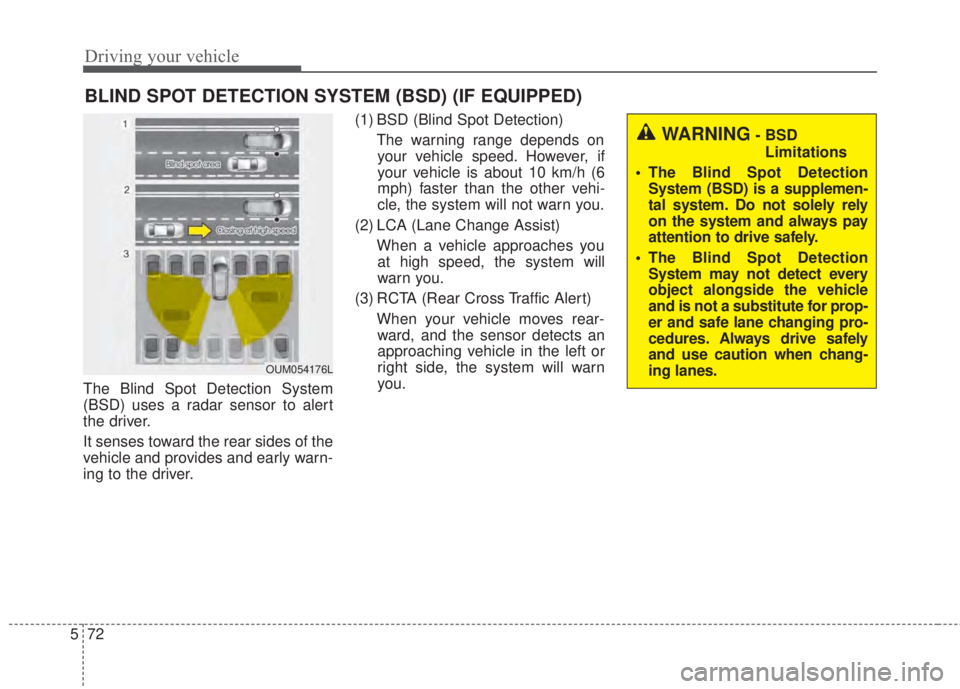
Driving your vehicle
72 5
The Blind Spot Detection System
(BSD) uses a radar sensor to alert
the driver.
It senses toward the rear sides of the
vehicle and provides and early warn-
ing to the driver.(1) BSD (Blind Spot Detection)
The warning range depends on
your vehicle speed. However, if
your vehicle is about 10 km/h (6
mph) faster than the other vehi-
cle, the system will not warn you.
(2) LCA (Lane Change Assist)
When a vehicle approaches you
at high speed, the system will
warn you.
(3) RCTA (Rear Cross Traffic Alert)
When your vehicle moves rear-
ward, and the sensor detects an
approaching vehicle in the left or
right side, the system will warn
you.
BLIND SPOT DETECTION SYSTEM (BSD) (IF EQUIPPED)
WARNING- BSD
Limitations
• The Blind Spot Detection
System (BSD) is a supplemen-
tal system. Do not solely rely
on the system and always pay
attention to drive safely.
• The Blind Spot Detection
System may not detect every
object alongside the vehicle
and is not a substitute for prop-
er and safe lane changing pro-
cedures. Always drive safely
and use caution when chang-
ing lanes.
OUM054176L