glove box KIA K5 2021 Features and Functions Guide
[x] Cancel search | Manufacturer: KIA, Model Year: 2021, Model line: K5, Model: KIA K5 2021Pages: 58, PDF Size: 4.9 MB
Page 48 of 58
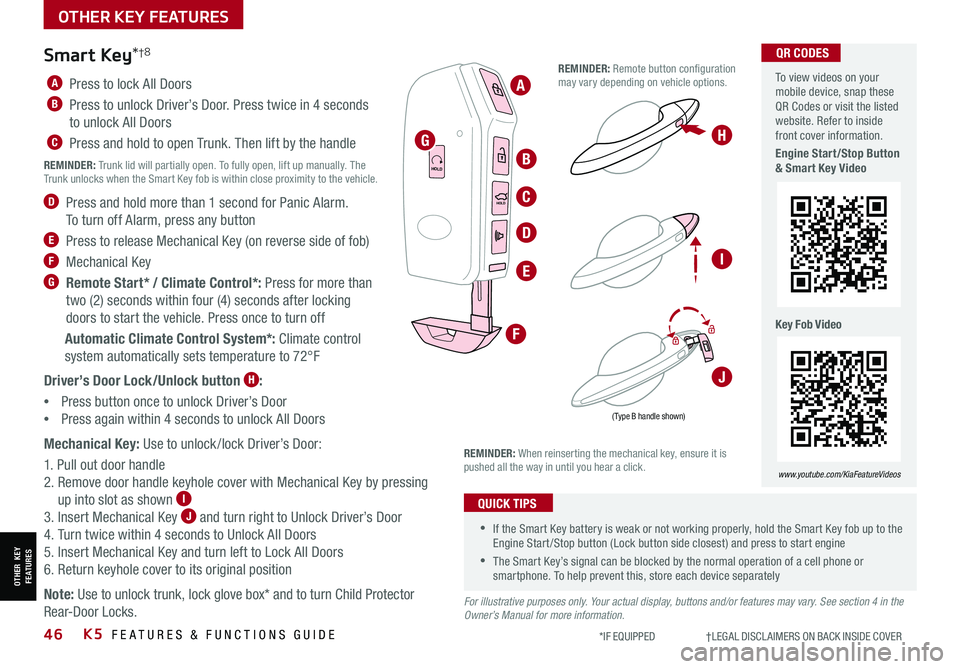
46K5 FEATURES & FUNCTIONS GUIDE*IF EQUIPPED †LEGAL DISCL AIMERS ON BACK INSIDE COVER
A Press to lock All Doors
B Press to unlock Driver’s Door. Press twice in 4 seconds
to unlock All Doors
C Press and hold to open Trunk. Then lift by the handle
REMINDER: Trunk lid will partially open. To fully open, lift up manually. The Trunk unlocks when the Smart Key fob is within close proximity to the vehicle.
D Press and hold more than 1 second for Panic Alarm.
To turn off Alarm, press any button
E Press to release Mechanical Key (on reverse side of fob)
F Mechanical Key
G Remote Start* / Climate Control*: Press for more than
two (2) seconds within four (4) seconds after locking
doors to start the vehicle. Press once to turn off
Automatic Climate Control System*: Climate control
system automatically sets temperature to 72°F
Driver’s Door Lock/Unlock button H:
•
Press button once to unlock Driver’s Door
•Press again within 4 seconds to unlock All Doors
Mechanical Key: Use to unlock /lock Driver’s Door:
1. Pull out door handle
2. Remove door handle keyhole cover with Mechanical Key by pressing
up into slot as shown I
3. Insert Mechanical Key J and turn right to Unlock Driver’s Door
4. Turn twice within 4 seconds to Unlock All Doors
5. Insert Mechanical Key and turn left to Lock All Doors
6. Return keyhole cover to its original position
Note: Use to unlock trunk, lock glove box* and to turn Child Protector
Rear-Door Locks.
( Type B handle shown)
Smart Key*†8
•If the Smart Key battery is weak or not working properly, hold the Smart Key fob up to the Engine Start /Stop button (Lock button side closest) and press to start engine
•The Smart Key’s signal can be blocked by the normal operation of a cell phone or smartphone. To help prevent this, store each device separately
QUICK TIPS
REMINDER: When reinserting the mechanical key, ensure it is pushed all the way in until you hear a click.
REMINDER: Remote button configuration may vary depending on vehicle options.
To view videos on your mobile device, snap these QR Codes or visit the listed website. Refer to inside front cover information.
Engine Start/Stop Button & Smart Key Video
Key Fob Video
www.youtube.com/KiaFeatureVideos
QR CODES
For illustrative purposes only. Your actual display, buttons and/or features may vary. See section 4 in the Owner’s Manual for more information.
HOLD
HOLD
HOLD
A
B
H
I
J
C
D
E
F
G
OTHER KEY FEATURES
OTHER KEY FEATURES