radio KIA K5 2021 Quick Start Guide Base Audio
[x] Cancel search | Manufacturer: KIA, Model Year: 2021, Model line: K5, Model: KIA K5 2021Pages: 2, PDF Size: 0.46 MB
Page 2 of 2
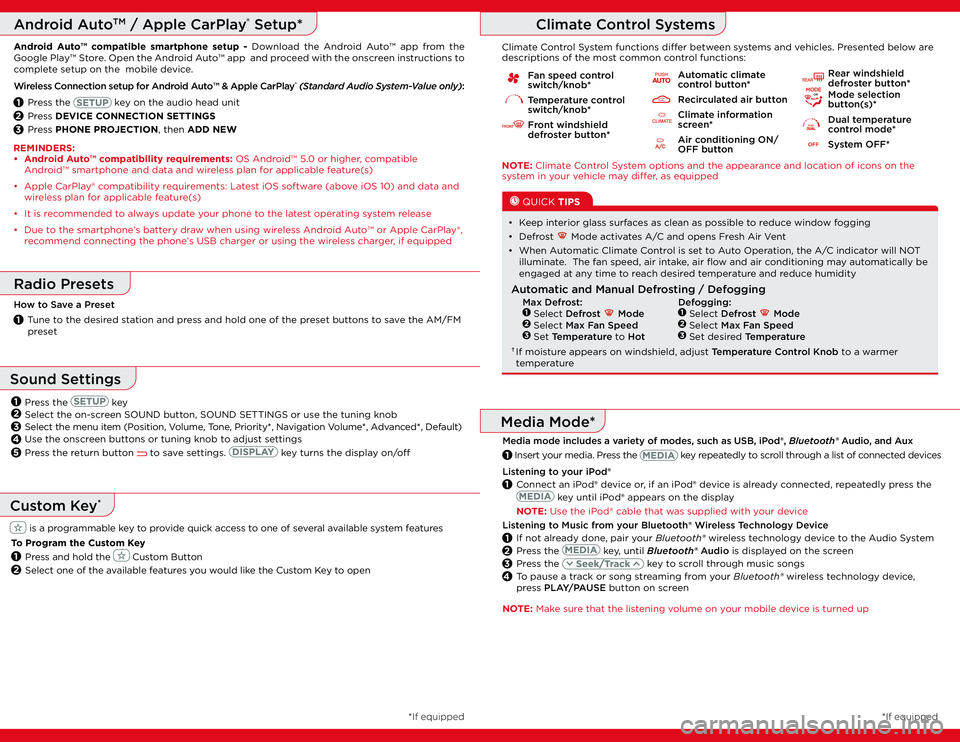
Fan speed control switch/knob*
Temperature control switch/knob*
Front windshield defroster button*
Automatic climate control button*
Recirculated air button
Climate information screen*
Air conditioning ON/OFF button
Rear windshield defroster button*
Mode selection button(s)*
Dual temperature control mode*
System OFF*
Listening to your iPod®
1 Connect an iPod® device or, if an iPod® device is already connected, repeatedly press the
key until iPod® appears on the display
NOTE: Use the iPod® cable that was supplied with your device
Listening to Music from your Bluetooth® Wireless Technology Device
1 If not already done, pair your Bluetooth® wireless technology device to the Audio System
2 Press the key, until Bluetooth® Audio is displayed on the screen
3 Press the key to scroll through music songs
4 To pause a track or song streaming from your Bluetooth® wireless technology device, press PLAY/PAUSE button on screen
*If equipped
NOTE: Climate Control System options and the appearance and location of icons on the system in your vehicle may differ, as equipped
Climate Control System functions differ between systems and vehicles. Presented below are descriptions of the most common control functions:
QUICK TIPS
• Keep interior glass surfaces as clean as possible to reduce window fogging
• Defrost Mode activates A/C and opens Fresh Air Vent
• When Automatic Climate Control is set to Auto Operation, the A/C indicator will NOT illuminate. The fan speed, air intake, air flow and air conditioning may automatically be engaged at any time to reach desired temperature and reduce humidity
Automatic and Manual Defrosting / Defogging
Max Defrost:1 Select Defrost Mode2 Select Max Fan Speed3 Set Temperature to Hot
† If moisture appears on windshield, adjust Temperature Control Knob to a warmer temperature
1 Insert your media. Press the key repeatedly to scroll through a list of connected devices
Media Mode*
Media mode includes a variety of modes, such as USB, iPod®, Bluetooth® Audio, and Aux
Climate Control Systems
NOTE: Make sure that the listening volume on your mobile device is turned up
Press the key
Select the on-screen SOUND button, SOUND SETTINGS or use the tuning knob
Select the menu item (Position, Volume, Tone, Priority*, Navigation Volume*, Advanced*, Default)
Use the onscreen buttons or tuning knob to adjust settings
Press the return button to save settings. key turns the display on/off
Sound Settings
2
3
4
1
5
Radio Presets
How to Save a Preset
1 Tune to the desired station and press and hold one of the preset buttons to save the AM/FM preset
Custom Key*
is a programmable key to provide quick access to one of several available system features
To Program the Custom Key
Press and hold the Custom Button
Select one of the available features you would like the Custom Key to open 2
1
Android AutoTM / Apple CarPlay® Setup*
Android Auto™ compatible smartphone setup - Download the Android Auto™ app from the Google Play™ Store. Open the Android Auto™ app and proceed with the onscreen instructions to complete setup on the mobile device.
Wireless Connection setup for Android Auto™ & Apple CarPlay® (Standard Audio System-Value only):
1 Press the key on the audio head unit
2 Press DEVICE CONNECTION SETTINGS
3 Press PHONE PROJECTION, then ADD NEW
REMINDERS: • Android Auto™ compatibility requirements: OS Android™ 5.0 or higher, compatible Android™ smartphone and data and wireless plan for applicable feature(s)
• Apple CarPlay® compatibility requirements: Latest iOS software (above iOS 10) and data and wireless plan for applicable feature(s)
• It is recommended to always update your phone to the latest operating system release
• Due to the smartphone’s battery draw when using wireless Android Auto™ or Apple CarPlay®, recommend connecting the phone’s USB charger or using the wireless charger, if equipped
Defogging:1 Select Defrost Mode2 Select Max Fan Speed3 Set desired Temperature
*If equipped