steering KIA K5 2021 Quick Start Guide Base Audio
[x] Cancel search | Manufacturer: KIA, Model Year: 2021, Model line: K5, Model: KIA K5 2021Pages: 2, PDF Size: 0.46 MB
Page 1 of 2
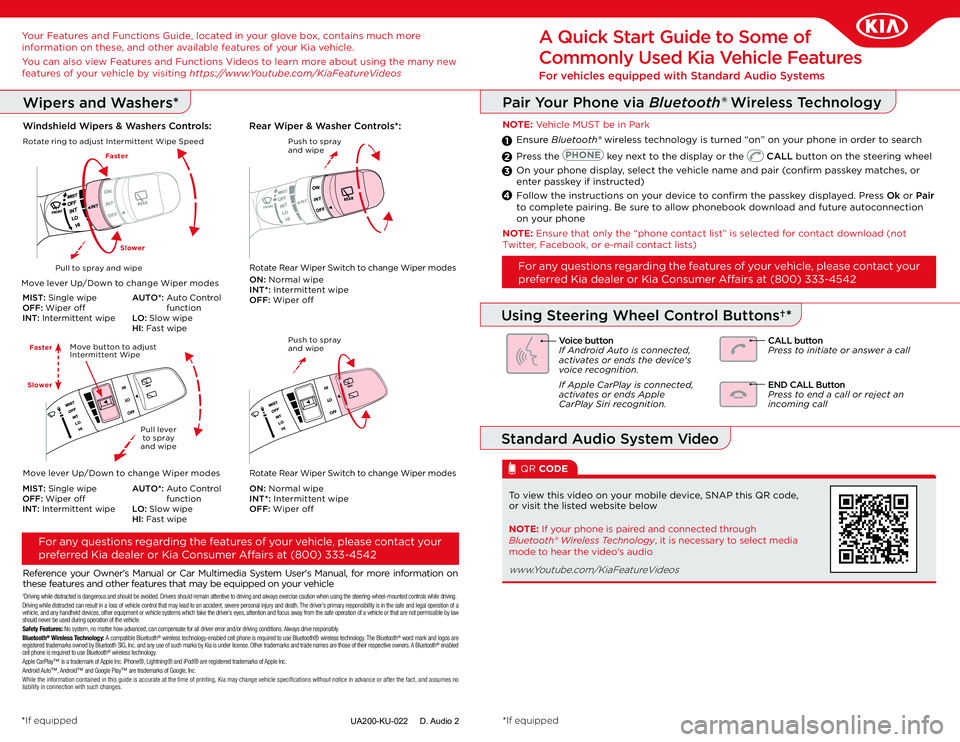
UA200-KU-022 D. Audio 2
Reference your Owner's Manual or Car Multimedia System User's Manual, for more information on these features and other features that may be equipped on your vehicle
For any questions regarding the features of your vehicle, please contact your
preferred Kia dealer or Kia Consumer Affairs at (800) 333-4542
A Quick Start Guide to Some of
Commonly Used Kia Vehicle Features
For vehicles equipped with Standard Audio Systems
To view this video on your mobile device, SNAP this QR code, or visit the listed website below
QR CODE
*If equipped*If equipped
†Driving while distracted is dangerous and should be avoided. Drivers should remain attentive to driving and always exercise caution when using the steering-wheel-mounted controls while\
driving.Driving while distracted can result in a loss of vehicle control that may lead to an accident, severe personal injury and death. The driver’s primary responsibility is in the safe and legal operation of a vehicle, and any handheld devices, other equipment or vehicle systems which take the driver’s eyes, attention and focus away from the safe operation of a vehicle or that are not permissible by law should never be used during operation of the vehicle.Safety Features: No system, no matter how advanced, can compensate for all driver error and/or driving conditions. Always drive responsibly.Bluetooth® Wireless Technology: A compatible Bluetooth® wireless technology-enabled cell phone is required to use Bluetooth® wireless technology. The Bluetooth® word mark and logos are registered trademarks owned by Bluetooth SIG, Inc. and any use of such marks by Kia is under license. Other trademarks and trade names are those of their respective owners. A Bluetooth® enabled cell phone is required to use Bluetooth® wireless technology.Apple CarPlay™ is a trademark of Apple Inc. iPhone®, Lightning® and iPod® are registered trademarks of Apple Inc. Android Auto™, Android™ and Google Play™ are trademarks of Google, Inc. While the information contained in this guide is accurate at the time of printing, Kia may change vehicle specifications without notice in advance or after the fact, and assumes no liability in connection with such changes.
Pair Your Phone via Bluetooth® Wireless Technology
NOTE: Vehicle MUST be in Park
Ensure Bluetooth® wireless technology is turned “on” on your phone in order to search
Press the key next to the display or the CALL button on the steering wheel
On your phone display, select the vehicle name and pair (confirm passkey matches, or enter passkey if instructed)
Follow the instructions on your device to confirm the passkey displayed. Press Ok or Pair to complete pairing. Be sure to allow phonebook download and future autoconnection on your phone
1
2
3
4
Voice buttonIf Android Auto is connected, activates or ends the device's voice recognition.
If Apple CarPlay is connected, acti vates or ends Apple CarPlay Siri rec
ognition.
CALL buttonPress to initiate or answer a call
Using Steering Wheel Control Buttons†*
Standard Audio System Video
NOTE: If your phone is paired and connected through Bluetooth® Wireless Technology, it is necessary to select media mode to hear the video's audio
www.Youtube.com/KiaFeatureVideos
Your Features and Functions Guide, located in your glove box, contains much more information on these, and other available features of your Kia vehicle.
You can also view Features and Functions Videos to learn more about using the many new features of your vehicle by visiting https://www.Youtube.com/KiaFeatureVideos
NOTE: Ensure that only the “phone contact list” is selected for contact download (not Twitter, Facebook, or e-mail contact lists)
For any questions regarding the features of your vehicle, please contact your
preferred Kia dealer or Kia Consumer Affairs at (800) 333-4542
END CALL ButtonPress to end a call or reject an incoming call
Wipers and Washers*
Windshield Wipers & Washers Controls:Rear Wiper & Washer Controls*:
Move lever Up/Down to change Wiper modes
MIST: Single wipeOFF: Wiper offINT: Intermittent wipe
AUTO*: Auto Control functionLO: Slow wipeHI: Fast wipe
Rotate ring to adjust Intermittent Wipe Speed Push to spray and wipe
ON: Normal wipeINT*: Intermittent wipeOFF: Wiper off
Rotate Rear Wiper Switch to change Wiper modesPull to spray and wipe
Faster
Slower
Push to spray and wipe
Pull lever to spray and wipe
Move button to adjustIntermittent Wipe
Move lever Up/Down to change Wiper modes
MIST: Single wipeOFF: Wiper offINT: Intermittent wipe
AUTO*: Auto Control functionLO: Slow wipeHI: Fast wipe
ON: Normal wipeINT*: Intermittent wipeOFF: Wiper off
Rotate Rear Wiper Switch to change Wiper modes
Faster
Slower