clock KIA K5 2023 Navigation System Quick Reference Guide
Page 37 of 316

Page 273 of 316

Page 276 of 316
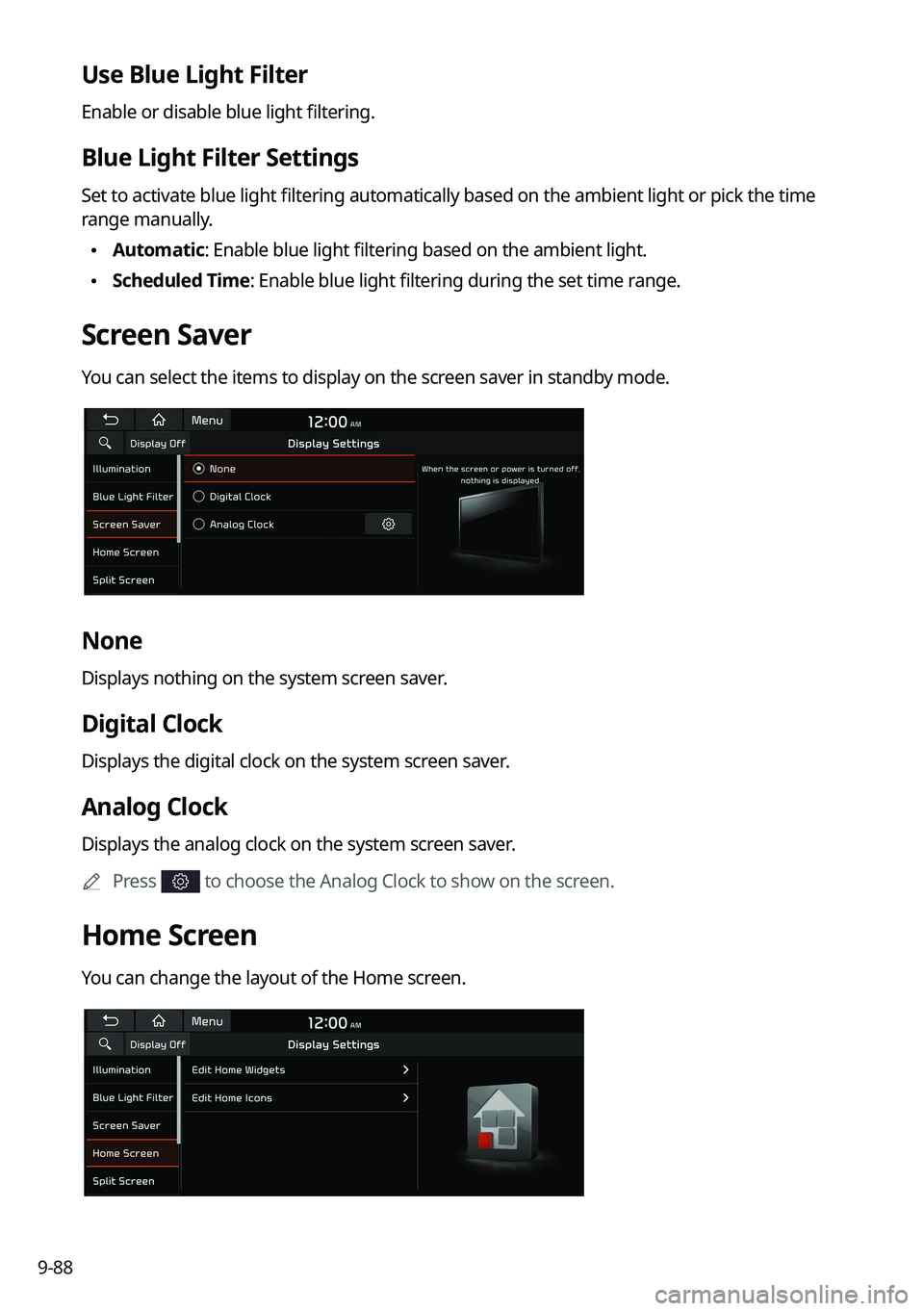
Page 281 of 316
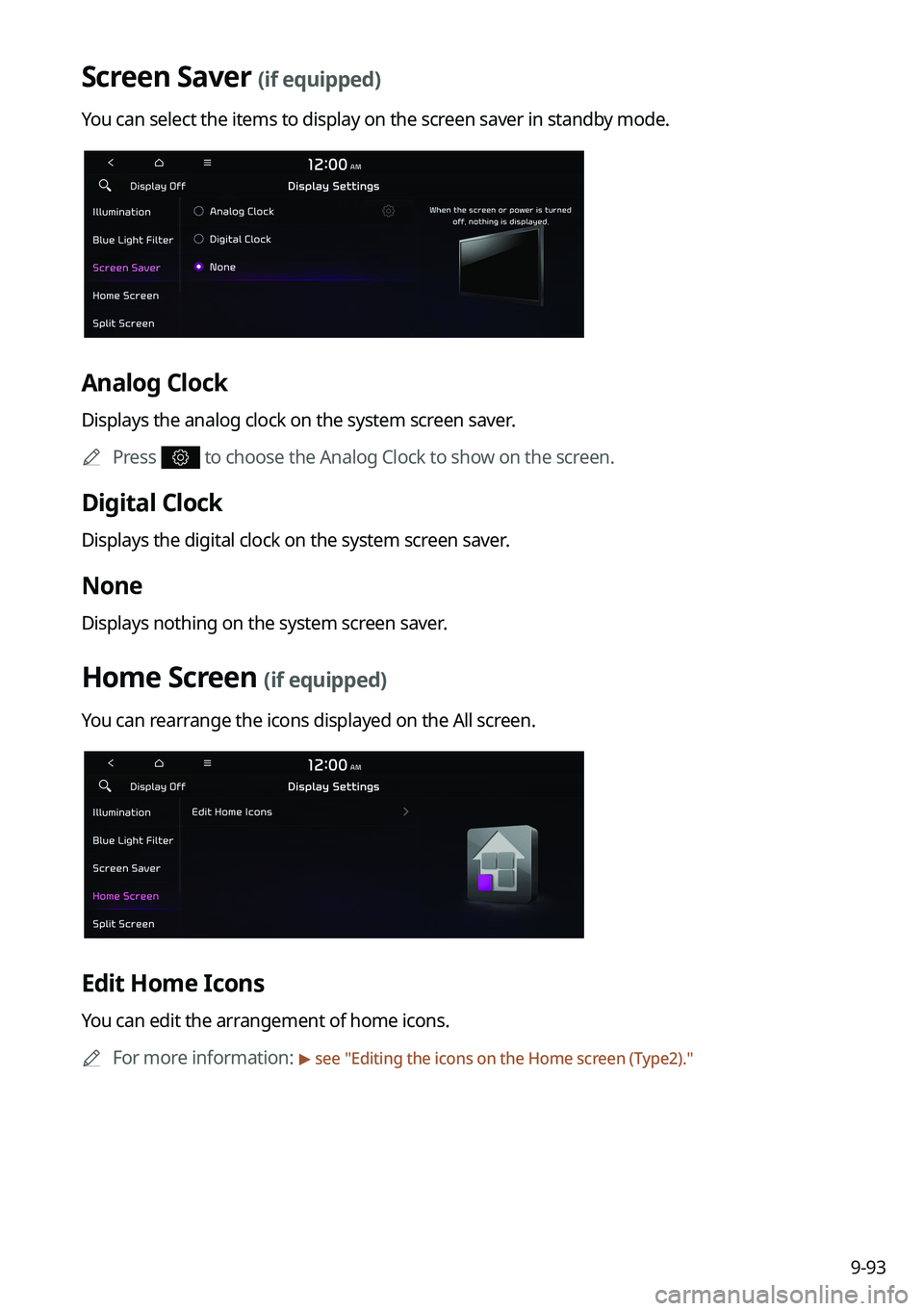
View, print and download for free: clock - KIA K5 2023 Navigation System Quick Reference Guide, 316 Pages, PDF Size: 10.72 MB. Search in KIA K5 2023 Navigation System Quick Reference Guide online. CarManualsOnline.info is the largest online database of car user manuals. KIA K5 2023 Navigation System Quick Reference Guide PDF Download. 1-15 Using the split screen (if equipped) You can set to display various information such as map, Radio/Media info, driving info, and clock on the split system
All product names, logos, and brands are property of their respective owners.