light KIA K900 2017 Features and Functions Guide
[x] Cancel search | Manufacturer: KIA, Model Year: 2017, Model line: K900, Model: KIA K900 2017Pages: 62, PDF Size: 6.38 MB
Page 24 of 62
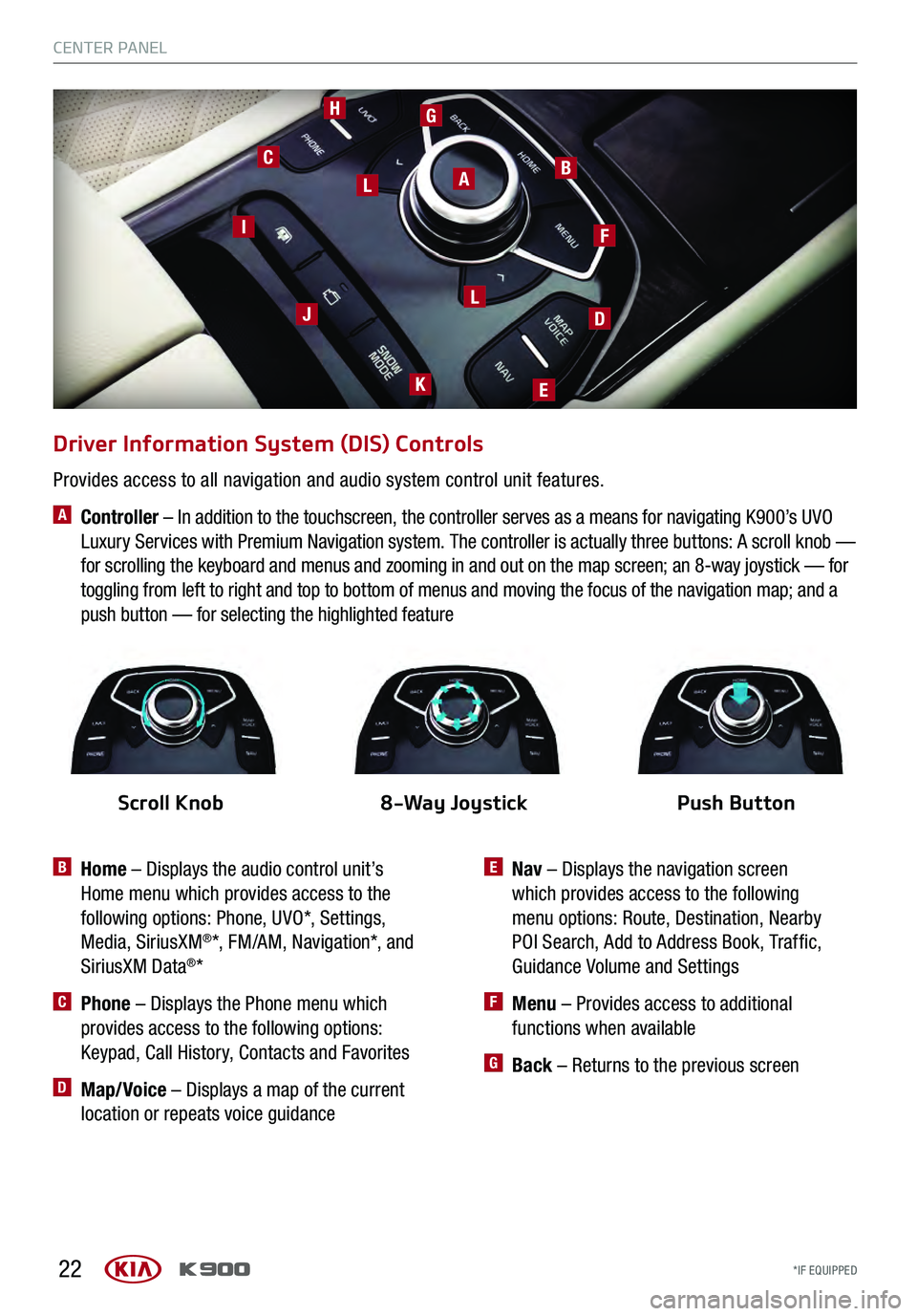
22
Driver Information System (DIS) Controls
B Home – Displays the audio control unit’s
Home menu which provides access to the
following options: Phone, UVO*, Settings,
Media, SiriusXM
®*, FM/AM, Navigation*, and
SiriusXM Data®*
C Phone – Displays the Phone menu which
provides access to the following options:
Keypad, Call History, Contacts and Favorites
D Map/Voice – Displays a map of the current
location or repeats voice guidance
ABC
D
E
F
J
HG
K
L
L
I
E Nav – Displays the navigation screen
which provides access to the following
menu options: Route, Destination, Nearby
POI Search, Add to Address Book, Traffic,
Guidance Volume and Settings
F Menu – Provides access to additional
functions when available
G Back – Returns to the previous screen
Provides access to all navigation and audio system control unit features.
A Controller – In addition to the touchscreen, the controller serves as a means for navigating K900’s UVO
Luxury Services with Premium Navigation system. The controller is actually three buttons: A scroll knob —
for scrolling the keyboard and menus and zooming in and out on the map screen; an 8-way joystick — for
toggling from left to right and top to bottom of menus and moving the focus of the navigation map; and a
push button — for selecting the highlighted feature
Scroll Knob8-Way Joystick Push Button
CENTER PANEL
*IF EQUIPPED
CENTER PANEL
*IF EQUIPPED
Page 29 of 62
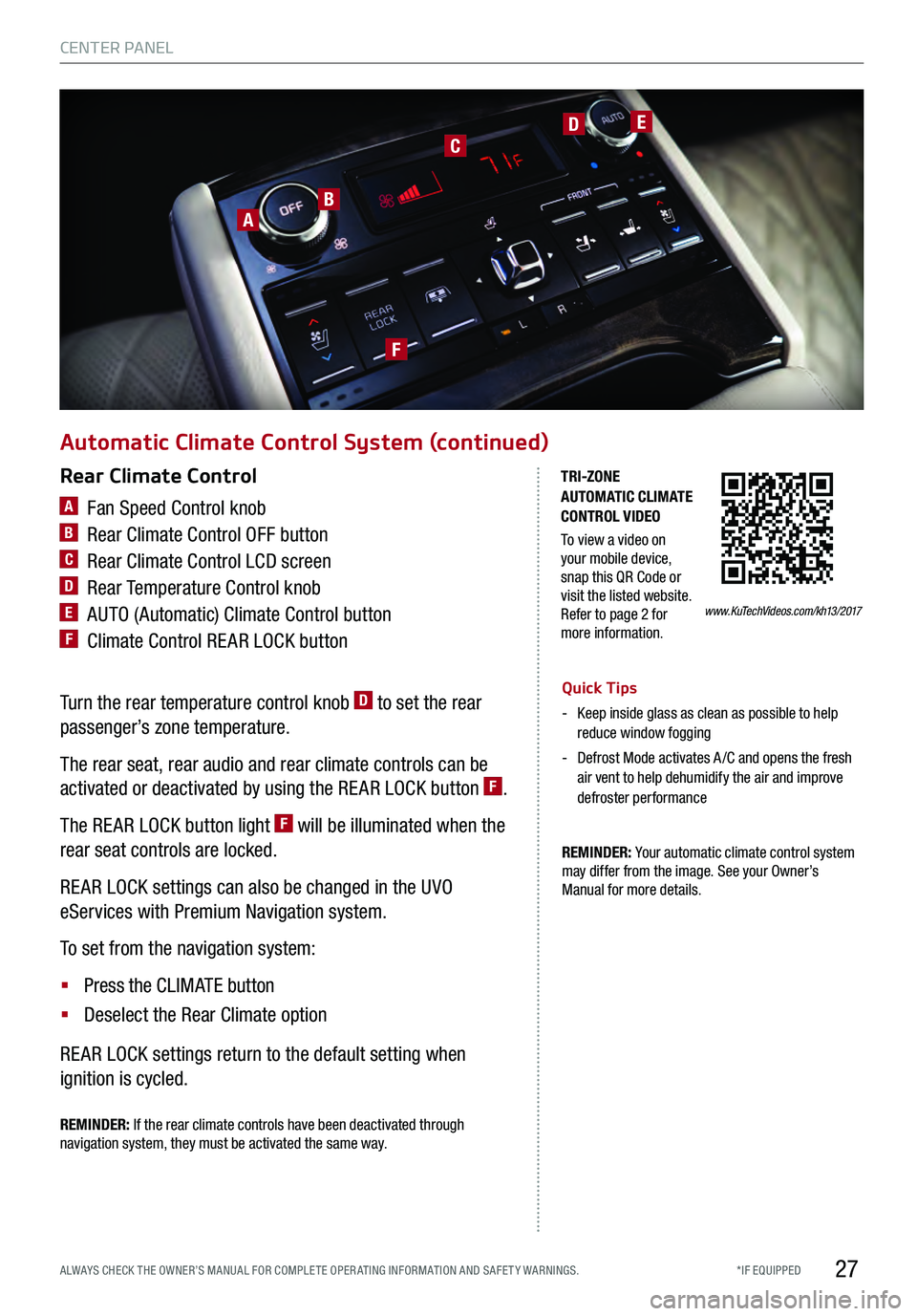
27
Automatic Climate Control System (continued)
REMINDER: Your automatic climate control system
may differ from the image. See your Owner’s
Manual for more details.
Quick Tips
- Keep inside glass as clean as possible to help reduce window fogging
- Defrost Mode activates A /C and opens the fresh air vent to help dehumidify the air and improve
defroster performance
Rear Climate Control
A Fan Speed Control knob
B Rear Climate Control OFF button
C Rear Climate Control LCD screen
D Rear Temperature Control knob
E AUTO (Automatic) Climate Control button
F Climate Control RE AR LOCK button
Turn the rear temperature control knob D to set the rear
passenger’s zone temperature.
The rear seat, rear audio and rear climate controls can be
activated or deactivated by using the RE AR LOCK button
F.
The RE AR LOCK button light
F will be illuminated when the
rear seat controls are locked.
RE AR LOCK settings can also be changed in the UVO
eServices with Premium Navigation system.
To set from the navigation system:
§
Press the CLIMATE button
§ Deselect the Rear Climate option
RE AR LOCK settings return to the default setting when
ignition is cycled.
AB
CDE
F
www.KuTechVideos.com/kh13/2017
TRI-ZONE
AUTOMATIC CLIMATE
CONTROL VIDEO
To view a video on
your mobile device,
snap this QR Code or
visit the listed website.
Refer to page 2 for
more information.
REMINDER: If the rear climate controls have been deactivated through
navigation system, they must be activated the same way.
CENTER PANEL
*IF EQUIPPED
ALWAYS CHECK THE OWNER’S MANUAL FOR COMPLE TE OPER ATING INFORMATION AND SAFE T Y WARNINGS.
Page 30 of 62

28
Automatic Transmission (Shift by Wire) and Sport Mode
To shift into any gear from Park, depress the brake pedal,
then press the Unlock button A, located on the side of the
gear shift lever, and shift.
P: Park – To shift into Park from any gear, press the P button
B on the gear shift while vehicle is stationary and the brake
pedal is depressed.
R: Reverse – To shift into Reverse, depress brake pedal,
press the Unlock button
A, and move the shift lever forward
twice to skip over Neutral and into Reverse.
N: Neutral
D: Drive
[+]: Sport Mode Upshift
[–]: Sport Mode Downshift
Sport Shift Mode: With the gear shift in Drive, pull the lever
to the left for Sport mode.
§ To upshift [+] – move the shift lever forward
§ To downshift [-] – pull the shift lever rearward
Paddle Shifters*: Paddle shifting is operable when the shift
lever is in the Sport mode position.
REMINDERS:
- Paddle shifters can be operated when the vehicle speed is more than 6 mph
- When in Sport mode, pulling the left and right paddle shifters at the same
time will NOT shift gears
www.KuTechVideos.com/kh13/2017
AUTOMATIC
TRANSMISSION
( SHIFT BY WIRE)
AND SPORT MODE
To view a video on
your mobile device,
snap this QR Code or
visit the listed website.
Refer to page 2 for
more information.
B
A
Quick Tips
- Press the Unlock button A when shifting from P
(Park) to any gear
- The instrument cluster and the light on top of
the shift lever identifies the gear the vehicle is
currently in
REMINDERS:
- When in P (Park), if the Unlock button is not pressed while shifting, the transmission does
not shift
- If the vehicle is turned off while in Neutral without shifting into Park, it will remain in Neutral until
the driver’s door is opened. At that point it will
automatically shift into Park
- If going through a car wash, remind the attendant to keep the vehicle in Neutral (N) and keep the
engine running. Also, disable the power trunk
lid control using the button inside the glove
compartment, turn off the auto rain-sensing
wipers and fold in the mirrors
(Button located on center panel below the gear shift)
CD
CENTER PANEL
*IF EQUIPPED
CENTER PANEL
*IF EQUIPPED
Page 31 of 62

29
The Electric Parking Brake (EPB) system utilizes an electric
motor to engage the parking brake.
Applying the Parking Brake
Depress the brake pedal and pull up the EPB switch
C.
Ensure that the indicator light
is illuminated on the
instrument cluster.
Releasing the Parking Brake
The EPB will automatically release when the shifter is placed
in Reverse or Drive. To release EPB manually, depress the
brake pedal, then press the EPB switch
C, with the ignition
switch in the ON position. Ensure that the indicator light
i s O F F.
Electric Parking Brake (EPB)
Auto Hold
Quick Tip
Pull up and hold EPB switch again to increase brake
pressure if parked on a decline or incline.
www.KuTechVideos.com/kh13/2017
ELECTRIC PARKING
BRAKE (EPB) / AUTO
HOLD VIDEO
To view a video on
your mobile device,
snap this QR Code or
visit the listed website.
Refer to page 2 for
more information.
REMINDERS:
- As a bulb check, the EPB malfunction indicator will illuminate for approximately 3 seconds when the ignition switch is turned ON
- If the warning light does not illuminate temporarily or remains continuously lit, take your vehicle to an authorized Kia dealer and
have the system checked
- The EPB should not be operated while the vehicle is moving
- A click or electric brake motor sound may be heard while operating or releasing the EPB. These conditions are normal and indicate
that the EPB is functioning properly
Auto Hold temporarily maintains the vehicle at a standstill even if the brake pedal is released. Auto
Hold can be turned On/Off using the AUTO HOLD switch D on the center panel. Before Auto Hold
will operate, the driver’s door, engine hood and trunk must be closed and the driver’s seat belt must
be fastened.
The Auto Hold indicator, which is in the instrument cluster, has four states:
White : Standby – With vehicle at a standstill, and AUTO HOLD switch
D turned ON, the indicator
will illuminate white. While driving the vehicle (vehicle is not at a standstill), the Auto Hold indicator
will remain white.
Green : Engaged – When coming to a complete stop by depressing the brake pedal, the Auto Hold
indicator changes from white to green.
OFF (not illuminated) – The indicator will turn OFF when the AUTO HOLD switch
D is manually
turned OFF or when the EPB is manually turned ON.
Yellow : Malfunction – When the indicator is illuminated yellow, there may be a system malfunction.
Take your vehicle to a local Kia dealer.
CENTER PANEL
*IF EQUIPPED
ALWAYS CHECK THE OWNER’S MANUAL FOR COMPLE TE OPER ATING INFORMATION AND SAFE T Y WARNINGS.
Page 32 of 62
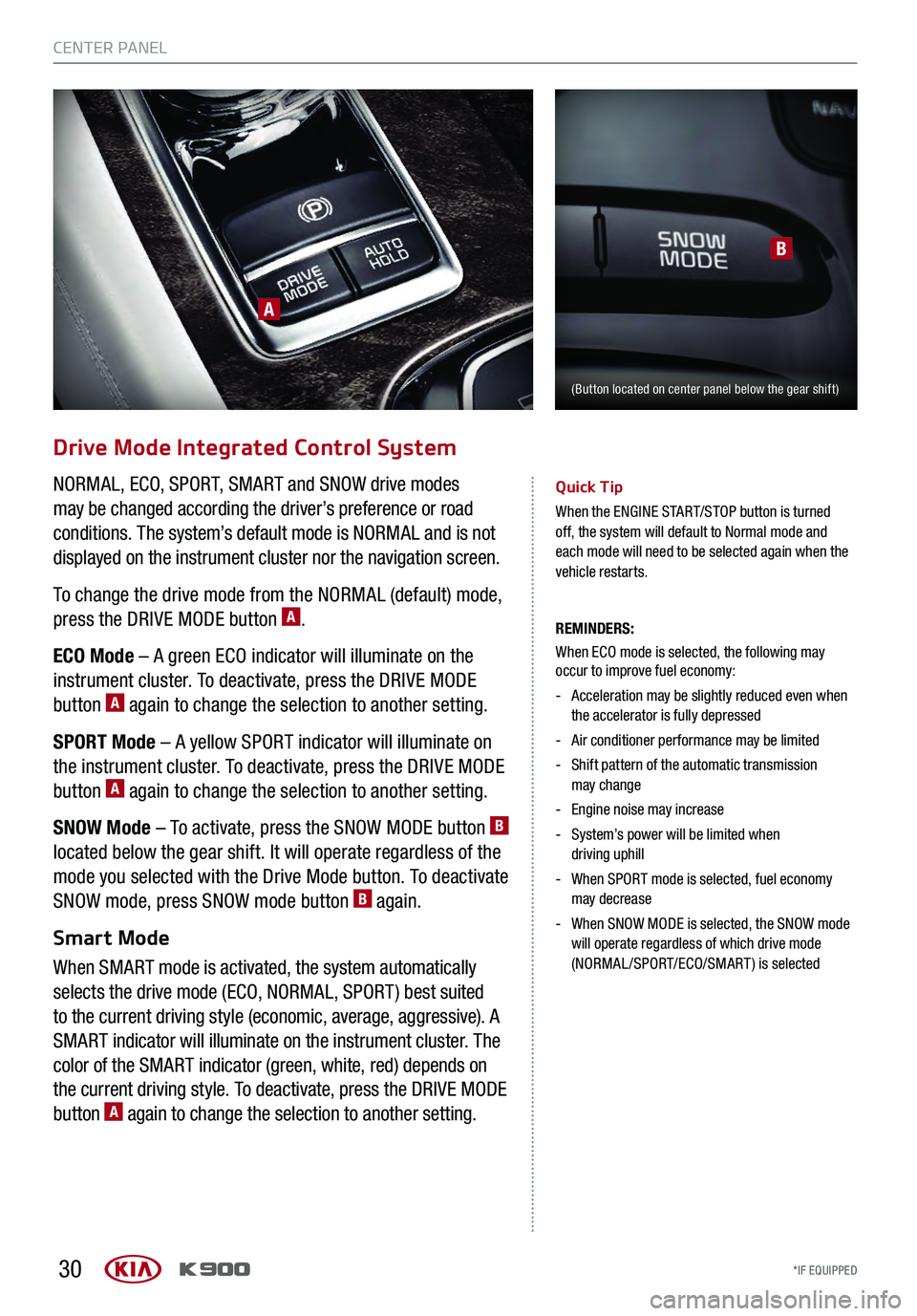
30
Drive Mode Integrated Control System
NORMAL, ECO, SPORT, SMART and SNOW drive modes
may be changed according the driver’s preference or road
conditions. The system’s default mode is NORMAL and is not
displayed on the instrument cluster nor the navigation screen.
To change the drive mode from the NORMAL (default) mode,
press the DRIVE MODE button
A.
ECO Mode – A green ECO indicator will illuminate on the
instrument cluster. To deactivate, press the DRIVE MODE
button
A again to change the selection to another setting.
SPORT Mode – A yellow SPORT indicator will illuminate on
the instrument cluster. To deactivate, press the DRIVE MODE
button
A again to change the selection to another setting.
SNOW Mode – To activate, press the SNOW MODE button
B
located below the gear shift. It will operate regardless of the
mode you selected with the Drive Mode button. To deactivate
SNOW mode, press SNOW mode button
B again.
Smart Mode
When SMART mode is activated, the system automatically
selects the drive mode (ECO, NORMAL, SPORT ) best suited
to the current driving style (economic, average, aggressive). A
SMART indicator will illuminate on the instrument cluster. The
color of the SMART indicator (green, white, red) depends on
the current driving style. To deactivate, press the DRIVE MODE
button
A again to change the selection to another setting.
Quick Tip
When the ENGINE START/STOP button is turned
off, the system will default to Normal mode and
each mode will need to be selected again when the
vehicle restarts.
REMINDERS:
When ECO mode is selected, the following may occur to improve fuel economy:
- Acceleration may be slightly reduced even when
the accelerator is fully depressed
- Air conditioner performance may be limited
- Shift pattern of the automatic trans mission
may change
- Engine noise may increase
- System’s power will be limited when
driving uphill
- When SPORT mode is selected, fuel economy
may decrease
- When SNOW MODE is selected, the SNOW mode
will operate regardless of which drive mode
(NORMAL/SPORT/ECO/SMART) is selected
B
(Button located on center panel below the gear shift)
A
CENTER PANEL
*IF EQUIPPED
CENTER PANEL
*IF EQUIPPED
Page 35 of 62

33
(Button located on center panel below the gear shift)
The rear and side window curtains offer passenger protection
from direct sunlight.
While the ENGINE START/STOP button is in the ACC/ON position,
press the power rear curtain button
A to raise/lower curtain.
REMINDER: Raising or lowering the rear curtain by hand may cause motor failure .
Power Rear Curtain
POWER REAR
CURTAIN & REAR
SIDE-WINDOW
CURTAINS VIDEO
To view a video on
your mobile device,
snap this QR Code or
visit the listed website.
Refer to page 2 for
more information.
Quick Tips
- The power rear curtain will lower automatically
when the gear shift is moved into the R (Reverse)
position and raise automatically when the gear
shift is moved from R (Reverse) into P (Park)
- When the gear shift is moved into D (Drive)
and the vehicle is traveling at speeds greater
t han 12 mph, the power rear curtain will unfold
automatically
A
(Button located on rear passenger’s control system)
A
www.KuTechVideos.com/kh13/2017
CENTER PANEL
*IF EQUIPPED
ALWAYS CHECK THE OWNER’S MANUAL FOR COMPLE TE OPER ATING INFORMATION AND SAFE T Y WARNINGS.
Page 37 of 62

35
Move/press controls to adjust headrest, seat forward/backward position, seat cushion length, seatback
angle or lumbar support.
Headrest Height Adjustment*: Move button
A up/down to adjust headrest height
Seatback Angle Adjustment: Move button
B forward/backward to adjust seatback angle
Seat Sliding, Seat Height and Cushion Length* Adjustments:
§
Move button C forward/backward to slide seat
§
Move front part of button D up/down to raise/lower front part of seat
§
Move back part of button E up/down to raise/lower back part of seat
§
Move button F forward/backward to increase/decrease cushion length*
Lumbar Support Adjustment:
§
Press G to increase support
§
Press H to decrease support
§
Press I to move lumbar support up/down
Power Adjustable Driver’s Seat
A
B
ED
F
C
GH
I
I
(Buttons located on left side of seat cushion)
(Controls located on door panel)
Power Height Adjustment* – To adjust the height, move
the seat control button A up/down.
Manual Tilt Adjustment – To adjust the headrest forward/
backward, tilt the lower part of the headrest at a slight angle.
Power Front Seat Headrest Adjustment*
S E AT I N G
*IF EQUIPPED
ALWAYS CHECK THE OWNER’S MANUAL FOR COMPLE TE OPER ATING INFORMATION AND SAFE T Y WARNINGS.
Page 40 of 62

38
Smart Power Trunk
The Smart Trunk automatically unlocks and opens the trunk
hands-free when the Smart Key fob is detected near the rear
of the vehicle.
When the Smart Key fob is on your person and you are within
close proximity to the rear of the vehicle, the hazard lights
will blink and a chime will sound for approximately three
seconds to alert you that the Smart Trunk is about to open.
The alert system will blink and chime two additional times
before the Smart Trunk opens.
The Smart Trunk feature is OFF by default. To enable the
Smart Trunk, go to User Settings in the LCD instrument
cluster modes and select Smart Trunk.
Quick Tip
The Smart Trunk can be deactivated with the Smart
Key by pressing any button on the key fob.
REMINDERS:
- The Smart Trunk feature will not operate within 15 seconds after the doors are closed and locked
or if the Smart Key is within 60 inches from the
front door handles
- Doors must be closed and locked for the Smart Trunk to operate
- The Smart Key must be outside of the vehicle for the Smart Trunk to operate
For more information on Smart Trunk operation, please
refer to the Owner’s Manual.
OTHER KEY FEATURES
*IF EQUIPPED
OTHER KEY FEATURES
*IF EQUIPPED
Page 44 of 62

42
Map/Room Lamps
Automatic Turn Off Function
The interior lights automatically turn off approximately 20
seconds after the ENGINE START/STOP button is turned OFF.
Map/Room Lamp Operation
Map Lamps – These lights produce spot beams for
convenient use as map lamps or as personal lamps for the
driver or the front passenger. Press the buttons
A to turn the
map lamps ON/OFF.
ROOM button – Press the button
B to turn the front and
rear lamps ON/OFF.
REAR ROOM button – Press the button
C to turn the rear
lamp ON/OFF.
DOOR button – When the DOOR button
D is pressed (LED
lit) the front and rear lamps will turn ON as follows:
§
When a door is opened or doors are unlocked with the
Smart Key, the lamps will turn ON for approximately
30 seconds
§
If the ENGINE START/STOP button is in the ACC/OFF
position and a door is open, the lamps will stay ON for
approximately 20 minutes
§
If the ENGINE START/STOP button is in the ACC/ON
position and a door is open, the lamps will stay ON
The lamps will turn OFF immediately if the ENG INE STA RT/
STOP button is turned ON or all doors are locked.
PRIVACY button – When button
E is pressed (LED lit) and
a door is opened, that door lamp will turn ON.
REMINDER: When room lamp lens is pressed ON it
will remain ON, even when the map lamp switch is in
the OFF position. Quick Tips
- When doors are unlocked by the Smart Key, the
lamp turns ON for approximately 30 seconds
- If your vehicle is equipped with the theft alarm
system, the interior lights automatically turn off
approximately 3 seconds after the system is in
armed stage
- Using interior lights for an extended period of time
may cause battery discharge
BC
D
E
AA
OTHER KEY FEATURES
*IF EQUIPPED
OTHER KEY FEATURES
*IF EQUIPPED
Page 46 of 62

44
ABC
DE
FGH
A eServices Guide button B UVO Luxury Services Voice Local Search button C Roadside Assist button D Auto dimming ON/OFF
E Glare detection sensorF HomeLink® button G HomeLink® button
H HomeLink® button
Auto-Dimming Rearview Mirror with HomeLink®
The Auto-Dimming Rearview Mirror is designed to help reduce glare from a vehicle’s headlights located in
the rear and also connect up to three electronic transmitters in one location. To turn automatic dimming ON
or OFF, press button
D.
UVO Luxury Services Rearview Mirror Key Functions
A UVO Luxury Services Guide button: Provides information about UVO Luxury Services features within the
vehicle. Press button A and follow the voice prompts to use the eServices Guide.
B UVO Luxury Services Voice Local Search button: Uses Google® to locate points of interest in the
surrounding area. Press button B and follow the voice prompts to use UVO Luxury Services Voice
Local Search.
C Roadside Assist button: Connects to Roadside Assist and provides services including emergency
assistance and vehicle towing. Press button C to connect to Roadside Assist.
REMINDER: Mirror indicator light will illuminate when automatic dimming is ON.
OTHER KEY FEATURES
*IF EQUIPPED
OTHER KEY FEATURES
*IF EQUIPPED