climate control KIA K900 2017 Owners Manual
[x] Cancel search | Manufacturer: KIA, Model Year: 2017, Model line: K900, Model: KIA K900 2017Pages: 542, PDF Size: 14.89 MB
Page 4 of 542
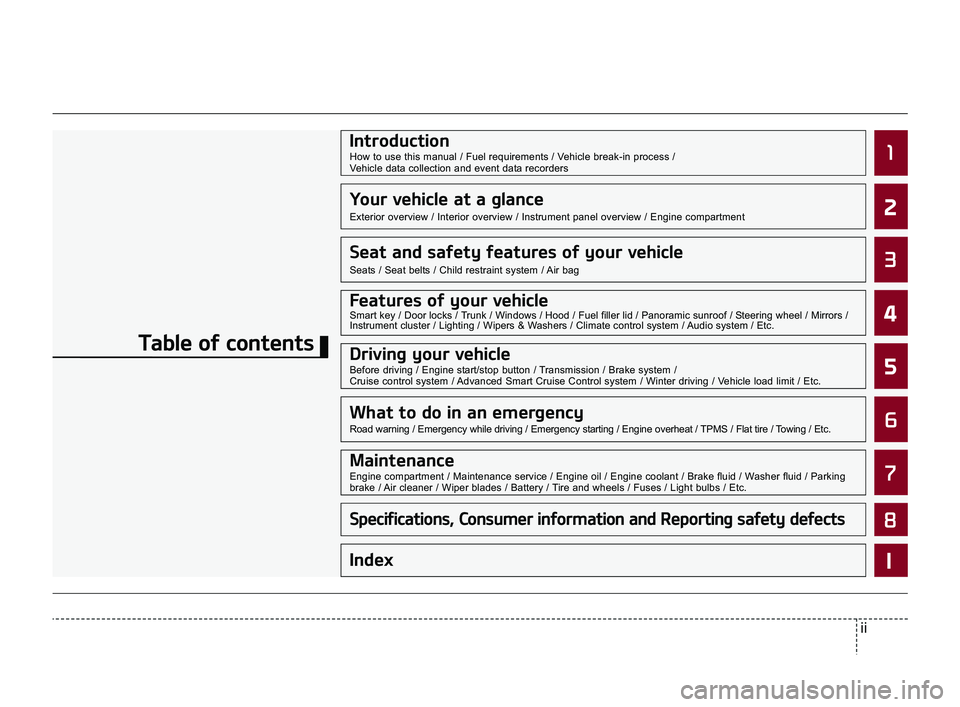
ii
1
2
3
4
5 6
7
8 I
IntroductionHow to use this manual / Fuel requirements / Vehicle break-in process /Vehicle data collection and event data recorders
Your vehicle at a glance
Exterior overview / Interior overview / Instrument panel overview / Engine compartment
Seat and safety features of your vehicle
Seats / Seat belts / Child restraint system / Air bag
Features of your vehicleSmart key / Door locks / Trunk / Windows / Hood / Fuel filler lid / Panoramic sunroof / Steering wheel / Mirrors /
Instrument cluster / Lighting / Wipers & Washers / Climate control system / Audio system / Etc.
Driving your vehicleBefore driving / Engine start/stop button / Transmission / Brake system /
Cruise control system / Advanced Smart Cruise Control system / Winter driving / Vehicle load limit / Etc.
What to do in an emergencyRoad warning / Emergency while driving / Emergency starting / Engine overheat / TPMS / Flat tire / Towing / Etc.
MaintenanceEngine compartment / Maintenance service / Engine oil / Engine coolant / Brake flui\
d / Washer fluid / Parking
brake / Air cleaner / Wiper blades / Battery / Tire and wheels / Fuses / Light bulbs / Etc.
Specifications, Consumer information and Reporting safety defects
Index
Table of contents
KH USA FOREWORD:2016 4/26/2016 9:50 AM Page 3
Page 15 of 542
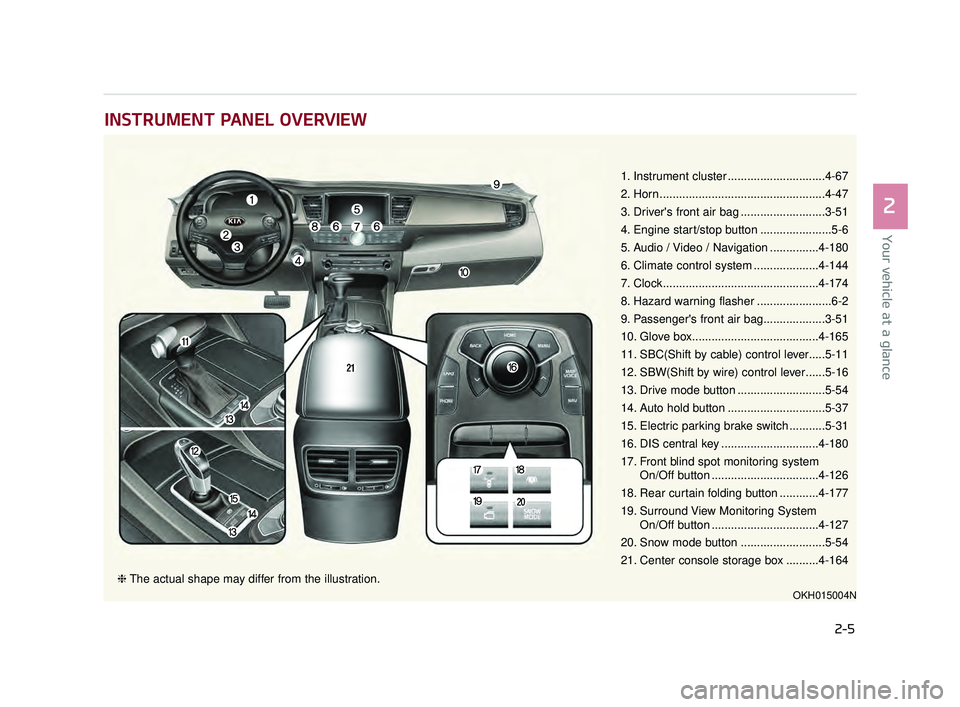
INSTRUMENT PANEL OVERVIEW
Your vehicle at a glance
2
2-5
1. Instrument cluster ..............................4-67
2. Horn...................................................4-47
3. Driver's front air bag ..........................3-51
4. Engine start/stop button ......................5-6
5. Audio / Video / Navigation ...............4-180
6. Climate control system ....................4-144
7. Clock................................................4-174
8. Hazard warning flasher .......................6-2
9. Passenger's front air bag...................3-51
10. Glove box.......................................4-165
11. SBC(Shift by cable) control lever.....5-11
12. SBW(Shift by wire) control lever......5-16
13. Drive mode button ...........................5-54
14. Auto hold button ..............................5-37
15. Electric parking brake switch ...........5-31
16. DIS central key ..............................4-180
17. Front blind spot monitoring systemOn/Off button .................................4-126
18. Rear curtain folding button ............4-177
19. Surround View Monitoring System On/Off button .................................4-127
20. Snow mode button ..........................5-54
21. Center console storage box ..........4-164
OKH015004N
❈ The actual shape may differ from the illustration.
KH USA 2:2016 4/26/2016 9:55 AM Page 5
Page 34 of 542

Rear switches operating limitation
You can activate or deactivate the
rear seat control, rear audio control
and climate control by using the
REAR LOCK button on the rear arm-
rest or “System Settings” in the AVN
(Audio, Video, and Navigation).
Detailed information for the “System
Settings” is described in a separately
supplied manual.
If the rear control button has deacti-
vated through AVN, you can reacti-
vate the rear control button only
through AVN.
Headrest (for rear seat)
The rear seat is equipped with head-
rests in all the seating positions for
the occupant's safety and comfort.
The headrest not only provides com-
fort for passengers, but also helps
protect the head and neck in the
event of a collision. For maximum effectiveness in case
of an accident, the headrest should
be adjusted so the middle of the
headrest is at the same height of the
center of gravity of an occupant's
head. Generally, the center of gravity
of most people's head is similar with
the height as the top of their eyes.
Also adjust the headrest as close to
your head as possible. For this rea-
son, the use of a cushion that holds
the body away from the seatback is
not recommended.
3-16
Seat and safety features of your vehicle
OKH033111NOKH033040N
KH USA 3:2016 12/2/2016 10:11 AM Page 16
Page 83 of 542

Features of your vehicle
4
................................................4-139
.............................................4-141
...................................................4-142
...............................................4-142
Defroster .........................................................4-143
........................................4-143
Automatic climate control system ...................4-144
...............4-145
...................4-146
................................................4-154
.......................................4-156
and compressor lubricant ....................................4-157
.........................4-157
Windshield defrosting and defogging..............4-158
..................................4-158
..............................4-159
.........................4-162
Climate Control Additional Features ...............4-163
.....................................................4-163
.................................................4-163
Storage compartments ...................................4-164
.......................................4-164
............................................................4-165
..................................................4-166
..................................................4-166
..........................................................4-167
Interior features...............................................4-168
..............................................................4-169
........................................................4-171
...............................................4-172
...................................................................4-174\
....................................................4-175
.............................................4-175
...........................................4-177
.........................................................4-178
Multimedia system ..........................................4-179
and iPod®port ....................................4-179
............4-180
.........................4-180
®Wireless Technology hands-free .......4-181
...............................................................4-181
4
KH USA 4:2015 12/2/2016 10:22 AM Page 3
Page 103 of 542
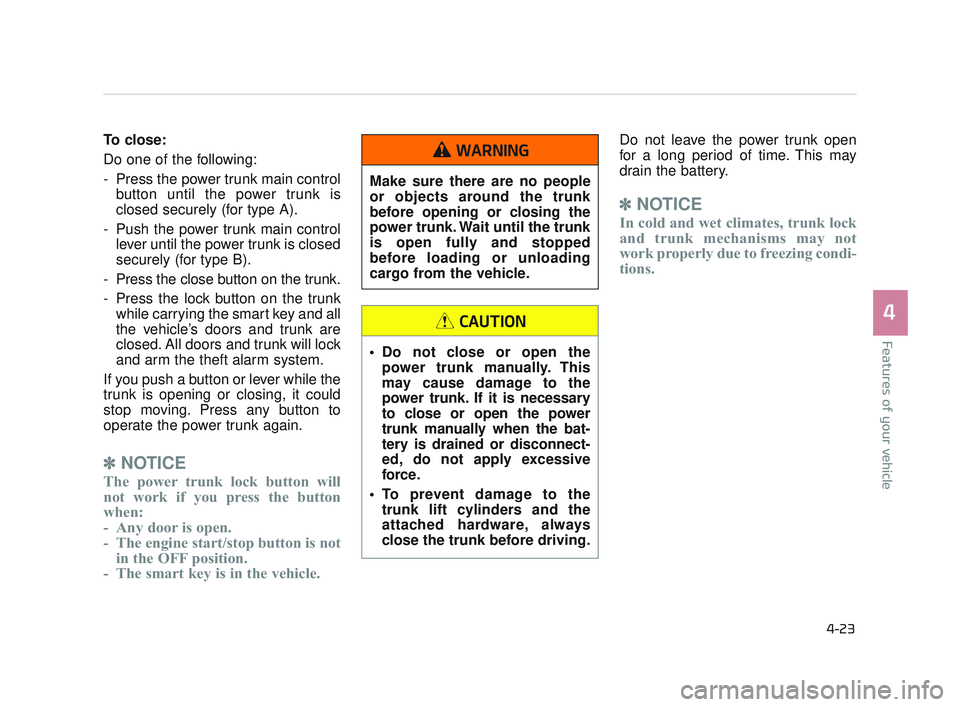
Features of your vehicle
4
4-23
To close:
Do one of the following:
- Press the power trunk main controlbutton until the power trunk is
closed securely (for type A).
- Push the power trunk main control lever until the power trunk is closed
securely (for type B).
- Press the close button on the trunk.
- Press the lock button on the trunk while carrying the smart key and all
the vehicle’s doors and trunk are
closed. All doors and trunk will lock
and arm the theft alarm system.
If you push a button or lever while the
trunk is opening or closing, it could
stop moving. Press any button to
operate the power trunk again.
✽ NOTICE
The power trunk lock button will
not work if you press the button
when:
- Any door is open.
- The engine start/stop button is not
in the OFF position.
- The smart key is in the vehicle.
Do not leave the power trunk open
for a long period of time. This may
drain the battery.
✽ NOTICE
In cold and wet climates, trunk lock
and trunk mechanisms may not
work properly due to freezing condi-
tions.
Make sure there are no people
or objects around the trunk
before opening or closing the
power trunk. Wait until the trunk
is open fully and stopped
before loading or unloading
cargo from the vehicle.
WARNING
Do not close or open the
power trunk manually. This
may cause damage to the
power trunk. If it is necessary
to close or open the power
trunk manually when the bat-
tery is drained or disconnect-
ed, do not apply excessive
force.
To prevent damage to the trunk lift cylinders and the
attached hardware, always
close the trunk before driving.
CAUTION
KH USA 4:2015 12/2/2016 10:23 AM Page 23
Page 112 of 542
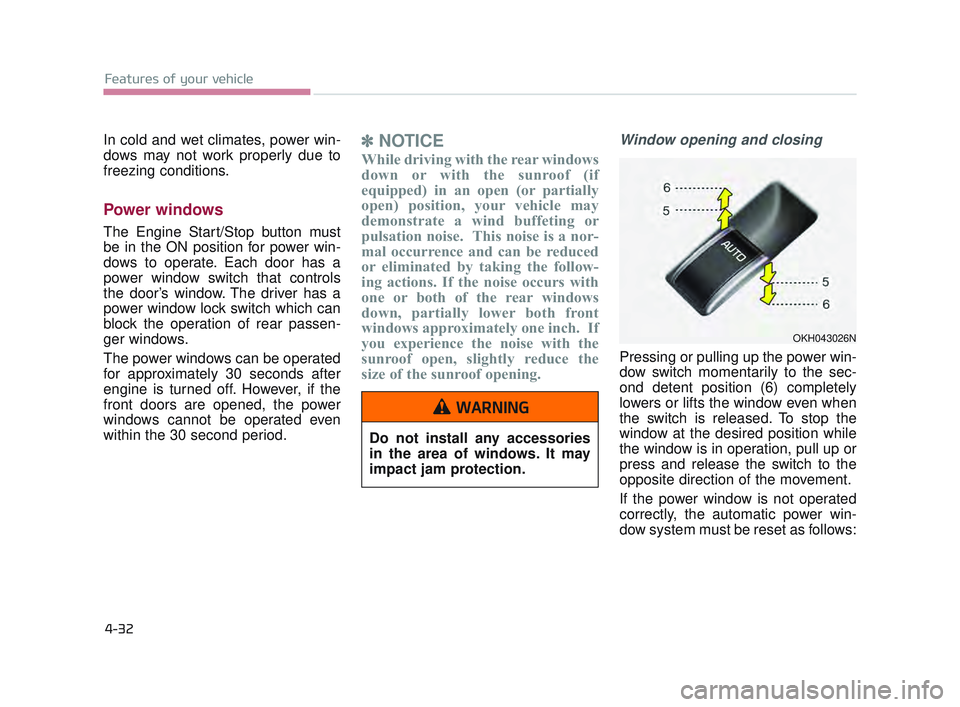
Features of your vehicle
4-32
In cold and wet climates, power win-
dows may not work properly due to
freezing conditions.
Power windows
The Engine Start/Stop button must
be in the ON position for power win-
dows to operate. Each door has a
power window switch that controls
the door’s window. The driver has a
power window lock switch which can
block the operation of rear passen-
ger windows.
The power windows can be operated
for approximately 30 seconds after
engine is turned off. However, if the
front doors are opened, the power
windows cannot be operated even
within the 30 second period.
✽NOTICE
While driving with the rear windows
down or with the sunroof (if
equipped) in an open (or partially
open) position, your vehicle may
demonstrate a wind buffeting or
pulsation noise. This noise is a nor-
mal occurrence and can be reduced
or eliminated by taking the follow-
ing actions. If the noise occurs with
one or both of the rear windows
down, partially lower both front
windows approximately one inch. If
you experience the noise with the
sunroof open, slightly reduce the
size of the sunroof opening.
Window opening and closing
Pressing or pulling up the power win-
dow switch momentarily to the sec-
ond detent position (6) completely
lowers or lifts the window even when
the switch is released. To stop the
window at the desired position while
the window is in operation, pull up or
press and release the switch to the
opposite direction of the movement.
If the power window is not operated
correctly, the automatic power win-
dow system must be reset as follows:
OKH043026N
Do not install any accessories
in the area of windows. It may
impact jam protection.
WARNING
KH USA 4:2015 12/2/2016 10:23 AM Page 32
Page 120 of 542
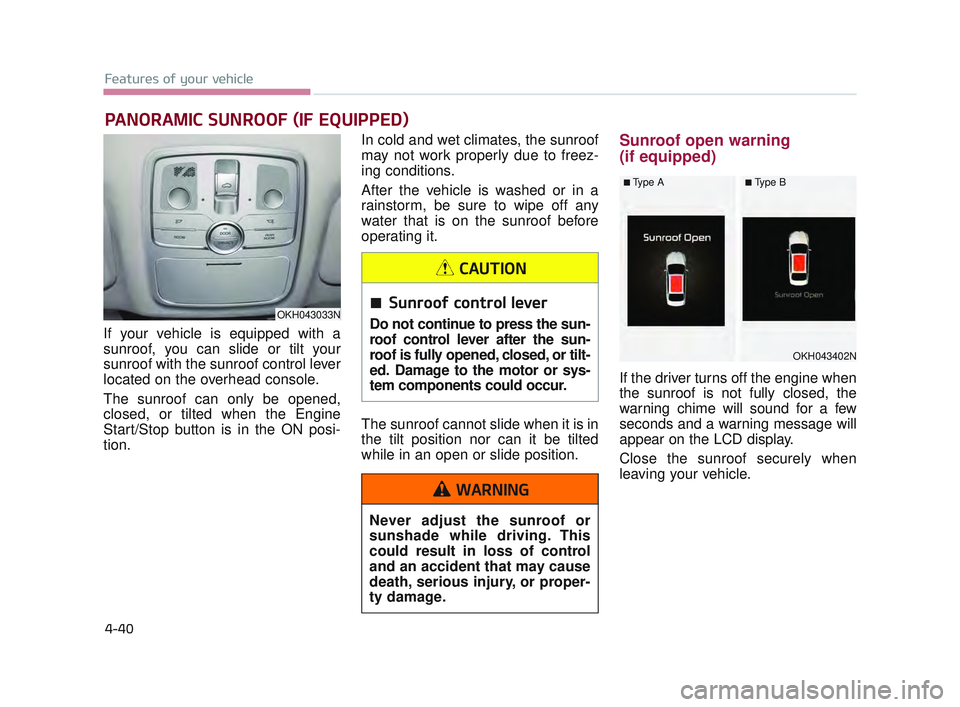
Features of your vehicle
4-40
PANORAMIC SUNROOF (IF EQUIPPED)
If your vehicle is equipped with a
sunroof, you can slide or tilt your
sunroof with the sunroof control lever
located on the overhead console.
The sunroof can only be opened,
closed, or tilted when the Engine
Start/Stop button is in the ON posi-
tion.In cold and wet climates, the sunroof
may not work properly due to freez-
ing conditions.
After the vehicle is washed or in a
rainstorm, be sure to wipe off any
water that is on the sunroof before
operating it.
The sunroof cannot slide when it is in
the tilt position nor can it be tilted
while in an open or slide position.
Sunroof open warning
(if equipped)
If the driver turns off the engine when
the sunroof is not fully closed, the
warning chime will sound for a few
seconds and a warning message will
appear on the LCD display.
Close the sunroof securely when
leaving your vehicle.
OKH043033N
OKH043402N
■Type A■Type B
Sunroof control lever
Do not continue to press the sun-
roof control lever after the sun-
roof is fully opened, closed, or tilt-
ed. Damage to the motor or sys-
tem components could occur.
CAUTION
Never adjust the sunroof or
sunshade while driving. This
could result in loss of control
and an accident that may cause
death, serious injury, or proper-
ty damage.
WARNING
KH USA 4:2015 12/2/2016 10:23 AM Page 40
Page 152 of 542
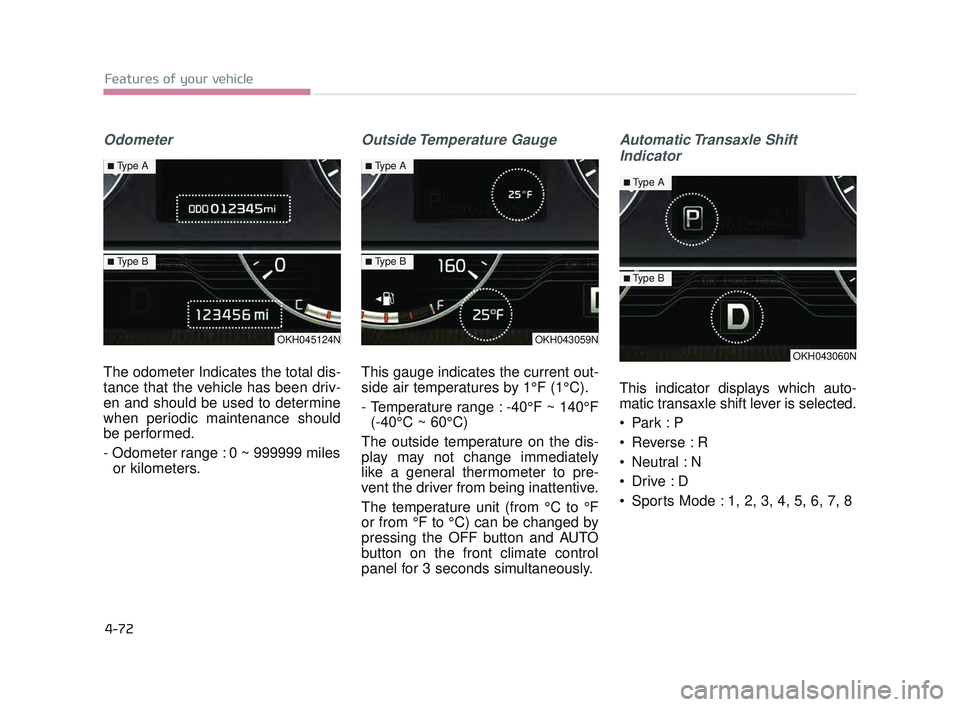
Features of your vehicle
4-72
Odometer
The odometer Indicates the total dis-
tance that the vehicle has been driv-
en and should be used to determine
when periodic maintenance should
be performed.
- Odometer range : 0 ~ 999999 milesor kilometers.
Outside Temperature Gauge
This gauge indicates the current out-
side air temperatures by 1°F (1°C).
- Temperature range : -40°F ~ 140°F (-40°C ~ 60°C)
The outside temperature on the dis-
play may not change immediately
like a general thermometer to pre-
vent the driver from being inattentive.
The temperature unit (from °C to °F
or from °F to °C) can be changed by
pressing the OFF button and AUTO
button on the front climate control
panel for 3 seconds simultaneously.
Automatic Transaxle Shift Indicator
This indicator displays which auto-
matic transaxle shift lever is selected.
Park : P
Reverse : R
Neutral : N
Sports Mode : 1, 2, 3, 4, 5, 6, 7, 8
OKH045124N
■Type A
■Type B
OKH043059N
■Type A
■Type B
OKH043060N
■Type A
■Type B
KH USA 4:2015 12/2/2016 10:25 AM Page 72
Page 224 of 542
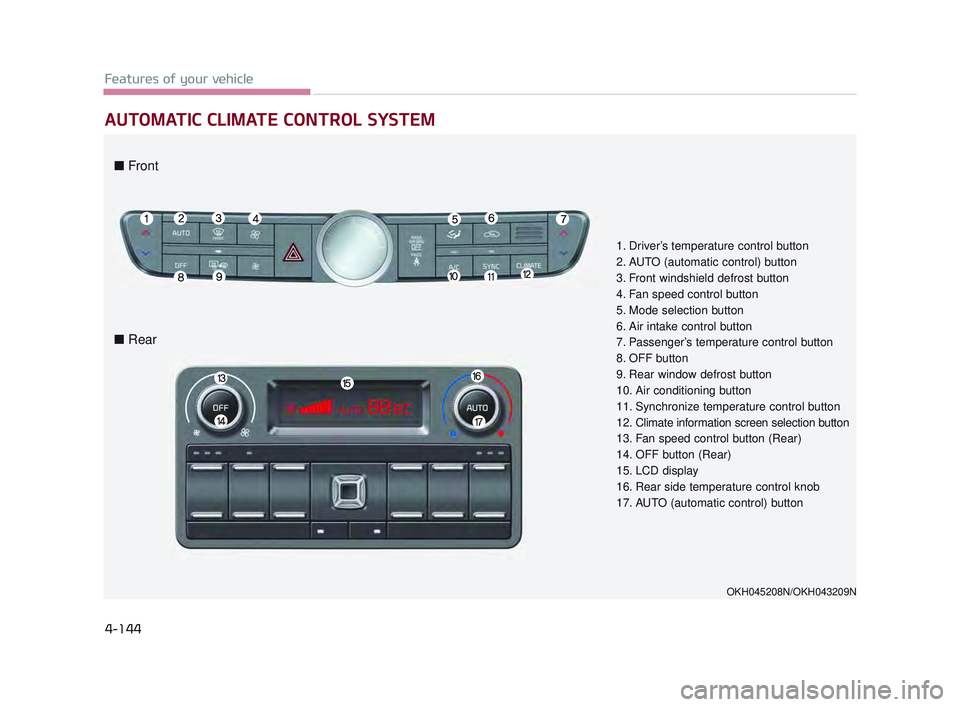
Features of your vehicle
4-144
AUTOMATIC CLIMATE CONTROL SYSTEM
1. Driver’s temperature control button
2. AUTO (automatic control) button
3. Front windshield defrost button
4. Fan speed control button
5. Mode selection button
6. Air intake control button
7. Passenger’s temperature control button
8. OFF button
9. Rear window defrost button
10. Air conditioning button
11. Synchronize temperature control button
12. Climate information screen selection button
13. Fan speed control button (Rear)
14. OFF button (Rear)
15. LCD display
16. Rear side temperature control knob
17. AUTO (automatic control) button
OKH045208N/OKH043209N
■ Front
■ Rear
KH USA 4:2015 12/2/2016 10:29 AM Page 144
Page 225 of 542
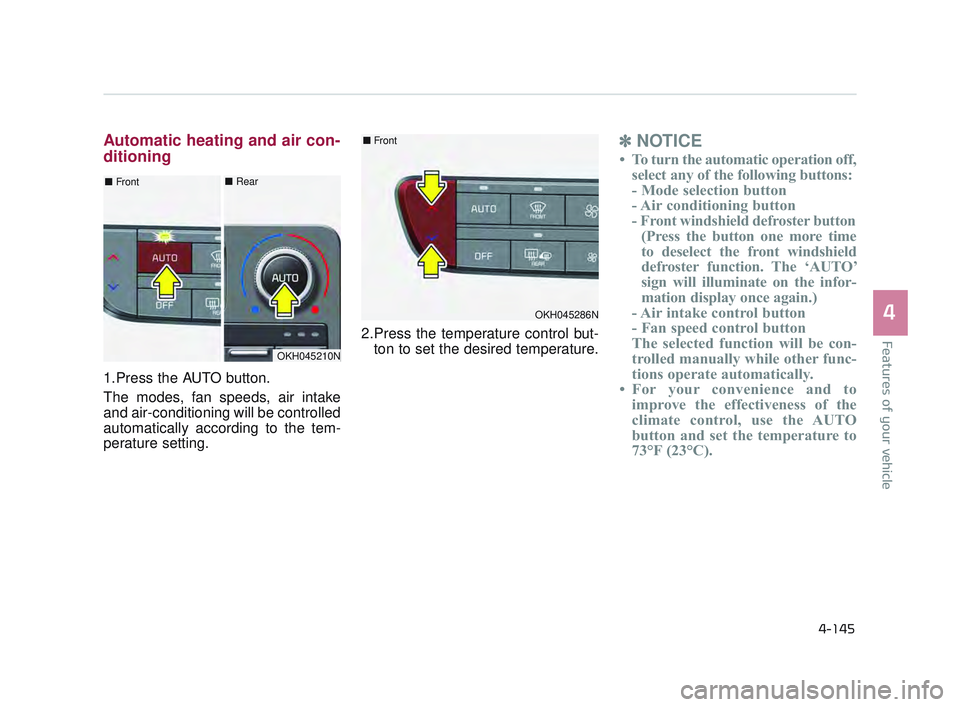
Features of your vehicle
4
4-145
Automatic heating and air con-
ditioning
1.Press the AUTO button.
The modes, fan speeds, air intake
and air-conditioning will be controlled
automatically according to the tem-
perature setting.2.Press the temperature control but-
ton to set the desired temperature.
✽ NOTICE
• To turn the automatic operation off,
select any of the following buttons:
- Mode selection button
- Air conditioning button
- Front windshield defroster button(Press the button one more time
to deselect the front windshield
defroster function. The ‘AUTO’
sign will illuminate on the infor-
mation display once again.)
- Air intake control button
- Fan speed control button
The selected function will be con-
trolled manually while other func-
tions operate automatically.
• For your convenience and to improve the effectiveness of the
climate control, use the AUTO
button and set the temperature to
73°F (23°C).
OKH045210N
■ Front■Rear
OKH045286N
■Front
KH USA 4:2015 12/2/2016 10:29 AM Page 145