center console KIA K900 2019 Features and Functions Guide
[x] Cancel search | Manufacturer: KIA, Model Year: 2019, Model line: K900, Model: KIA K900 2019Pages: 64, PDF Size: 7.05 MB
Page 12 of 64
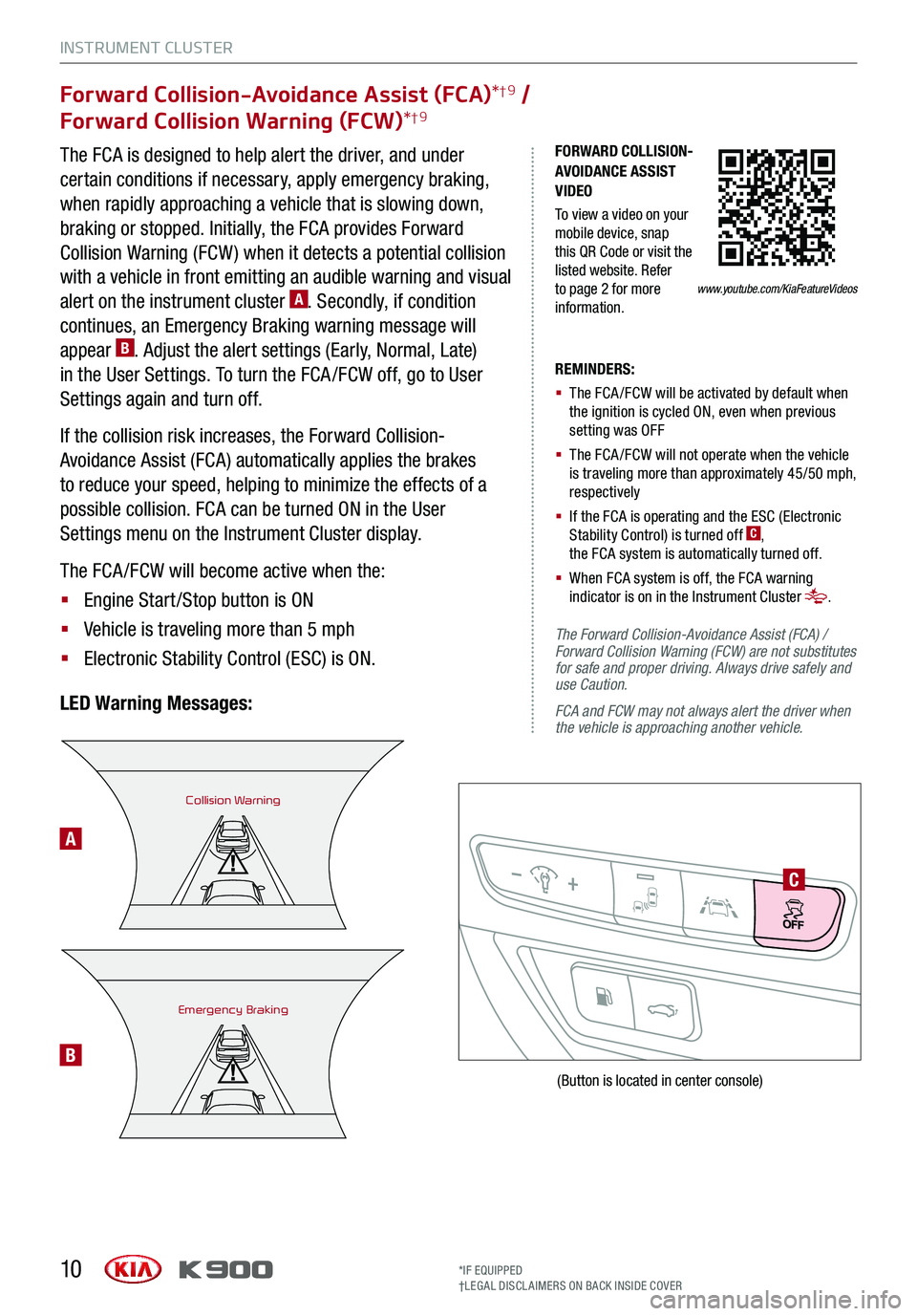
INSTRUMENT CLUSTER
10
Forward Collision-Avoidance Assist (FCA)*†9 /
Forward Collision Warning (FCW)*†9
The FCA is designed to help alert the driver, and under
certain conditions if necessary, apply emergency braking,
when rapidly approaching a vehicle that is slowing down,
braking or stopped. Initially, the FCA provides Forward
Collision Warning (FCW ) when it detects a potential collision
with a vehicle in front emitting an audible warning and visual
alert on the instrument cluster A. Secondly, if condition
continues, an Emergency Braking warning message will
appear B. Adjust the alert settings (Early, Normal, Late)
in the User Settings. To turn the FCA /FCW off, go to User
Settings again and turn off.
If the collision risk increases, the Forward Collision-
Avoidance Assist (FCA) automatically applies the brakes
to reduce your speed, helping to minimize the effects of a
possible collision. FCA can be turned ON in the User
Settings menu on the Instrument Cluster display.
The FCA /FCW will become active when the:
§ Engine Start /Stop button is ON
§ Vehicle is traveling more than 5 mph
§ Electronic Stability Control (ESC) is ON.
LED Warning Messages:
REMINDERS:
§ The FCA /FCW will be activated by default when the ignition is cycled ON, even when previous setting was OFF
§ The FCA /FCW will not operate when the vehicle is traveling more than approximately 45/50 mph, respectively
§ If the FCA is operating and the ESC (Electronic Stability Control) is turned off C, the FCA system is automatically turned off.
§ When FCA system is off, the FCA warning indicator is on in the Instrument Cluster .
The Forward Collision-Avoidance Assist (FCA) / Forward Collision Warning (FCW) are not substitutes for safe and proper driving. Always drive safely and use Caution.
FCA and FCW may not always alert the driver when the vehicle is approaching another vehicle.
Collision Warning
Emergency Braking
C
A
B
(Button is located in center console)
*IF EQUIPPED†LEG AL DISCL AIMERS ON BACK INSIDE COVER
FORWARD COLLISION-AVOIDANCE ASSIST VIDEO
To view a video on your mobile device, snap this QR Code or visit the listed website. Refer to page 2 for more information.www.youtube.com/KiaFeatureVideos
Page 34 of 64
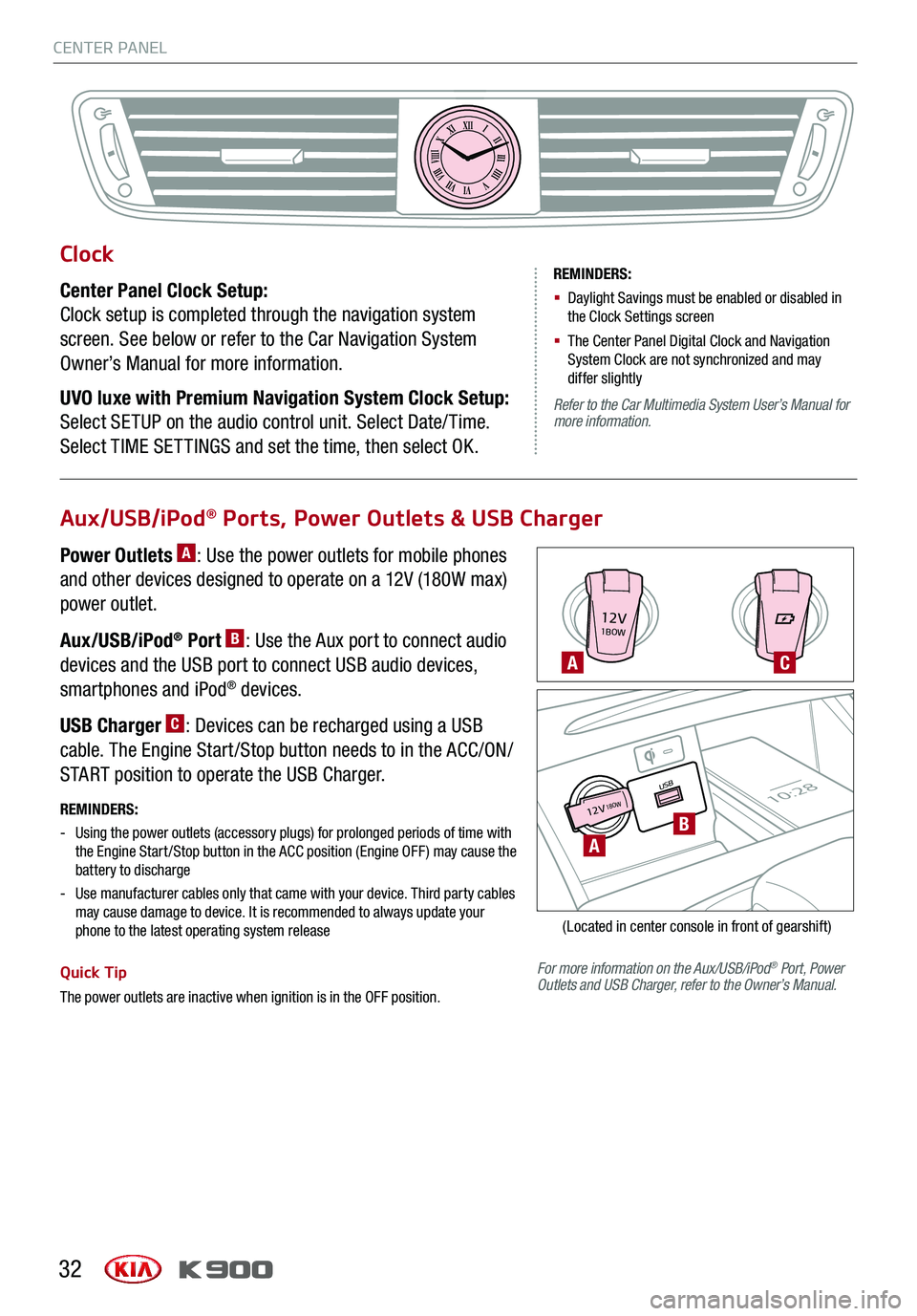
CENTER PANEL
32
12V1BOW
USB10:2812V18OW
For more information on the Aux/USB/iPod® Port, Power Outlets and USB Charger, refer to the Owner’s Manual.
REMINDERS:
-
Using the power outlets (accessory plugs) for prolonged periods of time with the Engine Start /Stop button in the ACC position (Engine OFF ) may cause the battery to discharge
-
Use manufacturer cables only that came with your device. Third party cables may cause damage to device. It is recommended to always update your phone to the latest operating system release
Quick Tip
The power outlets are inactive when ignition is in the OFF position.
A
A
C
B
(Located in center console in front of gearshift)
Aux/USB/iPod® Ports, Power Outlets & USB Charger
Power Outlets A: Use the power outlets for mobile phones
and other devices designed to operate on a 12V (180W max)
power outlet.
Aux/USB/iPod® Port B: Use the Aux port to connect audio
devices and the USB port to connect USB audio devices,
smartphones and iPod® devices.
USB Charger C: Devices can be recharged using a USB
cable. The Engine Start /Stop button needs to in the ACC/ON/
START position to operate the USB Charger.
Clock
Center Panel Clock Setup:
Clock setup is completed through the navigation system
screen. See below or refer to the Car Navigation System
Owner’s Manual for more information.
UVO luxe with Premium Navigation System Clock Setup:
Select SETUP on the audio control unit. Select Date/ Time.
Select TIME SET TINGS and set the time, then select OK.
XIIIIIIIIIIIIVVIVIIVIIIVIIIIXXI
REMINDERS:
§ Daylight Savings must be enabled or disabled in the Clock Settings screen
§ The Center Panel Digital Clock and Navigation System Clock are not synchronized and may differ slightly
Refer to the Car Multimedia System User’s Manual for more information.
Page 46 of 64
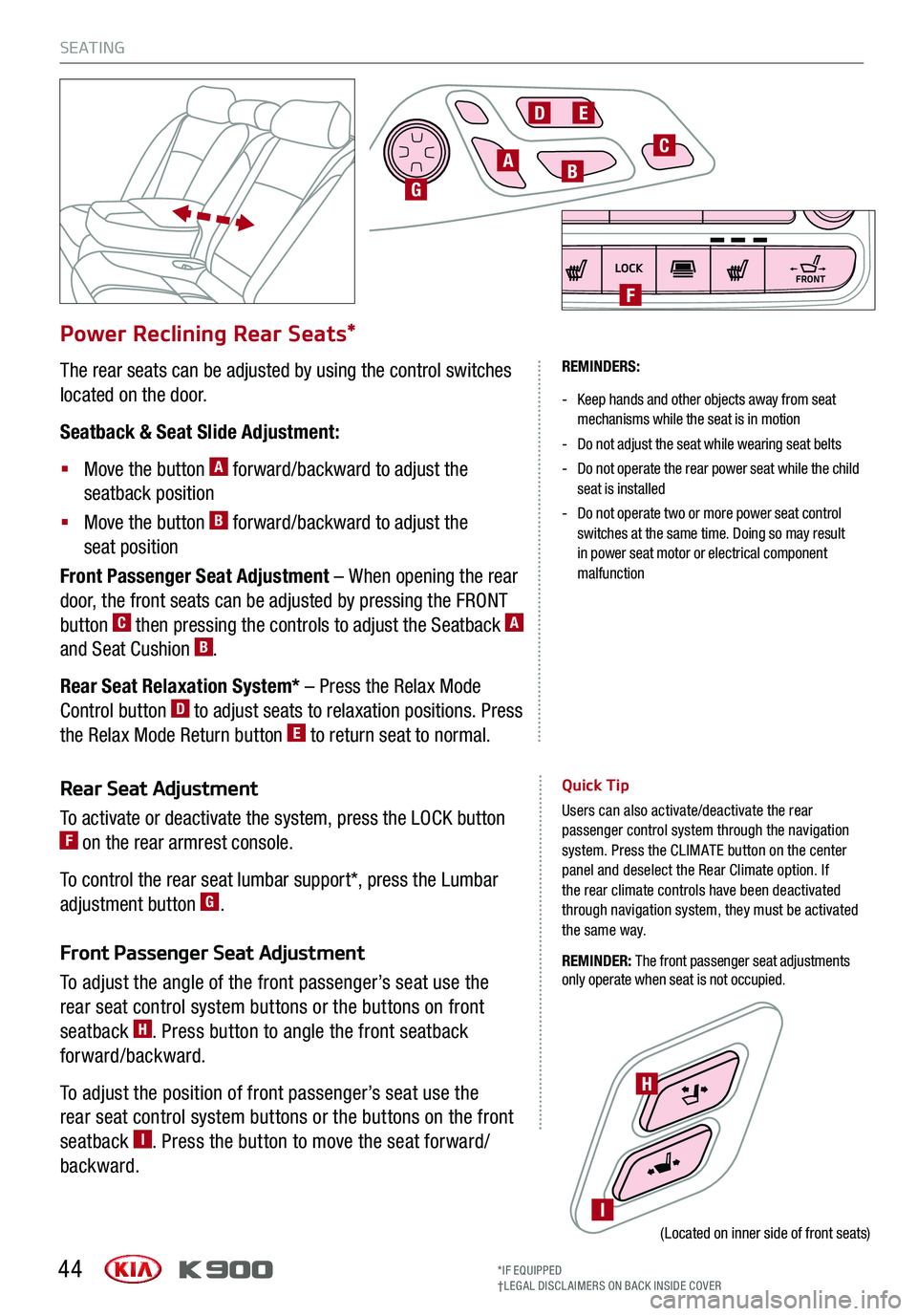
S E AT I N G
44*IF EQUIPPED†LEG AL DISCL AIMERS ON BACK INSIDE COVER
Power Reclining Rear Seats*
The rear seats can be adjusted by using the control switches
located on the door.
Seatback & Seat Slide Adjustment:
§ Move the button A forward/backward to adjust the
seatback position
§ Move the button B forward/backward to adjust the
seat position
Front Passenger Seat Adjustment – When opening the rear
door, the front seats can be adjusted by pressing the FRONT
button C then pressing the controls to adjust the Seatback A
and Seat Cushion B.
Rear Seat Relaxation System* – Press the Relax Mode
Control button D to adjust seats to relaxation positions. Press
the Relax Mode Return button E to return seat to normal.
REMINDERS:
- Keep hands and other objects away from seat mechanisms while the seat is in motion
-Do not adjust the seat while wearing seat belts
- Do not operate the rear power seat while the child seat is installed
- Do not operate two or more power seat control switches at the same time. Doing so may result in power seat motor or electrical component malfunction
Rear Seat Adjustment
To activate or deactivate the system, press the LOCK button F on the rear armrest console.
To control the rear seat lumbar support*, press the Lumbar
adjustment button G.
Front Passenger Seat Adjustment
To adjust the angle of the front passenger’s seat use the
rear seat control system buttons or the buttons on front
seatback H. Press button to angle the front seatback
forward/backward.
To adjust the position of front passenger’s seat use the
rear seat control system buttons or the buttons on the front
seatback I. Press the button to move the seat forward/
backward.
Quick Tip
Users can also activate/deactivate the rear passenger control system through the navigation system. Press the CLIMATE button on the center panel and deselect the Rear Climate option. If the rear climate controls have been deactivated through navigation system, they must be activated the same way.
REMINDER: The front passenger seat adjustments only operate when seat is not occupied.
ABG
DE
C
I
H
(Located on inner side of front seats)
LOCK
OFFAUTO
FRONTFRONTF